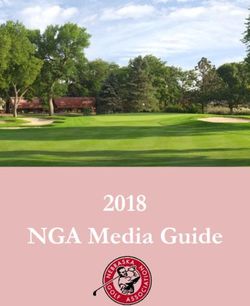Design and Field Study of Motion-based Informal Learning Games for a Children's Museum - WEVR
←
→
Page content transcription
If your browser does not render page correctly, please read the page content below
Design and Field Study of Motion-based Informal Learning Games for a
Children’s Museum
Catherine Ball, Sun Joo Ahn, and Kyle Johnsen
University of Georgia
Figure 1: The Virtual STEM Buddies kiosk at the museum along with screenshots of the Lever Hero (left) and Slingshot (right)
minigames.
A BSTRACT or listening to messages at exhibits. Children’s museums, who cater
This paper discusses our experiences, lessons learned, and future to families with young children (i.e. ages 3-6), by contrast, are
research directions in designing and running a field study of a motion- underexplored as STEM motivators [8], and largely unexplored with
based gaming system for visitors of a local childrens museum. The respect to technological interventions.
system, named Virtual STEM Buddies, uses a large-screen kiosk The opportunity to influence the STEM knowledge, skills, and
to present minigames with interactive 3D content, such that the attitudes of children and their families in this space is vast, as, ac-
level of performance exhibited by participants indicates a level of cording to the Association of Children’s Museums, over 30 million
understanding about the STEM concepts. The evolution of the visits are recorded each year in hundreds of institutions around the
system is presented, alongside evidence of improved usability and world [15]. Studies show that parents consistently struggle to help
engagement throughout several prototyping iterations where the children learn in informal settings [6]. Exhibits for young children
system has been used by thousands of visitors. We also describe often involve ”messy”, energy intensive, creative activities, such
a recently integrated mid-air free-hand interaction technique that as painting, building blocks, ball-pits and sand-pits, playground
facilitates selection and manipulation while staying accessible and equipment, and dress-up. They also tend to have little educational
intuitive to child visitors. Ultimately, we aim to learn how to best messaging explaining exhibits and providing additional facts, mainly
enable longitudinal interactions with the system that integrate virtual due to the low average reading ability of child visitors and inability
learning with the physically-rich museum learning environment. of parents to attend to children and these messages simultaneously.
While STEM concepts may be embedded throughout, discovering
Keywords: Public display, Kinect, Virtual Agent, Gesture. these concepts may be challenging for both children and parents.
Index Terms: K.6.1 [Management of Computing and Information Thus, making STEM learning opportunities and STEM foundational
Systems]: Project and People Management—Life Cycle; K.7.m knowledge more salient in children’s museum exhibits without di-
[The Computing Profession]: Miscellaneous—Ethics minishing the appealing qualities and experience is a major need
within informal learning research.
1 I NTRODUCTION To help meet this need, we introduced the Virtual STEM Buddies
Early childhood is a critical time for learning and forming attitudes (VSBs) exhibit. A VSB is a pedagogical agent who is designed
about science, technology, engineering, and math (STEM) [1]. Early and personalized by a child visitor and attempts to promote STEM
exposure to STEM ideas and experiences is widely recognized to learning by engaging the child in social interactions, particularly 3D
serve as a strong indicator of future interest in STEM areas [26]. educational games with a body-motion-based user interface. While
However, the majority of this research has taken place in formal children play games by moving their bodies and performing gestures,
settings (e.g. schools) and informal settings for older children (e.g. the VSB provides motivational messages to the child, helps children
science museums). In such museums, visitors learn through reading discover STEM conceptual knowledge used to play the game, and
relates game concepts to physical exhibits within the museum. In
other words, the VSB is intended to be a playmate, co-learner, and
guide.
In this paper, we describe how the VSB system, games, and inter-
face have been designed with guidance from research in embodiedcognition and within the constraints of the physical environment, example, Homer et al. describes a game to help children read [10].
target audience, topic area, and technology. In addition, the exhibit Children engage with a digital storybook and progress through the
has been installed and running at a local children’s museum since book by holding body postures. However, motion-based games
January 2017, and has undergone several major design revisions, come with many usability challenges, particularly when employed
particularly with respect to the user interface and gaming features. without a tangible interface or controller (i.e. free-hand, mid-air
interaction). Without effort in designing a high usable interface, free-
2 R ELATED W ORK hand mid-air interaction may become more about the interface itself
2.1 Virtual Pedagogical Agents in Museums and with rather than the virtual content, as exemplified by users ”dancing”
Children in front of displays rather than playing the game as intended by
the designers [24]. Lack of a physical button or sensing surface
The VSB exhibit has been inspired by previous research projects makes selection more challenging, and often unintuitive. In addition,
involving animated virtual agents being deployed in museums and when employed in a public space, the interface must cope with a
with children. One of the earliest was ”Sam”, a virtual playmate for variety of unfamiliar users without much (if any) opportunity for
children with autism [20, 23]. Though driven primarily through a training or calibration [18]. Attempting to make the interface more
Wizard-of-Oz interface, children with autism could engage in social intuitive is one solution. For example, Hespanhol et al. tested four
interaction with the virtual playmate in a more controlled way than one-handed gestural metaphors and one bi-handed metaphor based
would otherwise be comfortable for them with a real one. on similar actions in the real world (pushing, dwelling, lassoing,
Several virtual museum guides have been built, with the majority grabbing, and enclosing) [9] for selection. Results supported dwell-
of research studying how to improve agent-visitor interaction. ”Max” based selection, which did not involve motion and as such was
could engage in verbal conversation with visitors, answer questions, not confused with object manipulation, although newer technology
and provide information about exhibits [13]. ”Ada and Grace” had a may better support grab metaphors [27]. For manipulation, one of
similar focus, but added more narrative and graphical appeal [22,25]. the most comprehensive techniques was described by Peng et al.,
Another approach was taken with ”Coach Mike”, which had a more who introduced a ”handlebar” metaphor. This bi-manual technique
pedagogical, exhibit-specific role, i.e. it was not an exhibit itself [14]. uses both hands to move and rotate selected objects [21]. Though
”Tinker” was a highly innovative museum guide, in that it not only requiring both hands, the handlebar metaphor holds promise for
catered to new visitors, but also returning ones through the use of intuitive 3D manipulations. However, the extent to which children
biometric authentication [4]. An integrated hand-reader eliminated are capable of learning and using this technique has not be measured
the need for external identifications, such as wrist-bands or lanyards,
and also served to locate the user at a specific spot. 3 C URRENT S YSTEM I MPLEMENTATION
2.2 Virtual and Augmented Reality Exhibit Interfaces 3.1 Hardware
Prospective exhibits for public spaces have highly unique constraints Our VSB exhibit is a kiosk (shown in Fig. 1) which consists of
limiting their interface. Chief among these is a need to be safe and a 60-inch large screen LCD television, a Microsoft Kinect for
robust, particularly if left unsupervised. This greatly reduces the Xbox One (Kinect 2 Time of Flight RGB-D camera) behind a clear
design space for virtual and augmented reality exhibit interfaces. For acrylic panel, and the computer (Alienware Core i5 5600K, NVIDIA
example, hand-held devices would be quickly lost or broken, and GeForce GTX 1060). These components are enclosed in a wooden
may require perpetual replacement of batteries. Even the inclusion structure that was designed by a local company to be consistent with
of instrumented mechanical interfaces (e.g. buttons, levers, etc.) is a the surrounding exhibits at the museum. Attached to the enclosure is
daunting prospect, as these may need frequent calibration and repair. an Android Tablet (Samsung Galaxy Tab S2), protected by its own
As a result, the vast majority of exhibits use highly resilient inter- metal enclosure, with a power/charging wire running into the kiosk.
active surfaces [7] or require users to bring their own devices [2, 3]. The kiosk was placed in the corner of the science exhibit area of the
For similar reasons, few exhibits use head-mounted/hand-held dis- museum in December 2016, where it remains as of January 2019.
plays or glasses, instead employing projectors or LED/LCD displays It occupies relatively little space within the exhibit when not in use
(e.g. [12] and [19]). Also, 2D content and interaction techniques are but does require a substantial (approximately 2m x 3m) clear area in
more common than 3D content and interaction techniques [16]. As front of the display for user motion. This compromise was seen as
such, though interactive computer technology, graphics, and games acceptable, as the space can be occupied for other purposes when
are certainly on the rise in public spaces, there are great differences not in use.
in their interfaces relative to other settings, such as at home or in a We opted to include the tablet for two main reasons. First, in
research laboratory. previous studies, we found that the Kinect was cumbersome to use
Some more recent systems have been exploring 3D user interfaces as a mid-air selection interface for game menus [11]. A touch screen
in public spaces that work with young children. Non-invasive object interface would allow for efficient, exact selection and manipulation
sensing has become popular, with many systems derived from cheap (relative to the Kinect interface) and younger visitors would likely
and widely available depth-sensing cameras such as the Microsoft be familiar with how to use such an interface. Additionally, several
Kinect series. Such technologies have been used successfully to exhibits around the museum utilize a tablet interface. Thus, we opted
make objects at existing exhibits more interactive and visually engag- to try a combined Kinect and tablet interface where the Kinect could
ing. For example the augmented reality sandbox uses an overhead be used for playing the games and interacting with the VSB and the
Microsoft Kinect and projector combination to visualize elevation tablet could be used for efficient, exact selection and manipulation
contours on a physical sandbox [17]. Virtual water can be unearthed when required, such as selecting a game to play. Second, the tablet
by digging, and created when it rains from their hand when held could act as an identification sensor, which could detect various
above the sandbox, flowing through the watershed created by the types of NFC/RFID technology. This way a user could login to the
sand structure. Another recent approach is to provide real world exhibit for a tailored experience if desired.
task feedback through sensors. One such system tracks colorful
building blocks using a Kinect, providing congratulatory feedback 3.2 Software
when children achieve goal structures detected by the sensor [5]. One of our requirements we have for this system is that it needs to
Another approach taken with the non-invasive technology is a be tested and upgraded in-place. To make deploying these upgrades
body-motion-based game, which requires less physical infrastructure easier, we set up the computer for remote access using the Google
and maintenance, but still engages the user’s body and mind. For Chrome remote desktop application. This also allows us to observe(anonymous) interactions with the game in real time from our labo- of these messages can be seen in Fig. 3 and Fig. 5.
ratory. While we have this remote link, we still have spent several Currently, we have two minigames deployed at the kiosk: Lever
days observing interactions in person to collect more information Hero and Slingshot. The Lever Hero minigame is designed to intro-
about how the system is being used. Both of these observations duce children to the concept of balance by getting them to balance
allow us to make informed changes to the system based upon user incoming see-saws (a recognizable form of a lever). The Slingshot
interaction. game is designed to introduce children to the concept of trajecto-
The kiosk software was made using the Unity3D game engine. ries by getting them to hit target blocks with a paintball by using
Currently, players walk up to the kiosk and use the tablet to begin a slingshot. We will cover the implementation of these minigames
interacting with it. Using the tablet, a player can select a game to in more detail in the next section. Once a game has been started,
play and choose whether or not to customize the VSB. If players players control their on-screen avatar by moving their real world
choose to customize the VSB, they are able to name their VSB bodies. The VSB then guides them through a series of nine prob-
from a dropdown menu as well as select an area of interest. This lems, providing additional information about the game. As players
area of interest is used to select the image players will complete complete problems, the blocks being using during the game are used
as they play minigames. Players can then choose the change the to generate a picture. This picture is based upon the area of inter-
shape and colors of various parts of their VSB, such as their head, est selected when customizing the VSB. Finally, players are also
arms, legs, and body. Examples of customized VSBs are shown able to build up their score the faster they complete the problems
in Fig. 2. Additionally, players can also choose whether or not to up to a max of 200 points per problem. There is no score penalty
save and retrieve their customized VSB for later visits by entering a for answering incorrectly or missing a target. Scores were added
unique code that is sent as a text to their parent’s cell phone. If the to promote motivation for game mastery and competition. Finally,
player does not choose to save the VSB as a code, the system simply these games are designed to be completed in two minutes or less to
updates the current default VSB. This updated default VSB is saved allow for many visitors to play games each day.
so that even the default VSB can change game to game.
3.2.1 Lever Hero Minigame
As stated earlier, the Lever Hero minigame is designed to introduce
children to the concept of balance by getting them to balance in-
coming see-saws (a recognizable form of a lever), shown in Fig. 3.
Its name is a play on words of the name of a commercial game,
”Guitar Hero”. Similar to Guitar Hero, where notes approach the
player, see-saws approach the player with a single weight (a cube)
falling down at a random location on them. In order to progress
through the game, the player needs to balance the lever closest to
them by placing their own weight block at the correct location on the
lever. The player’s weight is equal to the weight on the lever. The
player can grab their block by bringing their hands close together,
causing the block to snap to their hands. They can move the block
by moving their body side to side. Their avatar is snapped to the
lever so that they only move side to side along the lever and not
forward and back away from it. When they think they are at the
correct location, the player can release the block by pulling their
hands apart (Fig. 4). The balance of the lever is only adjusted when
a weight is added or removed. Additionally, there is an arrow at
Figure 2: Six customized VSBs made using various shapes and the center of the lever that visualizes the current torque. Once the
colors. player answers correctly, the VSB congratulates them and the next
lever advances automatically while the original weight block flies to
While interacting with the kiosk, the VSB is intended to act the back of the scene, becoming part of the picture from their area
as a guide and friend, explaining how to use the system and the of interest. When the player has completed all nine problems, the
scientific concepts behind the game mechanics as well as providing picture is also completed and the game ends. The sequence of these
encouragement when the player gets an answer correct or hits a blocks is randomized every time so that every play through the game
block. This encouragement consists of a verbal remark as well as a is likely to be different from the last.
”cheering” gesture. The VSB does this by displaying help text at the
bottom of the screen whenever the player starts the game. If a player 3.2.2 Slingshot Minigame
did not successfully perform actions, such as grabbing or releasing As stated earlier, the Slingshot game is designed to introduce chil-
the slingshot, within a certain time, the VSB prompts the player dren to the concept of trajectories by getting them to hit target
again with the appropriate help message. In addition to showing up blocks with a paintball by using a slingshot (Fig. 5). The slingshot
as text, these help messages are also read aloud using text to speech minigame consists of nine targets (textured cubes) the player must
to make them more salient. This was added as we noticed that hit with paint balloons fired from a virtual slingshot. When fired,
parents were not always reading the instructions to the kids. Thus, the paint balloons travel in ordinary projectile motion. As in Lever
we decided text to speech might help show kids how to play the Hero, the game proceeds in stages, each consisting of a target cube
games better than just text on the screen. There is also a prompt to to hit balanced on a pedestal. When a target cube is struck, that
instruct players to stand back if they are too close to the Kinect and stage is complete, and the cube moves to the background, gradually
cannot be detected. Finally, we also have help videos demonstrating forming an image from the interest area that they selected. Targets
how to play the game. Currently, these help messages and videos spawn randomly in a grid in front of the player, varying in height
only cycle through once per game. To address players walking away and location. In addition, when the fired balloon hits an object, it
from the kiosk mid-game, there is a timeout that automatically exits bursts, turning into a splat on that surface. If the object is the target,
the game if a player cannot be found and we have basic instructions this splat will stay on the final image. This motivates trying to hit the
on how to play the game displayed on screen at all times. Examples top or sides of the target cube rather than the front, which is a harderFigure 3: An example of a player playing Lever Hero. The player Figure 5: An example of a player playing the Slingshot minigame. The
must move their body to balance the torque from the object. The VSB trajectory of the paint ball is shown with the purple arrows and paint
stands by, observing the player. A partially completed picture shows splats indicate where the player hit the block.
game progress.
Figure 6: A player pulls back the slingshot to attempt a shot with the
Figure 4: A player holds a block and is moving it to the correct location trajectory is shown (left). A player has fired the block by separating
in Lever Hero (left). A player has placed the block on the lever (right). their hands (right).
problem in 3 dimensions. To facilitate 3D targeting, particularly on maintenance.
a non-stereoscopic display, the trajectory of the slingshot is shown
with a series of arrows, terminating at the object the balloon will 4.2 Software
hit. Grabbing and releasing the slingshot is done in a manner similar While we consider our kiosk hardware design a success in regards to
to grabbing and releasing a block for Lever Hero: when the player its durability, we have struggled on the software side. For this con-
brings their hands together, the slingshot pouch snaps to their hands; tent, we constrained ourselves, initially, to a single topic — the six
when they pull their hands apart, the slingshot fires (Fig. 6). In order simple machines. This was to simplify the prototype development
to aim the slingshot, the player moves their hands and body around. and to align with an existing exhibit that involved a larger machine
that demonstrated use of those simpler machines. Combining this
4 L ESSONS L EARNED limitation with using the Kinect as the main interaction device has
made it hard to design minigames for VSB. These minigames not
4.1 Hardware
only have to be controlled with a Kinect but also must have an intu-
Our system has been running, nearly continuously, for the last two itive interface that can be used by younger children. They not only
years since the installation of the software in January 2017 without need to be fun and engaging but also scientifically valid. As a result,
any intervention or maintenance from the museum staff. This was our first prototype, which ran from 1/10/2017 until 5/31/2017, only
somewhat surprising, and relieving, to us, that a research-quality consisted of the Lever Hero minigame. This version had a few differ-
exhibit could survive the children’s museum environment. Our first ences from the current version: no permanent on-screen instructions
problem that occurred was that children spun around the Tablet PC (only had the prompts from the buddy), no score, and different con-
enough times that the power cord became frayed and broke. The trol scheme. For this older version, players would just move their
tablet was better secured and the problem has not reoccurred. Our body and their weight block would move with them, gradually bal-
second problem was that the graphics card (NVIDIA GeForce GTX ancing the lever as they approached the correct location. To answer
970) within the computer broke twice. We attributed the first break problems, the player could either jump (over to the next lever) or
to a fault with the graphics card itself or due to poor ventilation. wait for a few seconds in the correct location and the game would
After the second broken card, holes were drilled into the kiosk to advance automatically. This control scheme made Lever Hero much
provide better ventilation, we also replaced the graphics card with easier than it is now, reducing the problems to a binary decision to
the NVIDIA GeForce GTX 1060, and the museum staff began turn- move more left or right depending on the direction and magnitude of
ing the computer on/off daily so that it is not running when the the torque arrow. The player could also see when they had the right
museum is empty. We have not had any further problems as of answer before they submitted it. As a result, players did not need
1/21/2019 since replacing this card on 8/10/2017. Thus, our kiosk to think about what was happening in regards to balance in order to
implementation can be considered a success as it is a robust inter- get the correct answer most of the time. As a result, this version was
face that can withstand the daily use at the museum with minimal viewed as too simplistic to motivate even young children and did notafford opportunities for parents to help children learn the concepts. interacts with the player is our next main focus for this project.
During this time, our system logs suggested that games were used
approximately 4,000 times (an approximation is provided because 5 C ONCLUSIONS AND F UTURE D IRECTIONS
we cannot be sure of what constitutes legitimate use from system
This research showcased the value of continuous iteration and re-
logs, but we derive this from game play that was at least 15 seconds
design in the VSB system, which is part of the genres of public
long, enough time to potentially solve a problem). To contrast these
displays, virtual agents, and motion-based 3D games. These in-
results, the next major prototype, which ran from 6/1/2017 until
terfaces are notoriously difficult to design, with few examples of
9/5/2017, had 5,319 interactions with the exhibit. The average time
field-validated systems. Though early prototypes were seen as a
played increased from 75s to 91s. Furthermore, since we can now
partial failure, we also presented evidence that interface improve-
track the statistics of solved problems, we can determine that most
ments yielded large gains in critical game play statistics, such as
of this game play has been legitimate, with about 62% games (3,297)
the time played and player success. Over time the VSB system
featuring at least one correct solution, and 37% (1,976) with all 9
has evolved into a successful exhibit with a consistent, usable inter-
stages completed. On average, 4 stages have been completed for
face and engaging STEM minigames that continues to be used and
each game played during the time period. Thus, these changes seem
upgraded.
to be an improvement over the first prototype, due to the increased
number of plays even in a shorter time frame. Our next steps include deploying the next prototype that is cur-
rently in development to the museum. The changes being imple-
We broke down this new prototype into three different upgrade
mented in this prototype are aimed at making the buddy a more
periods to see the impact of changes between them. Our first upgrade
integral part of the entire experience as well as overhauling the flow
added additional data logging to better track user performance and
of each game. Currently, the VSB stands to the side, out of the way
minor bug fixes to lever hero; it can be considered a baseline for
of the levers or targets, and provides instructions and encouragement
this version (UPGRADE1). This upgrade ran from 6/1/2017 to
from there. While being to the side declutters the game interface,
7/31/2017. The second upgrade added the Slingshot game after the
the buddy is not interacting with the player directly. Additionally,
graphics card was replaced on 8/10/2017 and ran until 8/19/2017
our instructions and help videos are still very lengthy and can take
(UPGRADE2). During this time, the Slingshot game was played
most of the duration of a single game to complete. To address both
approximately twice as often as Lever Hero during UPGRADE2 (237
of these problems, we are changing the minigames so that there is
games vs 136 games). Seeing how much more often the Slingshot
an interactive tutorial at the start of each game. For the lever game,
minigame was being played compared to Lever Hero, we decided
this tutorial starts with the player picking up a block that the VSB
to update Lever Hero to use the new grab and release interface
is holding. The VSB will then instruct the player to place the block
used in the Slingshot minigame (UPGRADE 3). This upgrade ran
somewhere on the lever. This block becomes the weight that needs to
from 8/20/2017 until 9/5/2017. After this upgrade, the discrepancy
be balanced, causing the lever to rotate. The VSB then instructs the
between number of plays between the games was reduced (441
user to retrieve another block from them and explains that they must
Slingshot vs 321 Lever), showing that Lever Hero has likely become
balance the lever by placing the block in the correct location. Once
more popular. The median number of problems solved also increased
the block is correctly placed, another lever approaches and the last
to 6 out of 9 for the lever game, and 9 out of 9 for the Slingshot
step is repeated with a randomly placed weight. After this point, the
game. The effects of the revisions were noticeable and significant as
VSB will step aside and provide players with the blocks they need
shown in Table 1.
to play the game. The game then proceeds as in previous prototypes.
Table 1: Play stats for both minigames completed for each second
The VSB will provide guidance as needed if the player is struggling,
prototype upgrade. repeating the same phrases from the tutorial. Throughout the tutorial,
the VSB provides encouragement as each step is completed. A simi-
Duration Lever Lever Lever lar tutorial will also be implemented for the Slingshot game. This
Upgrade (days) Games Play Time (s) Problems tutorial allows the VSB to provide instruction while also interacting
with the player. It also allows the player to practice the moves they
BASE 140 4000 75 -
need to perform to play the game step-by-step rather than all at once.
UPGRADE1 61 2162 82.5 3.519
In future updates, we may make this tutorial optional for repeat users
UPGRADE2 10 136 88.32 5.132
UPGRADE3 17 321 139.81 4.913
if it is seen as a hindrance for the exhibit.
Once this prototype is deployed, we intend to assess the changes
Duration Slingshot Slingshot Slingshot between this prototype and our previous prototypes in terms of
Upgrade (days) Games Play Time (s) Problems usability, engagement, and customizing VSBs. Second, we want to
UPGRADE2 10 237 100 5.16 assess whether or not high-fiving the buddy throughout the tutorial
UPGRADE3 17 441 115.3 5.91 impacts whether or not users continue to play the game and/or play
additional games and whether or not it impacts the sense of co-
presence with the buddy. If the tutorial is found to be successful,
The only change made after UPGRADE3 was adding VSB cus- our next iteration would be to make the current minigames become
tomization, which was deployed on 9/6/2017. As of 1/21/2019, only progressively harder, such as adding additional weights for Lever
176 custom VSBs have been saved with a code. We currently do Hero and have part of the trajectory disappear for Slingshot. These
not have a mechanism to track how many times the default VSB has additional levels would also allow us to go into more detail about
been changed. This number is very low compared to the number the underlying STEM concepts without overwhelming the player
of games played during this time (20,825 combined). This is con- or their parents by trying to cram it all into a single game. This
cerning as the buddy should be a focal point of the exhibit. Unless way the basic level gives players an introduction to the concept and
visitors choose to return to the exhibit, there is not an apparent bene- additional levels go a little more in depth.
fit for customizing and saving their own personal VSB in our current Another major change for this or a future prototype is the addition
implementation, which is likely a contributing factor. Another major of another minigame: a block stacking game. A major problem with
problem with the buddy itself is that it is not directly engaging with the way our current minigames are implemented is that they are not
the player. The buddy does jump or cheer when the player gets an ”temporally” engaging, meaning that users can take as much time as
answer correct, but it is not salient that the help/encouragement mes- they want to complete a problem. We have tried to address this by
sages are coming from the buddy itself. Improving how the buddy adding a score that depends on time. However, this does not equallymotivate all players as some want to improve their score/time and [9] L. Hespanhol, M. Tomitsch, K. Grace, A. Collins, and J. Kay. In-
others do not. Our goal with this game is to better engage the users vestigating intuitiveness and effectiveness of gestures for free spatial
because they need to react in real-time to complete the game. To interaction with large displays. In Proceedings of the 2012 Interna-
do this, we are working on a block stacking game, where the player tional Symposium on Pervasive Displays, p. 6. ACM, 2012.
must stack 9 blocks to complete the game. If users miss too many [10] B. D. Homer, C. K. Kinzer, J. L. Plass, S. M. Letourneau, D. Hoffman,
blocks or their stack falls, the game ends. This game will allow M. Bromley, E. O. Hayward, S. Turkay, and Y. Kornak. Moved to
us to discuss more STEM concepts (such as gravity and friction) learn: The effects of interactivity in a kinect-based literacy game for
as well as provide a more temporally engaging game. Additional beginning readers. Computers & Education, 74:37–49, 2014.
levels can be added to this game that incorporate different kinds of [11] K. Johnsen, S. J. Ahn, J. Moore, S. Brown, T. P. Robertson, A. Marable,
and A. Basu. Mixed reality virtual pets to reduce childhood obe-
surfaces/materials that would affect how friction is acting on the
sity. IEEE Transactions on Visualization and Computer Graphics,
stacked blocks. 20(4):523–530, April 2014. doi: 10.1109/TVCG.2014.33
We are also aiming to better utilize the massive amounts of data [12] M. C. Johnson-Glenberg, D. Birchfield, P. Savvides, and C. Megowan-
being collected from the system. While gameplay logs are relatively Romanowicz. Semi-virtual embodied learning-real world stem assess-
small, we are also logging tracking data frame-by-frame to the kiosk. ment, pp. 241–257. Springer, 2011.
The potential information within this data could be used to further [13] S. Kopp, L. Gesellensetter, N. C. Krmer, and I. Wachsmuth. A conver-
tailor the system to visitors’ needs (e.g. make the games easier to sational agent as museum guidedesign and evaluation of a real-world
play for smaller or taller players), to better understand participant application. In Intelligent Virtual Agents, pp. 329–343. Springer, 2005.
behavior (e.g. how they are attempting to solve problems), and to [14] H. C. Lane, D. Noren, D. Auerbach, M. Birch, and W. Swartout. In-
understand the dynamic situation in front of the kiosk (e.g. how telligent tutoring goes to the museum in the big city: A pedagogical
many players are there, who is trying to play vs observing, or who is agent for informal science education. In International Conference on
at another exhibit). Furthermore, we are adding new data collection Artificial Intelligence in Education, pp. 155–162. Springer, 2011.
to the system. Future versions will track visitors around the museum [15] A. of Children’s Museums. About children’s museums, 2017. Accessed
using RFID technology, also incorporating this technology into the 26-August-2017.
VSB exhibit itself. This data will further allow the VSB to tailor the [16] I. Paliokas and S. Sylaiou. The use of serious games in museum visits
user experience. It may directly include references to exhibits the and exhibitions: A systematic mapping study. In Games and Virtual
Worlds for Serious Applications (VS-Games), 2016 8th International
family has already visited, and can suggest new ones.
Conference on, pp. 1–8. IEEE, 2016.
Finally, a major part of our future work with the VSB system [17] S. Reed, O. Kreylos, S. Hsi, L. Kellogg, G. Schladow, M. Yikilmaz,
will be actively investigating the educational outcomes of interaction H. Segale, J. Silverman, S. Yalowitz, and E. Sato. Shaping watersheds
with the exhibit, particularly in context with visitors’ overall mu- exhibit: An interactive, augmented reality sandbox for advancing earth
seum experience. Our current studies are limited in their power to science education. In AGU Fall Meeting Abstracts, vol. 1, p. 01, 2014.
determine such educational efficacy. This will require more in-depth [18] M. Roccetti, G. Marfia, and A. Semeraro. Playing into the wild: A
observation and evaluations of children’s and parents’ experiences gesture-based interface for gaming in public spaces. Journal of Visual
and how this changes behavior at this exhibit and other exhibits. Communication and Image Representation, 23(3):426–440, 2012.
However, we are encouraged by the present usability of the system [19] J. P. Rowe, E. V. Lobene, B. W. Mott, and J. C. Lester. Play in the
and believe that future studies will yield great insights into how these museum: Designing game-based learning environments for informal
technologies can help people learn in informal settings while not education settings. In FDG, 2014.
diminishing them. [20] K. Ryokai, C. Vaucelle, and J. Cassell. Virtual peers as partners in sto-
rytelling and literacy learning. Journal of Computer Assisted Learning,
19(2):195–208, 2003. doi: 10.1046/j.0266-4909.2003.00020.x
R EFERENCES [21] P. Song, W. B. Goh, W. Hutama, C.-W. Fu, and X. Liu. A handle bar
[1] J. M. Alexander, K. E. Johnson, and K. Kelley. Longitudinal analy- metaphor for virtual object manipulation with mid-air interaction. In
sis of the relations between opportunities to learn about science and Proceedings of the SIGCHI Conference on Human Factors in Comput-
the development of interests related to science. Science Education, ing Systems, pp. 1297–1306. ACM, 2012.
96(5):763–786, 2012. [22] W. Swartout, D. Traum, R. Artstein, D. Noren, P. Debevec, K. Bron-
[2] P. Apostolellis and D. A. Bowman. Small group learning with games nenkant, J. Williams, A. Leuski, S. Narayanan, and D. Piepol. Ada
in museums: effects of interactivity as mediated by cultural differences. and grace: Toward realistic and engaging virtual museum guides. In
In Proceedings of the 14th International Conference on Interaction Intelligent Virtual Agents, pp. 286–300. Springer, 2010.
Design and Children, pp. 160–169. ACM, 2015. [23] A. Tartaro and J. Cassell. Authorable virtual peers for autism spectrum
[3] P. Apostolellis and D. A. Bowman. Audience involvement and agency disorders. In Proceedings of the Combined workshop on Language-
in digital games: Effects on learning, game experience, and social Enabled Educational Technology and Development and Evaluation for
presence. In Proceedings of the The 15th International Conference on Robust Spoken Dialogue Systems at the 17th European Conference on
Interaction Design and Children, pp. 299–310. ACM, 2016. Artificial Intellegence, 2006.
[4] T. W. Bickmore, L. M. P. Vardoulakis, and D. Schulman. Tinker: a [24] M. Tomitsch, C. Ackad, O. Dawson, L. Hespanhol, and J. Kay. Who
relational agent museum guide. Autonomous agents and multi-agent cares about the content? an analysis of playful behaviour at a public
systems, 27(2):254–276, 2013. display. In Proceedings of The International Symposium on Pervasive
[5] K.-W. Chen, F.-C. Hsu, Y.-Z. Hsieh, and C.-H. Chou. To design an Displays, p. 160. ACM, 2014.
interactive learning system for child by integrating blocks with kinect. [25] D. Traum, P. Aggarwal, R. Artstein, S. Foutz, J. Gerten, A. Katsamanis,
In Global Engineering Education Conference (EDUCON), 2014 IEEE, A. Leuski, D. Noren, and W. Swartout. Ada and grace: Direct interac-
pp. 20–22. IEEE, 2014. tion with museum visitors. In Intelligent Virtual Agents, pp. 245–251.
[6] M. A. Feder, A. W. Shouse, B. Lewenstein, and P. a. a. a. Bell. Learn- Springer, 2012.
ing Science in Informal Environments:: People, Places, and Pursuits. [26] X. Wang. Why students choose stem majors: Motivation, high school
National Academies Press, 2009. learning, and postsecondary context of support. American Educational
[7] T. Geller. Interactive tabletop exhibits in museums and galleries. IEEE Research Journal, 50(5):1081–1121, 2013.
Computer Graphics and Applications, 26(5):6–11, 2006. [27] S. Yoo, C. Parker, J. Kay, and M. Tomitsch. To dwell or not to dwell:
[8] C. A. Haden, E. A. Jant, P. C. Hoffman, M. Marcus, J. R. Geddes, An evaluation of mid-air gestures for large information displays. In
and S. Gaskins. Supporting family conversations and children’s stem Proceedings of the Annual Meeting of the Australian Special Interest
learning in a children’s museum. Early Childhood Research Quarterly, Group for Computer Human Interaction, pp. 187–191. ACM, 2015.
29(3):333–344, 2014.You can also read