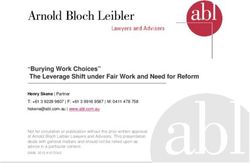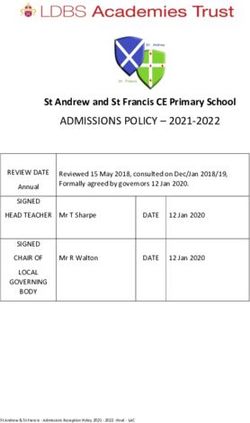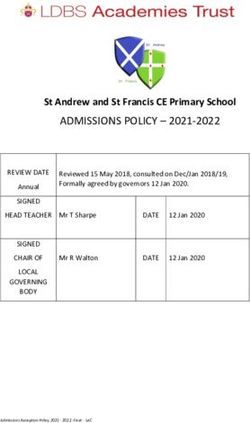E-ACT remote education provision: information for parents E-ACT remote education provision: information for parents - Greenfield E-ACT Academy
←
→
Page content transcription
If your browser does not render page correctly, please read the page content below
E-ACT remote education provision: information for parents E-ACT remote education provision: information for parents Given some of the uncertainties that currently exist, we are aware that pupils could be asked to learn from home for a period of time if local restrictions require entire cohorts, bubbles or individuals to remain at home. Whilst we will always prioritise having our children in academy, we want to be prepared for every eventuality to ensure our pupils’ learning can continue without disruption. Should your child be asked to learn from home, we will ensure that they can continue to access their curriculum and the close support and guidance of their teachers. We have plans in place which mean that your child would continue their learning without disruption and be taught a wide range of subjects. Put simply, we will ensure that our pupils access the same high level of educational provision available to them in their academy. The following guide outlines what parents or carers can expect from the academy should our children need to learn from home for a period of time. The remote curriculum: what is taught to pupils at home A pupil’s first day of being educated remotely might look different from our standard approach, while we take all necessary actions to prepare for a longer period of remote teaching. What should my child expect from immediate remote education in the first day of pupils being sent home? Until Monday 11th January 2021: Every week, teachers share their resources for what they are planning on teaching on the learning app Seesaw (years 1-6). This is done on Tapestry in the EYFS. In the event of a sudden closure, children can access these resources and although no teaching is included, they can use the resources available to complete the work that they would have otherwise been doing in class by reading the slides. This day allows our teachers the chance to start generating videos which will be uploaded to Seesaw for any subsequent days in lockdown. Following this first day, videos for writing, reading (or phonics), maths and a phonics lesson will be uploaded to Seesaw to total 4 hours of learning per day. Pupils are expected to complete the work set and upload it to Seesaw. Teachers will then provide feedback to pupils. From Monday 11th January 2021, we will move to live teaching on Microsoft Teams in years 1-6. This will involve pupils logging on and registering at 8.45am with teachers delivering live lessons in 4 subjects, totalling 4 hours of learning per day.
Following the first day of remote education, will my child be taught
broadly the same curriculum as they would if they were in school?
We teach the same curriculum remotely as we do in school wherever possible and
appropriate. However, we have needed to make some adaptations in some subjects.
For example, if the children were due to design a bag or purse in D&T, they may only
design the purse instead of making it due to the limitations in the resources available
for some parents may have at home.
In EYFS, work for 4 subjects per day will be uploaded to Tapestry across the day to
total 4 hours. Teachers will provide feedback on completed pupil work that is
uploaded to Tapestry in line with our marking policy.
In years 1-6, pupils will be taught live through Microsoft Teams from Monday 11th
January 2021. This will involve a 1 hour maths, reading (or phonics) and writing
lesson followed by a curriculum lesson. The total learning time will be 4 hours per
day. Curriculum lessons will include: Geography, History, Science, Art/DT, RE,
PSHE, MfL, music and PE, which will be taught by sports coaches. Pupils will be
given feedback on their learning in the lesson live by their teacher.
Remote teaching and study time each day
How long can I expect work set by the school to take my child each
day?
We expect that remote education (including remote teaching and independent work) will
take pupils broadly the following number of hours each day:
Primary school-aged pupils All children in our primary school are
expected to take part in 4 hours of
virtual learning a day. This use of this
time ranges between key stages for
example our younger children may
have activities that are more hands
on and therefore the teaching input is
shorter and more engaging.
In all year groups, 4 hours of virtual
learning will be set. This includes:
-1 hour of reading
-1 hour of maths
-1 hour of writing
2-1 hour of the curriculum to include
Geography, History, Science, Art/DT,
RE, PSHE, MfL, music and PE, which
will be taught by sports coaches.
Pupils will be given feedback on their
learning in the lesson live by their
teacher.
Accessing remote education
How will my child access any online remote education you are
providing?
If your child is in Nursery or Reception they can access their learning from Tapestry.
Year 1 to year 6 will find all they need on the Seesaw app until Monday 11th January
2021. From Monday 11th January, all teaching and learning will happen via Teams for
years 1-6. All platforms are available by downloading an app. The school has
provided log ins for each child so they can access their virtual learning platform.
If my child does not have digital or online access at home, how will you
support them to access remote education?
We recognise that some pupils may not have suitable online access at home. We take
the following approaches to support those pupils to access remote education:
Children who don’t have access to their own device or internet access have been
identified through a school questionnaire. If your child does not have access to
a device you can reach us through the school office, school Facebook or by
contacting a teacher through Seesaw/Microsoft Teams or Tapestry. You will
then be invited in to retrieve a device. You will be expected to sign a contract
and sign the laptop out of the school as we enter a lockdown, signing it back in
when we return to school afterwards.
If you do not have internet access, paper packs are also available from the office
which you can collect on a weekly basis until your dongle arrives. Each
Monday you can come and get a pack for the subsequent weeks work and can
drop off the previous weeks completed work at the same time so that our
teachers can provide feedback. Again, please contact the school office so we
can order a dongle for you. Our aim is for all pupils who are accessing learning
from home to be able to do so using our virtual provision.
3How will my child be taught remotely?
We use a combination of the following approaches to teach pupils remotely:
In reception and nursery, resources, videos and activities are uploaded onto
Tapestry. Some of these are activities directly linked to the core subjects and
others are linked to the early learning goals. We like to get children moving and
outdoors so there is a real range of learning available on there.
Throughout years 1-6, until Monday 11th January we will be using Seesaw in
which teachers produce videos which are up to ten minutes long. These videos
are modelling or teaching of a key skill linked taken from the curriculum the
children would still be learning if they were still in school. Our virtual school is
aligned with what the pupils are learning/would be learning in the physical
school. The videos range greatly throughout the week. Some are just the
teachers’ hands, some are just their faces or them with a flipchart and some
are presentations with voiceovers. We do sometimes direct children to other
websites such as Oak or the BBC however, this is only when it external videos
and activities link directly with our own bespoke education for the children here
at Greenfield E-ACT Academy.
Alongside the videos, teachers post activities for the children to complete based
on the input. These are worksheets or tasks that the children should be able to
complete independently at home before submitting online through Seesaw
again. Every piece of submitted work receives a comment from their teacher
just like it is being marked in real life!
From Monday 11th January, we will be using Microsoft Teams as our virtual school
provision for years 1-6. Pupils will access one hour of reading, writing, maths
and a curriculum subject, totalling 4 hours of virtual learning per day. They will
be taught live by their teacher during this time. Pupils will be engaged during
these sessions with teachers questioning pupils and providing feedback on
their learning. The expectation is that all pupils who are not in the physical
school must complete virtual school learning via Microsoft Teams.
4Engagement and feedback
What are your expectations for my child’s engagement and the support
that we as parents and carers should provide at home?
• Tapestry (EYFS) and Seesaw (until Monday 11th January 2021 for years 1-6):
We expect all children to engage in the virtual learning provided by watching
the videos responding with a picture of/typed work completed for each of the
four lessons recorded by the teachers. The response the child sends in can
vary greatly based on their confidence with the subject and their motivation
depending on what is going on around them at home but we do expect to see
some work submitted for each of the four subjects posted daily.
• To help with this, we expect parents to help by breaking down the day and
making sure the children have breaks and rewards for completing their work.
We expect parents to help if the children are stuck and communicate with the
school and teachers if something isn’t working or if they need support.
• Microsoft Teams: We expect for pupils to log in at 8.45am to Microsoft Teams
for their lessons and to follow the teacher’s instructions. We expect pupils to be
able to actively engage in all lessons. Lessons will continue for 4 hours with a
sufficient break in addition to a lunch slot.
How will you check whether my child is engaging with their work and
how will I be informed if there are concerns?
Seesaw and Tapestry: Throughout the school day, we check to see who has accessed
the learning and what learning we have received back completed.
If children are not accessing or completing work you will be phoned and the member
of staff calling will escalate this to SLT if your child is persistently not engaging.
On Microsoft Teams for years 1-6, the teacher will ask pupils questions during lessons.
You will be informed of any concerns via phone call from a member of staff.
How will you assess my child’s work and progress?
Feedback can take many forms and may not always mean extensive written comments
for individual children. For example, whole-class feedback or quizzes marked
automatically via digital platforms are also valid and effective methods, amongst many
others. Our approach to feeding back on pupil work is as follows:
5In this section, please set out briefly:
• Seesaw and Tapestry: Children’s work will be assessed daily by their teacher.
All submitted work will receive feedback on the child’s effort demonstrated and
how to improve work further.
• Microsoft Teams: Pupils will receive verbal feedback during the lesson. This
includes what has gone well and what pupils should do next in order to
improve.
Additional support for pupils with particular needs
How will you work with me to help my child who needs additional
support from adults at home to access remote education?
We recognise that some pupils, for example some pupils with special educational needs
and disabilities (SEND), may not be able to access remote education without support
from adults at home. We acknowledge the difficulties this may place on families, and we
will work with parents and carers to support those pupils in the following ways:
All work for our pupils is specially designed, created and recorded with your child in
mind. Working just for their own year group, teachers can pitch work correctly and
differentiate for all children in their classes.
Teachers of children in the lower year groups make sure that learning is more hands on
and make sure that the videos/live teaching is as engaging as possible. Teachers are
always adjusting their plans, videos and resources based on what children have and
haven’t been able to do by looking at and feeding back on completed work submitted.
Our SENCO works with teachers in order to ensure that work for your child is
differentiated according to need. Our SENCO is contactable via the school office if
there are any concerns or if you would like to discuss differentiated provision for your
child.
Support for parents and carers
As a parent/ carer (s) how can I get advice and guidance to support my
child access the academy’s remote learning?
We know that some parents and carers would appreciate some additional guidance to
support pupils to access our remote learning platforms. We are offering support in the
following ways:
6If you need support you can reach us in a variety of ways. These include: through
the school office physically or via phone and email, through the teachers by the
contact on Seesaw/Tapestry and even by Facebook.
Once we know you need support we will be able to help in a variety of ways
including lending devices (laptops, Ipads and dongles), helping you access the
learning or by offering different resources if you child needs further support.
We have provided instructions and set up help for Seesaw and Tapestry. We will
also be providing comprehensive instructions and a how-to video for the use of
Microsoft Teams from Monday 11th January 2021.
In addition to this, our welfare check process ensures that we check in with you
and your child regularly so any further support you need can be provided
during this time.
Contact us
Thank you for your continued support of the academy, and please get in touch with any
questions or concerns by emailing us at receptionGRE@E-ACT.org.uk
7You can also read