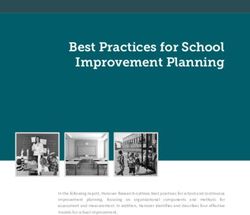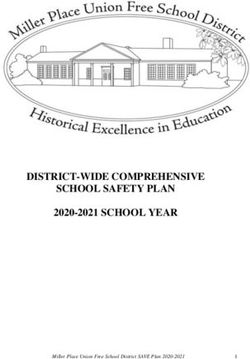E-SAFETY AND USE OF ICT POLICY
←
→
Page content transcription
If your browser does not render page correctly, please read the page content below
E-SAFETY AND USE OF ICT POLICY
Contents
1. Introduction 3
2. Roles and Responsibilities 3
3. General principles 6
4. System and technical information 7
5. Security 8
6. Bring Your Own Device (BYOD) 11
7. Use of Digital and Video Images 11
8. Communications 11
9. Social Media 13
10. Unsuitable User Actions 16
11. Responding to Incidents of Misuse 17
Appendices 1-4: ICT AUP Agreements 19
Appendix 5: Guidance on creating social media sites 28
21. INTRODUCTION
This policy applies to all members of the school community (including staff, pupils, parents,
visitors) who have access to and are users of school ICT systems, both in and out of the
school.
Fulham School will deal with e-Safety incidents in accordance with the procedures outlined n
i
both this policy and in associated school policies, including:
▪ The Child Protection and Safeguarding Policy
▪ Behaviour, Sanctions and Rewards Policy
▪ Anti-Bullying Policy
▪ Staff Handbook
▪ Staff Code of Conduct
It will, where known and appropriate, inform parents of incidents of inappropriate e-
Safety behaviour that take place out of school.
2. ROLES AND RESPONSIBILITIES
Governors
Governors are responsible for the approval of the e-Safety Policy and for reviewing the
effectiveness of the policy. Specific responsibilities include:
▪ Regular monitoring of e-Safety incident logs
▪ Regular monitoring of filtering systems
▪ Discussion of e-Safety at relevant Governors’ meetings
Executive Group and management teams
All members of the Executive Group (the Head, Head of Prep, Head of Pre-Prep and School
Business Manager) have a duty of care to ensure the safety (including e-Safety) of members of
the school community, supported by their respective management teams. Many ofthe day-to-
day responsibilities for e-Safety are in the hands of the IT Manager with the supportof the IT
Steering Group.
IT Manager
The IT Manager is responsible for ensuring the following:
▪ That the school’s technical infrastructure is secure and is not open to misuse or malicious
attack.
▪ That the School meets all e-Safety technical requirements
▪ That users may only access the school’s networks and devices if properly authenticated and
authorised.
▪ That the filtering policy is applied and updated on a regular basis.
3▪ That they keep up to date with e-Safety technical information in order to carry out their e-
Safety role effectively and to inform and update others as relevant.
▪ That the use of the school’s networks and devices is regularly monitored to ensure
compliance with the Acceptable Use Policies (AUPs) in order that any misuse or attempted
misuse can be identified and reported to the appropriate person for investigation.
▪ That monitoring software and systems are kept up to date.
Director of Digital Learning
The Director of Digital Learning is responsible for ensuring that:
▪ The general staff have had adequate training to be able to access and use the wide range of digital
structures utilised at Fulham School
▪ The general staff are introduced to new digital tools to support their practice as and when is
necessary, with appropriate training
▪ The respective Heads are supported in discussing, preparing and rolling out new digital initiatives,
in-line with the current digital climate and with reference to the local guidance at Fulham, as well
as the global framework of Inspired
▪ The execution and maintenance of Bring Your Own Device is clear, manageable and in-line with
e-safety expectation, (across all three sites)
▪ All hybrid and remote learning is functional and accessible to both staff, students and parents
▪ Developing digital strategies specific to the SEN provision available across the site(s), in concert
with relevant figureheads and different site(s)
Teaching and Support Staff
Teaching and Support Staff are responsible for ensuring that:
▪ They have an up to date awareness of e-Safety matters and of the current e-Safety policy
and practice..
▪ They have read, understood and agreed to the Staff AUP agreement.
▪ They report any suspected misuse or problem to the appropriate person for investigation
▪ All digital communications with other staff, pupils and parents are on a professional level.
▪ They help pupils understand and follow the e-Safety and acceptable use policies.
▪ They help pupils acquire a good understanding of research skills and the need to
avoid plagiarism and uphold copyright regulations.
Designated Safeguarding Leads
Designated Safeguarding Leads are trained in e-Safety issues and made aware of the potential
serious child protection and safeguarding issues to arise from:
▪ sharing of personal data
▪ access to illegal / inappropriate materials
▪ inappropriate on-line contact with adults / strangers
▪ potential or actual incidents of grooming
▪ cyber-bullying
▪ Prevent
Pupils
Pupils are responsible for using the school digital technology systems in accordance with the
4Pupil AUP Agreements. All pupils need to understand the importance of reporting abuse, misuse
or access to inappropriate materials and know how to do so.
In addition pupils:
▪ Are expected to know and understand policies on the use of mobile devices and
digital cameras.
▪ Should also know and understand policies on the taking / use of images and on cyber-
bullying.
▪ Should understand the importance of adopting good e-Safety practice when using digital
technologies out of school and realise that the school’s e-Safety Policy covers their actions.
Parents
Parents play a crucial role in ensuring that their children understand the need to use the internet
and mobile devices in an appropriate way. Parents are asked to support the school in promoting
good e-Safety practice and to follow guidelines on the appropriate use of:
▪ Digital and video images taken at school events
▪ Access to the intranet
▪ Their children’s personal devices in the school
We also encourage parents to take an active role in managing screen time and device usage at home,
which we will try to provide guidance on through classroom teaching, parent seminars and distributed
information.
Community Users
Anyone who accesses school systems as part of the wider school provision will be expected to
sign a Visitors’ AUP agreement before being provided with access to school systems.
53. GENERAL PRINCIPLES
ICT technologies allow access to an open worldwide communication medium, available to
everyone, at all times. Anyone can view information, send messages, discuss ideas and publish
material which makes it both an invaluable resource for education, business and social
interaction, as well as a potential risk to young and vulnerable people.
e-Safety should be a focus in all areas of the curriculum and staff should reinforce e-Safety messages
across the curriculum. The e-Safety curriculum should be broad, relevant and provide progression, and
will be provided in the following ways:
▪ An e-Safety curriculum is provided as part of ICT, PSHE and other lessons and is regularly
revisited
▪ Key e-Safety messages are reinforced as part of a planned programme of assemblies
▪ Pupils are taught to be critically aware of the materials and content they access on-line and be
guided to validate the accuracy of information
▪ Pupils are helped to understand the need for the Pupil AUP agreement and encouraged to
adopt safe and responsible use both within and outside school
▪ Pupils are helped to understand the benefits and risks associated with social media, online
posting and messaging
▪ Pupils are made aware of the impact of cyber-bullying. See also the Child Protectionand
Safeguarding Policy
▪ Staff should act as good role models in their use of digital technologies, the internet
and mobile devices
▪ It is accepted that from time to time, for good educational reasons, older pupils may need to
research topics that would normally result in internet searches being blocked. In such a
situation, staff can request IT Support to remove those sites from the filtered list for those
pupils. Any request to do so should be audited by the IT Manager, and clear reasons for the
need must be established and recorded.
Parents play an essential role in the education of their children and in the monitoring /
regulating children’s on-line behaviours. The School provides information and awareness to
parents through seminars and other methods as appropriate.
It is essential that all staff who are granted access to the school network receive e-Safety training
and understand their responsibilities, as outlined in this policy. Training will be arranged and
overseen by the Executive Group and management teams, and recorded as having taken place,
as follows:
▪ e-Safety training is made available to staff. This is regularly reinforced.
▪ All new staff receive e-Safety training as part of their induction programme, ensuring that
they fully understand the school e-Safety and Use of ICT Policy.
The IT Manager will receive regular updates through attendance at external training events and/
or by reviewing guidance documents released by relevant organisations.
64. SYSTEM AND TECHNICAL INFORMATION
School technical systems will be managed in ways that ensure that the school meets
recommended technical requirements. The IT Manager continually reviews and audits the safety
and security of school technical systems.
Servers, wireless systems and cabling must be securely located and physical access restricted.
Data is backed up nightly and securely encrypted.
Internet access is filtered for all users via Smoothwall. The firewalls check for an updated filter
list daily. If a URL is not on the filter list, the firewall checks the manufacturer’s database
directly. This database is updated constantly.
The school provides user-level filtering, allowing different filtering levels for different ages and
different groups of users from Pre-Prep to staff.
All pupil web access is logged. Staff web access to restricted categories is also logged. Users are
made aware of this in the AUP agreement. If a site is blocked by the filter as being
inappropriate then access is not allowed. A report on such attempts reviewed by senior staff and
any concerns discussed at management team level.
Security measures are in place to protect the servers, firewalls, routers, wireless systems, work
stations, mobile devices etc. from accidental or malicious attempts that might threaten the
security of the school systems and data. The school infrastructure and individual workstations
are protected by up to date anti-virus and anti-malware software.
75. SECURITY
All users are provided with a username and required to set a secure password. Users are
responsible for the security of their username and password.
Passwords must:
▪ Be a minimum of 10 characters in length
▪ Contain characters from three of the following four categories
o Uppercase characters (A through Z)
o Lowercase characters (a through z)
o Numerical Digits (0 through 9)
o Wildcard character (for example # or $ or % or!)
Passwords must not contain the following:
▪ Patterns such as aaabbb, qwerty, zyxwvuts, or 123321.
▪ Common words spelled backward or preceded or followed by a number (for example,
‘terces’, ‘secret1’ or ‘1secret’).
▪ Standard words or phrases such as ‘Welcome123’, ‘Password123’ or ‘Changeme123’
Passwords will expire every 90 days and require reset. Further guidance on secure password
creation may be obtained from the IT Manager.
Passwords must be kept secure:
▪ One of the most common forms of password compromise is storing the details in an
insecure location or writing it down on a piece of paper that is easily accessible orvisible.
▪ Do not store your login credentials on your computer, mobile device or phone on software
that is easily accessible.
▪ Do not write your password down in a book or on paper and store it at your desk or stick a
note to your monitor or computer screen.
▪ Do not supply or share your work password or login credentials with anyone.
Staff must ensure that any school information accessed from their PCs or removable/
portable media equipment is kept secure.
Staff should lock screens before moving away from their computers to prevent unauthorised
access. Screens should be kept out of view of pupils or third parties when accessing personal,
sensitive, confidential or classified information
Staff should avoid leaving any portable or mobile IT equipment or removable storage media in
unattended vehicles or classrooms. Where this is not possible, keep it locked out of sight.
Staff should always carry portable and mobile IT equipment or removable media as
hand luggage, and keep it under control at all times.
8It is the responsibility of individual staff to ensure the security of any personal, sensitive,
confidential and classified information contained in documents copied, scanned or printed. This
is particularly important when shared copiers (multi-function print, fax, scan and copiers) are
used.
No sensitive or confidential information should be left openly in staff work areas. Such materials
should be securely stored under lock and key.
More generally the following areas describe some of the most typical threats to the security of
ICT systems and data. All staff should make careful note of the advice contained here.
Two Factor Authentication (2FA)
Staff will be expected to use two factor authentication for critical pieces of software, such as iSAMS &
CPOMS. They will need to set up a personal device, such as a smartphone, with a 2FA app, suchas
Microsoft Authenticator and/or Google Authenticator. These are then used to provide a second layer
of security for logging into services such as iSAMS and CPOMS at present, but will be used with other
services in the near future, such as Office 365. Staff must be prepared to set up and use 2FA with
those services also.
Social Engineering and Phishing Scams
Social engineering and phishing scams are a major source of compromised account credentials.
These are eternal attacks that trick the user to reveal their account information. These attacks can
be via phone, text or email. A common form of attack is a disguised email that looks legitimate
requesting a user to reset or provide account login credentials. The email could contain a link or
fraudulent login page directing the user to provide login credentials. In some cases the link may
contain embedded malicious code that gets installed on the user’s computer.
Users must not provide any account authentication credentials (both account login name and
password) via email or text. Users must not reset account credentials via website links other than
those systems that are solely used by Fulham School.
Brute force attacks
Dictionary and ‘Brute-force attacks’ are techniques used by attackers to guess insecure passwords
to gain access to a system. Passwords that are generated or created poorly are the most
susceptible to being compromised. Users must not use easily guessed passwords such as pet’s
names or common words, etc.
Public kiosks or untrusted devices
Credentials are at high risk when used on public kiosks (hotels, airports, etc.) and on untrusted
devices (friends or family devices). You may forget to logout and the next user may obtain your
credentials; or the device may have already been compromised with malware that can obtain your
credentials. Do not login to School systems from public kiosks or untrusted devices.
Shoulder surfing
Someone may be observing you logging in through your computer or mobile device and record
your credentials. High risk areas are any location outside of the office, such as libraries, airports,
9hotels and public areas. Be vigilant when accessing your accounts and do not assume that you are
safe from compromise.
Cross-referencing
Attackers obtain credentials from multiple forms of software or devices and engineer your login
credentials to gain access to systems. An example of this is using the same password across
multiple systems, such as Facebook, Twitter, email, etc. Do not use your School account
password on any other system or device. You should use unique credentials for all systems you
access.
Malicious software
Attackers obtain account credentials through software attacks such as Malware on computers or
‘key loggers’ on websites to record account credentials.
▪ Do not install suspicious software onto your computer or mobile device.
▪ Do not open suspicious emails, links or attachments within suspicious emails.
▪ Keep your anti-virus software updated on a regular basis and do not disable anti-virus
software.
▪ Keep your computer operating system updated on a regular basis and do not prevent
operating system updates from occurring.
Sniffing attacks
All websites that require login credentials to be used must have a Secure Socket Layer (SSL)
certificate from a legitimate source such as Verisign, Thawte, GeoTrust, GoDaddy, etc. Any
website that does not have a SSL certificate installed (making it insecure) means that your login
credentials are passed in the clear and an attacker can read this information by ‘sniffing’, when
you login to insecure sites. Ensure that you are not inadvertently using an insecure of false site
when entering login details.
Zoom
Each member of staff is given a Zoom licence, with the intention that it will be used for classroom
specific purposes only. Each Zoom licence has an associated PMID (personal meeting ID). This is a
link that cannot and must not be shared, under any circumstances, with anyone, unless expressly
authorised by the respective Head, Deputy Head or Head of Digital learning.
Teams
Teams are the digital equivalent of classrooms, and must be treated as such. These must never be set
to Public and must always be set to Private. The teacher who created the Team is responsible for the
management of the Team and the content posted on that Team. The teacher, in liaison with the
Deputy Head/s and Head/Director of Digital Learning, also has a responsibility to understand how to
secure and maintain a functional Team, limiting inappropriate dialogue and ensuring that the digital
learning environment is reflective of the standards we hold for our physical learning environments.
iSAMS
Fulham School is a data controller and therefore all data stored in iSAMS must be handled in
accordance with GDPR guidance. Staff are individually responsible for following this guidance in their
use of iSAMS.
10CPOMS
CPOMS is used for particularly sensitive pastoral data, which is accessible only to specifically
authorised personnel, including Heads of Year and the SLT. This data must stay strictly within those
siloed groupings and must not be distributed by any member of staff to anyone who has not been
given access themselves, unless specifically authorised by the DSL or the Deputy DSL.
6. BRING YOUR OWN DEVICE (BYOD)
Users who connect their own devices to the school’s network (permitted from Year 7 in the Pre
School and throughout the Senior School) are bound by the school’s policies and accept the
relevant AUP agreement. The School adheres to the principles of the Data Protection Act.
All school network systems are secure and a username and password is required to access the
wireless network. Devices connected to the school’s network are covered by the school’s normal
filtering systems.
Pupils receive guidance on the appropriate use of personal devices.
7. USE OF DIGITAL AND VIDEO IMAGES
The taking, storage and use of images is an important aspect of the use of ICT. All pupils and
staff should be aware of the potential sensitivities in this area, and the implications for both
safeguarding and data privacy. Please see the Taking, Storage and Use of Images Policy for more
details.In accordance with guidance from the Information Commissioner’s Office, parents are
welcometo take videos and digital images of their children at school events for their own
personal use, but these images should not be published on social media or other channels.
8. COMMUNICATIONS
A wide range of rapidly developing communications technologies has the potential to enhance
both teaching and learning. However, the School seeks to ensure that appropriate usage
guidelines are in place, and that appropriate education is in place, to mitigate the potential
negative consequences of some communication technologies.
In accordance with the AUP agreement, users must immediately report the receipt of any
communication that makes them feel uncomfortable, is offensive, discriminatory, threatening or
bullying in nature and must not respond to any such communication. Pupils report to an adult –
usually their form teacher of head of year. Staff report to the IT Manager or any senior
member of staff.
Pupils are taught about e-Safety issues, such as the risks attached to the sharing of personal
11details. They are reminded of the need to communicate appropriately when using digital
technologies.
Pupil mobile phones
Mobile phones may be brought to school from Year 6. From Year 6 to Year 9 phones must be
handed in to form teachers in the morning and reclaimed before going home. In Year 9 teachers
may authorise the temporary use of phones to support learning projects.
From Year 10 upwards pupils are permitted to retain their mobile phones all day. However, they
may not be used in various areas of the school or at various times of day as directed by teachers.
In addition regular phone-free days or sessions are instigated to help manage usage.
Use of email
The use of e-mail within most schools is an essential means of communication for both staff and
pupils. In the context of school, e-mail should not be considered private. Educationally, e-mailcan
offer significant benefits including; direct written contact between schools on different projects,
be it staff-based or pupil-based, within school or international. We recognise that pupilsneed to
understand how to create an e-mail in relation to their age and ensuring proper network etiquette.
All children from the start of the Prep School (Year 3 upwards) have their own email address
and are guided in its use. The school email service may be regarded as safe and secure. Users
should be aware that email leaving or entering the school is scanned for viruses, spam and bad
language.
Managing e-Mail
▪ The school gives all staff their own e-mail account to use for all school business as a work-
based tool.
▪ For the safety and security of users and recipients, all mail is filtered and logged; if necessary
e-mail histories can be traced. The school email account should be the account that is used
for all school business
▪ Under no circumstances should staff contact pupils, parents or conduct any school
business using personal e-mail addresses
▪ All e-mails should be written and checked carefully before sending, in the same way as a
letter written on school headed paper
▪ E-mails created or received as part of your school role may be subject to disclosure n i
response to a request for information. You must therefore actively manage your e-mail
account as follows:
o Delete all e-mails of short-term value
o Organise e-mail into folders and carry out frequent house-keeping on all folders
anrchives
▪ You should therefore take care not to send anything via email that may reflect badly on the
School. In particular, you must not send content of a sexual, racist or discriminatorynature,
junk mail, chain letters, cartoons or jokes from any email address associated with work.
Sending e-Mails
▪ Use your own school e-mail account so that you are clearly identified as the originator of a
message
▪ Keep the number and relevance of e-mail recipients, particularly those being copied, to the
12minimum necessary and appropriate
▪ Do not send or forward attachments unnecessarily. Whenever possible, send the location
path to the shared drive rather than sending attachments
▪ School e-mail is not to be used for personal advertising and any personal communication via
school e-mail should be kept to a minimum
Receiving e-Mails
▪ Check your e-mail regularly
▪ Activate your ‘out-of-office’ notification when away for extended periods
▪ Never open attachments from an untrusted source; consult the IT manager first
▪ Do not use the e-mail systems to store attachments. Detach and save business related work
to the appropriate shared drive/folder
▪ The automatic forwarding and deletion of e-mails is not allowed
▪ Respond to emails in a timely fashion
e-mailing Personal, Sensitive, Confidential or Classified Information
Where your conclusion is that e-mail must be used to transmit such data:
▪ Obtain express consent from your line manager to provide the information by e-mail
▪ Exercise caution when sending the e-mail and always follow these checks before releasing the
e-mail:
▪ Verify the details, including accurate e-mail address, of any intended recipient of the
information
▪ Verify (by phoning) the details of a requestor before responding to e-mail requests
forinformation
▪ Do not copy or forward the e-mail to any more recipients than is absolutely necessary
▪ Do not send the information to any person whose details you have been unable to separately
verify (usually by phone)
▪ Send the information as an encrypted document attached to an e-mail
▪ Provide the encryption key or password by a separate contact with the recipient(s)
▪ Do not identify such information in the subject line of any e-mail
▪ Request confirmation of safe receipt
9. SOCIAL MEDIA
The school encourages and supports staff in their use of digital technologies, sites and apps in
the course of their work (teaching, extracurricular, pastoral) with pupils but requires that any
such use is informed and fully consistent with our standards and policies. All staff must read and
make sure they understand the staff Handbook and Code of Conduct before engaging in any
such activity.
It is crucial that students, parents and the public at large have confidence in the school’s
decisions and services. The principles set out in this policy are designed to ensure that staff
members use social media responsibly so that confidentiality of students and other staff and
the reputation of the school are safeguarded.
Staff members must be conscious at all times of the need to keep their personal and
13professional lives separate.
This guidance applies to the governing body, all teaching and other staff, external contractors
providing services on behalf of the school, teacher trainees and other trainees, volunteers and
other individuals who work for or provide services on behalf of the school. These individuals
are collectively referred to as ‘staff members’. The guidance covers personal use of social media
as well as the use of social media for official school purposes, including sites hosted and
maintained on behalf of the school.
Key principles
▪ You must be conscious at all times of the need to keep your personal and professional lives
separate. You should not put yourself in a position where there is a conflict between your
work for the school and your personal interests.
▪ You must not engage in activities involving social media that might bring Fulham School
into disrepute.
▪ You must not represent your personal views as being those of Fulham School on any social
medium.
▪ You must not discuss personal information on social media about students, school staff and
other professionals you interact with as part of your job.
▪ You must not use social media and the internet in any way to attack, insult, abuse or defame
students, their family members, colleagues, other professionals, other organisations, or the
School.
▪ You must be accurate, fair and transparent when creating or altering online sources of
information on behalf of Fulham School.
Personal use of social media
▪ Staff members must not identify themselves as employees of Fulham School or service
providers for the School in their personal webspace or any form of social media. This is
to prevent information on these sites from being linked with the School and to safeguard
the privacy of staff members.
▪ Staff members must not have contact through any personal social medium with any student
from Fulham School unless the student is a family member.
▪ Staff members must not have any contact with students’ family members through
personal social media if that contact is likely to constitute a conflict of interest or call into
question their objectivity.
▪ If staff members wish to communicate with students through social media sites or to
enable students to keep in touch with one another, they can only do so with the approval of
the school and through official school sites.
▪ Staff members must decline ‘friend requests’ from students they receive in their personal
social media accounts.
▪ Staff members must not communicate with former students through social media sites
until they are adults and in the case of Fulham Senior pupils until three years have passed
since they left the School.
▪ On leaving Fulham School’s service, staff members must not contact our students by means
of personal social media sites. Similarly, staff members must not contact students from their
former schools by means of personal social media.
▪ Information staff members have access to as part of their employment, including
personal information about students and their family members, colleagues, and other
parties and school financial and operational information must not be discussed on their
14personal webspace.
▪ Photographs, videos or any other types of image of students and their families or images
depicting staff members wearing school uniforms or clothing with school logos or
images must not be published on personal webspace.
▪ School email addresses and other official contact details must not be used for setting up
personal social media accounts, voucher and marketing unless permission is granted by SMT
for the purpose of school matters, or to communicate through such media.
▪ Staff members must not edit open access online encyclopaedias such as Wikipedia in a
personal capacity at work. This is because the source of the correction will be recorded as
the School’s IP address and the intervention will, therefore, appear as if it comes from the
School itself.
▪ Fulham School logos or brands must not be used or published on personal webspace.
▪ Fulham School only permits limited personal use of social media while at work. Access to
social media sites for personal reasons is not encouraged and all staff are requested to
access these sites within their own time. Staff members are expected to devote their
contracted hours of work to their professional duties.
▪ Caution is advised when inviting work colleagues to be ‘friends’ in personal social
networking sites. Social networking sites blur the line between work and personal lives and it
may be difficult to maintain professional relationships or it might be just too embarrassing if
too much personal information is known in the work place.
▪ Staff members are strongly advised to ensure that they set the privacy levels of their
personal sites as strictly as they can and to opt out of public listings on social networking
sites to protect their own privacy. Staff members should keep their passwords confidential,
change them often and be careful about what is posted online; it is not safe to reveal home
addresses, telephone numbers and other personal information. It is a good idea to use a
separate email address just for social networking so that any other contact details are not
given away.
Using social media on behalf of Fulham School
▪ Staff members can only use official school sites for communicating with students or
to enable students to communicate with one another.
▪ There must be a strong pedagogical or business reason for creating official school sites to
communicate with students or others. Staff must not create sites for trivial reasons which
could expose the school to unwelcome publicity or cause reputational damage.
▪ Official school sites must be created only according to the requirements specified in this
policy. Sites created must not breach the terms and conditions of social media service
providers, particularly with regard to minimum age requirements.
▪ Staff members must at all times act in the best interests of children and young people
when creating, participating in or contributing content to social media sites.
▪ In the case of a staff member being provided permission to create a school-related internet
page, site, or channel on social media: on their exit from employment at Fulham School
allsecurity details for such sites must be passed over to the management team or relevant
member of staff.
▪ The creation of any social media page, such as on Instagram, Facebook, Twitter, Snapchat,
TikTok, or any other social media platform, must be done within the guidelines of this policy and
with clear acknowledgement and granted permission from the respective Head. It must have a
clear, obvious professional use-case that delineates itself from personal use.
Breaches of Social Media guidance
15▪ Any breach of this guidance may lead to disciplinary action being taken against the staff
member/s involved in line with the school’s Disciplinary Policy and Procedure.
▪ A breach of this policy leading to breaches of confidentiality, or defamation or damage to
the reputation of Fulham School or any illegal acts or acts that render the school liable to
third parties may result in disciplinary action or dismissal.
▪ Contracted providers of Fulham School services must inform the IT Manager immediately
of any breaches of this policy so that appropriate action can be taken to protect confidential
information and limit the damage to the reputation of the school. Any action against
breaches should be according to contractors’ internal disciplinary procedures.
10. UNSUITABLE USER ACTIONS
Some actions are unsuitable for all ICT users and illegal. Users shall not visit Internet sites,
make, post, download, upload, data transfer, communicate or pass on, material, remarks,
proposals or comments that contain or relate to:
▪ Child sexual abuse images: the making, production or distribution of
▪ indecent images of children. Contrary to The Protection of Children Act 1978
▪ Grooming, incitement, arrangement or facilitation of sexual acts against children Contrary
to the Sexual Offences Act 2003.
▪ Possession of an extreme pornographic image (grossly offensive, disgusting or otherwise
of an obscene character) Contrary to the Criminal Justice and Immigration Act 2008
▪ Criminally racist material in UK – to stir up religious hatred (or hatred on the grounds of
sexual orientation) – contrary to the Public Order Act 1986
Additionally the following actions/content are unsuitable for all users:
▪ Statements or images that are intended to radicalise people or in any other way endorse,
condone or incite extremist or terrorist activity
▪ Pornography & adult material
▪ Promotion of any kind of discrimination
▪ Threatening behaviour, including promotion of physical violence or mental harm
▪ Any other information which breaches the integrity of the ethos of the school or brings
the school into disrepute
▪ Using school systems to run a private business
▪ Using systems, applications, websites or other mechanisms that bypass deliberately the
filtering or other safeguards employed by the school
▪ Revealing or publicising confidential or proprietary information (e.g. financial / personal
information, databases, computer / network access codes and passwords)
▪ Creating or propagating computer viruses or other harmful files
▪ On-line gambling
▪ File sharing (peer-to-peer)
Online gaming by pupils may be permitted, particularly for example where the content is
educational, though such usage is carefully overseen and monitored by appropriate staff. The
same applies to use of social media and messaging apps.
1611. RESPONDING TO INCIDENTS OF MISUSE
Reports of misuse of IT equipment and services may originate from a variety of sources,
including reports of concerning behaviour. However the incident is reported or discovered there
are two broad courses of action that will be taken depending entirely on whether there is any
suspicion of illegality involved or not.
Illegal Incidents
Anyone suspecting that:
▪ access has been attempted to any website containing child abuse images
▪ access has been attempted to any website containing material that breaches the Obscene
▪ Publications Act
▪ access has been attempted to any website containing criminally racist material
▪ access has been attempted to any website which contains statements or images that are
▪ intended to radicalise people or in any other way endorse, condone or incite extremistor
terrorist activity
and anyone discovering any circumstance where any such materials are themselves to be found
on any electronic device - whether owned by the School or not - or where there has been any
incident by electronic means of 'grooming' behaviour must report all allegations, complaints,
concerns or suspicions directly to the Head or, in his absence, to the Chairman of Governors,
unless that person is the subject of the concern. Concerns about the Head should be reported to
the Chair of Governors (or in his absence, the Vice Chair). All allegations, complaints, concerns
or suspicions about the Chair of Governors should be reported to the LADO without the
Chairman of Governors being informed.
Please see the Child Protection and Safeguarding Policy for more details and a reporting
summary.
Concerns, suspicions or allegations of other IT related illegal activity (such as fraud, copyright
theft or unlicenced use of software) by a member of staff should also be reported according
to the reporting hierarchy outlined above. Such concerns will be managed in accordance with
the School's Whistleblowing Policy.
Concerns that relate to the illegal behaviour or actions of pupils or parents (and not staff) should
be reported to the DSL or Deputy DSL (DDSL). The DSL or DDSL will follow the Child
Protection and Safeguarding Policy and in reporting any such behaviour to Children's Social Care
and/or the Police.
Suspicions of other IT-related illegal activity (such as fraud, copyright theft or unlicenced use of
software) should be reported directly to the IT Manager for pupils or the Head for members of
staff
17Other Incidents
Reports of misuse of IT equipment and services that do not raise safeguarding concerns, nor
appear to suggest any other kind of illegal activity, should be made directly to the appropriate
Line Manager (usually the Head of Department) who will take action as appropriate, consulting
the IT Manager as necessary to establish, capture and preserve any relevant data or other
evidence.
Misuse of IT equipment and services by pupils or visitors should be referred first to the IT
Manager who may refer to a senior member of staff as appropriate.
Should any of these investigation uncover materials or accesses for which there is any suspicion
of illegality the IT Manager staff will immediately suspend any further inspection, reporting the
matter in accordance with the procedure above (illegal incidents) or to the Police (if already
involved) and awaiting direction from them.
18ICT Acceptable Use Agreement
This agreement is intended to encourage the imaginative, responsible and safe use of digital
technologies. By acting with care and thought pupils should be putting into practice much of this
policy.
The School provides both networked, desktop computers and wireless access to the internet
through its own filtered connection. Wireless access is available everywhere in the school for
pupils to use if given permission to do so.
▪ I will only use IT in school for school purposes.
▪ I will only use my class e-mail address or my own school e-mail address when e-mailing.
▪ I will only open e-mail attachments from people I know, or who my teacher or TA authorise
▪ I will not tell other people my IT passwords.
▪ I will only open/delete my own files.
▪ I will make sure that all IT contact with other children and adults is responsible, polite and
sensible.
▪ I will not deliberately look for, save or send anything that could be unpleasant or nasty. If I
accidentally find anything like this I will tell my teacher or someone in the IT Department
immediately.
▪ I will not give out my own details such as my name, phone number or home address. I will
not arrange to meet someone unless this is part of a school project approved by my teacher
and a responsible adult comes with me.
▪ I will be responsible for my behaviour when using IT because I know that these rules are to
keep me safe.
▪ I will support the school approach to online safety and not deliberately upload or add any
images, video, sounds or text that could upset any member of the school community
▪ I know that my use of IT can be checked and that my parent may be contacted if a
member of school staff is concerned about my eSafety.
I agree to comply with the rules and regulations set out in the Fulham Pre-Prep ICT Acceptable
Use Agreement.
19ICT Acceptable Use Agreement
This agreement is intended to encourage the imaginative, responsible and safe use of digital
technologies. By acting with care and thought pupils should be putting into practice much of this
policy.
The School provides both networked, desktop computers and wireless access to the internet
through its own filtered connection. Wireless access is available everywhere in the school for
pupils to use if given permission to do so.
Personal safety and responsibility
▪ I understand that the School will log and monitor my use of computers, devices and my
digital communications;
▪ I will keep my school username and password safe and secure. I will not share it, nor will I
try to use another pupil’s or staff member’s username and password. I understand that I
should not write down or store passwords where it is possible that someone may stealthem;
▪ I will not leave any school device, or device connected to the school network, logged on for
others to use;
▪ I will not give out personal information about myself or others that could be used to
identify me, my family or my friends (e.g. addresses, email addresses, phone numbers,
information about the school or my age or the age of another pupil) unless a trusted adult
has given me permission;
▪ I will never arrange to meet someone I have only ever previously met online unless I take a
trusted adult with me;
▪ I will only use school computers and devices as directed. I will not use school devices for on-
line gaming, online gambling or internet shopping and I will not visit sites I know to be
unsuitable;
▪ I understand that some websites and social networks have age restrictions and I will respect
this;
▪ I understand that once something is posted online or written in an email it has a permanence
that is not like something that is said. It can be repeated, is searchable and can be copied out
of context. I understand that I have to take responsibility for my actions online and I should
consider my reputation, the reputation of others and the reputation of the School.
▪ If I see anything unpleasant or inappropriate or I receive a message I do not like, I will
not respond but I will save it and talk to a trusted adult as soon as possible;
▪ I will be polite and responsible when I communicate with others. I will not use strong,
aggressive or inappropriate language. I will not send messages either anonymously or
pretending to be someone else and I will not send group messages needlessly;
20▪ I will not take or distribute images of anyone without their permission
▪ I will edit or delete my own files only and not view, or change other people’s files without
their permission.
Device security
▪ I will only use my personal devices (mobile phone, USB device, laptop , iPad etc.) in school
if I have been authorised by a member of staff and explicit permission has been granted to
bring in the device to facilitate teaching and learning. I understand that if I do use my own
devices in school I will follow the rules set out in this agreement, in the same way as if I
were using school equipment;
▪ I will not try to upload, download or access any materials which are illegal, or encourage
illegal, extremist or terrorist activity, or which may cause harm or upset to others, nor will I
try to use any programs or software that might allow me to bypass the filtering systems in
place to prevent access to such materials;
▪ I will report immediately any damage or faults involving school equipment or software,
however this may have happened;
▪ I will report any actual or potential technical incident or security breach to the Head
of Computing;
▪ I will not open a hyperlink in any email or attachment to an email if I have any
concerns about it or think it may contain a virus or other harmful program;
▪ I will not install, attempt to install or store programs or software on any school device, nor
will I try to alter the computer settings.
Sanctions
I understand that if I fail to comply with this Acceptable Use Agreement I will be subject to
disciplinary action. This would include involvement in incidents of cyber-bullying or any
inappropriate behaviour that is covered in this agreement, when I am in or out of the School and
where it involves my membership of the school community.
I agree to comply with the rules and regulations set out in the Fulham Prep ICT Acceptable Use
Agreement.
21ICT Acceptable Use Agreement
This agreement is intended to encourage the imaginative, responsible and safe use of digital
technologies. By acting with care and thought pupils should be putting into practice much of this
policy.
The school provides both networked, desktop computers and wireless access to the internet
through the school's own filtered connection. Wireless access is available for use via your own
devices. It is standard practice in organisations to audit users' internet activity and all staff and
pupils are audited in this way. Audit trails are examined when necessary. Should you find yourself
looking at or opening material you consider the school would think inappropriate (or material
you find disturbing), simply inform a member of staff so we can work with you to address the
matter.
I understand that the school will log and monitor my use of computers, devices and my digital
communications.
Identity and responsibility (online and digital)
This section applies to all your use of digital technologies, whether school-owned or personal. In
the digital realm, once something is posted online it has a persistence that is not like something
that is said. It is also replicable and searchable (directly and through its metadata), and you
cannot be sure who your audience is or will be. Once something is posted online, its effects are
often magnified and can be mirrored out of context. All of this requires experience to
understand. Remember: when you post, you have not only your own reputation to consider but
also that of others and that of the school. Every member of the community has to take
responsibility for his or her actions online. If you are in doubt, it is best not to post, send an
email, etc.
▪ I will be a responsible user and stay safe when using the internet and other digital technology
at school.
▪ I will ensure that my online activity or use of mobile technology, in school or outside, will
not cause my school, the staff, students or others distress or bring the school into disrepute.
▪ I will respect and maintain the integrity of my own and others’ digital identities
▪ I will log on only as myself
▪ I will keep my login details private and make them secure
▪ I will not leave any device logged in and accessible to others
▪ I will exercise informed judgement about disclosing my personal details and will not giveout
another person's details without their clear consent
▪ I will be polite and responsible when I communicate with others.
22▪ I will never arrange to meet someone I have only ever previously met on the internet or by e-
mail or in a chat room, unless I take a trusted adult with me
▪ I will not make, post or send images and video footage of others except with the agreement
and understanding of those involved. Agreement must extend to the finished, edited product
▪ I will respect my body and other people’s – part of that means using positive words about
myself and others; it also means not revealing too much on camera and not sharing or
posting inappropriate photos.
▪ I understand that many apps have geolocation settings (identifying my location or where I
made a post or took a photo). I will make sure that I know how to turn geolocation on and
off, and not tell the world where I am at all times or make it too easy to find out where I live
or go to school.
▪ I understand that financial transactions are permitted provided that I act within the
constraints of the school's rules and with my parents' approval.
▪ I understand that the school’s computers and systems are not to be used to upload,
download or access any materials which are illegal, or which endorse, condone, or incite
illegal, extremist or terrorist activity or which are in any other way inappropriate for school,
or likely to cause harm or distress to others, or bring the school’s name into disrepute. I
understand that I may not use any program or software to access such materials by bypassing
the school’s filters.
Network and hardware integrity
▪ I will respect and maintain the network and the computers the school provides:
▪ I will not open unexpected or suspicious files.
▪ I understand the need to exercise judgement when connecting a device to the school’s
network or to a computer. Those with non-executable files on them are clearly fine, but
those with executables (e.g. a browser designed to run safely from a USB stick) can be harder
to assess. I will not store or seek to install any executable file on the school network.
▪ I will not link devices that are themselves computers (in whatever form) to the wired
network without first consulting either the Head of Computing or the IT Manager.
▪ I understand the need to exercise judgement when downloading files and am aware that
viruses can be hidden in documents and images (for example) and not just in executable files.
I will always seek advice if in doubt.
▪ I will respect the network's integrity when sending messages. I will not spam people or send
needless messages. I will not attempt to send messages anonymously or pseudonymously for
malicious purposes.
▪ I will report any actual or potential technical incident or security breach to the Head
of Computing.
▪ I understand that if I fail to observe this agreement I will be subject to disciplinary action.
I agree to comply with the rules and regulations set out in the Fulham Senior ICT Acceptable
Use Agreement.
23ICT Acceptable Use Agreement for staff at Fulham
School
This agreement is intended to encourage the imaginative, responsible and safe use of digital
technologies. By acting with care and thought you should be putting into practice much of this
policy.
In the digital realm, once something is posted online it has a persistence that is not like
something that is said. It is also replicable and searchable (directly and through its metadata), and
you cannot be sure who your audience is or will be. Once something is posted online, its effects
are often magnified and can be mirrored out of context. All of this requires experience to
understand. Remember: when you post, you have not only your own reputation to consider but
also that of others and that of the school. Every member of the community has to take
responsibility for his or her actions online. If you are in doubt, it is best not to post, send an
email, etc.
This Acceptable Use Policy is intended to ensure:
▪ that staff will be responsible users and stay safe while using the internet and other
communications technologies for educational, personal and recreational use when in school,
when using school systems and equipment and when connected to the school network
▪ that school ICT systems and users are protected from accidental or deliberate misuse that
could put the security of the systems and users at risk
▪ that staff are protected from potential risk in their use of ICT in their everyday work
Access to ICT is made available to staff to enhance their work and to enhance opportunities for
pupils’ learning, and the School expects staff to be responsible users.
Acceptable Use Policy Agreement
▪ I understand that I must use school ICT systems in a responsible way, to ensure that there is
no risk to my safety or to the safety and security of the ICT systems and other users.
▪ I recognise the value of the use of ICT for enhancing learning and will ensure that
pupils receive opportunities to gain from the use of ICT.
▪ In any interactions with pupils I will ensure appropriate use of ICT.
▪ I confirm that I have read and understood the Fulham School e-Safety and ICT Use Policy.
For my professional and personal safety:
▪ I understand the school will monitor my use of its ICT systems and networks.
24▪ I understand that the rules set out in this agreement also apply to use of school ICT
systems out of school, and to the transfer of personal data out of school.
▪ I understand that the security of my account is my responsibility and that I should
▪ Log on only as myself;
▪ Keep my login details private and make them secure;
▪ Not leave any device logged in and accessible to others.
▪ I will report any actual or potential technical incident or security breach to the IT Manager.
▪ I will immediately report any illegal, inappropriate or harmful material I become aware
of when in school or connected to the school network:
▪ Material that appears to originate from sources external to the School should be reported to
IT Support;
▪ Material that appears to have been sent or circulated by a pupil or parent should be reported
to the DSL or DDSL;
▪ Material that appears to have been sent or circulated by a member of staff (including
atemporary member of staff or volunteer) should be reported to the Head.
I will be professional in my communications and actions when using school ICT systems at
school, when using school ICT systems and equipment or when connected to the school
network:
▪ I will ensure that when I take and / or publish images of others I will do so in accordance
with the school’s policy on the use of digital / video images.
▪ I will not access, copy, remove or otherwise alter any other user’s files, without their express
permission.
▪ Any use that I make of chat and social networking sites will be in accordance with
the guidance given in the staff handbook and Code of Conduct.
▪ I will not engage in any on-line activity that may compromise my professional
responsibilities.
▪ I understand that the school ICT systems are primarily intended for educational use.
The school has the responsibility to provide safe and secure access to ICT:
▪ I will not open any hyperlinks in emails, or any attachments to emails, unless the source is
known and trusted.
▪ I will not try to upload, download, or access any materials which are illegal (for example child
sexual abuse images, criminally racist material, adult pornography covered by the Obscene
Publications Act) or which endorse, condone, or incite illegal, extremist or terrorist activity
or which are in any other way inappropriate for school, or may cause harm or distress to
others. I will not try to use any programs or software to bypass the school’s filtering and
security systems in order to access such materials.
▪ I will only transport, hold, disclose or share personal information about myself or others,
as outlined in the school’s Data Protection Policy.
▪ I understand that data protection requires that any staff or pupil data to which I have
access must be kept private and confidential.
25▪ I will immediately report any damage, loss or faults involving school equipment or software
to IT Support.
When using the internet in my professional capacity or for school-sanctioned personal use:
▪ I will ensure that I have permission to use the original work of others in my own work.
▪ Where work is protected by copyright, I will not download or distribute copies (including
music and videos).
I understand that I am responsible for my actions in and out of the school:
▪ I understand that this AU Agreement applies not only to my work and use of school ICT
equipment in school, but also applies to my use of school ICT systems and equipment off
the premises
▪ I am aware that emails may be disclosed as evidence in court and that, even if deleted,
copies may exist on a back-up system
▪ I understand that if I fail to comply with this AU Agreement, I could be subject
to disciplinary action.
I agree to comply with the rules and regulations set out in the ICT Acceptable Use Agreement
for staff at Fulham School.
26ICT AUP Agreement for visitors to Fulham School
▪ I understand that I must use the school’s systems and devices, including its wireless network,
in a responsible way, to ensure that there is no risk to my safety or to the safety and security
of the systems, devices and other users.
▪ I understand that my use of the school’s systems and devices and digital communications will
be monitored.
▪ I will not use a personal device that I have brought into school for any activity that would be
inappropriate in a school setting.
▪ Whilst in the school, I will not try to upload, download or access any materials which are
illegal (for example child sexual abuse images, criminally racist material, adult pornography
covered by the Obscene Publications Act) or which endorse, condone, or incite illegal,
extremist or terrorist activity or which are in any other way inappropriate for school, or may
cause harm or distress to others. I will not try to use any programs or software to bypass the
school’s filtering and security systems in order to access to such materials.
▪ I will immediately report any illegal, inappropriate or harmful material or incident I
become aware of, to the IT Manager.
▪ Where work is protected by copyright, I will not download or distribute copies (including
music and videos).
▪ I will not access, copy, remove, add to or otherwise alter any other user’s files, without
permission.
▪ I will not install or attempt to install programs of any type on a school device, nor will I
try to alter school computer settings, unless I have permission to do so.
▪ I will not disable or cause any damage to school equipment or the equipment belonging to
others.
▪ I will immediately report any damage or faults involving equipment or software, however this
may have happened, to the IT Manager.
I understand that if I fail to comply with this agreement the school has the right to remove my
access to school systems and devices.
I agree to comply with the rules and regulations set out in the ICT Acceptable Use Agreement
for visitors to Fulham School
27You can also read