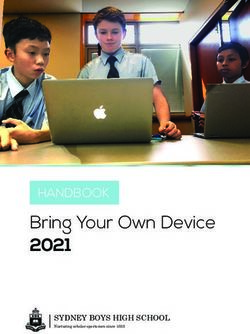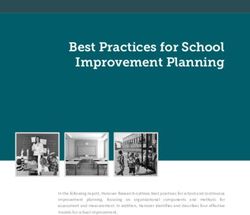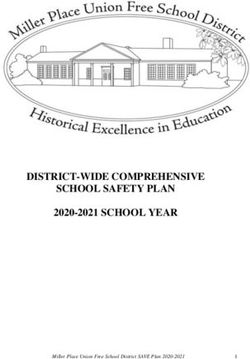HARMONDSWORTH PRIMARY SCHOOL
←
→
Page content transcription
If your browser does not render page correctly, please read the page content below
HARMONDSWORTH PRIMARY SCHOOL
London Borough of Hillingdon
COMPUTING POLICY
At Harmondsworth Primary School we seek to develop children’s understanding
and appreciation of information and communication technology (ICT) and the way
it impacts on our everyday life. We believe it is essential to provide opportunities
in all National Curriculum subject areas for children to develop their computing
capability and to use it to support their learning. Computing makes education
accessible to all, irrespective of learning styles and individual needs. At
Harmondsworth we recognise that pupils are entitled to quality hardware and
software and a structured and progressive approach to the learning of the skills
needed to enable them to use it effectively. Computing education is provided in a
safe, happy and disciplined environment to stimulate and challenge both pupils
and staff. The purpose of this policy is to state how the school intends to make
this provision.
Rationale
“A high-quality computing education equips pupils to use computational thinking
and creativity to understand and change the world. Computing has deep links
with mathematics, science, and design and technology, and provides insights into
both natural and artificial systems. The core of computing is computer science, in
which pupils are taught the principles of information and computation, how digital
systems work, and how to put this knowledge to use through programming.
Building on this knowledge and understanding, pupils are equipped to use
information technology to create programs, systems and a range of content.
Computing also ensures that pupils become digitally literate – able to use, and
express themselves and develop their ideas through, information and
communication technology – at a level suitable for the future workplace and as
active participants in a digital world.”
National Curriculum 2014
Aims & Objectives of Computing
The school’s aims are to:
• Provide a relevant, challenging and enjoyable curriculum for computing for all
pupils.
• Meet the requirements of the national curriculum programmes of study for
computing.
• Use ICT and computing as a tool to enhance learning throughout the
curriculum.
• To respond to new developments in technology.
• To enhance learning in other areas of the curriculum using ICT and
computing.
• To develop the understanding of how to use ICT and computing safely and
responsibly.
• To encourage children to develop positive attitudes to ICT and to understand
its importance and relevance to today’s world.
• To enable children to acquire a broad range of ICT and computer capabilities
and to be confident about using a range of hardware and software.
Computer Policy - Autumn 2018 1 of 6HARMONDSWORTH PRIMARY SCHOOL
London Borough of Hillingdon
Aims & Objectives of Computing (continued…)
• To enable children to develop ICT as a tool for learning and investigation in all
subject areas.
• To use ICT to develop independent ways of working which encourage children
to take responsibility for their own actions.
• To use ICT to encourage children to work co-operatively, taking responsibility
collectively.
• To set ICT tasks which require flexibility of mind and open mindedness in
problem solving.
• To learn how to stay safe online (see separate Online Safety Policy)
The national curriculum for computing aims to ensure that all pupils:
• Understand and apply the fundamental principles of computer science,
including logic, algorithms, data representation, and communication
• Analyse problems in computational terms, and have repeated practical
experience of writing computer programs in order to solve such problems
• Evaluate and apply information technology, including new or unfamiliar
technologies, analytically to solve problems.
• Are responsible, competent, confident and creative users of information and
communication technology.
Teaching & Learning
Early Years Foundation Stage
It is important in the foundation stage to give children a broad, play-based
experience of computing in a range of contexts, including outdoor play.
Computing is not just about computers. Early years learning environments should
feature ICT scenarios based on experience in the real world, such as in role play.
Children gain confidence, control and language skills through opportunities to
‘paint’ on the whiteboard or drive a remote-controlled toy. Outdoor exploration is
an important aspect, supported by ICT toys such as walkie-talkie sets. Recording
devices can support children to develop their communication skills. This is
particularly useful with children who have English as an additional language.
By the end of key stage 1 pupils should be taught to:
• understand what algorithms are, how they are implemented as programs on
digital devices, and that programs execute by following a sequence of
instructions
• write and test simple programs
• use logical reasoning to predict and computing the behaviour of simple
programs
• organise, store, manipulate and retrieve data in a range of digital formats
• Communicate safely and respectfully online, keeping personal information
private, and recognise common uses of information technology beyond school.
Computer Policy - Autumn 2018 2 of 6HARMONDSWORTH PRIMARY SCHOOL
London Borough of Hillingdon
By the end of key stage 2 pupils should be taught to:
• design and write programs that accomplish specific goals, including controlling
or simulating physical systems; solve problems by decomposing them into
smaller parts.
• use sequence, selection, and repetition in programs; work with variables and
various forms of input and output; generate appropriate inputs and predicted
outputs to test programs
• use logical reasoning to explain how a simple algorithm works and to detect
and correct errors in algorithms and programs
• understand computer networks including the internet; how they can provide
multiple services, such as the world-wide web; and the opportunities they
offer for communication and collaboration
• describe how internet search engines find and store data; use search engines
effectively; be discerning in evaluating digital content; respect individuals and
intellectual property; use technology responsibly, securely and safely
• Select, use and combine a variety of software (including internet services) on
a range of digital devices to accomplish given goals, including collecting,
analysing, evaluating and presenting data and information.
Online Safety KS1/KS2
Children learn why it is important to stay safe online. In the same way children
learn about safety when they leave the house, it is important they learn how to
stay safe online as these are important life skills.
Most of children are ‘connected’ via laptops, mobile phones, tablets or personal
computers. The potential for the internet to be a valuable and a fun resource for
entertainment, making friends, keeping in touch and learning is huge. However
using internet, could put children at risk of illegal activity or abuse. (Please refer
to the Online Safety Policy)
Planning
The curriculum map and scheme of work sets out the knowledge, skills and
understanding to be taught, along with suggested activities. This will ensure
coverage of the National Curriculum, progression of skills, knowledge and
understanding, and the use of computing in all subject areas.
Resources
The school acknowledges the need to continually maintain, update and develop
its resources and to make progress towards a consistent, compatible pc system
by investing in resources that will effectively deliver the strands of the national
curriculum and support the use of ICT and computing across the school. Teachers
are required to inform the ICT and computing coordinator of any faults as soon as
they are noticed. Resources if not classroom based are located in the server room
and computing suite. A service level agreement with entrust is currently in place
to help support the coordinator to fulfil this role both in hardware & audio visual.
Computer Policy - Autumn 2018 3 of 6HARMONDSWORTH PRIMARY SCHOOL
London Borough of Hillingdon
Resources (continued…)
ICT and computing network infrastructure and equipment has been sited so that:
• Every classroom from nursery to y6 has a PC connected to the school
network, a tablet for assessment purposes, an interactive whiteboard with
sound and DVD facilities, digital viewer and a digital camera.
• There is a computing suite of 31 desktops.
• Each class from nursery to year 6 has 3 iPads with installed apps and internet
access
• There is a tablet trolley in school containing 15 LearnPads with internet access
available to use in classrooms.
• Each class from nursery to year 6 has an allocated slot in the computer suite
timetable for the teaching of specific computing skills and/or cross curricular
activities.
• The computing suite and LearnPads are available for use throughout the
school day as part of computing lessons and for cross curricular use.
• The school has a computing technician who is in school one afternoon every
week.
• Other resources available are: mini video recorders, recording and listening
stations, control devices (e.g. Beebots) and digital microscopes. The hall and
library computers are networked and connected to a projector and sound
system.
Planning
The curriculum map and scheme of work sets out the knowledge, skills and
understanding to be taught, along with suggested activities. This ensures
coverage of the National Curriculum, progression of skills, knowledge and
understanding, and the use of computing in all subject areas.
Staff will use schemes of work and medium term planning to produce weekly
plans. The curriculum co-ordinator over sees these plans.
Differentiation by task, support or outcome will be used to support and extend all
children. Short focussed tasks will be used for children to consolidate or enrich
skills learned. Some children will have particular learning requirements which go
beyond the provision for that age range; these may include G&T children, SEND
or those who have EAL. Teachers must take account of these requirements and
plan, where necessary, to support individuals or groups of pupils to enable them
to participate effectively in the curriculum activities.
Each subject co-ordinator will also incorporate computing activities in his/her own
scheme of work and is jointly responsible, with the ICT co-ordinator, for their
implementation and monitoring.
Computer Policy - Autumn 2018 4 of 6HARMONDSWORTH PRIMARY SCHOOL London Borough of Hillingdon Assessment Teachers regularly assess capability through observations and looking at completed work. Key objectives to be assessed are taken from the national curriculum to assess key computing skills each term. Assessing computing work is an integral part of teaching and learning and central to good practice. It should be process orientated - reviewing the way that techniques and skills are applied purposefully by pupils to demonstrate their understanding of the concepts of computing. Once the children complete a unit of work, a summary judgement of the work for each pupil is used to assess whether they have yet to meet, met or exceeded the expectations of the unit/stage objectives. Computing work is saved on the school network. Other work may be included in topic work books within the subject from which the task was set. Monitoring & Review The computing co-ordinator is responsible for monitoring and evaluating the planning and use of computing in school, providing support, organising training and arranging whole school INSET when appropriate. The computing co-ordinator is responsible in conjunction with the computer support technician for monitoring the condition of computing equipment in school and organising repair/ replacements as and when it is necessary. Together with the ICT team the co-ordinator should plan ahead to ensure the continuous updating of equipment and resources. The computing co-ordinator is responsible for the budget, reviewing and updating the computing and online safety policies and the schemes of work. The co- ordinator should carry out a subject scrutiny and observe teaching and learning. Whenever a curriculum is reviewed, as part of staff or curriculum development, the use of ICT in that particular subject will be an integral part of the training/planning. The subject leader is responsible for monitoring the standard of the children’s work and the quality of teaching in line with the schools monitoring cycle. This may be through lesson observations and saved work. SEND For children with SEND, computing can provide a means of reinforcing concepts and knowledge. Computing has excellent motivational potential for children experiencing learning difficulties or behavioural problems, for example using a word processing programme supports presentational skills and a spell check may help with spellings. To fully consolidate their skills, SEND children may require greater access to computing in short, frequent sessions. Computer Policy - Autumn 2018 5 of 6
HARMONDSWORTH PRIMARY SCHOOL London Borough of Hillingdon Equal Opportunities Harmondsworth Primary School will ensure that all children are provided with the same learning opportunities regardless of social class, gender, culture, race, disability or learning difficulties. As a result we hope to enable all children to develop positive attitudes towards others. All pupils have equal access to ICT and computing and all staff members follow the equal opportunities policy. Resources for SEND children and gifted & talented will be made available to support and challenge appropriately. IT Access for Leavers Harmondsworth Primary provides a wide variety of IT services to both staff and students for the purpose outlined. Once a member of staff leaves the school or ceases to be a student of the school such facilities are automatically withdrawn. Responsibilities of Staff Leavers Harmondsworth Primary school requires all staff leavers to assist the school with its business continuity by taking certain steps in advance of their departure. Leavers should: • Check that their address and personal contact details are up to date • Liaise with their line management and colleagues with regard to any relevant information that they have stored on their personal storage (I drive) or email accounts to ensure that the information is moved to a suitable location. • Remove any personal information from their personal storage and email account; • The computing Lead will set up a 3 week window for any messages on their email to be removed and for them to reply to contacts stating they have left the school, giving a date of leaving and who the alternative contact is. For legal reasons the staff member must: • Return all school-owned IT equipment, including home desktops, monitors, laptops and tablets. • Remove all software licensed by the school from personally-owned devices including MS Office and Operating Systems; • Return any information or data belonging to the school held on personal devices or on paper; • Remove any information or data belonging to the school from personal devices. Removal of Staff Accounts Access to staff accounts will be withdrawn on the day they leave. The data will be retained for a six month period and then removed. Staff retaining some contact or role within the school after they leave, for example as a supply, a temporary IT Access Request can be submitted. If a staff member leaves and returns they will, whenever possible, get the same email address and login details as they had previously. Nisha Rikhi Autumn 2018 Computer Policy - Autumn 2018 6 of 6
HARMONDSWORTH PRIMARY SCHOOL
Online Safety Policy
This policy is part of the School’s Statutory Safeguarding Policy. Any issues and
concerns with online safety must follow the school’s safeguarding and child
protection processes.
Contents
1. Introduction and Overview
• Rationale and Scope
• Roles and responsibilities
• How the policy is communicated to staff/pupils/community
• Handling complaints
• Reviewing and Monitoring
2. Education and Curriculum
• Pupil online safety curriculum
• Staff and governor training
• Parent awareness and training
3. Expected Conduct and Incident Management
4. Managing the IT Infrastructure
• Internet access, security (virus protection) and filtering
• Network management (user access, backup, curriculum and admin)
• Passwords policy
• E-mail
• School website
• Learning platform
• Social networking
• Video Conferencing
5. Data Security
• Management Information System access
• Data transfer
• Asset Disposal
6. Equipment and Digital Content
• Personal mobile phones and devices
• Digital images and video
e-Safety Policy - Autumn 2018 1 of 26HARMONDSWORTH PRIMARY SCHOOL
Appendices (separate documents):
A1: Acceptable Use Agreement (Staff, Volunteers and Governors)
A2: Acceptable Use Agreements (Pupils – adapted for phase)
A3: Acceptable Use Agreement including photo/video permission
(Parents)
A4: Protocol for responding to online safety incidents
http://www.lgfl.net/esafety/Pages/policies-acceptable-use.aspx -
handling infringements
http://www.digitallyconfident.org/images/resources/first-line-
information-support-HQ.pdf - page 23 onwards
A5: Prevent: Radicalisation and Extremism
A6: Data security: Use of IT systems and Data transfer
Search and Confiscation guidance from DfE
https://www.gov.uk/government/publications/searching-
screening-and-confiscation
e-Safety Policy - Autumn 2018 2 of 26HARMONDSWORTH PRIMARY SCHOOL
1. Introduction and Overview
Rationale
The purpose of this policy is to:
• Set out expectations for all Harmondsworth Primary School community
members’ online behaviour, attitudes and activities and use of digital
technology (including when devices are offline)
• Help all stakeholders to recognise that online/digital behaviour standards
(including social media activity) must be upheld beyond the confines of the
school gates and school day, and regardless of device or platform
• Facilitate the safe, responsible and respectful use of technology to support
teaching & learning, increase attainment and prepare children and young
people for the risks and opportunities of today’s and tomorrow’s digital
world, to survive and thrive online
• Help school staff working with children to understand their roles and
responsibilities to work safely and responsibly with technology and the
online world:
o for the protection and benefit of the children and young people in
their care, and
o for their own protection, minimising misplaced or malicious
allegations and to better understand their own standards and
practice
o for the benefit of the school, supporting the school ethos, aims and
objectives, and protecting the reputation of the school and
profession
• Establish clear structures by which online misdemeanours will be treated,
and procedures to follow where there are doubts or concerns (with
reference to other school policies such as Behaviour Policy or Anti-Bullying
Policy)
The main areas of risk for our school community can be summarised as
follows:
Content
• Exposure to inappropriate content
• Lifestyle websites promoting harmful behaviours
• Hate content
• Content validation: how to check authenticity and accuracy of online
content
Contact
• Grooming (sexual exploitation, Sexting, radicalisation etc.)
• Online bullying in all forms
• Social or commercial identity theft, including passwords
Conduct
• Aggressive behaviours (bullying)
• Privacy issues, including disclosure of personal information
e-Safety Policy - Autumn 2018 3 of 26HARMONDSWORTH PRIMARY SCHOOL
• Digital footprint and online reputation
• Health and well-being (amount of time spent online, gambling, body
image)
• Sexting
• Copyright (little care or consideration for intellectual property and
ownership)
Scope
This policy applies to all members of Harmondsworth Primary School community
(including staff, pupils, volunteers, parents/carers, visitors, community users)
who have access to and are users of Harmondsworth Primary School IT systems,
both in and out of Harmondsworth Primary School.
Roles and responsibilities
Role Key Responsibilities
• Foster a culture of safeguarding where online safety is fully
integrated into whole-school safeguarding
• Oversee the activities of the designated safeguarding lead
and ensure that the DSL responsibilities listed in the section
below are being followed and fully supported
• Ensure that policies and procedures are followed by all staff
• Undertake training in offline and online safeguarding, in
accordance with statutory guidance and relevant Local
Safeguarding Children Board (LSCB) guidance
• Liaise with the designated safeguarding lead on all online-
safety issues which might arise and receive regular updates
on school issues and broader policy and practice information
Headteacher
• Take overall responsibility for data management and
information security ensuring the school’s provision follows
best practice in information handling; work with the DPO,
DSL and governors to ensure a GDPR-compliant framework
for storing data, but helping to ensure that child protection is
always put first and data-protection processes support careful
and legal sharing of information
• Ensure the school implements and makes effective use of
appropriate ICT systems and services including school-safe
filtering and monitoring, protected email systems and that all
technology including cloud systems are implemented
according to child-safety first principles
• Be responsible for ensuring that all staff receive suitable
training to carry out their safeguarding and online safety
e-Safety Policy - Autumn 2018 4 of 26HARMONDSWORTH PRIMARY SCHOOL
Role Key Responsibilities
roles
• Understand and make all staff aware of procedures to be
followed in the event of a serious online safeguarding incident
• Ensure suitable risk assessments are undertaken so the
curriculum meets needs of pupils, including risk of children
being radicalised
• Ensure that there is a system in place to monitor and support
staff (e.g. network manager) who carry out internal technical
online-safety procedures
• Ensure governors are regularly updated on the nature and
effectiveness of the school’s arrangements for online safety
• Ensure the school website meets statutory DfE requirements
(see appendices for website audit document)
Role Key Responsibilities
• “The designated safeguarding lead should take lead
responsibility for safeguarding and child protection (including
online safety).”
• Where the online-safety coordinator is not the named DSL or
deputy DSL, ensure there is regular review and open
communication between these roles and that the DSL’s clear
overarching responsibility for online safety is not
compromised
• Ensure “An effective approach to online safety [that]
empowers a school or college to protect and educate the
whole school or college community in their use of technology
Online Safety
and establishes mechanisms to identify, intervene in and
Co-
escalate any incident where appropriate.”
ordinator/Des
ignated Child • Liaise with the local authority and work with other agencies
Protection in line with Working together to safeguard children
Lead
• Take day to day responsibility for online safety issues and be
aware of the potential for serious child protection concerns
• Work with the headteacher, DPO and governors to ensure a
GDPR-compliant framework for storing data, but helping to
ensure that child protection is always put first and data-
protection processes support careful and legal sharing of
information
• Stay up to date with the latest trends in online safety – the
new LGfL DigiSafe pupil survey of 40,000 pupils may be
useful reading (new themes include ‘self-harm bullying’ and
getting undressed on camera)
e-Safety Policy - Autumn 2018 5 of 26HARMONDSWORTH PRIMARY SCHOOL
• Review and update this policy, other online safety documents
(e.g. Acceptable Use Policies) and the strategy on which they
are based (in harmony with policies for behaviour,
safeguarding, Prevent and others) and submit for review to
the governors/trustees.
• Receive regular updates in online safety issues and
legislation, be aware of local and school trends
• Ensure that online safety education is embedded across the
curriculum (e.g. by use of the UKCCIS framework ‘Education
for a Connected World’) and beyond, in wider school life
• Promote an awareness and commitment to online safety
throughout the school community, with a strong focus on
parents, who are often appreciative of school support in this
area, but also including hard-to-reach parents
• Liaise with school technical, pastoral, and support staff as
appropriate
• Communicate regularly with SLT and the designated online
safety governor/committee to discuss current issues
(anonymised), review incident logs and filtering/change
control logs and discuss how filtering and monitoring
• Ensure all staff are aware of the procedures that need to be
followed in the event of an online safety incident, and that
these are logged in the same way as any other safeguarding
incident
• Oversee and discuss ‘appropriate filtering and monitoring’
with governors (is it physical or technical?) and ensure staff
are aware (Ofsted inspectors have asked classroom teachers
about this). If you use LGfL filtering, view the appropriate
filtering statement here
• Ensure the 2018 Department for Education guidance on
sexual violence and harassment is followed throughout the
school and that staff adopt a zero-tolerance approach to this,
as well as to bullying
• Facilitate training and advice for all staff
• Approve this policy and strategy and subsequently review its
effectiveness, e.g. by asking the questions in the helpful
document from the UK Council for Child Internet Safety
(UKCCIS) Online safety in schools and colleges: Questions
from the Governing Board
Governors/Sa
feguarding • “Ensure an appropriate senior member of staff, from the
governor school or college leadership team, is appointed to the role of
(including DSL [with] lead responsibility for safeguarding and child
online safety) protection (including online safety) [with] the appropriate
status and authority [and] time, funding, training, resources
and support…”
• Support the school in encouraging parents and the wider
community to become engaged in online safety activities
e-Safety Policy - Autumn 2018 6 of 26HARMONDSWORTH PRIMARY SCHOOL
• Have regular strategic reviews with the online-safety co-
ordinator / DSL and incorporate online safety into standing
discussions of safeguarding at governor meetings
• Where the online-safety coordinator is not the named DSL or
deputy DSL, ensure that there is regular review and open
communication between these roles and that the DSL’s clear
overarching responsibility for online safety is not
compromised
• Work with the DPO, DSL and headteacher to ensure a GDPR-
compliant framework for storing data, but helping to ensure
that child protection is always put first and data-protection
processes support careful and legal sharing of information
• Check all school staff have read Part 1 of KCSIE; SLT and all
working directly with children have read Annex A; check that
Annex C on Online Safety reflects practice in your school
• “Ensure that all staff undergo safeguarding and child
protection training (including online safety) at induction [and]
regularly updated […] in line with advice from the LSCB […]
online safety training for staff is integrated, aligned and
considered as part of the overarching safeguarding
approach.” There is further support for this at cpd.lgfl.net
• “Ensure appropriate filters and appropriate monitoring
systems are in place [but…] be careful that ‘overblocking’
does not lead to unreasonable restrictions as to what children
can be taught with regard to online teaching and
safeguarding”. LGfL’s appropriate filtering submission is here
• “Ensure that children are taught about safeguarding,
including online safety […] as part of providing a broad and
balanced curriculum […] Consider a whole school approach to
online safety [with] a clear policy on the use of mobile
technology.” NB – you may wish to investigate/adopt the
UKCCIS cross-curricular framework ‘Education for a
Connected World’ to support a whole-school approach
Computing • To oversee the delivery of the online safety element of the
Curriculum Computing curriculum
Leader
Role Key Responsibilities
• To report online safety related issues that come to their
attention, to the Online Safety Coordinator
• To manage the school’s computer systems, ensuring: school
Network password policy is strictly adhered to; systems are in place
Manager/tech for misuse detection and malicious attack (e.g. keeping virus
nician protection up to date); access controls/encryption exist to
protect personal and sensitive information held on school-
owned devices - the school’s policy on web filtering is applied
and updated on a regular basis
• That they keep up to date with the school’s online safety
e-Safety Policy - Autumn 2018 7 of 26HARMONDSWORTH PRIMARY SCHOOL
policy and technical information in order to effectively carry
out their online safety role and to inform and update others
as relevant
• That the use of school technology and online platforms are
regularly monitored and that any misuse/attempted misuse is
reported to the online safety co-ordinator/Headteacher
• To ensure appropriate backup procedures and disaster
recovery plans are in place
• To keep up-to-date documentation of the school’s online
security and technical procedures
• To ensure that the data they manage is accurate and up-to-
date
Data and
Information • Ensure best practice in information management. i.e. have
(Asset appropriate access controls in place, that data is used,
Owners) transferred and deleted in-line with data protection
Managers requirements.
(IAOs)
• The school must be registered with Information
Commissioner
• Work with the DSL, headteacher and governors to ensure
frameworks are in place for the protection of data and of
safeguarding information sharing as outlined above. You may
Data be interested in the discounts for LGfL TRUSTnet schools for
Protection three market-leading GDPR compliance solutions at
officer (DPO) gdpr.lgfl.net
• Ensure that all access to safeguarding data is limited as
appropriate, and also monitored and audited
• To ensure all LGfL TRUSTnet services are managed on behalf
of the school in line with school policies, following data
handling procedures as relevant
• Work closely with the DSL and DPO to ensure they
understand who the nominated contacts are and what they
can do / what data access they have, as well as the
LGfL
implications of all existing services and changes to settings
Nominated
that you might request – e.g. for YouTube restricted mode,
contact(s)
internet filtering settings, firewall port changes, pupil email
settings, and sharing settings for any cloud services such as
Microsoft Office 365 and Google G Suite.
• Ensure the DPO is aware of the GDPR information on the
relationship between the school and LGfL TRUSTnet at
gdpr.lgfl.net
• Understand that online safety is a core part of safeguarding;
as such it is part of everyone’s job – never think that
someone else will pick it up
Teachers • Know who the Designated Safeguarding Lead (DSL) and
Online Safety Lead (OSL) are
• Read Part 1, Annex A and Annex C of Keeping Children Safe
in Education (whilst Part 1 is statutory for all staff, Annex A
e-Safety Policy - Autumn 2018 8 of 26HARMONDSWORTH PRIMARY SCHOOL
for SLT and those working directly with children, it is good
practice for all staff to read all three sections).
• Read and follow this policy in conjunction with the school’s
main safeguarding policy
• Record online-safety incidents in the same way as any
safeguarding incident and report in accordance with school
procedures.
• Understand that safeguarding is often referred to as a jigsaw
puzzle – you may have discovered the missing piece so do
not keep anything to yourself
• Sign and follow the staff acceptable use policy and code of
conduct
• Notify the DSL/OSL if the policy does not reflect practice in
your school and follow escalation procedures if concerns are
not promptly acted upon
• Identify opportunities to thread online safety through all
school activities, both outside the classroom and within the
curriculum, supporting curriculum/stage/subject leads, and
making the most of unexpected learning opportunities as
they arise (which have a unique value for pupils)
• Whenever overseeing the use of technology (devices, the
internet, new technology such as augmented reality, etc) in
school or setting as homework tasks, encourage sensible use,
monitor what pupils/students are doing and consider
potential dangers and the age appropriateness of websites
(ask your DSL what appropriate filtering and monitoring
policies are in place)
• To carefully supervise and guide pupils when engaged in
learning activities involving online technology (including,
extra-curricular and extended school activities if relevant),
supporting them with search skills, critical thinking (e.g. fake
news), age appropriate materials and signposting, and legal
issues such as copyright and data law
• Encourage pupils/students to follow their acceptable use
policy, remind them about it and enforce school sanctions
• Notify the DSL/OSL of new trends and issues before they
become a problem
• Take a zero-tolerance approach to bullying and low-level
sexual harassment
• Be aware that you are often most likely to see or overhear
online-safety issues (particularly relating to bullying and
sexual harassment and violence) in the playground,
corridors, toilets and other communal areas outside the
classroom – let the DSL/OSL know
• Receive regular updates from the DSL/OSL and have a
healthy curiosity for online safety issues – you may find it
useful to read at least the headline statistics and conclusions
from the LGfL DigiSafe pupil survey of 40,000 pupils (new
e-Safety Policy - Autumn 2018 9 of 26HARMONDSWORTH PRIMARY SCHOOL
themes include ‘self-harm bullying’ and getting undressed on
camera)
• Model safe, responsible and professional behaviours in their
own use of technology. This includes outside the school hours
and site, and on social media, in all aspects upholding the
reputation of the school and of the professional reputation of
all staff. More guidance on this point can be found in this
Online Reputation guidance for schools.
Role Key Responsibilities
• To read, understand, sign and adhere to the school staff
Acceptable Use Agreement/Policy, and understand any
updates annually. The AUP is signed by new staff on
induction.
• To report any suspected misuse or problem to the online
safety coordinator
All staff, • To maintain an awareness of current online safety issues and
volunteers guidance e.g. through CPD
and • To model safe, responsible and professional behaviours in
contractors. their own use of technology
Exit strategy
• At the end of the period of employment/volunteering to
return any equipment or devices loaned by the school. This
will include leaving PIN numbers, IDs and passwords to allow
devices to be reset, or meeting with line manager and
technician on the last day to log in and allow a factory reset.
• Read, understand, sign and adhere to the student/pupil
acceptable use policy and review this annually
• Understand the importance of reporting abuse, misuse or
access to inappropriate materials
• Know what action to take if they or someone they know
feels worried or vulnerable when using online technology
Pupils • To understand the importance of adopting safe and
responsible behaviours and good online safety practice when
using digital technologies outside of school and realise that
the school’s acceptable use policies cover actions out of
school, including on social media
• Understand the benefits/opportunities and risks/dangers of
the online world and know who to talk to at school or
outside school if there are problems
e-Safety Policy - Autumn 2018 10 of 26HARMONDSWORTH PRIMARY SCHOOL
• Read, sign and promote the school’s parental acceptable use
policy (AUP) and read the pupil AUP and encourage their
children to follow it
• Consult with the school if they have any concerns about their
children’s use of technology
Parents/carers • Promote positive online safety and model safe, responsible
and positive behaviours in their own use of technology,
including on social media: not sharing other’s images or
details without permission and refraining from posting
negative, threatening or violent comments about others,
including the school staff, volunteers, governors,
contractors, pupils or other parents/carers.
• Any external individual/organisation will sign an acceptable
use policy prior to using technology or the internet within
school
• Support the school in promoting online safety and data
External protection
groups
• Model safe, responsible, respectful and positive behaviours in
including
their own use of technology, including on social media: not
Parent groups
sharing other’s images or details without permission and
refraining from posting negative, threatening or violent
comments about others, including the school staff,
volunteers, governors, contractors, pupils or other
parents/carers
Communication:
The policy will be communicated to staff/pupils/community in the following ways:
• Policy to be posted on the Fronter/website.
• Policy to be part of school induction pack for new staff.
• Regular updates and training on online safety for all staff.
• Acceptable use agreements discussed with staff and pupils at the start of
each year. Acceptable use agreements to be issued to whole school
community, on entry to the school.
Handling Incidents:
• It is vital that all staff recognise that online-safety is a part of
safeguarding (as well as being a curriculum strand of Computing, PSHE,
Citizenship and (from September 2019 for September 2020) the new
statutory Health Education and Relationships Education (for secondaries:
Relationships and Sex Education).
• General concerns must be handled in the same way as any other
safeguarding concern; safeguarding is often referred to as a jigsaw puzzle,
so all stakeholders should err on the side of talking to the online-safety
lead / designated safeguarding lead to contribute to the overall picture or
highlight what might not yet be a problem.
e-Safety Policy - Autumn 2018 11 of 26HARMONDSWORTH PRIMARY SCHOOL
• Non-teaching staff will often have a unique insight and opportunity to find
out about issues first in the playground, corridors, toilets and other
communal areas outside the classroom (particularly relating to bullying
and sexual harassment and violence).
• School procedures for dealing with online-safety will be mostly detailed in
the following policies (primarily in the first key document):
• Safeguarding and Child Protection Policy
• Anti-Bullying Policy
• Behaviour Policy (including school sanctions)
• Acceptable Use Policies
• Prevent Policy
• Data Protection Policy, agreements and other documentation (e.g. privacy
statement and consent forms for data sharing, image use etc)
• This school commits to take all reasonable precautions to ensure online
safety, but recognises that incidents will occur both inside school and
outside school (and that those from outside school will continue to impact
on pupils when they come into school. All members of the school are
encouraged to report issues swiftly to allow us to deal with them quickly
and sensitively through the school’s escalation processes.
• Any suspected online risk or infringement should be reported to the online
safety lead / designated safeguarding lead on the same day – where
clearly urgent, it will be made by the end of the lesson.
• Any concern/allegation about staff misuse is always referred directly to
the Headteacher, unless the concern is about the Headteacher in which
case the compliant is referred to the Chair of Governors and the LADO
(Local Authority’s Designated Officer). Staff may also use the NSPCC
Whistleblowing Helpline (you may want to display a poster with details of
this / other helplines in the staff room – see posters.lgfl.net and
reporting.lgfl.net).
• The school will actively seek support from other agencies as needed (i.e.
the local authority, LGfL, UK Safer Internet Centre’s Professionals’ Online
Safety Helpline, NCA CEOP, Prevent Officer, Police, IWF). We will inform
parents/carers of online-safety incidents involving their children, and the
Police where staff or pupils engage in or are subject to behaviour which
we consider is particularly disturbing or breaks the law (particular
procedures are in place for sexting; see section below).
• The school will take all reasonable precautions to ensure online safety.
• Staff and pupils are given information about infringements in use and
possible sanctions.
e-Safety Policy - Autumn 2018 12 of 26HARMONDSWORTH PRIMARY SCHOOL The following flow chart s taken from page 13 of Keeping Children Safe in Education 2018 as the key education safeguarding document. As outlined previously, online safety concerns are no different to any other safeguarding concern. Review and Monitoring The online safety policy is referenced within other school policies (e.g. Safeguarding and Child Protection policy, Anti-Bullying policy, PSHE, Computing policy). e-Safety Policy - Autumn 2018 13 of 26
HARMONDSWORTH PRIMARY SCHOOL
• The online safety policy will be reviewed annually or when any significant
changes occur with regard to the technologies in use within the school
• There is widespread ownership of the policy and it has been agreed by the
SLT and approved by Governors. All amendments to the school online
safety policy will be disseminated to all members of staff and pupils.
Sexting
All schools (regardless of phase) should refer to the UK Council for Child Internet
Safety (UKCCIS) guidance on sexting (also referred to as ‘youth produced sexual
imagery’) in schools. NB - where one of the parties is over 18, this is no longer
sexting but child sexual abuse.
There is a one-page overview for all staff (not just classroom-based staff) to
read, in recognition of the fact that it is mostly someone other than the
designated safeguarding lead (DSL) or online safety lead to first become aware of
an incident, and it is vital that the correct steps are taken. Staff other than the
DSL must not attempt to view, share or delete the image or ask anyone else to
do so, but to go straight to the DSL.
The school DSL will in turn use the full 50-page guidance document including case
studies, typologies and a flow chart as shown below (for information only, must
be viewed in the context of the full document) to decide next steps and whether
other agencies need to be involved.
e-Safety Policy - Autumn 2018 14 of 26HARMONDSWORTH PRIMARY SCHOOL
It is important that everyone understands that whilst sexting is illegal,
pupils/students can come and talk to members of staff if they have made a
mistake or had a problem in this area.
The documents referenced above and materials to support teaching about sexting
can be found at sexting.lgfl.net
Bullying
Online bullying should be treated like any other form of bullying and the school
bullying policy should be followed for online bullying, which may also be referred
to as cyberbullying.
It is important not to treat online bullying separately to offline bullying and to
recognise that much bullying will often have both online and offline elements ]
Materials to support teaching about bullying and useful Department for Education
guidance and case studies are at bullying.lgfl.net
Sexual violence and harassment
Any incident of sexual harassment or violence (online or offline) should be
reported to the DSL who will follow the full guidance. Staff should work to foster a
zero-tolerance culture.
The guidance stresses that schools must take all forms of sexual violence and
harassment seriously, explaining how it exists on a continuum and that
behaviours incorrectly viewed as ‘low level’ are treated seriously and not allowed
to perpetuate. The document makes specific reference to behaviours such as bra-
strap flicking and the careless use of language.
it is important that in such instances staff take appropriate action in accordance
with their child protection policy. They should not assume that someone else is
responding to any incident or concern. If in any doubt, they should speak to the
designated safeguarding lead (or a deputy). In such cases, the basic safeguarding
principles remain the same, but it is important for the school or college to
understand why the victim has chosen not to make a report themselves. This
discussion should be handled sensitively and with the support of children’s social
care if required. There may be reports where the alleged sexual violence or
sexual harassment involves pupils or students from the same school or college,
but is alleged to have taken place away from the school or college premises, or
online. There may also be reports where the children concerned attend two or
more different schools or colleges. The safeguarding principles, and individual
schools’ and colleges’ duties to safeguard and promote the welfare of their pupils
and students, remain the same.
2. Education and Curriculum
Pupil online safety curriculum
This school:
• has a clear, progressive online safety education programme as part of the
Computing curriculum/PSHE and other curriculum areas as relevant. This
e-Safety Policy - Autumn 2018 15 of 26HARMONDSWORTH PRIMARY SCHOOL
covers a range of skills and behaviours appropriate to their age and
experience;
• plans online use carefully to ensure that it is age-appropriate and supports
the learning objectives for specific curriculum areas;
• will remind students about their responsibilities through the pupil
Acceptable Use Agreement(s);
• ensures staff are aware of their responsibility to model safe and
responsible behaviour in their own use of technology, e.g. use of
passwords, logging-off, use of content, research skills, copyright;
• ensures that staff and pupils understand issues around plagiarism; how to
check copyright and also know that they must respect and acknowledge
copyright/intellectual property rights;
• ensure pupils only use school-approved systems and publish within
appropriately secure / age-appropriate environments.
Staff and governor training
This school:
• makes regular training available to staff on online safety issues and the
school’s online safety education program;
• provides, as part of the induction process, all new staff [including those on
university/college placement and work experience] with information and
guidance on the Online Safety Policy and the school’s Acceptable Use
Agreements.
Parent awareness and training
This school:
• provides induction for parents which includes online safety;
• runs a rolling programme of online safety advice, guidance and training for
parents.
e-Safety Policy - Autumn 2018 16 of 26HARMONDSWORTH PRIMARY SCHOOL
3. Expected Conduct and Incident management
Expected conduct
In this school, all users:
• are responsible for using the school IT and communication systems in
accordance with the relevant Acceptable Use Agreements;
• understand the significance of misuse or access to inappropriate materials
and are aware of the consequences;
• understand it is essential to reporting abuse, misuse or access to
inappropriate materials and know how to do so;
• understand the importance of adopting good online safety practice when
using digital technologies in and out of school;
• know and understand school policies on the use of mobile and hand held
devices including cameras;
Staff, volunteers and contractors
• know to be vigilant in the supervision of children at all times, as far as is
reasonable, and uses common-sense strategies in learning resource areas
where older pupils have more flexible access;
• know to take professional, reasonable precautions when working with
pupils, previewing websites before use; using age-appropriate (pupil
friendly) search engines where more open Internet searching is required
with younger pupils;
Parents/Carers
• should provide consent for pupils to use the Internet, as well as other
technologies, as part of the online safety acceptable use agreement form;
• should know and understand what the school’s ‘rules of appropriate use
for the whole school community’ are and what sanctions result from
misuse.
e-Safety Policy - Autumn 2018 17 of 26HARMONDSWORTH PRIMARY SCHOOL
Incident Management
In this school:
• there is strict monitoring and application of the online safety policy and a
differentiated and appropriate range of sanctions;
• all members of the school are encouraged to be vigilant in reporting
issues, in the confidence that issues will be dealt with quickly and
sensitively, through the school’s escalation processes;
• support is actively sought from other agencies as needed (i.e. the local
authority, LGfL, UK Safer Internet Centre helpline, CEOP, Prevent Officer,
Police, IWF) in dealing with online safety issues;
• monitoring and reporting of online safety incidents takes place and
contribute to developments in policy and practice in online safety within
the school;
• parents/carers are specifically informed of online safety incidents involving
young people for whom they are responsible;
• the Police will be contacted if one of our staff or pupils receives online
communication that we consider is particularly disturbing or breaks the
law;
• we will immediately refer any suspected illegal material to the appropriate
authorities – Police, Internet Watch Foundation and inform the LA.
4. Managing IT and Communication System
Internet access, security (virus protection) and filtering
This school:
• informs all users that Internet/email use is monitored;
• has the educational filtered secure broadband connectivity through the
LGfL;
• uses the LGfL filtering system which blocks sites that fall into categories
(e.g. adult content, race hate, gaming). All changes to the filtering policy
are logged and only available to staff with the approved ‘web filtering
management’ status;
• uses USO user-level filtering where relevant;
• ensures network health through use of Sophos anti-virus software (from
LGfL);
• Uses DfE, LA or LGfL approved systems including DfE S2S, LGfL USO
FX2, Egress secure file/email to send ‘protect-level’ (sensitive
personal) data over the Internet
• Uses encrypted devices or secure remote access where staff need to
access ‘protect-level’ (sensitive personal) data off-site;
• Works in partnership with the LGfL to ensure any concerns about the
system are communicated so that systems remain robust and protect
students.
e-Safety Policy - Autumn 2018 18 of 26HARMONDSWORTH PRIMARY SCHOOL
Network management (user access, backup)
This school
• Uses individual, audited log-ins for all users - the LGfL USO system;
• Uses guest accounts occasionally for external or short term visitors for
temporary access to appropriate services;
• Uses teacher ‘remote’ management control tools for controlling
workstations/viewing users/setting-up applications and Internet web sites,
where useful;
• Has additional local network monitoring/auditing software installed;
• Ensures the Systems Administrator/network manager is up-to-date with
LGfL services and policies/requires the Technical Support Provider to be
up-to-date with LGfL services and policies;
• Has daily back-up of school data (admin and curriculum);
• Uses secure, ‘Cloud’ storage for data back-up that conforms to DfE
guidance;
• Storage of all data within the school will conform to the EU and UK data
protection requirements; Storage of data online, will conform to the EU
data protection directive where storage is hosted within the EU.
To ensure the network is used safely, this school:
• Ensures staff read and sign that they have understood the school’s online
safety Policy. Following this, they are set-up with Internet, email access
and network access. Online access to service is through a unique, audited
username and password. The same credentials are used to access the
school’s network / We also provide a different/use the same username and
password for access to our school’s network;
• All pupils have a unique username and password which gives them access
to Fronter/ Internet and other services;
• Makes clear that no one should log on as another user and makes clear
that pupils should never be allowed to log-on or use teacher and staff
logins;
• Has set-up the network with a shared work area for pupils and one for
staff. Staff and pupils are shown how to save work and access work from
these areas;
• Requires all users to log off when they have finished working or are
leaving the computer unattended;
• Ensures all equipment owned by the school and/or connected to the
network has up to date virus protection;
• Makes clear that staff are responsible for ensuring that any computer or
laptop loaned to them by the school, is used primarily to support their
professional responsibilities.
• Maintains equipment to ensure Health and Safety is followed;
e-Safety Policy - Autumn 2018 19 of 26HARMONDSWORTH PRIMARY SCHOOL
• Ensures that access to the school’s network resources from remote
locations by staff is audited and restricted and access is only through
school/LA approved systems:
• Does not allow any outside Agencies to access our network remotely
except where there is a clear professional need and then access is audited
restricted and is only through approved systems;
• Has a clear disaster recovery system in place that includes a secure,
remote off site back up of data;
• This school uses secure data transfer; this includes DfE secure S2S
website for all CTF files sent to other schools;
• Ensures that all pupil level data or personal data sent over the Internet is
encrypted or only sent within the approved secure system in our LA or
through USO secure file exchange (USO FX);
• Our wireless network has been secured to industry standard Enterprise
security level /appropriate standards suitable for educational use;
• All IT and communications systems installed professionally and regularly
reviewed to ensure they meet health and safety standards;
Password policy
• This school makes it clear that staff and pupils must always keep their
passwords private, must not share with others; If a password is
compromised the school should be notified immediately.
• All staff have their own unique username and private passwords to access
school systems. Staff are responsible for keeping their password(s)
private.
• We require staff to use STRONG passwords.
• We require staff to change their passwords into the MIS, LGfL USO admin
site, every 90 days/twice a year.
• We require staff using critical systems to use two factor authentication.
E-mail
This school
• Provides staff with an email account for their professional use, London
Staffmail and makes clear personal email should be through a separate
account;
• Will contact the Police if one of our staff or pupils receives an e-mail that
we consider is particularly disturbing or breaks the law.
• Will ensure that email accounts are maintained and up to date
• We use a number of LGfL-provided technologies to help protect users and
systems in the school, including desktop anti-virus product Sophos, plus
direct email filtering for viruses.
e-Safety Policy - Autumn 2018 20 of 26You can also read