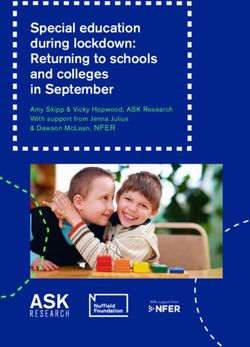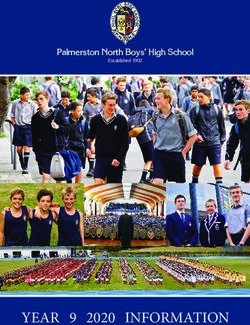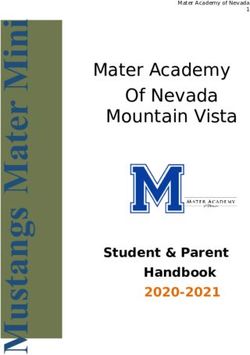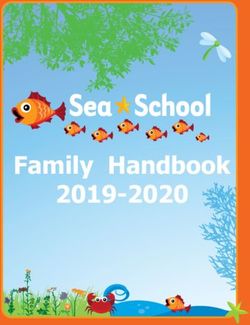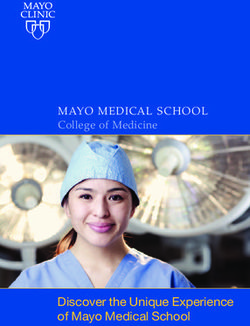E- Safety Policy The Acceptable Use of the Internet and related Technologies - Agreed & Ratified: September 2020 - Avanti Schools Trust
←
→
Page content transcription
If your browser does not render page correctly, please read the page content below
E- Safety Policy
The Acceptable Use of the Internet and related Technologies
Agreed & Ratified: September Review date: September
2020 2021
1Contents
User friendly overview
School policy in brief
Overview
Managing the Internet safely
Managing e-mail safely
Using digital images and video safely
Using the school network, equipment and data safely
e-safety
Infringements and possible sanctions
2Overview
Online safety is an integral part of safeguarding and requires a whole school, cross-curricular
approach and collaboration between key school leads. Accordingly, this policy is written in line with
‘Keeping Children Safe in Education’ 2019 (KCSIE), ‘Teaching Online Safety in Schools’ 2019 and other
statutory documents. It complements existing and forthcoming subjects including Health,
Relationships and Sex Education, Citizenship and Computing; it is designed to sit alongside your
school’s statutory Safeguarding Policy. Any issues and concerns with online safety must follow the
school’s safeguarding and child protection procedures.
Internet
Whilst ICT is exciting and beneficial in and out of education, web based resources are not
well policed. All users are aware of the range of risks associated with the use of these
internet technologies and their individual responsibilities relating to the safeguarding of
children and themselves, in school and at home.
Educating pupils on the dangers of technologies that maybe encountered outside school is done
through the icompute curriculum and informally such as assemblies and reminders to pupils
when using technology and devices connected to the internet. Pupils are aware of the impact of
Cyber bullying and know how to seek help if they are affected by any form of online bullying. All
staff should be aware that safeguarding issues can manifest themselves via peer on peer abuse.
This is most likely to include, but may not be limited to, bullying (including cyber bullying), gender
based violence/sexual assaults and sexting. Staff should be clear as to the school or college’s
policy and procedures with regards to peer on peer abuse and how to report any concerns.
Managing the Internet
The school maintains that pupils will have supervised access to Internet resources through the
school’s fixed and mobile internet technology. All staff will preview any recommended sites before
use.
Raw image searches are discouraged when working with pupils. If internet research is set for
homework, specific sites will be suggested that have previously been checked by the teacher. It is
advised that parents recheck these sites and supervise this work. Parents will be advised to
supervise any further research.
Pupils at Avanti Court are too young to use social networking sites, such as Facebook (the legal age
limit is 13 year old). However, we recognise the possibility of children accessing the sites at home
and we provide information annually or as necessary to ensure privacy levels are high and children
are aware of the risks.
School Policy in brief
At Avanti Court we have an Acceptable Use policy which is reviewed at least annually, which all staff,
governors and visitors sign. Copies are kept on file. We use the Local Authority model policy.
All servers are managed by our designated technicians.
We use and follow LGFL back-up procedures for the office server.
We use JOSKOS (external IT support agency) for disaster recovery on our admin server.3
3Disposal: Protected and restricted material electronic files must be securely overwritten and other
media must be shredded, incinerated or otherwise disintegrated for data. At Avanti Court we use
the Authority's recommended current disposal firm for disposal of system hard drives where any
protected or restricted data has been held. Paper based sensitive information is shredded. Laptops
used by staff at home where used for any protected data are brought in and disposed of through the
same procedure.
Security policies are reviewed by our Computing Lead and updated at least annually. Staff are aware
of who to report any incidents to, where data protection may have been compromised.
Our e---Safety Policy has been written by the school, building on the London Grid for Learning
(LGfL) exemplar policy and Becta guidance. It is reviewed annually.
Context
Harnessing Technology: Transforming learning and children’s services1 sets out the government
plans for taking a strategic approach to the future development of ICT.
“The Internet and related technologies are powerful tools, which open up new prospects for
communication and collaboration. Education is embracing these new technologies as they bring with
them fresh opportunities for both teachers and learners.
To use these technologies effectively requires an awareness of the benefits and risks, the
development of new skills, and an understanding of their appropriate and effective use both in and
outside of the classroom.” DfES, eStrategy 2005
The Green Paper Every Child Matters2 and the provisions of the Children Act 20043, Working
Together to Safeguard Children4 sets out how organisations and individuals should work together to
safeguard and promote the welfare of children.
The ‘staying safe’ outcome includes aims that children and young people are:
Safe from maltreatment, neglect, violence and sexual exploitation
Safe from accidental injury and death
Safe from bullying and discrimination
Safe from crime and anti---social behaviour in and out of school
Secure, stable and cared for
1
http://www.dfes.gov.uk/publications/e-strategy/
2
See The Children Act 2004 [http://www.opsi.gov.uk/acts/acts2004/20040031.htm]
3
See Every Child Matters website [http://www.everychildmatters.gov.uk]
4
Full title: Working Together to Safeguard Children: A guide to inter-agency working to safeguard and promote
the welfare of children. See Every Child Matters website
[http://www.everychildmatters.gov.uk/_files/AE53C8F9D7AEB1B23E403514A6C1B17D.pdf]
4Much of these aims apply equally to the ‘virtual world’ that children and young people will
encounter whenever they use ICT in its various forms. For example, we know that the internet has
been used for grooming children and young people with the ultimate aim of exploiting them
sexually; we know that ICT can offer new weapons for bullies, who may torment their victims via
websites or text messages; and we know that children and young people have been exposed to
inappropriate content when online, which can sometimes lead to their involvement in crime and
anti---social behaviour.
It is the duty of the school to ensure that every child in their care is safe, and the same principles
should apply to the ‘virtual’ or digital world as would be applied to the school’s physical buildings.
This Policy document is drawn up to protect all parties– the students, the staff and the school and
aims to provide clear advice and guidance on how to minimise risks and how to deal with any
infringements.
51. The technologies
ICT in the 21st Century has an all---encompassing role within the lives of children and adults. New
technologies are enhancing communication and the sharing of information. Current and emerging
technologies used in school and, more importantly in many cases, used outside of school by children
include:
• The Internet
• e---mail
• Instant messaging ---often using simple web cams
• Blogs (an on---line interactive diary)
• Podcasting (radio / audio broadcasts downloaded to computer or MP3/4 player)
• Social networking sites
• Video broadcasting sites (Popular: http://www.youtube.com/)
• Chat Rooms
• Gaming Sites
• Music download sites
• Mobile phones with camera and video functionality
• Phones with e---mail, web functionality and cut down ‘Office’ applications.
2. Whole school approach to the safe use of ICT
Creating a safe ICT learning environment includes three main elements at this school:
An effective range of technological tools;
Policies and procedures, with clear roles and responsibilities;
A comprehensive e-Safety education programme for pupils, staff and parents.
Reference: Becta- E-safety Developing whole school policies to support effective practice 5
3. Roles and Responsibilities
6E-Safety is recognised as an essential aspect of strategic leadership in this school and the Head, with
the support of Governors, aims to embed safe practices into the culture of the school. The
headteacher ensures that the Policy is implemented and compliance with the Policy monitored.
Our school e-Safety Co-ordinator is Ms N. Naran
Our e-Safety Coordinator ensures they keep up to date with e-Safety issues and guidance through
liaison with the Local Authority e---Safety Officer and through organisations such as Becta and
The Child Exploitation and Online Protection (CEOP)6. The school’s e-Safety coordinator ensures
the Head, senior management and Governors are updated as necessary.
School Stakeholder Committee members need to have an overview understanding of e---Safety issues
and strategies at this school. We ensure our governors are aware of our local and national guidance
7 on e-Safety and are updated at least annually on policy developments.
All teachers are responsible for promoting and supporting safe behaviours in their classrooms and
following school e---Safety procedures. Central to this is fostering a ‘No Blame’ culture so pupils
feel able to report any bullying, abuse or inappropriate materials.
All staff should be familiar with the schools’ Policy including:
• Safe use of e---mail;
• Safe use of Internet including use of internet---based communication services
• Safe use of school network, equipment and data;
• Safe use of digital images and digital technologies, such as mobile phones and digital
cameras;
• Publication of pupil information/photographs and use of website;
• eBullying / Cyberbullying procedures;
• Their role in providing e---Safety education for pupils;
• Staff are reminded / updated about e---Safety matters at least once a year and
through weekly briefings;
4. How will complaints regarding e-Safety be handled?
The school will take all reasonable precautions to ensure e-Safety. However, owing to the
international scale and linked nature of Internet content, the availability of mobile technologies and
6
http://www.ceop.gov.uk/
7
Safety and ICT - available from Becta, the Government agency at:
http://schools.becta.org.uk/index.php?section=lv&catcode=ss_lv_str_02&rid=10247
7speed of change, it is not possible to guarantee that unsuitable material will never appear on a
school computer or mobile device. Neither the school nor the Local Authority can accept liability for
material accessed, or any consequences of Internet access.
• Staff and pupils are given information about infringements in use and possiblesanctions.
Sanctions available include:
• Interview/counselling by Headteacher and safeguarding lead
• Informing parents or carers;
• Removal of Internet or computer access for a period, [which could ultimately prevent access
to files held on the system, including examination coursework];
• Referral to LA / Police.
• Our e---Safety Coordinator acts as first point of contact for any complaint. Any
complaint about staff misuse is referred to the Headteacher.
• Complaints of cyberbullying are dealt with in accordancewith our Anti---Bullying Policy.
• Complaints related to child protection are dealt with in accordance with school / LA child
protection procedures.
Using digital images and video safely
Developing safe school web sites
The school website is an important, public---facing communication channel. Many prospective and
existing parents find it convenient to look at the school’s website for information and it can be an
effective way to share the school’s good practice and promote its work. Procedures and practice
need to ensure website safety. A senior member of staff needs to oversee / authorise the website’s
content and check suitability. It should be clear who has authority to upload content into sections of
the website. Having a website that is easy to maintain and update is helpful and many schools use
one of the LGfL templates as a basis for this. This portal functionality is included within the
broadband package.
Use of still and moving images
Most importantly, take care when using photographs or video footage of pupils on the school
website. Consider using group photographs rather than photos of individual children. Do not use
the first name and last name of individuals in a photograph. This reduces the risk of inappropriate,
unsolicited attention from people outside the school. An easy rule to remember is:
8If the photograph /video is used, avoid naming the pupil.
If showcasing examples of pupils work consider using only their first names, rather than their full
names.
Only use images of pupils in suitable dress to reduce the risk of inappropriate use.
In many cases, it is unlikely that the Data Protection Act will apply to the taking of images e.g.
photographs taken for personal use, such as those taken by parents or grandparents at a school play
or sports day. However, photographs taken for official school use, which are likely to be stored
electronically alongside other personal data, may be covered by the Data Protection Act. As such,
pupils and students should be advised why they are being taken.
Parental permission should be obtained before publishing any photographs, video footage etc of
pupils on the school website or in a DVD. This ensures that parents are aware of the way the image
of their child is representing the school. A Parental Permission Form is an appropriate way of
achieving this. See the sample permission form on the e---safety portal.
Procedures:
Use excerpts of pupils’ work such as from written work, scanned images of artwork or photographs
of items designed and made in technology lessons. This allows pupils to exhibit their work to a
wider audience without increasing the risk of inappropriate use of images of pupils.
Links to any external websites should be thoroughly checked before inclusion on a school website to
ensure that the content is appropriate both to the school and for the intended audience. Remember
that the content of websites can change substantially, even in a short space of time. Check all links
regularly, not only to ensure that they are still active, but that the content remains suitable too.
Text written by pupils should always be reviewed before publishing it on the school website. Make
sure that the work doesn’t include the full name of the pupil, or reveal other personal information,
such as membership of after school clubs or any other details that could potentially identify them.
Although it may seem obvious, check that pupils’ work doesn’t contain any statements that could be
deemed defamatory.
Ensure also that the school is not infringing copyright or intellectual property rights through any
content published on the website. For example, using images sourced through Google, or using a
Trademark for which copyright permission has not been sought.
If the school’s website contains any guestbook, noticeboard or blog, they need to be monitored to
ensure they do not contain personal details of staff or pupils.
If the school website is using a webcam – then this must be checked and monitored to ensure
misuse does not occur accidentally or otherwise.
9If showcasing school---made digital video work, take care to ensure that pupils aren't referred to
by name on the video, and that pupils’ full names aren't given in credits at the end of the film.
Digital images --- photographs and video clips --- can now readily be taken using mobile phones.
Extreme abuse is the so called ‘happy slapping’ incidents sent to others or posted onto a website,
e.g. a recent case of a posting on YouTube. It is therefore important to ensure that the risk of
inappropriate use is minimised. Are camera/video phones allowed in the school? How is this
monitored and enforced? Staff should be advised not to use their personal phone or camera without
permission e.g. for a school field trip. If personal equipment is being used it should be registered with
the school and a clear undertaking that photographs will be transferred to the school network and
will not be stored at home or on memory sticks and used for any other purpose than school
approved business.
Technical:
Digital images / video of pupils need to be stored securely on the school network and old images
deleted after a reasonable period, or when the pupil has left the school.
When saving pictures, ensure that the image file is appropriately named. Do not use pupils’ names
in image file names or in tag references when published on the web.
[An ALT tag is the HTML text describing a displayed image, used mostly for reasons of accessibility,
since the tag can be voiced by screen readers]
Many schools are now using video as part of their Visual Literacy work. It is important that staff do
not use software to ‘rip---out’ sections of copyrighted movies without permission.
There are safe online environments for publishing, such as the LGfL portal or Learning Platform and
School ‘Book Publishing’ websites.
Education:
Ensure staff and pupils know who to report any inappropriate use of images to and understand the
importance of safe practice. Staff and pupils also need to understand how to consider an external
‘audience’ when publishing or presenting work.
Suggested Policy statements:
In this school:
• The Headteacher takes overall editorial responsibility to ensure that the website content is
accurate and quality of presentation is maintained;
• Uploading of information is restricted to Admin
• The school web site complies with the school's guidelines for publications;
• Most material is the school’s own work; where other’s work is published or linked to, we
credit the sources used and state clearly the author'sidentity or status;
10• The point of contact on the web site is the school address and telephone number. Home
information or individual e---mail identities will not be published;
• Photographs published on the web do not have full names attached;
• We gain parental / carer permission for use of digital photographs or video involving their
child as part of the school agreement form when their daughter / son joins the school;
• Digital images /video of pupils are stored in the teachers’ shared images folder on the
network and images are deleted at the end of the year– unless an item is specifically kept
for a key school publication;
• We do not use pupils’ names when saving images in the file names or in the tags
when publishing to the school website;
• We do not include the full names of pupils in the credits of any published school produced
video materials / DVDs;
• Staff sign the school’s Acceptable Use Policy and this includes a clause on the use of mobile
phones / personal equipment for taking pictures of pupils;
• Pupils are only able to publish to their own ‘safe’ web---portal on the LGfL in school;
• Pupils are taught to publish for a wide range of audiences which might include governors,
parents or younger children as part of their ICT scheme of work;
• Pupils are taught about how images can be abused in their eSafety education programme;
How will e-mail be managed?
E-mail is now an essential means of communication for staff in our schools and increasingly for
pupils and homes. Directed e---mail use in schools can bring significant educational benefits
through increased ease of communication between students and staff, or within local and
international school projects.
However, un---regulated e---mail can provide a means of access to a pupil that bypasses the traditional
school physical boundaries. The central question is the degree of responsibility for self---regulation that
may be delegated to an individual. Once e---mail is available it is difficult to control its content.
11Technology:
Incoming and outgoing e-mail can be restricted to approved addresses and filtered for unsuitable
content and viruses. This is the first line of defence. Schools in London have an appropriate
educational, filtered Internet based e-mail system through the London Grid for Learning (LGfL).
By default any pupil accounts that are created are automatically assigned as ‘safe mail’. This means
that they can only exchange e-mails with pupils and teachers from the same school. If a teacher
wants to open up a class or a year group for a certain amount of time or permanently, they can do
this by removing the safe mail restriction. This means that they would have a typical e-mail account
that is able to send or receive e-mails with anyone.
All e-mails in the LGfL system go through a filtering process for inappropriate language regardless of
whether they are in safe mail or not.
Where the school receives nuisance or bullying e-mails and the e-mail address of the sender is not
obvious, it is possible to track the address using ‘e-mail’ tracking software. Talk to your LA where
necessary.
Procedures:
In the school context, e-mail should not be considered private and most schools, and indeed
Councils and businesses, reserve the right to monitor e-mail. There is a balance to be achieved
between monitoring to maintain the safety of pupils and the preservation of human rights, both of
which are covered by recent legislation.
The use of personal e-mail addresses, such as Hotmail, should be avoided by all working in schools and
staff should be required to use appropriate LA or LGfL systems for professional purposes.
Individual pupil e-mails such as janet.brown@school.la.sch.uk which allow pupils to send and receive
messages to and from the wider world, need to be carefully allocated to appropriate situations.
Whole-class or project LGfL e-mail addresses can be used in primary schools, to communicate
outside the school community.
Many teenagers will have their own e-mail accounts, such as the web-based Hotmail or G-mail,
which they use widely outside school, usually for social purposes. If e-mail accounts are not
monitored there is the risk that pupils could send or receive inappropriate material. External web-
based e-mail accounts with anonymous names such as pjb354@emailhost.com make monitoring
difficult. One strategy is to limit e-mail use to accounts on the school domain or even to limit pupils’
e-mail to within the school network.
12Education:
Pupils are taught about safeguarding, including online, through teaching and learning opportunities,
as part of providing a broad and balanced curriculum. This may include covering relevant issues
through personal, social, health and economic education (PSHE), assemblies, though the computing
curriculum and through sex and relationship education (SRE).
Pupils need to be made aware of the risks and issues associated with communicating through e-mail
and to have strategies to deal with inappropriate e-mails. This should be part of the school’s e-
Safety and anti-bullying education programme.
There are programs that can be used with the youngest pupils that ‘simulate’ an E-mail system, This
provides a useful environment to teach the skills of sending and receiving an e-mail with or without
an attachment to very young pupils.
Pupils need to understand good ‘netiquette’ style of writing, (this links to English) and appropriate e-
mail behaviour appropriate to their age.
Managing the Internet Safely
Why is Internet access important?
The Internet is an essential element in 21st century life for education, business and social
interaction. ICT skills and knowledge are vital to access life--long learning and employment; indeed
ICT is now seen as a functional, essential life skill along with English and mathematics The statutory
curriculum requires pupils to learn how to locate, retrieve and exchange information using
technology including the Internet.. All pupils should be taught to use the Internet efficiently and
safely, and to develop a responsible and mature approach to accessing and interpreting information.
The Internet can benefit the professional work of staff and enhances the school's management
information and business administration systems.
In support of this, the government provided a Standards Fund grant to support Local Authorities
procure broadband services through local Regional Broadband Consortia (RBC). In London the
London Grid for Learning (LGfL) is the RBC. All London schools are connected onto this broadband
network. The LGfL is part of the National Education Network (NEN). All English maintained schools
are expected to be part of the NEN.
The risks
The Internet is an open communications channel, available to all. Anyone can send messages,
discuss ideas and publish material with little restriction. These features of the Internet make it both
an invaluable resource used by millions of people every day as well as a potential risk to young and
vulnerable people.
13Much of the material on the Internet is published for an adult audience and some is unsuitable for
pupils. In addition, there is information on weapons, crime and racism that would be more
considered inappropriate and restricted elsewhere.
In line with school policies that protect pupils from other dangers, there is a requirement to provide
pupils with as safe an Internet environment as possible and to teach pupils to be aware of and
respond responsibly to any risk. This must be within a ‘No Blame’, supportive culture if pupils are to
report abuse. Risks can be high outside school, so schools should consider extending an education
programme to parents and carers.
Schools also need to protect themselves from possible legal challenge. The legal system continues to
struggle with the application of existing decency laws to computer technology. It is clearly a criminal
offence to hold images of child pornography on computers or to use Internet communication to
‘groom’ children. The Computer Misuse Act 1990 makes it a criminal offence to “cause acomputer to
perform any function with intent to secure unauthorised access to any program or data held in any
computer”. Sending malicious or threatening e---mails and other messages is a criminal offence
under the Protection from Harassment Act (1997), the Malicious Communications Act (1988) and
Section 43 of the Telecommunications Act (1984).
Schools help protect themselves by making it clear to users that the use of school equipment to view
or transmit inappropriate material is “unauthorized” and infringements will be dealt with; and by
ensuring that all reasonable and appropriate steps have been taken to protect pupils. Reasonable
steps include technical and policy actions and an education programme for pupils and staff, (and
parents).
Technology:
Schools should be connected to the NEN through their RBC. In London this is the London Grid for
Learning (LGfL) who procures the broadband supply from Synetrix. Across this schools’ fibre network,
a range of services are provided. Internet filtering is akey service. This is updated and monitored by
Synetrix working with their Third Party Suppliers. All London maintained schools should be part of
this network.
Additionally, schools should have up-to--date anti-virus, anti-spyware and anti---spam ware
software and approved firewall solutions installed on their network. There are LGfL solutions
provided for all of these and should be set-up to be automatically updated so that networks remain
up-to-date.
To make sure rogue applications are not downloaded and hackers cannot gain access to the school’s
equipment or into users’ files through Internet use, staff and pupils should not be able to download
executable files and software.
Unfortunately, inappropriate materials will inevitably get through any filtering system. So, schools
should be vigilant and alert so that sites can be blocked. Conversely, sometimes appropriate
websites need to be unblocked. In larger schools, network managers will be able to block or liaise
directly with Synetrix over this. In primary or smaller schools, there should be a named member of
14the ICT strategy team who manages the filtering policy for the school: this person may be the
technician or the ICT coordinator, and the LA will usually be able to provide them with advice and
back---up. l. By working together, London schools help to make the filtering system as effective as
possible.
Networks can have ‘health’ checks to ensure they have the latest versions of patches and service
updates and to check speed and the possibility of having inappropriate applications on the network.
Synetrix provide a service that schools can purchase.
Individual log---ins, coupled with Auditing software, means activity on the network can be monitored
and logged. Security can be enhanced by ‘timing---out’ Internet or network sessions. High level
monitoring of website access is also undertaken by Synetrix and logs can be obtained where a site is
under investigation.
Within lessons, there is network ‘remote’ management software available on the market, whic
enables the ‘tutor’ / teachers to present only the software or the Internet links they want pupils to
access for that lesson or topic – particularly useful for younger pupils. Your LA may be able to offer
advice on such products.
Filtering, coupled with child---friendly search engines [e.g. http://yahooligans.yahoo.com/ |
http://www.askforkids.com/] reduce the likelihood of children finding inappropriate materials.
Schools should set---up search engines so that ‘safe search’ is turned on: Although not a child friendly
search engine, it is worth noting that Google can be forced into safe search mode through the LGfL
provision.
Caching some sites --- so they are now essentially stored as off---line resources for viewing later
from the Local Area Network (LAN) is another useful strategy. Schools should consider having a
cache server, such as the LGfL CachePilot or other LA recommended solution.
Pupils publishing to the Internet on a class LGfL website removes the difficulties of pupils publishing
on a publicly available Web site because this can be a safe, closed environment which only they will
have access to via their username and password.
Schools should not send personal data across the Internet unless it is encrypted or sent via secure
systems such as the DfES s2s site or an approved Learning Platform etc.
Staff are reminded not leave a computer or any other device logged in when they aare away from
their desk.
15E-safety - Anti-bullying and Cyber Bullying.
We will seek to promote e-safety by:
• Assigning our Computing Lead to work in partnership with local authority and external
providers;
• Developing a range of procedures that provide clear and specific directions to staffand
volunteers on the appropriate use of ICT;
• Supporting and encouraging the pupils to use the opportunities offered by mobile phone
technology and the internet in a way that keeps themselves safe and shows respect for
others;
• Supporting and encouraging parents/carers to do what they can to keep their children safe
online and when using their mobile phones and game consoles;
• Incorporating statements about safe and appropriate ICT use into the codes of conduct both
for staff and volunteers and for children and young people;
• Developing an e---safety agreement for use with our pupils, parents/carers;
• Use our procedures to deal firmly, fairly and decisively with any examples of inappropriate
ICT use, complaints or allegations, whether by an adult or a child/young person (these may
include breaches of filtering, illegal use, cyber---bullying, or the use of ICT to groom a child
or to perpetrate abuse);
• Informing parents and carers of incidents of concern as appropriate;
• Reviewing and updating the security of our information systems regularly;
• Providing adequate physical security for ICT equipment;
• Ensuring that user names, logins and passwords are used effectively;
• Using only official Avanti email accounts, and monitoring these as necessary;
• Ensuring that the personal information of staff, volunteers and service users (including
service users’ names) are not published on our website;
• Ensuring that images of children, young people and families are used only after their written
permission has been obtained, and only for the purpose for which consent has been given;
• Any social media tools used in the course of our work with children, young people and
families will be risk assessed in advance by the member of staff wishing to use them;
• Providing effective management for staff and volunteers on ICT issues, through supervision,
support and training;
• Examining and risk assessing any emerging new technologies before they are used within the
organisation.
16Policy statements:
This school:
• Maintains broadband connectivity through the LGfL and so connects to the National
Education Network;
• Works in conjunction with the LA to ensure any concerns about the system are
communicated to LGfL so that systems remain robust and protect students;
• Ensures network health through appropriate anti---virus software etc and network set--up
so staff and pupils cannot download executable files such as .exe / .com / .vbs etc.;
• Ensures their network is ‘healthy’ by having LA health checks annually on the network;
• Utilises caching as part of the network set---up;
• Ensures the Systems Administrator / network manager is up---to---date with LGfL services
and policies;
• Ensures the Systems Administrator / network manager checks to ensure that the filtering
methods are effective in practice andthat they remove access to any website considered
inappropriate by staff immediately;
• Never allows pupils access to Internet logs;
• Has network auditing software installed;
• Uses security time---outs on Internet access where practicable / useful;
• Uses individual log---ins for pupils [from Y1/your choice] and all other users;
• Uses teacher ‘remote’ management control tools for controlling workstations / viewing
users / setting---up applications and Internet web sites, where useful;
• Never sends personal data over the Internet unless it is encrypted or otherwise secured;
• Uses ‘safer’ search engines with pupils such ashttp://yahooligans.yahoo.com/ |
http://www.askforkids.com/ and activates ‘safe’ search where appropriate;
• Ensures pupils only publish within appropriately secure learning environments such as their
own closed secure LGfL portal or Learning Platform.
Policy procedures for teaching and learning:
17Owing to the international scale and linked nature of information available via the Internet, it is not
possible to guarantee that unsuitable material will never appear. Supervision is the key strategy.
Whatever systems are in place, something could go wrong which places pupils in an embarrassing or
potentially dangerous situation. Is it sufficient for a teacher or a learning support assistant to be in
the area.
Surfing the Web
Aimless surfing should never be allowed. It is good practice to teach pupils to use the Internet in
response to an articulated need – e.g. a question arising from work in class. Children should be able
to answer the question “Why are we using the Internet?”
Search engines can be difficult to use effectively and pupils can experience overload and failure if
the set topic is too open---ended. Of course the experienced teacher will choose a topic with care,
select the search engine and then discuss with pupils sensible search words, which should be tested
beforehand.
Pupils do not need a thousand Web sites on weather. A small selection may be quite enough choice.
Favourites are a useful way to present this choice to pupils. If teachers’ web site selections for various
topics are put on the school web site, access by pupils from home and by other schools is made
possible. There may even be difficulties here. Hackers can infiltrate a site or take over the domain,
resulting in a previously acceptable site suddenly changing, for example, to a pornographic one..
Therefore, sites should always be previewed.
Search Engines
Some common Internet search options are high risk, for example Google image search. Some LAs
and Councils block this (at a Corporate level). Others keep it unblocked because it can be a useful
tool for teachers looking for images to incorporate in teaching. Where used– it must be with
extreme caution. Google image search can be set---up to run in ‘safe’ mode although this is not
fully without risk. Talk to your network manager or LA about this. LGfL guidance is available on the
safety site.
[NB: Images usually have copyright attached to them.]
Collaborative Technologies
There are a number of Internet technologies that make interactive collaborative environments
available. Often the term ‘Social networking software’ is used. Examples include blogs (personal
web---based diary or journals), wikis (modifiable collaborative web pages), and podcasting
(subscription---based broadcast over the web) supported by technologies such as RSS (really
simple syndication – an XML format designed for sharing news across the web). Using these
technologies for activities can be motivational, develop oracy and presentations skills, helping
children consider their content and audience. However, they are high risk environments and it is
essential that teachers use them carefully.
18Video Conferencing
Webcams: are used to provide a ‘window onto the world’ to ‘see’ what it is like somewhere else.
[e.g the LGfL nature cam and weather cams.] Webcams are also used widely across London for
streaming video as part of a video conferencing project. Using the Click to Meet LGfL approved
software, video conferencing provides a ‘real audience’ for presentations and access to places and
professionals – bringing them into the classroom. Synetrix provides a video conferencing service
across the broadband network and it is managed by LGfL. LGfL has made an agreementwith JVCS
(the Janet Videoconferencing Service) to host calls. In order to create calls the school needs to
register with JVCS and with the Click---to---Meet server. All conferences are therefore timed,
closed and safe. Advice can be found from:www.vc.lgfl.net
Pupils can search on the Internet for other webcams--- useful in subject study such as geography (e.g.
to observe the weather or the landscape in other places). However, there are risks as some webcam
sites may contain, or have links to adult material. In schools adult sites would normally be blocked
but teachers need to preview any webcam site to make sure it is what they expect before ever using
with pupils.
The highest risks lie with streaming webcams [one---to---one chat / video] that pupils use or
access outside of the school environment. Pupils need to be aware of the dangers.
Social Networking Sites
These are a popular aspect of the web for young people. Social networking sites allow users to share
and post web sites, videos, podcasts etc. It is important for children to understand that these sites
are public spaces where adults hang out. They are environments that should be used with extreme
caution and many carry a minimum age requirement. Most schools will block such sites. However,
pupils need to be taught safe behaviour as they may well be able to readily access them outside of
school. There are educational, monitored services that schools can purchase such as GridClub
SuperClubs. Additionally, the LGfL Learning Platfom provides a safe environment for pupils to create
their own web space, store files in an ePortfolio, and communicate with others through ‘closed’
discussions, etc.
Upskirting
It is important that everyone understands that upskirting (taking a photo of someone under their
clothing) is now a criminal offence, as highlighted in Keeping Children Safe in Education and that
pupils/students can come and talk to members of staff if they have made a mistake or had a problem
in this area.
19Podcasts
Podcasts are essentially audio files published online, often in the form of a radio show but can also
contain video. Users can subscribe to have regular podcasts sent to them and simple software now
enables children to create their own radio broadcast and post this onto the web. Children should be
aware of the potentially inappropriate scope of audience that a publicly available podcast has and to
post to safer, restricted educational environments such as the LGfL.
Chatrooms
Many sites allow for ‘real---time’ online chat. Again, children should only be given access to
educational, moderated chat rooms. The moderator (or referee) checks what users are saying and
ensures that the rules of the chat room (no bad language, propositions, or other inappropriate
behaviour) are observed. Pupils should be taught to understand the importance of safety within any
chat room because they are most likely at risk out of school.
Sanctions and infringements
The school’s Internet e---safety / Acceptable Use policy needs to be made available and explained
to staff / Governors, pupils and parents, with all signing acceptance / agreement forms appropriate
to their age and role. The school needs to have made clear possible sanctions for infringements.
See associated document.
Following any incident that indicates that evidenceof indecent images or offences concerning child
protection may be contained on school computers, the matter should be referred at the earliest
opportunity to the local police station. There are many instances where schools, with the best of
intentions, have commenced their own investigation prior to involving the police. This has resulted
in the loss of valuable evidence both on and off the premises where suspects have inadvertently
become aware of raised suspicions. In some circumstances this interferencemay also constitute a
criminal offence.
Suggested Policy statements:
This school:
• Supervises pupils’ use at all times, as far as is reasonable, and is vigilant in learning resource
areas where older pupils have more flexible access;
• We use the pan---London LGfL filtering system which blocks sites that fall into categories
such as pornography, race hatred, gaming, sites of an illegal nature;
• Staff preview all sites before use [where not previously viewed and cached] or only use sites
accessed from managed ‘safe’ environments such as the Learning Platform;
20• Plans the curriculum context for Internet use to match pupils’ ability, using child-
--friendly search engines where more open Internet searching is required;
• Is vigilant when conducting ‘raw’ image search with pupils e.g. Google or Lycos image
search;
• Informs users that Internet use is monitored;
• Informs staff and students that that they must report any failure of the filtering systems
directly to the [system administrator / teacher / person responsible for URL filtering]. Our
systems administrators report to LA / LGfL where necessary;
• Blocks all Chat rooms and social networking sites except those that are part of an
educational network or approved Learning Platform;
• Only uses approved Blogging or discussionsites, such as on the LGfL / approved Learning
Platform and blocks others.
• Only uses approved or checked webcam sites;
• Has blocked pupil access to music download or shopping sites– except those approved for
educational purposes such as LGfL’s Audio Network;
• Requires pupils (and their parent/carer) from Key Stage 1 and 2, to individually sign an e-
-- safety / acceptable use agreement form which is fully explained and used as part of
the teaching programme;
• Uses closed / simulated environments for e---mail with Key Stage 1 pupils;
• Requires all staff to sign an e---safety / acceptable use agreement form and keeps a copy
on file;
• Governing bodies and proprietors ensure children are taught about safeguarding, including
online, through teaching and learning opportunities, as part of providing a broad and
balanced curriculum;
• Makes clear all users know and understand what the ‘rules of appropriate use’ are and what
sanctions result from misuse – through staff meetings and teaching programme;
• Keeps a record, e.g. print---out, of any bullying or inappropriate behaviour for as long as
is reasonable in---line with the school behaviour management system;
• Ensures parents provide consent for pupils to use the Internet, as well as other ICT
technologies, as part of the e---safety acceptable use agreement form at time of
their daughter’s / son’s entry to the school;
• Makes information on reporting offensive materials, abuse / bullying etc available for pupils,
staff and parents;
21• Filters and monitoring systems in place ensure thisdoes not lead to unreasonable
restrictions as to what children can be taught with regards to online teaching and
safeguarding;
• Immediately refers any material we suspect is illegal to the appropriate authorities– LA /
Police.
Education programme:
It is a sad fact that pupils may occasionally be confronted with inappropriate material, despite all
attempts at filtering and monitoring. Pupils need to know how to respond responsibly if they come
across material that they find distasteful, uncomfortable or threatening. For example: to turn off the
monitor and report the incident to the teacher or ICT manager for inclusion in the list of blocked
sites.
Pupils must learn to recognise and avoid risks online– to become ‘Internet Wise’. To STOP and
THINK before they CLICK.
Pupils also need to be ‘savvy’ about what they read, hear and see. In the same way that the quality of
information received via radio, newspaper and television is variable, everyone needs to develop skills
in selection and evaluation of Internet –based information. Just because something is published in
text or on---line does not make it fact. It’s therefore important that any education programme links
to activities to help pupils evaluate what is fact, what is fiction and what is opinion, and that pupils
consider whether something is plausible or biased.
Information literacy skills therefore need to be taught. These include skills to ‘read’ content–
(contextual clues including design, lay---out, text, use of images, links to and from the content),
where the material originates from and how the content can be validated. See the LGfL eSafety site
has further guidance.
More often in schools, pupils will be accessing reliable material but need to select that which is
relevant to their needs, for instance to answer a homework question. Pupils should be taught
research techniques including how to narrow down searches and how to skim and scan content.
The philosophy of sharing information across the Internet has increased the risk of pupils infringing
copyright and committing Plagiarism (the theft of ideas and works from another author and passing
them off as one's own). For older pupils, there are numerous 'essay bank' websites offering access to
essays for free or for a fee, often encouraging students to submit their own works. Students should
be aware of the issues around copyright and encouraged to look for copyright information on
websites, so reinforcing their understanding of the importance this issue. They also need to be aware
that plagiarism is not only cheating but where sufficient is copied, an illegal infringement of copyright
also constitutes a criminal offence.
Pupils also need to understand the dangers of using unfiltered web access outside school at a
location where parental controls or filtering have not been enabled. Pupils should be encouraged
never to chat through a website or over a webcam with people that they do not already know and
trust in the real world and not to post details about themselves to a website or in a Blog or message.
22Pupils need to know how to deal with any Cyber Bullying incidents. Where they do communicate or
publish work outside of the LGfL environment or other approved educational environment, it should
be under adult supervision wherever possible.
E-safety must be built into schemes of work as appropriate, to ensure pupils are ‘taught’ safe
behaviours and practice and the school must foster a ‘No Blame’ culture to ensure pupils feel able to
report any abuse, misuse or inappropriate content. Key resources include the DfES/Becta Internet
Proficiency Scheme at Key Stage 2 together with resources from CEEOP’s Think U Know site.
Parents have an important role in supporting safe and effective use of the Internet by pupils– so
schools need to consider a rolling training programme of support.
Policy statements:
This school:
Fosters a ‘No Blame’ environment that encourages pupils to tell a teacher / responsible adult
immediately if they encounter any material that makes them feel uncomfortable;
Ensures pupils and staff know what to do if they find inappropriate web material i.e. to switch off
monitor and report the URL to the teacher or System Manager.
Ensures pupils and staff know what to do if there is a cyber---bullying incident;
Has a clear, progressive e---safety education programme throughout all Key Stages, built on LA /
London / national guidance. Pupils are taught a range of skills and behaviours appropriate to their
age and experience, such as:
• to STOP and THINK before they CLICK
• to expect a wider range of content, both in level and in audience, than is found in the school
library or on TV;
• to discriminate between fact, fiction and opinion;
• to develop a range of strategies to validate and verify information before accepting its
accuracy;
• to skim and scan information;
• To be aware that the author of a web site / page may have a particular bias or purpose and
to develop skills to recognise what that may be;
• To know some search engines / web sites that are more likely to bring effective results;
• To know how to narrow down or refine a search;
• [For older pupils] to understand how search engines work;
23• To understand how photographs can be manipulated and how web content can attract the
wrong sort of attention;
• To understand ‘Netiquette’ behaviour when using an online environment such as a ‘chat’ /
discussion forum, i.e. no bad language, propositions, or other inappropriate behaviour;
• To not download any files – such as music files --- without permission;
• To understand why they should not post or share detailed accounts of their personal lives,
contact information, daily routines, photographs and videos;
• To have strategies for dealing with receipt of inappropriate materials.
The school ensures that:
When copying materials from the web, staff and pupils understand issues around plagiarism; how to
check copyright and also know that they must observe and respect copyright / intellectual property
rights;
Makes training available annually to staff on the e---safety education program;
Runs a rolling programme of advice, guidance and training for parents, including:
Information in safety leaflets; in school newsletters; on the school web site;
Demonstrations, practical sessions held at school;
Informs both pupils and parents about safe Internet use at home;
Provides information about national support sites for parents.
Additional support materials can be found at: www.safety.lgfl.net
24Keeping safe: stop, think, before you click!
I have read the school ‘rules for responsible ICT use’. My teacher has
explained them to me.
I understand these rules are there to help keep me safe, and my friends and
family safe. I agree to follow the rules.
This means I will use the computers, Internet, e-mail, online communities, digital
cameras, video recorders, and other ICT in a safe and responsible way. I
understand that the school can check my computer files, and the Internet sites
I visit, and that if they have concerns about my safety, that they may contact
my parent / guardian.
Pupil’s signature _______________________________________
Parent/Carer’s Signature_________________________________
Date: _________
25You can also read