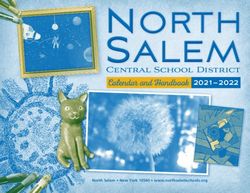Educational Technology Plan 2015 2018 - Thousand Islands CSD
←
→
Page content transcription
If your browser does not render page correctly, please read the page content below
Educational Technology Plan
2015 – 2018
www.1000islandsschools.org
Mr. Craig Freitag – Director of Technology
Mr. Jon Benner – Network Administrator
TPC Committee
Thousand Islands Central School District Page 1Table of Contents
Technology Planning Committee ...................................................................................... 3
Mission of TICSD .............................................................................................................. 4
District Overview ............................................................................................................... 4
Technology Belief Statements ........................................................................................... 5
Vision ................................................................................................................................ 5
Goals ................................................................................................................................. 5
Graduate and Commencement Standards ........................................................................ 6
Learning Standards ........................................................................................................... 6
Technology and Infrastructure Inventory ........................................................................... 7
Software & IT Support ....................................................................................................... 8
Curriculum and instruction ................................................................................................. 8
Professional Development ................................................................................................ 9
Tech Skills every Educator Must Have .............................................................................. 9
Tech Skills Educator Don’t Need Anymore ....................................................................... 10
Commitment to Staff Development.................................................................................... 11
Technology Investment Plan ............................................................................................. 12
Assessment Plan .............................................................................................................. 12
Administrative Applications ............................................................................................... 12
Hardware Selection ........................................................................................................... 13
Software/On-Line Selection............................................................................................... 13
Equipment Selection ......................................................................................................... 13
Equipment Maintenance.................................................................................................... 13
Equipment Replacement ................................................................................................... 14
Funding and Budget .......................................................................................................... 14
Time Line for Purchases ................................................................................................... 14
Essential Components ...................................................................................................... 14
Monitoring and Evaluation ................................................................................................. 14
Technology Initiatives and Community Connectivity ......................................................... 15
Instructional Technology Plan Implementation .................................................................. 15
Acceptable Use Policy....................................................................................................... 17
Prevention of Student Data Breaches ............................................................................... 23
Forms:
Acceptable Use Agreement form Staff .............................................................................. 26
Acceptable Use Agreement form Students ....................................................................... 27
Equipment Loan Agreement.............................................................................................. 28
In-House Equipment Loan Agreement .............................................................................. 29
Request for Network Use .................................................................................................. 29
Filter Override Form .......................................................................................................... 30
Account User Authorization ............................................................................................... 31
Appendix A – Technology Distribution Plan
High School ....................................................................................................................... 32
Middle School .................................................................................................................... 34
Guardino ........................................................................................................................... 35
Cape Vincent ..................................................................................................................... 38
Thousand Islands Central School District Page 2The Technology Planning Committee
Director of Technology ............................................................................Mr. Craig Freitag
Network Administrator ............................................................................... Mr. Jon Benner
Superintendent........................................................................................ Mr. Frank House
High School Principal ............................................................................. Mr. Joseph Gilfus
Middle School Principal .................................................................... Mr. Mike Bashaw, Jr.
Guardino Principal ................................................................................... Ms. Joyce Clark
Cape Vincent .......................................................................................... Mrs. Lisa Freitag
Business Manager ................................................................................ Mrs. Sally Switzer
AV Coordinator ..................................................................................... Mr. Chris Maphey
High School Rep ................................................................................... Mrs. Melissa Balk
Guardino Rep ......................................................................................... Mrs. Erin Mayne
Assistive Technology Rep. ......................................................................Ms. Krista Eaves
Cape Vincent Rep ................................................................................... Mrs. Erin Mayne
Student .............................................................................................................................
Parent ..............................................................................................................................
The superintendent approves the Chair of the Technology Planning Committee (TPC) on an annual
basis. The responsibility of the committee, which meets six times a year, is to review, evaluate, and
modify the school Instructional Technology Plan to ensure its compliance with state and federal
directives and with the school Comprehensive Plan. The Technology Planning Committee uses the
school mission and vision as the foundation for all decisions. The membership is composed of
representatives from each school building including students, parents, teachers, administrators. The
committee also includes the network administrator, library media specialist and Special Ed teacher to
oversee assistive technology.
Action Plan
includes an assessment of the telecommunication services, hardware, software and other
services that will be needed to meet the objectives of this plan
clearly defines our telecommunications and information technology goals and strategies
outlines our professional development strategy to ensure that our staff knows how to use
technology to improve the education of our students
provides a detailed budget necessary to acquire and maintain the hardware, software,
professional development and other services specified in the plan
incorporates an evaluation process that enables the district to monitor progress towards our
specific goals and make mid-course corrections in response to developments and
opportunities as they arise
provides for the loan of hardware to students at home for absences due to sickness, out of
school for a period of time, in addition to library materials and software includes our internet
safety curriculum which covers cyberbullying in accordance with CIPA and DASA
Thousand Islands Central School District Page 3Mission of the Thousand Islands Central School District The mission of the Thousand Islands Central School District is to assure that all students acquire knowledge and develop skills and work habits which will enable them to become productive members of society. This mission is best accomplished when school personnel maintain high expectations for all students create a positive school climate with an equal opportunity to learn, ensure a safe and orderly school environment, monitor student progress on a frequent basis and promote effective home-school communication. It must be understood that strong instructional leadership is a key element in accomplishing this mission. District Overview The Thousand Islands Central School District is located in Northern New York on the mighty St. Lawrence River, between the Lighthouse at Lake Ontario and the Thousand Islands Bridge, Interstate 81’s gateway to Canada. We have approximately 7,000 year round residents in the area, which includes the villages of Cape Vincent and Clayton, the hamlets of Depauville, Fisher’s Landing, Rosiere, Clayton Center, St. Lawrence, and the connecting countryside. Our summer population increases many fold, as friends come from all over New York, the northeast, and Canada to live in and visit this beautiful area. The economy of the area is based on tourism in the summer, including boat tours of the Thousand Islands area; dairy and beef cattle farming, and small industries. A number of motels, restaurants, trailer parks, and cottage colonies serve the tourist trade. Some of the world’s best bass, pike, and muskie fishing exist on the St. Lawrence River. There are also three state parks in the District plus several others that our within a short drive. The Thousand Islands Central School District has a student population of around 1100 students. Its physical facilities include two elementary buildings: Cape Vincent Elementary in Cape Vincent and Guardino Elementary in Clayton. The Middle School and the High School are located on a common campus at Sand Bay midway between the village of Cape Vincent and Clayton. The District offices are located in the High School building and Board of Education meetings are held in the High School Library. The District’s schools are organized K - 5 Elementary, 6 – 8 Middle School, and 9 – 12 High School. At all levels teachers and administrators recognize the importance of a child-centered approach which requires sensitivity and understanding of developmental requirements of student growing from primary years, through budding adolescence, into young adulthood. The instructional programs of the District are designed to meet the varying needs of its active student population. Excellence and equity direct the efforts of the District’s professional staff from Kindergarten to 12th grade. There is a strong academic emphasis at all levels supported by a full range of specialized services including speech and language development, special education and remedial programs, counseling and psychological services, plus a school physician and registered nurses that serve each building in the District. The special interests and talents of our students are met through a full curriculum of instrumental and choral offerings, art classes, technology courses, and an array of occupational education classes available through the Bohlen Technical Center at BOCES in Watertown. Advance placement courses and early college admission offers challenging opportunities to our college bound students anxious to get an early start on their college courses. At least 80% of the Thousand Islands graduates pursue post high school educational options – many receiving Regents Scholarships and National Merit Scholarship recognition. Physical education and interscholastic sports activities are supported by dedicated teachers and coaches backed up by strong community support and good facilities. A full gymnasium is located in each elementary school and two more are situated in the Middle School and High School. In addition to a fitness center/weight room, there is a pool at the High School providing all District students with swimming and water safety Thousand Islands Central School District Page 4
instruction as well as community recreation. Large and well maintained grass fields at each building round out
the District’s physical education and sports facilities.
Technology Belief Statements
Access to technology resources should be provided across the division in an equitable manner with
some flexibility to address specific site-based instructional needs and emerging technologies.
Technology should facilitate communication and collaboration between classmates, peers, educators,
and members of the global community.
Technology should enhance the teaching and learning process by fostering creativity and independent
learning.
Technology should facilitate differentiation; technology should assist schools in meeting the diverse
needs of each student.
Technology should improve effectiveness and efficiency.
Technology should enable students to create, think, problem solve, question, evaluate, and connect to
real-world experiences.
Technology should be purposefully integrated into the curriculum, instruction, and assessment.
Technology should motivate and engage students by providing choice, relevance, innovation, and
exploration.
Vision
In the Thousand Islands Central School District, the learning community will be technologically literate
life-long learners. Learners will be able to interact successfully in a technological environment to
achieve their personal, education, and workplace goals. They will skillfully use technology to access,
retrieve, and use information school-wide, community-wide, nationally, and internationally.
Technology will be integrated into all areas of the K-12 curriculum to improve student performance.
Students will use computer technology to reinforce reading, writing, mathematics and computer skills
throughout K-12.
All faculty and staff will feel comfortable in the use of technology to support daily instructional and
administrative tasks.
Students, faculty, staff, and community will have access to current and reliable computer equipment,
software, resources and assistive technology appropriate to their needs.
Student performance and district financial data will be used to formulate district plans
Technology will be used to improve communications.
Goals
Establish and maintain technological networking capabilities provided at all sites.
Assure that all students, staff and sites will be provided with and have equal access to minimum
standards of hardware and software.
Implement grade level technology goals identified to insure equity of delivery to all students.
Enable 24-7 access to school learning resources, classroom lessons and assignments, school
information and electronic messages for students, parents, staff, and community members.
Provide the learning community with greater opportunity for interaction, collaboration and information
exchange. The school will become a vital meeting place for a host of community services.
Promote equitable access to learning technology as a community investment and encourages an active
partnership among schools, businesses, homes and the community.
Assure skillful use of technology to support the development of lifelong learning skills and process skills
such as: flexibility, adaptability, critical thinking, problem solving, and collaboration, which are essential
to success in our rapidly changing information age.
Thousand Islands Central School District Page 5Every student will have the ability to:
Creatively and effectively use the tools of technology to reason, solve problems, apply knowledge, write
and communicate (as consumers, as well as producers of information) effectively.
Identify and select the appropriate technology to complete a given task.
Use technology to gather, synthesize and analyze information that can be used to support thesis
statements, research papers and presentations.
Transfer the technological experiences learned in the classroom to the work environment.
Work collaboratively and use efficient learning techniques to acquire and apply new knowledge and
skills.
Graduate and Commencement Standards
An Effective Communicator
An Effective Problem Solver
A Healthy, Skilled, Knowledgeable Person
An Informed, Contributing United States & Global Citizen
Common Core Standards (Follow the Links)
NYS Prekindergarten Foundation for the Common Core
NYS Common Core Standards for ELA
NYS Common Core Standards for Math
NYS Learning Standards
The Arts
Career Development and Occupational Studies
English Language Arts
Health, Physical Education and Family and Consumer Science
Languages other than English
Math, Science, and Technology
Social Studies
Iste.nets Standards
Students
Teachers
Administrators
Coaches
Thousand Islands Central School District Page 6Technology and Infrastructure Inventory
NETWORK BROADBAND BANDWIDTH Minimum Capacity Maximum Capacity
Network Bandwidth: Incoming connection TO district 1gb
schools (WAN)
Internal Network Bandwidth: Connections BETWEEN 1gb 10gb
school buildings (LAN)
Bandwidth: Connections WITHIN school buildings (LAN) 100mb 10gb
Total contracted Internet access bandwidth is 1gb
WIRELESS PROTOCOLS Available In use
802.11a X X
802.11b X X
802.11g X X
802.11n X X
TICSD instructional space has 100% wireless coverage, uses a wireless controller.
Port Speed of the switches is 100mb
COMPUTING DEVICES Number of devices in How many of these
use that are less than devices are connected
five years old to the LAN?
Desktop Computers / Virtual Machine (VM) 668 all
Laptops / Virtual Machine (VM) 199
Chromebooks 78
Tablets nine inches or greater without access to 18
an external keyboard
13% of students (including CPSE, CSE, & 504) have assistive technology
PERIPHERAL DEVICES Number of devices in use that are less than five years old
Document Cameras 72
Flat Panel Displays 768
Interactive Whiteboards 60
Multi-function Printers 18
Projectors 10
Scanners 8
TICSD has an asset inventory tagging system for district-owned equipment
TICSD does not allow students to Bring Your Own Device (BYOD)
Complete district inventory is done annually
Thousand Islands Central School District Page 7Software and IT Support
Operating Systems Web Browsers
Windows 7.0 Internet Explorer 9 or greater
Chrome OS Mozilla/Firefox
Google Chrome
Commonly used software programs that support classroom instruction in the district:
o Castle Learning
o Accelerated Reader
o IXL Math
o BrainPop
o Vocabulary & Spelling City
o Read 180
Frequently used research databases:
o Easybib
o Biography in Context
o Opposing Viewpoints
o SIRS Pro/Con database
o World Book Encyclopedia
TICSD has Parent Portal for:
o Attendance
o Homework
o Student Schedules
o Grade Reporting
o Transcripts
Also used to increase parent involvement:
o Emergency Broadcast System (School Messenger)
o Website
Staff whose primary responsibility is technical support:
o Technology Director - .1 FTE
o Network Administrator – FTE
o BOCES Tech Support - .3 FTE
Curriculum & Instruction
Digital connectivity and technology to improve teaching and learning:
o Opportunities for learning online are quickly expanding in New York State. Online and Distance
Learning school programs are being offered in the state serving students across the state.
Post-secondary education and employers providing job training are increasingly utilizing online
courses. Expanding on the options TICSD students have for taking online courses & Distant
Learning provides us greater opportunities for learning, prepares them for similar learning
experiences post-secondary and better prepares them for college and career readiness..
o District implementation plan for online learning is ongoing. TICSD will review online course
providers and identify approved courses/providers. The district currently offers distance learning
and online courses to High School students.
Students with disabilities to ensure equitable access to instruction, materials, and assessments:
Thousand Islands Central School District Page 8o TICSD is committed to the growth and development of every student and to allow each and
every student to access the curriculum. Students, faculty, and staff will have equitable access to
current and reliable computer equipment, software, resources and assistive technology
appropriate to their needs.
o TICSD has a variety of resources available for students, parents, and staff to utilize for
participation in the educational experience. Resources can include but are not limited to:
website collections, iPads, software, hardware, devices, cameras, color printers, and sound field
systems. Student needs determine the requests for these resources.
Provision of assistive technology specifically for students with disabilities to ensure access to and
participation:
o An assistive technology assessment is tailored to the needs of the student. Questions to be
addressed during the assistive technology assessment are related to the specific tasks the
student needs to be able to perform and what, if any, assistive technology would help. There is
not a specific “test” for evaluating the need for assistive technology.
o Technology Questions - Assessment Plan
o What tasks do we want the student to do that she/he is unable to do?
o What types of assistive devices may assist the student in doing the task and remaining in the
least restrictive environment?
o Is there a low-technology device that will meet the student’s needs?
o Is the device(s) suited to the student’s educational needs and abilities?
o Is the suitability of the assistive technology device appropriate over time?
o If this is a re-evaluation, what additional information is needed?
Professional Development
Regardless of plan or protocol, content area or grade level, the integration of technology into the
curriculum demands that appropriate professional development be made available for instructors and
that the school’s philosophy of education supports the enhancements that technology can provide.
These components are crucial if teachers are to effectively provide technology-based instruction.
Tech Skills Every Educator Must Have
Acing Productivity Applications
o Google Apps / Microsoft Office 365
Learn the fundamentals of:
word processing
spreadsheets
presentation applications
Allows parent to retrieve at their convenience
Mastering Search, Research, and Internet Literacy
o Google, Bing, Yahoo, etc.
o Information literacy Skills
Proficiency in browser use
Critical evaluation skills regarding resources and search skills to find resources
efficiently
Connecting Through Social Media
o Twitter, Instagram, Pinterest, Facebook, Snapchat, Google+, YouTube, Blogs
Social media is running the world
Communication tool of our time – reaching out for our students & parents
Use Social media as a vehicle for capturing the attention of students glued to their PED’s
Allows instructors to connect with other educators
A willingness for educators to poke and prod
Ask students for help
Thousand Islands Central School District Page 9 Troubleshooting Your Own Tech
o Saves on learning time
Understanding security issues
Know where the cords go
How to reconnect to WiFi
How to recover passwords
Turn a device on and off
Finding and Sharing Files
o How to share resources with each other
Documents
Spreadsheets
Presentations
o Understand Permission and sharing documents
o Using the “search” option to save time
o Understanding file formats and extensions
Embracing Curiosity
o Technology is ever-changing
o Rarely involves one right way of doing things
o Educators need to get past their fear of unknown or lack of confidence
Capturing Attention With Video
o Video, Podcasting, audio, screen casting,
o Flipped Classrooms
Juggling Multiple Display Devices
o Know how to use interactive equipment in the classroom
Projectors
SMART boards
Document Cameras
Digital Playback Devices
o Management of Student Devices
Perfecting Presentations
o Turn data and related concepts into concise graphical representations streamlines learning
o Learn to use a variety of presentation devices and software
o Turn data
Managing Learning and Students
o Use Learning Management Systems as a central spot for posting course material,
announcements, reminders, supplemental materials, links to library and web resources
o Blackboard, Moodle, Canvas, Edmodo, etc.
o Allows students to learn anytime, anywhere
o Avoids student privacy issues and school policies preventing use of social media
Tech Skills Educators Don’t Need Anymore
Printing documents
o No more worrying about disc space
o Use External devices and cloud space
Carrying Flash Drives or a day planner
o E-Mail Storage
o Digital Calendars
Editing Documents by E-Mail
o Cloud Computing
Signing in with Multiple Logins
o Use Single sign in tool
Thousand Islands Central School District Page 10o Choose an environment that allows programs from different vendors to share data both ways
while protecting student data
Commitment to Staff Development
The District’s Technology Committee is committed to the in-service education of faculty and staff in the
areas of technology integration, skills training, basic computer maintenance, and in an understanding of
ethical and acceptable use of the network and internet.
The success of the District’s Technology Plan depends on sustained, high-quality teacher training and
support. Technology training should develop long lasting, positive attitudes on the part of teachers
toward using technology as tools for improved teaching and learning. Professional development may
occur in a variety of settings and formats including:
o Model Schools Program
o Before and after school, summer workshops, user group meetings
o Planning Periods, Team Meetings
o One-to-One, Just in Time
o Online courses or tutorials, Webinars
o Conferences
o Model Schools Program (MSP)
o MSP Video Enhanced Integration Days
o Superintendent Conference Days
o Faculty meetings
o Visitations to other schools or districts
o Mentoring and/or collaborating
o Teacher Center training
o Regional/State activities
Surveys are conducted as needed. The results from these surveys are used for planning technology
purchases, to determine and schedule training, and to make decisions for a district-wide building
project. Future surveys are planned to determine budget needs, project decisions and determine
additional training needs.
Primary responsibility for technology integration training and support for teachers.
Title Current FTE Count
Director of Technology .2
Library Media Specialist 6 - 12 .1
Library Media Specialist K - 5 .1
o Compensation will be in accord with the Teacher's Contract and Model Schools Program
(trainer stipends).
o Motivation will come from administrative focus, program requirements and peer support.
o Professional Development in the area of technology integration will directly correlate with the
goals and objectives of the district CDEP and PDP plans.
Thousand Islands Central School District Page 11Technology Investment Plan
Top five planned instructional technology investments in priority order over the next three years:
Anticipated Item or Estimated Cost Potential Funding
Service Cost Source
1 LMS Annual CoSer
2 Professional Annual MSP
Development
3 Interactive White One time Smart Bond Act
Boards
4 Mobile Devices One time Smart Bond Act
5 Staffing Annual Smart Bond Act, Local
Assessment Plan
Evaluate the hardware in the district yearly.
Recommend purchases for new equipment based on the evaluations.
Evaluate software / on-line subscriptions used in the district yearly.
Make recommendations based on the evaluations.
Analyze test scores in the district to determine what type of software should be purchased. In
curriculum areas that need more attention based on test scores, order appropriate software.
Survey the teachers and staff annually to determine technological needs, both instructional and
equipment, in the district.
Encourage staff members to attend In-House and Model Schools Training
This Technology Plan will be reviewed yearly by the Technology Planning Committee to make
recommendations for improvement.
Administrative Applications
Effective and efficient communication is a constant challenge within any large organization. Although
enhancing interactions between school sites and various administrative offices does not appear on its
face to directly benefit children, such improvements will have a profound impact on learning. By
streamlining every facet of our administrative system, we will be better prepared to respond to all types
of requirements generated from the school sites.
The district relies on our District Technology Coordinator, Network Administrator, On-Site Building
Coordinators, and Model Schools contractors to augment its staff with System Engineering (SE)
expertise. The SEs is used primarily to help plan and establish implementation procedures for
upgrading network components.
Additionally, the district has benefited from the School’s E-Rate program for maintenance cost relief for
the following network components (and present and future applications will include the same):
o Servers
o Cisco Routers
o Cisco Networks Switches.
By moving away from the seemingly endless paper trails that slow productivity, we will provide timely
and responsive service to the school sites. Therefore, the district is in the implementation phase of the
following Administrative Initiatives:
o SchoolTool SIS
o Attendance
o Grading & Reporting
o Student Discipline referral system
Thousand Islands Central School District Page 12o AIS, IEP, RTI, Assistive Technology, Student Record Keeping
o Integrating e-mail, voice mail and fax mail with the district’s system
Hardware Selection
The Technology Planning Committee will be involved in the development of criteria and in the selection of
equipment. Computer hardware selection will be based upon the following criteria. Computer hardware
equipment will:
1. Provide sufficient internal memory to efficiently run present programs in addition to software that we
may purchase in future years.
2. Provide hard drives of sufficient size to hold present programs in addition to future purchases of
software.
3. Network together in the case of future computer labs.
4. Receive ongoing vendor support through maintenance contracting.
5. Provide reliable avenues for repair.
6. Provide reliable avenues for future upgrading.
Software / On-Line Selection
All software for consideration will first be installed at the District’s Tech Center. The software will be tested
for its efficiency on the existing network system. Teachers/Staff can also preview the software following
the criteria listed below.
1. Provide activities that promote problem solving, critical thinking, creativity and collaboration.
2. Be consistent with curriculum goals NYS standards.
3. Easily integrate with the curriculum.
4. Be validated through research and testing.
5. Be easy for students and teachers to learn and operate.
6. Have the availability of effective teacher training.
Equipment Selection
Technology equipment will be purchased that supports the instructional and administrative needs of
students, teachers, and staff of the Thousand Islands Central School District. The following criteria are
used:
1. Equipment will be purchased that is compatible with the equipment and software presently in use.
Other brands and types of technologies will also be explored and considered.
2. Equipment will be purchased that is relatively easy to operate.
3. Equipment will be purchased that is durable and can tolerate normal school use.
4. Consideration of state bid list and price quotes from vendors will be used as guideline for purchasing
equipment as well as regard to quality of machines.
5. Vendors will provide prompt and courteous service to our school employees.
Equipment Maintenance
Upon arrival at the school building new equipment will be unpacked and tested by District Technology
Coordinator, Network Administrator or by a vendor representative. The purchase order authorizing
purchase of the equipment will then be cleared and sent to the business manager’s office to initiate
payment of the vendor. An asset tag will be attached to all new equipment. The serial number and other
relevant information will be recorded in the school’s inventory.
1. Teachers or other school personnel having difficulty with equipment will contact the building person
with the responsibility of troubleshooting equipment. The building troubleshooter determining if school
personnel or if outside maintenance help will be needed can repair equipment on site will make a
decision.
2. If determined that outside maintenance is required, a contact will be made with the vendor by either
telephone or by written request.
Thousand Islands Central School District Page 133. The schedule for routine maintenance and cleaning of computer equipment will be reviewed by the
District Technology Coordinator and Technology Support Specialist
Equipment Replacement
1. Equipment will be replaced after the District Technology Coordinator & Network Administrator
determines it is no longer appropriate for use by students in that particular setting. If equipment is still in
good working order, attempts will be made to place it in another area of the building where it could be of
benefit to those using it
2. Inoperable or non-repairable equipment will be stored to be included with other items for the BOE
approval of removal of these obsolete items.
3. New equipment will be purchased that has a warranty to insure any malfunctions occurring during the
prescribed warranty period will be handled promptly by the technology vendors.
Funding and Budget
Funding for implementation of this Technology Plan will come from a combination of sources: multi-year
agreement with MORIC/Madison Oneida BOCES, local funds, federal funds, E-Rate discounts and
rebates, CoSers, state aid, and grants.
Time Line for Purchases
Technology Planning Committee reviews the needs of staff and determines where computers, printers and
related technology, such as, science probes, digital cameras, document cameras, scanners, SMART
Boards, etc. should be placed.
Thousand Islands Central School participates in the Model Schools program as well as the Common
Learning Objective CoSer through the Regional Information Center at the Madison Oneida BOCES, which
is used for staff training and software purchases.
As an incentive to attend training, staff members are given stipends to participate in the Model Schools
Program.
Essential Components of the Electronic Network
Hardware
Software & Web Tools
Network Equipment
Telecommunication Links
Telephone Equipment
Professional Development
Staffing and Support
Monitoring and Evaluation
The intent of technology integration in education is to improve instruction and to increase learning and student
achievement in all subject areas. Toward this end the District will measure the effectiveness of the technology-
integrated curriculum by an increase in the percentages of students who:
1. Meet or exceed proficiency on the New York State 3-8 Tests, Common Core Assessments, and
Regents Exams
2. Use technology in creating high quality portfolio projects which demonstrate the achievement of New
York State Learning Standards
3. Produce higher quality work in all classes as evidenced by local test scores and exhibitions
4. Graduate from Thousand Islands High School on time and utilize technology for post-high school
employment, training, or education.
Thousand Islands Central School District Page 14Progress toward effective integration of technology in various subject areas will be tracked by teachers through
a variety of measures, such as pre-tests, quizzes, post-tests, writing samples, and/or portfolios. Teacher
lesson plans require evidence of technology use.
Evaluation of the impact technology has had on teaching and learning will answer three questions:
1. To what extent has technology improved student performance?
2. To what extent has technology impacted academic rigor?
3. Has technology increased the efficiency and effectiveness of Thousand Islands programs?
The District’s Technology Committee will continue to meet as needed to discuss and review the
implementation and evaluation process, provide feedback on phases of the plan, and make recommendations
for revisions. The Technology Plan will be reviewed and revised annually by a subcommittee working under the
direction of the District Technology Coordinator.
Technology Initiatives and Community Connectivity
District plans to increase student and teacher access to technology in school, at home, and in the
community:
Thousand Islands is looking at strategies to increase access to technology for all students, teachers
and community:
o All classrooms have access to the internet thus making it possible to effectively communicate with
parents and colleagues.
o Teacher’s use of technology to share lessons with colleagues, share best practices, analyze data
as well as using it as a tool to gain new knowledge will have an impact on student achievement at
all grade levels.
o The TICSD website is updated daily allowing parents, community, staff, and students’ easier
access to district information.
o Schools in the district communicate with parents through e-mail, websites, phone, School
Messenger, parent portal, monthly newsletters, open house, and parent-teacher conferences.
o Student are connected with school/classroom websites and printed materials.
o Management Information Systems maintains a computer, peripheral and software inventory by
school in an effort to develop and maintain a technology obsolescence and replacement plan.
o TICSD will develop and maintain a prioritized list of technologies that will improve instruction,
student learning, teacher access to technology and student access to technology so that when
funding is available, TICSD can make well informed choices about which technologies will make
an impact.
o TICSD will review new technologies initiatives to insure that the appropriate training accompanies
the initiative.
Instructional Technology Plan Implementation
It is the goal of the Thousand Islands Central School District to accomplish the following:
To continue to support teachers with the seamless integration of technology into instruction
Provide a media rich environment in which teachers and students will research, synthesize, and
publish information.
Maintain and upgrade existing hardware and software to provide the best possible resources for our
students.
Continue to enhance the district Internet and resources to foster collaboration and increase the flow
of information between students, parents, teachers, staff and administration.
Projects for the 2015-16 school year:
Smart Bond Investment Plan
Develop a plan (CoSer) for the update of instructional technology hardware across the district
Work collaboratively with MSP to train teachers in the use of instructional technology tools
Thousand Islands Central School District Page 15 Develop a plan for Online learning
Evaluate and select a Learning Management System (LMS) district wide
Increase the number of SMART Boards district-wide
Evaluate & implement assistive instructional technologies
Continue to increase the number of mobile devices to move closer to a one-to-one student to
computer ratio
Continue to improve electronic communication via website, School Messenger, Parent Portal, VOiP
Continue to expand data storage, backup, and Disaster Recovery systems
Continue to replace oldest network switches and improve network efficiency
Evaluate the replacement of elementary school notebooks based upon battery life, and use
Monitor and prepare for online PARCC assessments in terms of network/internet bandwidth and
number of devices
Projects for the 2016-17 school year:
Work collaboratively with MSP to train teachers in the use of instructional technology tools
Provides online learning opportunities for high school students.
Implement the CoSer Instructional Technology hardware plan
Continue to increase the number of mobile devices to move closer to a one-to-one student to
computer ratio
Implement LMS
Update computers in the classrooms, labs, offices
Replace elementary notebooks with new mobile devices
Support Google Chrome implementation with two shared carts of 30 per school building and
dedicated tablets for use with Special Education
Complete the installation of SMART Boards in every classroom
Replacement of elementary school notebooks based upon cost and battery life versus ease of use
Implement a LMS district wide
Provided training and support via Supt. Conf. Day and follow-up sessions
Re-Evaluate the TICSD BYOD policy (PED)
Projects for the 2017-18 school year:
Work collaboratively with MSP to train teachers in the use of instructional technology tools
Continue to increase the number of mobile devices to move closer to a one-to-one student to
computer ratio
Supported upgrade of security cameras and associated servers district-wide
Reinstitute TICSD BYOD policy
Implement Assistive Technology tools
Thousand Islands Central School District Page 16Acceptable Use Policy
Thousand Islands Central School District (TICSD) makes a variety of communications and information
technologies available to students and staff through computer/network/Internet access. These technologies,
when properly used, promote educational excellence in the District by facilitating resource sharing, innovation,
and communication. Illegal, unethical or inappropriate use of these technologies can have dramatic
consequences, harming the District, its students and its employees. This Acceptable Use policy is intended to
minimize the likelihood of such harm by educating District users and setting standards which will serve to
protect the District. The District firmly believes that digital resources, information and interaction available on
the computer/network/Internet far outweigh any disadvantages.
Mandatory Review
To learn proper computer/network/Internet use and conduct, students and staff are required to review these
guidelines at the beginning of each school year. All District users shall be required to acknowledge receipt and
understanding of all guidelines governing use of the system and shall agree to allow monitoring of their use
and to comply with such guidelines. The parent or legal guardian of a student user is required to acknowledge
receipt and understanding of the District’s Acceptable Use policy as part of their review of the Parent and
Student handbook.
This policy will be reviewed and updated as needed annually by the TPC committee and approved by the
Board of Education in order to keep this policy current.
Digital Citizenship *
Digital citizenship can be defined as the norms of appropriate, responsible behavior with regard to technology
use. All users are expected to be aware of and adhere to these elements.
1. Digital Access: full electronic participation in society.
Technology users need to be aware that not everyone has the same opportunities when it comes to
technology. Working toward equal digital rights and supporting electronic access is the starting point of
Digital Citizenship. Digital exclusion makes it difficult to grow as a society which increasingly use these
tools. Helping to provide and expand access to technology should be goal of all digital citizens. Users need
to keep in mind that there are some that may have limited access, so other resources may need to be
provided. To become productive citizens, we need to be committed to make sure that no one is denied
digital access.
2. Digital Commerce: electronic buying and selling of goods.
Technology users need to understand that a large share of market economy is being done electronically.
Legitimate and legal exchanges are occurring, but the buyer or seller needs to be aware of the issues
associated with it. The mainstream availability of Internet purchases of toys, clothing, cars, food, etc. has
become commonplace to many users. At the same time, an equal amount of goods and services, which
are in conflict with the laws or morals of some countries, are surfacing. (This might include activities such
as illegal downloading, pornography, and gambling. Users need to learn about how to be effective
consumers in a new digital economy.
3. Digital Communication: electronic exchange of information.
One of the significant changes within the digital revolution is a person’s ability to communicate with other
people. In the 19th century, forms of communication were limited. In the 21st century, communication
options have exploded to offer a wide variety of choices (e.g., e-mail, cellular phones, instant messaging).
The expanding digital communication options have changed everything because people are able to keep in
constant communication with anyone else. Now everyone has the opportunity to communicate and
collaborate with anyone from anywhere and anytime. Unfortunately, many users have not been taught how
to make appropriate decisions when faced with so many different digital communication options.
4. Digital Literacy: process of teaching and learning about technology and the use of technology.
While schools have made great progress in the area of technology infusion, much remains to be done. A
Thousand Islands Central School District Page 17renewed focus must be made on what technologies must be taught as well as how it should be used. New technologies are finding their way into the work place that is not being used in schools (e.g., Videoconferencing, online sharing spaces such as wikis). In addition, workers in many different occupations need immediate information (just-in-time information). This process requires sophisticated searching and processing skills (i.e., information literacy). Learners must be taught how to learn in a digital society. In other words, learners must be taught to learn anything, anytime, anywhere. Business, military, and medicine are excellent examples of how technology is being used differently in the 21st century. As new technologies emerge, learners need to learn how to use that technology quickly and appropriately. Digital Citizenship involves educating people in a new way— these individuals need a high degree of information literacy skills. 5. Digital Etiquette: electronic standards of conduct or procedure. Technology users often see this area as one of the most pressing problems when dealing with Digital Citizenship. We recognize inappropriate behavior when we see it, but before people use technology they do not learn digital etiquette (i.e., appropriate conduct). Many people feel uncomfortable talking to others about their digital etiquette. Often rules and regulations are created or the technology is simply banned to stop inappropriate use. It is not enough to create rules and policy, we must teach everyone to become responsible digital citizens in this new society. 6. Digital Law: electronic responsibility for actions and deeds Digital law deals with the ethics of technology within a society. Unethical use manifests itself in form of theft and/or crime. Ethical use manifests itself in the form of abiding by the laws of society. Users need to understand that stealing or causing damage to other people’s work, identity, or property online is a crime. There are certain rules of society that users need to be aware in an ethical society. These laws apply to anyone who works or plays online. Hacking into others information, downloading illegal music, plagiarizing, creating destructive worms, viruses or creating Trojan Horses, sending spam, or stealing anyone’s identify or property is unethical. 7. Digital Rights and Responsibilities: those freedoms extended to everyone in a digital world. Just as in the American Constitution where there is a Bill of Rights, there is a basic set of rights extended to every digital citizen. Digital citizens have the right to privacy, free speech, etc. Basic digital rights must be addressed, discussed, and understood in the digital world. With these rights also come responsibilities as well. Users must help define how the technology is to be used in an appropriate manner. In a digital society these two areas must work together for everyone to be productive. 8. Digital Health and Wellness: physical and psychological well-being in a digital technology world. Eye safety, repetitive stress syndrome, and sound ergonomic practices are issues that need to be addressed in a new technological world. Beyond the physical issues are those of the psychological issues that are becoming more prevalent such as Internet addiction. Users need to be taught that there inherent dangers of technology. Digital Citizenship includes a culture where technology users are taught how to protect themselves through education and training. 9. Digital Security: electronic precautions to guarantee safety. In any society, there are individuals who steal, deface, or disrupt other people. The same is true for the digital community. It is not enough to trust other members in the community for our own safety. In our own homes, we put locks on our doors and fire alarms in our houses to provide some level of protection. The same must be true for the digital security. We need to have virus protection, backups of data, and surge control of our equipment. As responsible citizens, we must protect our information from outside forces that might cause disruption or harm. * Ribble, Mike “Nine Themes of Digital Citizenship.” Digital Citizenship: Using Technology Appropriately. GoDaddy, 2013. . Thousand Islands Central School District Page 18
Guidelines
This Acceptable Use Policy outlines the guidelines and behaviors that users are expected to follow when using
TICSD technologies.
The network is intended for educational purposes.
All activity over the network or using district technologies may be monitored and retained.
Access to online content via the network may be restricted in accordance with TICSD policies and federal
regulations, such as the Children’s Internet Protection Act (CIPA).
Students and staff are expected to follow the same rules for good behavior and respectful conduct online
as offline.
Misuse of school resources can result in disciplinary action.
TICSD makes a reasonable effort to ensure students’ safety and security online, but will not be held
accountable for any harm or damages that result from misuse of school technologies.
Users of the network or other technologies are expected to alert the tech staff immediately of any concerns
for safety or security.
Technologies Covered
TICSD may provide Internet access, desktop computers, mobile computers or devices, videoconferencing
capabilities, online collaboration capabilities, message boards, email, and more.
As new technologies emerge, TICSD will attempt to provide access to them along with appropriate
education as needed. The policies outlined in this document are intended to cover all available
technologies, not just those specifically listed.
Usage Policies
All technologies provided by TICSD are intended for educational purposes. All users are expected to use good
judgment and to follow the specifics of this document as well as the spirit of it: be safe, appropriate, careful and
kind; don’t try to get around technological protection measures; use good common sense; and ask if you don’t
know.
Web Access
TICSD provides its users with access to the Internet, including web sites, resources, content, and online tools.
That access will be restricted in compliance with CIPA regulations and school policies. Web browsing may be
monitored and web activity records may be retained indefinitely.
Users are expected to respect that the web filter is a safety precaution, and should not try to circumvent it
when browsing the Web. If a site is blocked and a user believes it shouldn’t be, the user should follow
protocol to alert a tech staff member or submit the site for review.
Email
TICSD District may provide users with email accounts for the purpose of school-related communication.
Availability and use may be restricted based on school policies.
If users are provided with email accounts, they should be used with care. Users should not send personal
information; should not attempt to open files or follow links from unknown or untrusted origin; should use
appropriate language; and should only communicate with other people as allowed by the district policy or
the teacher.
Users are expected to communicate with the same appropriate, safe, mindful, courteous conduct online as
offline. Email usage is monitored and archived. There should be no expectations of privacy. District
management and or his/her designee has the right to review email at their discretion.
A Disclaimer will be attached to all TICSD owned E-Mail:
o Pursuant to School Board policy and administrative procedures, this e-mail system is the property of
the Thousand Islands Central School District and is to be used for official business only. In addition,
all users are cautioned that messages sent through this system may be subject to the Freedom of
Information Law and other laws of the State of New York and also to review by the school system.
There should be no expectation of privacy when sending or receiving e-mails.
Thousand Islands Central School District Page 19Social / Web 2.0 / Collaborative Content
Recognizing that collaboration is essential to education, TICSD may provide users with access to web sites
or tools that allow communication, collaboration, sharing, and messaging among users.
Users are expected to communicate with the same appropriate, safe, mindful, courteous conduct online as
offline. Posts, chats, sharing, and messaging may be monitored. Users should be careful not to share
personally-identifying information online.
Mobile Devices Policy
TICSD may provide users with mobile computers or other devices to promote learning both inside and outside
of the classroom. Users should abide by the same acceptable use policies when using school devices off the
school network as on the school network.
Users are expected to treat these devices with extreme care and caution; these are expensive devices that
the school is entrusting to your care. Users should report any loss, damage, or malfunction to tech staff
immediately. Users may be financially accountable for any damage resulting from negligence or misuse.
Use of school-issued mobile devices, including use of the school network, may be monitored.
Personal Electronic Devices (PED)
The display and/or use by students grades K-12 of personal electronic devices shall be prohibited from the
time students arrive at school until the end of the regular school day. Grades Six to Twelve students’ electronic
devices are to be off and in lockers from 7:35 a.m. to 2:30 p.m.
Examples of a personally owned device shall include but is not limited to: MP3 players and iPods; iPads,
Nooks, Kindle, headphones, and other tablet PCs; laptop and netbook computers; personal digital
assistants (PDAs), cell phones and smart phones such as iPhone and/or Droids, as well as any gaming
devices, and other devices with similar capabilities.
If any school staff member hears a cell phone, ipad, ipod, or any other electronic device ring in a backpack
or locker, they have the right to search the backpack or locker and take the device to the office.
Violations to Personal Electronic Devices (PED) Policy
1st electronic device violation will result in the device being taken to the office and may be picked up by
the student at the end of the day
2nd electronic device violation, the device will be brought to the office, the student will serve a one-hour
after school or a one-hour in school detention, and a parent/guardian will be notified that they need to
pick up the device in the office.
3rd offense, the student will not be allowed to bring any electronic devices to school, the device will be
brought to the office, the student will serve a one day In-School Suspension (ISS), and a
parent/guardian will need to pick the phone up in the office.
4th offense, the student will not be allowed to bring any electronic devices to school, the device will be
brought to the office, a parent/guardian will need to pick the phone up in the office, and a
Superintendent’s Hearing will be scheduled.
Security
Users are expected to take reasonable safeguards against the transmission of security threats over the school
network. This includes not opening or distributing infected files or programs and not opening files or programs
of unknown or untrusted origin. If you believe a computer or mobile device you are using might be infected with
a virus, please alert the tech staff. Do not attempt to remove the virus yourself or download any programs to
help remove the virus.
Create strong passwords and change passwords regularly.
Guidelines for Publishing Student Work, Images, and Names
The district has an obligation to protect student safety and to balance this with the need for open
communications when using the Internet.
Thousand Islands Central School District Page 20You can also read