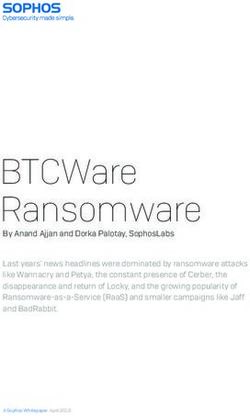Enabling SMS in SS7 Telephony Applications Using Intel NetStructure SS7 Boards and Signaling Gateways - Intel in Communications
←
→
Page content transcription
If your browser does not render page correctly, please read the page content below
Application Note
Enabling SMS in SS7 Telephony
Applications Using
Intel® NetStructure™ SS7 Boards
and Signaling Gateways
Intel in
CommunicationsEnabling SMS in SS7 Telephony Applications Using Intel® NetStructure™ SS7 Boards Application Note
and Signaling Gateways
Table of Contents
Abstract 1
Assumptions and Objectives 1
Scenario 1
Reference System 2
Components 2
Hardware 3
Software 3
System Installation 3
Hardware 3
Software 3
System Configuration 3
System.txt Files 5
Config.txt Files 7
Proving the Configuration 10
SMS-enabling the Call Test Utility 10
HLR Interrogation 12
Direct HLR Interrogation 12
Indirect HLR Interrogation 13
Definitions and Acronyms 13Enabling SMS in SS7 Telephony Applications Using Intel® NetStructure™ SS7 Boards Application Note
and Signaling Gateways
Abstract
This document describes the installation and platforms. (It is assumed that the reader
configuration of Intel® NetStructure™ SS7 already has an existing SS7 telephony
boards and system-level platforms in a application.) The primary objective is to show
circuit-switched telephony system requiring the configuration modifications needed to
short messaging service (SMS) messaging integrate the processing of GSM-MAP1
capabilities. Adding SMS in telephony primitives into a call processing (ISUP or TUP)
applications such as voice mail or unified application. The second objective is to compile
messaging is a value-added feature for end such an application and make it run. This
users, lets solution developers differentiate process will be demonstrated by merging the
products from competitors, and generates SMS-forwarding capabilities of the MAP Test
extra revenues for service providers. By Utility2 (see the MAP Test Utility [MTU] and
applying the concepts presented in this Responder [MTR] User Guide) into the Call Test
application note, readers should be able to Utility3 (see the Call Test Utility [CTU] User
enhance their existing SS7 telephony Guide).
application with SMS capabilities. Further
information on referenced documentation and Scenario
SS7 solutions from Intel can be found at Figure 1 illustrates an incoming call from the
http://www.intel.com/go/ss7. circuit-switched network being answered by an
SMS-enabled voice mail system. After normal
Assumptions and Objectives call processing (that is, recording the message
The purpose of this application note is to guide left by the calling party), the voice mail system
the reader, step by step, through the notifies the called user that he/she has a
installation, configuration, and compilation of an pending message by delivering a Short
SMS-enabled SS7 telephony application using Message (SM) to his/her cell phone.
Intel NetStructure SS7 boards and system-level
1
SMS-Enabled
Voice Mail
6 2
SSP
VLR
MSC 7 3
4
5
HLR
Figure 1
1 The SMS services of the GSM-MAP protocol will be used in this application note. The main concepts will apply for the IS41 protocol.
2 The MAP Test Utility (MTU) and the MAP Test Responder (MTR) are example applications designed to demonstrate the use of the
GSM-MAP module from Intel, using the direct interface to the protocol module. Source code, makefile, and the User’s Manual are available
(contact Technical Support).
3 The Call Test Utility (CTU) is an example application designed to demonstrate the use of the telephony modules from Intel (e.g., ISUP and
TUP) using the direct interface to the protocol module. Source code, makefile, and the User’s Manual are available (contact
Technical Support).
1Application Note Enabling SMS in SS7 Telephony Applications Using Intel® NetStructure™ SS7 Boards
and Signaling Gateways
SMS-Enabled
Telephony Application
CIC1-31
MAP Link Point
Code #1
ISUP Circuits
ISUP Link
SSP
VLR
MSC
Point Code #3
Point Code #2
Figure 2
Under normal conditions, these steps occur. Reference System
1. User A calls User B who is not able to take To simulate the components involved in the
that call (e.g., already in a call). previous scenario, two systems were
constructed, each running Microsoft Windows*
2. User A’s local exchange or Service 20005 and containing an Intel NetStructure
Switching Point (SSP) routes the call to SPCI4 board. One chassis hosts the actual
User B’s voice mail service node. SMS-enabled telephony application (point
3. The voice mail system records User A’s code 1), while the other one simulates the
message and releases that call. All this is MSC/VLR (point code 2). To keep the
usually done using the ISUP (or TUP) configuration simple, the SSP (point code 3) is
protocol4. hosted by the chassis running the telephony
application; calls will be made between these
4. The voice mail queries User B’s Home
two point codes using a loop back connec-
Location Register (HLR) for User B’s
tion. For simplicity, point codes 2 (MSC/VLR)
current location within the wireless network.
and 3 (SSP) are only set up for testing
User B’s mobile subscriber number is used
purposes and are not pieces of the system
to retrieve the HLR point code to send a
and service that this application note is
MAP_SEND_ROUTING_INFO_FOR_SM
intended to describe6. For further simplicity, no
message.
location query will be sent to the HLR (this can
5. The HLR sends the requested information be easily achieved by adding this service
back to the voice mail service node in a request into the MTU application). More
MAP_SEND_ROUTING_INFO_FOR_ information on the actual HLR interrogation
SM_ACK message. procedure is available in this document.
6. The voice mail formats and sends the short
Components
message to the MSC/VLR currently visited
by User B using a MAP_FORWARD_ The following components were included in
SHORT_MESSAGE message. the reference system, based on the Intel
NetStructure SPCI4 board. Other products,
7. Once the short message has been such as the Intel NetStructure PCCS6 board
delivered to User B’s cell phone, the or an Intel NetStructure Signaling Interface Unit
MSC/VLR sends a MAP_FORWARD_ (SIU131/231/520), could be used alternatively.
SHORT_MESSAGE_ACK back to the Configuration files must be modified
voice mail system. accordingly.
4 It is also possible to build a voice mail application using the services of the INAP protocol.
5 It is possible to duplicate this configuration on a system based on the Linux* operating system, using the components listed in the
“Components” section.
6 In a real deployment, the SSP, HLR, and MSC/VLR are external network nodes managed by the network operator.
2Enabling SMS in SS7 Telephony Applications Using Intel® NetStructure™ SS7 Boards Application Note
and Signaling Gateways
Hardware Software
■ Industrial chassis with PCI bus based on the ■ Install the SS7 Development Package.
Intel® Pentium® III processor (Please refer to the Installation section in the
SS7 Programmer’s Manual for Septel cP /
■ Intel NetStructure SPCI4 SS7 board
Septel PCI at http://resource.intel.com/
■ MTP3 license button for SPCI4 telecom/support/ss7/downloads/index.htm
■
for detailed installation instructions.)
Intel® Dialogic® DM/V1200-4E1-PCI voice
board (optional7) ■ Copy the SS7 binary for the SPCI4 (ss7.dc3)
■
and the host protocols (isp_lnx, scp_lnx,
Two E-1/T-1 crossed cables
tcp_lnx, and map_lnx for Linux; isp_nt.exe,
scp_nt.exe, tcp_nt.exe, and map_nt.exe for
Software
Windows) in the directory where you installed
RedHat* Linux 7.2 or 7.3
the Development Package (e.g., /usr/septel
■ SS7 Development Package 2.02 for Linux
on Linux and c:\septel on Windows).
■ SS7 binary for SPCI4 v1.03
■ Also extract the User Part Development
■ Host protocols for Linux: ISUP, SCCP, TCAP, package in that same directory.
and MAP
If needed, install Intel Dialogic System Release.
■ User Part Development Package For Linux, the LiS package needs to be
installed prior to installing the System Release.
■ Intel Dialogic System Release 5.1 FP1 for
Please refer to System Release 5.1 for Linux
Linux (optional8)
Feature Pack 1 Release Notes at
Windows 2000 http://resource.intel.com/telecom/support/
■ SS7 Development Package 2.01 for releases/unix51/linux51fp1/Onldoc/
Windows index.html for details on this. For Windows,
the Java* Runtime Environment must be
■ SS7 binary for SPCI4 v1.03
installed before installing the System Release.
■ Host protocols for Windows: ISUP, SCCP, Please refer to System Release 5.1.1 for
TCAP, and MAP Windows Service Pack 1 Release Notes at
■
http://resource.intel.com/telecom/support/
User Part Development Package
releases/winnt/SR511FP1/onldoc/htmlfiles/
■ Intel Dialogic System Release 5.1.1 FP1 for index.html for details on this.
Windows (optional8)
System Configuration
System Installation Figure 3 depicts the different SS7 protocol
layers involved when enabling SMS in a
Hardware
telephony application.
■ Boards must be inserted in each chassis.
Please refer to the corresponding User The right side of Figure 3 shows the protocols
Manual for guidance on this. needed for the telephony (circuit-oriented) part
of the application. Depending on the country,
■ Connect the two chassis with an E-1/T-1
either ISUP or TUP will be used. The applica-
cross cable from the first Line Interface Unit
tion developer can decide to directly interface
(LIU) of each Intel NetStructure SS7 board.
the ISUP (or TUP) module or may use Global
■ On the chassis running the SMS-enabled Call to deal with calls. Configuration files will be
telephony application, cross-connect the slightly different when Global Call is used.
second LIU to the third LIU of the SS7 board. Please refer to the Global Call SS7 Technology
7 The Intel Dialogic DM/V1200-4E1 voice board is necessary if the telephony application needs to perform some media processing
(e.g., playing prompts, detecting DTMF digits, etc.). Note that another media resource card such as an Intel Dialogic D/300JCT-E1
combined media board could be used alternatively.
8 The Intel Dialogic System Release is needed only if an Intel Dialogic board and/or Global Call is used.
3Application Note Enabling SMS in SS7 Telephony Applications Using Intel® NetStructure™ SS7 Boards
and Signaling Gateways
SMS-Enabled
Telephony Application
MAP Global Call
TCAP
ISUP TUP
SCCP
MMTP Layer 3
MMTP Layer 2
MMTP Layer 1
Figure 3
User’s Guide for Linux and Windows at LOCAL and must be forked using the
http://resource.intel.com/telecom/support/ FORK_PROCESS command in system.txt.
releases/winnt/SR511FP1/onldoc/htmlfiles/
Configuration of MTP and ISUP is done within
index.html for more details on this.
config.txt. On both systems, MTP_USER_PART
The left side of Figure 3 shows the non-circuit must be invoked to register SCCP module
related protocols that are needed to bring (id 0x33) as a user part with Service Indicator
SMS into a telephony application. The SMS
0x3 (this is, SCCP).
service is provided by the Mobile Application
Part (MAP) which relies on the services provid- SCCP, TCAP, and MAP are configured using
ed by the Transaction Capability Application discrete messages. It is important to properly
Part (TCAP) which itself uses the services of configure the local subsystem and remote
the Signaling Connection Control Part (SCCP). subsystem numbers9 on both sides as well as
Hence, these three different protocols must be bringing them into service. For this purpose,
running and properly configured. the scripts mtucfg.ms7 and mtrcfg.ms7 can
The software environment is controlled by be sent to the board using s7_play on point
system.txt. The reference system uses code 1 and point code 2 respectively. Please
host-based protocols and hence the refer to the MAP Test Utility (MTU) and
corresponding modules must be declared as Responder (MTR) User Guide for details on this.
9 Local and remote subsystem numbers are to be specified by the network operator. In wireless networks, MSCs usually have subsystem
number 0x08.
4Enabling SMS in SS7 Telephony Applications Using Intel® NetStructure™ SS7 Boards Application Note
and Signaling Gateways
System.txt Files
System containing the SMS-enabled application
*
* System.txt for the Intel NetStructure Windows Development
* Package.
*
*
* Essential modules running on host:
*
LOCAL 0x20 * ssd/ssds - Board interface task
LOCAL 0x00 * tim_nt - Timer task
LOCAL 0xef * s7_log - SS7 message display task
*
* Optional modules running on the host:
*
LOCAL 0xcf * s7_mgt - Management/config task
LOCAL 0x33 * SCCP module
LOCAL 0x14 * TCAP module
LOCAL 0x15 * MAP module
LOCAL 0x23 * ISUP module
*
* Application modules
*
LOCAL 0x2d * SMS-enabled CTU
*
* Modules running on the board (all redirected via ssd):
*
REDIRECT 0x22 0x20 * MTP3 module
REDIRECT 0x71 0x20 * MTP2 module
REDIRECT 0x10 0x20 * CT bus/Clocking control module
REDIRECT 0x8e 0x20 * On-board management module
*
* Redirection of status indications:
*
REDIRECT 0xdf 0xef * LIU/MTP2 status messages -> s7_log
REDIRECT 0x9e 0xef *
*
* Now start-up all local tasks:
* (For Septel ISA (PCCS6) start-up ssd and ssd_poll,
* for Septel cP / PCI start-up ssds)
*
* FORK_PROCESS ssd.exe
* FORK_PROCESS ssd_poll.exe
FORK_PROCESS ssds.exe
FORK_PROCESS tim_nt.exe
FORK_PROCESS tick_nt.exe
FORK_PROCESS scp_nt.exe
FORK_PROCESS tcp_nt.exe
FORK_PROCESS map_nt.exe
FORK_PROCESS isp_nt.exe
FORK_PROCESS s7_mgt.exe
FORK_PROCESS s7_log.exe
*
5Application Note Enabling SMS in SS7 Telephony Applications Using Intel® NetStructure™ SS7 Boards
and Signaling Gateways
System simulating the MSC/VLR
*
* System.txt for the Intel NetStructure Windows Development
* Package.
*
*
* Essential modules running on host:
*
LOCAL 0x20 * ssd/ssds - Board interface task
LOCAL 0x00 * tim_nt - Timer task
LOCAL 0xef * s7_log - SS7 message display task
*
* Optional modules running on the host:
*
LOCAL 0xcf * s7_mgt - Management/config task
LOCAL 0x33 * SCCP module
LOCAL 0x14 * TCAP module
LOCAL 0x15 * MAP module
*
* Application modules
*
LOCAL 0x2d * MTR
*
* Modules running on the board (all redirected via ssd):
*
REDIRECT 0x22 0x20 * MTP3 module
REDIRECT 0x71 0x20 * MTP2 module
REDIRECT 0x10 0x20 * CT bus/Clocking control module
REDIRECT 0x8e 0x20 * On-board management module
*
* Redirection of status indications:
*
REDIRECT 0xdf 0xef * LIU/MTP2 status messages -> s7_log
REDIRECT 0x9e 0xef *
*
* Now start-up all local tasks:
* (For Septel ISA (PCCS6) start-up ssd and ssd_poll,
* for Septel cP / PCI start-up ssds)
*
* FORK_PROCESS ssd.exe
* FORK_PROCESS ssd_poll.exe
FORK_PROCESS ssds.exe
FORK_PROCESS tim_nt.exe
FORK_PROCESS tick_nt.exe
FORK_PROCESS scp_nt.exe
FORK_PROCESS tcp_nt.exe
FORK_PROCESS map_nt.exe
FORK_PROCESS s7_mgt.exe
FORK_PROCESS s7_log.exe
*
6Enabling SMS in SS7 Telephony Applications Using Intel® NetStructure™ SS7 Boards Application Note
and Signaling Gateways
Config.txt Files
System containing the SMS-enabled application
*
* Configure individual boards:
* For Septel ISA (PCCS6) boards:
* PCCS6_BOARD
* PCCS6_BOARD 0 0 0 0x0043 mtp76.dc2
* For Septel cP / PCI boards:
* SEPTELCP_BOARD
SEPTELPCI_BOARD 0 0x0042 ss7.dc3 MTP
* Configure individual E1/T1 interfaces:
* LIU_CONFIG
*
LIU_CONFIG 0 0 5 1 1 1
LIU_CONFIG 0 1 5 1 1 1
LIU_CONFIG 0 2 5 1 1 1
* MTP parameters:
* MTP_CONFIG
MTP_CONFIG 0 0 0x0000
* Define linksets:
* MTP_LINKSET
MTP_LINKSET 0 2 1 0x0000 1 0x08
MTP_LINKSET 1 3 1 0x0000 1 0x08
MTP_LINKSET 2 1 1 0x0000 3 0x08
* Define signaling links:
* MTP_LINK
*
* (Note: For Septel ISA (PCCS6) boards the first LIU port is
stream=16
* whilst for Septel cP / PCI boards the first LIU port is stream=0)
MTP_LINK 0 0 0 0 0 0 0 16 0x0006
MTP_LINK 1 1 0 0 0 1 1 16 0x0006
MTP_LINK 2 2 0 0 0 2 2 16 0x0006
* Define a route for each remote signaling point:
* MTP_ROUTE
MTP_ROUTE 2 0 0x0008
MTP_ROUTE 1 2 0x0020
MTP_ROUTE 3 1 0x0020
* Define any user provided Layer 4 protocol:
* MTP_USER_PART
MTP_USER_PART 0x03 0x33
7Application Note Enabling SMS in SS7 Telephony Applications Using Intel® NetStructure™ SS7 Boards
and Signaling Gateways
* ISUP parameters:
* Configure ISUP module:
* ISUP_CONFIG
ISUP_CONFIG 0 0 0x2d 0x0435 4 128
* Configure ISUP circuit groups:
* ISUP_CFG_CCTGRP
*
ISUP_CFG_CCTGRP 0 3 0x01 0x01 0x7fff7fff 0x001c 0 0x2d 1
0x8 0 0x00
ISUP_CFG_CCTGRP 1 1 0x01 0x21 0x7fff7fff 0x001c 0 0xef 3
0x8 0 0x00
8Enabling SMS in SS7 Telephony Applications Using Intel® NetStructure™ SS7 Boards Application Note
and Signaling Gateways
System simulating the MSC/VLR
*
* Configure individual boards:
* For Septel ISA (PCCS6) boards:
* PCCS6_BOARD
* PCCS6_BOARD 0 0 0 0x0043 mtp76.dc2
* For Septel cP / PCI boards:
* SEPTELCP_BOARD
SEPTELPCI_BOARD 0 0x0043 ss7.dc3 MTP
* Configure individual E1/T1 interfaces:
* LIU_CONFIG
*
LIU_CONFIG 0 0 5 1 1 1
* MTP parameters:
* MTP_CONFIG
MTP_CONFIG 0 0 0x0000
* Define linksets:
* MTP_LINKSET
MTP_LINKSET 0 1 1 0x0000 2 0x08
* Define signaling links:
* MTP_LINK
*
* (Note: For Septel ISA (PCCS6) boards the first LIU port is
stream=16
* whilst for Septel cP / PCI boards the first LIU port is stream=0)
MTP_LINK 0 0 0 0 0 0 0 16 0x0006
* Define a route for each remote signaling point:
* MTP_ROUTE
MTP_ROUTE 1 0 0x0008
* Define any user provided Layer 4 protocol:
* MTP_USER_PART
MTP_USER_PART 0x03 0x33
9Application Note Enabling SMS in SS7 Telephony Applications Using Intel® NetStructure™ SS7 Boards
and Signaling Gateways
Proving the Configuration
First of all, verify that MTP is properly configured. To do this, run gctload on each system and
then activate all the signaling links using mtpsl. This is the output of s7_log on the system
running the telephony application:
…
S7L:I0000 MTP Event : linkset_id/link_ref=0000 Changeback
S7L:I0000 MTP Event : linkset_id=00 Link set recovered
S7L:I0000 MTP Event : linkset_id=00 Adjacent SP accessible
S7L:I0000 MTP Event : point code=00000002
Destination available
S7L:I0000 MTP Event : linkset_id/link_ref=0100 Changeback
S7L:I0000 MTP Event : linkset_id=01 Link set recovered
S7L:I0000 MTP Event : linkset_id=01 Adjacent SP accessible
S7L:I0000 MTP Event : point code=00000003
Destination available
S7L:I0000 MTP Event : linkset_id/link_ref=0200 Changeback
S7L:I0000 MTP Event : linkset_id=02 Link set recovered
S7L:I0000 MTP Event : linkset_id=02 Adjacent SP accessible
S7L:I0000 MTP Event : point code=00000001
Destination available
Once MTP configuration has been proved, the ISUP configuration can be checked. This can be
easily done by running the CTU demo on the system where it has been configured. Please refer to
the Call Test Utility (CTU) User Guide to get details on how to compile and run the CTU applica-
tion. Similarly, the MAP configuration can be proved by running the MTU demo on the chassis
hosting point code 1 and the MTR demo on the other chassis (which simulates the MSC/VLR).
SMS-enabling the Call Test Utility
Now that all pieces are correctly installed and configured, the final objective of this application
note is to SMS-enable a telephony application. In our particular case, we will merge the code of
the MAP Test Utility (which demonstrates SMS forwarding functionality) with the code of the Call
Test Utility.
Here is the process.
1. Copy all the MTU files in the CTU directory.
2. Add the MTU object files in the CTU makefile. For example, in ctu.mnt
OBJS = ctu.obj call.obj digpack.obj ctu_main.obj mtu.obj mtu_fmt.obj
mtu_main.obj
10Enabling SMS in SS7 Telephony Applications Using Intel® NetStructure™ SS7 Boards Application Note
and Signaling Gateways
3. Delete the entire contents of mtu_main.c and copy and paste the following simplified code10:
#include “mtu.h”
/*
* Default values for MTU’s command line options:
*/
#define DEFAULT_MODULE_ID (0x2d)
#define DEFAULT_MAP_ID (MAP_TASK_ID)
#define DEFAULT_OPTIONS (0x000f)
#define DEFAULT_MAX_ACTIVE (0)
/*
* Structure that stores the data entered on the command
line
*/
static CL_ARGS cl_args;
void mtu_ForwardSMS()
{
cl_args.mtu_mod_id = DEFAULT_MODULE_ID;
cl_args.mtu_map_id = DEFAULT_MAP_ID;
cl_args.map_version = MTU_MAPV2;
cl_args.mode = MTU_FORWARD_SM;
cl_args.options = DEFAULT_OPTIONS;
cl_args.base_dlg_id = BASE_DLG_ID;
cl_args.num_dlg_ids = NUM_OF_DLG_IDS;
cl_args.max_active = DEFAULT_MAX_ACTIVE;
cl_args.imsi = “486528837”;
cl_args.orig_address = “43010008”;
cl_args.service_centre = “”;
cl_args.dest_address = “43020008”;
cl_args.message = “Hello World”;
cl_args.msisdn = “”;
cl_args.ggsn_number = “”;
mtu_ent(&cl_args);
}
4. In ctu.c, declare the prototype of the above defined function (this is, void mtu_ForwardSMS()).
Upon receipt of an incoming call indication (this is, in the ctu_incomingcall() function), call
mtu_ForwardSMS() function (instead of placing an outgoing call).
static int CTU_incoming_call(call, cid)
CTU_CALL *call; /* per call data structure
*/
u16 cid; /* logical circuit id */
{
CTU_CALL *og_call;
10 The originating address and destination address the cl_args structure in the mtu_ForwardSMS need to be set according to
your configuration.
11Application Note Enabling SMS in SS7 Telephony Applications Using Intel® NetStructure™ SS7 Boards
and Signaling Gateways
print_call(“IC”, call, cid);
/*
* Check to see if the cpc value matches
* that for calls that we will answer.
*/
if (call->cpc == REJECT_CPC)
{
CTU_release_req(IC_ID(cid), call->instance,
CAUSEV_NULL);
CTU_call_idle(call);
call->state = STATE_WAIT_IDLE;
}
else
{
/*
* Complete the incoming call setup:
*/
CTU_alert_req(IC_ID(cid), call->instance);
CTU_setup_resp(IC_ID(cid), call->instance);
call->state = STATE_IC_ACTIVE;
mtu_ForwardSMS();
}
return(0);
}
5. Recompile the enhanced CTU program.
HLR Interrogation ■ MTP_ROUTE with set the HLR’s point
When an SMS-enabled service node tries to code and set to 0x8
send a message to a mobile phone, it must Using s7_play11, a set of discrete messages
first identify where that mobile is. This is need to be sent to SCCP to configure the
achieved by querying the mobile’s HLR for point code and subsystem number of the
location information. In some cases, the point remote HLR(s):
code of a given operator’s HLR is locally
■ SCP_MSG_CNF_SSR (0x7741) with
known, in other cases it is not. This will obvi-
ously be true when the mobile phone is bound set to RSP and to the
to a foreign operator. This leads to two differ- actual HLR’s point code
ent ways of performing HLR interrogation: ■ SCP_MSG_CNF_SSR (0x7741) with
direct and indirect. set to RSS, to the actual
HLR’s point code, and to 0x6 (which
Direct HLR Interrogation is usually the reserved SSN value for HLR)
Direct HLR interrogation occurs when the point
Please refer to the SCCP Programmer’s
code of a given mobile phone’s HLR is known
Manual at http://resource.intel.com/
in the local service node. For every HLR that
telecom/support/ss7/downloads/index.htm
can be directly addressed, the following
for more details on SCCP configuration.
command must be added in the local
config.txt: The destination address of the dialogue in
11 Note that for an SIU-based service node, the following commands are available in config.txt to configure the Remote Signaling Point and
the Remote Subsystems: SCCP_RSP and SCCP_RSS. Please refer to the Intel NetStructure SIU520 Developer’s Manual for more details
on these commands.
12Enabling SMS in SS7 Telephony Applications Using Intel® NetStructure™ SS7 Boards Application Note
and Signaling Gateways
which the “Send Location Information for SM” ■ Bit 7 must be set to 1 (to indicate that rout-
will be sent must contain the point code of the ing must be performed based on Global
HLR, as well as the SSN. This address must Title)
be encoded with the Q.713 definition of
■ Bit 8 is set to 0 on an international network
“Called party address”, starting with the
(check this with the operator)
address indicator (set to 0x43 ) and containing
signaling point code and subsystem number For both methods, a MAP dialogue must be
(set to 0x06 for HLR)12. established with the peer entity (the HLR itself
or the node performing GTT). Within this
Indirect HLR Interrogation dialogue, a MAP-SEND-ROUTING-INFO-
FORSM-REQ service primitive must be sent.
When the HLR’s point code is not known to
Please refer to the MAP Programmer’s Manual
the Service Node, Global Title Translation
at http://resource.intel.com/telecom/
(GTT) is needed in order to properly route the
support/ss7/downloads/index.htm for
location information query to the remote HLR.
details about the specific parameters that
The Global Title will be the mobile number
must be set in this service primitive.
itself and the location request (Send Routing
Info for SM) must be sent to a GTT-capable
Definitions and Acronyms
node within the SS7 network. To make this
node known to the local stack, the following CTU (Call Test Utility) — Example application
command must be added in the local designed to demonstrate the use of the Intel
config.txt: NetStructure telephony modules (e.g., ISUP,
TUP and NUP) using the direct interface to the
■ MTP_ROUTE with set to the point protocol module.
code of the node that performs GTT
HLR — Home Location Register
It is also necessary to configure the point code
of this GTT node in the local SCCP by sending ISUP — ISDN User Part
the following message (for example, using MAP — Mobile Application Part
s7_play):
MSC — Mobile Switching Centre
■ SCP_MSG_CNF_SSR (0x7741) with
MTR (MAP Test Responder) — Example appli-
set to RSP and to the
cation designed to demonstrate the use of the
point code of the node that performs GTT
Intel NetStructure MAP module, using the
The destination address of the dialogue in direct interface to the protocol module.
which the “Send Location Information for SM”
MTU (MAP Test Utility) — Example application
will be sent must contain the point code of the
designed to demonstrate the use of the Intel
node performing GTT, as well as the actual
NetStructure MAP module, using the direct
Global Title. This address must be encoded
interface to the protocol module.
with the Q.713 definition of “Called party
address”. For the Address Indicator, SMS (Short Message Service) — Service for
■
sending messages of up to 160 characters to
Bit 1 must be set to 1 (to indicate the
mobile phones.
address contains signaling point code)
■
SSP (Service Switching Point) — SSPs are
Bit 2 must be set to 0 (to indicate the address
switches that originate, terminate, or tandem
does not contain any subsystem number)
calls. An SSP sends signaling messages to
■ Bits 3-6 (known as the Global Title Indicator) other SSPs to setup, manage, and release
must reflect the contents of the actual Global voice circuits required to complete a call.
Title in the address (translation type,
VLR — Visitor Location Register
numbering plan, …)
12 For example, the destination address is 0x43020006 if the point code of the HLR is 0x02.
13To learn more, visit our site on the World Wide Web at http://www.intel.com. 1515 Route Ten Parsippany, NJ 07054 Phone: 1-973-993-3000 INFORMATION IN THIS DOCUMENT IS PROVIDED IN CONNECTION WITH INTEL® PRODUCTS. NO LICENSE, EXPRESS OR IMPLIED, BY ESTOPPEL OR OTHERWISE, TO ANY INTELLECTUAL PROPERTY RIGHTS IS GRANTED BY THIS DOCUMENT. EXCEPT AS PROVIDED IN INTEL’S TERMS AND CONDITIONS OF SALE FOR SUCH PRODUCTS, INTEL ASSUMES NO LIABILITY WHATSOEVER, AND INTEL DISCLAIMS ANY EXPRESS OR IMPLIED WARRANTY, RELATING TO SALE AND/OR USE OF INTEL PRODUCTS INCLUDING LIABILITY OR WARRANTIES RELATING TO FITNESS FOR A PARTICULAR PURPOSE, MERCHANTABILITY, OR INFRINGEMENT OF ANY PATENT, COPYRIGHT OR OTHER INTELLECTUAL PROPERTY RIGHT. Intel products are not intended for use in medical, life saving, life sustaining, critical control or safety systems, or in nuclear facility applications. Intel may make changes to specifications, product descriptions, and plans at any time, without notice. Intel, Intel Dialogic, Intel NetStructure, Pentium, and the Intel logo are trademarks or registered trademarks of Intel Corporation or its subsidiaries in the United States and other countries. *Other names and brands may be claimed as the property of others. Performance tests and ratings are measured using specific computer systems and/or components and reflect the approximate performance of Intel products as measured by those tests. Any difference in system hardware or software design or configuration may affect actual performance. Buyers should consult other sources of information to evaluate the performance of systems or components they are considering purchasing. For more information on performance tests and on the performance of Intel products, reference http://www.intel.com/performance/resources/Limits.htm or call (U.S.) 1-800-628-8686 or 1-916-356-3104. Printed in the USA Copyright © 2003 Intel Corporation All rights reserved. e Printed on recycled paper. 09/03 00-8775-001
You can also read