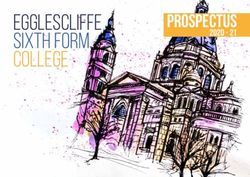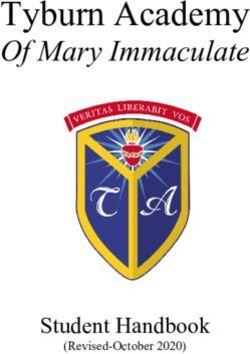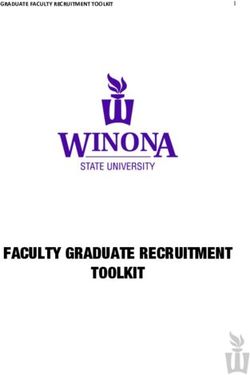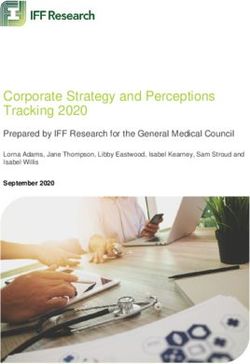Enrolment Handbook Year 7 2021 Guthridge Campus - Sale College
←
→
Page content transcription
If your browser does not render page correctly, please read the page content below
Welcome to Sale College
A very warm welcome to all students and families at Sale College.
At Sale College it is our aim that students will find our school to be a safe, secure and happy environment in
which they will be challenged to produce their very best in all aspects of their school life.
The values that guide us are Respect, Achievement and Belonging and the College and its staff are dedicated
to providing the best possible education outcomes for every student.
Respect: for ourselves, each other and the environment
Achievement: challenging ourselves to achieve to the best of our ability & talents
Belonging: wearing the school uniform, accepting differences and taking an active role inside and outside the
classroom
It is our intention that all students experience success in our College and there is an expectation that in joining
us, students are aware that this is a serious work place and that we expect every student to give their best.
We have developed an excellent program for all students in which we will prepare them for the years of
secondary education and ‘Lifelong Learning’.
This handbook includes information in regards to enrolling and starting your child in 2021 at the Guthridge
Campus. Please read through the information carefully with your child and return all necessary documents
to the front office.
We look forward to welcoming you to the Sale College community.
Respect-Achievement-BelongingImportant Enrolment Information
Dear Parent/Guardians,
Thank you for enrolling at Sale College for 2021.
This Handbook includes information for Students Enrolling in 2021 and is for your records.
The following documents are to be returned to Sale College by Friday 6th November 2020 to
complete enrolment.
Enrolment Form
Alternate Family Enrolment Form (Separated families only)
General Medical Advice Form (For students with a medical condition)
General Permission Form
2021 Bus Application to Travel Form (for students eligible to use a government provided
bus)
Camps, Sports and Excursion Application (for eligible health care cards)
Copy of Birth Certificate
We will also be in contact with you to organise a “meet and greet” for you and a Year 7 teacher
for next year. This will also include the SEAL students.
If you have any questions please contact the school on 5144 3711.
Sincerely,
George Duursema
Campus PrincipalSchool Contacts
Sale College Macalister Campus Guthridge Campus Assistant Guthridge Assistant Guthridge
Principal Principal Principal Campus Principal Campus Principal
Brendan Staple John Freyne George Duursema Jake Shingles Christine Paynter
Year 7 Year 8 Year 9 Year 10 VCE VCAL
Coordinator Coordinator Coordinator Coordinator Coordinator Coordinator
Andrew Stock Jason Pell Yvette Staple Kate Rabbetts Faya Mrad Jaynee Bristow
Pastoral Teachers
Should be the initial contact persons for all matters concerning pastoral care of students, discipline, academic progress, illness, family
concerns etc. Their primary responsibility is for the overall welfare, discipline and general progress of students at their year level.
These are key people in the education of our students. You will be notified at the start of the year who your child's pastoral
teacher is.
Team Assistants
Each year level has a Team Assistant. Their primary job is looking after attendance for the students in the year level.
Year 7 – Cherie Cantwell
Year 8 – Maddy Sly
Year 9 – Millie Shave
Year 10-12- Dione Murphy & Kara Shears
Phone Number Guthridge – (03) 5144 3711
Macalister – (03) 5144 1711
Postal Address PO Box 231 Sale 3851
Internet Homepage www.salecollege.vic.edu.au
Sale College Facebook Page https://www.facebook.com/Sale-College
School Email sale.college@education.vic.gov.au
Department of Education and Training
Senior Education Improvement Leader (Wellington District)
PO Box 974 Sale 3851
(03) 5144 1844
Compass Parent & Student Portal
Our school uses the Compass parent and student portal as a communication tool which will allow you to stay
updated on a range of aspects including: attendance, lateness, GPA (interim reports), end of semester reports,
curriculum information, assessment tasks, special events, activities and general information including the
student newsletter. Each family is given their own log in details. From there you can either download the
Compass app on your smart phone or visit https://salecollege-vic.compass.education/. Please contact the front
office for your login details.School Values
The core ethos of the College is to provide an environment where all students learn and seek advice and assistance. It is also about
policies and practices designed to enhance the well-being of each student.
Sale College expects that all students will:
Enjoy their studies.
Be challenged in all activities to achieve levels of excellence.
Develop the skills of learning and gain satisfaction and confidence from their developing abilities.
Be treated individually
Be supported by a welfare program.
Respect themselves, teachers, other students and the workplace.
Work with teachers and parents as a team to ensure that they receive a quality education in our college.
The Sale College Student Code of Conduct supports the values of Respect, Achievement and Belonging and was developed by staff and
students. It includes both the rights and responsibilities of every student.
SWPBS
Sale College embarked on this School Wide Positive Behaviour Support journey at the beginning of 2012 in an attempt to further
develop the already improving school culture. SWPBS establishes a school culture in which appropriate behaviour is the norm for all
students. It provides a positive and engaging school environment for the whole school community.
With links to the Student Values and Expectations Matrix, which is displayed in every classroom and working space,
www.salecollege.vic.edu.au/SWPBS.html
At Sale College, we have a number of systems across the campus for positive re-enforcement that are aimed to meet the needs of the
student’s short-term, mid-term and long-term incentives.
At Sale College we have established a system to correct behaviour and re-teach the appropriate alternative without emotion and
confrontation from our teachers. Students are provided with individualised reteaching sessions where they are supported to reflect on
behaviour and set goals for the future.Student Wellbeing & Engagement Team
At Sale College we have a strong Wellbeing team of specialty trained professionals consisting of:
School Social Worker Student Engagement School Chaplain School Nurse Mental Health Worker
Loretta Bates Nathan Finlay Russell Ferguson Lauren Fairless Stephanie Pougioukas
If students need to see someone from the team, appointments can be made through the front office. All members of the Wellbeing
Team can be approached to discuss any concerns that a student or parent may have. All information disclosed remains confidential. We
encourage students and parents to contact us if a student is having any difficulties.
Doctors in Schools
Sale College was successful in being selected to participate in the Victorian Government’s Doctors in Secondary Schools program. As
part of this program, an adolescent-trained GP (general practitioner) Iain Nicholson from Sale Medical Centre will be operating on
school grounds each Tuesday morning from 9am – 1pm to provide free access to primary health care for secondary students at our
school. The GP will provide students with the same services as the kind normally provided by GPs in the community, including seeing
students about their physical and mental health, and sexual and reproductive health issues. GPs may also make referrals to other
health services as required. The GP will bulk bill consultations through Medicare, so there will be no out-of-pocket expenses for this
service for your family. This program is not designed to replace any existing medical arrangements your family may have in place. The
GP in the school can provide a convenient alternative to primary care within schools hours, and encourage health care access to those
students without an existing relationship with a GP. The program is intended to provide better access to primary care for secondary
school students. If you would like to make an appointment please call or text 0437 513 410 or contact either campus front office.
Attendance
All students at Sale College are expected to attend all scheduled classes and events as per the Department of Education and Training
Attendance Policy. Any absences must be explained by Parents/Guardians and medical certificates should be supplied in the
instances of illness. Parent/Guardians will receive a text message if their child is absent.
All student attendance is recorded on Compass.
How much school is a child missing throughout their education?
1 day a fortnight = Over 1.5 years of schooling
1 day a week = over 2.5 years of schooling
2 days a week = Over 5 years of schooling
3 days a week = Nearly 8 years of schooling
A student who is half an hour late each day misses the equivalent of 16.6 days of learning each year which is equivalent to over 4
weeks a year =1.5 years of schooling
To report an absence you can:
Call the Guthridge Campus on 5144 3711
Send an email to absences@salecollege.vic.edu.au
If you have any attendance concerns please contact the Year Level Attendance Officers:
Year 7 Year 8 Year 9 Year 10-12
Cherie Cantwell Maddy Sly Millie Shave Dione Murphy & Kara ShearsLaptop Program We have been pleased to have been able to offer all of our student’s access to a laptop computer over recent years. Our 1:1 student laptop program has been very successful with over 95% of students participating and having access to the latest technology. In 2021 we will commence to strengthen this program by purchasing 330 state of the art Laptops with a full Microsoft platform. The new laptop will be rolled out to Year 7 and 10 students annually. The students will keep this laptop for three years and then receive a new one for their remaining three years at the college. All Laptops are installed with DEECD approved software, covered by insurance and warranty, and technical support for the life of the 3 year contract. Details regarding costs associated for loss or damage under the insurance policy, Laptop specifications, student user agreement and Frequently Asked Questions (FAQ) are included below. Please complete the user agreement and return it together with the required non-refundable ($250 Per Year) payment to the front office. FREQUENTLY ASKED QUESTIONS Will students use computers ‘too much’ for schoolwork? The Laptop will complement the existing school curriculum at Sale College by providing appropriate digital learning tools in balance with more traditional learning tools. The goals of the curriculum are supported, not replaced, by the use of Laptop. Students will use Laptops where they serve a purpose, for instance, in research, data analysis and generating presentations. Wireless access will allow for ‘just-in-time’ learning where students can search for information or collaborate with others in a real-time context. Students will be able to use their school files at home and be able to collaborate with their peers on projects through social networking. How can Laptops improve learning? With greater access to real-time information, digital learning resources, educational software and collaborative workspaces, students experience higher levels of motivation and engagement in their learning. Typically students experience initial improvement in areas such as organisational and technological skills, revision, writing and editing work. With the development of presentations and other multimedia projects, students experience subsequent improvement in ana- lytical, presentation and speaking skills. Involvement in ‘virtual workspaces’ creates opportunities for collaboration and communication, improving relationships in the class- room through a greater level of interaction between students, their peers and their teachers. A networked environment, where it is easy to share developing work and research with peers and teachers, is the environment students will live and work in during second- ary school and the future. Students working together and providing solutions to real-world problems will create links beyond the classroom and move levels of thinking beyond a simple knowledge framework to complex analysis and evaluation. Laptops will promote increased levels of learning both in and out of school with an emphasis on higher-order thinking, creative think- ing and expression. How will Laptops be used in the classroom? This is a technology-rich world and students are immersed in digital technology in their out-of-school lives. Schools can either capital- ise on young people’s affinity for technology or fail to engage them in learning, and be perceived as more and more irrelevant. The use of Laptop in the classroom will evolve over time as students and teachers become more familiar with Laptops and so will be able to optimise the advantage of their use to support teaching and learning in the classroom, wherever that classroom may be. For example, we may soon see a class where students create a podcast of their original poetry, accompanied by a soundtrack they have written and enhanced with their own digital images to share with the world. The Laptop can be used to record and document information, then share learning. In art, students can research projects on various artists then use the Laptop as a medium to create their own drawings as well as clay animations. Students in science could attach probes for data analysis and physical education may involve analysing patterns of movement. Staff and students will collaborate to use the Laptop as a tool that develops the student as information seeker, analyser and evaluator, problem-solver and decision-maker. They will use programs to create ways in which to communicate their findings and become pub- lishers of their own work. Will learning outcomes be evaluated differently? Students will continue to be evaluated against the Essential Learning Standards (AusVELs), Victorian Certificate of Education (VCE) and Victorian Certificate of Applied Learning (VCAL). Laptop complement the existing school curriculum by providing digital learning tools that link in with planned classroom activities. Wireless access points at schools will foster collaboration and teamwork, allowing stu- dents to search for information together and share the learning experience. What about handwriting? Students will continue to write with paper and pen and work to improve their handwriting as well as use the keyboard. Won’t students be able to ‘cheat’ by using the spell checker? The spell checker is a tool to allow students immediate feedback on the correct spelling of words they use. It supplements our existing school spelling program, but does not replace it. How will parents continue to be informed about the integration of Laptop into the curriculum? The college newsletters and website will provide updates to the whole school community about the use of the Laptops by students
and teachers in and out of the classroom.
How will teachers be trained and supported?
All teachers at Sale College have completed the ePotential ICT Capabilities Survey and set ICT professional learning goals as a result.
Peer support is a strong element for success and teachers will be involved in mentoring and coaching each other to complement their
growing ICT capabilities.
What about safe internet use?
Laptop offer students a tool to facilitate anytime, anywhere learning. Teachers will supervise students as they would for any learning
activity as they create and maintain a safe, comfortable and learning-focused classroom. Appropriate use of the internet service within
the Department of Education and Early Childhood Development (DEECD) network is closely monitored by a filtering system which al-
lows for inappropriate content blocking by a regularly updated list of categories and sites. This does not apply to use of Laptop outside
of the school network. Education and support are important for maintaining acceptable use of Laptop, particularly in relation to inter-
net access. Sale College has an Acceptable Use Policy which all students and parents will have to sign to ensure appropriate use of tech-
nology and the internet. A specific Laptop User Agreement has been developed to include the use of Laptop, which parents and stu-
dents will also be required to sign. However, it is important that teachers, students and parents share the responsibility to ensure safe
and responsible use of Laptop at all times.
Will children be safe carrying Laptops?
Overseas research has shown that insurance companies have reported very few incidents while students travel to and from school.
Students should be specifically warned not to take the Laptops out in public, and to carry them in the protective bag provided.
Are these Laptops going to add to the heavy loads students carry from home to school?
This Laptop has been deliberately chosen for a number of reasons, including its weight specifications. At around one kilogram the Lap-
top is light enough for students to carry without incurring problems.
The Laptop should not be packed into the bottom of an oversized backpack with other books and items, because this can lead to a com-
pression fracture of the screen.
Will the student files on the Laptops be private?
As Sale College will maintain ownership of the Laptop, students can expect their Laptop to be periodically inspected and monitored for
appropriate usage. School personnel may request access to the browser history and/or caches as well as any and all files belonging to
the student resident on the Laptop as well as stored on the school servers. Students and parents need to be aware that files stored lo-
cally on the Laptop or on school servers are not private.
Can students bring their own Laptop from home instead?
Students will not be able to bring their own Laptop to school instead of the Laptop supplied.
Home Laptop will not be configured to the school network, they can be a source of viruses and are often not enabled with the licensed
software. Home Laptops cannot use the school image due to licensing arrangements and maintenance issues may not be resolved in an
appropriate time frame.
What about damages to the Laptop, does the $250 fee cover these?
Fortunately the $250 fee includes an insurance premium. Although we expect all students to look after their Laptops in their supplied
cases, we do understand that accidents happen. A list of damages and their costs are listed in the student agreement section. Students
are required to notify the technicians as soon as the damage has occurred to ensure that the Laptop is repaired and returned to the
student as soon as possible, reducing the class time without a Laptop. Please note that deliberate acts of damage will not be covered
and that students have a maximum of 3 claims over the 3 year contract.
How long do repairs take for Laptop, will students get in trouble for not having a Laptop?
Students will be issued with an Out of Order Card when their Laptop is in for repairs to show their teachers. This card will have an esti-
mated repair date. Laptop loans are available if Laptop repair will be longer than 3 days. Students will be reissued with their Laptop
once the full damage costs have been paid. Parents will be required to complete an insurance claim form and return to the college with
the $50 or $250 for theft excess fee. The Laptop will be lodged for repairs with the insurance company.
Student Laptop User Agreement
Parents/Guardians should thoroughly read this agreement with their child to ensure that they fully understand its contents.
The equipment, subject of this Student User Agreement, consists of a laptop computer, software, carry case and power pack. These
items, are referred to throughout this agreement collectively as the “Laptop”.
Section 1: Student Responsibilities
As a participant in the Laptop Program at Sale College, I have responsibilities and rules to follow.
I agree to:
Take good care of my Laptop. This means keeping it in its case, storing it carefully in my locked locker, placing it safely on my
desk or table and not carrying it by the screen.
Ensure that I never leave my Laptop unattended in class or in the school grounds.
Never let anyone else use my Laptop
Keep my password safe by not sharing it with anyone else. Parents may request the password from the technical support team.
Make sure Laptop battery is charged for class each day. This means charging it at home every night
Bring my Laptop to school each day
Keep food and drink well away from my Laptop
Keep my Laptop clear of writing, stickers and other decorations and not engrave, mark, paint, draw or remove Windows identity
stickers or bar codes from the Laptop.
Never disassemble the Laptop Backup my work on a regular basis using a USB key or external hard drive
Manually update virus definitions while at school.
Not alter, copy or remove software that is loaded on the Laptop as it is the property of Sale College. This includes:
-Loading software applications not authorised by Sale College particularly any file sharing software, P2P and torrent
software.
-Changing or removing the operating system
-Altering the security software
Only download appropriate material to my laptop. This means no material that is pornographic, obscene, racist, discriminatory
or violent and no vulgar images, sounds, music, language or materials.
Follow Sale College’s Acceptable Use Policy (attached) at all times, both in class and at home. If I do not adhere to the policy at
all times, I understand that consequences will be applied.
Section 2: Parent/Guardian Acknowledgement
As a parent/guardian of a student in the Laptop Program at Sale College, I acknowledge that:
I have read and understand the Computer Rental Agreement.
I have read and understand the costs associated with loss or damage.
In the event that the Laptop is lost or stolen, a report to the police will be required. I will provide a copy of the police report to
the college. As per rental agreement I will be invoiced replacement cost of $700 for all loss or theft claims without a valid Police
report. If I have a valid police report, I will be invoiced the $250 excess.
If the Laptop is damaged or not working properly, it must be returned to the Sale College technology staff for repairs. I will not
attempt repairs myself or contract with any other individual or business for the repair of the Laptop as this may void warranty.
I understand that Claim limits apply with a max of 3 claims can be made over the 3 year loan period.
This Laptop is under Sale College’s ownership and any data stored on it is able to be accessed by the school.
I will supervise the student’s use of the Laptop while the student is at home. I am responsible for monitoring my child’s use of
the internet outside school hours.
The use of internet at home is totally my responsibility both in setting it up, and financially.
Internet access outside of the school’s network may not be filtered. A home filtering system is my responsibility.
The school has a monitoring software program on each Laptop that can track student use at any time.
If my son/daughter permanently leaves school, the Laptop must be returned before he/she exits the school.
The Laptop must be returned to the college by the last school day in November.
Section 3: Charges Associated with Laptop Computers for users
The following table outlines the costs associated with repairs or replacement of Laptop computers. By signing the agreement you agree
to pay these costs. Loss or damage must be reported to the IT department within 10 business days, claims submitted after that may be
denied by Insurance Company.
Actual Repair Cost COST WITH A VALID
Item
Without Insurance INSURANCE CLAIM
LCD Screen $157 $50
Keyboard $102 $50
Uppercase (Touch Pad) $99 $50
Lower Case $99 $50
LCD Bezel $99 $50
LCD Back cover $99 $50
Power in socket $89 $50
Input/output sockets eg: USB $340 $50
Main Board $700 $50
Hinges $110 $50
Battery Damage $136 $50
AC charger Lost $80 $50
AC charger Damage $80 $50
Serial number $50 $50
Laptop bag $30 $30
Laptop Skin/Decal $15 $15
Liquid damage $850 $50
Lost or theft $850 $250
Maximum cost for student per valid repair claim is $50 EG: if a student drops a laptop and breaks the screen and hinges the most they will pay is
$50. All Loss or theft claim will be processed at $250 excess and a police report must be done. Students are required to notify the technicians as soon
as the damage has occurred to ensure that the Laptop is repaired and returned to the student as soon as possible, reducing the class time without a
Laptop.
Important Notes.
1. Claim limits applies, max of 3 claims can be made over the 3 year loan period.
2. Deliberate acts of damage will not be covered.
3. Removal of Laptop serial number, May result in a claim being deniedComputer Network Acceptable Use Policy
RATIONALE
Sale College is committed to the provision of technology to enhance student learning and recognises the need for the development of
electronic information research skills to aid study and future employment. The College supports access to the widest range of available
resources and the development of skills to use these resources. However, access is a privilege that carries responsibility for acceptable
use.
RESPONSIBILITIES
College
The College is committed to providing the widest range of resources possible to enhance student learning
Staff
Staff are expected to provide instruction and guidance in the use of learning technologies and reinforce the guidelines for acceptable
use.
Parents
Permission from parents or guardians is required before students are granted access to the College computer network. While recognis-
ing that the Internet is a valuable source of information, it is not possible to restrict access to all unsuitable material.
Students
Students who agree to act in a responsible manner have access to the College computer network and a wide range of learning technol-
ogies. Students are responsible for their own behaviour on the Network.
COLLEGE RULES FOR USE OF THE COMPUTER NETWORK AND INTERNET
Students must have written permission from a parent / guardian to access the network
All users must login under their own name and password, logout at the end of the session and must never disclose their pass-
word to others
No hardware is to be connected, moved or tampered with
Users must not intentionally disrupt network traffic or interfere with the operation of the network or workstation.
The network must not be used for commercial gain
Only information related to class work can be saved into student folders on the network
No executable files should be saved
Users must not gain access or try to gain access to the files of others or vandalise the work of others
Students are allocated a set amount for printing, after that, printing must be paid for.
Users must not use the network to send hate mail, discriminatory remarks or other messages
Games unrelated to the curriculum are not to be played or downloaded on any computer
No food or drink is to be consumed or placed near any computer
The College cannot guarantee the security of work stored on the Network – work should be backed up.
Users should not expect that files stored on the College computer network will always be private, or that computer use is con-
fidential. Surveillance programs operate on the network.
Downloaded material must not breach copyright laws.
Users must not attempt to bypass College security systems to gain access to unauthorised or unfiltered content
Users must not deliberately access material which is pornographic, excessively violent, or deals with the manufacture or sale of
weapons or drugs
‘Chat’, messenger or social media sites are not to be accessed at school
During class time the Internet is to be used for school work only. During lunchtime, recess and after school Internet use must
comply with all other guidelines.
Users must not give out information about themselves, other students/staff or the College via the Internet
In their school work, students must acknowledge all information they find on the Internet
EMAIL
Email content must comply with existing college policies, particularly in regard to language, bullying and harassment.
POLICY FOR THE USE OF MP3 PLAYERS AND OTHER PORTABLE MEDIA STORAGE DEVICES
Some examples are
External magnetic hard drives
External optical drives, including CD and DVD reader and writer drives
Portable flash memory devices, particularly key drives
Adapters bridging between standard flash memory cards and a USB connection
Digital cameras
Digital audio players (MP3 players, e.g. iAudio, iPod and Creative Labs Mu Vo series)
Mobile phones
Students using portable media storage devices need to be aware that: Any device attached to the College network must be used in accordance with the Acceptable Use Policy which all students must have
signed.
The primary purpose for the use of these devices should be the storage and transfer of school work.
Any staff member has the right to inspect any device attached to the network. This includes checking the contents on the storage de-
vice.
If a device is found to contain games or other material not related to school work, these files must be deleted before the device can be
connected to the network. If a student refuses to delete these files, the device cannot be used.
Any device attached to the College network can be accessed through College security monitoring software and students should note
that their use of these devices is not confidential.
These devices must not be used to download games, Internet sites not related to school work or MP3 files for the student’s personal
use.
Students must not use these devices to listen to music by plugging the device into a computer. This is restrict the opportunity for
MP3’s to be loaded onto College computers.
MP3 files must not be saved/stored on local computers or the school network unless directly being used as part of classwork. A maxi-
mum number of 5 can be stored for class purposes and only used in accordance with copyright regulations.
SANCTIONS
Anyone who breaches the guidelines for use of the Network and Internet will have access to the network withdrawn for a period ranging from
5 to 100 school days. Parents may be notified.
(Students may be temporarily logged on to the network for a limited time in class if they have no alternative method of completing their work.)
Serious breaches of the guidelines may involve -
Suspension
Involvement of law enforcement agencies
This policy may be modified in line with technological developments in the future.
MICROSOFT OFFICE 365 EDUCATION - PRIVACY INFORMATION
Sale College uses Office 365 for Education in the classroom as part of our teaching and learning program. Office 365 for Education is an internet
based service provided by Microsoft for educational purposes only. It provides students and teachers with access to online services such as
email, calendar, blogging, online document storage (for school work), sharing, messaging and video-conferencing facilities from school, and at
home. Office 365 for Education includes the following online services:
Exchange online email, Lync online, SharePoint online, OneDrive for Business, Microsoft Office apps, Yammer, Office video, OneNote Class-
room, Microsoft Classroom, Sway and Additional Microsoft ‘online services’ may be added by our school to further support teaching and learn-
ing. Microsoft Online Services Terms and privacy information can be found by following the link:
http://www.microsoft.com/en-us/licensing/product-licensing/products.aspx
http://office.microsoft.com/en-us/business/office-365-trust-center-cloud-computing-security-FX103030390.aspx.
http://office.microsoft.com/en-us/business/office-365-trust-center-top-10-trust-tenets-cloud-security-and-privacy-FX104029824.aspx.
Microsoft access to specific personal information of your child
To enable your child to sign-on and access these online services as part of our schools teaching and learning program, Microsoft require access
to your child’s Department of Education & Training username, first and last name, year level and school.
You may request that our school not provide this information to Microsoft, and opt-out your child from using Office 365 for Education. As a
result, your child will not have access to the online services and alternate arrangements for allocating work will be made.
Parental access to Personal Information
The Department of Education and Training’s (‘Department’) use and handling of your child’s personal information is governed by the Privacy
and Data Protection Act 2014 & Health Records Act 2001(Victoria). You can access personal information held by the Department about you and
your child under the Freedom of Information Act 1982 (Victoria). If a mistake in that personal information is identified, the Department is re-
quired to correct it under the Privacy and Data Protection Act 2014 .
Microsoft’s Online Services Terms provides further information on how Microsoft may use your child’s personal information.
Providing a safe online environment
Use of online services will be subject to classroom supervision during school hours. Students should report unacceptable behaviour, and a
nominated member of staff will address the issue during school hours.
To further assist your child in having safe and positive experiences online, you can refer to parent information on the Australian Government’s
Office of the Children’s eSafety Commissioner website: https://esafety.gov.au/
In addition, staff at our school have been advised that the use of Office 365 for Education is strictly for teaching and learning material only (e.g.
lesson plans and classwork) and staff do not upload your child’s personal, sensitive, health; or security classified information into Office 365 for
Education.
Student responsibilities when using online services
When using Office 365 for Education, students continue to be responsible for their behaviour as outlined in our school’s Students Acceptable
Use Agreement. The main themes of this agreement are:
Communicate respectfully;
Protect personal information; and
Look after yourself and others.
Purpose of this Privacy Information and opt-out
The purpose of this Privacy Information and opt-out is to set out Privacy Information related to Office 365 for Education, and explain:
you are able to opt-out your child from using the service at any time by written notification to the school.
how your child’s personal information will be collected, used, disclosed and managed.
that if the school determines that the personal information, or the online services are no longer required or relevant, the use of the
personal information and/or the online services will cease.
Should you wish to opt-out your child from using Office 365 for Education, please complete and return the slip provided at the back of this
form. As a result, your child will not have access to the online services and alternate arrangements for allocating work will be made.Online Services Agreement
In 2021 Sale College will be using an application that will be hosted online. This application is Compass School Manager. To comply
with the Department of Education (DET) Online Services policies and legal requirements we must disclose all details of where, how,
what and why the data will be stored on these applications.
Compass School Manager
Privacy Policy Link http://www.jdlf.com.au/policy/privacy/
What does the online service This is the College’s Online Learning Management System. This provides Attendance, Curriculum, Reporting,
provide? Wellbeing, Room Resource Booking and Parent portal access.
Who is the Service Provider? JDLF International Pty Ltd
What personal information of Students:
individuals will the school use Full Name
and disclose to the service pro- Contact information including: Address, Phone and Email.
vider? Wellbeing Data
Medical Information Attendance Information Report Information
Network User Account Information
Parents:
Full Name
Contact information including Address, Phone and Email.
Parent Portal Username and Password information.
How will the school use the per- Students:
sonal information of individuals? All the data below will only be accessed by the relevant staff
Full name and Contact Information: made available so staff are able to contact relevant parties for vari-
ous issues
Wellbeing Data: Tracking student wellbeing and being able to track this effectively.
Medical Information: alerts staff to issues so they are able to take necessary actions in regards to medi-
cal incidents.
Attendance Information: Staff will mark student attendance and ensure that students are meeting col-
lege attendance requirements.
Report Information: Reports will be uploaded to the site for parents to access.
Network User Credentials: Allows students to access the Compass School
Parents:
All the data below will only be accessed by the relevant staff
Full name and Contact Information: made available so staff are able to contact relevant parties for vari-
ous issues
Parent Portal Username and Password Information: Used to access the parent portal on Compass
School Manager
Where will the service provider Various locations around Metropolitan Melbourne, Australia. This is also hosted within the DET VicSmart Net-
store the personal information work.
disclosed to it?
What school policies apply to As per this policy and the school policies for computer use/ internet use and using mobile technologies.
the use of these online services? Data use will be consistent with all DET policies and relevant acts including the Information Privacy Act 2000
Will the School be able to access This application will have tools installed and service teams that will allow the college to adequately track usage
and retrieve all content includ- on these services.
ing messages or other communi-
cations from the online services?
How will the service provider Compass School Manager does not share any information unless they have strict consent from Sale College.
use personal information of The college will not consent to any data sharing without the strict written consent of the parent and guardians
individuals that is collected from of the concerned children. Data is not mined for educational purposes and the ownership remains the property
the school? of Sale College.
Who will be able to see the con- Users will be need to be registered users of the Sale College ICT Network. Access to technical materials will be
tent and work? required at times by both vendors. These vendors require strict permission before viewing any of the data.
User permissions will be determined by the college ICT Manager and College Leadership team.
Whilst Students own copyright This service states that the data remains the property of Sale College, the student reserves the right to decide
in the work they produce, who who can reproduce and/or use their work. Written consent from a parent or guardian will be required before
will have rights to reproduce allowing any data to go outside the college.
and/or use the works?Mobile Phone Policy
PURPOSE
To explain to our school community the Department’s and Sale College policy requirements and expectations relating to students
using mobile phones during school hours
SCOPE
This policy applies to:
1. All students at Sale College and,
2. Students’ personal mobile phones brought onto school premises during school hours, including recess and lunchtime.
DEFINITIONS
A mobile phone is a telephone with access to a cellular (telecommunication) system, with or without a physical connection to a
network
POLICY
Sale College understands that students may bring a personal mobile phone to school, particularly if they are travelling independent-
ly to and from school.
At Sale College:
Students who choose to bring mobile phones to school must have them switched off and securely stored during school hours,
which is in their lockers, year level offices or front offices.
Exceptions to this policy may be applied if certain conditions are met (see below for further information)
When emergencies occur, parents or carers should reach their child by calling the school’s office.
Personal mobile phone use
In accordance with the Department’s Mobile Phones Policy issued by the Minister for Education, personal mobile phones must not
be used at Sale College during school hours, including lunchtime and recess, unless an exception has been granted.
Where a student has been granted an exception, the student must use their mobile phone for the purpose for which the exception
was granted, and in a safe, ethical and responsible manner.
Secure storage
Mobile phones owned by students at Sale College are considered valuable items and are brought to school at the owner’s (student’s
or parent/carer’s) risk. Students are encouraged not to bring a mobile phone to school unless there is a compelling reason to do so.
Please note that Sale College does not have accident insurance for accidental property damage or theft. Students and their parents/
carers are encouraged to obtain appropriate insurance for valuable items.
Where students bring a mobile phone to school, Sale College will provide secure storage. Secure storage is storage that cannot be
readily accessed by those without permission to do so. At Sale College students are required to store their phones in their own lock-
ers. Students are not to store their phones in a friends’ locker nor should any they allow other students to store mobile phones in
their locker. Furthermore students should ensure that no other person can access their locker.
Enforcement
Students who use their personal mobile phones inappropriately at Sale College may be issued with consequences consistent with our
school’s existing student engagement policies.
At Sale College inappropriate use of mobile phones is any use during school hours, unless an exception has been granted, and partic-
ularly use of a mobile phone:
in any way that disrupts the learning of others
to send inappropriate, harassing or threatening messages or phone calls
to engage in inappropriate social media use including cyber bullying
to capture video or images of people, including students, teachers and members of the school community without their per-
mission
to capture video or images in the school toilets, changing rooms, swimming pools and gyms during exams and assessments
Exceptions
Exceptions to the policy:
may be applied during school hours if certain conditions are met, specifically,
Health and wellbeing-related exceptions; and
Exceptions related to managing risk when students are offsite.
can be granted by the principal, or by the teacher for that class, in accordance with the Department’s Mobile Phones Policy.The three categories of exceptions allowed under the Department’s Mobile Phones Policy are:
1. Learning-related exceptions
Specific exception Documentation
For specific learning activities (class-based exception) Unit of work, learning sequence
For students for whom a reasonable adjustment to a learning program is Individual Learning Plan, Individual Education Plan
needed because of a disability or learning difficulty
2. Health and wellbeing-related exceptions
Specific exception Documentation
Students with a health condition Student Health Support Plan
Students who are Young Carers A localised student record
3. Exceptions related to managing risk when students are offsite
Specific exception Documentation
Travelling to and from excursions Risk assessment planning documentation
Students on excursions and camps Risk assessment planning documentation
When students are offsite (not on school grounds) and unsupervised with Risk assessment planning documentation
parental permission
Students with a dual enrolment or who need to undertake intercampus Risk assessment planning documentation
travel
Where an exception is granted, the student can only use the mobile phone for the purpose for which it was granted.
Camps, excursions and extracurricular activities
Sale College will provide students and their parents and carers with information about items that can or cannot be brought to camps,
excursions, special activities and events, including personal mobile phones. In general, mobile phones can be brought onto camps/
excursions but certain restrictions may be put in place during the camp.
Exclusions
This policy does not apply to
Out-of-School-Hours Care (OSHC)
Out-of-school-hours events
Travelling to and from school
iPads and all other personal devices
Students undertaking workplace learning activities, e.g. work experience
RELATED POLICIES AND RESOURCES
Mobile Phones – Department Policy
Ban, Search and Seize Harmful Items
Personal Goods – Department policy
REVIEW PERIOD
This policy was last updated on 9/12/2019 and is scheduled for review on [12/2022].School Uniform
PARENT UNDERTAKING ON UNIFORM
As a condition of enrolment within the College, all parents are required to sign an undertaking that they will maintain their son/
daughter in full College uniform.
The main uniform requirements are described briefly below and in greater detail in the “student dress code” which is available from
the College on request.
The uniform and the student dress code are each developed and reviewed by the College Council which has extensive parent repre-
sentation. Constructive comments about each of these are most welcome.
DESCRIPTION OF UNIFORM
Boys & Girls
College Track and Field Zip Up Jacket.
Spray Proof Jacket
Plain black pants
White cotton shirt or white polo shirt (long or short sleeves).
A plain white T-shirt may be worn beneath the shirt provided it does not protrude beyond the sleeves of the shirt.
Plain white or black socks
Black enclosed shoes or runners (leather or vinyl)
Sport uniform – black shorts or tracksuit pants and white polo top
Black summer shorts (with or without college logo) of approved style and material
College black polar fleece scarf.
Boys
Plain black shorts
Girls
Dress of approved style and material.
Winter skirt of approved style and material.
Black tights
Culottes made from the same material as the dress (Butterick no. 5076).
Points to note
Scuffs, thongs, sandals and raised heels are not acceptable for health and safety reasons. School approved footwear should
always be worn. For practical subjects safety dictates that students must wear an enclosed shoe and may be excluded if not
compliant.
The VCE jacket is an acceptable alternative top for Year 12 students. There is a restriction on the colours allowed and the final
design is approved by the Principal.
Music uniform – students who are members of the Sale College Bands are permitted to wear the band uniform during perfor-
mances.
Specifically excluded (not approved):
- Cargo style pants or shorts
- Corduroy pants/shorts of all types
- Ballet flats
- Leggings
- Short shorts
DRESS CODE
In addition to the approved College uniform detailed above, the following should also be noted:
Students will be required to wear College Sport uniform for physical education and sport classes or events.
Jewellery items are required to be removed if the responsible staff member determines that health and safety is at risk.
Students are expected at all times to dress in a neat and reasonable fashion.
Singlets should not be worn and shirts should not have unpleasant or offensive slogans and images.
Revealing clothing is not permitted.
Hats and other headwear are not to be worn in class unless specified by the responsible staff member for health and safety
reasons.
Students are encouraged to be “sunsmart” and wear appropriate hats outside.
Sunscreen should be worn in hot weather whilst outside.LOCAL SUPPLIERS
Provided it meets with the description detailed above, College uniform can be purchased from any clothing supplier. The following re-
tailers stock a substantial range of College uniforms. They are constantly advised of any changes to the uniform and are therefore able
to provide advice in which items are acceptable.
Corinne Kleine Noddy's Menswear
Sale School Uniform Outriggers 281 Raymond Street, Sale
03 5144 5304 03 5143 0444
MANAGEMENT OF DRESS CODE
The Principal will have the final decision on suitability of dress code.
How to Wear the Sale College Uniform
School
Jacket
Or
Spray
Jacket
School
Dress
Black Shoes
Plain Black
or White Socks
Sale
College
Hat
White Shirt
Black
Shorts
Black Pants
(No Leggings
or Cargo
Pants)Year 7 Stationery Requirements 2021
General Stationery requirements can be purchased from the store of your choice.
ATTENTION: All TEXTBOOKS will be provided by the school. The books listed below are WORKBOOKS for students to write in.
2021 Stationery Requirements
QTY Item TICK
1 USB Drive (memory stick minimum 4GB)
12 Pens (4 blue, 4 red, 4 black)
4 HB Pencils
1 Coloured Pencils
1 Texta Colours
1 Pencil Sharpener
2 Glue Stick
1 Scissors
1 Eraser
1 Ruler
1 Pencil Case
1 Calculator (Texas Instruments - TI30XB)
1 Set of Headphones
9 A4 Binder Book (120 Page) – 1 LOTE, 4 STEPS, 2 Discovery, 1 Health & PE, 1 IT
3 A4 Binder Book (96 Page) 10mm Grid book
5 A4 Display Book (20 pages) –1 Music, 1 Discovery, 1 STEPS, 2 Technology
1 Music Exercise Book (96 page) – Music
2 A4 Lined Paper Refills (pack 50) – Technology
1 Food/Cake container approx. 20 x 30cm
1 Fine liners Medium and Fine
1 2B, HB and 2H grey lead pencils
1 Runners and a Drink Bottle (Sport)-Note runners need to have non marking soles
Please note that depending on the curriculum for 2021 students may be required to purchase extra equipment
Note: Please no 5-tab subject books, as individual subjects need individual workbooks.
Please Do Not label books prior to commencing-This is done in class!Resources and Services Charge 2021
These have been introduced as means of providing items or services that are essential to support the course of instruction
in the standard curriculum program. These are provided at a cost far cheaper to parents than if each item was purchased
separately.
Essential Education Items Years 7 – 12
$350
All materials essential to the delivery of the curriculum
Textbook Hire
Costs of all local excursions, transportation, entrance into sporting venues i.e. Swimming pool,
stadium
Access to all high cost Resource Centre Services i.e. printing
Cost of materials for the delivery of Electives
Provision of College diaries, and magazine, VTAC guide
Year 7 students are provided with a combination lock for their locker and a Sale College Hat
Laptop Hire
Years 7,8 ,10 and 11 $250
Years 9 and 12 $200
Sale College is offering a 1:1 tablet / laptop program in 2021 for all students. The Laptop will be
purchased by the school to allow the legal installation of required software and will also include
warranty and insurance. Students will have full use of the Laptop throughout the school year.
Students receive a new upgraded laptop at the beginning of Years 7 and 10.
This fee will cover the lease of the Laptop as well as technical support. $50 of which is a compulsory
insurance.
Camps, Sports, Activities & Events
Throughout the year the College will run camps, activities & events which will incur a cost to those
students attending. Notification of such activities and associated costs will be communicated to
parents via Compass.
CAMPS
Year Destination Cost(2019-2020) Term
*
7 Licola $ 300.00 1
8 Coonawarra Resort $ 330.00 1
9 Melbourne $ 150.00 2
9 Central Australia Tour $1345.00 3
*These are the cost for 2020 and are subject to changeElectives fees not included in Essential Education Items
Description Fee
VET Course Levy $ 300.00 per year
Year 9 Outdoor Education $ 250.00 per Semester
Proposed Camps *
Semester 1
Surfing: Wilsons Promontory
Paddle Boarding – Ducks Arm, Paynesville
Bike Ed – Rail Trail
MTB – Blores Hill
Semester 2
Canoeing – Port of Sale
Sea Kayaking – Lakes Entrance
Rafting – Mitta Mitta
High Ropes - Fulham
Rock climbing: Glenmaggie
Hiking - Arapiles
VCE Outdoor Education $ 500.00 per year
Proposed Camps *
Units 1 & 2
Term 1 – Wilsons Prom. Surfing & stand-up paddle board
Term 2 – Canoeing & TBC
Term 3 – MTB Blores Hill
Term 4 – Wilsons Prom
Units 3 & 4
Term 1 – Wilsons Prom. Surf Camp
Term 2 – Phillip Island
Term 3 – MTB Blores Hill
Term 4 – Wetlands and tree planting
*These are subject to change due to weather conditions
Optional Extras
Optional extras are those that are provided in addition to the standard curriculum program, and
which are offered to all students. These optional extras are provided on a user-pays basis and if parents
and guardians choose to access them for students, they will be required to pay for them.
Instrumental Music Lesson $120
Families $ 200.00
Deb Ball Registration/Training Fees (Year 11) $ 180.00
Other costs are involved with this event
Printing (Extra when initial printing runs out) From $ 1.00
Replacement Print Cards $ 2.50
*These are the cost for 2019-2020 and are subject to changePAYMENT METHODS & SUPPORT OPTIONS
Compass Pay - log into Compass and make payment in full or via payment plans online via debit/credit card
BPay - ensure you email the College to advise of which charges you are paying
Centrepay - if you are the recipient of Centrelink payments you can arrange to have a fortnightly amount deducted
from your payment & forwarded to the College
Payment Plans – If you wish to set up a payment plan please see either campus office
At the General Office of either campus by cash, cheque, EFTPOS or credit card
Sale College makes every effort to keep the cost and number of items that need to be purchased to a minimum. We
also try to ensure that the costs are affordable for all parents. The school appreciates that families may sometimes ex-
perience financial difficulties in meeting requests for payments and contributions. If you will have difficulty making pay-
ments please make an appointment to speak to the Business manager, Andrea Watson, to discuss possible support op-
tions and flexible payment arrangements. Any information about your financial circumstances, payment arrangements
or status will be kept strictly confidential.
A range of support options are available to assist eligible parents, including the, State Schools Relief Committee and the
Camps, Sports and Excursions Fund.
See Parent Voluntary Contributions and School Charges as listed below as the guidelines from the Department of Education,
Employment and Training.
Part A: Parents are expected to provide or pay the school to provide the following materials/services.
School uniform (where applicable) Student computer printing above basic requirements.
Student textbooks including hire or access to class sets of Programs provided by outside specialists (eg visiting
text books and print/resource material in lieu of text books. artists/speakers).
Student requisites/stationery. Official diary/handbook/workplanner.
Material for programs/electives, where: Camps/excursions which are integral to the curriculum
and that all students are expected to attend.
The student consumes or takes possession of the finished
articles eg Technology School identification cards.
The payment sought is the difference between the basic ma- Locker charge.
terials/services and higher cost alternative.
Entry fees to community facilities eg swimming pool,
art gallery, etc
Part B: Schools may offer a range of optional materials/services for which parents are expected to pay if they wish
their children to receive them. Common examples of optional services are as follows:
Graduation dinners or presentation, debutante balls. Internet access for recreational or non-school use.
Before and after school/holiday child care. Camps/excursions that are optional.
School magazine. Hire/lease fees including: music instruments, notebook
computers.
Class/individual photographs.
Extra-curricular programs eg private instrumental mu-
Religious instruction materials.
sic tuition.
Student accident insurance.
Canteen services.
School concerts, performances and productions.
*These are the cost for 2020 and are subject to changeYear 7 Camp 2021
The 2021 Year Seven camp will be held from Monday 29th March to Thursday 1st April at Licola Wilderness Village.
Information on the facilities and activities at Licola can be viewed by visiting their website at www.licola.org.au.
The camp will provide a valuable opportunity for students and their teachers to get to know each other outside of the
classroom setting. This will also serve as a celebration of the end of Term One. During camp, students will have the
opportunity to challenge themselves through a variety of camp activities under the guidance of the camp staff and enjoy
night events planned and supervised by Sale College teachers. Camp is considered an important and compulsory part of
our Year Seven Curriculum and an opportunity to embrace our school value of ‘Belonging.’ Camp will also provide a
chance for students to build on their leadership skills. It is an expectation of the College that all students are in
attendance.
The cost of the camp will be $300. This covers all the costs of camp (including bus travel).
A non-refundable deposit of $75 is due on December 4th 2020.
Then payments as outlined below:
$75 Friday 12th February 2021
$75 Friday 26th February 2021
$75 Friday 12th March 2021
Payments can be via Bpay, eftpos, cheque, cash, Centrepay or via CSEF (Camps, Sports and Excursion Fund-$225) if you
are eligible. If you would like any further details regarding payments, please contact the front office on 5144 3711.
*Please note that these are prices for 2020 and may be subject to changeYou can also read