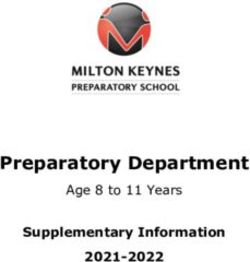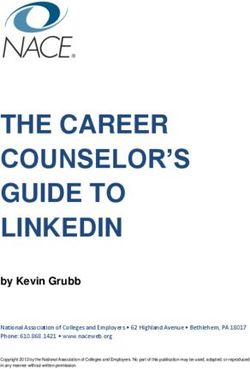FAMILY AND STUDENT HANDBOOK - A Guide to Support Learning at Home July 2020 - Los Angeles Unified ...
←
→
Page content transcription
If your browser does not render page correctly, please read the page content below
LOS ANGELES UNIFIED SCHOOL DISTRICT
BOARD OF EDUCATION
Dr. Richard Vladovic, Board President
Dr. George McKenna
Mónica García
Scott Schmerelson
Nick Melvoin
Jackie Goldberg
Kelly Gonez
Austin Beutner, Superintendent of SchoolsTABLE OF CONTENTS Message from the Superintendent . . . . . . . . . . . . . . 1 School Calendar . . . . . . . . . . . . . . . . . . . . . . . . . 2 Welcome Back . . . . . . . . . . . . . . . . . . . . . . . . . . 3 Student Enrollment . . . . . . . . . . . . . . . . . . . . . . . 4 Sample Instructional Schedules . . . . . . . . . . . . . . . . 5 Technology . . . . . . . . . . . . . . . . . . . . . . . . . . . . 7 Accessing Classes Online . . . . . . . . . . . . . . . . . . . . 9 Steps to A Successful First Week of School . . . . . . . . . . 11 Student-Parent-Teacher-School Expectations . . . . . . . . 12 Free Resources for Extended Learning . . . . . . . . . . . . 14 Parent Portal . . . . . . . . . . . . . . . . . . . . . . . . . . . 15 Parent FAQs . . . . . . . . . . . . . . . . . . . . . . . . . . . . 16 Additional Resources . . . . . . . . . . . . . . . . . . . . . . 17 Parent Notes . . . . . . . . . . . . . . . . . . . . . . . . . . . 18
MESSAGE FROM SUPERINTENDENT BEUTNER
Welcome back to school.
I hope this finds you and your family safe and well. Whether students are in a
classroom at school or at home, our commitment to your children is to provide
them with the best possible education. We hope this guide can help you and
your child navigate the challenges involved in online learning.
A new school year brings excitement as the doors of opportunity open to
students. The doors may not be open at school facilities as we start the year but
the opportunity to learn must be there for all students. Our efforts, whether
online or at school, are to make sure we provide students with a good
education. The impact of COVID-19 requires us to take different approaches and
put forth extraordinary efforts, we are committed to both.
An important change you’ll see this year is progress in the effort to put students
and their schools at the center of our work. Los Angeles Unified serves a diverse
set of communities spread across 700 square miles. Shifting resources to local
communities will help educators at local schools do more for students. From
Boyle Heights to Carson and San Fernando to Venice, schools in Los Angeles
Unified are now organized into 40 Communities of Schools to strengthen the
connection with the community they serve. All of the resources Los Angeles
Unified can provide are in the hands of local school leaders to address the
unique needs of students in their community.
These are difficult times for all of us. Together, we can and will find a way to get
through this crisis. You have my unwavering commitment to do the best we can
for students and their families.
Thank you for your continued patience and support.
Austin Beutner
Superintendent
1WELCOME BACK
The Los Angeles Unified School District made the decision to begin the 2020-2021 school year
with the Distance Learning Model. This determination was made with the health, safety and
well-being of students and staff members at its core.
In this model, instruction takes place away from school buildings, but under the direction of
classroom teachers and with support of other staff members. We understand that in order to
access “learning at a distance,” families will still require assistance in the days leading up to and
through the first days of school. This guide is meant to be your tool - a resource at your
fingertips to provide support in the days ahead.
Local School Support
School offices will be open Monday–Friday, but we ask that you call your school in advance for
walk-in office hours. Most answers to your questions may be obtained by calling the school or
viewing the school’s website rather than visiting the office in person.
When You Visit Schools
The health and safety of our families and staff is our top priority. We
know there will be instances when you may need to visit the school as
you prepare your child for the start of the year. When it is necessary to
come to campus, please continue to observe the health and safety
measures required in public spaces such as:
• Face coverings/masks are to be worn at all times while on school
campus (ages 2 and up)
• Remain at least 6 feet apart from others
• Refrain from coming to school campuses if you are experiencing
COVID-19 symptoms (fever, cough or respiratory problems).
3STUDENT ENROLLMENT
The Los Angeles Unified School District continues to enroll new students for all grade levels. See
the following information for required documents and procedures.
New Students (to District or school site)
You can complete the pre-enrollment process online by visiting https://enroll.lausd.net for new
students entering Transitional Kindergarten/Kindergarten through 12th grade. This website is
only for new students and does not include students applying for a permit or other specialized
programs (i.e. magnets).
If you wish to complete the enrollment process in-person, paper copies of the enrollment packet
are available at each school. Please contact the school directly for registration times and to
determine what documents are needed. For additional enrollment support, email
enrollduringclosures@lausd.net or call (213) 241-3840 (option 6).
Continuing Students
A continuing student is defined as a student who will remain at the same school site for the next
academic year. For example, a 9th grader is considered a continuing student because they are
entering 10th grade at the same school site.
• Your child will automatically continue at the school site he/she attended the previous year as
long as there have not been any changes
• Your school will notify you of any documents that need to be updated and/or completed
Matriculating Students
A matriculating student is defined as a student who has completed the last grade offered at their
current elementary or middle school and will be attending a new school (middle or high school).
The new school site will contact you prior to the start of the school year to ensure a smooth
transition.
Class/Course Assignments
The process of notifying families of assigned classes and/or courses varies by school. Consult your
child’s school regarding the timeline for the announcement of class/course assignments.
4ELEMENTARY SAMPLE SCHEDULES
Please note the charts listed below are only samples and schedules will differ by school.
Information regarding schedules may be mailed to families, posted on school websites or
communicated directly by teachers. Please consult your specific school for detailed information
if you have questions.
Expanded TK/Transitional Kindergarten/Kindergarten
9:00 – 9:45 Whole Class Instruction (online and offline)
9:45 – 9:55 Break
9:55 – 10:40 Small Group Instruction (online and offline)
10:40 – 10:50 Break
10:50 – 11:35 Small Group Instruction (online and offline)
11:35 – 12:05 Lunch
12:05 – 12:50 Small Group Instruction (online and offline)
12:55 – 1:25 Other Small Group Support (online and offline)
Grades 1-3
9:00 – 10:05 Whole Class Instruction (online and offline)
10:05 – 10:15 Break
10:15 – 11:00 Whole Class Instruction (online and offline)
11:00 – 11:10 Break
11:10 – 11:55 Whole Class Instruction (online and offline)
11:55 – 12:25 Lunch
12:25 – 1:40 Other Small Group Support (online and offline)
Grades 4 – 5/6
9:00 – 10:15 Whole Class Instruction (online and offline)
10:15 – 10:25 Break
10:25 – 11:10 Whole Class Instruction (online and offline)
11:10 – 11:20 Break
11:20 – 12:05 Whole Class Instruction (online and offline)
12:05 – 12:35 Lunch
12:35 – 1:50 Other Small Group Support (online and offline)
*These are samples only. You may contact your school for more specific information.
5SECONDARY SAMPLE SCHEDULES
Please note the charts listed below are only samples and schedules will differ by school. For
secondary schools (middle schools and high schools), even and odd periods may alternate
weeks.
Information regarding schedules may be mailed to families, posted on school websites or
communicated directly by teachers. Please consult your specific school for detailed information
if you have questions.
6-Period Day 7-Period Day
9:00 – 10:10 Period 1 or 2 9:00 – 10:05 Period 1 or 2
(online and offline) (online and offline)
10:15 – 11:25 Period 3 or 4 10:10 – 11:15 Period 3 or 4
(online and offline) (online and offline)
11:20 – 12:25 Period 5 or 6
11:30 – 12:00 Student Support Advisory
(online and offline)
12:00 – 12:30 Lunch
12:25 – 12:55 Lunch
12:30 – 1:00 Student Support Advisory 12:55 – 2:00 Period 7 or Student
1:05 – 2:15 Period 5 or 6 Support Advisory
(online and offline) 2:00 – 2:15 Office Hours
12:35 – 1:50 Other Small Group Support
(online and offline)
8-Period Day
4x4 Schedule
9:00 – 9:45 Period 1 or 2
(online and offline) 9:00 – 10:45 Period 1 or 2
(online and offline)
9:50 – 10:35 Period 3 or 4
10:50 – 11:20 Student Support
(online and offline)
Advisory
10:40 - 11:25 Period 5 or 6 11:20 – 11:50 Lunch
(online and offline) 11:50 – 12:20 Student Support
11:30 – 11:55 Student Support Advisory Advisory
12:30 – 2:15 Period 3 or 4
12:00 – 12:25 Student Support Advisory (online and offline)
12:25 – 12:55 Lunch
12:55 – 2:15 Period 7 or 8
(online and offline)
*These are samples only. You may contact your school for more specific information.
6TECHNOLOGY
The Los Angeles Unified School District is committed to ensuring all students have a device to
allow them to attend school online and complete their assignments. Schools have scheduled days
to distribute devices to families and information will be posted on websites, social media
platforms, and/or mailed to the home. Listed below are the steps to receive a device or internet
hotspot, return a device, or opt out of a device.
Distribution of Devices and Other Learning Material
You may go to your child’s school to pick up a device and other learning materials (i.e. textbooks,
workbooks, basic supplies) during their scheduled days of distribution. Check your local school
website, social media platforms or mailed information for scheduled days for pick up. Please keep
in mind COVID-19 safety measures will be as follows:
• Wear a face covering, even if you remain in your vehicle, and adhere to social distancing
guidelines.
• Follow the school’s procedures for safe distribution.
Please contact the school for any questions or concerns.
Hotspots
A hotspot is a small personal device that creates a small area of Wi-Fi
coverage allowing devices to connect to the internet. The hotspot is
useful for students who DO NOT have internet connectivity at home.
If you do not have internet service in your home, a request for a
hotspot can be made at your child’s school.
Returning Devices
Devices must be returned to the school that distributed it to you if:
• Your child is transitioning from elementary to middle school, or from middle school to high
school. Another device will be issued by the new school.
• You are a Class of 2020 graduate, as your device is needed for incoming students.
• You are a student leaving Los Angeles Unified.
• You have a device that is damaged or not working properly
Opting Out
“Opt out” is for families that decline a district-provided device. Some
families may choose to use their own devices for Distance Learning. You
will still need to complete a device form; however, the Opt Out box should
be marked.
7TECHNOLOGY
Device Care and Usage
Devices borrowed from Los Angeles Unified are provided so students can attend their online
classes and complete school assignments and parents can participate in school meetings, as
necessary. Great care should be taken to ensure their longevity and optimal functioning.
Here are tips for caring for and protecting these learning tools:
• Model careful handling of the tablet or laptop for your child
• Help students find a safe place to keep electronic devices and other materials during the
borrowing period.
• Avoid manipulating applications and settings on the device; its sole purpose is for school
related activities
• Inform students that vandalism is not only a crime, but parents/guardians may be held
financially responsible for the damage.
Restitution for Lost/Stolen/Damaged Devices
It is legal responsibility regarding loss or damage of school property belonging to the Los Angeles
Unified School District. California Education Code Section 48904 states that the parent or
guardian of any minor who willfully cuts, defaces, or otherwise injures any real or personal
property of the school district or its employees shall be liable for all damages caused by the minor
up to $19,100, increased annually for inflation.
District property includes, but is not limited to, buildings and grounds, as well as instructional
materials, library books, computers, devices, shop materials, physical education clothes, and
sports equipment. A parent or guardian is liable to the District for all District property loaned to
a minor and not returned upon demand.
Parents are expected to pay the replacement or repair cost for any lost or damaged District
property due to the student’s carelessness and negligence. The school is legally authorized to
withhold the grades, diploma, and transcripts of students, or to deny participation in school
activities that are deemed privileges (e.g. culmination/graduation ceremonies, dances,
interscholastic sports, student body office, or other local school activities) until the obligation is
cleared.
8ACCESSING CLASSES ONLINE
It is essential that your child logs in to class(es) every school day, on-time. Access may differ
slightly by the level of school a student attends as outlined in the chart below:
Elementary School Students Middle and High School Students
QR Code*
or Email with Password
Email with Password
*The QR Code (scannable barcode) can be obtained from the school during the pick-up of
devices and instructional materials.
Getting Your Child’s QR Code
(Elementary School Students Only)
QR codes provide students a simplified, secure login to safely
access instructional applications. With QR codes, students can
simply hold up the badge to the tablet or laptop camera to log in.
Many elementary schools have developed a system to send the QR
codes home via mail or electronically through an email to the parent.
Please reach out to your local school to get more information about
their process of distributing your child’s QR code.
Getting Your Child’s Email
All students receive a dedicated email upon enrollment in Los Angeles Unified. Most schools
have developed a system to distribute email addresses to families. Please contact your local
school to get more information about how to obtain your child’s email address.
What About My Child’s Password?
If your child is just receiving their email address or has lost their email address and/or
password, the school will issue a PIN. The PIN is not the password; the PIN is used only to
activate or reset the email account. Once your child’s account has been activated or reset, a
password of your choice may be selected.
Activating/Resetting Student Email Accounts
Students with new emails must first activate their accounts. Students who have forgotten or
misplaced their password must reset their accounts. All students who need to activate or reset
their account will need the following:
• District ID – A 10-character code that must be obtained from the child’s school.
• Date of Birth.
• PIN number – A 4-digit number that can be obtained from the child’s school.
To activate or reset an account go to https://mylogin.lausd.net/ or request assistance from your
child’s school.
9ACCESSING CLASSES ONLINE
Joining Class Online
Students Grades TK-12, will connect to classes and teachers through the Schoology website-
lms.lausd.net.
lms.lausd.net
Zoom
(Schoology)
Your child will receive
synchronous live instruction
via Zoom. The zoom links to
the teacher’s online
classroom will be posted in
Schoology. For security
purposes, the Zoom class will
only be available to students
that log in to Schoology.
Reminder!
Practice logging in with
your child before school
starts. Contact your
Schoology school if you experience
Schoology will be the learning management system that any challenges or have
will be used by all students and teachers in Los Angeles questions.
Unified. In order to login to Schoology your child will
need their email address (@mymail.lausd.net) and
password.
To access Schoology:
1. Go to lms.lausd.net
Video Support
2. Click on the Students link
3. Enter your child’s email address which ends with
@mymail.lausd.net
4. Enter the password your child created If you wish to view the
5. Once your child is logged in, then he/she will be process of joining a class
able to see their courses for the academic year using a QR code or the
6. If using a QR code, click on “Students QR Codes” student email/password,
and hold the code up to the device camera and you can visit our
then your child will see their course/class. YouTube page.
10STEPS TO HAVING A SUCCESSFUL FIRST WEEK OF SCHOOL
In this section we will discuss steps to successfully begin the school year at home.
Preparing for the First Day
Being prepared for the opening day of school sets up your child for success and helps to relieve
stress and anxiety for you and your child. To give your child the best start, please follow these
suggestions one week, or more, prior to the first day of school:
Pick up all distributed instructional materials and devices
from the school site.
Ensure your child has access to a device* (laptop, iPad,
desktop) that has a camera that can be used with Zoom.
Make sure your child has his/her email address,
password/ QR code.
Check that you have internet connectivity at home.
Make sure your child has Zoom installed on their device.
Have your child log in to Schoology (lms.lausd.net ) as a
“test run” to identify any problems with connecting or
with the email address, password, QR code etc.
Review any information from the school or teacher on
instructions for the first day of school.
If you have any questions or problems, contact the
school, starting August 10, 2020.
If you have any technology problems, refer to the
technology section of this document, call the school or
the Parent Hotline number (213) 443-1300.
Be sure to plug in the device daily to charge the battery.
1112
13
TEACHER-SCHOOL EXPECTATIONS
We are committed to maintain service and support to you and your child during this time of
Distance Learning. Listed below are expectations that schools will hold for themselves:
1. Establish daily and weekly schedules and routines for all students
2. Communicate regularly with students and parents using email through Schoology, office
hours, parent emails, and by phone calls.
3. Monitor daily attendance and participation for all students
4. Provide live online instruction for all students through the Schoology platform. Independent
work is provided to students through the Schoology platform.
5. Monitor student progress and work completion, and provide additional intervention
opportunities for students to master essential content.
FREE RESOURCES FOR EXTENDED LEARNING
Newsela.com splashlearn.com
gonoodle.com
getepic.com brainpop.com
readworks.org mysteryscience.com Commonlit.org khanacademy.org
14PARENT PORTAL
PARENT PORTAL
The Los Angeles Unified Parent Portal is your one-stop online tool for important information
about your child. Using the Parent Portal, you can view your child’s assignments and grades,
attendance, test scores, and much more. It is also important to have access to the Parent
Portal so that you can ensure that the school has your correct contact information.
• For more information about the Parent Portal go to:
https://achieve.lausd.net/Page/10470
• You can register for an account at:
https://parentportalapp.lausd.net/parentaccess/
A personal identification number (PIN) is required to allow your child’s school to verify you
are the actual parent or guardian and have rights to the student’s information. You will need
to contact your child’s school to receive your PIN in order to complete your Parent Portal
registration. If you have questions about the Parent Portal, please call (213) 443-1300.
15PARENT FREQUENTLY ASKED QUESTIONS
When does the 2020-21 school year begin?
The 2020-21 school year is scheduled to begin on August 18, 2020.
Where do I go on the first day of school?
Access the Schoology website at lms.lausd.net. Your child should use their email/password or
QR code to log in. After logging in, click on “Courses” at the top of the page
What immunizations are required for the 2020-21 school year?
Children scheduled to enter Pre-Kindergarten through 12th grade must be properly immunized
or they will not be allowed to enter school. For more information, visit
https://www.shotsforschool.org/laws/.
Why are students not returning to the school for the 2020-21 school year?
As Superintendent Austin Beutner has stated in his
weekly Monday updates, science will dictate when
students and staff can safely return to school. Please
be sure to continue watching Superintendent
Beutner’s briefings at 11a.m. Mondays at lausd.net or
on KLCS-TV (check your local listings). You can also get
updates from:
• Blackboard ConnectEd phone messages sent by
your child’s school and the district.
• Visit your child’s school website.
• Attend a Virtual Town Hall or Virtual Coffee with
the Principal.
What will happen when students can return to school?
There are several possible scenarios that will reduce the number the of students on campus at
one time. That could take the form of half-days, split weeks and other options. Families will be
notified well in advance of any shift to move students from Distance Learning to learning at
school.
How will we be notified when students will return to school?
Superintendent Beutner will provide this information to parents via his weekly Monday
updates. Up-to date information is also provided on the district website at lausd.net and via
phone calls and text messages. Your school principal will also send and post messages with this
information as soon as it becomes available.
Will meals be provided for students during this time of Distance Learning?
The Grab & Go Food Centers will continue to provide healthy nutritious meals for students and
community members until further notice.
16PARENT FREQUENTLY ASKED QUESTIONS
If I have a concern, who do I call?
Calling your child’s school is a great place to start. However, parents can always call the Family
Hotline at (213) 443-1300.
I am concerned about my child’s well-being since they have been home so long. What do I
do?
Mental Health support is available to students and families. Call the Mental Health Hotline at
(213) 241-3840.
Will sports and extracurricular activities take place?
Sports and other activities have been split into two seasons (Season A and Season B) for the
2020-21 school year.
Season A: Begins December 14th for football, competitive cheer, cross country,
volleyball, water polo
Season B: Tennis (2/8), soccer (2/15), wrestling (2/22), basketball (3/1) lacrosse (3/1)
swimming and diving (3/8), baseball (3/8), softball (3/8), track and field (3/8), golf (3/8)
Will seniors and other students have their pictures taken?
Contact your child’s school regarding pictures and schedules for taking pictures.
ADDITIONAL RESOURCES
COVID-19 Resources Technical Support
Center for Disease Control (CDC): Schools Please remember to check your child’s
During the COVID-19 Pandemic equipment and follow the recommendations
outlined in the previous sections before school
California Department of Education (CDE) starts. However, we understand that even when
Stronger Together: A Guidebook for the you are the most prepared, things can go wrong.
Reopening of California’s Public Schools Remember, you are not alone and we are here
to help!
CIF Return to Physical Activity/Training
Guidelines
Call
American Academy of Pediatrics COVID-19 (213) 443-1300
Planning and Considerations: Guidance for Monday-Friday
School Re-entry
6am – 6pm
17PARENT NOTES
Child’s Name:__________________________ Child’s Name:__________________________
District ID#:___________________________ District ID#:___________________________
Email:________________________________ Email:________________________________
Password:_____________________________ Password:_____________________________
Child’s Name:__________________________ Child’s Name:__________________________
District ID#:___________________________ District ID#:___________________________
Email:________________________________ Email:________________________________
Password:_____________________________ Password:_____________________________
Child’s Name:__________________________ Child’s Name:__________________________
District ID#:___________________________ District ID#:___________________________
Email:________________________________ Email:________________________________
Password:_____________________________ Password:_____________________________
Important Websites: Important Phone Numbers:
• lms.lausd.net (Schoology) • ____________________________________
• mylogin.lausd.net • ____________________________________
• lausd.net • ____________________________________
• enroll.lausd.net • ____________________________________
• ____________________________________ • ____________________________________
• ____________________________________ • ____________________________________
• ____________________________________ • ____________________________________
• ____________________________________ • ____________________________________
• ____________________________________ • ____________________________________
• ____________________________________ • ____________________________________
• ____________________________________ • ____________________________________
18PARENT NOTES 19
PARENT NOTES
20LOS ANGELES UNIFIED SCHOOL DISTRICT
3 3 3 So u th Bea u d r y A v en u e
Lo s A n g el es , CA 9 0 0 1 7
(2 1 3 ) 2 4 1 - 1 0 0 0You can also read