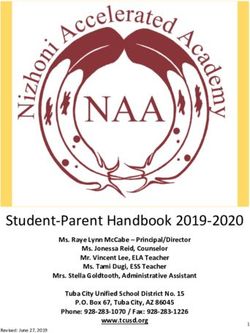FAUQUIER COUNTY PUBLIC SCHOOLS INSTRUCTIONAL TECHNOLOGY PLAN (2018-2022) - Fauquier County ...
←
→
Page content transcription
If your browser does not render page correctly, please read the page content below
FAUQUIER COUNTY PUBLIC SCHOOLS INSTRUCTIONAL TECHNOLOGY PLAN (2018-2022) EXECUTIVE SUMMARY We need technology in every classroom and in every student and teacher's hand, because it is the pen and paper of our time, and it is the lens through which we experience much of our world. David Warlick If we want to transform learning, we need to provide our students with the tools, learning environments and opportunities to learn and practice the skills necessary to succeed today and in the future. Technology plays an important role in the learning process of our students. Therefore, school divisions need a plan on how they will meet the learning goals of our students, teachers and leaders in a technology driven world. The Fauquier County Public School’s Educational Technology Plan was developed by a committee of Fauquier County School administrators, teachers, staff and parents. A complete list of the committee members can be found at APPENDIX A. The plan meets the requirements set forth by the Virginia Department of Education and the vision, aspirations and needs of our school division. It is intentionally designed as a living document as changes are expected as technology expands and the goals for students, teachers and leaderships’ learning are enhanced to meet the needs of the future. The structure of this plan is anchored around four major areas with emphasis on integrating technology into the classroom, providing students with opportunities to gain confidence in important life-long skills and gaining the knowledge needed to succeed in an ever-changing world. The four major areas addressed in this plan are: Learning, Teaching, Leadership and Infrastructure/Environment. Learning is described as developing life-ready graduates. Teaching is the support for the teacher who will be learning along with students. Leadership is the development of a framework for governance that will empower leadership to support teachers and students. Finally, infrastructure and environments provide the networks, software, devices, learning spaces and people to support equity and opportunity to all students and staff of Fauquier County Public Schools. Within our plan, we describe our expected outcomes, strategies and evidence that we have met the objectives as results, actions and indicators. Results are described as outcomes or what we want to accomplish. Actions are the strategies taken to reach the results or outcomes. Moreover, the indicators are the evidence that should exist when the actions are completed. Finally, we have anchored our plan with research-based decisions to ensure validity of the proposed results of this plan. Committee members used research when proposing plan results, actions and indicators as part of their committee work submissions. Research-based information is contained at the end of each ACTION section.
Instructional Technology Plan
LEARNING: Developing the Life-Ready Graduate for K – 12 (Supporting Student Learning)
GOAL: To prepare all Fauquier County Public School students to have deep and empowering learning
experiences in both formal and informal settings that prepare them to be active, creative,
knowledgeable, skillful and ethical participants in our globally connected technology enriched society.
DEEPER LEARNING RESULTS: Provide all students with opportunities for deeper learning through
engaging and robust learning experiences that connect knowledge (Virginia Standards of Learning), skills
and exploration to ensure that they will be successful, ethical citizens in a growing digital society.
DEEPER LEARNING ACTION 1: Ensure that the ISTE Technology Standards for Students are incorporated
into the learning process
INDICATORS FOR DEEPER LEARNING ACTION 1:
Students receive formal instruction focused on digital communication and online portfolios
All students (grades 3-12) will have a digital portfolio maintained within a FCPS learning
management system or designated FCPS owned repository by January 2020
TOOLS FOR DEEPER LEARNING ACTION 1:
Computers, 1-1 computing--- determined by need/grade level, professional development,
accountability for mastery
Access to ISTE Standards as appropriate
Learning management system or repository for storing digital portfolios
Teacher professional development on the digital portfolios & teaching/incorporating the
ISTE standards
RESEARCH-BASED DECISION: Students/Learners of today face a world we were unable to predict;
while they demand quick access to new knowledge, and are using various devices for a
multitude of purposes. The job of educators is to guide these students to use skills that will
work with the changes in our technology and society. Instead of concentrating on explicit skills
for specific work environments, the goal is to empower students with creativity, critical
thinking, collaboration, communication and citizenship skills. Thus, enabling students with skills
they can use to become creative problem solvers who are able to identify the tools they need
to help them solve any given problems. The ISTE standards revised in 2016 will empower these
students with skills that they can carry through to the future. The Every Student Succeeds Act
(ESSA) and the Virginia Department of Education require us to make digital learning a priority
within our curriculum. Therefore, we will need to be able to put technology in the hands of the
students and trust them with more progressive technology use.
ISTE Standards. (n.d.). Retrieved March 16, 2017, from ©2017 ISTE, click here for link to ISTE
https://www.iste.org/standards/standards5 Things Teachers Should Know about ISTE Tech Standards. (2013, February 01). Retrieved
March 16, 2017, click here for link. from http://education.cu-portland.edu/blog/educator-
tips/5-things-teachers-should-know-about-iste-tech-standards/
Blair, N. (2012, Jan. & Feb.). National Association of Elementary School Principals: Serving all
elementary and middle-level principals. Retrieved March 16, 2017, from (Click here for link)
http://www.naesp.org/principal-januaryfebruary-2012-technology/technology-integration-
new-21st-century-learner
Reauthorization of the Elementary and Secondary Education Act. (n.d.). Retrieved March 16,
2017, ©ISTE.Org from (Click here for link) http://www.iste.org/advocacy/public-
policy/reauthorization-of-the-elementary-and-secondary-education-act
Online portfolio and Social Media (Click here for link) http://connectedprincipals.com/archives/14234
DEEPER LEARNING ACTION 2: Students are afforded learning opportunities that are authentic, problem
based, knowledge driven and use appropriate technology while practicing 21st century skills as
prescribed by the VA Profile of a Graduate.
INDICATORS FOR DEEPER LEARNING ACTION 2:
Teachers embed 21st Century skills, authentic and problem based learning into classroom
lessons
Principal or designee observe classroom lessons to ensure that teachers are providing
opportunities for deeper learning in their daily lesson plans
Sample lessons are submitted as artifacts as part of teacher evaluation
A repository of exemplary lessons will be maintained by the division and made available to
all teachers
Students will submit “best” projects as part of their portfolio
TOOLS FOR DEEPER LEARNING ACTION 2:
Portfolios – Learning Management System
Internships and partnerships with businesses
Repository maintained by division of authentic/problem based lessons that incorporate
learning activities
Professional development opportunities that allow teachers to work together to design
lessons that will use authentic/problem based lessons and are driven by required knowledge
(Standards of Learning)
RESEARCH-BASED DECISION: The Profile of a Virginia Graduate describes the knowledge, skills,
experiences, and attributes that students must attain to be successful in college and/or the work force
to be “life ready” in an economy and a world characterized by rapid change. The board has determined
that a life-ready Virginia graduate must:
Achieve and apply appropriate academic and technical knowledge (content knowledge); Demonstrate productive workplace skills, qualities, and behaviors (workplace skills);
Build connections and value interactions with others as a responsible and responsive citizen
(community engagement and civic responsibility); and
Align knowledge, skills and personal interests with career opportunities (career exploration)
(Click here for link) "http://www.doe.virginia.gov/instruction/graduation/profile-grad/”
In order for students to have the skills as described teachers must incorporate 21st Century Skills into
their lessons and activities. The 5 Cs include:
Critical Thinking & Problem Solving
Creative Thinking Skills
Communication Skills
Collaboration Skills
Global Citizenship
These skills will empower students with the opportunity to work collaboratively, to gain needed
knowledge and work creatively to solve real-world problems. This will drastically change the role of an
educator. Educators will need to look for opportunities to engage students in learning activities that
require their use of the 5 C’s.
Research has proven that the implementation of authentic, or problem-based learning can aide in the
retention of content as well as increase the student's involvement in education. Problem based learning
is an instructional approach that allows students to use curriculum content to work through solutions to
a given problem. The challenge is to have teachers create lessons that explicitly and intentionally
promote critical thinking. Our future graduates need to be problem solvers for the work force of the
future as well as everyday life. Promoting this way of learning will help prepare students to enter the
work force with the necessary skills to be active participants in society.
Weimer, M., Phd. (2009, November 12). Problem-Based Learning: Benefits and Risks. Retrieved March
28, 2017, from (Click here for link) http://www.facultyfocus.com/articles/effective-teaching-
strategies/problem-based-learning-benefits-and-risks/
Vega, V. (2015, December 01). Project-Based Learning Research Review. Retrieved March 28, 2017, from
(Click here for link) https://www.edutopia.org/pbl-research-learning-outcomes
Wathers, P. (2014, July 9). Project-Based Learning Through a Maker's Lens. Retrieved March 28, 2017,
from (Click here for link) https://www.edutopia.org/blog/pbl-through-a-makers-lens-patrick-waters
Education, V. D. (2017). Profile of a Virginia Graduate. Retrieved March 28, 2017, from (Click here for
link) http://www.doe.virginia.gov/instruction/graduation/profile-grad/
Pacific Policy Research Center. 2010. 21st Century Skills for Students and Teachers. Honolulu:
Kamehameha Schools, Research & Evaluation Division.
Trilling, B. &. (2009). 21st Century Skills: Learning for Life in our Times. San Francisco: Jossey-Bass.
Herold, B. (2017, March 23). Technology in Education: An Overview. Retrieved March 28, 2017, from
(Click here for link) http://www.edweek.org/ew/issues/technology-in-education/Cox, J. (n.d.). Benefits of Technology in the Classroom. Retrieved from (Click here for link)
www.teachhub.com/benefits-technology-classroom
DEEPER LEARNING ACTION 3: Students will use the five step Engineering Design Process to ask
questions, imagine solutions, formulate a plan, create their design, and improve their product.
Integrating the Engineering Design Process as part of a project based lesson will guide students
in their problem solving.
INDICATORS FOR DEEPER LEARNING ACTION 3:
Submission of lesson plans by teachers that incorporate the Engineering Design Process
within its design.
Submission of completed projects in student portfolios through division learning
management system
Principal or designee review lesson plans and observe classrooms to ensure that teachers
are integrating the Engineering Design Process as part of their project based lesson plans
TOOLS FOR DEEPER LEARNING ACTION 3:
Professional development opportunities that allow teachers to come together and work
collaboratively to design authentic lessons or project based lessons that promote the
Engineering Design Process.
Posters or other display options that reinforce the steps to the Engineering Design Process –
in classroom and digitally (in division learning management system)
RESEARCH-BASED DECISION: The Next Generation Science Standards (NGSS; NGSS Lead States, 2013)
has greatly increased the focus on K-12 engineering design. "The decision to integrate engineering
design into the science disciplines is not intended either to encourage or discourage development of
engineering courses... ...The engineering design standards included in the NGSS could certainly be a
component of such courses but most likely do not represent the full scope of such courses or an
engineering pathway. Rather, the purpose of the NGSS is to emphasize the key knowledge and skills that
all students need in order to engage fully as workers, consumers, and citizens in 21st century society
(NGSS Lead States, 2013, p. 107)."
While the Engineering Design Process is particularly useful in Science curriculum it can be used for
problem solving methods cross curricular. The process itself is intended to "draw on prior knowledge,
acquire new knowledge, work as a team and use their creativity to arrive at the solution" (American
Society for Engineering Education, 2015, Paper ID 13286, p. 3)
DEEPER LEARNING ACTION 4: Integrate into all levels of K-12 education a computer science and
digital literacy curriculum that prepares our students with the skills required for the 21st century
workplace.
INDICATORS FOR DEEPER LEARNING ACTION 4: Elementary level: Incorporation of Computer Science (CS) at each school where appropriate
with the curriculum (math, science, etc.)
Middle and High School levels: Computer Science electives offered for each grade level with
progression to more complex Computer Science instruction
Digital Literacy incorporated into daily instruction and documented in teacher lesson plans
Students to show proficiency through work by including CS projects in their portfolios
TOOLS FOR DEEPER LEARNING ACTION 4:
Compilation of approved websites for student use
Computers, 1-1 computing-determined by need/grade level, professional development and
accountability for mastery
Hire or train an appropriate number of teachers in computer science instruction
Administrators provided professional development in computer science education
requirements
Technology support for 1:1 devices
RESEARCH-BASED DECISION: The K-12 Computer Science Education Framework was developed by a
large consortium of educational technology experts including the Association for Computing Machinery,
Code.org, Computer Science Teachers Association, Cyber Innovation Center, and the National Math and
Science Initiative. Its purpose is to "inform the development of standards and curriculum, build capacity
for teaching computer science, and implement computer science pathways." This document provides a
roadmap to educate students of all ages about both computer literacy and computer programming
skills. Their stated mission is to "guide computer science from a subject for the fortunate few to an
opportunity for all."
K-12 Computer Science Education Framework. Retrieved March 30, 2017, from https://k12cs.org/
Computer Science Education Consortium ©2017 K-12 (Click here for link)
Smith, M. (2016, January 30). Computer Science For All. Retrieved March 29, 2017, from (Click here for
link) https://obamawhitehouse.archives.gov/blog/2016/01/30/computer-science-all
BALANCED ASSESSMENT RESULTS: All students are assessed using a variety of measures (such as
portfolios, performance-based tasks, statewide assessments, diagnostic, etc.), enabled and
enhanced with technology, for both formative and summative assessments in order to provide
a comprehensive view of students and their learning.
BALANCED ASSESSMENT ACTION 1: Teachers will design authentic assessment opportunities for
students to show mastery of content knowledge, while simultaneously showing mastery of
technology. Students will conduct appropriate research, cite sources, create visual
presentations, create video broadcasts, work collaboratively with their peers, etc. Authentic
assessments used as both summative and formative assessments and completed at the end of a
unit, semester, or school year. The assessments must require understanding, application,transfer, direct content knowledge, and the direct use of technology. Students will participate
in authentic assessments created by teachers.
INDICATORS FOR BALANCED ASSESSMENT ACTION 1:
Teachers will design authentic assessments that are in accordance with Fauquier County’s
vertical benchmarks
The authentic assessment are stored in a student’s portfolio of learning in the Fauquier
County Public School’s (FCPS) Learning Management system.
TOOLS FOR BALANCED ASSESSMENT ACTION 1:
Continued subscription to a learning management system
Student access to computing devices to access to FCPS learning management system,
software applications and the Internet
Student access to appropriate technology tools necessary for students to display their
understanding and complete the authentic assessments
Professional development for teachers in developing and implementing authentic
assessments the classroom
RESEARCH-BASED DECISION: "Authentic assessments require students to be effective performers with
acquired knowledge. Traditional tests tend to reveal only whether the student can recognize, recall or
"plug in" what was learned out of context." (Wiggins, 1990, pg. 1)
"Authentic assessments attend to whether the student can craft polished, thorough and justifiable
answers, performances or products. Conventional tests typically only ask the student to select or write
correct responses--irrespective of reasons." (Wiggins, 1990, pg. 1)
If students are assessed solely on their performance on standardized tests, a true depiction of what the
student knows and does not know is not illustrated. Teachers are going to tailor their teaching to what is
on the test. Drill, drill, drill. (Brown, 2001)
"The curriculum will narrow as a result. Classroom time is devoted to what is going to be on the test. A
National Council of Teachers of English (NCTE) position statement asserted that 'high stakes testing
often harms students' daily experience of learning, displaces more thoughtful and creative curriculum.'"
(Law and Eckes, 2007, pg. 29)
"Creativity, richness, experimentation, and risk-taking go by the wayside." (Law and Eckes, 2007, pg. 29)
The more time that is devoted to high-stakes tests, the less time is devoted to high-level thinking. If
teachers are devoted to authentic assessments, students will strengthen their creative, risk-taking, and
critical-thinking skills while accessing the standards of learning.
Brown, W. "Social, Educational and Political Complexities of Standard Setting." In Setting Performance
Standards: Concepts, Methods, and Perspectives, edited by G. Cizek. Mahwah, NJ: Lawrence Erlbaum,
2001.
Law, B., & Eckes, M. (2007). Assessment and ESL: An Alternative Approach. (2nd Edition). Winnepeg,
Canada: Portage & Main Press.Wiggins, Grant (1990). The case for authentic assessment. Practical Assessment, Research & Evaluation,
2(2). Available online (Click here for link) http://PAREonline.net/getvn.asp?v=2&n=2.
BALANCED ASSESSMENT ACTION 2: Students will be required to complete a vertical portfolio
using a management system (currently Blackboard Learn). Preparation for navigating the
management system (Blackboard Learn) will begin K-2. Students will create and begin
submitting artifacts for the portfolio in grade 3 and carry on through 12th grade. The portfolio
should include artifacts each year for students to prove proficiency in the ISTE standards in
alignment with the Virginia Standards of Learning.
INDICATORS FOR BALANCED ASSESSMENT ACTION 2:
Administrators and curriculum supervisors will do random spot checks of student portfolios
Teacher will view student portfolios from previous years at the beginning of each school
year to use student progress as a monitoring tool
TOOLS FOR BALANCED ASSESSMENT ACTION 2:
Continued subscription of a learning management system
Continue to maintain repository to house authentic lessons and assessments
Training for students to submit and maintain artifacts and the use of the portfolio tool
Hire a 10 month employee to assist with learning management support
RESEARCH-BASED DECISION: "A well-executed e-portfolio program is an incredible tool for higher
education. They provide institutions with authentic assessments of student learning and promote the
deeper learning that we want for our students. I don’t understand why more institutions aren’t using
them."Candyce Reynolds, associate professor, Post-Secondary, Adult, and Continuing Education, School
of Education, Portland State University (taken from American Association of Colleges and Universities,
PEER review, Winter 2009, Vol. 11, no. 1)
"In this era, where the use of mobile and computers is extensive in schools and colleges, having digital
portfolio is important for students. E-portfolios allow students to collect their work for future use.
Students can easily curate, archive and analyze and keep their sample work for past as well as future
learning on their fingertip." (Bharti 2014)
"With more and more schools going paperless or migrating to the "cloud" (storing files on the Internet),
student work has become more easily shareable, accessible by many, and more easily organized. Many
teachers have turned to digital portfolios -- or "e-portfolios" -- for their students. These digital portfolios
have caused a huge shift in how teachers assign, collect and assess student classwork and projects."
(Hertz 2013)
Bharti, W. B. (2014, September 29). How Do Digital Portfolios Help Students? Retrieved March 03, 2017,
from (Click here for link) http://edtechreview.in/trends-insights/insights/1537-how-do-digital-
portfolios-help-studentsHertz, M. B. (2013, May 30). Using E-Portfolios in the Classroom. Retrieved March 03, 2017, from (Click
here for link) https://www.edutopia.org/blog/e-portfolios-in-the-classroom-mary-beth-hertz
EXTENDED DIGITAL ENVIRONMENT RESULTS: The use of digital resources is woven seamlessly into
the learning experience for students anytime, anywhere or any place learning.
EXTENDED DIGITAL ENVIRONMENT ACTION 1: Use of a learning management system and digital
textbooks
INDICATORS FOR EXTENDED DIGITAL ENVIRONMENT ACTION 1:
Using reports feature in FCPS Learning Management System to show student and teacher
usage of LMS over time
Work with textbook adoption committees as they consider textbook adoptions that will
work seamlessly with most learning management systems
TOOLS FOR EXTENDED DIGITAL ENVIRONMENT ACTION 1:
Continued subscription to a learning management system with upgrades as needed
Student accounts are maintained and accessed using single sign-on
Available devices to access learning management system
Bandwidth to support 24/7 use of learning management system
Providing training for parents on the use of the mobile learning management system
Technical support extending beyond the school day, if necessary
RESEARCH-BASED DECISION: Pappas (2016) notes that using Learning Management Systems for
eLearning allows a streamlined easily managed process for structuring and providing online courses to
students. Materials can be centrally stored and can be accessed from anywhere. Students only need one
login to access all materials for their studies. Student progress, success and needs can be tracked within
the Learning Management System which allows instructors an ability to provide individualized support
as needed. The benefits to students are also well researched (Virtual College, 2013). However, Learning
Management Systems have not been found to be successful if teachers and administrators do not
believe in the benefit. Technical issues must be resolved. Robust training for staff needs to occur to
realize the potential student benefits (Nagel, 2012).
Nagel, David. (2012). K-12 student data and learning management systems miss the mark. Retrieved
from (Click here for link) https://thejournal.com/articles/2012/02/06/k12-student-data-and-learning-
management-systems-miss-the-mark.aspx
Pappas, Christopher (2016) Top 8 benefits of using learning management systems. Retrieved from (Click
here for link) https://elearningindustry.com/top-8-benefits-of-using-learning-management-systems
Virtual College. (2013). Virtual learning environments 'benefit students and teachers'. Retrieved from
(Click here for link) https://www.virtual-college.co.uk/news/virtual-college/2012/05/virtual-learning-
environments-benefit-students-and-teachersEXTENDED DIGITAL ENVIRONMENT ACTION 2: A repository of authentic lesson/unit plans will be
developed by teachers and shared to all teachers to make available to all FCPS students rich
learning experiences
INDICATORS FOR EXTENDED DIGITAL ENVIRONMENT ACTION 2:
At least quarterly, run a report on the number of lesson/unit plans added to the repository
A yearly survey will be given to teachers and administrators to access the value of the
lesson/unit plans; requesting suggestions and needs in the way of specific curriculum
lessons
TOOLS FOR EXTENDED DIGITAL ENVIRONMENT ACTION 2:
Continue to provide repository for teacher’s to share lesson/unit plans
RESEARCH-BASED DECISION: Teachers prefer sharing lessons. This is evident in the success of such sites
as TeachersPayTeachers (2017) with over 2.4 million resources. Teachers gain new perspective on topics
they are teaching. “Because of TeachersPayTeachers, I feel like I have a thousand teachers in my
classroom every day.” Using shared lessons also allows teachers to adopt new teaching strategies such
as authentic lessons. The benefits of shared lessons are also shown in the creation of new companies
such as TeacherEase (2017) to allow school systems to develop and manage their own repositories.
EXTENDED DIGITAL ENVIRONMENT ACTION 3: A list of approved and research based websites and
digital resources that support student learning and differentiation of instruction. These
websites and digital resources will be centralized as well. By having a centralized vetted list,
there will be less of a problem with terms and conditions, privacy policies as well as violating
FERPA or CIPA.
INDICATORS FOR EXTENDED DIGITAL ENVIRONMENT ACTION 3:
Publish a list of approved websites
Sanction a committee to review new websites, software and applications for use in FCPS
TOOLS FOR EXTENDED DIGITAL ENVIRONMENT ACTION 3:
Devices to access approved sites
Curriculum supervisors, teachers, administrators, and appropriate staff to review new
websites, software and applications for approval for use in FCPS
Webpage for housing information on approved websites, software and applications
RESEARCH-BASED DECISION: Teachers time to find resources is limited. There is also a difficulty in
understanding the terms and conditions of the many sites available online. The use of online sites and
activities provides many resources that would not be within the ability of the school district to create on
its own. (Heritage, 2010). Research concurs that the use of online. “Online learning opportunities and
the use of open educational resources and other technologies can increase educational productivity by
accelerating the rate of learning; reducing costs associated with instructional materials or program
delivery; and better utilizing teacher time.” (U.S. Department of Education, nd)DIGITAL LITERACY RESULTS: Students are confident digital citizens, developing skills that transfer
to local community citizenship.
DIGITAL LITERACY ACTION 1: Digital Citizenship awareness ongoing training for students
INDICATORS FOR DIGITAL LITERACY ACTION 1:
Lower office referrals dealing with cyber bullying
Teacher feeling prepared to teach digital citizenship; use of lessons and other media
TOOLS FOR DIGITAL LITERACY ACTION 1:
Digital literacy lesson plans
Professional development for teacher on Digital Citizenship
RESEARCH-BASED DECISION: Students today own many different internet-based devices and use a wide
arrange of functions that are offered. However, students are not always aware of possible
consequences in the digital world. Cyber-bullying, negative social media profiles, and making
connections with people who are not who they claim to be (change this to better wording for stalkers!)
can all be covered through teaching digital citizenship. Many educators believe that digital citizenship is
not widely covered, therefore a K-12 curriculum needs to be on-going.
Bharti, P. (2014, July 13). Why is Digital Citizenship Important? Even for Youngest Kids. Retrieved from
(Click here for link) http://edtechreview.in/trends-insights/insights/1331-why-is-digital-citizenship-
important-even-for-youngest-kids
Cable in the Classroom. (2013, February 7). "Educator Views on Digital Citizenship". Retrieved from (Click
here for link) http://www.teachinctrl.org/resources/survey.php
Zickuhr, Kathryn. (3 Feb. 2011). "Generations and Their Gadgets." Retrieved from (Click here for link)
http://www.pewinternet.org/2011/02/03/generations-and-their-gadgets
DIGITAL LITERACY ACTION 2: Students will understand best practices in identifying credible
information, websites and understanding data privacy
INDICATORS FOR DIGITAL LITERACY ACTION 2:
Students will be able to use digital information as a resource and evaluate authenticity and
validity
Evidenced by the resources used in projects and student growth assessments
TOOLS FOR DIGITAL LITERACY ACTION 2:
Lesson plans that each the digital resource evaluation process
Authentic lessons taught that require the students to evaluate digital media
Devices for students to access digital resourcesRESEARCH-BASED DECISION: Due to the amount of digital information and the ability to misrepresent
one's opinions as facts, students need to learn how to evaluate the information's validity. Digital
information is not regulated the same as print, television, or radio; therefore it is up to the information
user to know how to evaluate the resource(s) and find authentic information.
Students also need to realize that websites and apps can collect data about them, even when using
them for educational purposes, including personal data and communications.
Georgetown University. (n.d.). Evaluating Internet Resources. Retrieved from (Click here for link)
http://www.library.georgetown.edu/tutorials/research-guides/evaluating-internet-content
Bharti, P. (2014, July 13). Why is Digital Citizenship Important? Even for Youngest Kids. Retrieved from
(Click here for link) http://edtechreview.in/trends-insights/insights/1331-why-is-digital-citizenship-
important-even-for-youngest-kids
Gallagher, K., L. Magid, and K. Pruitt. "The Educator’s Guide to Student Data Privacy." ConnectSafely. 20
May 2016. Retrieved from (Click here for link) http://www.connectsafely.org/eduprivacy/
DIGITAL LITERACY ACTION 3: Students will understand the social implications of a digital learning
environment (communication, collaboration, behaviors with others)
INDICATORS FOR DIGITAL LITERACY ACTION 3:
Decrease in the amount of referrals for social misconduct in the digital learning environment
Increase in the number of instances of class collaborations
Appropriate class communications via digital media, learning management system, email
TOOLS FOR DIGITAL LITERACY ACTION 3:
Lesson plans on appropriate social behaviors involving electronic learning
Learning management system use of discussion boards, collaborative classrooms, etc.
Student email accounts
RESEARCH-BASED DECISION:
(Click here for link to article 1) http://www.humankinetics.com/excerpts/excerpts/technology-can-
have-positive-and-negative-impact-on-social-interactions
(Click here for link to article 2)
http://www.academia.edu/3610493/Social_Implications_of_Technology_in_the_Classroom
DIGITAL LITERACY ACTION 4: Students will understand best practices in copyright and plagiarism
INDICATORS FOR DIGITAL LITERACY ACTION 4:
Decrease in the amount of copy written and plagiarized content
TOOLS FOR DIGITAL LITERACY ACTION 4: Alternative assessments that require the use of citations
RESEARCH-BASED DECISION: 21st Century learners come from a time of digital sharing; therefore, they
may believe that information and media on the web is theirs for the taking. That misunderstanding
needs to be overtly taught in the classroom; however, some teachers feel as if the copyright and fair use
laws are confusing and may shy away from activities and lessons where citations are necessary.
"Teaching about Plagiarism in a Digital Age." National Council of Teachers of English. N.p., Nov. 2005.
Retrieved from (Click here for link) http://www.ncte.org/magazine/archives/122871
"Code of Best Practices in Fair Use for Media Literacy Education." National Council of Teachers of
English. N.p., 3 Nov. 2016. Retrieved from (Click here for link)
http://www.ncte.org/positions/statements/fairusemedialiteracy
LEARNING ENVIRONMENT RESULTS: Rethink and reset the physical learning space to accommodate
learning models enabled by technology (blended, personalized, online, collaborative, etc.)
LEARNING ENVIRONMENT ACTION 1: Classrooms should be flexible to allow for collaborative,
individual, online and/or blended learning. In smaller classrooms, movable or reconfigurable furniture
used to create necessary learning spaces on demand. In larger rooms, preset areas created.
INDICATORS FOR LEARNING ENVIRONMENT ACTION 1:
After implementation of classroom flexibility, students are more engaged
After implementation of classroom flexibility, there is a possible change in the behavior of
students
After implementation of classroom flexibility, student grades and interest in learning has
improved
TOOLS FOR LEARNING ENVIRONMENT ACTION 1:
Professional development for teachers on learning environments and the impact on student
learning.
RESEARCH-BASED DECISION: Companies are seeking employees with 21st century workplace skills who
are flexible, can collaborate and share ideas (Brodheim, 2016). In order for students to achieve these
skills, they need an environment where they can work in groups, work individually, and even where they
can make choices. Flexibility, including “the ability to reconfigure the learning space to support different
learning activities,” increased student achievement by 17% in one study (Wall, 2016).
Whenever possible, classrooms should provide different areas for different learning styles. Classrooms
that cannot accommodate permanent learning zones should utilize moveable furniture and wireless
technology configured to meet their needs.
LEARNING ENVIRONMENT ACTION 2: Schools should provide flex spaces that teachers and/or students
can use as collaborative, STEAM or Maker spaces. These spaces can be used if collaborative areascannot be created in the teacher’s classroom or if class projects require certain tools, supplies or
equipment.
INDICATORS FOR LEARNING ENVIRONMENT ACTION 2:
Increase in the number of teachers using the flex spaces with their students
Increase in the number of teachers doing STEM/STEAM projects in their class lesson plans
The excitement among students have increased as they use these flex spaces as part of their
learning
TOOLS FOR LEARNING ENVIRONMENT ACTION 2:
Dedicate funding in school to outfit flex spaces with various tools (3D printers, power and/or
hand tools, Legos, cameras, arts and craft supplies, computing devices, etc.
RESEARCH-BASED DECISION: Gorman, M. (2016, August 1). Part 5: STEM, STEAM, Makers: 35 Resources
For A Makerspace [Web log post]. Retrieved April 4, 2017, from
http://www.techlearning.com/blogentry/11060
Bannan, K. J. (2016, October 10). Makerspaces Encourage Students to Innovate and Build Critical
Thinking Skills. EdTech. Retrieved April 4, 2017, from
http://www.edtechmagazine.com/k12/article/2016/10/makerspaces-encourage-students-innovate-
and-build-critical-thinking-skills
LEARNING ENVIRONMENT ACTION 3: Each classroom should be equipped with computing devices to
support online/blended learning and increase digital literacy. Ideally, each classroom will be equipped
with enough devices for each student to work one-on-one with that device. However, supplying each
classroom with just a handful of devices allows student to work collaboratively or in a rotation while still
providing them access to digital tools.
INDICATORS FOR LEARNING ENVIRONMENT ACTION 3:
Increase in the number of teachers incorporating technology into their lessons due to the
availability of computing devices in the classroom
Increase in the number of teachers having students working on projects in their class using
online resources and working collaboratively outside the classroom walls.
Student engagement has increased with the availability of computing devices in the
classroom
TOOLS FOR LEARNING ENVIRONMENT ACTION 3:
Professional development for teachers to learn ways technology in the classroom can
increase student learning
Provide a division training room for teachers to use the various technologies as they learn
about implementation in their own classroom
RESEARCH-BASED DECISION: Computer skills are in high demand by employers in all industries, not just
technology related ones (Greene, 2016). Incorporating technology in the classroom allows students towork with a variety or digital and interactive tools that provide authentic learning experiences and
accommodate a variety of learning styles ("Advantages of Using Technology in the Classroom -
Boundless Open Textbook", 2016).
The Middletown, New York school district implemented blended learning in their schools through a
federal funding and a multi-year process. Following that implementation they found that “91% of
teachers in the blended learning program report that they are more effective,” 75% of students in the
program outperformed their peers in math who were not in the blended learning program, students in
the blended learning program “improved reading achievement by 136 percent overall on the NWEA
MAP assessment,” and “89% of teachers report an increase in student engagement” (Mesecar, 2015).
LEARNING ENVIRONMENT ACTION 4: Classrooms should be inviting, personalized, creative and show as
much student work as possible.
INDICATORS FOR LEARNING ENVIRONMENT ACTION 4:
Increase in the overall academic performance of the students in a classroom where the
teacher has improved the classroom environment to be more inviting, personalized,
promotes creativity and makes the student work a showcase of the room
Student behavior has improved when the teacher makes the room more inviting
When asked, students have very positive things to say about their transformed classroom
and how it has changed how they want to learn
Engage PTOs and community members to help with refreshing the classrooms
TOOLS FOR LEARNING ENVIRONMENT ACTION 4:
Professional development for teachers on classroom designs that work
Use a teacher workday, faculty meeting or PLC meeting to have open conversation about
classroom design
Provide teachers with the opportunity to visit new schools to see classroom designs
RESEARCH-BASED DECISION:
The physical learning space carries more importance than just looking nice and pretty. Research
shows that “improving a school’s physical environment can increase test scores by up to 11%”
("21st Century Learning Environments", 2009) and that “classroom environment can affect a child’s
academic progress over a year by as much as 25% ("Study proves classroom design really does matter").
Factors such as light, temperature, flexibility, color and design characteristics can influence student
behavior, mood and engagement. Think about your favorite space to work. What does it look like? Is it
inviting? Does it inspire you?
“School designs that convey friendliness, openness, and accessibility promote cooperation and
interaction, and reduce the tensions that can lead to inattentiveness, acting up, and bullying” ("21st
Century Learning Environments", 2009).Well-designed classrooms “promote a sense of well-being, keep minds focused and limits distractions”;
they also communicate “a level of professionalism, trust and value” to students ("Rethinking the
Classroom: Spaces Designed for Active and Engaged Learning and Teaching", 2008).
ADDITIONAL SOURCES:
Greene, S. (2016, May 31). U.S. Must Expand Computer Science Education to Keep Up With Demand for
Skilled Workforce, ITIF Finds in New Analysis. Retrieved April 05, 2017, from
https://itif.org/publications/2016/05/31/us-must-expand-computer-science-education-keep-demand-
skilled-workforce-itif
Advantages of Using Technology in the Classroom - Boundless Open Textbook. (2016, May 26).
Retrieved April 04, 2017, from https://www.boundless.com/education/textbooks/boundless-education-
textbook/technology-in-the-classroom-6/edtech-25/advantages-of-using-technology-in-the-classroom-
77-13007/
Mesecar, D. (2015, December 22). Middeltown Personalizes Learning To Narrow Achievement Gaps
(Rep.). Retrieved April 4, 2017, from Lexington Institute website: http://lexingtoninstitute.org/wp-
content/uploads/2015/12/Middletown-Study.pdf
Groff, J. (2013, February). Technology-Rich Innovative Learning Environments by Jennifer Groff.pdf [PDF].
OECD.
21st Century Learning Environments (Rep.). (2009, January 20). Retrieved April 4, 2017, from Partnership
For 21st Century Learning website: http://www.p21.org/storage/documents/le_white_paper-1.pdf
Rethinking the Classroom: Spaces Designed for Active and Engaged Learning and Teaching. (2008).
Retrieved April 04, 2017, from http://www.hermanmiller.com/research/solution-essays/rethinking-the-
classroom.html
Study proves classroom design really does matter. (n.d.). Retrieved April 04, 2017, from
http://www.salford.ac.uk/built-environment/about-us/news-and-events/news/study-proves-classroom-
design-really-does-matter
Technology Not Being Used Effectively In Schools. (2008, June 10). Retrieved April 04, 2017,
from http://www.nea.org/home/10908.htm
Tettegah, S. Y., & Hunter, R. C. (2006). Technology and Education: Issues in Administration,
Policy, and Applications in K12 Schools (Vol. 8, Advances In Educational Administration).
Retrieved April 4, 2017, from
https://books.google.com/books?id=Ry30td0UuNQC&pg=PA135&lpg=PA135&dq=effect of
outdated equipment public schools -disposal -inventory -bid -auction&source=bl&ots=-
dzMcsnRB_&sig=8YtuSa-
dweeIsVPwPFhS97U81tU&hl=en&sa=X&ved=0ahUKEwi5m_L83Y3TAhXsyFQKHQGxA044FBDoA
QgeMAE#v=onepage&q=outdated&f=falseBrown, J. (n.d.). STEM Literacy: Are We Keeping Up? Education and Career News. Retrieved April 4, 2017, from (Click here for link) http://www.educationandcareernews.com/stem/stem- literacy-are-we-keeping-up
TEACHING: GAINING SKILLS TO ENHANCE STUDENT LEARNING (To support teachers who are learning
along with students)
GOAL: Educators professional growth supported by technology that connects them to expertise,
resources, and experiences that can empower them to provide, in turn, deep personalized learning
experiences for all students.
TEACHER SKILL BASELINE RESULTS: The base level of technology skills for teachers and other educators
(such as specialists, librarians, etc.) is consistent and robust.
TEACHER SKILL BASELINE ACTION 1: All teachers will show proficiency in the Technology Standards for
Instructional Personnel on a reoccurring basis. The technology standards will be based on the
International Society for Technology Education (ISTE) Standards for Educators (2017).
INDICATORS FOR TEACHER SKILL BASELINE ACTION 1
Successful completion of Fauquier County Public Schools reoccurring requirement for
demonstrating proficiency in the use of technology through submission of an online
portfolio with artifacts.
Administrators will review portfolio, perform observations and document proficiency
on teacher evaluation
Classroom observations show student participation in real-world problem-solving,
collaboration, communication, critical thinking and creativity activities as part of their
learning
Teacher submissions of robust lesson plans as part of their technology portfolio
TOOLS FOR TEACHER SKILL BASELINE ACTION 1
Lesson plans from the repository of lesson for teachers will serve as a model lesson plan
Technology portfolio system
Administrators observations
Documentation of successful demonstration and completion of technology portfolio
appears in teacher’s evaluation
International Society for Technology Education (ISTE) Standards for Educators
International Society for Technology Education (ISTE) Standards for Students
RESEARCH-BASED DECISION: The International Society for Technology Education (ISTE) standards
encourage and foster a digital age. The standards provide the teachers the opportunity to lead by
example, model behaviors that create life-long learning, present knowledge and showcase ethical
behavior. (ISTE Standards for Teachers, n.d.)
Note: The initial and renewal the Governor of Virginia recently signed HB1125/SB349, which made
several changes to the licensure process for teachers. These changes include eliminating the
requirement for teachers seeking initial licensure or renewal of a license to demonstrate proficiency in
the use of educational technology for instruction. However, the new law does not eliminate the
Technology Standards for Instructional Personnel (TSIPs). It just states that teachers no longer need to
demonstrate proficiency in those skills when getting their initial license or in renewing their license.In the future, the Code of Virginia will be changed so that the TSIPs can be more easily updated to reflect
contemporary best-practice requirements. In the meantime, please see the Virginia Society for
Technology in Education’s new Technology Standards for Instruction Personnel as a positive example of
updated standards: (Click here for link) https://vste.org/vste-releases-refreshed-technology-standards-
for-instructional-personnel/
Since technology proficiency is still required as part of Standard of Quality 5, school divisions should
have a plan in place to address technology proficiency.
§ 22.1-253.13:5. Standard 5. Quality of classroom instruction and educational leadership. (Click here for
link) (https://law.lis.virginia.gov/vacode/title22.1/chapter13.2/section22.1-253.13:5/)
C: “The Board shall also provide technical assistance on high-quality professional development to local
school boards designed to ensure that all instructional personnel are proficient in the use of educational
technology consistent with its comprehensive plan for educational technology.”
“Each local school board shall provide a program of high-quality professional development…in
educational technology for all instructional personnel which is designed to facilitate integration of
computer skills and related technology into the curricula.”
TEACHER SKILL BASELINE ACTION 2: Teacher professional development programs include robust
technology skills as part of the delivery of the training.
INDICATORS FOR TEACHER SKILL BASELINE ACTION 2
A review of the professional development offerings provided by Fauquier County Public
Schools professional development office show more offerings include technology use
Classroom observations indicate teacher is incorporating more technology into the
instruction for students
Increased student engagement and participation with technology tools
TOOLS FOR TEACHER SKILL BASELINE ACTION 2
Professional offerings that offer technology usage as part of the instruction
Teacher to Teacher observations on the use of technology in the classroom
ITRT support for integration
RESEARCH-BASED DECISION: “Teachers who reported spending nine hours or more in educational
technology professional development activities were more likely than teachers who spent less time in
such activities to report feeling well or very well-prepared to use computers and the Internet for
instruction” (Penuel, 2006)
“In addition to amount of professional development, the form of professional development and its
coherence with teachers' standards and curriculum shape the outcomes of professional development
experiences. Kanaya, Light, and Culp (2005) found that when teachers perceive professional
development activities aligned with the content schools expect them to teach and perceive the
workshop to be relevant and useful to their teaching, they are more likely to integrate technology intotheir teaching. In addition, when teachers take on more active roles within professional development for
their own learning and for their colleagues' learning, they are more likely to use technology with their
students (Frank, Zhao, & Borman, 2004; Riel & Becker, 2000).” (Penuel, 2006)
Formal professional development has been a critical component of many large-scale and smaller one-to-
one programs, and the features of these activities reported to be important for implementation varied
from program to program. (See Table 3.) Teacher workshops often focus on providing teachers with
skills they need to use the technology themselves, but many reported that what was most critical was a
focus on helping teachers integrate technology into their instruction (Davies, 2004; Dinnocenti, 2002;
Fairman, 2004; Harris & Smith, 2004; Lane, 2003; Lowther, Ross, & Morrison, 2001). In Maine, content
specialists have also been assigned to help teachers with finding digital resources and integrating
technology into specific content areas (Silvernail & Harris, 2003). In addition, some programs have
assigned staff (either internal to the school or external) to help teachers on an as-needed basis with
technology integration (Davies, 2004; Dinnocenti, 2002; Fairman, 2004; Light et al., 2002). A third form
of professional development, informal help from colleagues within the school, may be especially
important to ensuring implementation success. A number of researchers reported that they observed
teachers helping each other with technology problems or engaging in joint curriculum planning, and
some have even reported that teachers prefer this form of professional development above others
(Davis et al., 2005; Gaynor & Fraser, 2003; Lane, 2003; Silvernail & Harris, 2003; Windschitl & Sahl,
2002).
Penuel, W. R. (2006). Implementation and effects of one-to-one computing initiatives: A research
synthesis. Journal of Research on Technology in Education, 38(3), 329-348. Retrieved from (Click here for
link) http://files.eric.ed.gov/fulltext/EJ728908.pdf
TEACHER SKILL BASELINE ACTION 3: Incorporate student netiquette and online safety for collaboration
and communication in a digital age.
INDICATORS FOR TEACHER SKILL BASELINE ACTION 3
Classroom observations of teacher modeling and incorporating netiquette and online
safety into the curriculum
Reduction in referrals for online infractions such as cyberbullying, security, respecting
others, email misuse, etc.
TOOLS FOR TEACHER SKILL BASELINE ACTION 3
Digital Life or other programs taken by students and teachers on netiquette and online
safety
PD courses and information shared to school employees on security and safety online
School Resource Officer presentations
Netiquette posters
Incorporating netiquette in lesson plans
Netiquette Slide Share: https://www.slideshare.net/cynthia.warner/netiquette-by-s-
brown-at-bbe
Netiquette PowerPoint: https://www.wiziq.com/tutorial/893328-the-essential-rules-
of-netiquetteRESEARCH-BASED DECISION:“Both Richardson and Julie Evans, CEO of the education nonprofit
organization (Click here to learn more about Project Tomorrow), say schools must incorporate
netiquette better into everyday education. "Rather than having it be, 'We're all going to troop down to
the computer lab and learn Internet matters’ we will embed it into the regular classroom experience,"
Evans argues.” (Weir, n.d.)
Netiquette Slide Share: (Click here for link) https://www.slideshare.net/cynthia.warner/netiquette-by-
s-brown-at-bbe
Netiquette PowerPoint: (Click here for link) https://www.wiziq.com/tutorial/893328-the-essential-
rules-of-netiquette
PROFESSIONAL LEARNING RESULTS: Teachers and other educators pursue personalized professional
learning opportunities with the goal of seamless integration of technology tools that support
personalized deeper learning for students
PROFESSIONAL LEARNING ACTION 1: Teacher professional development to meet the needs of a diverse
population that includes various delivery options (Face-to-face, blended, flipped and online options).
INDICATORS FOR PROFESSIONAL LEARNING ACTION 1
Successful completion of professional development opportunities that feature various
delivery modes
Classroom observations of teacher delivering instruction to students in various modes
(blended, flipped, online, etc.)
TOOLS FOR PROFESSIONAL LEARNING ACTION 1
Professional development opportunities on learning management system and tools
Professional development opportunities on collaborative tools (Collaborate, Skype, etc.)
RESEARCH-BASED DECISION:
Today’s teachers must develop instructional styles that work well in diverse classrooms. Effective
teaching methods engage gifted students, as well as slow-learning children and those with attention
deficit tendencies. Differentiated instruction and a balanced mix of teaching styles can help reach all
students in a given classroom — not just the few who respond well to one particular style of teaching.
This style of teaching can be mastered by participating in environments that mimic the style in which the
students will also learn. In other words, teachers should be taught in the ways that they should teach
the children in their classrooms.
PROFESSIONAL LEARNING ACTION 2: Increase the instances of project/problem based learning,
authentic learning, engineer design projects, STEM/STEAM, etc. through targeted professional
development in these areas.
INDICATORS FOR PROFESSIONAL LEARNING ACTION 2 Review of professional development opportunities shows increase in the number of PD
offered in the areas of project/problem based learning, authentic learning, engineer
design projects and STEM/STEAM
Classroom observations show teacher delivering instruction using project/problem
based learning, authentic learning, engineer design projects and/or STEM/STEAM
TOOLS FOR PROFESSIONAL LEARNING ACTION 2
Professional development opportunities in project/problem based learning, authentic
learning, engineer design projects and STEM/STEAM
Instructional Technology Resources Teachers (ITRTs) support for project/problem based
learning, authentic learning, engineer design projects and STEM/STEAM
EiE Kits
Makerspaces, STEM/STEAM labs
RESEARCH-BASED DECISION: “The emergence of STEM curriculum in the public K-12 educational
system provides opportunities for all level learners to master skills and content important for 21st
Century learning. Using a variety of activity-based learning models, students are provided opportunities
to accelerate to rigorous depths of learning. Learning is facilitated so that students are encouraged to
delve deeper into topics that interest them individually. Developing students’ reasoning skills, critical
thinking skills, creativity, and innovation through integrated and connected STEM curriculum and
pedagogical practices provides equity among learners from diverse backgrounds. STEM curriculum has
the potential to provide true mastery for all learners.” (Meyrick, 2014)
PROFESSIONAL LEARNING ACTION 3: Teacher uses the FCPS Learning Management system (LMS) and
appropriate digital resources to personalize student learning.
INDICATORS FOR PROFESSIONAL LEARNING ACTION 3
Teachers complete course in effective use of FCPS’ Learning Management System
Administrators observe students using FCPS LMS to enhance and personalize learning
Administrators review teacher’s classes in the FCPS LMS on an ongoing basis to ensure
that the teacher is using this technology tool to personalize student learning
TOOLS FOR PROFESSIONAL LEARNING ACTION 3
Professional development on LMS tools
FCPS Learning Management System
RESEARCH-BASED DECISION: LMS used to support both teaching and learning, technology infuses
classrooms with digital learning tools, such as computers and hand held devices; expands course
offerings, experiences, and learning materials; supports learning 24 hours a day, 7 days a week; builds
21st century skills; increases student engagement and motivation; and accelerates learning. “Technology
also has the power to transform teaching by ushering in a new model of connected teaching.” –
Department of EducationYou can also read