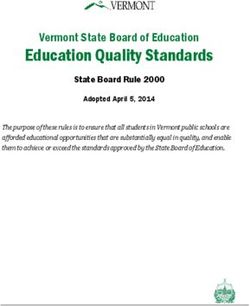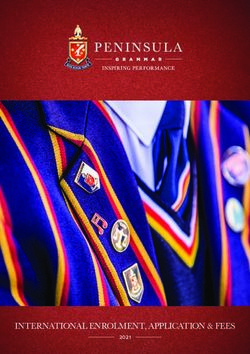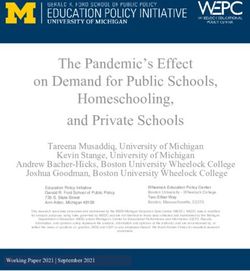Follow-Up Data Submission - Instructional Guide - January 2021 v.4 - OCTE and CTEIS Updates
←
→
Page content transcription
If your browser does not render page correctly, please read the page content below
January 2021 v.4
Follow-Up
Data
Submission
Instructional Guide
Due to CEPD January 8, 2021
Due to OCTE January 15, 2021WELCOME TO
COURSE INFORMATION
The objective of PTD Technology computer software training is to produce capable,
self-confident, and proficient software users. We emphasize education concepts based
on ‘real world’ scenarios. Using the new CTEIS 2021 Web application, our goal is to
provide you with the very best in ‘hands-on’ instruction and materials to assist you and
your organization in achieving your reporting goals.
To further enrich your training experience, PTD Technology provides valuable
reference manuals. We trust you will find our educational methods and proven training
experience synergistic with your goals. Help Desk Support is also available to clients
requiring additional assistance at no charge to the districts.
As a pioneer in instructor-led computer training since 1978, we continue in our
mission to deliver the most effective and professional computer training to you. We
encourage your comments or suggestions as to how we might better serve you.
For more information about PTD Technology, call us at (517) 333-9363 Ext. 128, or
visit our website at www.PTDtechnology.com.
1WELCOME TO
SUPPORT
PTD Technology provides technical support to districts operating Career and
Technical Education (CTE) programs.
The PTD Help Desk is staffed by experienced PTD training specialists, consultants,
and dedicated support staff. Due to rapidly changing software versions and new
releases, we may require additional time consulting with other professional staff.
When using this service, please be sure to provide your contact information including
your name, school district, phone number, and/or email address. For CTEIS reporting,
please also provide the name of the report you are preparing.
TECHNICAL HELP:
cteis.help@PTDtechnology.com
(800) 203-0614 or (517) 333-9363
Extension 128
REPORTING POLICY HELP:
Yincheng Ye
YeY@michigan.gov
(517) 241-7652
OCTE WEBSITE:
www.michigan.gov/octe
2TABLE OF CONTENTS
Course Information 1
Support 2
General CTEIS Information 5
Steps for Gaining Access to www.cteis.com 5
Logging Into CTEIS 5
Troubleshooting Your Login 5
Introduction 6
Services In Support of Your Survey 9
Help Is Available 10
2020 - 2021 Follow-Up Timeline 10
Steps for Success 11
Step 1. Review Your Follow-Up Packet 11
Step 2. Generate Your Follow-Up Student Listing 12
Printing from CTEIS 13
Step 3. Review Your Follow-Up Listing 13
How to Read Your Student List: 13
Exceptions—Grade Level Changes: 14
Note—Exit Status (Graduate): 14
Step 4. Conduct the Survey 14
Step 5. Entering Survey Data Into CTEIS 15
Find Your Student: 15
Select the Survey Information: 16
Enter the Survey Responses: 17
3Entry of Non-Contacts (Students Not Reached): 19
To View a Completed Survey: 19
To Edit a Survey Response: 20
Step 6. Complete the Report 21
Step 7. FA Review and CEPD Submission 22
Step 8. Survey Results 23
Appendix A 24
CTEIS Terms/Abbreviations 24
Reports 25
Additional Definitions 26
Appendix B 28
Authority to Collect Career and Technical Education Data 28
Appendix C 30
Memorandum from the Attorney General 30
Appendix D 31
Sample Cover Letter for Mail Surveys 31
Appendix E 32
Sample Cover Letter for Non-Respondents 32
Appendix F 33
Example of Letter to Access the Self-Survey 33
4GENERAL CTEIS INFORMATION
STEPS FOR GAINING ACCESS TO WWW.CTEIS.COM
1. You must have a MEIS account. If you do not have a MEIS account, you can
create one online at https://mdoe.state.mi.us/meis. Click on the Create a New
MEIS Account link and follow the provided instructions.
2. Your Fiscal Agency Authorized Official must activate your CTEIS account. If you
are unable to login to www.cteis.com, please contact your Fiscal Agency
Authorized Official and request access to CTEIS. Directions for Authorized
Officials regarding user management and role delegation can be downloaded
from the Explore Documentation section of the CTEIS homepage by clicking
the General è Fiscal link and then the Manage Users Guide link.
LOGGING INTO CTEIS
To access the CTEIS website, type www.cteis.com into any Internet browser address
bar. This will open the login page for CTEIS, where you may enter your MEIS account
user name and password. Your Fiscal Agency Authorized Official will create your user
account in CTEIS and set up the appropriate access rights.
TROUBLESHOOTING YOUR LOGIN
1. Make sure your MEIS login works at the MEIS website
(https://mdoe.state.mi.us/meis). If you cannot login to the MEIS website, contact
the MEIS Help Desk at (517) 335-0505.
2. If your login works on the MEIS website and not the CTEIS website, contact your
Fiscal Agency Authorized Official and make sure you have been granted proper
access to CTEIS.
3. If you are still unable to login to CTEIS after following the above steps, please
contact the CTEIS Help Desk at cteis.help@PTDtechnology.com or (517) 333-
9363, extension 128, or toll-free at (800) 203-0614, extension 128.
CTEIS may require an additional login after extended periods of inactivity.
5INTRODUCTION
Each year, fiscal agencies that receive federal or state funds that assist with the
operation of Career and Technical Education (CTE) programs must report Follow-Up
data related to any students who have achieved concentrator status within those
programs. This data is collected via a Follow-Up Survey of concentrators, which is
designed to gather information needed to help students, parents, and administrators
make decisions related to the CTE programs that prepare students to hold jobs after
leaving high school. National and state agencies use Follow-Up survey results for policy
studies, annual program planning, and establishing funding formulae. Additionally,
many districts report local and state results to their school boards and the press.
The Office of Career and Technical Education (OCTE) mandates and monitors the
Follow-Up survey. OCTE also funds a Survey Support Center (SSC) to handle the flow
of data to and from the fiscal agencies, to assist in obtaining complete and accurate
data, to perform all data processing, and, in general, to facilitate the survey. PTD
Technology operates this Survey Support Center.
The SSC prepares and communicates survey findings to all program fiscal agencies.
In addition, the SSC provides home school reports to districts that participate in career
center or shared-time programs. Home school reports enable districts to view the
survey results of locally-enrolled students in addition to the general findings, which track
all students within a program on a statewide level.
The Follow-Up survey population is based on reported concentrator counts from the
Year-End Report. To ensure that students who have completed multiple CTE programs
contribute to the survey only once, The Career and Technical Education Information
System (CTEIS) unduplicates concentrator names subsequent to the submission of the
Spring Enrollment and Completion Collection Report. CTEIS also provides reporters
with the traditional Follow-Up student listing in the following fall.
In the case of students who have completed multiple programs, the CTEIS system
will link concentrators to a default program of study; however, the student may select
any one program shown on the Follow-Up listing to discuss when interviewed. Copies
of the official student and proxy phone survey forms as well as the mail survey form are
included with the Follow-Up materials sent to each district at the beginning of the
Follow-Up cycle.
6Please remember that:
l You will survey those concentrators of reimbursed, wage-earning programs who
CTEIS indicated on your Enrollment and Completion Collection Report. You do
not need to survey students who were enrolled only in Family and
Consumer Science courses with CIP Code 19.0000 or only in capstone
experience (CIP Codes XX.0000).
CTEIS provides a Follow-Up listing identifying all students in a CTE program
organized by operating building. Students are listed according to their most
recently completed program as reported on the Enrollment and Completion
Collection Report, but other qualifying programs on which the student may be
interviewed also appear. This list should be provided to interviewers early in the
Follow-Up process.
l To obtain information from your concentrators, you may interview them by phone,
face-to-face, or by mail using the appropriate version of the provided survey
(student, proxy or mail). It is recommended that you carefully review the Protocol
Manual also included with your Follow-Up materials. This manual provides the
interviewer with guidelines and procedures for conducting a successful Follow-Up
survey along with a detailed description of all items included on the survey forms
for the current year.
l Please review the timelines found in this guide as OCTE requires sufficient time to
process any information submitted during this Follow-Up cycle. Remember, you
will submit your survey data to your Level 5 Fiscal Agency Authorized Official,
who will review your results and in turn authorize their submission to your CEPD
Administrator. Your CEPD Administrator will then review your results and
authorize their submission to OCTE using CTEIS.
l The SSC must keep all Follow-Up data strictly confidential. Only persons in the
SSC who conduct the verification and non-respondent studies may access this
information. A memorandum from the State Office of the Attorney General
upholds the legitimacy of providing this data and appears in Appendix B. Please
direct any questions concerning these policies to Yincheng Ye at OCTE via email
at YeY@michigan.gov or by phone at (517) 241-7652.
7l The SSC will base your Follow-Up survey response rates on the number of
unduplicated concentrators indicated on the Enrollment and Completion
Collection Report. This means that the SSC will calculate a response rate for each
Program Serial Number (PSN) included on this report by dividing the number of
concentrators who respond to your Follow-Up surveys by the total number of
concentrators located within each PSN.
l The SSC will destroy all Follow-Up materials when a release is granted by the
Project Monitor.
l When conducting the survey, we highly recommend that you make
administrators, counselors, teachers, placement coordinators, students, and the
community aware:
1. That you are conducting the survey.
2. That the school and community can benefit from using the results.
l While you are required to follow-up with concentrators of reimbursed programs,
you do have the option, as in previous years, of surveying non-CTE concentrators
as well. However, you may only use Added Cost funds to cover expenses
associated with interviewing CTE program concentrators.
This guide provides instructions for using CTEIS to assist with the various aspects of
the Follow-Up report. CTEIS makes the process of conducting your Follow-Up a more
cost-efficient and time-saving endeavor. In addition, because your district used CTEIS
to submit your 2019-2020 student enrollments, your CTEIS data includes a readily-
accessible student listing of CTE concentrators awaiting Follow-Up contact.
If you wish to use software or databases other than CTEIS to track and
submit your Follow-Up survey data, please contact the SSC at (800) 203-0614
x128 to request further instruction on the completion of a non-electronic Follow-Up.
Keep in mind that it is the responsibility of the district to ensure that data adheres to
layout guidelines when electing not to utilize CTEIS, and your district must assume any
extra costs incurred by the SSC to translate non-computerized data into a submissible
format.
8SERVICES IN SUPPORT OF YOUR SURVEY
The Survey Support Center provides a variety of services for Follow-Up. The SSC will:
1. Answer questions related to the Follow-Up survey forms.
2. Offer suggestions for solving problems you may have while conducting your
survey.
3. Provide advice for conducting an efficient and effective Follow-Up survey.
The appendices of this manual also contain several items to further assist you during
the Follow-Up process, including:
1. A definition of terms (Appendix A).
2. Authority to collect Career and Technical Education data (Appendix B).
3. A memorandum from the Attorney General authorizing the Follow-Up study
(Appendix C).
4. A sample cover letter for the mail survey (Appendix D).
5. A sample cover letter for Non-Respondents (Appendix E).
9HELP IS AVAILABLE
For any issues related to CTEIS operations or usage, or if you have any technical or
logistic questions regarding the survey forms or need assistance with collecting your
survey data, please call the PTD Technology Survey Support Center at (800) 203-0614
x128 or (517) 333-9363 x128, or email us at cteis.help@PTDtechnology.com.
Please direct questions regarding OCTE policy issues, as well as suggestions for
improvements to the Follow-Up process, to Yincheng Ye at the Office of Career and
Technical Education at (517) 241-7652, or email her at YeY@michigan.gov.
2020 - 2021 FOLLOW-UP TIMELINE
Date Activity
Follow-Up materials are emailed to CEPD Administrators for
distribution to local districts. All materials are available online at
Final Week the CTEIS web site. CEPD Administrators should distribute
of September their CEPD-specific instructions along with the materials to local
Follow-Up contacts and verify receipt of these packets within 3
days of delivery.
Early October –
Local districts begin the survey data collection process.
Late December
Districts are to authorize the submission of their Follow-Up
data to their CEPD Administrator by January 8, 2021. CEPD
Administrators should notify Yincheng Ye at OCTE (phone:
January 8
(517) 241-7652; email: YeY@michigan.gov) of districts that
have not submitted data and also provide a projected
submission date.
CEPD Administrators are to authorize the release of Follow-
January 15 Up data for their districts to OCTE no later than January 15,
2021.
Survey results are made available on CTEIS once all districts
Fall
have turned in their reports. CEPD Administrators should notify
(Dependent on
and distribute reports to local superintendents and Follow-Up
Districts) personnel.
10STEPS FOR SUCCESS
Completing your 2021 Follow-Up report using CTEIS is a step-by-step process.
Following these steps will ensure that you do not overlook any necessary survey
elements.
STEP 1. REVIEW YOUR FOLLOW-UP PACKET
The following items will be included in your Follow-Up materials packet and should be
sent to each local Follow-Up contact person:
l A memorandum from the Office of Career and Technical Education;
l A memorandum from the Survey Support Center;
l A workshop schedule;
l One copy of each survey form (introductory script, student, proxy, and mail) for
duplication purposes;
l The 2021 CTEIS Follow-Up Data Submission – Instructional Guide;
l The Follow-Up Survey of 2020 CTE Concentrators – Protocol Manual.
Note: The CTEIS Follow-Up student listing provides information about the students
you are responsible for calling and concentrator counts by program. All materials,
including survey forms, the protocol manual, and the CTEIS instructional guide are
published on the CTEIS knowledge base at support.cteis.com and on the OCTE
website at www.michigan.gov/octe by the end of September.
11STEP 2. GENERATE YOUR FOLLOW-UP STUDENT LISTING
To generate your Follow-Up student listing:
1. Log into CTEIS at www.cteis.com using your
MEIS username and password.
2. From the navigation bar, click Data Entry, then Follow Up. The grid is populated
with buildings containing Follow-Up surveys that need to be completed.
3. Check the box in the left margin next to those buildings for which you wish to
generate Follow-Up listings.
4. Click the Follow Up List Export button to generate your student listing as an
Excel file.
Note: Student self-survey PINs also appear in the surveyPIN field within
the exported Excel file, granting access to the self-survey feature available
at https://StudentFollowUp.CTEIS.com.
12Printing from CTEIS
To print your lists and reports,
you must first export them to
another format. Using the
“Export” button and drop-down
list, choose Acrobat PDF file.
Save the report and open it in Adobe Acrobat to print hard copies from the application
instead of your Web browser.
STEP 3. REVIEW YOUR FOLLOW-UP LISTING
How to Read Your Student List:
Your Follow-Up Student List is generated to correspond with the buildings you
selected on the CTEIS Follow-Up Building Selection screen. The students you are
responsible for surveying within each program are determined based on the
unduplicated concentrator counts found on your 2020 Enrollment and Completion
Collection Report. The Follow-Up list you retrieve from CTEIS represents the accurate
student count for 2020 - 2021. CTEIS performed unduplication processing based on
student UICs to eliminate students who may have been reported more than once on the
statewide 2020 Enrollment and Completion Collection Report. If a concentrator is listed
within multiple buildings, prioritize the building that contains the program the student
participated in.
CTEIS also allows you to
generate a list of concentrators from
your district who do NOT appear on
your Follow-Up list. CTEIS assigns
these students to another district for
follow-up, often because their
classes were hosted by an operating
building within that district. You may
click the CADR (Concentrators in
Another District Report) links on the
CTEIS Follow-Up Building Selection screen to view these concentrators.
13Exceptions—Grade Level Changes:
If you find that there are students displayed who were not 12th grade students in 2019-
2020 due to a repeat of their 11th grade year, please mark them as a non-contact using
the “still enrolled in high school” option. These students will then be deducted from your
total concentrator count when your Follow-Up data is processed by the SSC.
Note—Exit Status (Graduate):
Use of the Follow-Up data for the Perkins IV Core Performance Indicators makes it
even more critical that all student exit statuses are accurate. OCTE updates exit status
based on the MSDS data reported by your district on the spring Enrollment and
Completion Collection Report. If you discover an incorrect exit status, please contact
OCTE.
STEP 4. CONDUCT THE SURVEY
Using the CTEIS Follow-Up student list (from Step 3):
l Copy the survey forms as needed, including the introductory script.
l Write each student’s name and UIC from the Follow-Up student list or affix
Follow-Up survey labels onto introductory script printouts.
l When contacts are made, attach the appropriate student or proxy survey form to
the introductory script for the student.
l Please consult the Follow-Up Protocol Manual for proper procedures and
techniques to employ when conducting the survey.
Follow-Up folder or mailing labels may be created by merging data fields from CTEIS
export files into applications such as Microsoft Word. Once student labels are printed,
follow the instructions found within the Protocol Manual to begin the important process
of administering the Follow-Up survey. In-depth discussions of each survey question
are also provided in the Protocol Manual, which you may download at any time from
www.cteis.com or support.cteis.com.
14STEP 5. ENTERING SURVEY DATA INTO CTEIS
To begin your survey, you must first indicate which student you are contacting,
identify the program that student completed, and select the type of survey you are
conducting. Remember that your information may need to be verified in the future, so
save your original survey forms when you have finished entering your data into
CTEIS.
Find Your Student:
1. From the navigation bar, click Data Entry, then Follow Up. The grid is populated
with buildings containing Follow-Up surveys that need to be completed.
2. Locate the building for which you wish to input surveys. Click the pointing hand
icon to the left of the building name. The Students grid becomes active.
Your grid will display student records that are awaiting survey data, indicated by
the "INIT" notation in the Status column. Please note that you may also sort the
grid in various ways by clicking on each different table header label. To search for
a student, enter either the student's last name or UIC into the search fields below
the respective table header rows, then press Enter.
3. Click the Survey button to the left of a student's name. All information applicable
to his or her completed programs will appear on the Update Student Contact
panel.
15Select the Survey Information:
1. On the Update Student Contact panel, add any desired contact information
and notes to the provided fields, then click the Save button.
2. Click the Begin Survey button to begin filling in the student's survey details.
3. Select the program the student chose to discuss in his or her interview from within
the Please select a primary program drop-down list.
4. From the Please select survey type drop-down list, select the survey type that
best fits the interview conditions: Proxy, Student, Mail by Student, or Mail by
Proxy:
l Proxy - A proxy responded to the survey questions on behalf of the student
during an interview.
l Student - A student responded to the survey questions during an interview.
l Mail by Student - A student recorded responses to the the survey on a
mailed form.
l Mail by Proxy - A proxy recorded responses to the survey on behalf of the
student on a mailed form.
Note: No self-survey option exists as CTEIS automatically compiles
self-survey responses when students submit them.
16Enter the Survey Responses:
Select the best response to each question using the radio buttons and drop-down
menus. Some questions may require you to type the response manually.
An answer of Yes or No is required for questions 1a. - 1g. CTEIS will display
an error message when you attempt to save your survey if any information is missing.
Depending on the drop-down responses you select, the survey questionnaire will
automatically adjust itself, adding or disabling survey questions to follow either the
student or the proxy survey format.
17CTEIS will also validate certain questions to make sure entries are within an
acceptable range.
In the “Miscellaneous Information” section, the “Date Survey Completed” field
defaults to the current date.
Click the Back button to return to the Update Student Contact panel without saving
your survey information.
Click the Save button to complete the survey and return to the Students grid.
When survey information is saved, notice that the student's Status field will be
updated to reflect the responses that were collected for his or her survey. This updated
status will appear if you run subsequent Follow-Up reports as well.
18Status designations are as follows:
l INIT means Initial survey.
l COMP means the survey has been Completed.
l COMP NC means the survey is Complete, but the student is a Non-Contact.
l SELF means the survey is Complete because a student entered responses
directly into CTEIS.
Entry of Non-Contacts (Students Not Reached):
For each student on your Follow-Up listing,
you must enter survey responses OR a
reason for marking the student a non-
contact. When marking students non-
contacts, you must choose a reason for this
action from the Non-contact reason drop-
down list and click the Save button to effect
this change. Once the non-contact reason is
saved, COMP NC will appear under the
Status column. Remember that you should
always strive to receive survey responses
when able—OCTE asks districts to attain a
90-100% response rate, and marking too
many respondents as non-contacts can
damage this rate.
To View a Completed Survey:
From the Students grid, locate the student whose survey you wish to review and
click the Review button to the left of that student’s name. CTEIS will display all
recorded survey information.
The Cancel and Delete Survey buttons at the bottom of the page allow you to either
return to the Students grid or delete the Follow-Up survey for the selected student.
19To Edit a Survey Response:
Please note that any edits to a student’s survey information require you to
re-enter all survey responses.
If you receive survey information for a student marked as a non-contact, restore the
non-contact reason to the default option (“Contacted”) within that student's profile
panel. This will unlock the student and allow you to input new survey information.
20STEP 6. COMPLETE THE REPORT
The process used to submit your Follow-Up data is comparable to that used for all
state reports. To ensure a rapid turn-around for your local and state reports, it is
important that you authorize submission of your Follow-Up data to your Level 5 Fiscal
Agency Authorized Official in a timely manner. Follow-Up lists, survey forms, and other
Follow-Up materials should be kept by the district to expedite the reporting process.
When all survey data has been entered and you are ready to submit your Follow-Up
data for Fiscal Agency review, proceed as follows:
Important: Survey responses or a non-contact reason must be entered for all
students on the Follow-Up listing for submission of Follow-Up data to occur.
1. From the navigation bar, click Data Entry, then Building Follow Up Review.
2. If necessary, use the drop-down box at the top of the screen to select your Fiscal
Agency, then click the View button beside one of your buildings to expand a grid
that indicates the total number of surveys awaiting response in each of that
building's programs.
3. Click the Export button to quickly export these results into an Excel spreadsheet.
214. Once all Follow-Up surveys have been completed, the Complete button will be
enabled within the "Building Status" column. Clicking on this button will display
the "Follow-Up Confirmation" panel. You will be required to enter the requested
Follow-Up contact information prior to marking your building complete.
5. Once you have completed your contact information, click the "Add Contact"
button. An “X” will appear in the “Building Status” column to indicate your success.
6. Contact your Fiscal Agency Authorized Official to inform him or her that your
submission is ready for review. Detailed instructions are available for Fiscal
Agency Authorized Officials on the CTEIS home page within the “Fiscal Agents &
CEPD Admins.” section. Districts are to authorize submission of their Follow-Up
data to their CEPD Administrator by January 8, 2021.
7. Repeat the process with other buildings as necessary.
STEP 7. FA REVIEW AND CEPD SUBMISSION
CEPD Administrators are to use CTEIS to authorize submission of their districts’
Follow-Up data to OCTE by January 15, 2021. The process of submitting Follow-Up
data is comparable to that used for all state reports. Detailed instructions are available
for CEPD Administrator report submission on the CTEIS website within the Follow-Up
documentation section.
22STEP 8. SURVEY RESULTS
When released to OCTE, your Follow-Up data will automatically be compiled and
submitted to the Survey Support Center and CTEIS will begin compiling Follow-Up
survey results. CEPD Administrators should distribute these results to local Follow-Up
personnel and superintendents during the first week of September.
The Statewide Follow-Up Reports, X0610, X0611, and T1608 will be available for
download at www.michigan.gov/octe (Data and Reports link, CTEIS Reports è CTE
Follow Up Surveys), in late February.
23APPENDIX A
CTEIS TERMS/ABBREVIATIONS
1SI, 1S2, 2SI, Perkins Quality Indicators (accountability factors)
3SI, 4SI, 5SI,
6SI, 6S2:
ACTE: Association for Career and Technical Education
CEPD: Career Education Planning District
CEPI: Center for Educational Performance and Information
CIP: Classification of Instructional Program
CPI: Core Performance Indicators
CTE: Career and Technical Education
CTEIS: Career and Technical Education Information System
FA: Fiscal Agency
FANO: Fiscal Agency Number (five-digit number that represents a fiscal
agency)
FCS: Family and Consumer Science
LTCS: Less-Than-Class-Size (entered as a regular course section in CTEIS)
MDE: Michigan Department of Education
MEIS: Michigan Education Information System
MSDS: Michigan Student Data System
OA: Operating Agency (district in which CTE courses are “operated”)
OANO: Operating Agency Number (five-digit number that represents the oper-
ating agency)
OB: Operating Building (school where a student takes CTE courses - the
courses are “operated” there)
24OBNO: Operating Building Number (five-digit number that represents an oper-
ating building)
OCTE: Office of Career and Technical Education
Operating District where a student takes CTE courses (see also: Operating
District: Agency)
PIV: Perkins IV (Carl D. Perkins Career and Technical Education Act of
2006)
PV: Perkins V (Strengthening Career and Technical Education for the 21st
Century Act of 2018)
PSN: Program Serial Number
SRSD: Single Record Student Database (now “MSDS:” Michigan Student
Data
System)
TRAC: Technical Review, Assistance & Compliance
WE: Wage-Earning
REPORTS
Due November 5 Fall Expenditures report
Due October 30 Fall teacher and course report
Due March 12 EMC and Dual Enrollment data entry deadline (must include
correct UICs)
Due January 8 Follow-Up survey report
Due June 17 Spring Enrollment and Completion Collection report
25ADDITIONAL DEFINITIONS
Completer: A student who has successfully completed, with a grade of C (2.0) or
better, courses totaling all 12 segments of instruction.
Concentrator: A student who has successfully completed, with a grade of C (2.0) or
better, courses totaling 8 segments of instruction. Concentrators on
your Follow-Up list have also left school.
Fiscal The education agency or ISD responsible for the financial activities
District: and use of the State Aid, Section 61a(1) funds.
OCTE: Office of Career and Technical Education
Attention: Valerie Felder
Post Office Box 30712
Lansing, Michigan 48909
Telephone: (517) 335-1066
Email: FelderV@michigan.gov
Program A unique five-digit number assigned to a specific career and technical
Serial education program (CIP Code) that identifies the CEPD, district, and
Number building in which a program is located. Identifies a particular CIP code
(PSN): within a particular building.
Example:
CIP Code Program Name PSN
52.1999 Marketing Sales & Services 12345
26SSC: The Survey Support Center is established to handle the flow of data to
and from fiscal agencies, to assist in obtaining complete and accurate
data, to perform data processing, and, in general, to facilitate the
Follow-Up survey. You may contact the SSC by mail, phone, or email
at:
PTD Technology
3001 Coolidge Road Suite 403
East Lansing, MI 48823
Telephone: (517) 333-9363 x128 or (800) 203-0614 x128
Email: cteis.help@PTDtechnology.com
27APPENDIX B
AUTHORITY TO COLLECT
CAREER AND TECHNICAL EDUCATION DATA
(including student names, addresses, phone numbers, etc.)
When a local education agency enters into a cooperative agreement with a fiscal
agency to participate in Career and Technical Education programs, the agency’s
superintendent signs a “Cooperative Agreement for Designation of CTE Perkins Fiscal
Agency and Operation of Cooperative Career & Technical Education Programs,” which
states, in part:
B. The Fiscal Agency agrees to assume responsibility for:
2. Facilitating data collection on CTE Perkins students.
6. Ensuring that all required data and reports are accurate and submitted by
the due dates.
C. As a participating agency, the educational agency agrees to assume the following
responsibilities when appropriate:
4. Prepare all reports required by state or other agencies, or as mutually
agreed to by the parties, forward data to the fiscal agency in time to meet all
reporting requirements.
The full document cited in part above may be found online at
www.michigan.gov/octe under Career & Technical Education è Perkins Federal
Programs è Resources è Fiscal Agency Cooperative Agreements.
28The Administrative Guide for Career and Technical Education Programs specifies the
reporting requirements for CTE programs under “Noncompliance Provisions,” pg. G-
20, which states in part:
For the purposes of the administration of state and federal funds, the following
situations are incidences for which a school district may be found to be out of
compliance with legislative regulations. All of these issues have a basis in the
federal regulations for Perkins or the School Aid legislation:
l Incomplete, insufficient or late Follow-Up, enrollment, and other data reports;
l Non-submission of individual student enrollment data for all state approved
CTE programs;
l Failure to provide the Department with the necessary information to reasonably
carry out its function under the Act;
In circumstances where noncompliance has been established, state and/or federal
funds may be withheld from an institution until the school district reaches compliance,
or funds may be payback/recaptured from the recipient.
The Administrative Guide for Career and Technical Education Programs may be
found online at www.michigan.gov/octe under Career & Technical Education è
Notable Resources.
29APPENDIX C
MEMORANDUM FROM THE ATTORNEY GENERAL
30APPENDIX D
SAMPLE COVER LETTER FOR MAIL SURVEYS
Include a cover letter with each survey you conduct by mail. The letter should explain
the survey and be typed on your school's letterhead stationery. You may modify the
following sample cover letter to suit your local needs. It is important to keep your cover
letter warm in tone and as brief as possible.
Professional data collectors feel that the inclusion of a personal communication of this
type increases the return rate. They also feel that identification of the survey with state
and federal agencies as well as institutions familiar to the person receiving the survey
will also increase the return rate. In addition, the cover letter gives you an opportunity to
explain to the person why the information is being sought and how it can benefit
students.
(Date)
Dear Former Student (or Alumnus/Alumna):
It's your chance to help (Name of Local Agency) plan its Career and Technical
Education programs for the future. By sharing with us on the enclosed form what
you are doing now and how your school's CTE* programs met your needs, we are
able to get a clearer picture of what our program did for you and where you think
we can improve. We are cooperating with both the Michigan Department of
Education and the United States Department of Education in this effort.
Your answers and comments will help your school improve programs and
services for your brothers, sisters and friends who are or will be attending (LEA) in
the future.
Please fill out the enclosed survey form and return it in the included stamped, self-
addressed envelope by (allow 10 days). We are counting on your help.
Thank you and best wishes.
Sincerely,
(Name of Local School Official)
31APPENDIX E
SAMPLE COVER LETTER FOR NON-RESPONDENTS
Send a Follow-Up letter or make a Follow-Up telephone call to former students who
have not responded to the initial cover letter and survey form. The letter should explain
the purpose of the mailing and be typed on your school's letterhead stationery. You
may modify the following sample Follow-Up letter to suit your local needs.
(Date)
Dear Former Student (or Alumnus/Alumna):
Recently we sent a survey form to you concerning the Career and Technical
Education experiences* you had at (Name of Local Educational Agency) and how
they relate to what you are doing now. It is important that we include your opinions
as we begin to look at the results of the survey.
In the event you did not receive it, we have enclosed another form for you to use.
The survey is required by the State government and provides useful information
regarding the success of our program.
Please fill out the enclosed survey form and return it in the included stamped, self-
addressed envelope by (allow 10 days). We are counting on your help.
Thank you and best wishes.
Sincerely,
(Name of Local School Official)
32APPENDIX F
EXAMPLE OF LETTER TO ACCESS THE SELF-SURVEY
(Date)
Dear _____________,
I hope your first year out of high school has treated you well!
As you recall, while enrolled in your CTE program at Flushing High School, you were
asked by your ________________ instructor, _____________________, and me to
complete a CTE End of the Course Survey. You were told this survey would be used by
the FHS CTE Department to follow-up with you the spring after graduation as required
by the State of Michigan for Career and Technical Education. Now is that time!
Please follow the link below or use the included QR Code to complete this survey. Note:
You may need to copy and paste the link into your web browser.
You will need to use the Personal PIN number provided to complete the short survey
by _____________, 2020.
The survey should take less than five minutes to complete and your responses assist
us with identifying our areas of success and the areas we need to improve upon in our
programs. Your participation in this survey also assists our district in receiving the
necessary funding to continue to offer these CTE programs which provide education
and training for high-demand, high-wage, high-skilled careers for our students. All
responses are kept confidential!
SURVEY LINK: https://StudentFollowUp.CTEIS.com
PERSONAL PIN: __________________________
If you need further instruction, please follow this link:
www.ptdtechnology.com/cteiskb/Data-Entry/Follow-Up/Follow-Up-Self-Survey.
Thank you in advance for your cooperation with completing this very important survey.
Because this is a required part of our CTE programs, if you are unable to complete the
survey electronically, we will contact you by phone in the near future.
Sincerely,
CTE Director
Flushing High School
33You can also read