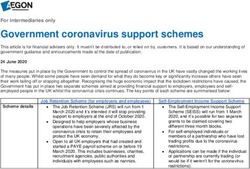Get Ready for 4K 2016 Crestron EMEA - SCHOMS
←
→
Page content transcription
If your browser does not render page correctly, please read the page content below
What is 4K? • A new class of resolutions around 4,000 pixels wide • Four times the resolution of 1080p • 8 megapixels of video • Double the horizontal resolution • Double the vertical resolution © 2016 Crestron EMEA
What is 4K?
• Two resolutions
• “Quad HD”
• 3840 x 2160
• A.k.a. “Ultra HD”
• Exactly 4x 1080p
• 16:9
• The most common flat panel
format
• “True 4K”
• 4096 x 2160
• Approximately 17:9 (1.90:1)
• Created for digital cinema
© 2016 Crestron EMEAWhy the Demand for 4K? • Simple answer: the TV marketing machine • Look around you – 4k advertisements everywhere • The high street need new TVs to sell • High end home theater system projectors • Coming soon – very large touchscreens • 50” – 80” class screens • At arm’s length, even 1080p becomes pixilated © 2016 Crestron EMEA
4K Applications
“Close up” applications
Laptops
Digital signage
Touch systems
Huddle rooms
Large format displays
© 2016 Crestron EMEA4K Applications
Security and military
Emergency operations
Mapping
Medical (X-ray, CAT scans)
Movie and TV content
© 2016 Crestron EMEADoes this make sense? • Assuming human visual acuity of 1 arc minute • VD: Viewing distance • DS: Display's diagonal size • NHR: Display's native horizontal resolution (in pixels) • NVR: Display's native vertical resolution (in pixels) • CVR: Vertical resolution of the video being displayed (in pixels) © 2016 Crestron EMEA
Does this make sense?
• Resulting viewing distances for a 65” Display
25" from a 65" display
51" from a 65" display
102" from a 65" display
1080p: 2.5m 4K: 1.3m 8k: .6m
© 2016 Crestron EMEAThink You Don’t Need 4K? • 1080p switchers can’t handle the latest high-resolution devices • Surface Pro 3: 2140x1440 • 13” MacBook Pro® with Retina: 2560x1600 • 15” MacBook Pro with Retina® : 2880x1800 • Dell® XPS® 15 and Precision® M3800: 3200x1800 • LG® G3® phone: 2560x1440 © 2016 Crestron EMEA
More pixels more data • 4k requires at least double the data rate of 1080p • This will have consequences on infrastructure © 2016 Crestron EMEA
4K Bandwidth and Limitations
4K = 4 x 1080p
HDMI 2 or 4K/60 4:4:4 is 18 Gbps, and
that is available today in some products.
HDMI not useful for video distribution
Maximum distance of 10m
Not field terminate-able
Transport technology distances
HDBaseT® – 9 Gbps (100m)
Fiber – 9 Gbps (330m)
Ethernet – 10 Gbps (100m copper, longer for
fiber)
© 2016 Crestron EMEA4K Bandwidths and Limitations
How do you fit 18 Gbps into a 10 Gbps
pipe?
Cut the framerate
Chroma Subsample
© 2016 Crestron EMEA4K Bandwidth Solutions – Cut Framerate
Cut the framerate in half
4K/30 4:4:4 – 9 Gbps
Computers use this approach
Good for most presentations
If content is not fast-moving,
there’s no noticeable degradation
of video quality
© 2016 Crestron EMEA4K Bandwidth Solutions – Cut Framerate
Tweener laptops and below are 60
fps
Cutting to 30 fps is a step backwards
if any motion content
1080p/60 video through a 4K/30
scalers becomes 1080p/30
© 2016 Crestron EMEA4K Bandwidth Solutions – Chroma Subsample
Chroma sub-sample
4K/60 4:2:0 – 9 Gbps
60 fps preserves the integrity of the
fast-motion content
Blu-ray®, cable/satellite boxes, and
streaming sources are encoded in
4:2:0, so the source will simply pass
that on through the HDMI cable
© 2016 Crestron EMEAChroma Subsampling
Introduced by HDMI® 2.0 specification
Compression technique takes
advantage of fact that the human eye
is much more sensitive to light than
colour
Colour (chroma) data is shared across
multiple pixels, while each pixel gets
its own light (luma) level
Blu-ray® Disc Association adopted this
to fit high-resolution content onto
discs; broadcasters, also, to save
bandwidth
http://hdguru.com/ultra-hd-blu-ray-is-on-the-way-2/
© 2016 Crestron EMEAHDBaseT © 2016 Crestron EMEA
HDBaseT • HDBaseT carries all signals over category cable • Uncompressed video, audio • Ethernet, control • Power • The alliance offers a compatibility certification program © 2016 Crestron EMEA
HDBaseT
• HDBaseT Class A carries all
features of 5play
• Ethernet, video, audio, AV
control (CEC etc.), USB & Power
• HDBaseT Class B carries
some features of 5play
• video, audio, AV control (CEC
etc.), USB & Power
© 2016 Crestron EMEA4K and Scaling
Up and down scaling is required
Many scalers only scale up to
4K/30
Resolution compatibility
4K DCI content to 4K UHD displays
Upscaling 2K (1080p) sources,
codecs, streaming encoders,
and legacy analog devices
Downscaling high resolution
laptops (e.g. 2560x1440)
© 2016 Crestron EMEA4K and Scaling
Frame rate compatibility
Scalers must convert across 24, 25, 30,
50, and 60 fps for all resolutions
Many scalers only support 4K/30; video
looks choppy, as a result
Fast switching
Many displays have internal upscalers,
but not optimized for speed
Internal scalers optimized only for inputs
on the display rather than an external
device
© 2016 Crestron EMEAUpdated Content Protection – HDCP 2.2
No image displayed if every device in
signal path doesn’t support HDCP 2.2
Hollywood studios elected to require
HDCP 2.2
All consumer 4K sources will support
HDCP 2.2
4K Blu-ray players
Cable and satellite set-top boxes
Network streaming devices
Laptops expected to follow soon
to support streaming services and
Blu-ray Discs
© 2016 Crestron EMEAUpdated Content Protection – HDCP 2.2
Source dictates level of content
protection (e.g. HDCP 2.2)
Every active video device inline must
also support HDCP 2.2
Switchers, HDBaseT transmitters and DJ5
receivers, AVRs
Passive devices (e.g. cables and
couplers) do not need to support
HDCP 2.2
© 2016 Crestron EMEASlide 24
DJ5 Should show the signal path from source to TX, to switcher to RX to display, each must support HDCP 2.2
Daniel Jackson, 25/05/2016Updated Content Protection – HDCP 2.2
Hardware upgrade required; no
firmware fix or upgrade
Based on Internet-standard encryption
algorithms
HDCP 1.4 was based on weaker non-
standard encryption mechanism
Not all 4K devices support
HDCP 2.2
© 2016 Crestron EMEAStreaming © 2016 Crestron EMEA
4K and Streaming © 2016 Crestron EMEA
Streaming 4k • Very high bandwidth • Uses 8.9 Gbit/s for uncompressed video • Industry standard is H.264 currently • What’s the Catch? • Reduced quality • Delay, delay and delay. © 2016 Crestron EMEA
Crestron DigitalMedia – The Only End-to-End 4K/60 solution
• 4K/60 copper transmitters
• 4K/60 copper inputs on DM Lab
®
presentation systems and matrix
switchers
• 4K/60 copper outputs on
presentation systems and matrix
switchers
• 4K/60 copper receivers
• 4K/60 scalers (up & down)
• HDCP 2.2 support for all 4K
products
© 2016 Crestron EMEACrestron DigitalMedia – The Only End-to-End 4K/60 solution © 2016 Crestron EMEA
4k: Conclusions • System designers and integrators must carefully consider the systems they are assembling to provide a good end user experience. • Before you select an HDMI distribution system, it’s essential to fully understand the capabilities of the solution and identify limitations. • It’s now more critical than ever that system designers use components they can rely upon. • Combining low-cost extenders and other uncertified peripherals will compromise the integrity of a system. • Furthermore, most 4K switchers cannot provide downscaling of 4K content for non-4K displays or down mixing of multichannel audio for stereo zones. © 2016 Crestron EMEA
Thank You For Listening
All brandEMEA
© 2016 Crestron names, product names, and trademarks are the property of their respective owners. Certain trademarks, registered trademarks, and trade names may be used
in this document to refer to either the entities claiming the marks and names or their products. Crestron disclaims any proprietary interest in the marks and names of others.
Crestron is not responsible for errors in typography or photography. © 2016 Crestron Electronics, Inc.You can also read