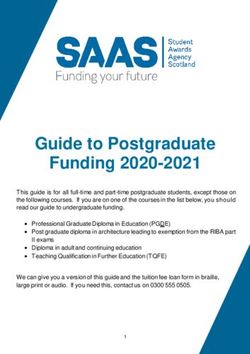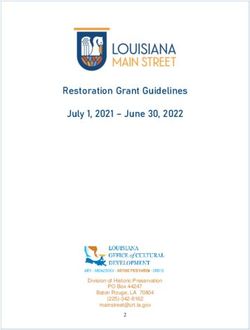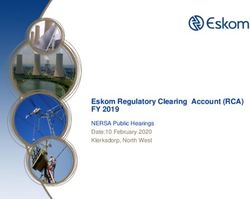GETTING STARTED GUIDE - PPP Second Draw (PPP2)
←
→
Page content transcription
If your browser does not render page correctly, please read the page content below
Disclaimer
Paycheck Protection Program (PPP) loans are subject to
the requirements of the SBA program and availability of
funds. PPP loan origination and loan forgiveness are
evolving processes, subject to change as additional
guidance is released from the SBA and the U.S.
Treasury.
The information provided in this Guide does not, and is
not intended to, constitute legal or tax advice. All
information is for informational purposes only, is subject to
change and may not constitute the most up-to-date
information. You should contact your legal advisor or tax
professional to obtain advice with respect to any particular
legal or tax matter, and you should not act or refrain from
acting on the basis of information contained herein. All
liability with respect to actions taken or not taken based
on the information contained herein is expressly
disclaimed.
Before submitting a PPP loan request or forgiveness
application, borrowers may wish to obtain professional
advice based on their unique situation.
2Getting Started
1. Documents: It is helpful to have your documents ready.
2. Supported Browsers: While the PPP Portal works with
Microsoft Edge, Safari, Explorer, and Firefox (in that order), our
PPP Portal works best using Chrome. You can download it
HERE.
3. Process: We will support you through each step - from
application through to forgiveness. The availability of PPP funds
remains subject to SBA guidance and funding availability,
Applications are approved and funded on a first-come, first-
served basis. The program runs from January to March 31,
2021.
4. Our SouthState SmartBiz Platform requires a unique email,
should you need to file multiple applications under a single email
address, please put a “+1”, “+2” or similar after the first part of
the email address.
For example: if your email was john.smith@abc.com then
you would use john.smith+1@abc.com for your second
application and john.smith+2@abc.com for your third. In
this manner, all notifications will come to the primary email
address of john.smith@abc.com.
3Application Support
1. Getting a Link: We will send you a link via email to our
SmartBiz PPP origination platform.
2. Credentials: If you previously used the SmartBiz application for
PPP origination or forgiveness, then you will simply log in using
your existing credentials (or you can reset them in case you
forgot). If you are new to the SmartBiz application, no problem -
you will register and choose your credentials (shown below).
3. Starting and Stopping: You can start and stop the application
process at any time. SmartBiz automatically saves all your work.
4. Check with your professionals: We recommend you work
with your certified public accountant, lawyer or advisor for
additional guidance and counsel.
5. PPP Education: Webinars, videos and supporting information
is available on our website, click Paycheck Protection Program
on the home page. CenterState Bank PPP Website and
SouthState Bank PPP Website
6. The U.S. Treasury Website and SBA Website: For more
information, FAQs, guidance for borrowers, and more, visit the
U.S. Treasury Paycheck Protection and SBA websites.
4More Help
Our dedicated PPP Care Team stands ready to assist you as
you begin the application process.
Chat with us online:
CenterState Bank PPP Website
SouthState Bank PPP Website
Call us: (833) 595-0609
Hours: Monday – Friday; 8 AM – 8 PM ET
Email:
PPPInfo@CenterStateBank.com
PPPInfo@SouthStateBank.com
5Special Steps for Non-Profits
If your business is a not-for-profit organization, there are a few
system work-arounds in place that you need to be aware of as you
navigate this process:
1. When selecting your industry drop-down box: use
Education. There will not be an option for any non-profit type
organizations
2. When requested to enter an SSN: enter all zeros
3. When asked for Owner’s Compensation: use your
organization’s Director compensation
4. When selecting Beneficial Owners: assign 100% ownership
to the Director
For any instance where the above work-around needs to be
corrected prior to submission to the SBA, the Bank’s internal review
team will ensure these corrections occur.
6Step 1: Eligibility
Your business is eligible if you were operating prior to February 15,
2020, you had employees for whom there was paid salaries/payroll
tax/contractors, you experienced a 25% decrease in revenue for
one quarter in 2020 compared to 2019, and you meet any one of
the following criteria:
• A small business with fewer than 300 employees (includes part-
time employees as well)
• Hospitality businesses (NAICS code 72xxxx) with < 300
employees per location, local TV, radio, and news outlets with <
500 employees per location
• A 501(c)(3) or 501(c)(6) entities with fewer than 300 employees
• A faith-based organization with 150 employees or less
• An individual who operates as a sole proprietor
• An individual who operates as an independent contractor
• An individual who is self-employed who regularly carries on any
trade or business
• Legal gaming companies with under 300 employees
• A Tribal business concern that meets the SBA size standard
• Housing cooperatives with 300 employees or less
• A 501(c)(19) Veterans Organization that meets the SBA size
standard
7Step 1: Eligibility
Unfortunately, there is a long list of ineligible entities some of which,
like being a public company, is different than last time. Please check
the list below just to confirm you don’t fall into these categories.
• Publicly traded businesses and entities affiliated with the People’s
Republic of China or Hong Kong cannot qualify for PPP2.
• Businesses that have closed and have no intention of reopening
after receiving a PPP loan
• Lenders or financial services business, including hedge funds and
investment firms, unless a Community Development Financial
Institution (CDFI) or Minority Depository Institutions (MDI)
• Cannabis or other businesses that traffic in goods or services
illegal at the Federal level
• Businesses that have defaulted on SBA or Federal loans
• Lobbying organizations or organizations involved in political
activities or public policy
• Any business that is at least 20% owned by someone currently
incarcerated, on probation, parole, subject to indictment or
convicted of a felony within the last five years
• Registrants under the Foreign Agents Registration Act
• Entities that have received or will receive a grant under the
Shuttered Venue Operator Grant program
• If the applicant or the owner of the applicant is the debtor in a
bankruptcy proceeding, either at the time it submits the application
or at any time before the loan is disbursed, the applicant is
ineligible to receive a PPP loan.
8Step 1: Eligibility
As a final check, there are some other details that you should be
aware of as it pertains to eligibility:
1. Borrowers must have utilized the full amount of their initial
PPP loan on or before the expected date of their second PPP
loan is disbursed.
2. Your revenue must have decreased at least 25% in 2020
compared to the same quarter in 2019. For example: Q2 2020
(April, May, June 2020 Revenue) vs Q2 2019 (April, May, June
2019 Revenue) must have decreased 25% year-over-year for
at least one quarter at a minimum. Revenue reduction can
also be calculated on a full calendar year of 2020 vs 2019.
3. For loans above $150,000, borrower must submit
documentation to substantiate the above revenue reduction
test (tax forms, financial statements, bank statements). For
loans with a principal amount of $150,000 or less, such
documentation does not need to be provided at the time the
borrower submits its application for a loan but must be
submitted on or before the date the borrower applies for loan
forgiveness.
9Step 2: Gather Your Information
Get Organized: We suggest gathering the following information
electronically in order to efficiently move through the application. Please
note, if it is not required to upload this information, some of the below
documents will be helpful to have in case you are audited.
• Cares Act or Payroll Reports: Many accounting applications and
payroll vendors, such as QuickBooks, Paychex, ADP or Gusto,
already have pre-created reports. If not, you will need to provide a
payroll schedule for the applicable months a template of which is
included in the application. This will help determine your loan amount.
• Double-check your payroll math: Some payroll provider reports
calculate average monthly payroll assuming continuous operation. If
you suspended operations for a period of time, your payroll report
calculations might be incorrect. All payroll calculations (payroll,
benefits, etc.) must be from the same time period.
• Tax Documents: Depending on the type of business you are, we
will ask you to upload 2019 tax documents so that the SBA can see
the change in your business from 2019 to now. These documents
are the 941 or 943 (quarterly payroll report) and your main tax filing
such as the 1120 (S and C Corps), 1065 (Partnerships and LLCs),
990 (Non-profits) or 1040 (Sole Proprietors or Independent
Contractors). If you are using 2020 payroll and tax forms, please
also submit a 941 tax or similar tax form from 2019 in order to
substantiate your operations.
• Tax ID Number: Make sure you have an accurate tax identification
number and that it matches your tax documents. If you are applying
for a second draw loan, this number must match the number used in
round 1 for your first draw loan.
10Step 2: Gather Your Information
• Support your revenue drop: To qualify for a Second Draw loan, you
must demonstrate at least a 25% reduction in gross receipts between
comparable quarters in 2019 and 2020, or for the full year of 2020
compared to 2019. Please visit the SBA website for information on
calculating and acceptable documents.
• Second Draw Applicants: Your business legal name, ownership,
structure, TIN/EIN/SSN, must be the exact same as it was in round
one with your first draw loan. If you attempt to submit a second draw
application, with any differences in this information, the SBA will reject
your application, thereby delaying your application submission.
Note: If you updated your business information as part of PPP
forgiveness, then use the updated information. Those updates were
passed to the SBA.
• Voided Check: This will both verify your businesses bank account
but will also tell us where to fund the loan.
• Government Issued Identification: You will need a photo or color
copy of your driver’s license (front and back), passport or other
current official government issued identification.
In addition, we recommend capturing and storing any state or local
notifications restricting your business during 2020. This can be an
email, or screenshot of a state or county website.
Lastly, be sure to check your email. If you have submitted your
application and we need more information, we will send you an email
notification instructing you to log back in.
11Step 3: Get Started
Once You Log in: The SmartBiz application is driven by a wizard
(below) that will walk you through each step. There is no need to fill
out forms or email in a completed application or documents. The
application will tell you what information goes where, what
documents are needed and when to upload those documents.
Approximate time to complete your application:
Loans $150,000 and under: 5 minutes
Loans over $150,000: 25 minutes
Use chat if you need help
completing your
application
Track Progress
Answer questions
to complete your
application
12Step 4: The Sections
Organized by Section: The application process is broken down
into five sections:
1. Pre-qualification*: This section confirms you are eligible to
apply for a PPP loan.
2. Financials: This section is where you upload your payroll and
financial information (if required).
3. Documents: This section is where you can upload documents
about the business or other requested documentation.
4. Background Information: This is where you explain about your
business and its owners. We will ask how long you have been in
business, how many employees you had and have, and
information about the ownership of the borrower.
5. Closing: This is where you make certain certifications and eSign
your documentation.
*Non-profit organizations, where an owner does not exist, should enter all zeros into the SSN
field during this step in the process. The Bank’s internal review team will assess and ensure the
application is complete before submission to the SBA.
13Step 4: Upload Documents if Required
Documents: If your application is over $150,000 you will need to
upload a handful of documents that we will discuss later.
Documents can be in almost any format except a Zip file, but an
Adobe PDF, Word or Excel file work the best. You will be asked to
upload the required documents. If you are unclear on certain
language, you can click the information item and we will provide a
pop-up box with an explanation such as in Example 1 below.
Easy drag &
drop to upload
documents
Pop-out boxes provide in-app
detail
1
14Step 4: Upload Documents if Required
Documents: If you are eligible for payroll calculations based on
multiple payroll records (e.g. 941 payroll and Self Employment
income), you must select “Custom Reporting” as your payroll
document type.
Once selected, you can then enter
eligible payroll numbers and
add comments to explain the
source documents used to
calculate that eligible payroll.
15Step 4: Document Intelligence
Documents: We have built a layer of artificial intelligence into the
application that will review every document uploaded to make sure
the basics are correct (we will also have a human review it). If you
get an error like the one in Figure 2 below, it may mean the
uploaded document is from the wrong year or the document is not
what is required.
2
You may get a prompt box if you try
to upload the wrong document
16Step 5: Enter Your Numbers
Calculations: We will help you with your calculations. All you need
to do is follow the instructions. We will tell you what numbers we
need, what forms to use and where to find those numbers. We will
then use this information to calculate your PPP loan amount.
Once the calculations are complete, we will compare the loan
amount supported by the calculations to your requested loan
amount to ensure that your loan amount is fully supported.
We will tell you what documents to
use and where to find the
information.
17Step 5: The Calculations
The size of your loan: Your loan is calculated based on the size of
your eligible payroll. For most businesses, the loan amount equals
2.5 times your eligible monthly payroll. If you have a business with
NAICS code of “72” which includes restaurants, bars, hotels,
motels, inns, caterers, campgrounds, food kiosks and similar, you
may be eligible for 3.5 times your payroll amount.
18Step 5: Summary: Qualifying
Payroll Expenses
Payroll can be calculated in three ways: 1) 2019 calendar year; 2)
2020 calendar year; or, 3) the past 12 months. Below are examples
of expenses that qualify for payroll expenses.
• Salaries and Wages (even if paid through a PEO)
• Tips
• Bonuses, commissions, & incentives
• Hazard pay
• Vacation pay
• Parental and family leave (not FFCRA wages)
• Sick leave
• Group Medical benefits paid by employer (not the
employee’s portion)
• Retirement benefits (e.g., 401K match, SIMPLE IRA)
paid by employer
For your reference, below is SBA Guidance on calculations
payroll.
How to calculate Maximum Loan Amounts for First Draw
How to calculate Revenue Reduction Maximum Loan
19Step 5: Summary: Non-Qualifying
Payroll Expenses
Below are examples of expenses that DO NOT qualify for payroll
expenses.
• 1099 contract workers (since they can file for PPP on
their own)
• Employees that are paid by another company
• Social security taxes
• Medicare taxes
20Step 6: Explain The Documents
or Details
If you already have a first-draw PPP loan, and this is your second
draw, you’ll be asked to enter your original SBA loan number
(numbers only). This number is a 10-digit number.
Additional instructions to help if you click, “Explain this.”
3
For CenterState customers: Please call your banker or the PPP Care
Team at (833) 595-0609, for your SBA loan number (#).
For SouthState customers: Your SBA loan number (#) will be located on
your original PPP loan note. If you can’t find it, reach out to the banker
who helped you with your first PPP loan for them to assist.
21Step 7: Additional Information & eSign
After The Application is Submitted: After submission, our team
conducts an array of checks and validations on your application to
ensure your business qualifies. If we need additional information or
cannot support your full requested loan amount, we will return the
application to you with our notes and send you an email to the
address within the file. Once your application is complete and
approved, we will transmit it to the SBA for approval. The SBA
approval process normally takes three to five days.
Once approved, we will generate your loan documents and email you
that they are ready for review and electronic signature. Once you
receive the notification, simply log back in, follow the prompts and
sign your documents (Figure 4).
4
22Step 8: Funding the Loan
After successfully completing the process and getting your signed
documents back, we will immediately move to board your loan onto
our system and fund your loan to the account you designated in the
application.
This process will take a several days after you sign the loan
documents.
Step 9: Forgiveness
Once you get your PPP loan, we recommend you consider your
Covered Period and start organizing your expenses in order to
maximize your forgiveness amount.
1. The start of Your Covered Period: Your Covered Period will
start on the funding date of your loan.
2. 8-Week to 24-Week: You may choose a covered period that is
at least 8 weeks but not more than 24 weeks in length. You
should choose a period that allows you to maximize forgiveness.
23Document Retention Requirements
The SBA requires Borrowers to retain all records relating to
their PPP loan for six (6) years (or four (4) years for
employment records/three (3) years for all other records
if your loan is $150,000 or less) after the date the loan is
forgiven or repaid in full.
Borrowers would be expected to retain in their files:
• Documentation submitted with its PPP loan
application;
• Documentation supporting the Borrower’s certifications
as to the necessity of the loan request and its eligibility
for a PPP loan;
• Documentation necessary to support the Borrower’s
loan forgiveness application; and
• Documentation demonstrating the Borrower’s material
compliance with PPP requirements.
24Tax Treatment
Finally, there are been some important changes regarding the tax
treatment associated with PPP loans. You should consult your
tax professional to obtain advice with respect to any particular tax
matter, but we wanted to make you aware of the following two
changes:
▪ Deductibility: According to the law, expenses paid with the
proceeds of a forgiven PPP loan may be deductible (overruling
IRS Notice 2020-32). Further, for pass-through entities, the
amount of the forgiven PPP loan will be treated as tax-exempt
income received by the entity. This means that pass-through
entity owners will not be indirectly harmed by having to reduce
their basis in the pass-through entity as a result of the PPP
loan.
▪ Tax Credits: Prior to the recent change in the law, businesses
that received PPP loans were ineligible for a refundable payroll
tax credit for those employers that retained their employees
during 2020 despite the impact of COVID-19. This has changed
under the new law and is especially welcome because the
employee retention credit has been increased effective Jan. 1,
2021 (from 50% to 70%) and the maximum credit per employee
has been increased from $5,000 for wages paid in 2020 up to a
total of
$14,000 for wages paid during the first two quarters of 2021
($7,000 maximum credit per quarter). There are requirements
and limitations, so please consult your accounting and tax
professio2n2 al for more information.
25You can also read