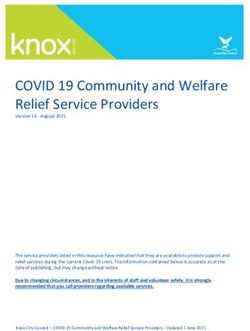Guide to Broadband and Wi-Fi in Village Halls and Community Buildings
←
→
Page content transcription
If your browser does not render page correctly, please read the page content below
Guide to Broadband and Wi-Fi in Village Halls and Community Buildings This fact sheet is one of a series produced by Cambridgeshire ACRE as ‘quick reference guides’ for community facility management committees to aid them in the smooth and safe running of their community buildings. Whilst all due care has been taken in the preparation of this document Cambridgeshire ACRE nor its employees cannot be held responsible for any omissions or errors contained herein or for any damage or injury arising from any interpretations of its contents. Last updated: Jul-2021 Company limited by guarantee No. 3690881 • Registered charity No. 1074032 • VAT Registration No. 838 5035 17 Registered office: e-space North, 181 Wisbech Road, Littleport, Ely, CB6 1RA
CONTENTS
1) Introduction .......................................................................................................................................................... 3
2) Getting an initial broadband connection .................................................................................................... 5
3) Security considerations .................................................................................................................................... 7
4) Good practice guidelines .................................................................................................................................. 8
Appendices: Case studies ...................................................................................................................................... 9
-2-SECTION 1: INTRODUCTION
This fact sheet aims to provide management committees of community buildings such as village
halls, pavilions, church halls and community centres with information and guidance on installing
and using broadband in their community building.
Community buildings come in all shapes, sizes and constructions but what they have in
common is that they are often the only place where the community can come together to
socialise and meet. Technology is fast moving and there is a need to ensure that community
buildings continue to meet the changing needs of local residents and hirers. More and more,
there is an expectation that community buildings will offer internet access to their users.
Offering a broadband connection may open the doors to new hirers and residents who may not
have considered using your facility before.
We hope this fact sheet provides sufficient information to help your decision-making process.
We have included several case studies at the back of the fact sheet to show how some
Cambridgeshire halls have used broadband to improve their facilities.
What is broadband?
Broadband is a high-speed internet connection which allows you to enjoy everything the
internet has to offer. Before broadband, internet access was achieved with ‘narrowband’ dial-
up connections that were very slow by today’s standards. Broadband is much quicker and
allows us to do more on the internet.
What is Wi-Fi?
Wireless connectivity, often known as Wi-Fi (pronounced “Why-Fy”), is the technology that
allows a PC, laptop, mobile phone, or tablet device to connect at high speed to your broadband
connection without the need for a physical wired connection.
A small device known as a wireless transmitter, or hub, is required; this device receives
information from the internet via your broadband connection. This transmitter (often referred
to as a Wireless Access Point, or WAP) then converts this information into radio waves and
-3-emits it, effectively creating a small, local area around itself, within which devices can receive
these radio signals if they are fitted with the correct kind of wireless adapter. This area is often
termed a Wireless Local Area Network, or WLAN for short.
When devices are Wi-Fi enabled, you can set them up to communicate with the wireless hub.
When you first connect to a new hub, you may need to input a security “key” to allow your
device to share data with (effectively “talk to”) the hub; this key is usually a string of letters and
numbers and can be found on a sticker on the hub itself (or you may see details on display to
access the Wi-Fi in public places). You should only need to do this once, as you can set your
device to remember this key in future.
Why does my community building need an internet connection?
You might question why your community building needs an internet connection. After all, your
building may have been there for the best part of century without access to the internet. These
are just some of the things that hall in Cambridgeshire who already have an internet
connection have told us it is used for:
• Pre-school – for educational purposes and administration purposes
• Conferences and business meetings – commercial hirers will almost certainly expect an
internet connection
• After-school education classes
• Streaming music for classes or social events
• Card Payments – upgrading your payment system
• Parish Council meetings (accessing online or archived documents at meetings)
• Adult IT classes or IT drop-in facility
• Citizen Advice Bureaux or similar organisations use Wi-Fi connection to access their
records and finding support or advice for clients
• Local history groups for research purposes
• Drop-in access for the community, for example parents waiting for children attending
groups and classes
You may like to start this process by surveying your current user groups to see if they feel they
would benefit by having access to the internet in your facility. Also consider if there is potential
for new groups to set-up if they had access to the internet.
-4-SECTION 2: GETTING AN INITIAL BROADBAND CONNECTION
Before you can get Broadband and Wi-Fi connections, the building will need to have a
telephone landline installed unless you can access cable or fibre to the premise (FTTP) or fixed
wireless options in your area. This needs to be on a business (not residential) contract as it is for
public use.
• Place an order for a new telephone line with BT.com then upgrade to broadband, or
• Find out more about getting broadband without a landline here:
https://www.uswitch.com/broadband/guides/broadband_no_landline/
Some halls do not have an official post office address, which can cause problems as some
Internet Service Providers (ISPs) may not accept an order without a formal address. If this is
the case:
• Request an official address from the Post Office here:
https://www.royalmail.com/personal/receiving-mail/update-your-address
• Or find an ISP that will accept an order from an ‘unserved’ building. This may involve an
initial survey before an order is confirmed.
Potential costs and issues you need to consider
• Initial installation and connection costs if a new telephone line and broadband
connection is required, plus the ongoing line rental and data usage charges.
• Additional costs could also be required if you need to boost your Wi-Fi signal, or need
work to keep your Wi-Fi router in a secure location.
• Use the postcode checker on the www.connectingcambridgeshire.co.uk website to see
if superfast broadband is available and find useful advice on how to upgrade,
• Village halls need a Business (not residential) contract. Shop around for the best phone
and broadband deals available on price comparison websites to balance cost with
reliability and data usage limits. Business landlines will incur VAT.
• Check the ISP’s Terms and Conditions allow you to make your internet connection
available to the general public before placing an order.
-5-Extending Wi-Fi Coverage
Choosing where you site your Wi-Fi router may affect coverage as the signal strength reduces
the further away from the router you get. In a large hall or building the signal may not be strong
enough to cover all areas. The recommendation that your wireless router be secured in a
location that only authorised people can access may also mean that the Wi-Fi signal is kept to
one area, often not in a central location.
If the signal is not strong enough to reach all areas that you want, it is quick and easy to install
devices that extend the Wi-Fi signal to other locations within the building. The simplest way is
via powerline adapter(s) (using the electrical wiring and sockets), or a Wi-Fi extender(s) to
boost the signal strength.
-6-SECTION 3: SECURITY CONSIDERATIONS
It is strongly recommended that access to your Wi-Fi signal is managed and filtered. The risk of
allowing unmanaged access is that people may use your broadband service to view, access or
distribute information that is illegal, criminal, copyrighted or pirated. This could lead to a
degree of liability for those providing the Wi-Fi. However, security is easy and quick to manage
and should not put you off establishing a Wi-Fi connection within your community building.
Some simple steps should be taken to minimise the risk of inappropriate use:
1. Make sure your wireless router is in a secure area (a high shelf), which limits physical
access to authorised users only. Allowing someone to log in to the router with a direct
(ethernet) cable is a risk, as they can make unauthorised changes.
2. Protect your passwords. The passwords required to manage and access your Wi-Fi
connection are usually displayed somewhere on the wireless router. If you are
concerned that these can be accessed by people that are not authorised, consider
changing the User ID and administration password. This will be explained in the user
guide provided with your router.
3. Change the public access Wi-Fi password on a regular basis to prevent unauthorised
access. This will mean that people using your Wi-Fi connection will have to be re-issued
with the password but can limit others using your Wi-Fi without your permission.
4. Make sure the parental control setting is switched on to prevent access to unsuitable
website. Use any Firewall settings on the router to set the level of restriction (see
router instruction manual).
-7-SECTION 4: GOOD PRACTICE GUIDELINES
There are two good practice points we would emphasise:
• Include the use of Wi-Fi in your hiring agreement for those using the hall. The model
Hiring Agreement that Cambridgeshire ACRE provides contains suitable clauses
covering broadband/Wi-Fi provision. If you would like to purchase a copy of this model
document (highly recommended for all community buildings) then please contact us via
enquiries@cambsacre.org.uk.
• Display a notice to make it clear to potential users that the use of the Wi-Fi service is at
their own risk. Users should be careful about transmitting sensitive information and
ensure that their wireless device is protected with an appropriate firewall.
Cambridgeshire ACRE’s Community Development Officer is available to answer any queries
community building management committees might have about the installation and usage of
an internet connection into their community building. Contact us on tel: 01353 860850 or
email: enquiries@cambsacre.org.uk.
-8-APPENDIX: CASE STUDIES
The next pages provide a series of case studies from village halls and community buildings of all
sizes and types from across the County showing why they consider broadband to be an
essential part of their building’s offer to the local community.
-9-Abbotsley Village Hall
Type of set-up: Mobile Wi-Fi as hall has no
landline.
How used:
• For Parish Council & Village Hall Committee
meetings
• Facetime & Skype Social Media
• Bookings system access
• Email & information searching
• General entertainment & service provision for
visitors, guests and volunteers
Broadband has been installed for approximately 3 years. The system we have uses the EE
mobile phone network and has a pricing schedule based on a maximum monthly data limit of
30MB. The Mi-Fi hub initially cost approximately £50.
Abbotsley Parish Council initially explored the options for providing a Wi-Fi service at the
village hall and agreed to fund the ongoing costs for an initial 12 - 18 month trial period.
Once the initial trial period concluded, the Village Hall Management Committee agreed to
continue to provide the Wi-Fi system at their own cost, which is about £22 per calendar
month.
The aerial required for GSM reception is very small and easy to fit, but they did have to install
an additional socket outlet within 1 metre or so of the Mi-Fi hub electronics that provides
the Wi-Fi service. This method of providing service also requires a reasonable mobile phone
signal to be available from the proposed mobile service provider.
The Committee did not increase hire rates to cover the additional cost involved. The service
is provided on a ‘reasonable use’ basis to hirers and initially they did experience some
problems with local teenagers accessing the Village Hall Wi-Fi from a wall outside the hall
and using up all the monthly data allowance prematurely; this is now much less of a problem
with our larger data allowance.
- 10 -There hasn’t been an identified increase in footfall or bookings, but everyone who attends a
function at the Village Hall appreciates the free connectivity that is available. The
Committee all believe that it has been worthwhile installing Wi-Fi.
- 11 -The Beeches, Isleham
Type of set-up: Landline with Wi-Fi router
How used:
• Meetings and conferences
• Members of the public visiting the centre
• Social Media
• Private events for music
Broadband has been installed for approximately 6 years.
The trustee decided to fund the set up and running of the Wi-Fi access.
Having this facility has certainly been beneficial to the Centre when it comes to holding
meetings and conferences. The Centre has not seen an increase in bookings directly
associated with the availability of free Wi-Fi, but they do see more people coming in and
sitting in the community areas to socialise and use the Wi-Fi internet connection available.
- 12 -Coton Village Hall
Type of set-up: Landline with Wi-Fi router
How used:
• Committee meetings
• Parish Council meetings
• Commercial business team meetings
• Music streaming for dance classes
The hall has provided broadband to users for over 5 years. The costs are covered by the
income from hiring. While the trustees didn’t increase their hire charges, they anticipated a
growth in bookings for business meetings, this proved to be the case and has worked well for
them. They have seen a growth in especially public sector organisations using their facility
for business meetings.
The Committee feel it has been worthwhile installing broadband in their village hall and has
even helped the committee meetings to be paperless!
- 13 -Ellesmere Centre, Stetchworth
Type of set-up: Landline with Wi-Fi router
How used:
• Improving operational efficiency of our staff
• Parish Council and Trustee committee
meetings
• Extremely popular with parents waiting for
children attending classes
• Bar contactless purchases very popular at
events and open mic nights
• Local emergency services call in during their
breaks to make use of the Wi-Fi
The Centre had broadband installed about 8 years ago for the Centre’s office use. A year ago
this was upgraded and extended to give widespread high quality broadband/wi-fi throughout
the building.
The Ellesmere Centre is a large facility with various services such as a bar, community shop
and post office services. By having broadband installed, the bar can offer card and
contactless payments. Free Wi-Fi is available to the public throughout their site.
Hire charges were not increased to cover the additional costs as trustees considered this a
benefit that many users would appreciate. The Centre runs at capacity most of the time.
Trustees feel it has been worthwhile installing broadband in their Centre.
- 14 -Reach Village Centre
Type of set-up: Landline with Wi-Fi router
How used:
• To accurately control the hall’s Hive heating
system, reducing the hall’s heating bills by
only heating it when needed.
• Hirers and local groups using the hall use the
internet connection.
The village hall had broadband installed 6 years ago. Installation costs were around £250,
and the monthly contract for service is £22 per month. The trustees took the decision to
increase their hire charges to cover the ongoing costs to provide the service.
The provision of Wi-Fi is not the primary reason for hirers using the facilities but it has
enabled the charity to save money on their heating costs.
Trustees are in the process of transferring to full fibre broadband with a local provider who is
offering free broadband.
- 15 -Gamlingay Eco Hub
Type of set-up: Landline with Wi-Fi router
How used:
• Staff use a phone system which runs through
the broadband, it is cheaper than the previous
system, and staff can receive calls to the Hub
phone number via an app on their mobiles,
meaning that staff and trustees no longer have
to give out private numbers to evening and
weekend users.
• Craft fair stallholders use card readers to take
payment, and some of these required Wi-Fi.
Broadband has been available at the centre for 8 years, since the building was opened. The
service is paid for with revenue from hall hire.
A community library also runs from the building and Cambridgeshire County Council
installed and continue to fund an additional broadband service for the library.
Most of their users expect Wi-Fi as a matter of course, and the staff and trustees would
certainly find it very difficult to manage without it.
Most people who come into the building log in to the Wi-Fi on their phones or tablets as a
matter of course. Some people come in specifically to use the Wi-Fi, or to use the centres
public access computers.
- 16 -You can also read