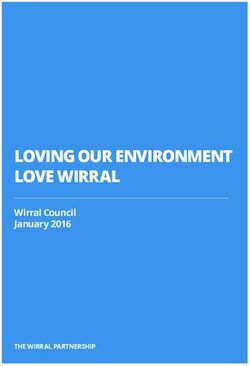HELPING YOU THRIVE - Helpout.im
←
→
Page content transcription
If your browser does not render page correctly, please read the page content below
Remote Work
SURVIVAL TOOLKIT
INSIDE
THIS
REPORT
PG. 2-5
Culture & Behavior
HELPING YOU THRIVE
HOW CAN YOU HELP YOURSELF AND YOUR TEAM DURING COVID-19?
PG. 6
This is a crowdsourced effort to help people and organisations with remote working at this
Managing Teams Remotely
time of acute need - the reasoning is that the better people are able to do this the more
effective it will be and the better the outcome for society, with less risk of the rapid spread
PG. 7-8 of disease which benefits everyone.
Technology This advice has been produced REMOTELY by a team of >100 volunteers from around the
world. It’s been produced using WhatsApp, Google Doc and O365 in days though the
PG. 9 willingness of dozens, for no reason other than to help!
Version 1.1 – 14/03/2020
Other LinksCULTURE &
BEHAVIOUR
WORKING TOGETHER
Keeping your team working effectively together will be one of, if not,
your key priority over the coming weeks. You will want to ensure that
you are able to look after your people and you’ll be trying to keep your
team connected so your business can continue provide products or
services to your customers. Covid-19 will obviously create enormous
challenges, but as with some many crisis, we will all be surprised by the
strength of human spirit, ingenuity and ability to innovate and change,
especially for those within supportive cultures.
IDEA: Create a Team Charter. Here is a simple example:
THOUGHTS: Things to be aware of: “We communicate over a WhatsApp Group (given the way they've
implemented Teams and my confidence is higher in a WhatsApp Group
• Assume trust and believe that folk will be productive. It than their Microsoft Team implementation).
is likely most people will want to do their best.
We use Jira to reflect the actual state of play, with a 2-hour tolerance.
• WFH may create new working hours and patterns - if
We avoid ‘dark work' i.e. we the work transparent to everyone
folk don’t have to commute, let them start at 7/8am and
finish at 3/4pm. However, you will still need to meet At any point in time we are able to point to an item (Jira = sub-task)
departmental/company SLA’s or opening hours for that contributes towards a piece of value delivery (i.e. a Work Item /
response to enquiries or phone calls. It’s not good if all Product Backlog Item)
your staff choose to finish at 15:00 when your opening
hours are until 17:00! Considered correctly this flexibility We have a separate WhatsApp Group that includes the client so
may even extend your service hours AND help your staff communication I readily available across all team-members.
balance life & work.
Despite our lower confidence, we use Microsoft Teams more for
collaboration; however, our anchor, the behaviour established is we're
• How will you manage if your flexi time is dependent on
all sensitive to our WhatsApp Group.
them tapping in and out on a box by the door.
We share this charter, reference it often and adjust as needed”
• “We as a 5-person team have embraced Microsoft
Teams (the client and our consultancy's mutually
preferred collaboration tool) and, collectively, built
emails, PowerPoint, and goodness knows other stuff
through a highly interactive and collaborative setup. Key
= psychological safety. As this team's servant, I
“IF WORKING IN A SHARED DOCUMENT , BECOME
contribute by guiding all of us that each of us is given a
COMFORTABLE WITH SHARING EARLY, AS A
voice in discussion and establishing that we are all 5
CONTRIBUTOR YOU ARE 'WORKING OUT LOUD' AND
peers. Chatham House Rules: we work as a team and
AS A READER YOU WILL SEE THE DOCUMENT
we respond as a team.”
EVOLVE IN REAL TIME”
Page 212 TIPS YOU CAN
USE NOW
TOP TIPS FOR CREATING A COLLABORATIVE CULTURE
1. 2 minutes on a video call can save many more minutes 7. You’re allowed to make tea/coffee/stretch your legs
and significantly more brain space than a long back-and-
forth on Slack taking place in the background (phone calls
are not as good as video, but they ARE better than 8. Don’t pretend you can do life admin throughout your
endless Slack / WhatsApp or email!) working day - it disrupts concentration and just makes
for a weird vibe when you jump from putting a wash on
to talking to somebody about something super serious.
Plan your admin time.
2. Use your webcam on calls as much as possible - helps
you know when people have finished speaking/want to
speak 9. You’re allowed to close Slack for a bit if you need a bit
of focus time - just give people a heads up, but nobody
will assume you’re skiving off.
3. Use Trello / Jira / Teams Planner to guide stand-ups and
check-ins. Centring the updates around the cards keeps it 10. If you feel a bit lonely, a bit confused by some work, or
really focussed but also means the detail is there for later feel like you’re making no headway - ping somebody to
when you can’t just check something with somebody in 3 share a feeling or frustration. When nobody can pick up
seconds on your furrowed brow or sighs of annoyance, it can feel
like you have to fix it all yourself, but we work in teams
for a reason.
4. Have a shared document (Google / Word / Dropbox
Paper) for meetings so people can follow along with the
11. Slack/email isn’t the best medium for sharing a difficult
conversation and keep track of what’s been agreed/asked
message – use the phone or video chat for anything
- don’t assume that somebody else is writing in their pad
which is complex or contentious.
/ on post-its if you can’t see them doing it
12. Remember people are not all set up with home offices
5. It’s really hard to judge what the general mood in the - people will be working with kids, dogs, cats and
camp is, so introduce a low-key way of sharing general partners in the background and not everyone has an
feelings - e.g. if people are happy to, share a number out office to go to. Be understanding and respectful of this
of 10 for your general vibe in your stand-ups so people situation. If using Video / Voice calls we should expect
know who to give support to and who to go to for a bit of delays around mute / unmute and a loss of
a pick-me-up concentration. We recommend using messaging to
write questions / ask specific people for answers and
responses as well as your voice
6. Make a bit of time for inconsequential, non-work chat -
you are not machines, nobody wants you on back-to-back
calls…
Page 3LOOKING AFTER
MENTAL HEALTH
A QUICK CAVEAT
We’re not mental health experts, but our community
has been looking for the best links and articles to help
you understand the strains and pressures you and
your people will face.
We don’t profess to be the experts, but it’s clear that
you must consider the physical and mental health of
your teams throughout this crisis.
LINKS:
Mental Health Blogs:
https://oakwoodtraining.co.uk/coronavirus-and-my-wellbeing/
https://oakwoodtraining.co.uk/agilehomeflexible-working-increase-risk/
https://hoxby.com/blog/remote-working-coronavirus-mental-health
Burn-out
People who work too hard - https://www.inc.com/jason-fried/excerpt-true-challenge-of-remote-workers.html
Avoid burnout, Four Burners theory - https://jamesclear.com/four-burners-theory
PAGE 4RESILIENCE
KEEPING STRONG
/rɪˈzɪlɪəns/
noun
noun: resilience; noun: resiliency; plural noun: resiliencies
1. 1. the capacity to recover quickly from difficulties; toughness.
2.
3. 2. the ability of a substance or object to spring back into shape; elasticity.
4.
Vision Support Persistence
This is all about ensuring you are clear Having the right support in place will ensure Your tenacity, optimism and
about your purpose and goals. Then you boost your resiliency. This comes from bouncebackability all come into play here,
ensuring you are authentic. other leaders, peers and your network. supported by all the other elements.
Vitality Composure Decision Making
You need to ensure you have enough We are always in control of how we feel! How you solve problems, take action and
energy by exercising, correct diet, enough Building your self awareness and self move forward is key to your success. You
sleep and using mindfulness. control is a key element of resilience. need to build your toolkit.
Other helpful links
https://thriveglobal.com/stories/7-effective-ways-to-build-resilient-relationships-while-working-remotely/
Understand unwritten or ‘psychological’ contracts - https://www.alchemyformanagers.co.uk/topics/6ixdhhPwDvZFjsZc.html
Meetings and managers - https://www.inc.com/jason-fried/excerpt-easy-on-the-mms.html
Two links from AIG over approaching the ‘softer’ side of remote working: Isolation and remote working
http://influence.appliedinfluencegroup.com/post/102e4jy/practicing-reciprocity
Working from home - “Reduce the guilt” https://www.youtube.com/watch?v=FaXvQdj74XM
Page 5MANAGING
TEAMS REMOTELY
YOU CAN’T LEAD REMOTE TEAMS AS THOUGH THEY ARE
SITTING NEXT TO YOU… HERE’S SOME TIPS FOR SUCCESS
For many this may be their first experience leading remote teams and this presents a whole new set of challenges which will add stress
and pressure to many individuals. It’s important to remember that a lot of people will be learning together, both managers and leaders
and those being led. Most people will want to do their best and our advice all starts from one simple premise – Start by assuming trust!
THOUGHTS: Things to be aware of LINKS:
• Trust your team – they’re doing their best and want to ‘Forming, norming, performing’ for remote teams:
balance their work and their obvious concerns about friends & https://blog.insynctraining.com/adapting-tuckmans-model-for-
global-virtual-teams
family
• Balance Neglect vs Overbearing – you must give clear output Build a remote company culture: https://shift.infinite.red/six-
driven guidance as you will not be able to task manage ways-to-build-a-strong-remote-company-culture-df0a49b2f549
• Diarize the formal stuff and have informal “check ins” to stay
Remote working book: https://basecamp.com/books/remote
connected
• Implement regular team touch points – consider daily https://www.readyforremote.com/
standups, and team huddles
• Setting expectations – make sure your teams know when they Free e-book on remote team management:
are expected to be available to each other https://mailchi.mp/infinitered/manifesto
• Presence - now we are connected all the time, presence ‘Forming, norming, performing’ for remote teams:
indicators can be less useful, but setting a precedent about https://blog.insynctraining.com/adapting-tuckmans-model-for-
how this is used can help global-virtual-teams
• Overcommunicate – invest time in telling people what’s going
on as you don’t have the watercooler opportunities to Remote working teams tips:
https://hoxby.com/blog/coronavirus-remote-working
disseminate information
• Do you expect your teams to be “dressed for business” on
internal calls? What is the done thing when on video calls
with customers? It might be best to relax formal dress codes
during this time.
IDEA: How can Agile help you at this time?
Adoption of Agile and Scrum techniques even on a small scale will help with communication, accountability, task management and focus.
You don’t need to go full blown agile to achieve results.
For example, a daily stand up call with a team helps focus efforts, each person speaks in turn answering these three questions:
1. What did I do yesterday?
2. What am I doing today?
3. What might stop me achieving what I want to do today?
Use a Kanban board if appropriate so there is clear sight of what’s to do, what’s in progress and what has been done.
Page 6FOCUS ON
TECHNOLOGY
THE TECHNOLOGY EXISTS TO MAKE THIS WORK!
We’ve never been better prepared to work remotely than now; we have
a plethora for tools available across PC, Mobile and Tablet to allow many
employees to work remotely almost seamlessly, and for many the use
of this technology has already become part of their everyday life. Over
the coming weeks and months, you’ll become expert in use
collaboration, messaging and video conferencing, co-editing tools,
mobile apps and
You’ll find ways to work you never imagined possible and will change
the way you operate forever.
STARTING POINT: A Technology Check List
These are the top things we believe you’ll need to immediately consider:
COLLABORATION: Collaboration tools available
C Do your people have laptops, power suppliers, mice and
We believe that all of the below offer some level of free
keyboards and are they taking them home EVERY night?
service which might help you get through the coming months
C Do people know how to contact IT support? Do they know who
• Microsoft Teams (free tier/trial) to call, and if you have it, how to get “self-service support?”
• Google C Do you have enough people working in IT support? You might
o https://support.google.com/a/answer/1631886 need more than you expect and your users will be anxious and
?hl=en in need of more support.
o https://cloud.google.com/blog/products/g- C Have you got a “Bring Your Own Device” solution?
suite/helping-businesses-and-schools-stay-
C How can you eliminate paper from all of your processes?
connected-in-response-to-coronavirus
C Do you have a reliable VPN solution and have you scaled it
• Cisco Webex
• BlueJeans correctly to meet your needs now?
• https://wurkr.io/ Digital Office Space C Do people know how to use any “2 factor authentication” you
• LogMeIn (GoTo Meetings) have in place?
• Slack C Do people know how to use the collaboration tools you’ve got
• Zoom or will get?
• https://www.flowdock.com/ (free for teams of up to 5) C Does everyone have a way of talking to their colleagues or
• https://discordapp.com/ - usually used by gamers but customers?
free!
C Do your people know where to securely store documents?
• https://rocket.chat/ - free open source solution
C Does your organization understand Information Security &
• https://whereby.com/ - free for single users
• https://meetcafecito.com/ Data Privacy rules? Now is a time where people will take short-
• www.hugo.team cuts and risks which will bite you later
C Do you have plans in place for “when technology fails”?
Page 7WHAT HAPPENS WHEN
TECH FAILS?
HAVE PLANS C & D READY TO GO!
THOUGHTS: Things to consider
At the point that we’re working remotely because it’s part of
business continuity plan, then we are already on Plan B. So what C Remain agile – policies are helpful but when technology
comes next? How do we build contingency into remote working? fails help people make sensible choices that allow them
to continue to work.
Disaster Recovery plan (might be called your BCP or Business
Continuity Plan) - review your existing disaster recovery C Offer Help – employees will be struggling with
procedures. Are they up to date? When were they last tested? In technology, ensure you’ve got enough resources ready
the event that offices are closed and empty for long periods to help people use and fix their technology
security may become a risk. Is your data securely off site?
C Stay Patient – patiently piece together what happened
What might your tech fail? and what to do next and think of the users
Stress test your remote connectivity. You may have several users
C Stay close to your board and executive – they may be
that already have Private Network (VPN) or other methods to
struggling more with technology than anyone else and
remotely access your internal network - but how many people will
they may need a lot of hand holding. Consider allocating
it sustain simultaneously? Cheaper SMB routers will struggle to
1:1 support.
manage more than single digit number of connections. The slightly
more advanced and commonly found Draytek 2860 router for
SCHOOLS: Specific advice to assist remote learning
example will support 32 simultaneous VPN connections.
Similarly, your remote software may have limitations on licensing From Patrick Shaw, EdTech Consultant, @EdTechAdviceUK:
for the number of simultaneous users.
Many (most?) schools have G-Suite or Office 365 deployed
Ask your IT provider/administrator to check your hardware already, because it’s free to schools - so access to remote tools is
limitations and software licenses. Whilst they’re at it, check the not a problem.
router configuration is up to date and supported - VPN and
security standards are updated regularly so ensure you’re The problem is that schools generally don’t have skills, expertise
confirming to the latest specifications. and pedagogies to implement/embed use of these tools.
Your office connectivity will also need good, high speed -Rapid measures that schools should take to plan for remote
connectivity to support many remote working tools such as working/learning: (example below is Office 365, but same
remote desktop. Consider that a remote desktop connection applies to G-Suite, acknowledgement to @msetchell):
requires approx 1.5Mbps to operate well. Typical modern Fibre To -Remember safeguarding is king. Use only approved systems
The Cabinet (FTTC) lines run at a maximum of 80Mbps download -Have you got integration between MIS, Active Directory and
and 20mpbs upload (data FROM your office), many SMB Office 365/G-Suite? Use a tool like @SalamanderSoft to
connections are slower than this. If you’re limited by a 20Mb automate account creation/access for all stu/staff.
upload speed you will be able to support a maximum of 13/14 full -If you have an RDC service, set sensible restrictions to priority
screen remote desktop connections, less if each of those users is users. mass concurrent attempts to connect will bring it down
also using the internet on their machine in the office. -Secure access to passwords to systems off site? Populate a
Check with your IT administrator what your maximum theoretical secure password manager.
bandwidth limit is to determine how many users can be -Make use of distance learning Curriculum services, eg.
supported. GCSEPod. These services are embedded maturely across schools,
and they offer good realtime student progress analytics - perfect
for distance learning. Doesn’t replace the teacher though.
-Train teachers how to Broadcast your PowerPoint presentation
online to a remote audience.
Page 8OTHER LINKS
OTHER LINKS WHICH YOU MAY FIND HELPFUL OR INTERESTING
Links Podcasts
Surveys:
• Buffer 2019 remote work survey: https://buffer.com/state-of-remote-work-2019 • https://eatsleepworkrepeat.com/
UK Media Links: - a podcast focused on making
• Daily Mail Femail article: https://www.dailymail.co.uk/femail/article- work better, more productive
8095501/British-workers-share-tips-working-home.html
• Refinery29: Tips for Working from Home during Coronavirus:
https://www.refinery29.com/en-us/2020/03/9538846/work-from-home-
coronavirus-tips Finally… Sir (well he was just plain
• New York Times: Sorry, but Working From Home Is Overrated: Isaac then) Newton was quite
https://www.nytimes.com/2020/03/10/technology/working-from-home.html productive when ‘WFH’:
• BBC News: Tricks and Tools for Better Working From Home:
https://www.bbc.co.uk/news/business-51804354
• Guardian emotionally preparing for a locked down family:
https://www.theguardian.com/world/2020/mar/13/the-family-lockdown-guide-
how-to-emotionally-prepare-for-coronavirus-quarantine
• Home Working News feed from aggregator:
https://www.newsnow.co.uk/h/?search=Work+from+home&lang=en&searchheadli
nes=1
• Will the Coronavirus Response Mark a Turning Point for How Agencies View Remote
Work?
https://www.adweek.com/agencies/will-the-coronavirus-response-mark-a-turning-
point-for-how-agencies-view-remote-work/
General Articles:
• Do’s and do nots of remote working: People Management article with general remote working tips
• Coping with Coronavirus anxiety: http://www.alibinns.co.uk/resources/2020/3/11/how-to-cope-with-anxiety-about-coronavirus-
cov-19
• How coronavirus could force the work-from-home movement: https://www.vox.com/recode/2020/2/26/21153343/coronavirus-
covid-19-work-from-home-remote-pandemic?utm_medium=social&utm_source=linkedin
• Articulate have made this open, general e-learning guide to Coronavirus for any org to use to inform their staff:
https://examples.rise.com/coronavirus/index.html#/
• Coronavirus: Four things to consider when encouraging home working: https://www.personneltoday.com/hr/coronavirus-home-
working-considerations/
• Did you know Deliveroo have a ‘contact free’ option: Techcrunch article sharing food delivery services with no contact option
• https://www.microsoft.com/en-us/microsoft-365/blog/2020/03/02/working-remotely-during-challenging-times/
Page 9You can also read