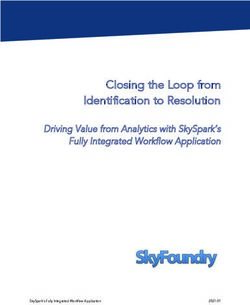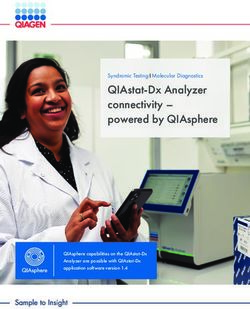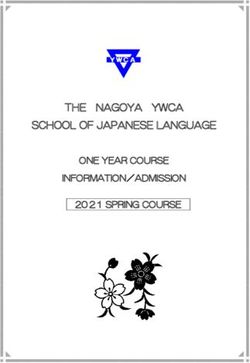Homework Guide - Castle View School
←
→
Page content transcription
If your browser does not render page correctly, please read the page content below
Homework Policy At Castle View School we believe learning at home is an integral part of education and that parental support and engagement is paramount. We are committed to ensuring that homework activities are enriching; students should be inspired to be creative, reflective and to take responsibility for their development. The purpose of homework at Castle View School is to: • challenge learners • pre teach topics in preparation for lessons • prepare students for exams • develop student’s literacy skills • check students understanding of classwork This will help students to develop their: • knowledge and understanding of topics which they study in lessons • exam skills • independence and ownership of their work and learning Year Guide to Independent / Home Study per Week All students are recommended to read for 20 minutes per evening either independently or as guided by the teacher. As a result, each subject’s schemes of work include at least two academic reading texts that should be set as homework each half term via Microsoft Teams. Students are able to complete a quiz related to this text using Accelerated Reader. The teacher receives instant feedback and students are expected to attain at least 60% accuracy to pass. This is currently being trialled by curriculum areas and will be in place fully by September 2020. Teachers can set additional homework as required to support learning and progress. The amount of homework should be related to the specific activities to be completed rather than an arbitrary amount of time. Parents are encouraged to discuss homework with their children and help them plan its completion on time. This is especially important with extended homework that may cover a series of homework periods. Access to a computer or the Internet is often essential for some homework activities. To support students with this, school facilities are available at breaks, lunchtimes and after school. Homework Club takes place in the library daily and is staffed between 2.50 and 4.30pm Monday to Thursday and between 2.50 and 4.00pm on a Friday. Monitoring and Recording Homework In Year 7 to 11 each student is supplied with a planner in which to record homework and homework deadlines. Parents/carers are expected to sign student planners on a weekly basis. Parents/carers are also able to use student planners to communicate with form tutors should they have any concerns regarding homework.
Homework Platforms Microsoft Teams Microsoft Teams is an online platform that staff use to set reading articles on. Articles are uploaded and students have two weeks to complete the reading and successfully complete the subsequent Accelerated Reader quiz. This platform also allows students to communicate with each other about the work and also with their class teachers. Each class has its own team with their class teacher which allows them to do this. For written work Microsoft Teams enables teachers to distribute tasks and exam questions. Through Teams, teachers are then able to provide feedback, and grade student work using the Assignments tab. You can log into Microsoft Teams via the Castle View School website: http://www.castleview.essex.sch.uk/ by scrolling down.
Accelerated Reader Accelerated Reader is a computer program that helps monitor children’s independent reading practice. Students pick a book at their own level and read it at their own pace. When finished, students take a short quiz on the computer. (Passing the quiz is an indication that students understood what was read.) Accelerated Reader gives feedback based on the quiz results. Children using Accelerated Reader for independent reading, choosing their own books to read rather than having one assigned to them. Students choose books at an appropriate readability level that are challenging without being frustrating, ensuring that they can pass the quiz and experience success. Accelerated Reader is also used by teachers to check the understanding of directed reading set for homework. This directed reader may be in the form of books or academic articles. This will take you to the page below. Once there, click on the icon to take you to the correct page for Castle View School. To access this properly, you must go through this link as it is specific to the school and search online won’t take you to the correct page.
Once you have clicked on the icon you will be taken to the page below, you then click ‘I am a Student’ and use your login details as provided. You can access your child’s Accelerated Reader information in Renaissance Home Connect from a computer with web access. You must first gain access to the program from the school. Once in the program, you can view your child’s progress toward goals, points, and books read to monitor your child’s success. You can also access Accelerated Reader Bookfinder to search for titles of interest. If you have more than one child in your home using Accelerated Reader, you must request access to Renaissance Home Connect for each of your children. Hegarty Maths Hegarty Maths is on online platform used by the Maths Curriculum Area to support learning in lessons. Students are set tasks on Hegarty Maths for homework. A record of student scores is retained by the website and individual students’ weaknesses can be identified. Hegarty Maths creates personalised tasks for students that specifically address their weaknesses. Revision tasks can also be set on Hegarty Maths where it is appropriate. The website is: https://hegartymaths.com/
Seneca This platform is used mainly by Science (although they are moving more to teams) for homework and revision but has revision material for other subjects as well. Material is available for all year groups. The topics available for KS3 are as follows: For KS4 there are 322 different options which cover topics from all exam boards. The tabs along the side of the page allow you to filter by the following: The website is: https://www.senecalearning.com/
GCSE Pod GCSE Pod is used at KS4 and covers all subjects. It has podcasts which students can listen to for revision but also to learn about topics in preparations for lessons. Access to this app has been paid for by the school and is freely available to students. KS3 students can also create an account and access the app to help prepare them for material at KS4. If students have forgotten their password, they should speak to a member of Castle View Staff who will be able to reset their password for them. If students need to activate their account, they MUST do this through the website first. They need to sure they select ‘New Here? Get Started’ and then ‘Student’. After, follow the instructions on screen. Once students have set up and activated their account for the first time they can download and use the app. The website is: https://www.gcsepod.com/ Contact Us Microsoft Teams: Should your child have any questions relating to this software, they are able to contact the ICT Technicians for further support, login details and password reset. Accelerated Reader: Should your child have any questions relating to this software, they are able to contact the Mrs Tobin for further support, login details and password reset. Hegarty Maths: Should your child have any questions relating to this software, they can speak to their maths teacher for further support. Seneca: Should your child have any questions relating to this software, they can speak to their science teacher for further support. GCSE Pod: Should your child have any questions relating to this software, they can speak to the Year 11 team, Miss Sullivan or their form tutor for further support.
You can also read