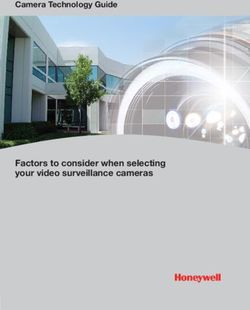DESIGNING HYBRID COURSES: A FLIPPED CLASSROOM MODEL - Presentation by Dr. Sujata Verma NDNU Faculty Colloquium
←
→
Page content transcription
If your browser does not render page correctly, please read the page content below
DESIGNING HYBRID
COURSES: A FLIPPED
CLASSROOM MODEL
Presentation by Dr. Sujata Verma
NDNU Faculty Colloquium
29th March, 2016Personal Learning COMMON FEATURES
• Integration of formal and informal learning
Environments • Collaboration
(PLE’s as opposed • Self-paced or self-regulated
to LMS) • Flexible
• Empowering students
• Designed around student goals and learning styles
• Powered by Social Media- Wikis, Blogs, Twitter,
Learning on Demand WordPress
E-learning • User generated content
Pedagogy 2.0
Blended or Online or Hybrid Models • Reference: Dabagg, N & Kitsantas, A, Personal Learning Environments, social media,
and self-regulated learning: A natural formula for connecting formal and informal
learning, Internet and Higher Education (2011),.doi:10.1016/j.iheduc.2011.06.002What is a Classwork Homework
Flipped
Classroom?
Increases
collaborative
learning
Reduces back
loading of
learningStudent – Viewing the lecture on the topic
– Reading the topic from the textbook
preparation – Interaction with other students on discussion
boards
for • Pose questions
classroom •
•
Commenting on the material
Answering queries
includes.. – Taking a “quick check” quiz• Review of material from the topic
What –
only
Important to keep it limited to “challenging” areas
happens in • Reinforcing learning of the material using
different methodologies, usually in groups
the –
–
Problem solving
Real life application of theory
Classroom? – Content based learning; current newspaper article
– Research based project
– Simulation exercises
• Rapid fire round
– Practice questions, can use clickers or Poll
Everywhere
• Assessment
• Outline of next topicPreparation • Take online courses – e. g. Coursera
• Attend seminars/webinars on Flipped Classroom
for Models
• LEARN NEW TEACHING TECHNOLOGIES
a Flipped • Check available video lectures from textbook
Classroom publishers
• Decide format
Model • Plan lecture topics-TOC-lectures need to be short
• Start planning in-class activities
• Plan short quizzes from the material—quick check
• Explore hardware available, educators discount
• Apply for grantsSome cool • Animation: Powtoon
• https://www.powtoon.com/online-presentation/
“free” dhpru5kUm7i/s-v-introduction/
• Haiku Deck
presentation • https://www.haikudeck.com/chapter-2-economic-
software models-education-presentation-my6C38zo5y
• PollEverywhere
websites for • https://www.polleverywhere.com/free_text_polls/
mEJdyBr2p7ReAZ6
educators.. • Prezi—added sound
• https://prezi.com/nzfpvhaoltbw/copy-of-chapter1seg
• Youtube
• https://www.youtube.com/watch?v=Dr0Uk_yWJFMNext step: Some resources I explored..
Video • Swivl.com for recording live classroom lectures
capture • Movavi.com for video capture
and • Audacity.com for recording audio
hosting • Camtesia Studio for video and audio capture
• Vimeo.com for hosting videos
• Youtube.com for hosting videosNext step: Some questions to consider:
Video
capture • Do you want your lectures to be public or private?
and • For public: Youtube
uploading • For private: You can save the video as an MP4 file,
and save in dropbox.com
• Can opt for a private channel on Youtube
• Moodle?The • Prezi with recorded sound
• PowerPoint—imported Haiku Deck
software • Camtesia Studio Version 8- for video and audio
capture-$143
and • Youtube.com private channel-free
hardware I • PollEverywhere- substitute for clickers-free
opted for… • Microsoft Surface Tablet Surface Pro 3 with Pen and
cover-$927
• MS Office- $10 –Student version
• Microphone-BorrowedRecording 1.Get the power-point slides ready
– Edited publishers slides
the lectures.. – Added pictures to make them more visually appealing
– Inserted blank slides for writing on the screen
– Wrote out a script-helpful in the beginning
– Decide how to break up a lecture into smaller chunks
2. Download Camtesia and view the demo videos—DON’T
SKIP THIS STEP
3.Start recording…If you make a mistake, go silent for a while
and start again, the mistakes can be edited later.
4.Record in 25-30 minute chunks and then SAVE in a raw file
5. Edit the raw file-takes the most time
6. Save as the final version and upload on YouTube
7. Post the URL on the Moodle page for the courseWhat I • While exciting, it is extremely time consuming to
record lectures, so start small
learned.. • Setting up two courses as flipped classroom was over-
ambitious, even during a sabbatical
• While there are many new start-ups in the field of Ed-
tech, go for the established players
• Topic overview is a must and if possible insert a TOC
• Insert quick check questions with the video lectures to
break monotony
• Edit, edit, edit
• Take time to plan the classroom exercises-focus on
giving better questions-as important a recording
lectures
• Need to think how you will assess the student progressHow is the • Don’t have a good way to ensure students view the lecture
before coming to class
flipped • Use of handouts /problem sheets on assigned topics, but
should have posted the questions online on Moodle
classroom • Students want me to summarize discussion in the
beginning of the class
going.. • The collaborative chat boards didn’t work
• Good idea to shuffle groups each time for an effective
class discussion
• Intense preparation is needed to administer multiple
classroom activities
• Different groups of students react differently—student
commitment for self-directed learning is missing
• Will be trying the same model with intensive/graduate
studentsStudent 8
Does flipped classroom help you learn material...
feedback.. 7
6
5
4
3
2
1
0
Much be1er than Be1er than Same as Worse than Much worse than
tradi8onal tradi8onal tradi8onal tradi8onal tradi8onal
Micro MacroStudent What I like about flipped classroom
feedback..
Student research/presenta8ons
Class review for mid-terms
Availablity of videos for exams
No homework
Poll everywhere
In class ac8vi8es
Take-home quizzes
Lecture review
Availabilty of videos
0 2 4 6 8 10 12 14
Macro MicroGO FOR IT! I am available if you need help with setting up a flipped classroom. Please don’t hesitate to contact me. My e-mail is sverma@ndnu.edu Thank you.
You can also read