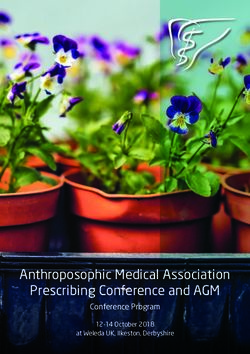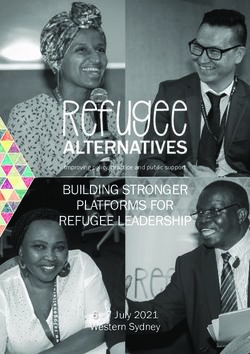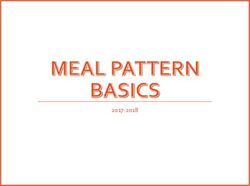IGELU2020 DIGITAL CONFERENCE
←
→
Page content transcription
If your browser does not render page correctly, please read the page content below
Outline •Conference Theme •Conference Format •Ways to Present •Tools to Use •Presenter Tips •How to Submit •Contact us
Conference Theme: Breaking Out of your Shelf
Conference will be held as planned from Tuesday 15th to Thursday 17th September.
Developers’ Day will take place on Monday 14th September.
All sessions will be hosted on Zoom with multiple Zoom instances to support the usual parallel tracks.
Each session will be 30 minutes long. We suggest a 20-25 minute pre-recorded presentation and to allow for 5-10
minutes for live Q&A
General information about the 2020 conference can be found on the IGeLU website at:
https://igelu.org/conferences/2020-digital-conference
Digital IGeLU2020Two ways to give a presentation:
PRE-RECORDED LIVE PRESENTATION
VS
Each presenter will be assigned a 30 minute slot. Another option is to provide a live
We suggest making each presentation 20-25
minutes long, and to allow time for live Q&A for presentation. Each presentation will be 20-25
the last 5-10 minutes. minutes long, so it is important that you
practice your time and to allow for Q&A for
We ask that you pre-record your presentation in the last 5-10 minutes.
advance of the conference. This will allow for you We also encourage that you use GoogleSlides
to be sure that you covered everything and to stay
within the timeframe allotted to you for your or PowerPoint to provide visuals to support
presentation. your text.
You are welcome to decide whether to use video
or presentation style with voice-over.Suggested software for presentation:
Microsoft PowerPoint Google Slides Prezi
Microsoft PowerPoint empowers you to create clean Create a new presentation and edit with others at the Quicktime is an extensible multimedia framework
slide presentations and intricate pitch decks and gives same time. Can be done from your computer, phone developed by Apple. It is capable of handling various
you a powerful presentation maker to tell your story. or tablet. Free with a Google account. formats of digital video, picture, sound
Tip: Both PowerPoint and Google Slides offer live captioning which as a good way to provide audience full access.Suggested software for video:
Zoom recordMyDesktop Quicktime
Cross-platform Linux Mac
Zoom is the platform that IGLU will use for its digital recordMyDesktop is a free and open source desktop Quicktime is an extensible multimedia framework
conference. You can easily use Zoom to pre-record a screenscasting software application written for Linux. developed by Apple. It is capable of handling various
presentation. formats of digital video, picture, soundStructure your presentation with an introduction/outline of what your audience
can expect, followed by the body/center of your story (presenting is storytelling!)
and end with a conclusion that summarizes the main topics.
◦ Make sure the audience walks away understanding the following:
◦ What the presentation is about
◦ The main objective of your presentation
◦ What has been done
◦ The value your approach provides
Presenter Tips: ◦ Next steps, if any
Describe the problem clearly enough for the audience to appreciate the value of
your contribution.
Aim your presentation at an audience that is not familiar with your research area,
so communicate the importance of your work, rather than simply laying out the
results.
Preview your presentation, show it to a colleague or friend you trust to get
honest feedbackTalk at a pace so that everybody in the audience can
understand, regardless of whether English is your first or
second language. Remember, there are members in the
Presenter Tips: audience who may have English as their first or second
language.
Speaking to
Enunciate clearly: Speak slowly, clearly and loudly.
Diverse Be careful with metaphors, idioms, and jargon: Some
Audiences metaphors appropriate in one culture may be offensive in
another one.
Know the meaning of words outside of your native language
Be mindful of body language and eye contactDigital Inclusion Digital Accessibility is about removing barriers to access by people with disabilities Remind folks to Indicate who is speaking ◦ This will assist with captions, transcripts, etc. If using video, make sure you are facing the camera for those who read lips and for expression Provide guidance on how to describe things for people who cannot see them ◦ Doesn’t mean read word for word – but don’t assume everyone can see your slides, hear you or understand ◦ Describe charts, visuals, and other video – provide equivalents not what something looks like Provide guidance on creating accessible materials like presentations, documents and links to materials that are accessible Remind folks that participants may need breaks
Making your presentation accessible Turn on closed captioning Avoid small text and use good contrast Choose non-distracting backgrounds Use text, images, and charts Provide alternatives for images Reduce clutter and distractions
During the Presentation Speak clearly and at a normal pace Only one person should speak at a time Use simple language and give people time to process Make sure your video has good lighting conditions and your face is visible Describe results of any polls/surveys etc. – e.g. about 1/3 of folks reported this issue, etc. ◦ Use features like online raise hand and poll feature rather than relying on people raising hands in video ◦ Limitations may exist for queues of question Monitor chat/have someone help monitor chat, etc. if people are having difficulty following along or need support
Email:
conference@igelu.org
Contact usYou can also read