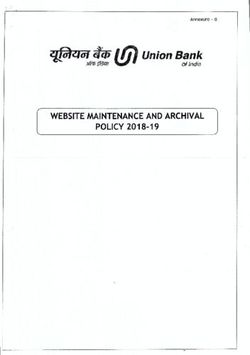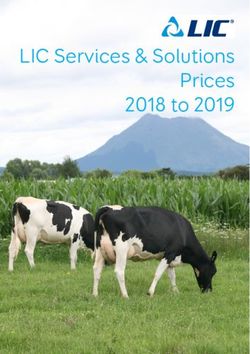IBM Lotus Quickr - Collaboration leveraging Communication and Content - 2007 IBM Corporation
←
→
Page content transcription
If your browser does not render page correctly, please read the page content below
Lotus Quickr
“Next”
A great first year!
> 2000 customers
> 3.5M users • Lotus Quickr 8.1
> 120 members in Paxos business partner community • Lotus Quickr
> 200,000 Internet search hits (Google) Content Integrator
> 8000 internal IBM users with > 8K places
Planned
2H 2008
Lotus Quickr 8.0.0.2
Fixpack
Lotus Quickr 8.0 Planned
Availability 1Q 2008
Lotus Quickr 8.0 November 2007
Beta
IBM Lotus Quickr 8.0 June 2007
Announcement
March 2007
Lotusphere 2007
28.1 Highlight – Coming in 1H
Usability: Personal File Sharing:
• Improved navigation • Simple file sharing
(breadcrumbs & statistics) • Owners can upload documents
• Expanded drag-n-drop support • Viewers can download
• Simplified check-in / check-out • Access via browser & Quickr
• Simplified version control connectors
• Place level “what’s new” feeds • Template included in Lotus
• Stream-lined membership and Quickr standard
access management • Available at no charge to Notes
customers as Lotus Quickr Entry
Integration:
• Lotus Notes 8.0.1 connector
Lotus Symphony connector
Administrator
• Microsoft Outlook connector
• Move entire e-mail (body) to Lotus enhancements:
Quickr place • More usable place reporting
• (Notes 8.0.1 side-shelf and • Easier to lock and unlock places
Outlook connector) • Policy-based size limits and
• Lotus Connections Profile integration inactivity limits
• MyPlaces portlet (available from catalog) • Batch creation of Personal File
• Lotus Quickr Content Integrator (companion product) Sharing (Lotus Quickr Entry)
places
Notes:
• Lotus Symphony connector to be delivered post eGA
• New UI for Lotus Quickr services for Lotus Domino only (this release)IBM Lotus Quickr
delivers on this mission by:
working with your people – through connectors
making it easy to get started and keep going – using templates
addressing personal and team needs – with basic content services
use of engaging and interactive user experience – through Web 2.0
leveraging your existing and emerging enterprise investments – with
integration strategy and toolsWorks with your people
People love their desktop applications and
you have to meet them where they work
People creating content are working in desktop
applications… which they love
Quickr integrates seamlessly into popular everyday
applications, allowing the user intuitive access to Quickr places
Most people think their job is hard enough already and they don’t
want to be bothered with any extra steps that won’t offer them any
benefit
Quickr is easy to use and offers immediate benefit to its users
And you have to be able to deal with all kinds of files (documents,
presentations, spreadsheets, videos, etc.)
Quickr is flexible and capable of handling all types of contentwhere they work
Web Browser Windows Explorer /
“My Documents”
Lotus Notes® client
Lotus Sametime®
Microsoft Office / IBM Symphony Microsoft OutlookMicrosoft Office Connector
Facilitates collaborative document authoring and version management…
Open and save
documents into library or
team workspace
Assign document
properties (meta-tags)
Integrate with workflow
for approval routing
Integrate with “dogear* ”
for tagging
Use your editor of choice
(no forced upgrade)
• Microsoft Office XP,
2000, 2003…
• IBM Productivity
Editors
* Requires purchase of Lotus ConnectionsLotus Notes Connector Helps reduce e-mail attachments, content duplication, and “version anxiety”… Open and save attachments into library or team workspace Replace e-mail attachments with shared links Integrated into file menus and “right click” “Reminder” prompt encourages participation Supports Lotus Notes 7 & 8!
Lotus Symphony Connector Lotus Notes 8.0 ships with a set of productivity tools… W ord Processing Spreadsheet Presentation Tools Conform to the emerging Open Document Format being adopted for the open exchange of information.
Windows Explorer Connector Makes it easy and natural to move content to collaborative environment… Navigate content through familiar tree interface Drag and drop content from local system to libraries and team workspaces Integrated action menu
Lotus Sametime Connector
Provides easy access to shared content right from real-time client …
Navigate content
through a simple Send links in
tree interface chats
Drag and drop from Invite colleagues
local system to to download the
libraries and team connectors
workspaces
Integrated action
menu
Quick contextual
access to shared
documentsMicrosoft Outlook Connector*
Helps reduce e-mail attachments, content duplication, and “version anxiety”…
Move email
attachments into
library or team
workspace
Replace e-mail
attachments with
shared links
Browse Lotus Quickr
libraries and
documents
* Coming in 8.1 releaseEasy to start and keep going
Easy to start and keep going
Business value is not derived through technology
but rather how precisely it is applied to the
specific need
Many teams tend to work in relatively similar manners
Quickr offers a variety of business templates to accelerate the
“time to value” of the solution
Although similar, subtle differences may be needed
Quickr supports “controlled” user creation and customization…
without the need for programming
Custom templates can be created and shared
Once created or modified, templates can be used as a basis for
new placesLotus Quickr Places Favorites: the user can mark their favorite places to make it easier to find and navigate to them. My Places: where the user is listed as the owner Public Places: public access to all users of the system All: places the user has access to whether public or restricted
Many to choose from out-of-the-box
Ships with over 25 Templates
Portable, persistent and re-usableAnd creating a place is as easy as 1 – 2 – 3
Pick your template
Give it a name
Go to the place…it’s ready for useAnd customizing it is just as easy Modify membership to a place Add new components Customize the theme Modify visibility of particular pages and components Tailor individual components Add additional information contributed via RSS feeds and feed reader portlet Setting of Policy information on an application
Meets personal & team needs
Meets personal & team needs
Much of collaboration is communication
about Content
Most team activities require the ability to
manage and control documents and assorted
electronic files
Quickr offers basic content services which include check-in/out,
versioning, access control, etc.
And the content needs to be kept relative to the team collaboration
activities
Quickr’s integration with other Lotus solutions brings
content to all of the collaboration offeringsDocument libraries Quickly set up libraries to store and share content securely Check-in, check-out, version control Customizable views to organize content Multi-level security (library, folder, document) Search across multiple libraries Workflow for routing & approving content RSS/Atom feed support to share or consume content Extensibility: custom meta- data, document types and templates
And a place for personal content* Securely share documents with co-workers Store email attachments and send links instead
Engaging & interactive experience
Engaging & interactive experience
To empower the broadest number of people, the
system must be intuitive and inviting to use
The user experience in many business
applications, including ECM systems, are
often specialized and in some
cases complex
Quickr’s intuitive interface offers a desktop experience that
requires little or no formal training, allowing a more rapid and
wider spread deployment
The collection and serving up of information is rapidly changing
and requires a service based architecture
Quickr’s Web 2.0 architecture provides for the leveraging of some
of the latest tools and techniques of information sharing (Wikis,
Blogs, RSS feeds, etc.)A lot to choose to engage your users
Team Discussions / Forums
Keep a journal or blog of your meetings or creating discussions on different
topics effecting your team.
WIKIs (Shared Editable Pages)
A shared editing space that team members can use to create and manage
content such as designs, presentations, or other group material.
Team Calendar
Manage a community view of important events and activities that effect your
team.
Lists
Lists are simple “databases” of information such as tasks, vacation days, team
members, … that can be used to manage information simply and quickly.
RSS / ATOM Feeds
Quickr provides the ability to integrate and render feeds from your favorite
ATOM or RSS site as well as to produce a feed into your favorite feed
reader.Forums A simple way for team members to discuss topics. Can contain rich text, images, links, attachments, and sematnic tags (e.g. people tag to make names in forum text live) Exposed as a feed.
Blogs Blog component that can easily be integrated into places The place members can write entries and comment on entries Blog entries can contain rich text, images, links, and semantic tags (e.g. people tag to make names in Blog text live) Exposed as W eb UI as well as Feed
Wikis Easily integrated into places Place members can write and edit W iki pages created by other team members Pages can contain rich text, images, links, and semantic tags Stand alone W ikis possible by using a template that only contains the W iki component Exposed as W eb UI as well as Feed
Lists A simple way for teams to publish lists of content There will be predefined out-of-the-box list templates Announcements • Contacts • Tasks Customize / create new lists Lists can be customized by business users
Feeds Feed reader portlet component can be integrated into team spaces Allows to consume Atom or RSS content from external sources and display it in the context of team spaces Use external feed readers by subscribing to feeds produced by team spaces components
Calendar Team Calendar for posting team events and milestones with daily, weekly, and monthly views Basic iCal notifications to team space members (invite, update, cancellation, reschedule) Rich text and attachments Full text search iCal feeds, metadata tagging, displaying generic list items in future releases
Google Gadget Integration
Enable customers to easily
integrate Google Gadgets into
Lotus Quickr
Administrators can pre-define
Gadget Portlets for the portlet
palette
Users can select them and
drag them onto their pages
like any local portlet in Lotus
Quickr services for Portal
*GOOGLE is a trademark of Google Inc.Leverages enterprise investments
Leverages enterprise investments
Quickr will bridge the gap between
Collaboration and Enterprise
Content Management
Many companies already have one or more enterprise content
management systems
Connectors are being developed to allow the ECM content to be
part of Quickr team places and collaboration activities
Information may begin as team content and become relevant to the
enterprise
Quickr’s ECM integration will allow team content to be moved or
migrated to ECM systems
And content in the ECM system is often relevant to team activities
Quickr will provide for “links” to ECM content that will behave in
the same way as its team content, thereby enabling
all of the Quickr features to be available to the ECM contentLeverage Quickr through Content Services
Lotus Quickr Connectors
are built upon a common
remote service layer
Connectors are unaware
of the backend platform
on which they operate Lotus Quickr Content Services
REST and SOAP based
interfaces are provided
ECM Implementation Domino Implementation J2EE Implementation
Interfaces are published (future) (Lotus Quickr 8.0) (Lotus Quickr 8.0)
and 3rd parties are
encouraged to integrate
and extend Lotus Quickr
using these services as
both providers and
consumers ECM Domino IBM JCRFor those with Enterprise Content systems
Leveraging both personal, team and enterprise
content
Strong demand for Quickr and ECM integration
• Interest in Quickr as an intuitive web 2.0 front end for ECM
systems
• Desire to leverage Quickr connectors for desktop access to
ECM content
• Complement ECM systems with basic content & team services
Conduct the “messy business of collaboration” in Lotus Quickr,
and leverage the strengths of ECM when/where appropriate
IBM providing integration of Quickr with IBM FileNet and IBM
Content Manager
• Other ECM systems and repositories based on customer
demand
Addressing specific use cases to start (2008)One example – ECM Integration Meta-data mapping and other associations when archiving content to ECM
ECM Integration Link to ECM documents from within Lotus Quickr ECM content is surfaced as links throughout Lotus Quickr
For those with other content sources –
Lotus Quickr Content Integrator
Easily add content to Lotus Quickr places from
other repositories – without programming
Microsoft
SharePoint sites
(2003 and 2007)
Lotus Notes
Team Rooms
services for Lotus Domino
Microsoft Exchange
Public Folders
Lotus Quickr
Lotus Domino Content Integrator
Document Manager
Separately priced companion productLotus Quickr 90-day Evaluation / Trial
http://www14.software.ibm.com/download/data/web/en_US/trialprograms/R510820I10240K15.html?
S_TACT=104CBW71
Lotus Quickr services for Lotus Domino only
90-day trial; no built-in time bomb
Follow-up with customers who downloadSoftware Services for Lotus Quickr
Technical consulting capabilities/ Premium services
offerings For Lotus Quickr customers, Premium Support can
– Early Adopter Deployment Offering for help increase self-sufficiency and avoid issues with
Lotus Quickr new technology by providing technical expertise,
– Migration Assessment Services proactive support from an assigned specialist, best
– Pilot/Deployment Engagement practice methodologies, and programmatic
knowledge sharing.
– Customization and integration services
Training and certification
Collaboration with Lotus Quickr 8 (http://
www-306.ibm.com/software/lotus/training/
Collaboration Technical Conferences quickreducationofferings.html)
Amsterdam Collaboration (June 2008) Coming soon …
Berlin Collaboration (June 2008) Administering Lotus Quickr 8 Services for
WebSphere Portal
Mumbai Collaboration (June 2008)
Administering Lotus Quickr 8 Services for
Shanghai Collaboration (Q2 2008) Domino
Singapore Collaboration June 2008 Video: Introducing IBM Lotus Quickr 8
Webinar: Using IBM Lotus Quickr 8
Sydney Collaboration June 2008
Reference Card: Using IBM Lotus Quickr 8For those with Notes – Quickr Entry Simple enough to be used, Rich enough to be useful Fast and easy on-line personal content library Familiar folder metaphor Easily move content to security rich, managed servers Private and shared content Includes the Lotus Quickr connectors Views for Most Recent, Top Rated, Most Downloaded Graphical display of quota usage No charge to currently licensed Notes and Domino Web Access users
IBM Lotus Collaboration Strategy
Rich Browse Porta Mobil
client r l e
Interaction and client services (online or offline)
Domino Sametime Quickr Connections Portal
Mail, calendaring and Unified communications Collaborative document Social computing Composite application
collaborative applications and collaboration services management and team services and integration services
services
Composite application framework
Business process InformationEmpowers you people by enabling them to not only collaborate effectively but to do so in relationship to value team and enterprise content Helps them be more effective by connecting them with other team members, inside and outside your organization Integration & Coexistence Encourages them to be innovative by Lotus Domino IBM JCR IBM FileNet*IBM CM* Other* offering platforms for open discussion and feedback Meets them in the context of the work they do through connectors into their familiar desktop applications
Thank you!
© IBM Corporation 2007. All Rights Reserved. The information contained in this publication is provided for informational purposes only. While efforts were made to verify the completeness and accuracy of the information contained in this publication, it is provided AS IS without warranty of any kind, express or implied. In addition, this information is based on IBM’s current product plans and strategy, which are subject to change by IBM without notice. IBM shall not be responsible for any damages arising out of the use of, or otherwise related to, this publication or any other materials. Nothing contained in this publication is intended to, nor shall have the effect of, creating any warranties or representations from IBM or its suppliers or licensors, or altering the terms and conditions of the applicable license agreement governing the use of IBM software. References in this presentation to IBM products, programs, or services do not imply that they will be available in all countries in which IBM operates. Product release dates and/or capabilities referenced in this presentation may change at any time at IBM’s sole discretion based on market opportunities or other factors, and are not intended to be a commitment to future product or feature availability in any way. Nothing contained in these materials is intended to, nor shall have the effect of, stating or implying that any activities undertaken by you will result in any specific sales, revenue growth or other results. IBM, the IBM logo, Lotus, Lotus Notes, Notes, Domino, Domino.doc, QuickPlace, Quickr, LotusScript, Sametime, WebSphere, Workplace, AIX, DB2, DB2 Universal Database, FileNet, i5/OS, iSeries, System i and System p are trademarks of International Business Machines Corporation in the United States, other countries, or both. Java and all Java-based trademarks are trademarks of Sun Microsystems, Inc. in the United States, other countries, or both. Microsoft and Windows are trademarks of Microsoft Corporation in the United States, other countries, or both. Linux is a registered trademark of Linus Torvalds in the United States, other countries, or both. Other company, product, or service names may be trademarks or service marks of others. All references to Green Autos refer to a fictitious company and are used for illustration purposes only.
Back to our SalesTalk
Questions and CommentsThank you!
You can also read