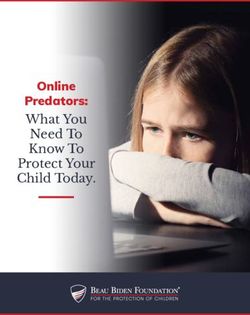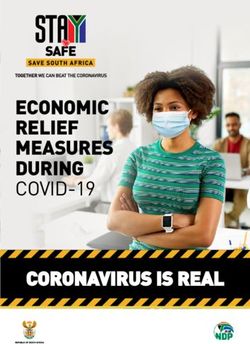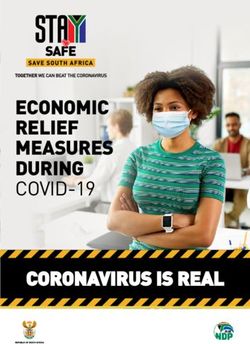IMPORTANT Consumer Related Information During COVID - BSES Rajdhani
←
→
Page content transcription
If your browser does not render page correctly, please read the page content below
Following slides will cover -
Digital touch points
CHD Appointment
Provisional billing
How to view & download your bill
How to pay bill online
‘Self Meter Reading’ service
Register ‘No Supply’ complaint through digital platforms
‘Self Checks’ in case of power outage
Safety precautions undertaken
Preventive maintenance
Solar initiatives and benefits
2Digital Touch Points
• BSES Mobile App –Download BSES App at Google Play Store/AppStore
• Website: www.bsesdelhi.com
• 24X7 Helpline No.- 19123 (Toll-Free)
• Email Id: brpl.customercare@relianceada.com
• WhatsApp Service: Send the given below corresponding text to 9999919123
For No Current: #NC9 digit CA No.
For Duplicate Bill: #BILL9 digit CA No.
• Ebill Registration:
Type the given below SMS Text & send to 5616107
BSESRP< space >EBIL< space >your 9 digit CA No.< space >your Email Id
• SMS Service –For No Supply:
BSESRPNC9 digit CANo. & send it to 5616107
3CHD Appointment
We urge you to avail BRPL services through our various digital
channels & visit us only when absolutely essential.
CHD Appointment :
Consumers can take prior appointment before visiting the CHDs for
services related to Billing, Metering & Reconnection / Disconnection
On visit, please show your ‘Appointment Confirmation’ SMS at the CHD
Entrance
Modes through which CHD Appointment can be taken are as follows:
BSES Website : www.bsesdelhi.com
BSES Mobile App - Download BSES App via Play Store/ App Store
Call Center (Toll-free No : 19123)
4How to Book CHD Appointment
Follow these simple steps to book your CHD Appointment :
Through BSES APP & BSES Website:
Step 1: Click on the tab "CHD Appointment"
Step 2: Enter your 9 digit CA number & verify your details
Step 3: Enter Mobile No (same or different as the registered No.) in which SMS is to
be received
Step 4: Select "Service Requested" for which visit is required
Step 5: Select appointment Date & Time slot
A confirmation message will be displayed and also a SMS will be sent to the
Mobile No.
Through Call Center (Toll-Free No:19123) :
Our Call Center agent will guide you on how to take appointment through BRPL
Online Modes and will send a SMS link through which appointment can be booked
If you want, our representative can generate appointment on your behalf also.
5Provisional Billing - Domestic
How provisional bill is raised
In case of any reason, meter reading is not done during any billing cycle,a
provisional bill is raised based on the consumption, corresponding to same
month of the previous year. This is in accordance with the DERC guidelines.
If the consumption during the corresponding period in the previous year is
not available, we shall take the average consumption of preceding three
billing cycles or the lesser period when readings were taken.
Bill adjustment upon actual meterreading
The provisional bills and payments made will be adjusted against the
actual bills generated, in accordance with the DERC guidelines.
Self meter reading will be considered as the actual meter reading, if no
error is found, as and when the actual readingis done by the company.
6Provisional Billing - Non Domestic & Industrial
As per DERC Order dated 4th May 2020
Provisional bill will be raised where ever meter reading could not be done
by Discom or “Self meter reading” not submitted by consumer
Provisional bill will be raised for the fixed charges & associated applicable
charges only
Energy charges in the provisional bill to be considered as “NIL”
All provisional bills already raised from 24th Mar 2020 to be revised as per
the new guidelines
A moratorium of 3 months will be applicable on “Fixed Charges” for bills
raised for the period 24th Mar 2020 to 30th June 2020. The fixed charges
accumulated for the said period shall be spread over the next 3 billing cycles
after 30th Jun 2020, without any LPSC.
7How To View & Download Your Bill
You can view & download your BSES bill through our various digitalplatforms:
• Simply click on the link given in the SMS sent on bill generation & enter
your CA No. to view bill
• WhatsApp Service :
You can also download bill through WhatsApp by simply messaging
#BILL9 Digit CA No. to 9999919123
• Website & Mobile App :
Log –in to your “MYACCOUNT” & Select “Current Bill Download”
• Ebill Registration:
Type the given below SMS Text & send to5616107
BSESRP< space >EBIL< space >your 9 digit CA No.< space>your Email Id
8How To Pay Bill Online
Be Safe & Go digital! Use BSES website, Mobile App & other payment
platforms from the comfort of yourhome.
Quick pay through BSES Website :
Step 1: Visit our website www.bsesdelhi.com & choose your service
provider
Step 2: Click on the Payments tab & Enter your 9 Digit CA No. & the given
captcha code
Step 3 : Verify your details & Click next to proceed foryour bill payment
Step 4:Choose from our various gateway options (Paytm, Bill desk
(PhonePe, Net banking , Credit/Debit Card, UPI etc.) to make your payment
Alternatively , you may log-in to your “My Account” & select “Pay Now” to
make your payment
9How to Pay Bill Online
Quick pay through BSES MobileApp :
Download & Install BSES App on Google Play Store/App Store
Step 1: Click on “Instant Payment” to make quick & easypayment
Step 2: Submit your 9 digit CANo.
Step 3 : Verify your consumer details & Click “Proceed” to make your
payment by choosing any one of our various gateway options(E-wallets
,Net banking & Credit/Debit Cards)
Alternatively , you may log-in to your “My Account” & select “PayNow” to
make your payment
10How To Pay Bill Online
Pay via E-Wallets :
Consumers can pay directly through E-wallets Websites &App
Step 1: Choose BSES Rajdhani Power Limited as “Electricity” or
“Utility” provider, or which you would like to initiate the payment
Step 2: Enter your CA No. & other details
Step 3 : Verify your consumer details & proceed to make a payment
of your bill
11‘Self Meter Reading’ Service (Option 1)
Self Meter Reading through SMS
Step 1 : Click on the Self Meter Reading link
received in the SMS
Step 2 :Enter meter readings & uploadPhoto
of your meter for the CA No. & Meter No.
displayed
Step 3: Click “Submit” to successfully
complete the self meter reading process &
to receive confirmation of the same
12Register Your Mobile No. For ‘Self Meter Reading’
Step 1 : Go to BSES website www.bsesdelhi.com & Click on “Self Meter Reading
Registration”
Step 2 : Enter the CANo & click the “Submit” button
Step 3 : Your consumer details will auto-populate. Verify your details and click
“Next “ to proceed
Step 4 : Enter your Mobile number
Step 5 : Click “Send OTP “ to receive OTP on the mobile number entered byyou
Step 6 : Enter the OTP & click “Submit” to successfullyregister
Step 7 : Message will be displayed – “You are successfully registered for Self
meter reading, you will get the link through SMS as per your meter reading”
schedule”
13Self Meter Reading Service (Option 2)
Self Meter Reading through BSES Mobile App
Step 1 : Go to BSES MobileApp
Step 2 : Log-In to your “MY ACCOUNT” (New Users will have to create theirMy
Account User Id & Password)
Step 3 : Click on the Registered CANo. for which “Self Meter Reading “ is
required
Step 4: Now click on the “Self Meter Reading” icon to fetchdetails
Step 5:Verify your Consumer Details & Meter No. as displayed. You may editthe
displayed meter no, if incorrect
Step 6 : Enter the details & capture the photo of your meter readings & Click
Submit . Acknowledgement message for the same shall be displayed on your
screen .
14Register ‘No Supply’ Complaint Through Digital Platforms
•WhatsApp: #NC 9 Digit CA No. & send itto
9999919123
•SMS:BSESRPNC9digit CA No. & sendit
to 5616107
•BSES App :Download & Install from Google Play store or
App store and select “No Supply” option to register your
complaint
•BSES website : https://www.bsesdelhi.com/web/brpl/no-
supply-complaint
•Call us at : 19123 (24x7 toll free helpline) – option1 - option1
15‘Self Checks’ In Case Of Power Outage
Help you to rectify a power outage at the earliest ! Before registering a complaint
check the following at your premises.
Step Check Situation Action/Outcome
Electricity at your
neighbor’s place&
If they have electricity & you don’t Go to Step 2
Step 1 neighborhood,
street light (during
the night) If they don’t have electricity Register a complaint
Switch it on-
If it has tripped
Electricity Restored
MCB / ELCB / If it is tripping repeatedly - Find out the
Step 2 Call your local
Fuse reason for the tripping ,usually an
electrician
electric appliance may have caused it
If MCB / ELCB /Fuse are fine Go to Step 3
It is an internal fault ,
If the meter has electricity
Step 3 Electricity Meter call your electrician
If the meter does not have electricity Register a complaint
16Safety Precautions Undertaken
Being an essential service, BSES is always geared-upto ensure quality and reliable
power supply to its consumers. We are closely watching the evolving Corona Virus
situation in the national Capital and taking all appropriate measures to ensure
reliable power supply to our consumers, without compromising the safety of our
employees and consumers.
PPE KITS & MASKS PROVIDED TO BSES STAFF
17Safety Precautions Undertaken
BSES @ WORK –DAILY SANITIZATION OF SPACES
Steps taken by BRPL:
A) Providing reliable & safe power supply during pre and post lock-down period
to its 26 lakh customers.
B) Taking pro-active steps to prevent a network fault from becoming serious.
C) Ensuring utmost care & safety of our employees by maintaining social
distancing and strictly following the safety guidelines issued by the
Government in its fight against Covid-19.
18Safety Precautions Undertaken
• Electrical network and manpower details availability in all hotspot areas.
•Quarantine areas have been identified to ensure uninterrupted power supply& to
ensure safety of BRPL staff working in these areas.
•List of Hospitals & Quarantine facilities are analyzed for availability of second source
of supply for ensuring no interruption/ minimal time interruption in case of any
unforeseen breakdown
• Contingency plan for all Bijli Seva Kendra & Operations & Maintenance officesin
case any office affected by Covid cases
•A back-up systems operation & network center has been established to
maintain continuity of business
19Safety Precautions Undertaken
Network strengthening work and replacing faulty assets:
• Replacement of faulty HT/LTsections
• Replacement of faulty transformer( DT/HVDSDT)
• Maintenance of repeated faultynetwork/equipment
These are required to ensure safe & quality power supply. For ensuring the same,
support is required from the residents to follow the Govt guidelines on maintaining
social distancing & other necessary measures.
20Preventive Maintenance
What is Preventive Maintenance?
The care, servicing and maintenance of the power distribution equipment and
facilities to detect potential faults and take timely preventive actions to prevent
major defects.
Why we do PreventiveMaintenance?
During the summer months, electricity equipment/network can get overstressed
due to continuous higher load, beyond its rated capacity. This has the potential to
cause faults on account of any loose contacts/accumulation of dust etc.
Through preventive maintenance, all equipments and networks are checked in
accordance with their standard check sheet and any loose contacts/hotspots and
even tree touching the equipment are corrected to avoid any long/frequent
outages in the area.
21Go Solar – BRPL Solar City Initiative
BRPL Solar City Initiative is one of a kind solar rooftop program by BRPL.
Our Aim :
To accelerate rooftop development within the
utility jurisdiction by aggregating consumers and
bringing in the necessary participation fromsolar
rooftop developers.
The program also aims at educating
consumers about the benefits of solar energy
while ensuring strict quality compliance of the
systems being set up.
Going solar will also help consumers avail
GNCTD schemes.
To know more please visit :http://solarbses.com
22Go Solar – Benefits Of Solar Rooftop
23Appeal To Our Esteemed Consumers
24THANK YOU
25You can also read