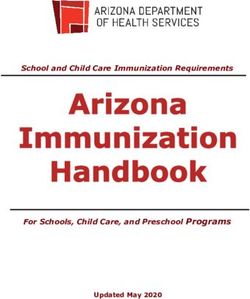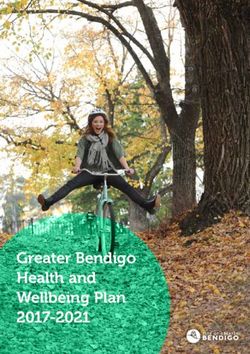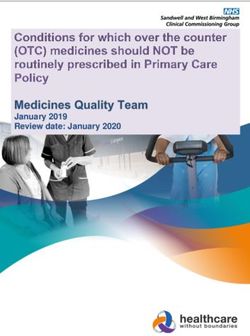Independence Blue Cross - HIPAA Transaction Standard Companion Guide Refers to the Implementation Guides Based on X12 Implementation Guides ...
←
→
Page content transcription
If your browser does not render page correctly, please read the page content below
Independence Blue Cross
HIPAA Transaction Standard Companion
Guide
Refers to the Implementation Guides
Based on X12 Implementation Guides,
version 005010
September 2021
September 2021 • 005010 v1.9 1Independence Blue Cross offers products through its subsidiaries Independence Hospital Indemnity Plan, Keystone Health Plan East, and QCC Insurance Company, and with Highmark Blue Shield — independent licensees of the Blue Cross and Blue Shield Association. September 2021 • 005010 v1.9 2
Preface This Companion Guide (“Companion Guide”) refers to the v5010 X12 Implementation Guides (X12 IG) and associated errata adopted under HIPAA and clarifies and specifies the data content when exchanging electronically with Independence Blue Cross (Independence). Transmissions based on this Companion Guide, used in tandem with the v5010 X12 IG, are compliant with both X12 syntax and those guides. This Companion Guide is intended to convey information that is within the framework of the X12 IG adopted for use under HIPAA. This Companion Guide is not intended to convey information that in any way exceeds the requirements or usages of data expressed in the Implementation Guides. September 2021 • 005010 v1.9 3
EDITOR’S NOTE: This page is blank because major sections of a book should begin on a right-hand page. September 2021 • 005010 v1.9 4
Table of Contents
1. Introduction .................................................................................................................... 7
1.1 Scope ...................................................................................................................... 7
1.2 Overview................................................................................................................. 7
1.3 References ............................................................................................................. 8
1.4 Additional Information .......................................................................................... 8
2. Getting Started ............................................................................................................... 8
2.1 Working with Highmark, Inc. (“Highmark”)......................................................... 8
2.2 Trading Partner Registration .............................................................................. 10
2.3 Certification and Testing Overview ................................................................... 13
3. Testing with the Payer ................................................................................................. 13
4. Connectivity with the Payer/Communications .......................................................... 13
4.1 Process Flows ..................................................................................................... 14
4.2 Transmission Administrative Procedures ........................................................ 15
4.3 Re-Transmission Procedures............................................................................. 15
4.4 Communication Protocol Specifications .......................................................... 15
4.5 Passwords............................................................................................................ 17
5. Contact Information ..................................................................................................... 18
5.1 Highmark EDI Operations ................................................................................... 18
5.2 EDI Technical Assistance ................................................................................... 18
5.3 Provider Services ................................................................................................ 18
5.4 Applicable Websites/Email ................................................................................. 18
6. Control Segments/Envelopes ..................................................................................... 18
6.1 ISA-IEA ................................................................................................................. 18
Delimiters ............................................................................................................. 18
Data Detail and Explanation of Incoming ISA to Independence ..................... 21
Data Detail and Explanation of Outgoing ISA from Independence ................. 22
6.2 GS-GE ................................................................................................................... 23
6.3 ST-SE .................................................................................................................... 23
7. Payer-Specific Business Rules and Limitations (837P, 837I, 277CA, 835, 270/271
and 999) ......................................................................................................................... 23
7.1 005010X222A1 Health Care Claim: Professional (837P) .................................. 23
7.2 005010X223A2 Health Care Claim: Institutional (837I) ..................................... 24
7.3 005010X214 Health Care Claim Acknowledgment (277CA) ............................. 25
7.4 005010X221A1 Health Care Claim Payment/Advice (835)................................ 26
7.5 005010X279A1 Health Care Eligibility Benefit Inquiry and Response (270/271)
............................................................................................................................... 31
7.6 005010X231A1 Implementation Acknowledgment for Health Care Insurance
(999) ...................................................................................................................... 32
8. Acknowledgments and Reports.................................................................................. 33
8.1 Report Inventory .................................................................................................. 33
8.2 X12 Acknowledgments ....................................................................................... 33
September 2021 • 005010 v1.9 59. Trading Partner Agreements ....................................................................................... 34
10. Transaction-Specific Information ............................................................................... 34
10.1 005010X222A1 Health Care Claim: Professional (837P) .................................. 35
10.2 005010X223A2 Health Care Claim: Institutional (837I) ..................................... 44
10.3 005010X214 Health Care Claim Acknowledgment (277CA) ............................. 53
10.4 005010X221A1 Health Care Claim Payment/Advice (835)................................ 55
10.5 00501X279A1 Health Care Eligibility Benefit Inquiry and Response
(270/271) ............................................................................................................... 60
Refer to section 7.5 for Independence Business Rules and Limitations ................ 60
10.6 005010X231A1 Implementation Acknowledgment for Health Care Insurance
(999) ...................................................................................................................... 69
Appendices........................................................................................................................... 70
1. Implementation Checklist ................................................................................... 70
2. Business Scenarios ............................................................................................ 70
3. Transmission Examples ..................................................................................... 70
4. Frequently Asked Questions .............................................................................. 70
5. Change Summary ................................................................................................ 70
September 2021 • 005010 v1.9 61. Introduction
1.1 Scope
The Provider EDI Companion Guide addresses how providers, or their business
associates, conduct the following HIPAA standard electronic transactions: Health
Care Claim: Professional (837P), Health Care Claim: Institutional (837I), Health
Care Claim Acknowledgment (277CA), Health Care Eligibility/Benefit (270/271) and
Health Care Claim Payment/Advice (835) with Independence through the Highmark
Gateway.
This Companion Guide also applies to the above referenced transactions that are
being transmitted to Independence through the Highmark Gateway by a health
care clearinghouse.
An Electronic Data Interchange (EDI) trading partner is defined for this Companion
Guide as any entity (provider, billing service, software vendor, employer group, or
financial institution) that utilizes the Highmark Gateway to transmit to, or receive
electronic data from, Independence.
The Highmark Gateway supports standard electronic transactions adopted under
the Health Insurance Portability and Accountability Act of 1996 (HIPAA) as well as
additional supporting transactions as described in this Companion Guide.
Highmark EDI Operations supports transactions for multiple payers, including
Independence.
1.2 Overview
This Companion Guide includes information needed to commence and maintain
communication exchange with Independence through the Highmark Gateway.
This information is organized into the following sections:
• Getting Started: This section includes information related to system
operating hours, provider data services, and audit procedures. It also contains
a list of valid characters in text data. Information about trading partner
authorization and an overview of the trading partner testing process is also
included in this section.
• Testing with the Payer: This section includes detailed transaction testing
information and other relevant information needed to complete transaction
testing with Independence on the Highmark Gateway, if applicable.
• Connectivity with the Payer/Communications: This section includes
information on the Highmark Gateway transmission procedures and
communication and security protocols.
• Contact Information: This section includes telephone numbers and email
addresses for support from Highmark EDI Operations.
• Control Segments/Envelopes: This section contains information needed to
create the ISA-IEA, GS-GE, and ST-SE control segments for transactions to
be submitted to the Highmark Gateway.
• Payer-Specific Business Rules and Limitations: This section contains
information describing Independence’s business rules.
• Acknowledgments and Reports: This section contains information on all
transaction acknowledgments. These include the Interchange
Acknowledgment (TA1), Health Care Claim Acknowledgment (277CA),
and the Implementation Acknowledgment for Health Care Insurance (999).
September 2021 • 005010 v1.9 7• Trading Partner Agreements: This section contains general information
about and links to Provider and Clearinghouse/Vendor Trading Partner
Agreements (collectively referred to herein as “Trading Partner Agreements”).
• Transaction-Specific Information: This section describes how ASC X12
Implementation Guides (IGs) adopted under HIPAA will be detailed with the
use of a table. The tables contain a row for each segment that has additional
information that might supplement the IGs.
1.3 References
Trading partners must use the X12 National Implementation Guides adopted
under the HIPAA Administrative Simplification Electronic Transaction rule and
this Companion Guide for development of the EDI transactions. These
documents will be made available through the EDI Trading Partner Business
Center:
https://edi.highmark.com/edi-ibc/resources/index.shtml
Trading partners must use the most current national standard code lists
applicable to the EDI transactions. The code lists may be accessed at the
Washington Publishing Company website:
www.wpc-edi.com
The applicable code lists and their respective X12 transactions are as follows:
• Claim Adjustment Reason Codes and Remittance Advice Remark Codes
(X12/005010X221A1 Health Care Claim Payment/Advice [835])
• Claim Status Category Codes and Claim Status Codes (005010X214 Health
Care Claim Acknowledgment [277CA])
• Provider Taxonomy Codes (X12/005010X222A1Health Care Claim:
Professional [837P] and X12/005010X223A2 Health Care Claim:
Institutional [837I])
1.4 Additional Information
There is no additional information at this time.
2. Getting Started
2.1 Working with Highmark, Inc. (“Highmark”)
System Operating Hours
Highmark is available to handle EDI transactions 24 hours a day, 7 days a week,
except during scheduled system maintenance periods.
It is highly recommended that trading partners transmit any test data during the
hours that Highmark EDI Operations is available, 8:00 a.m. through 5:00 p.m.
EST, Monday through Friday.
September 2021 • 005010 v1.9 8Audit Procedures
The Trading Partner ensures that input documents and medical records are
available for every automated claim for audit purposes. Highmark and/or
AmeriHealth New Jersey may require access to the records at any time.
The Trading Partner’s automated claim input documents must be kept on file for
a period of seven years after date of service for auditing purposes.
Microfilm/microfiche copies of Trading Partner documents are acceptable. The
trading partner, not the billing agent, is held accountable for accurate records.
The audit conducted by Independence consists of verifying a sample of
automated claim input against medical records. Retention of records might also
be checked. Compliance with reporting requirements is sample-checked to
ensure proper coding technique is employed. Signature(s) on file records may
also be verified.
In accordance with the Trading Partner Agreement, Highmark can request for
itself and Independence, and the trading partner is obligated to provide, access
to the records at any time.
Valid Characters in Text Data (AN, string data element type)
For data elements that are type AN, “string”, Highmark can accept characters
from the basic and extended character sets with the following exceptions:
Character Name Hex Value
! Exclamation Point (21)
> Greater than (3E)
^ Caret (5E)
| Pipe (7C)
~ Tilde (7E)
These five characters are used by Highmark for delimiters on outgoing
transactions and control characters for internal processing. Use of these
characters can cause problems if encountered in the transaction data.
As described in the X12 standards organization’s Application Control Structure
document (X12.6), a string data element is a sequence of characters from the
basic or extended character sets and contains at least one non-space character.
The significant characters are left justified. Leading spaces, when they occur, are
presumed to be significant characters. In the actual data stream, trailing spaces
should be suppressed. The representation for this data element type is AN.
Confidentiality/Security/Privacy
Trading partners, including health care clearinghouses, must comply with the
HIPAA Electronic Transaction and Code Set standards and HIPAA Privacy and
Security standards for all EDI transactions and confidentiality requirements as
outlined in the Trading Partner Agreement.
Authorized Release of Information
When contacting Highmark EDI Operations concerning any EDI transactions, you
will be required to confirm your trading partner information.
September 2021 • 005010 v1.9 92.2 Trading Partner Registration
An Electronic Data Interchange (EDI) trading partner is defined as any entity
(provider, billing service, software vendor, employer group, or financial institution)
utilizing the Highmark Gateway to transmit or receive electronic standard
transactions to or from Independence.
While Highmark EDI Operations accepts HIPAA-compliant transactions from any
covered entity, HIPAA security requirements dictate that proper procedure is
established to secure access to data. As a result, Highmark has a process in
place to establish a trading partner relationship. That process has the following
steps:
• The trading partner must identify Trading Partner Administrator and Delegate
roles (see page 11 of this Companion Guide). Independence uses role-based
security for transactions related to the maintenance of a trading partner
relationship.
• The Trading Partner Administrator must complete an online application to
receive from Highmark a Trading Partner ID associated with submitting
transactions on behalf of Independence.
• The Trading Partner Administrator must agree to and electronically accept or
otherwise submit the Trading Partner Agreement to Highmark. The Trading
Partner Agreement establishes the legal relationship and requirements. This
is separate from a participating provider agreement.
Once the Trading Partner Agreement is received by Highmark, the trading
partner is sent a logon ID and password combination associated with the
Trading Partner ID for use when accessing the Highmark Gateway for
submission or retrieval of Independence transactions (“logon ID and password”).
This logon ID is also used within EDI Interchanges as the ID of the trading
partner. The Confidentiality/Security/Privacy section of this Companion Guide
provides more detail about the maintenance of the logon ID and password by
the trading partner.
Authorization Process
New trading partners that want to submit EDI transactions must submit an EDI
Transaction Application to Highmark EDI Operations.
The EDI Transaction Application process includes review and acceptance of the
appropriate EDI Trading Partner Agreement. Submission of the EDI Transaction
Application indicates compliance with specifications set forth by Highmark for the
submission of EDI transactions. This form must be completed by an authorized
representative of the organization.
Highmark can terminate the Trading Partner Agreement after a sixty (60) day
suspension period, without notice, if the trading partner’s account is inactive for
a period of six (6) consecutive months, pursuant to the terms of the Trading
Partner Agreement.
Complete and accurate reporting of information on the EDI Transaction
Application ensures that the authorization process is completed in a timely
manner. If you need assistance in completing the EDI Transaction Application,
contact your company’s technical support area, your software vendor, or
Highmark EDI Operations.
September 2021 • 005010 v1.9 10Upon completion of the authorization process, a logon ID and password are
assigned to the trading partner. Highmark EDI Operations will authorize, in
writing via email, the trading partner to submit production Independence EDI
transactions.
Trading Partner Administrator and Trading Partner Delegate Roles
This section explains the Trading Partner Administrator (“Administrator”) and
Trading Partner Delegate (“Delegate”) roles. Highmark EDI Operations will only
make changes to the trading partner record if the change request is received
from the authorized Administrator or Delegate.
• The “Administrator” is the primary representative of the trading partner entity
(provider office, billing service, clearinghouse, etc.) that is authorized by the
trading partner to conduct all electronic business on behalf of the trading
partner, including entering into Trading Partner Agreements, modifying
trading partner capabilities, and conducting inquiries about electronic
transactions.
• The “Delegate” is a representative of the Trading Partner Administrator that
has been authorized by the trading partner/Trading Partner Administrator to
conduct certain activities on behalf of the trading partner such as,
requesting the addition or deletion of affiliated providers or conducting
inquiries about electronic transactions.
• The provider is a physician or allied health care provider credentialed and
approved by Independence to provide covered services to Independence
members and submit standard electronic transactions for such services to
Independence for processing.
• The Administrator is required to submit a security question and an answer to
this question when registering. The security answer is used to confirm and
verify the identity of the Administrator prior to Highmark making any form
changes on behalf of the trading partner.
The following table lists the rights that an Administrator, a Delegate, and a
provider are authorized to perform:
Independence Trading Partner Role-Based Security Matrix
Rights Administrator Delegate Provider
EDI Trading Partner Business Center Permissions
New trading partner registration
New trading partner request
Update a trading partner’s
address information
Delete a trading partner
September 2021 • 005010 v1.9 11Rights Administrator Delegate Provider
Update claim transactions
Update Administrator
Establish Delegate
Update Delegate
Request for production
Provider changes
Update software vendor
Other Permissions
Receive EDI transaction support
Request password change
Where to Get Enrollment Forms to Request a Trading Partner ID
To receive a Trading Partner ID, you must complete an online EDI Transaction
Application and agree to the terms of the EDI Trading Partner Agreement. The
EDI Transaction Applications and all other EDI request forms are available
through the Sign-Up section of the EDI Trading Partner Business Center
website. You may access the online Application from the page accessed by the
link below:
edi.highmark.com/edi-ibc
Receiving X12/005010X221A1 Health Care Claim Payment/Advice (835)
Transactions Generated from the Payment Cycle (Batch)
To receive Health Care Claim Payment/Advice (835 remittance transactions)
generated from the payment cycle in a batch process, trading partners need to
request 835 remittance transactions by completing an ERA Enrollment form
through the Update Trading Partners section of the EDI Trading Partner
Business Center website.
Adding a New Provider to an Existing Trading Partner
Trading partners currently using electronic claims submission who wish to add
a new provider to their Trading Partner ID should complete the Provider
Changes form in the Update Trading Partners section of the EDI Trading
Partner Business Center website and select the option to Add Provider to an
existing Trading Partner.
Deleting Providers from an Existing Trading Partner
Trading partners who wish to delete an existing trading partner from their
Trading Partner ID should complete the Provider Change request on the
Update Trading Partners section of the EDI Trading Partner Business Center
website.
Reporting Changes in Status
If trading partners need to change any other trading partner information, they
must inform Highmark EDI Operations by completing the appropriate trading
partner update form through the Update Trading Partners section of the EDI
Trading Partner Business Center website and include all information that is to
be updated.
September 2021 • 005010 v1.9 12Out of State Providers
Due to an operating arrangement among Plans that are licensees of the Blue
Cross Blue Shield Association, Independence cannot accept electronic
transactions from out of state nonparticipating/out-of-network providers for
Independence members. Providers should submit all Blue Cross® Blue
Shield® electronic claims1 and inquiry transactions to their local Blue Cross
Blue Shield Plan. The transactions will be sent on to the Plan that holds the
member’s enrollment for processing through the BlueCard® or BlueExchange
Programs.
Core operating hours for BlueExchange inquiry transactions are Monday
through Saturday, 12 am to 11:59 pm (CENTRAL TIME)
2.3 Certification and Testing Overview
This section provides a general overview of what to expect during certification and
testing phases.
Testing Policy
Independence does not currently require the testing or certification of any
electronic claim or inquiry transactions through the Highmark Gateway. It is highly
recommended, however, that all Practice Management Software (PMS) Vendors
ensure their software complies with all current transaction requirements.
Independence through Highmark Transactional Testing
Highmark does not allow trading partners to send test transaction files to the
production environment. A TA1 will be generated for any transaction file that has
“test” indicated in the ISA15 element.
3. Testing with the Payer
Independence does not currently require or provide for the testing of any electronic
transactions. It is highly recommended, however, that all Practice Management Software
(PMS) Vendors test their software for HIPAA compliance on behalf of all of their clients.
Any questions about the requirements contained within this Guide may be directed to EDI
Operations at 1-800-992-0246.
4. Connectivity with the Payer/Communications
Highmark offers Independence trading partners the following communication method for
transferring data electronically: Secure File Transfer Protocol (SFTP) through a
secure https Internet connection (Secure Transport) is available for transactions in
batch mode.
September 2021 • 005010 v1.9 134.1 Process Flows
Trading partners will submit and receive all Independence transactions through
the Highmark Gateway. The 999 Implementation Acknowledgment for Health
Care Insurance transaction, TA1 Transaction Acknowledgment transaction,
277CA Health Care Claim Acknowledgment transaction, and 835 Health Care
Payment/Advice transaction are all returned to trading partners through the
Highmark Gateway.
High Level Batch Transaction Flow
September 2021 • 005010 v1.9 144.2 Transmission Administrative Procedures
This information will be communicated to the trading partner upon Highmark’s
receipt of the agreed-to Trading Partner Agreement.
4.3 Re-Transmission Procedures
Independence does not have specific re-transmission procedures. Trading
partners can retransmit files at their discretion.
4.4 Communication Protocol Specifications
Internet
Highmark offers two methods to utilize the Internet for conducting electronic
business with Independence. The first is a Secured File Transfer Protocol
(SFTP) through “Secure Transport” for conducting business with Independence.
The “Secure Transport” is available for trading partners who submit or receive
any HIPAA-compliant EDI transactions in batch mode. The second Internet-
based service offers “Real-Time” capability for the following real-time enabled
transactions: Health Care Eligibility Benefit Inquiry and Response (270/271).
Internet File Transfer Protocol (SFTP) through “Secure Transport”
The Highmark Secure FTP Server (“Secure Transport”) provides an SFTP
service over an encrypted data session providing “on-the-wire” privacy during
file exchanges. This service offers an Internet accessible environment to
provide the ability to exchange files with customers, providers, and business
partners using a simple SFTP process in an encrypted and private manner.
Any state-of-the-art browser can be used to access the Highmark Secure
FTP Server. Browsers must support strong encryption (128 bit) and must
allow cookies for session tracking purposes. Once the browser capabilities
are confirmed, the following are the general guidelines for exchanging files:
1. Launch your web browser.
2. Connect to the SFTP server at https://mft.hmhs.com.
3. The server prompts you for your logon ID and password. Use the logon
ID/password that Highmark provided you as part of the trading partner
authorization process for accessing this service. Enter the ID, tab to
password field and enter the password.
4. Press Enter or click OK.
5. The server places you in an individual file space on the SFTP server. Other
users cannot access your space and you cannot access the space of other
users. You will not be able to change out of your space.
6. You need to change into the directory for the type of file you are uploading
or downloading from the server.
7. By default, the file transfer mode is binary. This mode is acceptable for all
data types. However, you may change between ASCII and binary file
transfer modes by clicking the Set ASCII/Set Binary toggle button.
8. Send Highmark a file. The following is an example of the submission of an
electronic claim1 transaction file:
September 2021 • 005010 v1.9 15a. Click the hipaa-in folder to change into that directory.
b. Click the browse button to select a file from your system to send to
Highmark. A file finder box appears listing the files available on your
system.
c. Select the file you want to send to Highmark and click OK. This
returns you to the browser with the file name you selected in the
filename window.
d. Click the Upload File button to transfer the file to Highmark. Once
completed, the file appears in your file list.
9. Retrieve a file from Highmark. The following is an example of retrieval of
an Implementation Acknowledgment For Health Care Insurance (999) file:
a. Click the hipaa-out directory. Your browser lists all the files available to
you.
b. Click the ack directory.
c. Click the file you want to download. Your browser downloads the file. If
your browser displays the file instead of downloading, click the browser
back button and click on the tools next to the file you want to receive.
Select application/octet-stream. You might be prompted with the Save
As file location window. Select a file location and click Save to download
the file.
Internet/Real-Time (HTTPS – Hypertext Terminal Protocol Secure)
Highmark offers a Real-Time Web Service through a secure Internet Connection
(HTTPS) for our real-time enabled transactions:
Real-Time Inquiry Transactions
• Health Care Eligibility Benefit Inquiry and Response (270/271)
Real-time inquiry transactions utilize a CORE-compliant Web Services Description
Language (WSDL) Simple Object Access Protocol (SOAP). SOAP is a way for a
program running in one kind of operating system to communicate with another
operating system by using Extensible Markup Language (XML) for the exchange
of information over the Internet. Since the Internet is being utilized to transport the
data, encryption will be utilized to secure messages.
In order to take advantage of real-time transactions for Independence with
Highmark, a Trading Partner will need to:
• Check with your EDI software vendor to ensure that the EDI transaction
software is programmed for Highmark’s real-time CORE-compliant or
proprietary SOAP transactions, as appropriate. For instructions on how to
program for Highmark’s real-time transactions, refer to the “Real-Time
Inquiry Connectivity Specifications” in the Resources section under EDI
Companion Guides at the following site:
https://www.highmark.com/edi/resources/guides/index.shtml
• Complete an EDI Transaction Application
‒ Select the real-time inquiry transaction option (270/271)
‒ Include your email address
‒ Trading Partner must have a valid Internet enabled ‘V’ Logon ID.
September 2021 • 005010 v1.9 16• Download the Web Services Security Certificate as outlined in the
appropriate Real-Time Connectivity Specification documents.
Real-time transactions are designed to respond to individual end-user requests for
real-time enabled inquiry transactions (270/271).
Note: Independence must provide approval before a trading partner will be granted
the ability to submit/receive Health Care Eligibility Benefit Inquiry and Response
(270/271).
For typical inquiry requests, the average response time should be within
15 seconds. Actual response time will be dependent upon real-time transaction
activity. Batched inquiries should not be submitted through the real-time process
as it may impact the response time.
4.5 Passwords
Highmark EDI Operations personnel will assign logon IDs and passwords to
trading partners. EDI transactions submitted by unauthorized trading partners will
not be accepted by the Highmark EDI Operations system.
Trading partners should protect password privacy by limiting knowledge of the
password to key personnel. Passwords should be changed regularly: upon initial
usage and then periodically throughout the year. Also, the password should be
changed if there are personnel changes in the trading partner office, or at any time
the trading partner deems necessary.
Trading partners must notify Highmark immediately if there is a violation of these
logon ID and password requirements as required by the Trading Partner
Agreement.
Password requirements include:
• Password must be eight characters in length.
• Password must contain a combination of both numeric and alpha
characters.
• Password cannot contain the logon ID.
• Password must be changed periodically.
Trading partners are directed to refer to the terms of their Trading Partner
Agreement for any additional obligations they may have concerning logon IDs
and passwords.
Password Change Requests
EDI Operations only performs a password reset if requested by an Administrator
or Delegate.
If an Administrator or a Delegate provides the answer to their security question,
EDI Operations can provide temporary passwords over the telephone. If the
security answer is not provided, a temporary password is not given during the
initial telephone call. In this case, the temporary password can be provided in a
follow-up email or return telephone call using existing contact information on file
at Highmark.
September 2021 • 005010 v1.9 175. Contact Information
5.1 Highmark EDI Operations
Contact information for Highmark EDI Operations:
• Telephone Number: 1-800-992-0246
When contacting Highmark EDI Operations, have your Trading Partner ID and
logon ID available. These numbers facilitate the handling of your questions.
Highmark EDI Operations is available for questions from 8:00 a.m. to 5:00 p.m.
EST, Monday through Friday.
5.2 EDI Technical Assistance
Contact information for Highmark EDI Operations:
• Telephone Number: 1-800-992-0246
When contacting Highmark EDI Operations, have your Trading Partner ID
and logon ID available. These numbers facilitate the handling of your
questions.
Highmark EDI Operations is available for questions from 8:00 a.m. to 5:00 p.m.
EST, Monday through Friday.
5.3 Provider Services
Non-EDI related inquiries should be handled through your existing channels of
communication with Independence.
5.4 Applicable Websites/Email
EDI specifications, including this Companion Guide, will be accessible online in
the Resources section of the EDI Trading Partner Business Center website:
edi.highmark.com/edi-ibc
6. Control Segments/Envelopes
Interchange Control (ISA/IEA) and Function Group (GS/GE) envelopes must be used as
described in the national implementation guides. Independence’s expectations for
inbound ISAs and a description of data on outbound ISAs are detailed in this chapter.
Specific guidelines and instructions for GS and GE segments are contained in each
transaction chapter of the Companion Guide.
Note: Highmark only supports one interchange (ISA/IEA envelope) per incoming
transmission (file). A file containing multiple interchanges will be rejected for a mismatch
between the ISA Interchange Control Number at the top of the file and the IEA
Interchange Control Number at the end of the file.
For 5010 claim files, the ISA13 Control number must be unique for each submitted
interchange. If the content of an interchange matches another interchange submitted
within the last 14 days, the file is considered a duplicate and rejected with a TA1
Duplicate Interchange.
6.1 ISA-IEA
Delimiters
September 2021 • 005010 v1.9 18As detailed in the national implementation guides, delimiters are determined by
the characters sent in specified, set positions of the ISA header. For
transmissions to Highmark EDI Operations (inbound transmissions), the
following list contains all characters that can be accepted as a delimiter. Note
that Line Feed, hex value “0A”, is not an acceptable delimiter.
Description Hex value
StartOfHeading 01
StartofTeXt 02
EndofTeXt 03
EndOfTrans. 04
ENQuiry 05
ACKnowledge 06
BELL 07
VerticalTab 0B
FormFeed 0C
CarriageReturn 0D
DeviceControl1 11
DeviceControl2 12
DeviceControl3 13
DeviceControl4 14
NegativeAcK 15
SYNchron.Idle 16
EndTransBlock 17
FileSeparator 1C
GroupSeparator 1D
RecordSeparator 1E
! 21
“ 22
% 25
& 26
‘ 27
( 28
Description Hex value
) 29
September 2021 • 005010 v1.9 19* 2A
+ 2B
, 2C
. 2E
/ 2F
: 3A
; 3B
< 3C
= 3D
> 3E
? 3F
@ 40
[ 5B
] 5D
^ 5E
{ 7B
} 7D
~ 7E
Note: “^” can be used as a Data Element Separator, but is not accepted as a
Component Element Separator, Repeating Element Separator, or Segment
Terminator.
Highmark will use the following delimiters in all outbound transactions. Note
that these characters as well as the Exclamation Point, “!”, cannot be used in
text data (type AN, Sting data element) within the transaction; refer to Section
2.1 Valid Characters in Text Data in this document.
Delimiter Type Character Used (Hex value)
Data element separator ^ (5E)
Component element separator > (3E)
Segment terminator ~ (7E)
Repeating element separator { (7B)
September 2021 • 005010 v1.9 20Data Detail and Explanation of Incoming ISA to Independence
Segment: ISA Interchange Control Header (Incoming)
Note: This fixed record length segment must be used in accordance with the
guidelines in Appendix B of the national transaction implementation guides with
the clarifications listed below:
Table 1: Data Element Summary
Loop ID Reference Name Codes Notes/Comments
Interchange
ISA
Control Header
Authorization Independence can only support
ISA01 Information 00 code 00 - No Authorization
Qualifier Information present.
Authorization This element must be space
ISA02
Information filled.
Security Independence can only support
ISA03 Information 00 code 00 - No Security Information
Qualifier present.
Security This element must be space
ISA04
Information filled.
Use qualifier code value “ZZ”
Interchange ID
ISA05 ZZ Mutually Defined to designate a
Qualifier
payer-defined ID.
Use the Independence assigned
security logon ID. The ID must be
Interchange
ISA06 left justified and space filled. Any
Sender ID
alpha characters must be upper
case.
Use qualifier code value “33”.
Interchange ID
ISA07 33 Independence only supports the
Qualifier
NAIC code to identify the receiver.
Interchange
ISA08 54704 Independence
Receiver ID
For 5010 claim files the ISA13
Control number must be unique for
each submitted interchange. If the
Interchange content of an interchange matches
ISA13
Control Number another interchange submitted within
the last 14 days, the file will be
considered a duplicate and rejected
with a TA1 Duplicate Interchange.
A TA1 segment is always returned
when the incoming interchange is
Acknowledgement
ISA 14 1 rejected due to errors at the
Requested
interchange or functional group
envelope.
The value in this element is used to
determine the test or production
ISA15 Usage Indicator
nature of all transactions within the
interchange.
September 2021 • 005010 v1.9 21Data Detail and Explanation of Outgoing ISA from Independence
Segment: ISA Interchange Control Header (Outgoing)
Note: The following table lists clarifications of Independence’s use of the ISA
segment for outgoing interchanges.
Table 2: Data Element Summary
Loop ID Reference Name Codes Notes/Comments
Interchange
ISA
Control Header
Authorization Code 00 is sent - No
ISA01 Information 00 Authorization Information
Qualifier present.
Authorization This element must be space
ISA02
Information filled.
Security
00 Code 00 is sent - No
ISA03 Information
Security Information present.
Qualifier
Security This element must be space
ISA04
Information filled.
Qualifier code value “33” is
Interchange ID 33 sent to designate that the
ISA05
Qualifier NAIC code is used to
identify the sender.
Interchange 54704
ISA06 Independence
Sender ID
Qualifier code value “ZZ” is
sent. Mutually defined to
Interchange ID ZZ designate that an
ISA07
Qualifier Independence-assigned
proprietary ID is used to
identify the receiver.
The assigned ID is the
Interchange trading partner’s security
ISA08
Receiver ID logon ID. This ID is
left-justified and space filled.
Independence always uses
Acknowledgment a 0 (No Interchange
ISA 14
Requested Acknowledgment
Requested).
Independence provides T or
P as appropriate to identify
ISA15 Usage Indicator the test or production nature
of all transactions within the
interchange.
September 2021 • 005010 v1.9 226.2 GS-GE
Functional group (GS-GE) codes are transaction specific. Therefore, information
concerning the GS-GE can be found with the related transaction in Section 7
(Payer-Specific Business Rules and Limitations) and Section 10 (Transaction-
Specific Information) of this Companion Guide.
6.3 ST-SE
Independence has no requirements outside the national transaction IGs.
7. Payer-Specific Business Rules and Limitations
(837P, 837I, 277CA, 835, 270/271 and 999)
7.1 005010X222A1 Health Care Claim: Professional (837P)
The Health Care Claim: Professional (837P) transaction is used for professional
claims. The May 2006 X12 005010X222 Implementation Guide, as modified by the
June 2010, Type 1 Errata Document, is the primary source for definitions, data
usage, and requirements.
This section and the corresponding transaction data detail make up the
Companion Guide for submitting Health Care Claim: Professional (837P) claims
for patients with Independence benefits plans, Federal Employees Health Benefit
Plan (FEP), and BlueCard Par Point of Service (POS). Accurate reporting of
Independence’s NAIC code is critical for claims submitted to Independence
through the Highmark EDI Gateway.
Patient with Medicare Advantage PPO (MAPPO) Coverage from another
Blue Cross Blue Shield Plan
The BlueCard operating arrangement among Plans that are licensees of the Blue
Cross and Blue Shield Association allows Independence to accept Health Care
Claim: Professional (837P) claims when the patient has coverage from an out-of-
state MAPPO Plan. BlueCard also applies in certain situations for patients with
coverage from other Pennsylvania Plans, as detailed in the following subsections.
To be processed through this arrangement, the Member ID (Subscriber and
Patient ID if sent) must be submitted with its prefix. Also, Independence must be
listed as the payer by submitting 54704 in the Application Receiver GS03 and in
the loop 2010BB NM109 Payer ID. Independence will use the Member ID prefix to
identify the need to coordinate processing with another Plan. If the prefix portion of
the Member ID is missing, the claim will be processed as if the patient were a local
independence member, rather than a member with MAPPO coverage through
another Plan. Because the eligibility information for the patient would not reside on
Independence’s system, the claim would be denied for no coverage and any
payment due the provider would be delayed until the claim is corrected and
resubmitted.
This operating arrangement allows Independence to be an electronic interface for
its local providers to out-of-area MAPPO Plans that are licensees of the Blue
Cross and Blue Shield Association. Any payment to the provider will be made by
Independence.
September 2021 • 005010 v1.9 23Family Planning
Effective August 1, 2013, Keystone First, the Independence Medicaid
affiliate/subcontractor in Pennsylvania, started processing family planning claims
for Medicaid members. Providers should submit family planning claims for
Medicaid members to Keystone First for processing.
www.keystonefirstpa.com
Claims Resubmission
Frequency Type codes that tie to “prior claims” or “finalized claims” refer to a
previous claim that has completed processing in the payer’s system and produced
a final paper or electronic remittance or explanation of benefits.
Previous claims that are pending due to a request from the payer for additional
information are not considered a “prior claim” or “finalized claim”. An 837
professional claim transaction is not an appropriate response to a payer’s request
for additional information. Rather, the instructions contained on the request must
be followed for returning that information. At this time, there is not an EDI
transaction available to use for the return of the requested information.
7.2 005010X223A2 Health Care Claim: Institutional (837I)
The Health Care Claim: Institutional (837I) transaction is used for institutional
claims. The May 2006 X12 005010X223 Implementation Guide, as modified by the
August 2007 and the June 2010 Type 1 Errata documents, is the primary source
for definitions, data usage, and requirements. Transactions must be submitted with
the revisions in the errata; the transaction version must be identified as
005010X223A2.
This Companion Guide supplements the X12 Implementation Guide and addenda
with clarifications and payer-specific usage and content requirements. This section
and the corresponding transaction detail make up the Companion Guide for
submitting Health Care Claim: Institutional (837I) claims for patients with
Independence benefit plans, including Indemnity, Preferred Provider Organization
(PPO), Health Maintenance Organization (HMO), Point of Service (POS),
Comprehensive Major Medical (CMM), Medicare Advantage, and Medicare
Supplemental. Accurate reporting of Independence’s NAIC code 54704 in the
ISA08 along with associated prefixes and suffixes is critical for claims submission.
Keystone Health Plan East (KHPE)
KHPE-contracted providers should submit all KHPE claims to Independence’s
NAIC code 54704 in the ISA08 and KHPE’s NAIC code 95056 in the GS03.
Family Planning
Effective August 1, 2013, Keystone First, the Independence Medicaid
affiliate/subcontractor in Pennsylvania, started processing family planning claims
for Medicaid members. Providers should submit family planning claims for
Medicaid members to Keystone First for processing.
www.keystonefirstpa.com
September 2021 • 005010 v1.9 24Patient with Coverage from an Out-of-Area Blue Cross Blue Shield Plan
The BlueCard operating arrangement among Plans that are licensees of the
Blue Cross Blue Shield Association allows Independence to accept Health Care
Claim: Institutional (837I) claims when the patient has coverage from an out-of-
state plan. BlueCard also applies in certain situations for patients with coverage
from other Pennsylvania Plans, as detailed in the subsection below. To be
processed through this arrangement, the Member ID (Subscriber and Patient ID
if sent) must be submitted with its prefix. Also, Independence must be listed as
the payer by submitting Independence’s NAIC code of 54704 in the GS03
Application Receiver’s Code and the loop 2010BB NM109 Payer ID.
Independence will use the Member ID prefix to identify the need to coordinate
processing with another Plan. If the prefix portion of the Member ID is missing,
the claim will be processed as if the patient were a local Independence member,
rather than a member with coverage through another Plan. Because the
eligibility information for the patient would not reside on Independence’s system,
the claim would be denied for no coverage and any payment due the facility
would be delayed until the claim is corrected and resubmitted.
This operating arrangement allows Independence to be an electronic interface
for its local providers to out-of-area Plans that are licensees of the Blue Cross
Blue Shield Association. Any payment to the provider will be made by
Independence.
Claims Resubmission
Frequency Type codes that tie to “prior claims” or “finalized claims” refer to a
previous claim that has completed processing in the payer’s system and produced
a final paper or electronic remittance or explanation of benefits.
Previous claims that are pending due to a request from the payer for additional
information are not considered a “prior claim” or “finalized claim”. An 837claim
transaction is not an appropriate response to a payer’s request for additional
information. Rather, the instructions contained on the request must be followed for
returning that information. At this time, there is not an EDI transaction available to
use for the return of the requested information.
7.3 005010X214 Health Care Claim Acknowledgment (277CA)
The 277 Claim Acknowledgment (277CA) transaction is a business application
level acknowledgment for the Health Care Claim (837) transaction(s). This
transaction acknowledges the validity and acceptability of claims for
adjudication. The January 2007 X12 005010X214 Implementation Guide is the
primary source for definitions, data usage, and requirements.
Timeframe for Batch Health Care Claim Acknowledgment (277CA)
Generally, batch claim submitters should expect a Health Care Claim
Acknowledgement (277CA) within 24 hours after Independence receives the
electronic claims1, subject to processing cutoffs. The 277CA files (ISA-IEA) will
be grouped by the 277CA transactions (ST-SE) within the same Functional
Grouping (GS-GE) that was submitted on the corresponding 837 transaction.
Each 277CA grouping (GS-GE) will be in a separate file (ISA-IEA). For
example, if an 837 file (ISA – IEA) has two Functional Groups (GS-GE) and
each Functional Group has two 837 transactions (ST-SE), there will be two
277CA files (ISA-IEA) each with a Functional Group that contains two 277CA
transactions (ST-SE) that correspond to the submitted 837 Functional Group
and transactions (ST-SE).
September 2021 • 005010 v1.9 25There is a one-to-one relationship between an 837 (ST-SE) and the
corresponding 277CA (ST-SE). In the event system issues are encountered
and all claims from a single 837 transaction cannot be acknowledged in a
single 277CA transaction, it may be necessary to retrieve multiple 277CA
transactions related to an electronic claims transaction. See Section 4.4
Communication Protocol Specifications in this Companion Guide for
information on retrieving the batch Health Care Claim Acknowledgment
(277CA).
1
Electronic claim includes both ASC X12/005010X222A1 Health Care Claim: Professional (837) and ASC
X12/005010X223A2 Health Care Claim: Institutional (837) unless otherwise noted.
7.4 005010X221A1 Health Care Claim Payment/Advice (835)
The 835 transaction is used to provide an explanation of claims payment. The
April 2006 X12 005010X221 Implementation Guide named in the HIPAA
Administrative Simplification Electronic Transaction rule as modified by the June
2010 Addenda document is the primary source for definitions, data usage, and
requirements.
Availability of Payment Cycle 835 Transactions (Batch)
Health Care Claim Payment/Advice (835) transactions are created on a weekly or
daily basis to correspond with Independence’s weekly or daily payment cycles.
The Health Care Claim Payment/Advice (835) payment transaction files become
available for retrieval after the payment cycle is complete and remain available for
seven days. If a Health Care Claim Payment/Advice (835) transaction was
expected but not available for retrieval on the third day after the payment cycle
was complete, contact Highmark EDI Operations for assistance.
Reassociation of the 835 and EFT Payment
Providers have the ability to automate their patient account posting and
reconciliation with the associated electronic payment through use of an Electronic
Remittance Advice (ERA/835) and Electronic Funds Transfer (EFT). Providers
who receive payment for claims via EFT and also receive the 835 transaction must
contact their financial institution to arrange for the delivery of the EFT payment
data that is needed for re-association of the payment and the 835. The table
below defines the payment data needed for reassociation and where that data is
located in both the banking system’s CCD+ (EFT) format file and the 835
transaction:
EFT Payment Data Banking System’s 835 Transaction Data
CCD+ Format File
Effective Entry Date Record 5, Field 9 BPR16
EFT Amount Record 6, Field 6 BPR02
Payment Related Record 7, Field 3 TRN Segment
Information (Payment/EFT Trace
Number)
Missing or Late 835 or EFT Payment
If an ERA/835 file has not been received after four business days of receipt of the
corresponding EFT payment, you can research it by contacting Highmark EDI
Operations.
September 2021 • 005010 v1.9 26If and EFT payment has not been received after four business days of receipt of
the corresponding ERA/835 file, you can research it by contacting Independence
through Provider eBusiness Inquiry form, which is available at
https://fhnportal.ibx.com/providerinquiry/ibc/dashboard.
Independence defines business days as Monday through Friday, excluding
holidays. A holiday schedule is published on a yearly basis. For electronic Funds
Transfer (EFT), Independence follows the bank holiday schedule. The electronic
funds will be available the next business day following the bank holiday.
For additional details, user guides are available on our Provider News Center at
www.ibx.com/pnc. Click on EFT resources under Quick Links in the right-hand
navigation bar.
Limitations
• Paper claims might not provide all data utilized in the Health Care Claim
Payment/Advice (835). Therefore, some data segments and elements
may be populated with “default data” or not available as a result of the
claim submission mode.
• Administrative checks are issued from a manual process and are not part of
the weekly or daily payment cycles. Therefore, they will not be included in
the Health Care Claim Payment/Advice (835) transaction. A letter or some
form of documentation usually accompanies the check. An administrative
check does not routinely contain an Explanation of Benefits notice.
• The following information will be populated with data from internal databases:
- Payer name and address
- Payee name and address
Major Medical
Under certain group contracts, Independence processes major medical benefits
concurrently with the “basic” medical-surgical coverage. In those instances, the
liabilities for the “basic” coverage and the major medical coverage will be
combined and the resulting “net” liabilities will be reported in the Claim Adjustment
Segment at either the claim level or each service line, depending on the type of
claim. Claims that are processed concurrently with major medical coverage will
reflect Remittance Advice Remark Code ‘N7’ - Processing of this claim/service has
included consideration under Major Medical provisions’ in either the 2100 Loop
MIA or MOA Segment or 2110 Loop LQ Segment to alert the provider of this
processing arrangement.
Claim Overpayment Refunds
Member Facility Institutional Claims
The Reversal and Correction methodology is used to recoup immediate refunds
for overpayments identified by the provider or by Independence. The change in
payment details is reflected by a reversal claim (CLP02 = 22) and a corrected
claim (CLP02 = 1, 2, 3, or 4). The payment amount of the check/EFT is reduced by
the overpayment amount, after any outstanding provider offsets are applied from
previous checks/EFTs.
If Independence is unable to recoup all or a portion of the refund money from the
current check/EFT, the remaining refund amount to be offset on a future check will
be shown as a negative amount in the Provider Adjustment PLB segment of the
Health Care Claim Payment/Advice (835) using the Provider Adjustment Reason
September 2021 • 005010 v1.9 27code of FB – Forward Balance. The negative PLB dollars allow the Health Care
Claim Payment/Advice (835) payment to balance and essentially delay or move
the refund balance forward to a future Health Care Claim Payment/Advice (835),
when money is available to be offset from a check/EFT.
When the refund dollars are eventually offset in a subsequent check/EFT, the
money is only reflected in the Health Care Claim Payment/Advice (835) PLB
segment with the dollar amount being offset from that specific check/EFT. Note
that the reversal and correction claim detail is not repeated in the Health Care
Claim Payment/Advice (835).
Independence uses the standard ‘Balance Forward Processing’ methodology as
defined in the X12/005010X221A1 Health Care Claim Payment/Advice (835),
Section 1.10.2.12 Balance Forward Processing.
Professional and Non-Member Facility Claims
When overpayment of a professional claim is identified by the provider, and
verified by Independence, the reversal/correction/offset mechanism described
above for member facility institutional claims is followed.
When overpayment of a professional claim is identified by Independence, the
provider’s payment will not be immediately reduced. This delay is intended as an
opportunity for the provider to appeal Independence’s overpayment determination.
Due to the timing of the appeal review and actual check/ EFT reduction, providers
are encouraged to NOT wait to appeal the refund request.
With the exception of difficult refund cases, this new process will eliminate the
form letters.
In the Health Care Claim Payment/Advice (835) transaction, the Independence-
identified overpayment reversal and correction claims will be separated to a
second LX loop (LX01 = 2). Because the resulting overpayment amounts for the
claims in this LX loop are not being deducted from this check/EFT, a negative
amount which cancels out the reversal and correction overpayment claims is
reported in the Provider Adjustment PLB segment. The PLB segment will have the
following codes and information:
• Provider Adjustment Reason Code WO, Overpayment Recovery.
• Reference Identification will contain the claim number from the reversal
and correction claim followed by the word “DEFER” with no space.
Example: ‘06123456789DEFER.’
September 2021 • 005010 v1.9 28You can also read