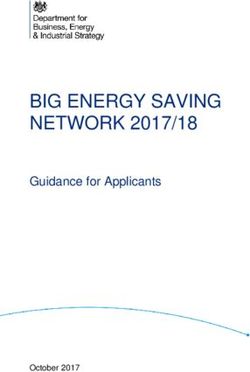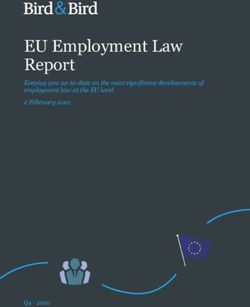Introduction to Altoura - The New Reality of Work Increase Productivity and Lower Costs Using Spatial Collaboration
←
→
Page content transcription
If your browser does not render page correctly, please read the page content below
Introduction to Altoura & The New Reality of Work Increase Productivity and Lower Costs Using Spatial Collaboration © Altoura 2021
INTRODUCTION TO ALTOURA
THE NEW REALITY OF WORK
The transition to a more distributed, mobile, and collaborative workforce began before the coronavirus
struck. However, the pandemic accelerated the need for organizations to build new processes and
establish standards for remote work. Organizations now face the challenge of empowering workers—
including the two billion frontline workers that make up seventy five percent of the global workforce—
with the tools they need to collaborate and be productive when they are both on-site and remote.
The Problem With Traditional Collaboration Tools
Tools like Outlook, Zoom, Teams, Slack, etc., were never designed with frontline workers in mind. So,
fabricators, assemblers, technicians, warehouse workers, and healthcare workers instead rely on paper
documentation, training classes, and peer-to-peer mentors to onboard, train, and work. None of these
methods are very effective at helping workers to learn or do their jobs remotely, nor do they provide a
way for them to remotely interact with their peers, workspace, or equipment.
For most organizations that are practicing social distancing, this lack of empowerment and skilling raises
fundamental questions about how to build and maintain a productive frontline workforce:
• How do you remotely onboard and train new employees to use machines and equipment?
• How do you facilitate collaboration between knowledge workers and front-line workers?
• How do you empower workers to complete tasks in real-time and reduce errors?
• How do you enable sellers to remotely connect with customers and deliver highly-realistic
product demos?
The answer to each of these questions is straightforward: you use spatial collaboration.
© Altoura 2021 2INTRODUCTION TO ALTOURA
Spatial Computing Stokes Collaborative Work
Spatial computing improves collaboration and business productivity in fundamental ways: J.P. Gownder
Principal Analyst
• It makes it easy for frontline workers to collaborate in 3D environments and shared spaces, Forrester Research
acquire knowledge, perform tasks, and digitally interact with equipment, buildings, and machines.
• It helps organizations upskill workers by supplementing—and often replacing—traditional
training and guidance techniques with much more effective, immersive experiences. Spatial computing will change the way people interact
with machines and each other, just as the mouse-
• It empowers organizations to deliver digital content and expert guidance, training, etc. into the based interface did in the 1990s and touch interfaces
context of the frontline workers’ physical environment.
did with the adoption of the smart phone.”
INTRODUCTION TO ALTOURA
Altoura is a no-code spatial collaboration platform to increase business productivity. Using Altoura,
users connect and interact with each other, their surroundings, and their equipment from anywhere at
any time using any device.
Altoura spatial collaboration merges the digital world with the physical world so users can complete
tasks such as:
• Virtual training • Product sales presentations
• Real-time task guidance • Collaborative design and prototyping
• IoT data overlays • 3D virtual meetings
© Altoura 2021 3INTRODUCTION TO ALTOURA
Why Altoura?
As the gold standard in spatial collaboration, Altoura represents both a technology and productivity breakthrough. As
organizations continue to invest in digital transformation, they turn to Altoura to gain a competitive first-mover’s
advantage and help their organization adjust to the new reality of work. Altoura is the gold standard for many reasons:
Extensible Comprehensive
Most flexible, easiest to use no-code platform Highest out-of-the-box value
Altoura’s Experience Builder is a powerful no-code The Altoura platform provides industry-leading out-
development tool that lets users author 3D spatial of-the-box value and full integration with Dynamics
computing experiences (like training and step-by- 365 Guides. It supports the most devices (HoloLens,
step instructions) that improve worker safety, Quest, iOS, Android, PC) and the most use cases (like
efficiency and agility. This extensibility enables training, task guidance, and collaborative design)—
users to tailor work processes to their industry without charging separate fees for each.
needs—no development experience required.
Integrated High performance
Best for Microsoft Dynamics 365 and Azure Most skilled partner to help you scale
Altoura integrates with Dynamics 365 Guides, as Altoura Studios, our award-winning in-house 3D
well as Azure cloud services (like Remote studio team, is available to help onboard
Proven Business Impact
Rendering and Spatial Anchors), which brings all organizations so they can be self-sufficient and get Altoura is used today by the most innovative and
the great productivity features of Dynamics 365 the most value from their investment in the Altoura successful organizations in manufacturing, retail,
and Azure together with the multi-user spatial platform. The Studios team can assist and train healthcare, RE&F, CAE, technology, and service
collaboration environment of Altoura to enable Altoura users to build, deploy, integrate, and industries to generate business impact.
scalable deployment and rapid time to value. customize solutions that deliver photorealistic
spatial collaboration experiences.
© Altoura 2021 4INTRODUCTION TO ALTOURA
Reduction in Fewer Design Reduced time in Cost savings
training time Change Orders sales cycle
Onboarded, trained and Collaborated on design Reduced both T&E as well as
Accelerated the sales cycle
assisted employees with zero plans for new Sydney HQ costs of training by using
to win new business
increased errors high-rise building virtual cockpit simulator
Altoura is transformative in the way it enables our workers to reduce
Chris Binion, training cycle time without reducing quality—and we delivered the same
Director of Innovation,
experience workers normally get on the shop floor by using a digital twin of
Thermo Fisher Scientific
their environment and enabling them to remotely collaborate in Altoura.”
© Altoura 2021 5INTRODUCTION TO ALTOURA
One Solution, Numerous Use Cases
Altoura is used by organizations to improve business processes and empower workers to complete tasks remotely such as virtual trainings, on-the-job task guidance, virtual product sales
presentations, and real-time collaborative design and prototyping—all built into the platform.
Training and Simulation
Training and Simulation Scale onboarding and remote learning
Organizations use Altoura to build collaborative and immersive training and simulation
experiences to remotely onboard new workers and train existing workers on new products This is a user’s perspective
and business processes. from within Altoura. Both the
user and a coworker (whose
Using Altoura, multiple workers can teleport to a shared space with their coworkers (who alias is visible) are training to
appear as avatars), see a photorealistic rendering (hologram) of their work environment operate a sophisticated
and equipment, and complete training where instructional content is delivered via a 3D machine by following spatial
experience. By using a fully digital (holographic) training simulation, organizations can instructions placed by a
avoid the time and expense of machine or factory downtime, and instead prepare their photorealistic digital (3D)
workers to arrive at their physical job already skilled and productive on day one. model of the physical machine
and workspace.
Collaborative Task Guidance Collaborative Task Guidance
Long considered the holy grail of work assistance, spatial computing is now a cost Deliver instructions & videos to guide tasks
effective and extremely powerful work aid. Organizations use Altoura Experience Builder
or Microsoft Dynamics 365 Guides to build installation instructions, repair procedures, etc.. This factory worker is
wearing a Microsoft
Frontline workers can then view the guides and work aids (like video) with a headset or
HoloLens and being guided
device to advance through the procedures.
through a set of procedures
in Altoura to prepare to
Dynamics 365 Guides and Azure cloud services, together with the multi-user spatial
complete on-the-job tasks.
collaboration environment of Altoura, enable users to collaborate while completing tasks. He can be joined by peers
working remotely to
collaborate on tasks.
© Altoura 2021 6INTRODUCTION TO ALTOURA
Design and Prototyping Design and Prototyping
Organizations use Altoura to improve and validate design and prototyping processes, Visualize, plan, and review designs and layouts
accelerate decision making, and reduce costs associated with creating physical models.
Users can upload existing 3D models into Altoura to enable an immersive virtual tour of These users are in Altoura and
are reviewing the planned
the project/product details and features. This enables users to navigate the model details
design for a new building. A
and invite other users to view and interact with a simple and convenient online portal photorealistic model of the
where they can provide comments and feedback, driving deeper engagement with building design allows the
customers or employees. users to get a 360-degree
view of features and layout,
Organizations also use Altoura to evaluate layouts by conducting spatial mapping of and to post comments and
floors, walls, and ceilings. Users then import 3D models, drag, drop, and rotate models as documents that persist across
3D holograms to determine placement within their environment before investing in new multiple sessions.
equipment.
Virtual Sales Virtual Sales
Accelerate decisions w/ virtual demos
Organizations use Altoura to create interactive sales and marketing experiences that grow
revenue. Sellers and marketers can easily import 3D models of products into Altoura and This salesperson is using
create a virtual online product showroom where customers can view and manipulate Altoura on a smartphone to
detailed product “digital twins.” demonstrate appliances in a
virtual 3D showroom so that
Spatial selling answers customer questions quickly and naturally through full scale product prospective buyers can
visualization and interaction. In Altoura, sellers can explain complex mechanics or compare features and designs
with those of physical models
specialized product features with simple product animations, customized spatial
on the retail floor.
computing experiences, and text or rich media annotations. And these conversations can
take place with anyone, from anywhere using Altoura’s sophisticated VoIP and 3D avatars.
© Altoura 2021 7INTRODUCTION TO ALTOURA
A Complete Technology Stack
Altoura offers more use cases and custom spatial experiences on more devices—built on a secure and manageable foundation—than any other company in the world.
Devices
iOS/Android Microsoft HoloLens Oculus Quest PC/Mac
Collaborative Training and Design and Virtual sales Product 3D virtual Contextual
Collaboration task guidance simulation prototyping testing meetings data overlay
Use Cases
Training Sales and Marketing 3D Visualization
Experience
Builder
Cloud
Services Digital twins Azure Remote Rendering Voice-over-IP
Security Mobile device
ACL controls
& Mgmt management (MDM)
© Altoura 2021 8INTRODUCTION TO ALTOURA
Devices
Altoura runs on the most popular and proven devices to give
organizations flexibility in selecting their hardware platform,
and to give users flexibility in how they collaborate, train, and
interact with people and their surroundings. 3D content is
packaged and managed in Altoura to accommodate the
specific computational limitations of each device.
Collaboration Use Cases
Altoura powers the largest number of collaboration use cases
to help organizations collaborate effectively and maximize
return on their investment. While some vendors charge by the Cloud Services
module for every use case, all collaboration use cases are built
Altoura can run purely on-premise, or it can be configured to integrate Azure cloud services to allow for spatial
into the Altoura platform for a single price.
awareness for certain use cases, like 3D training, predictive equipment maintenance, and design review, all in the
context of your users’ environments. For example, by implementing Azure Remote Rendering and diverting the
rendering workload to high-end GPUs in the cloud, Altoura is able to stream a high-fidelity image directly to the
Experience Builder target device. And by implementing Azure Spatial Anchors, Altoura can map, persist, and share holographic content
Some vendors want to charge an arm and a leg for their “AR across multiple devices at real-world scale.
studio” tools, but Altoura includes a no-code Experience
Builder for authoring custom spatial computing workflows and
linking them to create experiences like step-by-step training, Security and Management
product testing, etc., and to collect data from user activity in
Altoura is built on an Azure-based cloud Infrastructure that provides enterprise-grade authentication, security and
the virtual space—without needing developers or courseware
manageability via mobile device management (MDM).
designers.
© Altoura 2021 9INTRODUCTION TO ALTOURA
Altoura Has The Resources To Help You Succeed
Altoura Studios (JumpStart) Strategic Partnership with Microsoft International Presence
Organizations that want to evaluate spatial As a member of Microsoft’s elite Mixed Reality Partner The Altoura teams in Shanghai, Bangalore, and
collaboration in a limited pilot can purchase Altoura Program, Altoura partners closely with the Microsoft Seattle provide our customers 24x7 availability
JumpStart—a limited-time and limited license Sales, Marketing, Engineering, and Consulting Services and service.
engagement supported by Altoura Studios. teams to support customer engagements, pilots, and
deployments—and to shape future innovations in
spatial computing.
GET STARTED: IT’S QUICK AND EASY
The best way to get started with spatial collaboration is to put Altoura to work in a limited trial (using a limited number of use cases) and evaluate the short-term improvements to your
business. Your team could be using Altoura in a matter of days. Prepare for your journey with any of these next steps:
Schedule a demo Attend a webinar Contact an expert Get the free trial
Schedule a demo of Altoura with a Register for an on-demand webinar Send an email to us at sales@altoura.com Sign up to be contacted when we launch
member of our team featuring Altoura customers discussing and let us know how we can help the free trial of Altoura (Q3 2021)
the New Reality of Work
© Altoura 2021 10You can also read