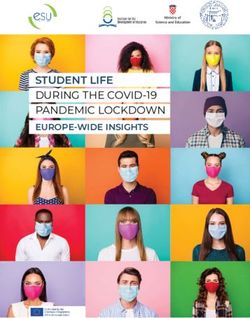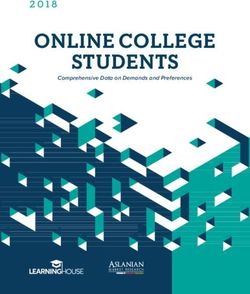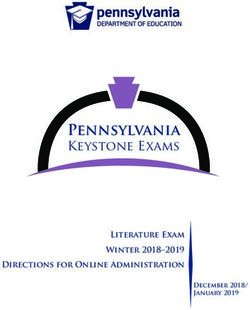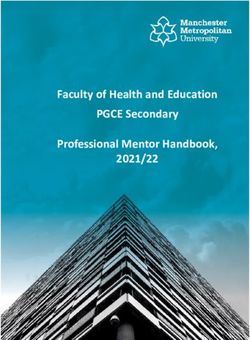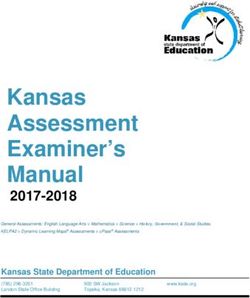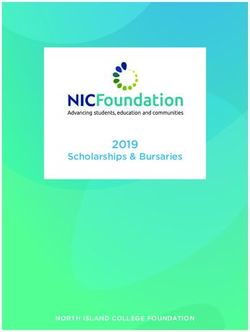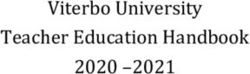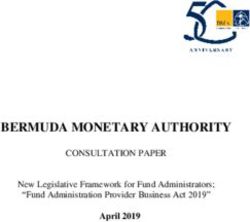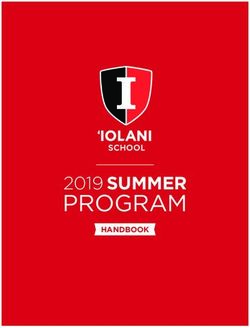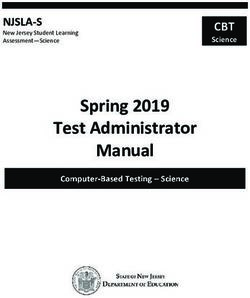IREAD-3 2020-2021 TEST ADMINISTRATOR'S MANUAL - Indiana's IRead-3 Portal
←
→
Page content transcription
If your browser does not render page correctly, please read the page content below
IREAD-3
2020–2021
FALL, SPRING, SUMMER
TEST ADMINISTRATOR’S MANUAL
Indiana Reading Evaluation and Determination (IREAD-3)
AssessmentIndiana User Support
Help Desk
The Indiana Assessment Help Desk is open Monday through Friday (with the exception
of holidays or as otherwise indicated on the Indiana Assessment Portal). Help Desk
hours are 7 a.m. to 7 p.m. ET (6 a.m. to 6 p.m. CST) all year round.
Indiana Assessment Help Desk
Toll-Free Phone: 866-298-4256
Email: indianahelpdesk@cambiumassessment.com
Chat: https://indiana.portal.cambiumast.com/chat.stml
During these hours, staff will respond as promptly as possible based on the order in
which communications are received. Urgent requests will be given priority.
The Help Desk may be contacted for situations and questions that include the following:
• Online testing issues, such as testing environment down or unavailable;
• User accounts not available or users not able to administer tests;
• Student demographic information or settings incorrect or missing;
• Loading student settings into the Test Information and Distribution Engine (TIDE);
• Creating Irregularity Requests in TIDE;
• Preparing for online testing—downloading the Cambium Assessment, Inc. (CAI) Secure
Browser, Test Administrator (TA) Certification, etc.;
• Tests showing as unavailable to students when they log in to begin testing;
• Issues with item or accommodation functionality;
• Inquiries regarding paper materials and additional orders;
• Password resets for users; and
• Settings not presenting as intended.
Please provide the Help Desk with a detailed description of your problem, as well as
the following:
• If the issue pertains to a student, provide the Student Test Number (STN) and
associated corporation or school for that student. Do not provide the student’s name.
• If the issue pertains to a TIDE user, provide the user’s full name and email address.
• If the issue is technology-related, document device and system information.
Contact the Indiana Department of Education (IDOE) Office of Student Assessment (OSA)
at 317-232-9050 or INassessments@doe.in.gov for inquiries regarding policy issues,
test irregularities, test security concerns, and assessment program information.
Copyright © 2020 by Indiana Department of EducationTable of Contents Table of Contents General Information .............................................................................................................. 1 Overview of the IREAD-3 Assessment ................................................................................. 1 The Testing Program for IREAD-3 ....................................................................................... 1 Student Participation ............................................................................................................ 1 Important Dates ..................................................................................................................... 3 Scheduling and Timing Guidelines ...................................................................................... 4 Sample Time Chart for Test Irregularities............................................................................. 4 2020–2021 IREAD-3 Practice Tests (Online and Paper) ..................................................... 4 2020–2021 IREAD-3 Operational Assessments (Online and Paper) ................................... 5 Additional Scheduling Guidance .......................................................................................... 5 Test Timeout ........................................................................................................................ 6 Make-up Testing .................................................................................................................. 6 Important Information ........................................................................................................... 7 Test Administrator Preparation ............................................................................................. 7 Use of Proctors .................................................................................................................... 8 Preparation of the Students.................................................................................................. 8 Testing Environment Before and During Testing .................................................................. 9 Testing Cautions ................................................................................................................ 10 Invalidation ......................................................................................................................... 10 Online Practice Tests ......................................................................................................... 11 Online Assessment Materials ............................................................................................. 11 Peripheral Equipment ......................................................................................................... 12 Test Security ...................................................................................................................... 12 Universal Features, Designated Features, and Accommodations ...................................... 13 Before IREAD-3 Administration.......................................................................................... 15 Preparing the Room ........................................................................................................... 15 Preparing for Online Testing .............................................................................................. 15 Test Settings and Accommodations ................................................................................... 15 Student Access Cards ........................................................................................................ 16 During IREAD-3 Administration ......................................................................................... 17 Breaks During a Test Segment .......................................................................................... 17 Online Administration ......................................................................................................... 17 Test Irregularities................................................................................................................ 17 Examples of Test Irregularities and Security Violations...................................................... 18 IREAD-3 FALL, SPRING, AND SUMMER 2020–2021 TEST ADMINISTRATOR'S MANUAL i
Table of Contents
Additional Guidance During Online Testing........................................................................ 19
After IREAD-3 Administration............................................................................................. 21
Ending Online Testing ........................................................................................................ 21
Confirming Test Settings and Accessing the Test Administration Interface ................. 22
Accessing Test Administrator Accounts ............................................................................. 22
Confirm Test Settings in TIDE ............................................................................................ 23
Accommodations ................................................................................................................ 23
Designated Features .......................................................................................................... 24
Help .................................................................................................................................... 25
IREAD-3 Online Testing Scripts ......................................................................................... 26
General Directions.............................................................................................................. 26
Directions for Logging In to the Secure Browser ................................................................ 26
Scripted Directions for Administering the IREAD-3 Online Operational Test ...................... 27
Scripted Directions for Fall/Spring/Summer Paper-and-Pencil Operational
Assessment ......................................................................................................................... 35
Paper Operational Test – Segment 1 ................................................................................. 35
Preparing for Paper-and-Pencil Testing ............................................................................. 35
Paper-and-Pencil Practice Test .......................................................................................... 36
Before Testing .................................................................................................................... 36
Pre-ID Labels and Blank Student Labels for Assessment Books ....................................... 36
Segment 1 Script ................................................................................................................ 37
Ending Paper-and-Pencil Testing ....................................................................................... 38
Paper Operational Test – Segment 2 ................................................................................. 38
Segment 2 Script ................................................................................................................ 38
Ending Paper-and-Pencil Testing ....................................................................................... 39
Paper Operational Test – Segment 3 ................................................................................. 39
Segment 3 Script ................................................................................................................ 40
Ending Paper-and-Pencil Testing ....................................................................................... 40
Returning Test Materials to the Test Coordinator ............................................................... 41
After Testing ....................................................................................................................... 41
Instructions for Administering Braille and Large Print Tests ............................................... 42
Paper-and-Pencil Irregularities ........................................................................................... 43
Paper-and-Pencil Testing Administration Precautions ....................................................... 43
Appendix A IREAD-3 Online Practice Assessment Script ................................................... 44
Scripted Directions for Administering the IREAD-3 Online Practice Test ........................... 45
ii IREAD-3 FALL, SPRING, AND SUMMER 2020–2021 TEST ADMINISTRATOR'S MANUALTable of Contents Appendix B IREAD-3 Paper Practice Assessment Script ................................................ 56 Scripted Directions for Administering the IREAD-3 Paper Practice Assessment ............... 57 Appendix C IREAD-3 Paper Hard of Hearing Form Directions ........................................... 59 General Rules for Hard of Hearing Form Testing ............................................................... 60 Appendix D Global Tools and Context Menu Tools ......................................................... 61 Global Tools ....................................................................................................................... 62 Context Menu Tools ........................................................................................................... 63 Appendix E Testing In Progress—Do Not Disturb Sign ................................................... 65 Appendix F No Personal Electronic Devices in the Testing Room Sign ........................ 67 Appendix G IREAD-3 Report of Invalid Test...................................................................... 69 IREAD-3 FALL, SPRING, AND SUMMER 2020–2021 TEST ADMINISTRATOR'S MANUAL iii
General Information
General Information
General Information
Overview of the IREAD-3 Assessment
The purpose of the IREAD-3 assessment is to measure foundational reading skills
through grade 3. IREAD-3 is an online, multiple-choice, timed, summative assessment
that helps ensure students have achieved the reading skills necessary for grade 4.
IREAD-3 provides the reading indicator required by Indiana Code 20-32-8.5 and impacts
the promotion of current grade 3 students to grade 4 via the State Board of Education
IREAD-3 Policy. For more information, visit our website
(https://www.doe.in.gov/assessment/IREAD-3).
The Testing Program for IREAD-3
IREAD-3 is an online assessment. Paper-and-pencil versions of the practice and
operational assessments are available for students whose Individualized Education
Programs (IEPs), Section 504 Plans, and Individual Language Plans (ILPs) requires a
paper accommodation. Directions for general administration of the online and paper-and-
pencil assessments are included in this manual.
For information regarding device or network setup, refer to the Technical Manuals on the
IREAD-3 Assessment Portal Resources page:
https://iread3.portal.cambiumast.com/resources/technology-resources/.
Student Participation
Students participating in the Fall 2020 administration include those who:
• Are enrolled in grade 4 within schools administering the optional Fall IREAD-3 test.
• Note that no student or accountability stakes are associated with this assessment
window. The results are intended to provide insight on instructional supports for
students participating in this window.
Students participating in the Spring 2021 administration include those who:
• Are enrolled in grade 3; or
• Were promoted to grade 5 without passing IREAD-3 or received a Good Cause
Exemption (this only includes students who were enrolled in an Indiana school for
grade 3). Students who will receive a good cause exemption before the test window
must be uploaded via the app center for the IDOE-IR report.
Students participating in the Summer 2021 administration include those who:
• Were enrolled in grade 3 during the 2020–2021 school year, did not pass IREAD-3
during the Spring window, and do not qualify for a Good Cause Exemption.
• Were enrolled in grade 3 during the 2020–2021 school year and did not participate
in the Spring 2020 assessment.
• Were promoted to grade 5 without passing IREAD-3 or received a good cause
exemption (this only includes students enrolled in Indiana schools for grade 3).
Students currently enrolled in grade 4 that did not participate in the IREAD-3 assessment
due to the cancellation associated with COVID-19 do not need to retest during any
IREAD-3 FALL, SPRING, AND SUMMER 2020–2021 TEST ADMINISTRATOR'S MANUAL 1General Information
2020–2021 window. Students in grade 4 are considered to be grade 4 students and
therefore the retest requirement does not apply based on longstanding policy guidance.
General Information
NOTE: Since IREAD-3 assesses reading comprehension, passages and items may not
be read aloud to any student, including students with IEPs, Section 504 Plans, CSEPs,
Service Plans, and ILPs.
School personnel must follow state policies regarding student participation.
2 IREAD-3 FALL, SPRING, AND SUMMER 2020–2021 TEST ADMINISTRATOR'S MANUALImportant Dates
Important Dates
Fall Spring Summer
Prior to Testing
DOE-TA Data
September 1, 2020
Submission
Initial Orders Due* N/A December 28, 2020 N/A
Additional Orders
October 5 – 19, 2020 February 23 – March 5, 2021 May 12 – July 2, 2021
(AO) Window**
Fall Spring Summer
Test Administration: Students may complete the assessment during one of these windows.
Important Dates
Online/Paper November 2 – 6, 2020 March 8 – March 19, 2021 May 25 – July 16, 2021
* Initial orders will automatically be placed for the spring test window for regular print and large
print assessment books based upon the data in TIDE indicating eligibility for assessment books.
Initial orders will be extracted from TIDE on the initial order due date in the chart above.
** Large print and regular print assessment books for the spring test window can also be placed
through the AO window. Braille assessment book orders for the spring test window must be
placed through the AO window. Corporations may also order additional regular print and
large print assessment books during the AO window, for students identified after the initial
order due date in the chart above. All assessment books for the summer test window must be
placed through the AO window.
Electronic Report Release and Paper-and-Pencil Testing Information
Task / Event Timeline
There is no pick-up schedule for returning
test materials. Corporations and schools
must schedule pick-ups on their own and
must ship all paper-and-pencil test materials
Package and Return Tests
within seven calendar (five business) days
of the last day of the test window to be
processed and scored. Materials shipped
after these dates will not be scored.
Fall Paper Materials Shipped for Scoring
November 6, 2020
Vendor
Spring Paper Materials Shipped to Scoring
By March 19, 2021
Vendor
Summer Paper Materials Shipped to Scoring
By July 16, 2021
Vendor
Preliminary Scores Available in the
TBD
Online Reporting System (ORS)
Final Results Release in the ORS TBD
The scoring vendor for IREAD-3 is Measurement Incorporated (MI). Materials returned
to any other vendor may not be scored.
IREAD-3 FALL, SPRING, AND SUMMER 2020–2021 TEST ADMINISTRATOR'S MANUAL 3Scheduling and Timing Guidelines
Scheduling and Timing Guidelines
IREAD-3 is a timed assessment. Therefore, any changes to the timing of the test related
to interruptions must be managed by the TA. To better facilitate the recording of
interruptions that may occur during the IREAD-3 assessment, you may wish to create and
use a chart like the one below. The chart can be used to document test irregularities that
affect specific students or the entire group. In the chart below, a row has been completed
as an example.
Sample Time Chart for Test Irregularities
Time
Time
Total Time of Administered Revised
Student Start Remaining Restart Additional
Segment Irregularity/Test Prior to Stop
Name Time (in Time Comments
Length Disruption Irregularity Time**
minutes)*
(in minutes)
Student was
feeling ill
Johnny 10:40 30 min. 10:53 13 min. 17 min. 11:05 11:22
during test
administration.
* To determine “Time Remaining,” subtract the “Time Administered Prior to Irregularity” from “Total Segment Length.”
** To determine “Revised Stop Time,” add “Time Remaining” and “Restart Time.”
Timing Guidelines
Scheduling and
2020–2021 IREAD-3 Practice Tests (Online and Paper)
Corporations and schools must administer the IREAD-3 Practice Test to students before
administering the IREAD-3 assessment. If a student is absent when the practice test is
administered and returns to school during the test window, the school must administer
the practice test to the student before administering the operational assessment to
the student.
Untimed online practice tests were available via the CAI Secure Browser beginning
October 5, 2020. Each online practice test provides students with an opportunity to
interact with the online testing platform, practice using online testing tools, and become
familiar with any formal accommodations ahead of the operational assessment.
Students testing with paper-and-pencil will encounter practice items on the pages
immediately preceding the first operational test segment in their assessment books.
Review Appendix G of the 2020–2021 Indiana Assessments Policy Manual
(https://www.doe.in.gov/sites/default/files/assessment/2020-2021-indiana-
assessments-policy-manual.pdf) for more details.
4 IREAD-3 FALL, SPRING, AND SUMMER 2020–2021 TEST ADMINISTRATOR'S MANUALScheduling and Timing Guidelines
2020–2021 IREAD-3 Operational Assessments (Online and Paper)
TAs should plan testing to help all students do their best. Schools have the flexibility to
test over the span of the testing window, but it is recommended that schools administer no
more than two segments in one day. The practice test is required to be administered to
each student in advance of the operational assessment. The practice test may be given
multiple times, if needed. A practice test is not required for a retest administration in the
same year (i.e., Summer retest) unless the student changes the mode of participation
(e.g., moves from paper to online testing).
The test segments must be given in chronological order (i.e., Segment 1, Segment 2,
Segment 3) to all students, even if a student is absent for a test segment. Please use the
Table below for the allotted time to administer IREAD-3:
Table 1 – IREAD-3 (Fall, Spring and Summer): Required Timing Schedule
Instruction Time Working Time Total
(in minutes) (in minutes) Time
IREAD-3 Practice Test*
Segment 1 20 10 30
IREAD-3 Fall, Spring and
Summer 2020–2021 Operational
Segment 1
18 12 30
Reading Foundations and Vocabulary**
Timing Guidelines
Scheduling and
Segment 2
5 30 35
Reading Comprehension
Segment 3
3 30 33
Reading Comprehension
* Practice tests are not timed and may be used to familiarize students with the testing experience.
** Segment 1 Working Time is approximate to accommodate administration of test Phonics items that must be read
aloud to students; as a result, the “Total Time” for this test segment may vary slightly as TAs lead students through
Phonics items.
Additional Scheduling Guidance
Pause Rules
IREAD-3 online tests do not have the 20 minute pause rule that some other Indiana state
assessments have. If students pause their tests for more than 20 minutes, the students
can revisit all prior questions within the active test segment, including any notes recorded
within the Notepad tool. This can only occur on the same day as the segment was started.
TAs may need to pause students’ test segments in the event of an unexpected test
irregularity (e.g., sudden illness, weather emergency, unplanned fire alarm). Students will
be logged out and their tests automatically paused in the event of a technical issue (e.g.,
power outage or network failure). Students must log back in to resume testing.
Immediately contact your School Test Coordinator (STC) and IDOE should any technical
issues occur.
IREAD-3 FALL, SPRING, AND SUMMER 2020–2021 TEST ADMINISTRATOR'S MANUAL 5Scheduling and Timing Guidelines
Test Timeout
As a test security measure, any student will be logged out of a test segment after
20 minutes of inactivity. Activity is defined as selecting an answer or navigation option in
the test segment (e.g., selecting “Next” or “Back” or using the Mark for Review drop-down
list to navigate to another item). Simply moving the mouse around the screen will not
count as test activity. Students must actually select something on the screen. The student
will receive a warning message 60 seconds before timeout occurs. The student must log
back in to resume testing. The student may revisit items on a previous screen in the
current test segment when he or she resumes. The student who logs back in after a test
timeout must complete the unfinished test segment he or she was working on before
starting the next test segment.
Make-up Testing
If a student is absent during a test segment administration, that student may not skip a
segment to test with his/her peers, then return to the skipped segment at a later time.
Instead that student may be given the opportunity to make up the missed segment(s) prior
to the next scheduled segment administration for their class, then rejoin his/her peers, or
complete the remainder of the assessment in a separate make-up session.
The online testing system is available after hours and during weekends, unless otherwise
noted. There could be times outside of normal testing hours when the system is
unavailable. The Indiana Assessment Help Desk is only available to provide support to
schools Monday through Friday 7 a.m. to 7 p.m. ET. IDOE support is also not available
after hours or on weekends. Consequently, testing during these times is accompanied
with significant risk and is highly discouraged. Review Section 6, Part A of the
2020–2021 Indiana Assessments Policy Manual
Timing Guidelines
(https://www.doe.in.gov/sites/default/files/assessment/2020-2021-indiana-
Scheduling and
assessments-policy-manual.pdf) for more details.
The table below outlines additional expectations for corporations and schools as they
create local test schedules and administer tests during the test window. This guidance
was developed in response to educator feedback and lessons learned from the
2018–2019 school year.
Common Make-up Testing Scenario
Make-up Testing Scenario (Unfinished Segments)
Question
A student did not complete the Segment 1 on Tuesday. The class is scheduled to take Segment 2
on Thursday.
Must the student complete Segment 1 before participating in Segment 2?
IDOE Guidance
No. Once a student begins an IREAD-3 test segment, they must complete that segment on that
day. The student will not be able to access the segment on a subsequent day without IDOE
approval. The student should take Segment 2 with the rest of the class.
6 IREAD-3 FALL, SPRING, AND SUMMER 2020–2021 TEST ADMINISTRATOR'S MANUALImportant Information
Important Information
Test Administrator Preparation
Before administering the assessment, you should become thoroughly familiar with the
testing schedule and the directions for administration provided in this manual. Study the
information and share it with Proctors or other individuals who will help administer the
assessments. The following guidelines and procedures include requirements and
suggestions to help you plan and administer the assessments:
• Complete test administration, test security, and test accommodations training
provided by your Corporation Test Coordinator (CTC) or STC.
• Review the Indiana Testing Security and Integrity Agreement (you should have
already signed this document).
• Read the directions for administering the assessments in advance of the test
sessions and rehearse the administration procedures and associated scripts,
as applicable.
• Review IDOE’S 2020–2021 Accessibility and Accommodations Guidance
(https://www.doe.in.gov/sites/default/files/assessment/2020-2021-
accessibility-and-accommodations-guidance.pdf) if administering the
assessment to students with accommodations.
• Submit the Fidelity Assurance Form (https://form.jotform.com/201753949986979)
for students using “Permissive Mode for Assistive Technology Devices.”
• Discuss any questions about test administration with the STC or CTC in advance
of scheduled test session(s).
These guidelines and procedures below are specific to online testing only:
• Complete the TA Certification Course, available on the Indiana Assessment
Portal. TAs who have not completed this course will not be able to initiate online
test sessions.
• Confirm with your STC that any necessary accommodation(s) have been assigned
in TIDE to any students needing the accommodation(s) before testing begins.
• Confirm that you have the appropriate user role in TIDE. Immediately contact your
STC for assistance if you do not have an account in TIDE.
• Confirm that you can log in to the TA Interface using the device that you will be
using on test day. See “Confirming Test Settings and Accessing the Test
Administration Interface” on page 22.
Information
Important
• Ensure that all testing devices and related peripherals (e.g., headphones,
keyboards, mice) are in working order and fully charged or plugged into a power
source.
• Verify that the Indiana Secure Browser has been downloaded and installed on all
devices to be used for testing before students enter the testing room.
• Obtain the correct STNs for your students from the STC or CTC in advance of the
scheduled test session(s). TAs must ensure materials or documents containing
student names and STNs are kept secure. Student Access Cards must be collected
by the STC or CTC and securely destroyed at the end of testing.
IREAD-3 FALL, SPRING, AND SUMMER 2020–2021 TEST ADMINISTRATOR'S MANUAL 7Important Information
Use of Proctors
State law requires that the IREAD-3 assessment be administered by a TA who holds
a current instructional, administrative, or school services license granted by IDOE.
Personnel who do not have one of these licenses may not serve as a TA and may not
administer the assessments but may serve as Proctors. Proctors may assist the TA
before, during, and after the test administration.
Parents, student teachers, and school volunteers are not permitted to serve as TAs or
Proctors. TAs and Proctors must be corporation or school employees or contractors.
The number of Proctors needed for a testing period depends on the grade tested and the
level of the students’ test-taking experience. As a general rule, one Proctor for every
15 students is recommended. Familiarize Proctors with administration procedures
before testing.
Before Testing. Proctors may help prepare the room for testing and assist in distributing
the test materials. CTCs and STCs are responsible for ensuring paper assessment books
are prepared prior to test administration.
During Testing. After testing has begun, follow the guidelines noted below.
Proctors should adhere to the following guidelines:
• Make certain that each student is working in the correct place in the assessment.
• Prevent talking or sharing of answers.
• Do not suggest the correct answer to the students. (If a student asks, “Is this right?”
the Proctor should give a neutral response such as, “Decide what you think is
correct and then go on.”)
• Inform the TA if any unusual problems arise.
At the End of Testing. Proctors should assist the TA in confirming that all students exited
the test.
Preparation of the Students
TAs must provide an appropriate testing environment for each student during every
testing session.
Share the following test security reminders with students prior to testing and keep these
reminders in mind as a TA as well:
Information
It is a violation of test security procedures for students to do the following:
Important
•
Discuss, rephrase, or paraphrase test questions/materials (in person, by phone, via
email, text, social media, or any other communication method) with anyone,
including, but not limited to other students (“other students” not only refers to
students within the same school, but also applies to students attending any school).
Access cell phones, smart watches, or any other unauthorized device during
testing.
Take videos, pictures or snapshots of any test materials (practice or operational).
In addition, it is a violation of test security procedures to share videos, pictures or
snapshots of test materials with anyone.
8 IREAD-3 FALL, SPRING, AND SUMMER 2020–2021 TEST ADMINISTRATOR'S MANUALImportant Information
Student-level consequences for any such violations will be determined by the local
school corporation. Consequences for school corporations and student reporting
will be determined by IDOE.
Testing Environment Before and During Testing
Prior to testing, TAs and Proctors must:
• Verify no unallowable resources are visible on the walls or elsewhere in the room.
Reference materials must be covered or removed from the testing room.
• Ensure students have cleared their desks or workstations of any materials that are
not directly related to testing.
• Verify students and staff do not have cell phones, smart watches, or any other
device that is not being used directly for test administration purposes.
NOTED EXCEPTION: Cell phone policies for staff may allow usage if this is the
school’s only means of communication regarding an urgent matter. Even then, the
phone may only be used to communicate emergencies related to testing. This
exception must be documented with the CTC.
• Review with students the reminders in the “Preparation of the Students” section that
begins on page 8 of this manual.
• Be thoughtful when scheduling the assessment to ensure there is sufficient time for
giving instructions and completing the test.
During testing, TAs and Proctors must:
• Confirm only staff or students directly involved with testing are present in the room.
• Ensure the testing environment is free from noise and distractions.
• Direct their full attention to student testing. TAs and Proctors should not be engaged
in any other activities (e.g., grading student work, reading or writing personal
communication, visiting webpages, reviewing documents, or reviewing any
information unrelated to testing on their testing devices).
• Supervise and monitor students during testing at all times. Students should not be
left unsupervised at any time.
• Verify students are not accessing cell phones, smart watches, or any other
unallowable devices during testing.
• Ensure students do not talk to or disrupt other students.
• Confirm students use only permitted testing materials. Information
Important
• Report any test security issues or irregularities to the STC.
IREAD-3 FALL, SPRING, AND SUMMER 2020–2021 TEST ADMINISTRATOR'S MANUAL 9Important Information
Testing Cautions
Please refer to the 2020–2021 Indiana Assessments Policy Manual
(https://www.doe.in.gov/sites/default/files/assessment/2020-2021-indiana-
assessments-policy-manual.pdf) for any questions regarding ethical test preparation or
practices.
• Coaching. The TA or the Proctors may repeat the instructions as they are written in
the Test Administrator’s Manual (TAM), but they may not rephrase instructions or
answer students’ factual questions regarding test items or vocabulary. No one
should provide assistance that will inadvertently indicate an answer; this is an
assessment, not an instructional activity. Do not indicate in any way (e.g., facial
expressions, gestures, or the use of body language) that an answer choice is
correct or incorrect, should be reconsidered, or should be checked.
• Irregularities During Testing. Irregularities can result in individual or group
performance that is not valid. Make a note of any irregularities involving individual
students, such as answering questions in rapid succession without taking time to
consider the answer options, experiencing sudden illness, having to leave the room,
or becoming disruptive during test administration. Note any unusual interruptions or
distractions that affect the entire group. Record the time the interruption occurs.
Report all irregularities affecting individual and group performance to your STC.
These reports will be useful when interpreting test results or additional information is
requested by IDOE.
Your CTC must submit a Testing Irregularity Report to OSA when an
irregularity occurs.
Answering Students’ Questions About Global Tools and/or Content Menu Tools
TAs may read aloud the instructions for the specific tool(s) as outlined in Appendix D of
this manual (page 61) to any student(s) who asks about Global Tools and/or Content
Menu Tools.
Invalidation
An assessment should be invalidated and a Testing Irregularity Report submitted when
a student receives an accommodation for which he or she is not eligible or is otherwise
impacted by an irregularity that affects the validity of the student’s assessment attempt.
Notify the STC immediately following the administration of the test session if a student’s
test needs to be invalidated.
Participating in the IREAD-3 assessment is an opportunity provided to every student by
Indiana law. Any decision to invalidate a student’s assessment denies him or her the right
Information
Important
to results and must be weighed very carefully. Whenever an assessment is invalidated,
the school must inform the student’s parents/guardians of the invalidation. The
Invalidation Form (located on the inside back cover of this manual) provides a line for
schools to document notification of the parents/guardians.
NOTE: This is used to locally document and inform parents/guardians of an invalidation.
Once a test segment has been invalidated, the invalidation may not be reversed.
10 IREAD-3 FALL, SPRING, AND SUMMER 2020–2021 TEST ADMINISTRATOR'S MANUALImportant Information
Online Practice Tests
Schools are required to administer the online practice test to students at least once before
students take the corresponding online assessment. TAs must allow students with testing
accommodations and designated features ample time to practice with the appropriate
online tools before administering each online assessment.
Practice tests are administered using the same TA Interface and student Secure Browser
used when administering the operational tests. TAs should follow the same processes
and testing guidelines for practice tests as they will follow for operational tests. The script
TAs will use to administer the IREAD-3 online practice tests is in Appendix A (page 44) of
this Manual.
Before TAs administer the online practice test and the online assessment, refer to the
TDS User Guide (https://iread3.portal.cambiumast.com/core/fileparse.php/4181/
urlt/2020-21_TDS-User-Guide.pdf) for information regarding the responsibilities of the
TA and the setup and administration of the online tests. Refer to the TDS User Guide
and Appendix A for information about the administration of online practice tests.
Online Assessment Materials
This section provides information concerning all materials required for administering the
online IREAD-3 assessment.
Required Student Materials:
1. A supported testing device with Internet access.
2. Headphones/earbuds for all students who require the Text-to-Speech (TTS)
functionality.
3. A pencil.
4. Scratch paper (Students may have access to use scratch/blank paper, including
blank lined or graph paper. A sample of allowable graph paper can be found on the
IDOE’s website at: https://www.doe.in.gov/sites/default/files/assessment/idoe-
samplegraph-paper.pdf.).
5. Login credentials (i.e., legal first name and STN).
Test Materials Required for Each TA:
1. The IREAD-3 TAM provides all essential information about test content,
administering the test, and suggested timing.
Information
Important
2. A school-owned computer, laptop, tablet, or other supported test administration
device with Internet access.
3. (Optional) Student Access Cards, which are printed paper slips with each student’s
first and last name (middle name, if needed) and his or her nine-digit STN. Student
Access Cards can be generated in TIDE and distributed to students to log in to the
Secure Browser for testing. Students familiar with their STNs will be able to log in
without a Student Access Card. The best use of Student Access Cards is
determined locally.
4. Secure Segment 1 Directions (for the administration of Segment 1 only).
IREAD-3 FALL, SPRING, AND SUMMER 2020–2021 TEST ADMINISTRATOR'S MANUAL 11Important Information
5. Extra pencils available during testing.
6. Extra scratch paper for students.
7. A “Testing In Progress—Do Not Disturb” sign (see Appendix E
Testing In Progress—Do Not Disturb Sign on page 65 of this manual).
8. A “No Personal Electronic Devices in the Testing Room” sign (see Appendix F on
page 67 of this manual).
NOTE: TAs must collect all test materials containing students’ personally
identifiable information (e.g., Student Access Cards) before students leave the
testing area.
Peripheral Equipment
External keyboards are recommended (not required) for supported mobile devices used in
test administration.
Test Security
All TAs and Proctors must be trained in proper test security procedures, sign the Testing
Security and Integrity Agreement, and adhere to test security procedures.
It is unethical and shall be viewed as a violation of test security for any person to:
• Capture images of any part of the assessment via any electronic device;
• Duplicate in any way any part of the assessment;
• Examine, read, or review the content of any segment of the assessment;
• Disclose or allow to be disclosed the content of any segment of the assessment
before, during, or after test administration;
• Discuss any IREAD-3 assessment item before, during, or after test administration,
unless released (i.e., posted on the website) by IDOE;
• Allow students access to any assessment content prior to scheduled test
administration;
• Allow students to share information during or after test administration;
• Read or sign any parts of the assessment to students except as indicated in the
TAM or as part of an accommodation;
• Influence students’ responses by making any kind of gestures (for example, pointing
to items, holding up fingers to signify item numbers or answer options) while
Information
Important
students are taking the assessment;
• Instruct students to go back and reread/change responses after they have finished
their assessments since this instruction may only be given before the students take
the assessment;
• Review students’ responses;
• Read or review students’ scratch paper; or
• Participate in, direct, aid, counsel, assist in, encourage, or fail to report any
violations of these test administration security procedures.
12 IREAD-3 FALL, SPRING, AND SUMMER 2020–2021 TEST ADMINISTRATOR'S MANUALImportant Information
Additional security violations for paper-and-pencil testing include the following:
• Reading or reviewing any assessment book before, during, or after testing;
• Changing any student’s response in an assessment book;
• Erasing any student’s response in an assessment book;
• Erasing any stray marks in an assessment book; or
• Failing to return all assessment books and other test materials on time following
each scheduled test administration session. Schools and corporations are required
to maintain documentation of the secure check-out and check-in process that was
implemented.
TAs and Proctors may not assist students in answering questions. TAs and Proctors
may not translate, reword, or explain any test content. Test content may not be
discussed, copied, paraphrased, reviewed, videoed, posted, texted, emailed, or
photographed before, during, or after test administration. Any records of such events
must be reported immediately to IDOE.
Use of Unallowable Resources
Students are not permitted to use resources on IREAD-3 assessments that are not
specifically identified in this manual or the 2020–2021 Accessibility and
Accommodations Guidance
(https://www.doe.in.gov/sites/default/files/assessment/2020-2021-accessibility-
and-accommodations-guidance.pdf) posted on the IDOE website. The use of
unacceptable resources during IREAD-3 testing is a test security violation and may
result in the student’s assessment being invalidated. Questions about appropriate
resources must be directed to IDOE prior to test administration.
TAs and Proctors must monitor students while testing. If students are observed using
unallowable resources, including but not limited to unallowable reference materials, cell
phones, smart watches, or other electronic devices, the unallowable resource must be
removed and your STC must be contacted as soon as possible. Allow the student to
continue testing once the unallowable resource has been removed.
Personal electronic devices, including but not limited to cell phones, smart watches, and
other electronic devices, are major sources of test security violations. It is for this reason
that students, TAs, and Proctors are not permitted to have access to any personal
electronic devices during IREAD-3 testing. TAs must confirm personal electronic
devices are not accessible to students or staff during testing.
Universal Features, Designated Features, and Accommodations Information
Important
Universal features are available to all students participating in online testing. Designated
features are available for students for whom a need has been identified by a school staff
member who works closely with the student. Accommodations are available to students
with a documented need noted in an Individualized Education Program (IEP), Individual
Learning Plan (ILP), Section 504 Plan, Choice Special Education Plan (CSEP), or Service
Plan. A Fidelity Assurance Form (https://form.jotform.com/201753949986979) must be
completed for any student using Permissive Mode for assistive technology prior to
engaging in the assessment.) must be completed for any student using Permissive Mode
for assistive technology prior to engaging in the assessment.
IREAD-3 FALL, SPRING, AND SUMMER 2020–2021 TEST ADMINISTRATOR'S MANUAL 13Important Information
TAs must know which students testing are eligible to receive accommodations.
Providing undocumented accommodations to students who should not receive them will
result in a testing irregularity and will likely result in a test invalidation. TAs may edit a
student’s designated features, if necessary, within the TA Interface prior to providing
approval for a student to begin testing.
Test accommodations are updated in TIDE through a nightly data feed from IDOE.
Changes to student enrollment data and accommodations must be updated in IDOE
systems via RT/EM, Indiana IEP, Indiana ILP (spring assessments only), and/or DOE-
TA submissions. A TA must report inaccuracies to the CTC or STC, who must ensure
corrections are reported to IDOE. The student will be able to test the following day after
updated data are provided to IDOE. The TA must work with the STC to complete and
submit a Testing Irregularity Report to IDOE outlining any instance in which a student
was provided the incorrect accommodations. Designated features are available to any
student. Providing a designated feature should not be considered a test irregularity.
Information
Important
14 IREAD-3 FALL, SPRING, AND SUMMER 2020–2021 TEST ADMINISTRATOR'S MANUALBefore IREAD-3 Administration
Before IREAD-3 Administration
Preparing the Room
Before IREAD-3
Administration
TAs must prepare the testing room for test administration prior to scheduled test date(s)
for testing. Good lighting, ventilation, and the absence of distracting noises and
interruptions are important for helping to maximize student performance. TAs must
remove or cover completely any reference materials, including formula sheets,
displayed in the testing room that could assist students while testing. Arrange seating so
that students cannot easily see others’ testing devices or assessment books and so that
the TA(s) and Proctor(s) can walk by to monitor each student. Students’ desks and
tables must be cleared of backpacks and any materials not directly related to testing
prior to the beginning of the test session.
Preparing for Online Testing
TAs should ensure the following:
• They have a digital or locally printed paper copy of the IREAD-3 TAM and are
familiar with testing procedures.
• They have a digital or locally printed paper copy of the TDS User Guide. The
IREAD-3 TAM provides guidance regarding policies and scripts, whereas the TDS
User Guide focuses on the technical aspects of using the online testing system.
• They have an appropriate user role in TIDE assigned by the Test Coordinator.
• They have completed and passed the TA Certification Course in TIDE.
• All testing devices and peripherals (e.g., headphones, keyboards, and mice) are in
working order.
• Testing devices and peripherals are sufficiently charged for testing or plugged into a
power source.
The Indiana Secure Browser has been downloaded and installed on all devices.
Before students begin an IREAD-3 online assessment, the TA must close all programs
on each testing device. The Secure Browser can then be launched by selecting the
“Secure Browser” icon or the “SecureTestBrowser” app.
In the event of technical difficulties with the Secure Browser, immediately contact
your STC.
Test Settings and Accommodations
Students who require specific test settings or testing accommodations must have those
set before the test session. TAs will be able to change designated features in the TA
Interface prior to approving the student for an online test. Information on adding and
updating accommodations and designated features can be found in both the TIDE and
TDS User Guides.
IREAD-3 FALL, SPRING, AND SUMMER 2020–2021 TEST ADMINISTRATOR'S MANUAL 15Before IREAD-3 Administration
Student Access Cards
Student Access Cards are an optional resource available in TIDE. Student Access
Before IREAD-3
Cards contain the information that a student will need to sign in to the Secure Browser
Administration
in order to test. Student Access Cards are not session-specific.
The CTC, STC, Non-Public School Test Coordinators (NPSTC), or the TA may print
Student Access Cards from TIDE or they may be generated locally, as determined
appropriate by the corporation or school. Please refer to the “Using TIDE During Test
Administration” section of the TIDE User Guide for instructions on how to print Student
Access Cards for students. Student Access Cards will generate in a PDF and default
to display 10 Student Access Cards per page. Student Access Cards should be printed
and cut in advance of the test session so that testing is not delayed.
NOTE: Each Student Access Card is comprised of the student’s name and his or
her nine-digit STN. When combined, a student’s name and STN become secure
information that must be protected per student privacy laws. Schools may compile
this information locally or download from TIDE in advance of testing. TAs must distribute
the correct Student Access Card to each student to access the designated assessments
and collect and securely store all Student Access Cards immediately following each test
session.
Student Access Card
STUDENT ACCESS CARD
First Name: Fredek Last Name: Antonescu
STN: 999990271
16 IREAD-3 FALL, SPRING, AND SUMMER 2020–2021 TEST ADMINISTRATOR'S MANUALDuring IREAD-3 Administration
During IREAD-3 Administration
IREAD-3 is a standardized assessment. The TA must follow the directions exactly as
stated in the section of this manual titled “IREAD-3 Online Testing Scripts” (see page 26).
The scripted directions are formatted to guide the TA through the online test administration
of each segment and to help ensure proper testing procedures. Please review the directions
in advance to become familiar with the scripted text and testing procedures. Read aloud to
students only what is marked with a “SAY” and printed in the boxes.
Breaks During a Test Segment
• Individual students are allowed to use the restroom.
• Stretch breaks are allowed on an individual student basis, as needed. Students
IREAD-3 Administration
may not talk, use their cell phones or smart watches, or leave the room during
their stretch break.
Online Administration
During
The TA must use a school-owned device (computer or tablet) to manage the online
assessment. The TDS User Guide provides guidance on how to start a test session,
and describes the features available to monitor student progress throughout the
session.
Test Irregularities
TIDE allows CTCs, NPSTCs, and STCs to report test irregularities (i.e., re-open test,
re-open test segment) that occur in the standardized test environment. See the TIDE
User Guide for directions on how to submit an Irregularity Request in TIDE and the
2020–2021 Indiana Assessments Policy Manual on how to submit a Testing
Irregularity Report to IDOE. In many cases, formal documentation is required in addition
to the submission of an Irregularity Request in TIDE. Testing Irregularity Report forms
are accessible at the following location:
https://www.doe.in.gov/sites/default/files/assessment/2020-2021-testing-
irregularity-report.pdf.
CTCs, NPSTCs, STCs, and TAs must discuss the details of a test irregularity to
determine whether test invalidation is appropriate. CTCs, NPSTCs, or STCs should
submit to IDOE a Testing Concerns and Security Violations Report when invalidating
any student test in response to a test security breach or any interaction that
compromised the integrity of a student’s test administration. A Testing Irregularity
Report may be submitted to IDOE to address incidents which are not security related.
IREAD-3 FALL, SPRING, AND SUMMER 2020–2021 TEST ADMINISTRATOR'S MANUAL 17During IREAD-3 Administration
Examples of Test Irregularities and Security Violations
This chart shows examples of a variety of testing irregularities and test security violations.
Please note this is not an exhaustive list and is provided for informational purposes only.
Examples of Test Irregularities and Test Security Violations
Student(s) making distracting gestures/sounds or talking during the test session that creates a
disruption in the test session for other students.
Student(s) leaving the test room without authorization.
TA or Test Coordinator leaving related instructional materials on the walls in the testing room.
Student(s) cheating or providing answers to each other, including passing notes, giving help to
other students during testing, or using handheld electronic devices to exchange information.
Student(s) accessing or using unauthorized electronic equipment (e.g., cell phones, smart
watches, iPods, or electronic translators) during testing.
During IREAD-3
Administration
Disruptions to a test session such as a fire drill, school-wide power outage, earthquake, or
other acts.
TA or Test Coordinator failing to ensure administration and supervision of the assessments by
qualified, trained personnel.
TA giving incorrect instructions.
TA or Test Coordinator giving out his or her username/password (via email or otherwise),
including to other authorized users.
TA allowing students to continue testing beyond the close of the testing window.
TA or teacher coaching or providing any other type of assistance to students that may affect
their responses. This includes both verbal cues (e.g., interpreting, explaining, or paraphrasing
the test items or prompts) and nonverbal cues (e.g., voice inflection, pointing, or nodding
head) to the correct answer. This also includes leading students through instructional
strategies such as think-aloud, asking students to point to the correct answer or otherwise
identify the source of their answer, requiring students to show their work to the TA, or
reminding students of a recent lesson on a topic.
TA providing students with unallowable materials or devices during test administration or
allowing inappropriate designated features and/or accommodations during test administration.
TA providing a student access to another student’s work/responses.
TA or Test Coordinator modifying student responses or records at any time.
TA uses another staff member’s username and/or password to access vendor systems or
administer tests.
TA uses a student’s login information to access practice tests or operational tests.
All test irregularities must be reported by the CTC to IDOE on the day of the
occurrence.
18 IREAD-3 FALL, SPRING, AND SUMMER 2020–2021 TEST ADMINISTRATOR'S MANUALYou can also read