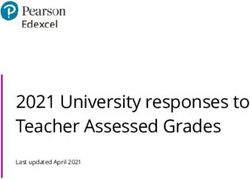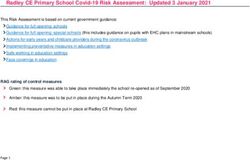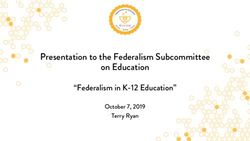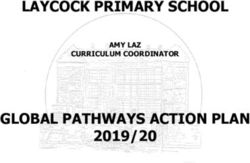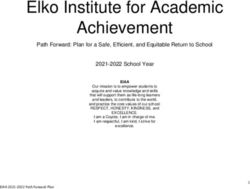IT GUIDELINES - Orroroo Area School
←
→
Page content transcription
If your browser does not render page correctly, please read the page content below
West Terrace
Orroroo SA 5431
dl.0740admin@schools.sa.edu.au
Ph: 08 8658 1100
Fax: 08 8658 1309
www.orrorooas.sa.edu.au
IT GUIDELINES
Reason for the Guidelines
To provide a safe work environment for staff and students, whilst giving all students an equal opportunity to
use Information Technology (IT) to benefit their education at this school. These guidelines are often known as
the computer rules of this school.
Network Security
Monitoring of network
• To maintain network security, Orroroo Area School has a monitoring system that monitors and
records what users are doing. This is used to ensure that all students are abiding by the rules set out
in this policy. If users are in breach of the rules a message may be sent to them informing them of
this breach.
• Users will be locked out of their computer if what they are doing is a major offence.
• Screenshots and event logs of user actions will occur.
User identification
• Users all have their own logins and passwords. This is to protect the student’s work from other
students. These logins and passwords must not be shared with others.
• All users will be accountable for any actions undertaken by their personal login.
• If you have any suspicions that someone has abused the rules whilst using your login, please notify a
teacher as soon as possible – otherwise above will apply.
Acceptance of conditions and rules
• Students and Parents must sign the general consent form given at the start of the year, or at the time
of enrolling, accepting the conditions and rules set out in this policy regarding use of the computers
and internet. If these forms are not signed and returned by Week 3 students will not be able to
access either the network or the internet.
• Staff must sign the DECD Acceptable Use Agreement
• The library has a separate form that also needs signing allowing students access to the community
internet. Use of Public Library computers is only for out of school hours.
Computer Use
Portable Hardware
• Any portable storage device that is used on the school network may be confiscated and subjected to
scrutiny. Inappropriate files may be deleted.
• It is the Computer Users obligation to ensure that no virus is transported from home to the school.
Consequences are liable for staff and students who knowingly infect the admin, curriculum or public
library’s networks with any form of virus or malicious program.Student Computer room use
• Only nominated Year 11 and 12 students may use the rooms unsupervised.
• A nominated Year 11 should start and check the computer suite computer each day.
• Year 11 and 12 students may collect the key from the front office or ask a teacher on duty to unlock.
• The computer rooms and study suite are available at lunch and recess for Year 11 and Year 12
students.
• Computer rooms to be used only for schoolwork. No music, internet, private emailing or games
• No food or drink allowed in the computer rooms.
• If you use the room in Lesson 6 ensure all windows are secure and heating/cooling is switched off.
Student Computer/Laptop Use
• At the completion of your lesson, it is the user’s responsibility to log-off the computer.
• Colour printing to be used only for final copies, not drafts. Drafts should be printed in black and
white.
• Save work into your home folder. Only save to the share folder if your work needs to be seen by
other students. All School work is to be saved to the school server. USB are only to be used to
transport school work to and from home.
• If you experience problems, please let a staff member know!! Tell your teacher so that the
problem is reported. OR write the problem down and bring it to the front office. OR email
dl.0740.ictadmin@schools.sa.edu.au with your concern.
• Do not load any software on the computers without teacher’s and/or IT department’s
permission. Consequences apply to students caught.
• Do not download or transfer any files that are not directly related to a specific task as directed by
your class teacher.
• Do not play computer games unless specified by teacher.
• Approved computer games can be played in the library during lunchbreak after seeking approval
from an on-duty person. Approved games are: in the local games folder, eg Edalive games, etc.
Online games must be approved by a teacher, BEFORE permission is granted.
• No music or movies to be played on the computer unless under the direct supervision of the class
teacher.
• Music, Movies, etc must not to be transferred or downloaded from any media (USB device to
USB device, or shared folder) or from the internet unless directed by your class teacher for a specific
task.
• Do not damage the equipment. In the case of wilful damage, the student/parent will cover the cost
of repairing or replacing the item. In the case of accidental damage, the student/parent will cover the
first $200 of repairs or replacement.
1:1 Laptops
• Please ensure that your laptop is fully charged before bringing to the school! Having power cables
lying around the room is an OHS issue. If your laptop needs charging during the day, this can be
done during break times
• Do not damage the equipment. In the case of wilful damage, the student/parent will cover the cost
of repairing or replacing the item. In the case of accidental damage, the student/parent will cover the
first $200 of repairs or replacement. As this is a 1:1 laptop if you do not pay for the repairs, your 1:1
privilege will be revoked. Access to a laptop or computer will be provided during school lessons,
but if homework needs to be completed at home the borrowing rules for Years 4-8 will apply.
• To prevent work loss, please Save work into your Home folder on the school server. Only save to
the share folder if your work needs to be seen by other students. It is mandatory that any school
work on a USB drive or the laptops hard drive be also copied to the user’s home drive.
• If you experience problems, please tell your teacher so that the problem is reported. OR write the
problem down and bring it to the front office. OR email dl.0740.ictadmin@schools.sa.edu.au with
your concern.
2 of 6
\\0740-File\StaffHome\1861451\Desktop\Website from 2nd March 2020\docs\policies\IT Policy - V10.doc• Report any incidents re the laptop, regardless of how minor it seems. If you are unsure on how to do
something with your laptop, please see the IT department as soon as possible.
• To ensure good connectivity to the school’s network, please log off your laptop and log back on at
the start of the day. This will ensure all network drives and printers are available to you, before
lesson starts.
• Shut down your laptop at the end of the day and log on at the beginning of the day, so any
updates/fixes can be applied.
• Students will own their laptop after paying appropriate yearly hire fees and finishing Year 12
at OAS. Yearly hire fee is $150.
Internet
Students have access to the internet using DECD Learnlink system. This system is maintained externally
from schools, and, as such, any problems with speed and difficulty in accessing sites may not be fixed
easily.
Curriculum E-Mail and Internet Access
• All students have individual e-mail and website searching abilities, this is accessed by using an
individual logon and password. Primary students use this at the discretion of their class
teachers.
• Students also have access to lesson and class specific website searching, this is at the
discretion of individual teachers. .
• Year 3-12 students also have access to the Office365 system. This allows students with a
DECD email account to download Microsoft office products on to their personal or family
owned devices, by logging into their DECD Learnlink Student Portal
http://www.learnlink.sa.edu.au
• This means your student can have the latest Office on up to 5 home computers (not including
Tablets and Phones) to have the ability to do their homework. Word, Excel, PowerPoint are
included in the student pack of Office365.
• Instructions will be provided on how to install Office on your student's home computer.
• While the student remains at Orroroo Area School, the department will pick up the cost of
having Office on your student's home computer.
• Onedrive can also be accessed, this is a cloudbased - online - storage system, which is hosted
in Australia. This allows students to have access to their school work anywhere they have an
internet connection, as well as another place to save.
• Think of it as a personal Flash Drive or USB stick connected permanently to the Internet. Only
departmental officials and the student can access their own OneDrive storage area. It also
allows the student to do their studies on personal tablet and/or phones. Or allows the student to
finish off home work on any internet based computer or device WITHOUT the need to install
Office onto that computer. And, if the document is saved on the OneDrive system, they can
access it from school and home. No more lost work, due to "I lost my Flash Drive" or "I left it
at school/home!"
• The school requires written notification of parents if they do not want their student to access
this. Please see appropriate consent on the General consent form and read the attached
information letter.
Student School Internet Use Guidelines
Student Responsibilities
• All usage is to be for educational purposes.
• Use of the Internet at Orroroo Area School is a privilege, not a right.
• If you do not use it properly you will lose this privilege, as determined by the school.
• You must take responsibility for your own actions.
3 of 6
\\0740-File\StaffHome\1861451\Desktop\Website from 2nd March 2020\docs\policies\IT Policy - V10.docConditions of use
You need to be aware that:
• Only the sites related to curriculum areas, specified by the teacher, are to be used.
• It is necessary to check that the information used from the Internet is accurate and appropriate,
with biblography attached to any information sourced from the Internet.
• You need to protect your password, so that others do not use it. If a users account is being used
with or without the owners knowledge, then both accounts will be locked out.
• You are never to give out any personal information (like name, telephone number, address,
credit card details) or information about your friends when on-line.
• Your use of the internet is monitored,at all times.
• You will be able to use email, providing correct language is used.
• On-Line chat can only be used under teacher supervision.
• Downloading of programs, OR download and/or streaming of videos or music (unless
premitted by your subject teacher) is prohibited
• Social media is not to be used on school ground. (ie No Facebook, Twitter, MySpace, etc)
Costing
Internet Cost
• As of 2014, students are not charged for internet access, at this stage. Sensible internet surfing
by all students will ensure that this system can be kept.
• It is recommended that students don’t use the school’s internet for streaming media, or
downloading large files. If it is required for school work, please consult the IT Department
first. If in doubt, ask the IT department first.
IT Equipment
Borrowing Digital cameras, video cameras, laptops, voice recorders, and iPads are able to be loaned out from
the library, as well as graphic calculators as an emergency or a backup.
Digital Cameras, video cameras, voice recorders and ipads
• There will be a booking sheet that the Library staff fills out.
• Students and staff will fill out the booking form for after school use of items. Including all
equipment that is needed.
• If the number of requests exceeds the quantity a hierarchy system will apply:
o Laptops
▪ Staff
▪ Year 8’s
▪ Year 7’s
o Other equipment
▪ Year 12’s
▪ Staff
▪ Year 11’s
• Bookings for after school borrowing are to be in by the end of lunchtime, to give Library staff time
to prioritise bookings.
• If the number of bookings for identical items (eg laptops) exceeds the quantity, only one item per
family can be borrowed.
• If the student is unable to download the data off the device, Library staff may assist the student.
Graphic Calculators
• These are to be borrowed out to students only as an emergency or a backup, and only on a teachers
request.
• There is a $300 replacement fee, if the calculator is damaged or not returned.
Laptops
Year 9-12 students have 1:1 laptops and have a separate agreement form to fill out, as well as the
forthcoming Orroroo 1 to 1 laptop guidelines to read.
4 of 6
\\0740-File\StaffHome\1861451\Desktop\Website from 2nd March 2020\docs\policies\IT Policy - V10.docRationale:
We believe that students from Yr 4 upwards and staff should be able to use the IT Devices (ie Laptops,
Computers, etc), either at home or at school, for the benefit of their learning.
Procedures for use during the day:
1. Teachers will send students to IT Office to collect a device which then needs to be taken to the
library for borrowing.
2. If there is a difficulty with the device, the student must inform the teacher or the IT department
immediately.
3. Students will return the laptop at the end of the lesson. Any faults with the laptop MUST be reported
at this time, otherwise the last logged on student maybe held accountable for damage to the laptop.
Procedures for overnight use:
1. Before borrowing, students and parents must sign the Laptop Computer Loan Agreement form, (this
is on the General Consent Form signed at the start of the year).
2. Students must abide by the Rules as listed on Penalties for IT Guidelines Infringement.
3. The Laptop will be checked by library staff on its return, before being borrowed again.
4. If students do not abide by the Rules, they will not be able to use the Laptop for an appropriate
period of time deemed relevant by staff. (See below)
5. Students on buses have priority for laptop use – Town students may be able to use Library
computers after school.
Outcomes:
Students and staff are utilising the Laptop Computer to enhance their learning.
Rules
1. Take care of the computer. In the case of wilful damage the student/parent will cover the cost of
repairing or replacing the item. In the case of accidental damage, the student/parent will cover the
first $200 of repairs or replacement.
2. Do not install any other games/programmes onto it. All work to be either saved to USB device or
the user can email the work to themselves. Work can only be saved to the laptop if neither of the
previous ways are available. It is the borrower’s responsibility to ensure that their data is removed
from the borrowed laptop.
3. If you need certain software on the laptop, please inform staff BEFORE taking the laptop home.
4. Ensure all components are in the case when it is returned (ie power cords, mouse etc)
5. Overnight loan only - must be returned by 9 am the following day, otherwise parent/guardian will be
called to return it, and students will not be permitted to borrow AV equipment for 1 week – first
offence.
6. Bookings through the Library (please have this done by lunchtime). Computer is to be collected
during Home Group from front office, and then taken to library to be checked out.
7. Year 8’s may have first priority for schoolwork, then Year 7’s, etc.
8. Faults or damage to the laptop must be reported IMMEDIATELY to the IT department. The school
will organise repairs as necessary. Under no circumstance should the user attempt repairs.
9. For 1:1 laptops, it is mandated that all copies of school work are stored on the school server, as well
as USB device. A digital document is safer in 3 places than 1.
10. If the IT department requires the 1:1 laptop for repairs/upgrade, the IT department will assume that
there is no data on the laptop and the student has taken appropriate measures to ensure their work is
not lost.
11. As laptops are school property, transferring/copying of copyrighted material is illegal. Distributing
copyrighted files without school’s consent is also illegal and the school can be fined for this activity.
5 of 6
\\0740-File\StaffHome\1861451\Desktop\Website from 2nd March 2020\docs\policies\IT Policy - V10.docCost of that fine will pass on to the users distributing the copyrighted files. Present fine is $100,000
per offence.
Returning
• Overnight items to be returned to Library by 9 am (latest) during Home Group.
• Returning will be prompt eg if borrowed for one lesson, device must be returned before next lesson.
• There will be penalties for late returning
o Blacklist – list of those who haven’t returned equipment on time
o Progressive penalties as per Penalties for IT Guidelines Infringement
Personal Electronic Devices.
As the student’s educational time is limited, the school would prefer that personal electronic devices are not
used at the school, unless under teacher guidance. This extends, but not limited to, mobile phones, music
players, personal data devices (ie iPods, Tablets, etc). The teacher has the right to confiscate devices, device is
sent to the front office and student can collect it at the end of the school day. Multiple infringements may result
in further action.
It is the school’s recommendation that Mobile Phones are not brought to school. Messaging between parents
and students can be done via the Front Office.
Penalties for IT Guidelines Infringement
• First Offence One Week - no access
• Second Offence Two Weeks - no access
• Third Offence One School Term - no access
• Fourth Offence Two School Terms - no access
Having no access to the schools or library’s computer cannot be construed as an excuse for not handing in
school work. The Library has many reference materials; and pen and paper is still acceptable for handing in
assignments. Use of a typewriter is also acceptable, depending on assignment. Student may have limited
access to computer if the student’s course is entirely on-line or can only be completed on-line, under heavy
supervision.
Plagiarism
Plagiarism is not tolerated at Orroroo Area School. Any student that passes someone else’s work off as their
own may have that part of the subject failed instantly, with the possibility of no option to resubmit. As
university and colleges will ban students from the course for plagiarism, Orroroo Area School feels that the
students should be suitably prepared to avoid plagiarism.
If teachers feel that a student’s work is not their own, the IT department has methods that will help in
identifying plagiarism.
6 of 6
\\0740-File\StaffHome\1861451\Desktop\Website from 2nd March 2020\docs\policies\IT Policy - V10.docYou can also read