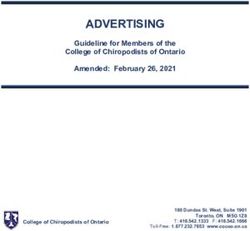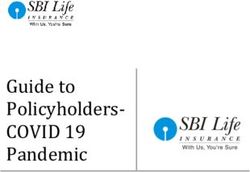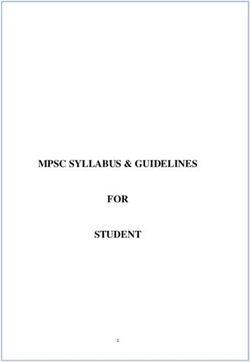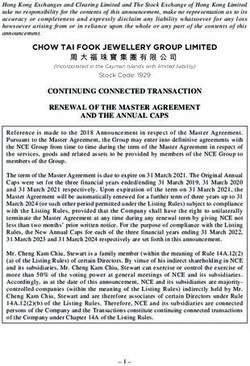Jira and Confluence: A Case Study in Productivity and Collaboration Tools in Academic Information Technology
←
→
Page content transcription
If your browser does not render page correctly, please read the page content below
Jira™ and Confluence™:
A Case Study in Productivity and Collaboration Tools
in Academic Information Technology
Presenters:
Brett Miller
Michael Warden
Vince ChmielewskiWho Are We?
Medical School Information
Research Services
Administration
Medical School
Information
Services
Service Clinical
MSIS Administration
Software Developers Helpdesk and Business
Technical Services (9)
(25) Operations (10)Your Presenters Today
• Brett Miller
– Programmer/Analyst Supervisor
• Michael Warden
– Business Analyst
• Vince Chmielewski
– Applications Programmer/Analyst Senior
MSIS Administration
Software Developers Technical Services Helpdesk and Business
(Vince) (Brett) Operations (Michael)What We’ll Be Covering
1. How we got started using issue tracking and Brett
collaboration tools internally
2. Moving these tools out into the enterprise Michael
3. Sustaining growth and customization Vince
MSIS Administration
Software Developers Technical Services Helpdesk and Business
(Vince) (Brett) Operations (Michael)Disclaimer
• We are not promoting specific tools (Jira or
Confluence)
• Instead we are relating our experiences with the
tools that we selected
• Similar features in other tools could be used to
achieve the results that we experiencedCommon IT Organization Needs
t i s b e ing
Wha
done?
Issue Management
Tight budgets Multiple Projects
u c h t ime
How m king?
ta Where are
are we we
spending
time?Common IT Organization Needs
Institutional Knowledge
Knowledge + Transfer
When someone leaves, knowledge leaves
with them
Preserve your assets!
How does a new person become
productive?
Make specialized knowledge accessibleJira: Selection Process • We selected our tools in 2004 • Chose Jira after considering alternatives (i.e., Bugzilla) Primary Benefits: •No exhaustive evaluations needed (low cost/low risk) •Compatible with infrastructure •Lots of ‘buzz’ •We considered a few alternatives, such as Bugzilla
Jira: Adoption
• Not everyone adapted right away
• Started with one or two groups
• Director had to encourage adoption for all
groups to buy in
• Slow adoption of features like
the customized “dashboard” or
time trackingJira: Outcomes • Both managers and developers have a clear idea of what needs to be done • Retain history of the work we are doing • We know where we are spending our time. (If you recharge for services, you have to have this data) • We also created external reports external for analysis
Jira: End User Support
• Not all applications are supported by
the Helpdesk
• How do you support your users?
– Email direct to Jira Issue tracking
– Give users a button to click for help
– Pool of developers receives email
when a customer has an issue
– No “dropped” issuesThe tools we selected:
And now for the Wiki • One of the tools that we found most useful was almost an afterthought • One of our associate directors thought that Confluence would be a good idea, so we bought it at the same time… … and it set on the shelf for about a year.
(But First a Word About Tech Services) • Responsible for – Servers – Storage – Networking • Large amounts of information shared between people • Distributed staff (in Hong Kong!)
Confluence: Adoption
• Jira adoption in development was top-
down and needed to be urged on
• Confluence growth in Tech Services was
bottom-up
• Management didn’t force adoption
• It met needs at the right time
Jira: Confluence:
Methodical Growth Explosive, Organic GrowthConfulence: Adoption (cont)
• Vital information - easily accessible:
– How do you provision a new server?
– What’s the shutdown procedure for this machine?
– What does this subnet look like?
– Where is this device physically located?
– What vendor do we contact when something goes
wrong with this device?
• Where do you store this information?
• How do you find it?
Usage by Tech ServicesConfluence: Adoption (cont) • Technical Services staff recorded everything they did – Maintained work “blogs” – Passed tasks/information to the next person – Allowed “rolling support” • Expanded to use of labels and tags for more flexible information – Enabled much more dynamic usage – Utilized advanced macro features Usage by Tech Services
Confluence: Adoption (cont) • Drove adoption of higher-level plugins • Gliffy • Advanced table formatting
Next Stop: The Enterprise • MSIS needs are met – but can this help elsewhere? • The answer: Yes! • Next up with Michael Warden: Confluence and Jira “escape” from MSIS
Agenda
1. How we got started using issue tracking and Brett
collaboration tools internally
2. Moving these tools out into the enterprise Michael
3. Sustaining growth and customization Vince
MSIS Administration
Software Developers Technical Services Helpdesk and Business
(Vince) (Brett) Operations (Michael)Common IT Organizational Needs
t i s b e ing
Wha
done?
Issue Management
Tight budgets Multiple Projects
u c h t ime
How m king?
ta Where are
are we we
spending
time?Opportunities for expansion… • Similar needs – real time collaboration – document sharing – remote access – version control – history • Similar challenges – weaknesses of shared drives – work silos – organizational knowledge vs. generational turnover
… but, threats to adoption
• Different comfort level with technology
• Adoption is by opt-in only
• Support model was undefined and untested
• Less control over use of ‘new’ features
– Plugins - Gliffy, Adaptavist
– Office/Sharepoint Connector
– Non-standard computing platformsLeveraging Momentum
• Build on interest for related initiatives:
– Green IT initiatives
– Remote working/telecommuting
– Offsite access (without VPN)
– Pandemic planning
– Innovation grantsLeveraging Momentum (cont)
• Snowball effect
– Motivated adopters increase collaboration
– 90/9/1 pattern* (Lurkers, Contributors,
Drivers)
– Success stories of other uses
– “how else could you do this?”
* From wikipatterns.comLeveraging Momentum (cont)
• Lean Healthcare
– Standardized Work
– Visible Workflow
– Continuous improvement through small
experiments
– Fix in placeLeveraging Momentum (cont)
• Collaboration/Web 2.0
– Can embed Google Gadgets, YouTube,
Vimeo, Twitter feeds
– Consistent tool that still leverages ongoing
development of the web
– Confluence 3.0 incorporates even more
social media featuresAgenda
1. How we got started using issue tracking and Brett
collaboration tools internally
2. Moving these tools out into the enterprise Michael
3. Sustaining growth and customization Vince
MSIS Administration
Software Developers Technical Services Helpdesk and Business
(Vince) (Brett) Operations (Michael)Now What? • Burden of Maintenance • Reducing Costs • Extracting Benefits • Ongoing Issues
Burden of Maintenance Issues: • Growing User Demand • Decreasing Level of IT Comfort as Usage Expands Solutions: • Tiered Support • Automated Support • User Administrators • Educational Materials, Videos and Monthly Sessions
Reducing Cost Issues: • Needed to make the cost as low or neutral as possible Solutions: • Build expertise into programs and people through reproducible resources (videos, tutorials) • Leverage pre-created content from vendors • Only expend resources to increase adoption or broad knowledge levels • Virtual Machines
Extracting Benefits • Easy to adopt or try for any unit (low barriers to entry) • Open to competition - easy to export and archive pages • Easy to adapt • Able to accept tasks that we said ‘no’ to in the past • Can tie in with our IT process and data
Benefits: Jira Customization • Custom Workflows – Compliance Management of Incidents
Benefits: Jira Customization • Solutions for mid-tier business problems – IRBMED Help Desk
Benefits: Confluence Customization • Customization is directed by the end user • Macros and Templates enable user-driven application to unique problems • More visual customization: – Adaptavist
Ongoing Issues
• Conflicting Priorities
• Level of Control
• Rampant growth
beyond our
customer baseQuestions?
You can also read