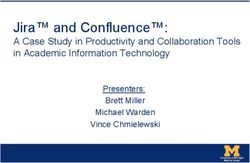LUMINUS LIGHT UP YOUR LEARNING PATH - A CENTRE FOR INSTRUCTIONAL TECHNOLOGY PROJECT - NUS Wiki
←
→
Page content transcription
If your browser does not render page correctly, please read the page content below
WHAT IS LUMINUS? ¡ New Learning Management System ¡ Built from ground up. ¡ LumiNUS will replace IVLE in AY19/20. ¡ New name - separate from IVLE, not just a different interface.
WHY THE CHANGE TO LUMINUS? ¡ To accommodate feedback regarding IVLE. ¡ To enable new functionality. ¡ Future: Analytics ¡ To facilitate new pedagogical approaches in NUS. ¡ Blended learning, flipped classroom. ¡ Lifelong learning.
WHEN DOES LUMINUS LAUNCH?
AY17/18 AY18/19 AY19/20
Semester 1 Now Aug 2019
LumiNUS Alpha Beta Fully operational
IVLE Fully operational Fully operational Staff-onlyWHY LUMINUS & IVLE CONCURRENTLY? ¡ Entirely new system, needs a bedding-in period. ¡ Allow for a gradually increasing the load on LumiNUS. ¡ Allow time for users to get used to LumiNUS rather than be forced away from IVLE immediately. ¡ Only for AY18/19.
IS CIT SURE? ¡ CIT acknowledges the poor performance of LumiNUS. ¡ However, we have made strides in improving LumiNUS. ¡ We may consider extending LumiNUS beta period. ¡ As of now, we will proceed as scheduled.
CAUSES AND SOLUTIONS
¡ Causes ¡ Solutions
¡ Low throughput for High Availability ¡ Remove HA
(HA) and cluster set up
¡ Message queue process took too ¡ Remove cluster and reconfigure
long messaging queue
¡ Unscalable cache ¡ Upgraded frameworkPREPARING TO MOVE ¡ IVLE to LumiNUS migration tool is available. ¡ Please read what can and cannot be migrated. ¡ https://wiki.nus.edu.sg/x/iVKKDQ ¡ We encourage you to start doing this now. Please do not wait until just before semester begins.
IN CASE OF EMERGENCY ¡ Module: Put module information in a PDF. ¡ Files: Store in nBox. Share folder link to students. ¡ Communication: You can email the students in your module via IVLE YearBook. ¡ Multimedia: Upload to Panopto MediaWeb via LumiNUS. Students can log in directly to Panopto MediaWeb. ¡ Try not to give deadlines in Weeks 1 and 2.
PREPARING TO MOVE ¡ Faculty, School, Departmental roadshows after CNY ¡ Online consultation sessions July ¡ Office hours walk-in consultations at CIT ¡ Training at CDTL: March, May, July ¡ Weekly newsletter from Week 5
WHAT’S NEW & IMPROVED IN LUMINUS? https://wiki.nus.edu.sg/display/luminus/what%27s+new
USER INTERFACE CHANGES ¡ Less cluttered. ¡ Consistent placement of menu and tools to avoid confusion. ¡ Improved user workflow: ¡ Fewer actions to perform tasks. Examples: duplicating a module, uploading multiple files. ¡ Guided setup for tool creation. ¡ Simpler ways to complete tasks. Examples: drag and drop to re-arrange items or upload files.
MOBILE-FRIENDLY
DASHBOARD INTERFACE ¡ In the dashboard, modules are represented by tiles. ¡ Create new module has its own tile.
DASHBOARD INTERFACE
MODULE - NOTE ¡ Once you set up the module, you cannot change the semester. ¡ This is to enable future developments. ¡ Modules cannot be reused. You will have to duplicate the module for the subsequent semester(s).
MODULE INTERFACE ¡ Module page layout is divided into 3 areas: ¡ Main tools on the left, ¡ Content in the middle, and ¡ Task-related actions on the right. ¡ Only one view exists – there are no longer Edit or Preview modes. (More on this later.)
MODULE INTERFACE
MODULE INTERFACE ¡ Within each tool, the common task is shown prominently. It appears on top in a blue button.
MODULE INTERFACE ¡ Some items may have ellipsis button ••• on them. ¡ On mouseover (or click, in mobile), tasks related to that item will be shown.
MODULE INTERFACE ¡ Items not visible to all students are indicated by a not visible icon.
MODULE INTERFACE
¡ Reasons items are not visible to all students:
¡ Before open date }
i.e. not open
¡ After close date }
¡ Not published
¡ Insufficient permissions
¡ Not visible icon states why item is not visible.MODULE INTERFACE ¡ No student view or preview mode – paradigm shift. ¡ Prevents edit/preview mode confusion. If you have permission to edit, you will see the edit options. ¡ Students cannot see items which have the invisible icon. ¡ Rather than toggling back and forth between Edit and Preview, immediately change settings of specific items.
MODULE INTERFACE ¡ Multiple items can be selected and then relevant actions will be shown.
INTERFACE - DRAG & DROP ¡ You can drag & drop items that can be rearranged.
TOOLS ¡ Announcement ¡ Multimedia ¡ Chat –TeamUp ¡ Poll ¡ Conferencing –Zoom ¡ Quiz – was Assessment ¡ Consultation ¡ SCORM ¡ External Contents/Tools e.g. EdX ¡ Survey ¡ Files – was Workbin ¡ Web lectures ¡ Forum ¡ Learning Flow – was Lesson Plan ¡ Gradebook
TOOLS: WHAT ARE REMOVED/MISSING?
¡ Removed ¡ Missing at the moment
¡ Anonymous feedback ¡ Gradebook direct export to IMMS -
pending NUS IT action.
¡ Attendance (student)
¡ Guest (gst) accounts – to be handled
by NUS IT.
¡ Participation
¡ ProjectPROJECT ¡ Set up project groups in Class Groups. ¡ Announcements, Files, Forums can be assigned to project groups. ¡ Currently evaluating replacement for Evaluation.
TOOLS
¡ Tools and module information sections can be hidden if
need be.
¡ Useful if students are required to access content from just
one place, such as Learning Flow.
¡ Students also don’t have to click every tool to check if there
is content.
¡ Unused module information sections can also be hidden.CONTENT BANKS
¡ Removal of:
¡ Guest Bank
¡ now under Guest & Group Management
¡ Multimedia Bank
¡ you can search and re-use any previously uploaded media
– do title your media descriptively
¡ Question Bank is retained.
¡ New: Rubric Bank (for Gradebook).LEARNING FLOW ¡ Learning Flow (formerly Lesson Plan) is integrated into the module, not a separate tool. ¡ Learning Flow is useful as a one-stop place for students to access content. ¡ Submission folders can now be added into Learning Flow.
MULTIMEDIA ¡ Videos can be uploaded directly to LumiNUS. ¡ Content can also be added from external link, such as YouTube. They will be displayed in the same page and information such as title and description (if available) will automatically be added.
MULTIMEDIA ¡ Playlist is available for content that need to be accessed in sequence.
MULTIMEDIA ¡ MediaWeb (Panopto) integration. ¡ Search function is available to search contents across different channels.
FORUM
¡ Restrictions that can be put in place:
¡ Limit students to only one post.
¡ Limit total number of responses per
topic.
¡ Limit number of words and/or
characters per post.
¡ Follow topic instead of whole
forumFORUM ¡ Posts can be pinned to the top.
FILES - NOTE ¡ Files submission folders follow a slightly different logic with regard to dates: ¡ Folder Open ¡ Folder Close ¡ Set deadline for submissions (optional)
FILES ¡ Simpler ways to upload multiple files: ¡ Ctrl-click or ⌘-click multiple files. ¡ Or drag-and-drop.
FILES
FILES ¡ Submission folders which allow scoring and feedback. ¡ Submission completion status is represented graphically.
GRADEBOOK ¡ Different weightage can be assigned to different graded items. ¡ Rubrics are available to facilitate grading.
GRADEBOOK ¡ Note: ¡ Direct export of grades from LumiNUS to IMMS is currently not available. ¡ Dependent on NUS IT providing an API. (IMMS is not under CIT’s purview.) ¡ Ready by AY19/20, at latest. ¡ In the meantime, export marks to a spreadsheet, then import the spreadsheet to IMMS.
WEB LECTURES ¡ Web lectures can be uploaded immediately after recording.
POLL ¡ Creating a poll is now more straightforward. ¡ Results are graphically represented.
CLASS & GROUPS
¡ Sub-groups can be created within Class Groups.
¡ Some new things that can be done with groups:
¡ Permissions can be given based on Tutorial Groups.
¡ In Files, Bulk Create Folders option can create different folders for the different
groups. This is useful for example in collecting assignments.STUDENTS’ DASHBOARD ¡ Students’ dashboard features: ¡ Deadlines ¡ Tasks ¡ Announcements
STUDENTS’ DASHBOARD
EXTERNAL TOOLS
¡ Learning Tools Interoperability (LTI) compliant tools:
¡ Existing tools:
¡ Turnitin, Panopto/MediaWeb.
¡ Other LTI tools:
¡ Add other LTI tools that you may have access to.
¡ Other external tools:
¡ Set up TeamUp groups (Chat)
¡ Set up Zoom meetings (Conferencing)
¡ External content (EdX)SUMMARY ¡ IVLE goes to staff-only mode by August 2019. ¡ Start moving from IVLE to LumiNUS now. Please do not leave things until August. ¡ Ensure you have a back up plan in case things go wrong. ¡ We will try to ensure things do not go awry, but it is always prudent to have a back up.
LUMINUS
https://luminus.nus.edu.sg/
FEEDBACK
http://cit.nus.edu.sg/luminus-help-stf (Staff Help Desk, NUSNET login required)
http://cit.nus.edu.sg/luminus-help-stu (Students Help Desk, NUSNET login required)You can also read