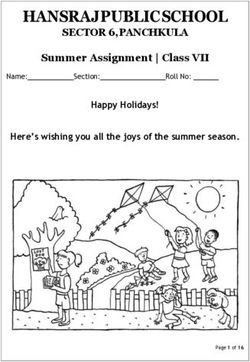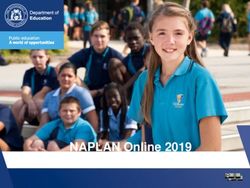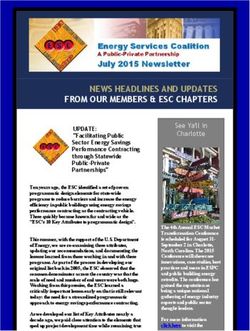Junta General de la PTA - PTA General Meeting - APRIL 24, 2021 - The Preuss School
←
→
Page content transcription
If your browser does not render page correctly, please read the page content below
PTA Report
Reporte de la PTA
Mrs. Lizbeth Garcia, PTA Treasurer &
Mrs. Maria Arias, PTA Vice-PresidentTeacher and Staff Appreciation
• If you like to donate something for teachers and staff (e.g.,
granola bars, snacks, died fruit, etc.), you can text or call
Veronica's number: 619-228-3378
• Or you could bring it to the Support Mobile with your name,
phone number, and name & grade of your student
• The Support Mobile will be in the community April 26-29
•We have not decided how we are going to reach out the the
teachers and staff
• Please check the expiration date on any items that you may want to donate
in case we leave the appreciation gift in the mailbox of teachers and staffTreasurer’s Report / Reporte de la Tesorería
• Memberships = $1,530
• Donations
- Parent = $45.00
- Additional Donation = $204.20
- Other = $100.50• Treasurer’s Report / Reporte de la Tesorería - SD Unified Council PTA (Insurance Premium Year 2021) = $308.00 - SD Unified Council PTA (Membership) = $379.50 - Department of Justice = $25 - Certified mail for taxes + paper = $49.50 - MUN Conference = $135
PTA Membership / Membresía de la PTA
- A way to support the PTA
- Write check payable to: Preuss School UCSD PTA
- $15.00 per membership (coupon for free coffee and nachos)
- Anyone can become a member
- Drop off envelope with membership dues, your name, your
child’s name and grade @ Support Mobile or mail to the
school
- Pick up membership card at the Support Mobile (the following
month after you buy your membership)Membership
LAST NAME A-E
• Henghy Aln
• Teodora Bustos Ocampo
• Aynalem Ambaye
• Sarai Campos
• Luz Janet Andrade
• Carmen Chavez
• Maria Arias
• Martin Chiroy
• Veronica Bailon
• Minerva Magaly Cornejo
• Rosa Barranco
• Yesica Covarrubias
• Dorotea Bautista
• Kim P. Dang
• Guadalupe Bejarano
• Angel Diaz
• Diana Bermudez
• Andy Diep
• Abayneh D. Biratu
• Eyob Dutrie
• Gebeyehu Bogale
• Aron Eklibaselase
• Enedina Anaya Bolaños
• Jose Estrada
• Jacqueline Azize- BrewerMembership LAST NAME F-P • Ruth Kaplan • Areli Flores • Alem Kidane • Daniela Garcia • Bichok L. Kier • Julia Garcia • Chuc Le • Lizbeth Garcia • Felipe Martinez • Azeb G. Gebregzabher • Norma Morataya • Beatriz Godoy • Elizabeth Najera • Veronica Gomez • Lorenzo Lerma N • Adan Gonzalez • Hang Nguyen • Ana Gonzalez • Phuong Nguyen • Jen Gonzalez • Lynn Nguyen • Matilow Guyilen • Nohemi Olivares • Yordamos Halie • Francisco Ornelas • Maria Leonor Hernandez • Francisco Peña • Heidy Higareda • Martha Peña • Hai Le • Rosa Perez • Kibrom Haile • Irma Ponce • Lesley Heinemann • Brian Ponce
Membership LAST NAME R-S • Abel Ramirez Carmona • Maricela Ramirez • Mayra A. Ramirez • Maria Rendon • Maritza Reynoso • Ana Rodriguez • Renato Rodriguez • Xochitl E. Rodriguez • Jose Romo • Michelle Sanchez • Pepe Santiago • Elfinesh Sebside • Wubet Selassie • Rashmi Shrestha • Sudan Shrestha • Lemlem Shifrawu • Francine Sotelo
Membership
LAST NAME T-Y • Paul Ta
• Julia Tapia
• Askalu Tewelde
• Cleotilde Torres
• Olga Torres Jimenez
• Tinh Truong
• Thanh-Mai Thi Tuong
• Griselda Vargas
• Vanessa Vazquez
• Leticia Vazquez Valdez
• Brenda Velazquez
• Juliana Villanueva
• Kim Vo
• Maria Hernandez/ S L
Wampler, J M Nesam
• Mekasha Woldesilassie
• Vanhann YivPrincipal’s Report Reporte del Director Dr. Matthew Steitz
The Preuss School UC San Diego desires to remain
remote for the rest of the 2020-2021 school year.
● Dr. Griffith received approval from
EVC Simmons to remain remote for the
remainder of current year.
● Some of the factors that contributed to this
decision:
○ Turn around time of bus contract
○ Our communities are among the hardest hit by
the virus
○ Continue with our focus and pace in our virtual
classrooms
○ In-person Summer SessionGraduation and Summer School
Graduation
● Received approval to apply for an in-
person ceremony
Summer School
● Requesting to have an in-person
summer session.
○ June 21, 2021 - July 16, 2021
○ Busing 2 (55 student capacity)
○ 55-110 studentsFall of 2021
● Return to complete in-person learning
● One week phase in approach
○ 6th & 7th graders
○ 8th, 9th, 10th graders
○ 11th & 12th graders
● Full athletic calendarWe are so excited for all our
scholars, and we are crossing
our fingers that we are
approved for an in-person
graduation ceremony.
Thank you,
Dr. SteitzParent Announcements Anuncios para Padres
Support Mobile
Apoyo Ambulante
• Come visit The Preuss Support Mobile at one of our convenient
neighborhood locations. Designated dates below times for all sites are
11:30 am -5:30 pm
• Monday: Balboa Public Library Parking lot Date: Monday 4/26
• Tuesday: City Heights Public Library Parking lot Date: Tuesday 4/27
• Wednesday: Linda Vista Public Library Parking lot Date: Wednesday 4/28
• Thursday: Malcom X Public Library Parking lot Date: Thursday 4/29
All students Please stop by and pick up your student ID card so that
you will have it before break and for COVID testing identification
if testing is needed.Yearbooks on Sale for $40!
*We accept cash but only $20 bills or smaller*
↳At The Support Mobile! (Open
from 11:30 am-5:30 pm)
Monday: Balboa Public Library Parking lot Dates: 4/26
Tuesday: City Heights Public Library Parking lot Dates: 4/27
Wednesday: Linda Vista Public Library Parking lot Dates: 4/28
Thursday: Malcolm X Public Library Parking lot Dates: 4/29¡Anuarios a la venta por $40!
*Aceptamos efectivo, pero solo billetes de $20 o más pequeños*
↳ En el Apoyo Ambulante! (Abierto
de 11:30 am-5:30 pm)
Lunes: Balboa Public Library Parking lot Las Fechas: 4/26
Martes: City Heights Public Library Parking lot Las Fechas: 4/27
Miércoles: Linda Vista Public Library Parking lot Las Fechas: 4/28
Jueves: Malcolm X Public Library Parking lot Las Fechas: 4/29SNACKS FOR HOME FROM
THE SUPPORT MOBILE
SNACKS PARA CASA DESDE
EL MÓVIL DE APOYO
https://docs.google.com/document/d/1p42ahyHW
WaIZ0VXnc52k9WGRS0qGVIEY-slmm_Z6QZI/edit
See Preuss Website (Library)SEA May 1, 15 2020-2021 June 5 9:00 – 11:00 a.m. Zoom link: https://ucsd.zoom.us/j/98567143458
Parent Appreciation Event
Saturday, May 22 nd
at 9:30 – 11:00 am
Via ZoomParentSquare Tutorial
Tutorial de ParentSquare
Ms. Zenaida FloresTHE PREUSS SCHOOL
ParentSquare
Workshop
01Register / Registrarse
You should receive an Account Activation notification from The Preuss School
- Click the link and then Create Password
- After confirming your password, you are all set
If you have an account but forgot password:
- Click forgot password
- Link will be sent to email to reset password
Debería recibir una notificación de activación de cuenta de The Preuss School
- Haga clic en el enlace y luego en Crear contraseña
- Después de confirmar su contraseña, está todo listo
Si tiene una cuenta pero olvidó la contraseña:
- Haz clic en ¿Olvidaste tu contraseña?
- Se enviará un enlace al correo electrónico para restablecer la contraseña
02Pure Contact
Confirming correct contact information
Confirmando la información de contacto correcta
03How to Confirm / Cómo confirmar
Once you log in:
- A pop up will show up and it will display the email/ phone/ child information
- Confirm if everything is correct
- Edit if you need to change something.
Una vez que inicie sesión:
- Aparecerá una ventana y mostrará la información de correo electrónico / teléfono
/ niño
- Confirmar si todo está correcto
- Editar si necesita cambiar algo.
04Parent Preference/
Preferencia de los padres
Language and Notification Settings
Configuración de Idioma y Notificaciones
05PARENT PREFERENCE PREFERENCIA
DE LOS PADRES
Language Setting Configuración de Idioma
- By changing this you can see the message - Al cambiar esto, puede ver el mensaje
in your preferred language en su idioma preferido
- You can type a message in your preferred - Puedes escribir un mensaje en tu
language and PS will automatically idioma preferido y PS lo traducirá
translate it to English and vice versa automáticamente al inglés y viceversa
06Language Setting Go to Account Page Ir a la página de la cuenta On Web click your name to En la Web, haga clic en su nombre update para actualizar On App go to Account and click En la aplicación vaya cuenta y haga Preference on the menu clic en Preferencias en la sección del section menú - Go to Language setting - Ir a la configuración de idioma - Click "Change This" - Haga clic en "Cambiar esto" - Pick the preferred language - Elige el idioma preferido - Save - Guardar 07
PARENT PREFERENCE PREFERENCIA
DE LOS PADRES
Notification Setting Notificación de Configuración
- Cómo prefiere recibir
- How you prefer to receive
notificaciones, por correo
notification, via Email or Text
electrónico o mensaje de texto
- Digest= at the end of the day
- Digest = al final del día
- Instant= ASAP
- Instant = ASAP
08Notification Setting
Go to Account Page En la Web, haga clic en su nombre para actualizar
En la aplicación vaya cuenta y haga clic en
On Web click your name to update
Preferencias en la sección del menú
On App go to Account and click Preference on the
- Vaya a Configuración de notificaciones
menu section
- Haga clic en "Personalizar su configuración"
- Go to Notification Settings
- Click "Customize your Setting" - Instant = Tan pronto como se envió la notificación
- Instant= As soon as the notification got sent out - Digest = Un mensaje con todas las notificaciones
- Digest= One message with all the notification of de ese día
that day * Las alertas y avisos de emergencia se enviarán lo
* Emergency Alerts and Notices will be sent antes posible
ASAP
09Posts
How to comment and appreciate posts
Cómo comentar y apreciar publicaciones
10Comment/ Appreciate Comentar / Apreciar
Para comentar en una publicación:
To comment on a post: - Vaya a la publicación que desea
- Go to the post that you want to comentar
comment -Haga clic en el botón de comentario
- Click the comment button - Escribe tu comentario
- Write your comment Para apreciar una publicación:
- Haga clic en el botón "Apreciar"
To Appreciate a post:
- Click the "Appreciate" button
11Messaging / Mensaje
Quick reminder: Language preferences will automatically translate
Recordatorio: las preferencias de idioma se traducirán automáticamente
12Sending a message/ Enviando un mensaje
On the web:
- Click message in the side bar
- Start a direct conversation by clicking New Message
On the App:
- You can tap the "+" to start a new message
En la red:
- Haga clic en el mensaje en la barra lateral
- Inicie una conversación directa haciendo clic en Nuevo
mensaje
En la aplicación:
- Puedes tocar el "+" para comenzar un nuevo mensaje
13Receiving a message/ Recibir un mensaje
On the web:
- Click message in the side bar
- Messages will appear on the bar. Click which message you want to read
On the App:
- Click the message button on the bottom
- Messages will appear. Click on the message you want to read
En la red:
- Haga clic en el mensaje en la barra lateral
- Los mensajes aparecerán en la barra. Haga clic en el mensaje que desea leer
En la aplicación:
- Haga clic en el botón de mensaje en la parte inferior
- Aparecerán mensajes. Haga clic en el mensaje que desea leer
14Absence Notification
Notificación de Ausencia
Notification from Teacher
Notificación de los Maestros
15Absence Notification/
Notificación de ausencia
Teacher report = Notification
- Once a teacher reports a student absent a notification will be sent
via ParentSquare
- You can reply to that notification in regard to the absence
- OR You can call the office
- Una vez que un maestro informa que un estudiante está
ausente, se enviará una notificación a través de ParentSquare.
- Puede responder a esa notificación con respecto a la ausencia
- Puede llamar a la oficina / responder a la notificación en PS
16Need Help? /¿Necesitas ayuda?
Please type on the chatbox or email me to
set up a step-by-step Zoom meeting.
Escriba en el chatbox o envíeme un correo
electrónico para programar una reunión
de Zoom paso a paso.
Email Address
preuss-vci@mail.ucsd.edu
17PTA Elections Elecciones de la PTA Ms. Zenaida Flores
PTA Elections
cc
Link to Voting form:
https://bit.ly/38X322hScholar Spotlight
Civic Learning
Award
• The Preuss School was recognized with Civic
Learning Award of Merit.
• This awards is an honor that recognize
achievement in civic engagement in the
classroom.
• Article:
https://newsroom.courts.ca.gov/news/32-
california-schools-named-recipients-2021-
civic-learning-awardSAVE THE DATE
RESERVE ESTAS
FECHAS
Next PTA Executive Board Meeting:
Tuesday, May 1 at 5:30 – 7:00 pm
st
Next PTA General Meeting – Parent
Appreciation via Zoom
Saturday, May 22 at 9:30 – 11:00 am
ndYou can also read