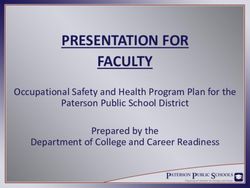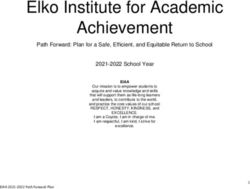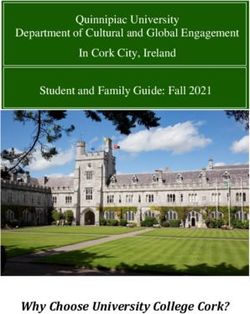KH and MSG Grades 7 - 8 Mobile Learning Program Frequently Asked Questions
←
→
Page content transcription
If your browser does not render page correctly, please read the page content below
KH and MSG Grades 7 – 8
Mobile Learning Program
Frequently Asked Questions
Last Updated: August 2021
All middle school students participate in the Academy’s Mobile Learning Program. This
document was created to answer the most common questions parents and students have
about the program for Grades 7 and 8.
How did the Mobile Learning Program originate at the Academy?
The charge to explore the possibilities for a 1 to 1 program in the MSG and KH came from an
accreditation analysis and requests from community members. A committee comprised of KH and MSG
educators as well as administrative team members was created during the fall of 2012; they examined the
Upper School’s existing 1 to 1 program, educational research, and the use of educational technologies in
KH and the MSG. Based on the work of the committee, a vision to provide middle school students with
personally assigned computing devices to expand and deepen their educational experience was developed.
Why mobile technology?
The decision to implement a mobile technology program was based on many factors. Three views were
influential, however. (1) Past access to technology for our KH and MSG students was not adequate. (2) It
was challenging to deliver a 21st century curriculum without providing students 1 to 1 access to
technology. (3) In terms of technology skills, the faculty and administration wanted to better prepare our
MSG students moving into the US program and our KH boys matriculating into area high schools.
What is the impact on teaching and learning?
Our Mobile Learning Program
● expands learning opportunities
● provides access to technology whenever and wherever students need it
● facilitates collaborative projects and project-based learning
● aids students in meeting international educational technology standards
● presents opportunities to address social, ethical and human issues related to technology use
● improves student writing, organization, analysis and presentation skills
● increases the technology confidence and competency of users
● provides individualized learning and evaluation opportunities
● affords critical motivation for many students
● allows for the delivery of innovative curriculum that connects the classroom to worldwide
resources
1● prepares students to be problem-solvers, innovators and effective collaborators through student-
centered and project-based learning
● supports redirection and adjustment of instruction based on formal and informal assessments
● helps develop self-directed students who create, explore and master topics
● augments students’ virtual education opportunities
● deepens the incorporation of the Academy’s 6 C’s of 21st century learning
Why the convertible laptop / tablet with stylus?
Our selected convertible laptop / tablet has the benefit of giving students the flexibility to write on the
screen with a stylus or type on the keyboard. In curricular areas where equations, formulas, and
drawings are essential, a stylus is a better choice over a keyboard. Furthermore, handwriting is still
important in our curriculum. From a research standpoint, several studies show the value of handwriting
over typing when taking class notes.
What are the specifications of the Academy’s Convertible Laptop / Tablet Bundle?
The bundle includes hardware, software use and support services designed to optimize students’ abilities
to effectively participate in the KH and MSG educational programs. Read the following questions for
more details.
What are the hardware specifications for this computer?
The Lenovo Thinkbook 14s Yoga with Stylus was chosen as the best machine for our two middle
school academic programs. Its specifications are:
• 14 Inch Display
• 256 GB Solid State Drive
• 8 GB of RAM
• A/C Adapter / Power Cord
• Wi-Fi 6
• Bluetooth
• Carrying Bag
• Dual Microphones
• HDMI Port
• Integrated Fingerprint Reader
• Intel Core i5 Processor
• Backlit Keyboard
• Micro SD Card Slot
• Stylus, Touchpad, and Touch Screen
• Two USB 3.2 Ports
• USB 3.2 Type-C Port
• Thunderbolt 4 Port
• Webcam
2What software will be installed and configured on the computers?
Software for the 2021-22 school year includes but is not limited to:
• Microsoft Windows 10 Pro Education (Operating System)
• Adobe Creative Cloud – Photoshop CC, Acrobat DC, etc.
• Antiviral Software
• Audacity
• Classroom Presenter
• Google Chrome, Mozilla Firefox and Microsoft Edge browsers
• Inspiration Software
• LanSchool
• Microsoft OneDrive
• Microsoft Teams
• Microsoft Whiteboard
• Microsoft Word, Excel, OneNote, PowerPoint and Publisher (Microsoft 365)
• Movie Maker
• Photo Story
• Vernier Logger Pro
• VLC Media Player
• Zoom
Will families own the software installed on the computers?
Families own the operating system that comes with the computer. Some software is licensed to the school
for students’ use. Families pay a Software Use Fee to use this software. As such, a student loses rights to
school licensed software upon any event which causes her to no longer be a student at the Academy.
What services will be provided with this computer?
The computer will have a warranty and accidental damage protection, and the student will have access to
the Academy’s loaner computers in the event his/her computer needs repair and support from the
Academy’s ITHelpDesk for computer issues and questions.
What does Accidental Damage Protection include?
Accidental Damage Protection includes non-intentional, accidental damage like drops, spills and breaks.
Not covered is cosmetic damage, theft, fire damage and equipment loss.
What happens if the computer stops working or is accidentally damaged?
The student simply brings the computer to the Academy’s ITHelpDesk (located in the Media Center). The
ITHelpDesk will coordinate hardware repairs and provide a loaner computer if needed.
When do families need to purchase the computer bundle?
Normally, orders need to be placed by the end of June. However, due to ongoing supply chain disruptions
in the technology hardware sector caused by COVID-19, this date has been moved to May 1.
When will students receive their computers?
Machines will be introduced to students during an orientation near the start of the school year in
September. This past school year, the orientation was done via video tutorials.
3What training will middle school students receive on the use and care of the machines?
In addition to an initial training session on the “care and feeding” of the machines, additional material will
be integrated into the curriculum.
Why can’t I buy my own computer outside of the Academy?
The Academy’s convertible laptops/tablets are bundled with software needed for coursework. This
software was purchased using volume, educational licensing. Software purchased as part of the
Academy’s bundle is significantly less expensive than what one might find at local stores and online.
This software cannot be placed on non-Academy issued computers.
Networking and software configuration are processes which require a moderate level of expertise.
Academy computers have been configured to operate effectively on the Academy’s network giving
students wireless access to the Academy’s filtered Internet connection, printers, and servers. In addition,
software applications have been installed and configured on the machines. This software has been imaged
on the computers which allows for the quick reloading of software in case of problems. Only students
with Academy issued hardware can utilize this service.
It is also important to note that no technology is perfect. Hardware and software issues can render a
machine unusable. The Academy has structured its 1 to 1 program to maximize convenience for parents,
students and faculty and to minimize downtime. Loaner computers are available when computers need
repair. Students with hardware purchased outside of the Academy would not be able to utilize this
repair service or computers from the loaner pool.
I already have a laptop. Can my child use it instead of the Academy Laptop/Tablet Bundle?
No. Our students use software especially designed for stylus input. Moreover, even if a family had a
similar model device, much as having different editions of the same textbook would waste valuable
instructional time in the classroom, the same is true with different model tablets. Lastly, the Academy can
only provide repairs and technical support for hardware purchased through the Mobile Learning Program.
Is Internet content filtered at school?
The school’s Internet connection is filtered for content and is also monitored as to which sites are visited.
Yet, we expect our students to be the best filters with the Goals and Criteria and our Appropriate Use
Policy as guides.
Will my child need Internet access away from school?
Some degree of Internet access away from school is assumed for the completion of various homework
assignments. Nevertheless, parents are encouraged to place reasonable time limits on Internet access.
Can personal software be loaded onto the computer?
Students may install software which they have obtained legally and in accordance with our Appropriate
Use Policy as long as it does not adversely affect operating system files or other school installed software.
There are some software applications that are inappropriate for school, however. These applications can
be installed for home use, but should not be used at school. See the next question for details.
4Which programs are inappropriate in school?
Some popular applications are inappropriate in a school setting for several reasons. They may affect the
performance of the device, they may slow the Academy’s wireless network for others, and/or they may
promote in-class distractions or cheating. Instant messaging, peer-to-peer software and file-sharing
software are prohibited due to the reasons stated. Furthermore, online gaming should not be engaged in
during the school day.
What happens if the computer is stolen?
Neither the computer’s warranty nor the accidental damage protection includes theft. However, certain
homeowners’ policies may cover a machine being stolen. Please check with your insurance agent for
details. Laptopschools.com does offer theft insurance on computer purchases.
What training have KH and MSG teachers had to utilize the computers with students?
All middle school faculty members are part of the Mobile Learning Program in which they commit
themselves to 40-60 hours of professional development to increase their technology integration and
productivity skills. The goals of the program are based on International Society for Technology in
Education Standards for Teachers. As time passes, educators commit to additional hours of professional
development to maximize the benefits of these tools for learning in the classroom.
Will students be able to print from their computers?
Yes. Computers are configured to print to printers within the Academy. However, as the Academy has
been designated as a “green” school, students are encouraged to make wise choices when printing to
avoid wasting our natural resources. In addition, students are encouraged to print assignments at home
before coming to school to avoid lines at printers and last-minute stress.
Will students be expected to bring their devices to school every day?
Yes.
Will the computers be used in each class every day?
The Mobile Learning Program does not have the goal of having students use their computers every
minute of the day. Use will depend on the subject area and the appropriateness of technology for the
lesson being taught.
How will students keep their computers charged during the school day?
Students need to fully charge their computers each school night. In addition, electrical outlets are
available in all classrooms and the Media Center.
Where will students keep their computers when they are not being used?
Students are to keep their computers in school provided bags in their locked lockers when not in use.
How will students backup their personal files on the computers?
Each student has gigabytes of cloud storage though Google Drive and Microsoft OneDrive. For files
stored locally and not mirrored in the cloud, USB thumb drives, micro SD cards and external hard drives
are good options for backing up.
5Will the Academy perform any maintenance on the computers?
Yes. Each summer the Academy’s Technology Department will collect the computers for maintenance.
Realizing that the computer is an important aspect of each student’s daily routine, this time period is kept
as short as possible, typically a week to two weeks.
What happens to the computers after Grade 8?
Our girls will continue to use the machines for Grade 9 in the Upper School; at the end of Grade 9
families will purchase another computer bundle for Grades 10-12. Our boys will graduate with their
computers and can use them for their high school work. Families can directly contact the vendor for any
warranty issues / accidental damage that occurs after graduation or after leaving the Academy for any
other reason.
Do any other Sacred Heart schools have mobile technology programs?
At least 14 other U.S. Sacred Heart schools have mobile technology programs with at least four utilizing
convertible laptop/tablet computers with digital inking capability. Of particular help in setting up the
Academy’s program were Duchesne Academy in Texas, The Rosary in Louisiana and Forest Ridge in
Washington.
Where can I get more information?
For… Contact Email
Curricular Questions Joyce Lee, MSG Director jlee@ashmi.org
Kim Davidson, KH Director kdavidson@ashmi.org
Technical Questions Dino Vandenheede, Director of Technology dvan@ashmi.org
Financial Questions Elizabeth Pietrangelo, Chief Finance Officer epietrangelo@ashmi.org
6You can also read