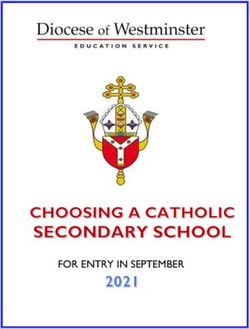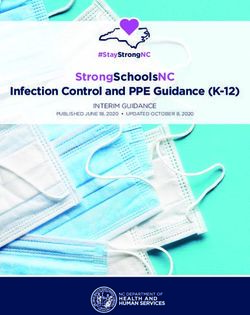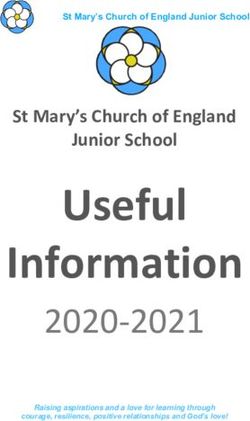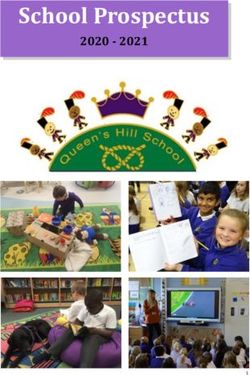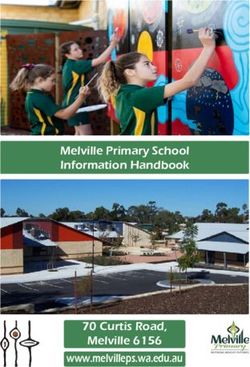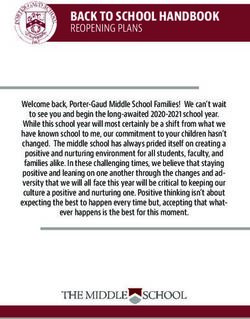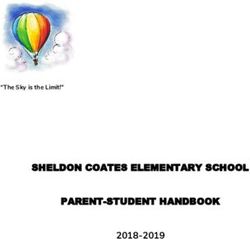Kingston Catholic School 2020-2021 Chromebook Use Agreement and Acceptable Use Policy
←
→
Page content transcription
If your browser does not render page correctly, please read the page content below
Kingston Catholic School 2020-2021
Chromebook Use Agreement and Acceptable Use Policy
One (1) Chromebook is being assigned to the The school network is provided for the
Student and is in good working order. It is the academic use of all students and staff. The
Student's responsibility to care for the Student agrees to take no action that would
equipment and ensure that it is retained in a interfere with the efficient, academic use of the
safe environment during the school day. The network.
Chromebook is not to leave the school building.
Identification labels have been placed on the
The student may not deface or destroy this Chromebook. Student agrees not to remove or
property in any way. Inappropriate use of the modify these labels. If the labels become
machine may result in the student losing his or damaged or missing, contact the teacher
her right to use the Chromebook. support for replacements. Student agrees not
to affix additional stickers, labels, tags, or
The School property may be used by the markings of any kind to the machine.
Student only for non-commercial purposes, in
accordance with Schools policies and rules, the A Google Classroom or Seesaw account has
Schools Acceptable Use Policy, as well as all been set up and is available for each Student to
applicable laws and regulations. use for appropriate academic communication
with other students and staff members only.
Student may not install or use any software This email is for communication within the
other than software owned or approved by the school community.
school and made available to the Student in
accordance with this Chromebook Agreement. Student agrees to use best efforts to ensure
that the school property is not damaged or
One user with specific privileges and capabilities rendered inoperable by any malicious code or
has been set up on the Chromebook for the program, including, but not limited to bugs,
exclusive use of the Student to which it has spyware, viruses, and worms.
been assigned. The Student agrees to make no
attempts to change or allow others to change The Student acknowledges and agrees that the
the privileges and capabilities of this user Student's use of the schools property is a
account. privilege and that by the Student's agreement
to the terms of this Chromebook Agreement,
The student may not make any attempt to add, the Student acknowledges the Student's
delete, access, or modify other users’ accounts responsibility to protect and safeguard the
on the laptop or on any school owned schools property and to return the same in good
computer. condition upon request by the school.Student Responsibilities
The Chromebook is an important learning tool and is to be used for educational purposes only,
I will treat the Chromebook with care by not dropping it, getting it wet, leaving it outdoors, or using it with food
or drink nearby,
I will not lend the Chromebook to anyone. It will stay in my possession at all times during the school day,
I will not load software that is inappropriate for school onto the Chromebook,
I will not use my Chromebook with personal email accounts. I will not give personal information when using the
Chromebook,
I will not remove programs or files from the Chromebook, that have not been authorized by the school,
I agree that email (or any other computer communication) should be used only for appropriate, legitimate, and
responsible communication,
I will keep all accounts and passwords assigned to me secure, and will not share these with any other students,
I will not attempt to repair the Chromebook,
I will return the Chromebook when requested.
ACCEPTABLE USE AND INTERNET SAFETY FOR THE COMPUTER
NETWORK OF KINGSTON CATHOLIC SCHOOL
Kingston Catholic School is pleased to make available to students access within KCS to the Internet, the world-
wide network that provides various means of accessing significant educational materials and opportunities.
In order for the School to be able to continue to make its computer network and Internet access available, all
students must take responsibility for appropriate and lawful use of this access. Students must understand that
one student's misuse of the network and Internet access may jeopardize the ability of all students to enjoy
such access. While the School's teachers and other staff will make reasonable efforts to supervise student use
of network and Internet access, they must have student cooperation in exercising and promoting responsible
use of this access.
Below is the Acceptable Use and Internet Safety Policy ("Policy") of the School. Upon reviewing, signing, and
returning this Policy as the students have been directed, each student will be given the opportunity to enjoy
Internet access at School and is agreeing to follow the Policy. If a student is under eighteen (18) years of age,
s/he must have his/her parents or guardians read and sign the Policy. The School cannot provide access to any
student who, if eighteen (18) or older, fails to sign and submit the Policy to the School as directed or, if under
eighteen (18), does not return the Policy as directed with the signatures of the student and his/her parents or
guardians.
Listed below are the provisions of your agreement regarding computer network and Internet use. If you have
any questions about these provisions, you may contact Mrs. Negersmith. If any user violates this Policy, thestudent's access will be denied, if not already provided, or withdrawn and s/he may be subject to additional
disciplinary action.
A. PERSONAL RESPONSIBILITY
By signing this policy, you are agreeing not only to follow the rules in this policy, but are agreeing to
report any misuse of the network to the person designated by the School for such reporting. Misuse
means any violations of this policy or any other use that is not included in the policy, but has the
effect of harming another or his/her property.
B. TERM OF THE PERMITTED USE
A student who submits to the School, as directed, a properly signed policy and follows the policy to
which she/he has agreed will have computer network and Internet access during the course of the
school year only. Students will be asked to sign a new policy each year during which they are
students in the School before they are given an access account.
C.
ACCEPTABLE USES
1. Educational Purposes Only. The School is providing access to its computer networks and the
Internet for only educational purposes. If you have any doubt about whether a
contemplated activity is educational, you may consult with the person(s) designated by the
School to help you decide if a use is appropriate.
2. Unacceptable Uses of Network.
Among the uses that are considered unacceptable and which constitute a violation of this
Policy are the following:
a. uses that violate the law or encourage others to violate the law, transmit offensive or harassing messages; offer for
sale or use any substance the possession or use of which is prohibited, by the School’s Student Discipline Policy; view,
transmit or download pornographic materials or materials that encourage others to violate the law; intrude into the
networks or computers of others; and download or transmit confidential, or copyrighted materials. Even if materials on
the networks are not marked with the copyright symbol, you should assume that all materials are protected unless there
is explicit permission on the materials to use them.
b. uses that cause harm to others or damage to their property. For example, don't engage in defamation (harming
another's reputation by lies); employ another's password or some other user identifier that misleads message recipients
into believing that someone other than you is communicating or otherwise using his/her access to the network or the
Internet; upload a worm, virus, "trojan horse," "time bomb" or other harmful form of programming or
vandalism; participate in "hacking" activities or any form of unauthorized access to other computers, networks, or
information systems.
c. uses that jeopardize the security of student access and of the computer network or other networks on the Internet. For
example, don't disclose or share your password with others; don't impersonate another user.d. uses that are commercial transactions. Students and other users may not sell or buy anything over the Internet. You
should not give others private information about you or others, including credit card numbers and social security
numbers.
3. Netiquette. All users must abide by rules of network etiquette, which include tire following:
a. Be polite. Use appropriate language. No swearing, vulgarities, suggestive, obscene,
belligerent, or threatening language.
b. Avoid language and uses which may be offensive to other users. Don't use access to make,
distribute, or redistribute jokes, stories, or other material which is based upon slurs or
stereotypes relating to race, gender, ethnicity, nationality, religion, or sexual orientation.
c. Don't assume that a sender of e-mail is giving his/her permission for you to forward or redistribute the
message to third parties or to give his/her e-mail address to third parties. This should only be done with
permission or when you know that the individual would have no objection.
d. Be considerate when sending attachments with e-mail (where this is permitted). Be sure
that the file is not too large to be accommodated by the recipient's system and is in a
format which the recipient can open.
D. INTERNET SAFETY
1. General Warning; Individual Responsibility of Parents and Users. All users and their
parents/guardians are advised that access to the electronic network may include the potential
for access to materials inappropriate for school-aged students. Every user must take
responsibility for his/her use of the computer network and Internet and stay away from these
sites. Parents of minors are the best guide to materials to shun. If a student finds that other
users are visiting offensive or harmful sites, s/he should report such use to the person
designated by the School.
2. Personal Safety. Be safe. In using the computer network and Internet, do not reveal personal
information such as your home address or telephone number. Do not use your real last name
or any other information which might allow a person to locate you without first obtaining the
permission of a supervising teacher. Do not arrange a face-to-face meeting with someone you
"meet" on the computer network or Internet without your parent's permission (if you are
under eighteen (18)). Regardless of your age, you should never agree to meet a person you
have only communicated with on the Internet in a secluded place or in a private setting.
3. "Hacking" and Other Illegal Activities. It is a violation of this Policy to use the School's
computer network or the Internet to gain unauthorized access to other computers or
computer systems, or to attempt to gain such unauthorized access. Any use which violates
State or Federal law relating to copyright, trade secrets, the distribution of obscene or
pornographic materials, or which violates any other applicable law or municipal ordinance, is
strictly prohibited.4. Confidentiality of Student Information. Personally identifiable information concerning
students may not be disclosed or used in any way on the Internet without the permission of a
parent or guardian or, if the student is eighteen (18) or over, the permission of the student
himself/herself. Users should never give out private or confidential information about
themselves or others on, the Internet, particularly credit card numbers and Social Security
numbers. A supervising teacher or administrator may authorize the release of directory
information, as defined by New York State law, for internal administrative purposes or
approved educational projects and activities.
5. Active Restriction Measures. The School, will utilize filtering software or other technologies to
prevent students from accessing visual depictions that are (1) obscene, (2) child pornography,
or (3) harmful to minors. The School will also monitor the online activities of students, through
direct observation and/or technological means, to ensure that students are not accessing such
depictions or any other material which is inappropriate for minors.
E. PRIVACY
Network and Internet access is provided as a tool for your education. The School District reserves
the right to monitor, inspect, copy, review and store at any time and without prior notice any and
all usage of the computer network and Internet access and any and all information transmitted or
received in connection with such usage. All such information files shall be and remain the property
of the School and no user shall have any expectation of privacy regarding such materials.
F. FAILURE TO FOLLOW POLICY
The user's use of the computer network and Internet is a privilege, not a right. A user who violates
this Policy, shall at a minimum, have his/her access to the computer network and Internet
terminated, which the School may refuse to reinstate for the remainder of the student's enrollment
in the School. A user violates this policy by his/her own action or by failing to report any violations
by other users that come to the attention of the user. Further, a user violates this Policy if s/he
permits another to use his/her account or password to access the computer network and Internet,
including any user whose access has been denied or terminated. The School may also take other
disciplinary action in such circumstances.
G. WARRANTIES/INDEMNIFICATION
The School makes no warranties of any kind, either express or implied, in connection with its
provision, of access to and use of its computer networks and the Internet provided under this
Policy. It shall not be responsible for any claims, losses, damages or costs (including attorney's fees)
of any kind suffered, directly or indirectly, by any user or his/her parent(s) or guardian(s) arising out
of the user's use of its computer networks or the Internet under this Policy. By signing this Policy,
users are taking full responsibility for his/her use, and the user who is eighteen (18) or older or, in
the case of a user under eighteen (18), the parent(s) or guardian(s) are agreeing to indemnify and
hold the School, and all of their administration, teachers, and staff harmless from any and all loss,costs, claims or, damages resulting from the user's access to its computer network and the Internet,
including but not limited to any fees or charges incurred through purchases of goods or services by
the user. The user or, if the user is a minor, the user's parent(s) or guardian(s) agree to cooperate
with the School in the event of the School's initiating an investigation of a user's use of his/her
access to its computer network and the Internet, whether that use is on a School computer or on
another computer outside the School’s network.
H. UPDATES
Users, and if appropriate, the user's parents/guardians, may be asked from time to time to provide
new or additional registration and account information or to sign a new Policy, for example, to reflect
developments in the law or technology. Such information must be provided by the user (or his/her
parents or guardian) or such new Policy must be signed if the user wishes to continue to receive
service. If after you have provided your account information, some or all of the information changes,
you must notify the person designated by the School to receive such information.
Kingston Catholic School’s Acceptable Use Policy Signature Page
Use of the Internet is a privilege, not a right. Kingston Catholic School’s Internet connection is provided
for educational purposes only. Unauthorized and inappropriate use will result in a cancellation of this
privilege.
The School has implemented the use of a Technology Protection Measure which is a specific technology
that will protect against (e.g., block/filter) Internet access to visual displays that are obscene, child
pornography or harmful to minors. The school also monitors online activity of students in an effort to
restrict access to pornography and other material that is obscene, objectionable, inappropriate and/or
harmful to minors. Nevertheless, parents/guardians are advised that determined users may be able to gain
access to information, communication and/or services on the Internet which has not authorized for
educational purposes and/or which they and/or their parents/guardians may find inappropriate, offensive,
objectionable or controversial. Parent/Guardians assume this risk by consenting to allow their students to
participate in the use of the Internet. Students accessing the Internet through the school’s computers
assume personal responsibility and liability, both civil and criminal, for unauthorized or inappropriate use
of the Internet.
The school has the right to monitor, review and inspect any directories, files and/or messages residing
on or sent using the school’s computers/networks. Messages relating to or in support of illegal activities
will be reported to the appropriate authorities.
As the parent/guardian of this student, I have read the Student Network and Internet Acceptable Use and
Safety Policy and Guidelines, and have discussed them with my child. I understand that student access to
the Internet is designed for educational purposes and that the school has taken available precautions to
restrict and/or control student access to material on the Internet that is obscene, objectionable,
inappropriate and/or harmful to minors. However, I recognize that it is impossible for the school to restrict
access to all objectionable and/or controversial materials that may be found on the Internet. I will not hold
the school (or any of its employees, administrators or officers) responsible for materials my child may
acquire or come in contact with while on the Internet.Additionally, I accept responsibility for communication to my child guidance concerning his/her acceptable
use of the Internet. I further understand that individuals and families may be liable for violations. To the
extent that proprietary rights in the design of a web site hosted on the school’s servers would vest in my
child upon creation, I agree to assign those rights to the school.
SIGNATURE IS REQUIRED ON THIS PAGE FOR CHROMEBOOK/TECHNOLOGY USAGE
Kingston Catholic School Acceptable Use Policy Signature Page
I have read and agree to abide by the Student Network and Internet Acceptable Use and Safety Policy and
Guidelines. I understand that any violation of the terms and conditions set forth in the Policy and
Guidelines is inappropriate and may constitute a criminal offense. As a user of the School’s
computers/network and the Internet, I agree to communicate over the Internet and the Network in an
appropriate manner, honoring all relevant laws, restrictions and guidelines. I have read and understand the
responsibilities of use of the school owned equipment.
Teachers and building principal are responsible for determining what is unauthorized or inappropriate use.
The principal may deny, revoke or suspend access to the Network/Internet to individuals who violate the
School’s Student Network and Internet Acceptable Use and Safety Policy and related Guidelines, and take
such other disciplinary action as is appropriate pursuant to the Student Code of Conduct.
By signing this form, I acknowledge that my son/daughter(s) will adhere to the following:
I give permission for my child to use and access the Internet at school and for Kingston Catholic
School and to issue an Internet/email account to my child.
I have read and understand the responsibilities of my child’s use of the school owned equipment.
I acknowledge that my student______________________________ has been issued Chromebook
number ________________ from Kingston Catholic School and accept full finical responsibility for this
device.
Parent/Guardian’s Signature _______________________________ Date ______________________
I have read and agree to abide by the Student Network and Internet Acceptable Use and Safety Policy and Guidelines. I understand that any
violation of the terms and conditions set forth in the Policy and Guidelines is inappropriate and may constitute a criminal offense. As a user of the
School’s computers/network and the Internet, I agree to communicate over the Internet and the Network in an appropriate manner, honoring all
relevant laws, restrictions and guidelines. I have read and understand the responsibilities of use of the school owned equipment.
*ATTENTION PARENT(S)**
SIGN & RETURN by Friday, September 6, 2019Kingston Catholic School
Student Chromebook Use Agreement
Student Name __________________________
Date____________________
Kingston Catholic School encourages students to utilize technology to promote excellence in our schools by developing
resource sharing, innovation and communication skills that are essential to both life and work. Students should use all
School-owned or provided technology, including Chromebooks and the Internet, in an appropriate manner and in
support of education and research, consistent with the educational objectives of Kingston Catholic School.
Student use of school-owned or provided technology is a privilege and students are responsible for the appropriate use
of all electronic devices and technology media that are provided by KCS. This Agreement includes, but is not limited to,
iPads, computers, other hardware, electronic devices, software, Internet, e-mail, and networks. This Agreement, in
conjunction with Kingston Catholic School’s Acceptable Use and Internet Safety for the Computer Network, sets forth
the general guidelines and expectations regarding student use of Chromebooks issued by KCS.
A. General Terms and Conditions of Use
1. Purpose
School-provided laptops are intended to be used exclusively in connection with the instructional and
educational activities of the School, to enhance the quality of student learning. Inappropriate use by a
student of a school-provided laptop, including, but not limited to obscene, pornographic, harassing,
threatening, bullying, intimidating, or other inappropriate activities through the use of e-mail, instant
messaging, web pages, social media, or other hardware or software present on the laptop, with
inappropriate use disrupts or otherwise interferes with the safety and welfare of the school community
is prohibited, even if such use takes place off school property (i.e. home, business, private property,
etc.).
a. Specifically Prohibited Uses
b. Transmission of any material in violation of federal, state, or local law, School Policy,
regulation or the Student Code of Conduct is prohibited. This includes, but is not limited to,
unauthorized use of copyrighted material; threatening, obscene, or pornographic material;
unauthorized use of materials; uploaded or created computer viruses; and photos or any
material that might be considered to be harassing, obscene or bullying to another student,
faculty or staff member. The illegal use, distribution or transfer of copyrighted material on the
laptop is strictly prohibited.
c. Use of the laptop for commercial activities is prohibited. Commercial activity includes, but is
not limited to, the following:
• any activity that requires an exchange of money and/or credit card numbers;
• any activity that requires entry into an area of service for which the school will be charged a
fee;
• a purchase or sale of any kind; and
• any use for product advertisement or political lobbying.B. Acceptable Use During the Instructional Day
The following rules are in effect during the instructional day for Kingston Catholic students who are issued
laptop pursuant to this Agreement, unless otherwise directed by a teacher or administrator:
• Student is responsible for bringing the laptop to class fully charged every day.
• Instant messages, and/or accessing personal web pages or social media pages with the laptop
during the instructional day is prohibited unless approved by instructional staff member.
• Student is responsible for protecting the laptop at all times.
• Headphones may be used with the laptop during the instructional day, as long as the use does not
interfere with the instructional program or otherwise instructed by the teacher or administrator.
• Accessing chat rooms is permitted only as a part of an approved instructional program by a teacher
or administrator.
C. Maintenance and Other Restrictions
• It is the responsibility of each student to ensure that personal, student-loaded files do not consume
memory space needed for instructional or educational requirements.
• The Chromebook must only be cleaned with approved cleaners.
• Stickers or other adhesives may not be placed on the Chromebook
• Pornographic or obscene images, language or materials, including screen savers, backdrops, and/or
pictures, are prohibited.
• File sharing must be approved and directed by the teacher or administrator.
D. Privacy, Personal Responsibility and Integrity
All who use technology resources must recognize that the work of users is valuable; therefore, every user
must respect the privacy of others. Users shall not intentionally seek information on, obtain copies of, or
modify files, other data, or passwords belonging to other users, or misrepresent or assume the identity of
other users. Students are not permitted to use school-provided technology, including, but not limited to
laptops, to post or share videos or other data on the internet relating to other students, faculty or staff.
To protect students, filtering software will be installed on all laptops. The filtering software will filter or
block Internet access to inappropriate material. Students may not intentionally or unintentionally remove,
obstruct or otherwise circumvent the filtering software at any time.
All students are expected to behave responsibly and with integrity when using technology. These
responsibilities include, but are not limited to, the following:
• Technology is to be used exclusively for school-related purposes during the instructional day.
• Revealing personal information about yourself online is discouraged and revealing unauthorized
information about others is prohibited.
• Do not copy, change, read, or use files in another user’s storage area (such as hard drive or network
space, e-mail, personal folders, etc.) without the user’s permission.
• Do not modify, tamper with, or attempt to modify the Internet filtering installed on the laptop.
Because the laptops are property of Kingston Catholic School, and as such are public property, the use
thereof can and will be monitored in accordance with applicable school Policy. Furthermore, all schoolprovided laptop users are advised that there is no expectation of privacy when using the school-provided
laptops.
E. Security
Security on any electronic system is a high priority. Attempts of a user to log on to the network using
another’s identity are prohibited. Bypassing or attempting to bypass filtering software is prohibited. All
security problems must be reported to an administrator immediately.
F. Alteration of Computer Configurations
Altering or modifying the original pre-set software is prohibited. Examples include, but are not limited to
the following:
• Loading software applications not authorized by Technology staff.
• Changing the desktop or background picture.
• Changing the Chromebook’s name.
• Changing or removing operating system extensions.
• Altering security/filtering software.
• Altering the pre-loaded operating system or applications.
• Taking apart the Chromebook for access to internal parts.
G. Inspection and Copying of Correspondence
All correspondence transmitted on or from the laptop is subject to availability for inspection and copying.
H. Repairs
Absolutely ALL repairs will be completed by KCS Technology Staff. No student nor staff has permission to
alter, repair or attempt to alter or repair the Chromebook in any way.
I. Violation of this Agreement
Violations of this Agreement, or any other School Policy relating to the use of technology and the internet,
will result in serious disciplinary action, which may include an arrest if federal, state or local law is violated.
Examples of illegal violations may include computer hacking or trespassing, harassment or threats via
laptop, and computer fraud. Ignorance of the policies and/or laws will not excuse an infraction.
Any student found to alter or reconfigure the laptop will receive an automatic out-of-school suspension.
Other actions for violations may include long-term suspension, expulsion, or any action deemed
appropriate by the Administration in accordance with the Student Code of Conduct.
Possible Dispositions for Violations (one or more may apply):
• Student Conference
• Parent Contact
• Conference with Parent
• Removal of unauthorized files and folders
• Detention
• In-School Suspension• Out-of-School Suspension
• Restitution
• Community Service
• Revocation of laptop Access and Use
• RECOMMENDATION FOR EXPULSION TO THE ADMINISTRATION
The laptop is the sole and exclusive property of Kingston Catholic School. The school reserves the right to inspect the
Chromebook at any time.
In accordance with school Policy , Acceptable Use and Internet Safety for the Computer Network of Kingston Catholic
School, the student and parent will be held liable for the assigned Chromebook until the designated due date. The
laptop must be in the same working order as it was when it was checked out/issued. The parent of the student will be
held responsible for the Chromebook if stolen, lost, or damaged.
Parent/Guardian
I ______________________________ understand the above requirements for the Chromebook assigned to my
(Parent/guardian’s name)
student for the 2018-2019 school year. I understand that I will be held responsible for the Chromebook until it is
returned to my child’s teacher.
____________________________________ ______________________________
Parent/Guardian’s Signature Date
____________________________________ ___________________________
Student’s Signature DateYou can also read