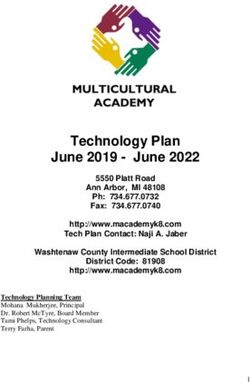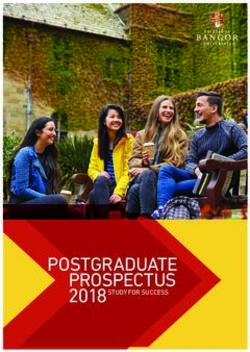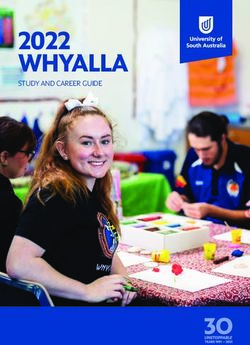LENOVO K-12 PRODUCTIVITY GUIDE - Your Guide to Maximizing Student Learning Outcomes with Lenovo - September 2019
←
→
Page content transcription
If your browser does not render page correctly, please read the page content below
LENOVO K–12 PRODUCTIVITY GUIDE Your Guide to Maximizing Student Learning Outcomes with Lenovo September 2019
Lenovo K–12 Productivity Guide 1
Community Value Statement
At Lenovo, we deliver a world-class portfolio of products, services, and solutions with programs to create K-12 Community Enablement
unique connections with partners and customers to drive mutual success. We customize campaign plans Channel sales teams and partners will
to develop an integrated and prioritized approach to each partner community to drive sales and channel leverage not only the contents of this guide,
enablement goals where it matters most: with our partners. but also all available sales enablement
materials throughout the quarter.
Watch Community Value Statement Video » Watch Being a Lenovo Partner Video »
K-12 Community Assets »
Community Organization: Purpose and Structure
The Lenovo Community Organization enables our business partners to grow their businesses and strategies,
services, and solutions that help their customers with transformative initiatives. Partners can expect: Ann Panaro
K–12 Community Manager
• Commitment across all routes and • Personalized customer experiences North America Channel
customer segments Phone: 919-257-5274
• Sales enablement though integrated end-user
Email: annpanaro@lenovo.com
• Alignment of business and investment goals marketing programs Twitter: AnnAtLenovo
LinkedIn:
• World-class portfolio of best-in-class products,
www.linkedin.com/in/annpanaro/
solutions and services
Account Coverage Unique Programs Sales & Marketing Tools
Navigating This Guide
Business Growth Account Planning Community Communication Use the menu tabs to skip directly to the
section you need, where you will find related
solution information, links, and data. Use the
home icon ( ) in the upper left-hand corner
to return to this page anytime.
MENU
K-12 Update Why Lenovo? Security Productivity VR Learning Mobility Efficiency Gaming STEM Partnerships ResourcesLenovo K–12 Productivity Guide 2
K–12 Industry Update
TOP 5 TRENDS
Requirements for education are changing quickly — and Lenovo is
providing technology solutions to help schools and educators keep pace.
1 Changing Educational Methods — More than 47% of leaders expect
flipped, blended, and competency-based learning curriculums will
grow faster than other traditional plans in their district.1
2 Digital Content and Simulations — 54% of technology leaders say
digital videos, animation, and simulations are being implemented in
classrooms today.2
3 Online Accessibility — Since 2010, districts have seen more than 100%
growth of cloud applications that allow online access to email, school
portals, grade books, and learning management and student info systems.2
4 Cloud Migration — 80% of school districts use cloud-based software
to improve collaboration initiatives, boost tech learning skills, and hold
group discussions online.1 Orchestrate Better Outcomes
in Today’s Digital Classrooms
5
Learn how to meet diverse needs with
Cybersecurity Solutions — 71% of district managers are concerned with simplicity and teacher empowerment.
their network security in the face of malicious attacks or misbehavior.2 Download the Guide »
MENU
K-12 Update Why Lenovo? Security Productivity VR Learning Mobility Efficiency Gaming STEM Partnerships ResourcesLenovo K–12 Productivity Guide 3
Top 5 K–12 Industry Challenges
K–12 CHALLENGES
The pace of technology change is putting pressure on K–12 curriculums
to help students develop the advanced technical skills needed to thrive
in a world that will be heavily impacted by artificial intelligence (AI) and
machine learning. Continued reliance by schools on outdated devices and
technology slows the pace of learning and does little to prepare these
future workers.
Legacy IT Education Barriers
• Immersive learning is hindered by technology that doesn’t support new
learning strategies
• STEM initiatives require robust, new-generation computing solutions
• Classroom barriers are being expanded by anytime, anywhere learning
• Legacy devices unable to withstand student wear-and-tear put IT
investments at risk
• Non-intuitive systems lack connectivity, video, and audio features,
putting limits on productive interactions between students and teachers
MENU
K-12 Update Why Lenovo? Security Productivity VR Learning Mobility Efficiency Gaming STEM Partnerships
Resources ResourcesLenovo K–12 Productivity Guide 4
Why Lenovo for K–12?
$7.35 billion — The
amount K–12 schools,
To help address the challenges facing schools and districts, Lenovo offers a complete suite
colleges, and universities
of educational technologies to support students, teachers, and administrators both inside
and outside the classroom. Our solutions are designed to advance immersive learning spent on mobile and
experiences (including virtual reality in the classroom) to enhance learning outcomes — and desktop computers in 2016.3
the development of 21st century skills. The comprehensive Lenovo technology suite allows
schools to invest safely in new-generation tools proven to maximize learning — and drive
more efficient, secure operations.
LENOVO’S COMMITMENT TO ADVANCING EDUCATION
Lenovo is committed to not only delivering innovative technology that improves education, Becoming ‘Digital from Day One’
Two district tech leaders share how they established
but also to enhancing and growing the education market. interoperability so students have access to every digital
resource they need, starting on the first day of school.
Read the Case Study »
• Investment: Lenovo dedicates 1% of its total net income to social investments that support
education-related programs.
• Advancement: Since 2005, $9 million has been invested in non-profit organizations that
support disadvantaged youth in science, technology, engineering, and math (STEM).
• Access: The Lenovo Scholar Network Partnership with the National Academy Foundation
enables the next generation of developers and entrepreneurs to get the jump-start they
need to succeed. Learn How Modern PCs Make
Education Easier
• Innovation: We are first to market with portfolio-wide innovation and education-built
Read the Article »
devices designed to help students and teachers connect and collaborate.
MENU
K-12 Update Why Lenovo? Security Productivity VR Learning Mobility Efficiency Gaming STEM Partnerships ResourcesLenovo K–12 Productivity Guide 5
Why Lenovo for K–12?
EDUCATIONAL CHALLENGES
To prepare students for tomorrow’s workforce, schools need to provide them
with access to devices powered by new-generation software and features to help
them advance their skills and support collaborative learning on school grounds
— or remotely.
Reliability. Lenovo is the world’s #1 provider of technology, offering enterprise-
grade devices that support STEM, VR, and immersive learning in the classroom
and at home with purpose-built configurations ideal for education and
collaboration.
Durability. Our fleet of educational PCs offer rugged design and construction
to withstand demanding student use, built to military-grade specifications to
withstand accidental drops, dings, and spills.
Affordability. A wide range of device options lets school align their IT purchase
with their needs and budget, while funding initiatives help defray the cost of a
technology upgrade. Flexible device form factors that convert from tablet to PC
reduce the number of devices students and teachers need to get through their
busy school day.
MENU
K-12 Update Why Lenovo? Security Productivity VR Learning Mobility Efficiency Gaming STEM Partnerships ResourcesLenovo K–12 Productivity Guide 6
Secure Your School’s Investment
SECURITY IN AN INSECURE WORLD Every second, 82 data
Ransomware and malware attacks are targeting school networks and endpoints due to records were lost or stolen
the perceived lack of security and the potential payload of personally identifiable data
in 2017 — and more than
that can be acquired. Student and faculty use of network-connected devices can lead to
a potential breach. 33 million records
were breached in the
ThinkShield is a customizable security platform from Lenovo that protects schools from education sector.4
today’s sophisticated cyberattacks. It includes Lenovo device security that starts with a
trusted supplier program and secure supply chain to ensure the product that’s ordered
is the one that’s received — and all devices are guaranteed to be free from tampering or
breach. To keep students and faculty secure, all Lenovo ThinkPads are integrated with
device, identity, online, and data security.
See How Lenovo ThinkShield Safeguards
View the Video »
MENU
K-12 Update Why Lenovo? Security Productivity VR Learning Mobility Efficiency Gaming STEM Partnerships ResourcesLenovo K–12 Productivity Guide 7
Protect Learning Uptime
Accidental Damage
Protection offers 28%
Schools invest heavily in their hardware and it’s important to ensure maximum uptime for
savings versus uncovered
students and teachers. With Lenovo services, schools can better protect their investment
notebook repairs.5
throughout the school year.
School Year Warranty: Lenovo offers Accidental Damage Protection: PremiumCare for Education: Premier Support: Dedicated
the School Year Warranty to match Students are accident-prone, Lenovo takes education customer support at your service with
the needs of schools and their buying but standard warranty terms and care and technical support to a direct-phone access to Lenovo-
cycles. Schools can buy hardware conditions don’t cover accidental new level with an industry-first badged level-2 technicians for
and warranties on their schedule and damage. With Lenovo’s Accidental support package that protects a highly personalized hardware
enjoy warranty coverage throughout Damage Protection (ADP), PCs are school PCs 24/7 with a range of support solution that includes
the upcoming school year when it repaired by Lenovo-certified techs support options, including direct hardware and software onsite
counts the most. Lenovo School using Lenovo-qualified parts. access via dedicated support warranty repair as needed.
Year Warranty is available for line, box-to-boot phone support,
Depot Warranty Service, Advanced Explore Lenovo’s Accidental annual PC health checks, onsite Explore Premier Support »
Exchange Warranty, Onsite Warranty Damage Protection » support, hardware repair service
Service, and Accidental Damage delivery — and all software and See How Premier Compares »
Protection. School Year Warranty is hardware expertise comes from
available on any Lenovo N Series, Lenovo-trained technicians.
ThinkPad 11e, or ThinkPad 13 laptop.
Learn More About Education
Explore School Warranty Options » PremiumCare »
MENU
K-12 Update Why Lenovo? Security Productivity VR Learning Mobility Efficiency Gaming STEM Partnerships ResourcesLenovo K–12 Productivity Guide 8
Protect Learning Uptime
Keep Your Drive: Under the Lenovo Limited Warranty terms, if the hard drive fails and Lenovo replaces
the drive, the defective drive becomes the property of Lenovo. However, with Keep Your Drive there is no
need to return the drive or pay for the replacement. By keeping the drive(s) in the customer’s possession,
they can stay in compliance with data privacy and retention requirements as well as mitigate the potential
for civil liability risks. Customers can tightly protect their data by holding onto that disk drive when they
turn in their PC for repair. Fortunately, because Lenovo’s diagnostics system can identify when a disk drive
is defective, we already know if the drive needs to be replaced and can authorize the customer to remove
the drive before giving the PC to us. Keep Your Drive covers multiple drives in a single system and multiple
replacements of the Lenovo drive, as appropriate.
Key Benefits
• Lenovo Keep Your Drive helps improve data security, and potentially mitigate civil liability risks for any
organization with sensitive information on their drives like SSN, credit card information, and more.
• Sensitive data on defective hard drives is protected.
• Organizations can decide how and when to dispose of their data, on their own terms.
• Reduces the customer’s paperwork associated with returning and tracking hard drives in transit.
.
Explore Keep Your Drive »
MENU
K-12 Update Why Lenovo? Security Productivity VR Learning Mobility Efficiency Gaming STEM Partnerships ResourcesLenovo K–12 Productivity Guide 9
In-School Productivity
LENOVO SOLUTIONS
Lenovo 100e Windows — Lenovo 100e Chromebook — Lenovo 300e Windows — A 2-in-1 Lenovo 300e Chromebook
Engineered for education and five- Designed for a multi-class learning education laptop with classroom- — Versatile and rugged, 300e
star rated by customers, the 100e experience, 100e Chromebook ready features, mobility-focused Chromebook provides a flexible,
Windows PC is a value-focused provides a secure network at a cost- design, pencil touch, and hinged hinged solution built for the modern
laptop with expandable Windows effective price point with MediaTek touchscreen, with Intel® Celeron® or classroom with touchscreen,
learning platform, Intel® Celeron® ARM processor, and up to both 4 GB Intel® Pentium® processors and up MediaTek ARM processor, and up to
processor, and up to 10 hours of of RAM and 10 hours of battery life to both 8 GB of RAM and 10 hours both 4 GB of RAM and 10 hours of
battery life of battery life battery life
Learn More »
Learn More » Learn More » Learn More »
Protect and Enhance the Investment
A Day in the Digital Life
PremiumCare
Follow the trials and tribulations of a day in the life of a student laptop. School Year Warranty
for Education
Download the Infographic »
Accidental Damage Protection
MENU
K-12 Update Why Lenovo? Security Productivity VR Learning Mobility Efficiency Gaming STEM Partnerships ResourcesLenovo K–12 Productivity Guide 10
In-School Productivity
DESKTOPS
ThinkCentre M725s: Small form factor, featured-packed desktop configured for multitasking
with AMD Ryzen™ Pro processors, DDR4 memory, PCIe SSD for CPU-heavy files and
premium graphics card simplified with Dash manageability. Protect and Enhance
the Investment
Learn More »
Keep Your Drive
ThinkCentre M720q Tiny: Compact PC configured for security and performance, with next-
Accidental Damage Protection
gen memory and storage, along with support for up to three Tiny-in-One (TiO) displays ideal
for multi-tasking, large files, and presentations.
Premier Support
Learn More »
ThinkCentre M630e Tiny: Compact, modular business desktop that delivers high function in
a small footprint that’s 96% smaller than a full-sized desktop with DDR4 memory and high-
speed SSD storage to power learning.
Learn More »
MENU
K-12 Update Why Lenovo? Security Productivity VR Learning Mobility Efficiency Gaming STEM Partnerships ResourcesLenovo K–12 Productivity Guide 11
Virtualized Learning
EDUCATIONAL CHALLENGES
Student learning techniques are growing outside of just devices. As teaching shifts
to encompass long-distance and blended learning experiences as well as traditional
methods, teachers need more advanced tools to keep today’s digital-savvy students
engaged. The rapid market expansion of virtual reality (VR) technology is helping to
enhance learning outcomes, by helping educators show their students how things work
at never-before-seen depths and take them to extraordinary places with immersive
technology innovations. It’s replacing last-generation instruction with a powerful teaching
tool that breaks down education barriers and helps students understand complex
concepts in an experiential platform.
Lenovo Solutions
Lenovo’s customized, complete solution brings VR learning quickly to educators and
students. Working with Google, Lenovo’s VR Classroom solution uniquely delivers a total
solution, from VR headsets and infrastructure to professional development, to help foster
better learning outcomes.
Lenovo VR Classroom Kit — Everything educators need to deliver virtualized learning experiences that
transport students into immersive learning environments. The Lenovo VR Classroom Kit is built around the
award-winning Lenovo Mirage Solo with Daydream headset, an all-in-one headset that features plug-and-
play design and preloaded expeditions with auto connections to the teacher’s tablet. It offers WorldSense
movements to lessen motion sickness and includes sanitizable ergonomic padding.
MENU
K-12 Update Why Lenovo? Security Productivity VR Learning Mobility Efficiency Gaming STEM Partnerships ResourcesLenovo K–12 Productivity Guide 12
Virtualized Learning
Protect and Enhance
the Investment
Ruckus Wireless VR Classroom Router Bretford VR Classroom Cart — Provides
— Strong connectivity and reliability easy check-in/-out process with School Year Warranty
with full video streaming capabilities integrated charging for VR devices and Depot Warranty Service, Advanced Exchange
an ergonomic handle for easy usage Warranty, Onsite Warranty Service, and
Accidental Damage Protection
Accidental Damage Protection
Repairs by Lenovo-certified techs using
Lenovo-qualified parts
CONTENT LIBRARIES
Google Expedition — Offers +700 VR field trips applicable to nearly all subjects; features stopping points for teacher
comments and is supported by online lesson plans; teachers have talking points and visibility of what students are
Premier Support
24/7 hardware and software support from
looking at while immersed Lenovo-trained technicians
The Wild Immersion, Endorsed by Jane Goodall — This conservation effort features cameras installed in wildlife
reserves around the world to allow people to see these environments without disturbing them
LENOVO EXCLUSIVE: Africa, Asia, and Amazonia videos come preloaded on headsets!
Learn how classroom
VR works
TEACHER SUPPORT SERVICES View the Webinar Flyer »
• Scholastic — Ten STEM-focused lesson plans for grades • Advanced exchange policies
6-8 are included • Premier support
• Educational Collaborators — Professional development • 18-month warranty
through three quick-start videos, a 1:1 private webinar, Watch a VR case study
in action
and monthly multi-customer webinars
For more information, click here » View the Baltimore Schools video »
MENU
K-12 Update Why Lenovo? Security Productivity VR Learning Mobility Efficiency Gaming STEM Partnerships ResourcesLenovo K–12 Productivity Guide 13
On-the-Go Learning
By 2019, student-driven
learning approaches will
EDUCATIONAL CHALLENGES be leveraged by 35%
Today’s students are 24/7 learners who need remote access to curriculum materials to collaborate with of institutions globally
peers and teachers anytime, everywhere. As many as 83% of students use a laptop to do school work to enable 360-degree
during the school year and 58% use a smartphone and/or tablet.6 Lenovo offers a range of flexible form
personalized curricula
factors to satisfy student demand for mobility.
development that is
both student-led and
ThinkPad 11e — Productivity and durability, Lenovo 500e Chromebook — Great for AI-enabled.7
Windows 10 Pro, Intel® Core® i5 processor, multitasking with a 360-degree hinge for
and up to both 8 GB of RAM and 10 hours writing a report in laptop mode to reading
of battery life assignments in tablet mode. Features Intel® Protect and Enhance
Learn More »
Celeron® processor, and up to both 4 GB of the Investment
RAM and 10 hours of battery life. Garage pen
and world-facing camera are options
School Year Warranty
Learn More »
ThinkPad 11e Yoga — Education-built
multimode functionality that supports diverse
Accidental Damage Protection
learning styles and spaces; optional Onboard Protect students
Active Pen available for a pen-to-paper feel on the go with
and optional world-facing camera for optimal ThinkShield for
recording while in tablet mode; features an integrated device, identity,
Education PremiumCare
Intel® Core® i5 processor, and up to both 8
device, and online security
GB of RAM and 10 hours of battery life
Download the Guide »
Learn More » Premier Support
MENU
K-12 Update Why Lenovo? Security Productivity VR Learning Mobility Efficiency Gaming STEM Partnerships ResourcesLenovo K–12 Productivity Guide 14
Staff Efficiency
EDUCATIONAL CHALLENGES
Today’s teachers need devices that inspire them with new, creative ways to deliver
curriculum in the classroom and support new digital tools used to engage students
— with speed, simplicity, and security.
Lenovo PCs help school districts maximize learning through digital innovation — and
configured to ease workflows for educators and administrators. We help teachers
transform schools with turnkey devices built with secure infrastructure and the latest
classroom management and education tools to keep everyone more productive.
By 2019, increasingly
digitized education resources,
ThinkBook: New category of PC that
blends business-grade productivity and
cloud-based applications, and
digital collaboration in a stylish, durable lightweight hardware devices will
design that lets students and teachers
collaborate and innovate in the classroom transform 30% of classrooms globally
— or remotely.
into next-generation virtual classrooms.7
For more information, click here »
MENU
K-12 Update Why Lenovo? Security Productivity VR Learning Mobility Efficiency Gaming STEM Partnerships ResourcesLenovo K–12 Productivity Guide 15
Staff Efficiency
Protect and Enhance
the Investment
LENOVO SOLUTIONS
School Year Warranty
ThinkPad L380 Yoga — Easily adapt Lenovo 14w Education Notebook
to today’s education environment — Smart and simple-tech solution
with durable, versatile form factor with touchscreen and water-resistant Accidental Damage Protection
with an onboard pen; features keyboard, 3 GHz A6 AMD® dual-core
Intel® Core® i7 processor, hinged processor, Windows 10 Pro, up to 11
touchscreen, and up to 10 hours of hours of battery life
battery life
Education PremiumCare
Learn More »
Learn More »
Premier Support
ThinkPad 11e Yoga — Education- Lenovo 14e Chromebook — AMD®-
built multimode functionality that powered PC designed for Google Play
supports diverse learning styles and and Chrome apps and cloud-based
spaces; optional Onboard Active services including G Suite. Configured
Pen available for a pen-to-paper feel with real-time productivity tools, front-
and optional world-facing camera facing 720p HD camera comes with two
for optimal recording while in tablet microphones, making video conferencing,
mode; features an Intel® Core® i5 optional touch screen, spill-resistant Protect educators and staff on the
processor, and up to both 8 GB of keyboard, 4 GB of memory, up to 10
go with ThinkShield for integrated
RAM and 10 hours of battery life hours of battery life, and 32 GB of
device, identity, device, and online
onboard storage
Learn More » security
Learn More »
Download the Guide »
MENU
K-12 Update Why Lenovo? Security Productivity VR Learning Mobility Efficiency Gaming STEM Partnerships ResourcesLenovo K–12 Productivity Guide 16
Gaming for K-12
Digital innovation is helping school districts maximize learning by providing new tools to help students Legion Ultimate Support: Advanced
support and product knowledge to
gain new skills. Gaming, once only considered recreational, is now entering the education sector, assist with settings, tuning, hardware,
and software optimizations. 24/7
providing immersive learning capabilities in gamified applications that help test and develop students’
technician access by phone or chat,
ability to solve problems and innovate. Lenovo empowers K-12 customers with turnkey education. highly trained support personnel with
gamer-centric knowledge and expertise.
View Legion Support Options »
Legion C730 Mini Gaming Cube — Mini gaming Legion T730 Gaming Tower — SPower-
PC for immersive gaming in smaller spaces packed gaming desktop with customizable Lenovo Vantage: A client-side
configured with the latest Intel® K processing, RGB LED system lighting, a transparent side application that runs on Windows 10
gaming PCs to reduce complexity and
NVIDIA® RTX graphics, and a dual-channel panel, and extreme processing and graphics
risk with automated driver and BIOS
thermal system—all housed in a chassis featuring power with overclocking options for total updates. With automation of BIOS,
RGB system lighting and a transparent top panel game immersion firmware, and driver updates, more
time can be spent on gaming instead of
View the Legion C730 Datasheet » View the Legion T730 Data Sheet » hardware management.
See the Lenovo Vantage Battlecard »
Legion Gaming Accessories — Gear and elite
Legion Y540 Gaming Laptop — Immersive
accessories, including gaming monitors, RGB
gaming laptop configured with latest-generation
mechanical keyboards, RGB gaming mouse,
processing and graphics, full-size RGB keyboard
gaming headsets, and Recon gaming backpack
with less than 1ms response time, and it’s only
26mm thin for portability on the go Explore Legion Gaming Accessories »
View the Legion Y540 Data Sheet »
MENU
K-12 Update Why Lenovo? Security Productivity VR Learning Mobility Efficiency Gaming STEM Partnerships ResourcesLenovo K–12 Productivity Guide 17
STEM Proficiency
EDUCATIONAL CHALLENGES
Today’s students must prepare for a next-generation workforce that will
be driven by AI, VR, augmented reality, and engineering. Schools can
help students build skills needed to compete in tomorrow’s economy
with classroom access to PCs that can support modern, STEM and
engineering-based software, augmented reality, blended learning,
and immersive instruction. Lenovo PCs are architected with advanced
processing and graphics capabilities to support STEM-based learning
and provide student and teacher access to advanced science and
engineering software.
Protect and Enhance
the Investment
Accidental Damage
Protection
See How Lenovo STEM Kits
Prepare Students
View the Wake County Video »
Premier Support
MENU
K-12 Update Why Lenovo? Security Productivity VR Learning Mobility Efficiency Gaming STEM Partnerships ResourcesLenovo K–12 Productivity Guide 18
STEM Proficiency
LENOVO SOLUTIONS
ThinkStation P330 SFF and Tower — Reliable, serious ThinkStation P330 Tiny — Offers all the ThinkStation P520c — Great for STEM and
computing capabilities, affordable, and upgradeable in horsepower in a tiny form factor perfect for research workloads, with robust functionality,
ISV-certified package. Designed for media instruction, crowded labs or carts. Supports six independent flexible I/O, and room to expand that brings
classrooms, and labs, perfect for 2D CAD/CAM and entry displays for 2D CAD and entry photo/video dependable performance; ideal for rendering
photo/video learning learning where space is at a premium and simulation, animation, 3D CAD modeling
Learn More » Learn More » Learn More »
ThinkPad P53s — Provides a thin, lightweight, and ThinkPad P43s — Delivers the smallest, lightest, and most
ultra-mobile workstation equipped with dual solid-state portable 14” mobile workstation. Superfast PCIe solid-state
drives, a 15.6” 4K UHD display, and a battery that runs storage and up to 48GB of DDR4 memory eliminate lag. WQHD,
up to 14 hours. Intended for designers, engineers, and 500-nit display, user-facing speakers, and dual far-field mic
students who require power and performance on the go provide a premium end-user experience
Learn More » Learn More »
MENU
K-12 Update Why Lenovo? Security Productivity VR Learning Mobility Efficiency Gaming STEM Partnerships ResourcesLenovo K–12 Productivity Guide 19
Alliance Partnerships
Microsoft MediaTek
Lenovo’s close relationship with Microsoft began in 2012 and has evolved Lenovo’s partnership with Taiwan-based semiconductor manufacturer
to encompass development, marketing, and sales. The tight engagement MediaTek has driven 300e Yoga Chromebooks with MediaTek’s
between Lenovo and Microsoft development teams has led to experienced processor into more than 1,600 educational institutions. With excellent
PC market leadership and a deep understanding of K–12 requirements. availability, performance, and battery life, MediaTek specializes in
Through this partnership, Lenovo offers a comprehensive portfolio processors that are optimized for the Google Android and Chrome
of student and teacher devices using the Windows 10 Pro operating operating systems. The Lenovo Chromebook with MediaTek processors
system. With the Shape the Future program from Microsoft, qualified excel in K–12 applications because of their durability.
K–12 education institutions can purchase Lenovo devices with discounted
Windows licenses. Consult your sales associated for more details.
Google Chrome
Lenovo’s relationship with Google began in 2013, with Lenovo as the
Intel®
first PC vendor to offer rugged Chromebooks designed specifically for
Students must think more critically, creatively, and collaboratively than K–12 institutions. Since then, more than 3.4 million K–12 Chrome devices
ever. That’s why Lenovo and Intel® are together developing innovative have been sold in North America alone. This relationship has positioned
learning tools that empower educators and prepare students for careers Lenovo as the only PC vendor with a global team dedicated to
in the modern workplace. From personalized learning that uses artificial supporting Google products across Android phones, Android tablets,
intelligence solutions to immersive experiences with virtual reality and Chrome notebooks, and the Chrome Management Console.
collaborative resources like Intel® Unite®, Lenovo notebooks powered by
Intel® are providing the platforms that educators need to use the amazing
tech of today.
AMD
Engaging students in STEM classes is critical to creating a more advanced
learning environment for innovative future leaders. AMD’s goal is to build
and use technological advancements in the classroom to ensure students
not only retain lessons in STEM subjects but crave this type of learning.
MENU
K-12 Update Why Lenovo? Security Productivity VR Learning Mobility Efficiency Gaming STEM Partnerships ResourcesLenovo K–12 Productivity Guide 20
Tools, Programs, and Training
Lenovo is rewarding partner loyalty and success with our enhanced channel programs, incorporating a new integrated
structure that boosts earnings. The programs align with Lenovo’s overarching sales strategy to move from a portfolio
approach to a customer-centric focus, strengthening our partnerships and marketplace positioning.
TOOLS: PROGRAMS:
The Lenovo Marketing Engagement Program includes turnkey marketing The Partner Auto Quote (PAQ) Program provides speed to price for partners with
campaigns and selling tools designed expressly for you, our Lenovo channel competitive K–12 customer opportunities, channel-led acquisition, a focus on top sellers,
partner. Each of the four campaigns will help you build pipeline and accelerate and a marketplace for our partners. You can request PAQ pricing discounts for X and L
sales opportunities: series for your uncovered K–12 customers. Learn how you can think big, start small, and
evolve fast with different prices for better business value for your customers.
1. Build Pipeline — Digital campaign with thought leadership for specific
audiences
Understand Program Options »
2. Engage Prospects — Teleprospecting with four-touch content marketing
to generate 50 net new leads
3. Accelerate Closes — Professionally produced event at a local venue with The PCG Partner Engage Channel Program provides every VAR partner with sales support
cobranded assets and deal protection. Using the annual revenue threshold structure, the program offers
partners a holistic approach across the business, consistency and partner rewards, financial
4. Create Opportunities — High-impact, high-touch product kit featuring
tiering for increased benefits, and mutual growth opportunities. The new stack structure
Lenovo education solutions
allows partners to maximize earnings at an accelerated pace along the road to Platinum.
Please contact your Channel Account Manager for details. See Program Advantages »
TRAINING: The Segment-Based Target Program for NSP, Platinum, and Gold Partners supports
The myPitch Program equips you with the content needed to support channel-as-a service initiatives by reallocating existing investments into top segment
customer-facing conversations. partners that have the ability to drive growth and profit. Partners can participate in more
than one segment program. Partners must be NSP, Platinum, or Gold to participate.
Learn more and log in here »
Please contact your Channel Account Manager for details.
MENU
K-12 Update Why Lenovo? Security Productivity VR Learning Mobility Efficiency Gaming STEM Partnerships ResourcesLenovo K–12 Productivity Guide 21
Tools, Programs, and Training
EVENTS MARKETING TOOLS SALES TOOLS ADDITIONAL RESOURCES
• Accelerate • One Affiniti • Virtual Product Tours • Solutions Centre & Solutions Book • Lenovo Partner Client Program
Annual business partner event targeting 1,500 Creates and manages digital + teleprospecting One-hour live video sessions with a Lenovo Web-based product comparison tool. Lenovo partner program.
North American VARs campaigns to help VARs uncover new Brand Ambassador who can guide customers to
opportunities from their existing customers and solutions that will meet their needs.
prospects.
• PSREF Sheets • Lenovo Leads Registration Site
• Business Partner Executive Summit
• Premium Rewards Product specification reference guide. Registration for acquisition opportunities.
Annual Business Partner event targeting • Content Syndication
executives from NSP & Distribution Partners. Sales incentive program designed to help VARs
Automate marketing and product data including generate revenue, earn ITP training credits, and
product features, specs, and imagery through our sales incentives. Members have access to sales-
CNET ContentCast™ content syndication solution. focused webinars, customized marketing collateral • Lenovo PC Services and Support • LPS (Lenovo Partner Sales)
• Multi-Customer Briefing and support, lead gen campaigns.
Guides Lenovo resellers through partner onboarding
Overview of Lenovo close-to-the-box services. and programs designed to help maximize earnings.
Showcase for both VARs and end users featuring
the latest servers, WS, laptops, and smartphones. • Custom Point
• My Pitch
Sales enablement portal through which resellers • Smartfind Services & Accessories Tool
may order Lenovo enablement materials and Web-based tool designed to support customer-
• Business Partner Support Online Chat
• Regional Partner Events cobranded materials. facing conversations for both commercial
and consumer businesses. Provides access Accurately find services and accessories for Think HW. Online chat tool for Business Partners.
Formstack tool designed to handle the logistics for to marketing content for custom PowerPoint
regional events. Reseller sponsorships, lunch and presentations.
learn, education/training programs, acquisition • Lenovo Partner Network
dinners. • Lenovo Workstations
Access to sales and marketing tools for Lenovo
Partners. • Combat Kits
Dedicated site for ThinkStations.
• Industry Events — ISS (IPC) / Xchange Add clarity in “device confusion” — test six
products for up to 15 business days at no cost.
Media/partnership-driven events target business • Resource Search
partners’ communities. • On-Demand Channel Webinars
Downloadable partner assets (datasheets, product
images, presentations, etc.). • Topseller Quick Reference Guide Channel experts discuss important updates
directly related to Lenovo Business Partners.
Guide to in-stock Lenovo products at distribution.
• Lenovo Warranty Matrix (WAMO)
Downloadable file matches warranty services with
Lenovo PC and server products.
MENU
K-12 Update Why Lenovo? Security Productivity VR Learning Mobility Efficiency Gaming STEM Partnerships ResourcesLenovo K–12 Productivity Guide
1
Project Tomorrow, “Speak Up Research Project for Digital Learning 2017-2018 Findings.”
2
Identity Automation, “Cloud Computing for Schools: How IAM Systems Can Improve Migration,” March 2018.
3
IDC, “IDC Government Insights: United States Semiannual Education IT Spending Guide,” 2017.
4
Gemalto, “Breach Level Index Report, 2017 The Year of the Internal Threats and Accidental Data Breaches,” 2017.
5
Lenovo, “Lenovo© Accidental Damage Protection” webpage, accessed April 2019.
6
Pearson, “Pearson Student Mobile Device Survey 2015 National Report: Students in Grades 4–12,” June 2015.
7
IDC, Press Release, Top 10 Worldwide Education 2019 Predictions, Nov 2018.
© 2019 Lenovo. All rights reserved. These products are available while supplies last. Prices shown are subject to change without notice. For any questions concerning price, please contact your Lenovo Account Executive. Lenovo is not responsible
for photographic or typographic errors. Warranty: For a copy of applicable warranties, write to: Warranty Information, 500 Park Offices Drive, RTP, NC 27709, Attn: Dept. ZPYA/B600. Lenovo makes no representation or warranty regarding third-
party products or services. Trademarks: Lenovo, the Lenovo logo, Rescue and Recovery, ThinkPad, ThinkCentre, ThinkStation, ThinkVantage, and ThinkVision are trademarks or registered trademarks of Lenovo. Microsoft, Windows, and Vista are
registered trademarks of Microsoft Corporation. Intel, the Intel logo, Intel Inside, Intel Core, and Core Inside are trademarks of Intel Corporation in the U.S. and/or other countries. Other company, product, and service names may be trademarks or
service marks of others.
www.lenovo.comYou can also read