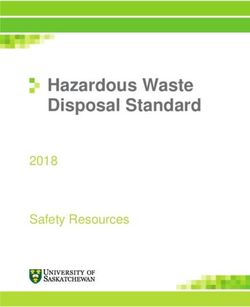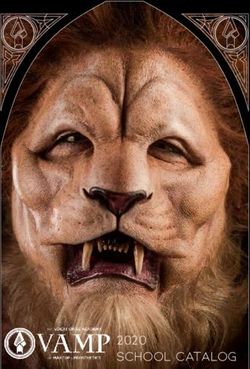Technology Plan June 2019 - June 2022 - Multicultural Academy
←
→
Page content transcription
If your browser does not render page correctly, please read the page content below
Technology Plan
June 2019 - June 2022
5550 Platt Road
Ann Arbor, MI 48108
Ph: 734.677.0732
Fax: 734.677.0740
http://www.macademyk8.com
Tech Plan Contact: Naji A. Jaber
Washtenaw County Intermediate School District
District Code: 81908
http://www.macademyk8.com
Technology Planning Team
Mohana Mukherjee, Principal
Dr. Robert McTyre, Board Member
Tami Phelps, Technology Consultant
Terry Farha, Parent
1Table of Contents
Section 2: Introductory Material 3
Section 3: Vision and Goals 3-4
I. Curriculum
Section 4: Curriculum Integration 4-9
Section 5: Student Achievement 9-10
Section 6: Technology Delivery 11
Section 7: Parental Communications and Community Relations 11
Section 8: Collaboration 11
II. Professional Development
Section 9: Professional Development 12-13
Section 10: Supporting Resources 13
III. Infrastructure, Hardware, Technical Support, and Software
Section 11: Infrastructure Needs/Technical Specs and Design 13-14
Section 12: Increase Access 14
IV. Funding and Budget
Section 13: Budget and Timetable 15
Section 14: Coordination of Resources 16
V. Monitoring and Evaluation
Section 15: Evaluation 16
Section 16: Acceptable Use Policy 17-18
2Multicultural Academy
Technology Plan
2019-2022
Section 2
Mission Statement:
The mission at Multicultural Academy is to create and maintain a learning environment that
maximizes the potential of our diverse learners
ACADEMY DESCRIPTION:
Multicultural Academy was established as a Public School Academy in August of 2004. The
Academy is serving approximately 190 students from Pre-Kindergarten through grade eight in Ann
Arbor, Michigan. The Academy is chartered through Bay Mills Community College, and is
contracted by Universal Management Company. Students come from communities throughout
Washtenaw County. Many of the students are considered At Risk, and Multicultural Academy
qualifies so that the whole school is free lunch.
The staff consists of an administrator, an ELL Director, a Title I Coordinator, eleven teachers, one
school secretary, and three paraprofessionals.
The Academy is located on four acres of land that is partially surrounded by natural environment
with two separate playground areas. The building has two wings; the West Wing consists of the
Middle School and the East Wing that houses the elementary students.
Multicultural Academy has a warm culture and offers a valuable alternative form of public
education for the community. The Academy is dedicated to providing a learning environment which
meets the needs of each individual student. The curriculum framework consists of four components:
Standards-based instruction, Morning Meeting, Center-based Instruction, and Targeted and Focused
Instruction.
Section 3: Visions and Goals
Vision Statement:
The Academy has adopted the following Technology Vision Statement:
Multicultural Academy will provide its students with a fully developed, current technology program
to ensure that they are appropriately equipped to use new technologies for employment and
continuing access to information. Also, the program encourages lifelong learning.
Goal
The following four standards ensures that all students and teachers have equitable access to and
valuable use of technology:
1. All teachers in the Academy will have training and support they need to help students learn
to use computers and the Internet.
2. All teachers and students will have access to updated multimedia computers and Internet
resources.
33. Effective software and online learning resources will be integral part of our school’s
curriculum.
4. All classrooms and labs will be connected to the Internet and upgraded as access becomes
available.
Technology plays a fundamental part in meeting the goals of the Academy’s School Improvement
Plan (SIP). The five areas of our SIP are:
Reading
Mathematics
Science
Social Studies
Active Learning
The use of technology will be implemented in the development and improvement in all SIP areas.
The staff plans to use technology to improve the goals through the following technology resources:
M-Step online assessment given in the spring of the year.
Northwestern Evaluation Association (NWEA) testing which is given three times each
year to determine student proficiency and growth in the core subject areas of reading and
math. (NWEA is an assessment that is state aligned, computer based and provides an
accurate snapshot of achievement and career readiness.)
Text and comprehension, and software that provides text to speech used for special
needs and ELL students.
Lexia Software is software for pre-K to adults with a high emphasis on ELL learners.
This program helps students improve essential reading skills while supporting educators
in monitoring and informing reading instruction in the classroom.
Unlimited access to online resources such as Khan Academy, Raz Kids, Reading A to
Z, Learning A - Z, Vocabulary A – Z, News ELA, Readworks, Michigan Electronic
Library, Weekly Readers, Soft Schools,, etc.
I. CURRICULUM
Section 4: Curriculum Integration
MA at the present has multiple levels of technology integration in its curriculum and instruction.
The highest level of technology integration is at the middle school (grades 6-8). A lot of the
classrooms have Smart board and/or interactive boards, audio system and two workstations. All
middle school classes have a schedule for computer use which offers a wide-range of computer-
based programs. Students utilize multiple online resources during academic interventions, project-
based learning and during classroom instruction.
The second level of technology integration is at the elementary level (grades pre-K 5). All
classrooms have a mounted projector and audio system and two workstations. The school also
purchased 175 chrome books for students. Each grade level has a scheduled period to visit the
computer lab. All elementary students utilize multiple online resources during academic
interventions, center-based learning and during classroom instruction. Also purchased were 4
mobile interactive boards for teachers.
4Standards PreK-2nd 3rd-5th 6th-8th
By the end of grade 2
each student will:
Creativity and PK-2.CI.1. Use a variety 3-5.CI.1. Produce a 6-8.CI.1. Apply common
Innovation of digital tools (e.g., word media-rich digital project software features (e.g.,
processors, drawing tools, aligned to state spellchecker, thesaurus,
simulations, presentation curriculum standards formulas, charts, graphics,
software, graphical (e.g., fable, folk tale, sounds) to enhance
organizers) to learn, mystery, tall tale, communication with an
create, and convey historical fiction). audience and to support
original ideas or illustrate creativity.
concepts. 3-5.CI.2. Use a variety of
technology tools and 6-8.CI.2. Create an original
applications to project (e.g., presentation,
demonstrate his/her web page, newsletter,
creativity by creating or information brochure)
modifying works of art, using a variety of media
music movies, or (e.g., animations, graphs,
presentations. charts, audio, graphics,
video) to present content
3-5.CI.3. Participate in information to an audience.
discussions about
technologies (past, 6-8.CI.3. Illustrate a
present, and future) to content-related concept
understand these using a model, simulation,
technologies are the result or concept-mapping
of human creativity. software.
Communication PK-2.CC.1. Work 3-5.CC.1. Use digital 6-8.CC.1. Use digital
and together when using communication tools resources (e.g., discussion
Collaboration digital tools (e.g., word (e.g., e-mail, wikis, blogs, groups, blogs, podcasts,
processor, drawing, IM, chat rooms, video videoconferences, Moodle,
presentation software) to conferencing, Moodle, Blackboard) to collaborate
convey ideas or illustrate Blackboard) and online with peers, experts, and
simple concepts relating resources for group other audiences.
to a specified project. learning projects.
6-8.CC.2. Use collaborative
PK-2.CC.2. Use a variety 3-5.CC.2. Identify how digital tools to explore
of developmentally different software common curriculum
appropriate digital tools applications may be used content with learners from
(e.g., word processors, to share similar other cultures.
paint programs) to information, based on the 6-8.CC.3. Identify effective
communicate ideas to intended audience (e.g., uses of technology to
classmates, families, and presentations for support communication
others. classmates, newsletters with peers, family, or
for parents). school personnel.
53-5.CC.3. Use a variety of
media and formats to
create and edit products
(e.g., presentations,
newsletters, brochures,
web pages) to
communicate information
and ideas to various
audiences.
Research and PK-2.RI.1. Interact with 3-5.RI.1. Identify search 6-8.RI.1. Use a variety of
Information Internet based resources. strategies for locating digital resources to locate
Fluency information with support information.
PK-2.RI.2. Use digital from teachers or library
resources (e.g., media specialists. 6-8.RI.2. Evaluate
dictionaries, information from online
encyclopedias, graphs, 3-5.RI.2. Use digital tools information resources for
graphical organizers) to to find, organize, analyze, accuracy and bias.
locate and interpret synthesize, and evaluate
information relating to a information. 6-8.RI.3. Understand that
specific curricular topic, using information from a
with assistance from 3-5.RI.3. Understand and single Internet source might
teachers, school library discuss that web sites and result in the reporting of
media specialists, parents, digital resources may erroneous facts and that
or student partners. contain inaccurate or multiple sources should
biased information. always be researched.
3-5.RI.4. Understand that 6-8.RI.4. Identify types of
using information from a web sites based on their
single Internet source domain names (e.g., edu,
might result in the com, org, gov, net).
reporting of erroneous
facts and that multiple 6-8.RI.5. Employ data-
sources should always be collection technologies
researched. (e.g., probes, handheld
devices, GPS units,
geographic mapping
systems) to gather, view,
and analyze the results for a
content-related problem.
Critical PK-2.CT.1. Explain ways 3-5.CT.1. Use digital 6-8.CT.1. Use databases or
Thinking, that technology can be resources to access spreadsheets to make
Problem used to solve problems information that can assist predictions, develop
Solving, and (e.g., cell phones, traffic in making informed strategies, and evaluate
Decision lights, GPS units). decisions about everyday decisions to assist with
Making matters (e.g., which solving a problem.
PK-2.CT.2. Use digital movie to see, which
6resources (e.g., product to purchase). 6-8.CT.2. Evaluate
dictionaries, available digital resources
encyclopedias, search 3-5.CT.2. Use information and select the most
engines, web sites) to and communication appropriate application to
solve developmentally technology tools (e.g., accomplish a specific task
appropriate problems, calculators, probes, (e, g., word processor,
with assistance from videos, DVDs, table, outline, spreadsheet,
teachers, parents, school educational software) presentation program).
media specialists, or to collect, organize, and
student partners. evaluate information to 6-8.CT.3. Gather data,
assist with solving examine patterns, and apply
problems. information for decision
making using available
3-5.CT.3. Use digital digital resources.
resources to identify and
investigate a state, 6-8.CT.4. Describe
national, or global issue strategies for solving
(e.g., global warming, routine hardware and
economy, environment) software problems.
Digital PK-2.DC.1. Describe 3-5.DC.1. Discuss 6-8.DC.1. Provide accurate
Citizenship appropriate and scenarios involving citations when referencing
inappropriate uses of acceptable and information sources.
technology (e.g., unacceptable uses of
computers, Internet, e- technology (e.g., file- 6-8.DC.2. Discuss issues
mail, cell phones) and sharing, social related to acceptable and
describe consequences of networking, text responsible use of
inappropriate uses. messaging, cyber technology (e.g., privacy,
bullying, and plagiarism). security, copyright,
PK-2.DC.2. Know the plagiarism, viruses, file-
Michigan Cyber Safety 3-5.DC.2. Recognize sharing).
Initiative’s three rules issues involving ethical
(Keep Safe, Keep Away, use of information (e.g., 6-8.DC.3. Discuss the
Keep Telling). copyright adherence, consequences related to
source citation). unethical use of
PK-2.DC.3. Identify information and
personal information that 3-5.DC.3. Describe communication
should not be shared on precautions surrounding technologies.
the Internet (e.g. name, personal safety that
address, and phone). should be taken when 6-8.DC.4. Discuss possible
online. societal impact of
PK-2.DC.4. Know to technology in the future
inform a trusted adult if 3-5.DC.4. Identify the and reflect on the
he/she receives or views types of personal importance of technology
an online communication information that should in the past.
which makes him/her not be given out on the
feel uncomfortable, or if Internet (name, address, 6-8.DC.5. Create media-
someone whom he/she phone number, picture, rich presentations on the
7doesn’t know is trying to school name). appropriate and ethical use
communicate with of digital tools and
him/her or asking for resources.
personal information.
6-8.DC.6. Discuss the long
term ramifications (digital
footprint) of participating in
questionable online
activities (e.g., posting
photos of risqué poses or
underage drinking, making
threats to others).
6-8.DC.7. Describe the
potential risks and dangers
associated with online
communications.
Technology PK-2.TC.1. Discuss 3-5.TC.1. Use basic input 6-8.TC.1. Identify file
Operations and advantages and and output devices (e.g., formats for a variety of
Concepts disadvantages of using printers, scanners, digital applications (e.g., doc, xls,
technology. cameras, video recorders, pdf, txt, jpg, mp3).
projectors).
PK-2.TC.2. Be able to use 6-8.TC.2. Use a variety of
basic menu commands to 3-5.TC.2. Describe ways technology tools (e.g.,
perform common technology has changed dictionary, thesaurus,
operations (e.g., open, life at school and at home. grammar-checker,
close, save, print). calculator), to maximize the
3-5.TC.3. Understand and accuracy of technology-
PK-2.TC.3. Recognize discuss how assistive produced materials.
and name the major technologies can benefit
hardware components in a all individuals. 6-8.TC.3. Perform queries
computer system (e.g., on existing databases.
computer, monitor, 3-5.TC.4. Demonstrate
keyboard, mouse and proper care in the use of 6-8.TC.4. Know how to
printer). computer hardware, create and use various
software, peripherals, and functions available in a
storage media. database (e.g., filtering,
PK-2.TC.4. Discuss the sorting, and charts).
basic care for computer 3-5.TC.5. Know how to
hardware and various exchange files with other 6-8.TC.5. Identify a variety
media types (e.g., CDs, students using technology of information storage
DVDs). (e.g., network file sharing, devices (e.g., CDs, DVDs,
flash drives). flash drives, SD cards) and
PK-2.TC.5. Use provide rationales for using
developmentally a certain device for a
appropriate and accurate specific purpose.
terminology when talking
8about technology. 6-8.TC.6. Use accurate
technology terminology.
PK-2.TC.6. Understand
that technology is a tool 6-8.TC.7. Use technology
to help him/her complete to identify and explore
a task, and is a source of various occupations or
information, learning, and careers, especially those
entertainment. related to science,
technology, engineering,
and mathematics.
PK-2.TC.7. Demonstrate
the ability to navigate in 6-8.TC.8. Discuss possible
virtual environments uses of technology to
(e.g., electronic books, support personal pursuits
games, simulation and lifelong learning.
software, web sites)
technology. 6-8.TC.9. Understand and
discuss how assistive
technologies can benefit all
individuals.
6-8.TC.10. Discuss security
issues related to e-
commerce.
Section 5
Student Achievement
As stated in section four (Curriculum Integration), one of the main focuses at the Academy is
integrating technology. A description and timeline on how technology will be integrated into
curricula and instruction is charted below:
2019-2020 2020-2021 2021-2022
Web based typing Used as instructional Continue Continue
assessment (2-8)
Khan Academy Used as support and Continue Continue
enrichment (K – 8th )
Starfall Used as support and Continue Continue
enrichment PreK-2nd )
Raz Kids Used as support and Continue Continue
enrichment (K – 5th )
Learning A-Z Used as support and Continue Continue
enrichment (K – 5th )
Reading A to Z Used as support and Continue Continue
enrichment (K – 5th )
Vocabulary A - Z Used as support and Continue Continue
9enrichment (K – 5th )
Soft Schools Used as support and Continue Continue
enrichment (Pre-K – 8th)
Office Applications: Used as direct Continue Continue
Word instruction (3rd-8th )
Excel
PowerPoint
Cool Math Used as direct Continue Continue
instruction, support and
enrichment (K – 8th)
Science Monster Used as support and Continue Continue
enrichment (K – 8th )
ABCya Used as support and Continue Continue
enrichment (K – 5th )
Storyline Online.net Used as support and Continue Continue
enrichment (K – 8th )
Xtra Math Used as support and Continue Continue
enrichment (K – 8th )
NewsEla Used as support and Continue Continue
enrichment (K – 8th )
PBS Kids Used as support and Continue Continue
enrichment (K – 8th )
TIME for kids Used as support and Continue Continue
enrichment (K – 8th )
How Stuff Works Used as support and Continue Continue
enrichment (K – 8th )
BBC History for Kids Used as support and Continue Continue
enrichment (K – 8th )
Phet Interactive Simulations Used as support and Continue Continue
enrichment (K – 8th )
GetKahoot Used as support and Continue Continue
enrichment (K – 8th )
Sutori Used as support and Continue Continue
enrichment (K – 8th )
Sutori Timeline Used as support and Continue Continue
enrichment (K – 8th )
10Section 6
Technology Delivery
MA technology delivery consists of specialized or rigorous educational resources to enhance and
enrich learning.
One-to-One chrome books Program – students are provided the opportunity for additional access to
learning through the use of computers in the classrooms.
Video Streaming - Used to enhance existing curricular areas at all grade levels.
Section 7: Parental Communications & Community Relations
Multicultural Academy will promote parental involvement and increase communication with
parents and community by doing the following:
Distribution of Technology Plan to the community.
The Academy Technology Plan will be distributed at a school board meeting and will be posted on
the school website.
Communicating with parents through technology.
Current events and school information will be accessible to parents through:
Internet Safety information events for parents
PowerSchool parent portal demonstration on orientation evenings
Multicultural Academy website
Content Expectations
Code of Conduct
Acceptable use policy
Student link to acceptable sites
School calendar
Afterschool events
All School Improvement Plans
Email
Class DoJo
School Messenger
Section 8: Collaboration
Strategies for developing the program, where applicable, with adult literacy providers.
Multicultural Academy does not serve populations that require Adult Ed/GED programs.
11II. Professional Development
Section 9: Professional Development
Professional development in technological competencies is vital to the successful implementation of
Multicultural Academy’s Technology Plan. Staff development opportunities are provided
individually, on an ongoing basis throughout the year.
Professional Development Training Timeline:
Office Power
Applications: Curriculum School(Student
NWEA
Word, Excel, Crafter database &
Users: Power Point tracking)
New Staff Inquire / Introduce Inquire/ Introduce Inquire/ Introduce Inquire/ Introduce
Beginner Introduce Introduce Introduce Introduce
2019-2020
Intermediate Review Review Review Review
Advanced Master Master Review Master
New Staff Inquire/Introduce Inquire/Introduce Inquire/Introduce Inquire/ Introduce
Beginner Review Review Review Review
2020-2021
Intermediate Master Master Review Master
Advanced Master
New Staff Inquire/ Introduce Inquire Introduce Inquire/ Introduce Inquire/ Introduce
Beginner Master Master Review Master
2021-2022
Intermediate Master
Advanced
The following is a list of strategies intended to assist faculty members in elevating their
technological competencies:
Multicultural Academy has instituted a mentoring program for all new teachers. One
component of the program involves the familiarization of new staff with the Academy’s
technological resources, as well as training.
Staff members will be encouraged to upgrade their skills by accessing Microsoft online
tutorials, which offer instruction in Word, Excel, Publisher and Power Point.
In the coming year, the administration will institute a Professional Development Plan for the
staff. Faculty members will be expected to devote 10% of their PD time to upgrading
technology skills.
Staff members are encouraged to make use of the resources available in the Computer Lab
to polish their technology skills.
12 Multicultural Academy teachers may participate in a range of technology Professional
Development offerings made available by the Wayne Regional Educational Service Agency
(RESA).
The staff will be encouraged to select workshops that will allow them to more effectively
integrate technology into instruction across the curriculum.
All staff members will be provided with the National Educational Technology Standards for
Teachers at the beginning of each school year, to develop familiarity with expected
technology competencies.
Section 10: Supporting Resources
Multicultural Academy relies on many sources for the resources that are required to support our
professional development goals. As a Public Charter School member, our school has access to all of
the resources available through the Washtenaw Intermediate School District (WISD). This includes,
but is not limited to, online training classes, traditional professional development classes, a lending
library, and a wealth of educational technology professionals who provide support and guidance.
Financial support for our professional development program is also provided by state funding.
Software, online subscriptions, and print material to support the program are purchased through the
school. Teachers can take advantage of college level professional development courses offered
through Learn Port.
III. Infrastructure, Hardware, Technical Support, and Software
Section 11: Infrastructure Needs/Technical Specification, and Design
Hardware
Computer Lab:
28 computers equipped with Windows 7 Professional OS
Classrooms:
Each teacher has a laptop equipped with Windows 7 Professional OS
1 Laptop carts with 28 in each for use in the classrooms
Teachers have access to any of the 5 mobile cart that has 32 chrome books
Administrative Offices:
3 PCs equipped with Windows 7 Professional OS
1 Xerox color copy machine
1 Business class fax machine
1 Xerox black/white copy machines
Software Titles
Microsoft Windows 7 Professional OS
Powerschool – student record database
Curriculum Crafter
School Messenger
Other Technology
1 DVD/VCR combos
17 overhead projectors
1 digital Camcorder
13Network Infrastructure
1 Aopen Switch 2900 series XL 24 port switch
12 Cisco wireless unites
2 Cisco wireless hidden network unites
21Dell Servers
2 Tripp-Lite Battery Back-up
Nortel Norstar-PBX System
Watchdog Firewall Router
Technical Support
Software and hardware support is provided by and performed by a Technology Support Specialist
from Educational Reporting Solutions. The Technology Support Specialist is also available for
ongoing technology implementation and training.
Future Technology Needs
There is an ongoing need for replacement and upgrading of the Academy’s computers and software.
The faculty has determined the following list of priorities for future acquisition:
Replacement of 50-75% of the Computer Lab desktops within the next three years.
Accumulating a greater array of software for use in academic subjects. Specific
requests include math, reference software, and typing. New software will be acquired
annually, beginning in September 2021.
Replacement of the two desktop computers for each academic classroom within the
next three years.
Section 12: Increase Access
Strategies to increase access to technology for all students and all teachers.
It is the goal of Multicultural Academy to increase access to technology for all students and
teachers. The strategies that will be used to do so are:
Increase lab access to all students.
Connecting all classrooms to a wireless network to make access to software uniform for all
grades.
Utilize mobile lab in the classroom by creating a lab sign-out sheet.
Add classroom computers for student use in K-8th grade classrooms.
Utilizing technology to raise achievement level of lower performing and/or higher poverty
students.
14IV. Funding and Budget
Section 13: Budget and Timetable
As a small Public School Academy, Multicultural Academy has limited funding within the budget
that can be devoted to technology. Typically, Multicultural Academy directs approximately 5% of
its annual budget to improving technology infrastructure and services.
The remainder of the funds necessary to make its technology plan a success must be received from
grants. The administration of the Academy, along with the technology service provider, work on a
continual basis to explore all possible sources of technology grants.
The proposed operation budget for technology is appended to this document.
OPERATION BUDGET FOR TECHNOLOGY
2019-2020 2020-2021 2021-2022
Qty $ Qty $ Qty $
Laptops Computers
Classroom (K-8th) 11 $ 10,000.00 11 $10,000.00 4 $3,600.00
Laptop Computers 5 $4,500.00 5 $4,500.00
Teachers 20 $ 10,00.00 3 $1,350.00 3 $1,350.00
Computer Lab
(K-8th ) 5 $ 4,000.00 5 $ 4,000.00 25 $ 20,000.00
Servers 1 $ 3,000.00 $ 1,600.00 $ 1,600.00
Blocking (webfilter) 1 $ 2,600.00 $ 1,600.00 $ 1,600.00
Virus Protection $ 2,999.00 $ 2,999.00 $ 2,999.00
Backup system $ 2,400.00 $ 1,600.00 $ 1,600.00
Internet 2 $ 2,400.00 2 $ 3,600.00 2 $ 3,600.00
Software’s
Academic Software 12 $ 2,000.00 $ 1,000.00 $ 1,000.00
Curriculum Crafter 1 $ 3,000.00 $ 3,000.00 $ 3,000.00
Learning A-Z 1 $ 300.00 $ 600.00 $ 600.00
School Messenger 1 $ 360.00 $ 360.00 $ 360.00
Software Licensing
Microsoft 100 $ 2,250.00 $ 1,350.00 $ 1,350.00
Power School 250 $ 2,000.00 $ 2,000.00 $ 2,000.00
NWEA 250 $ 2,600.00 $ 2,600.00 $ 2,600.00
$ $
Professional Dev. $ 600.00 $ 600.00 $ 600.00
$84,825.00 $68,350.00 $ 60,300.00
15Section 14: Coordination of Resources
Multicultural Academy is committed to providing the best educational opportunities available for
our students. As part of our commitment, Multicultural Academy seeks to maximize its funding
opportunities wherever and whenever possible. Multicultural Academy plans to tie into resources
available through other professional organizations, such as:
LearnPort
Michigan Electronic Library databases (used for research)
Multicultural Academy plans to tie into funding resources such as:
E-Rate
Private grants will be sought to assist in funding for professional development, software, and
hardware.
Resources will be explored for donation of useful equipment to help offset costs.
V. Monitoring and Evaluation
Section 15: Evaluation
Multicultural Academy is committed to developing technology that can be effectively integrated
into curriculum and instruction, thereby increasing the ability of teachers to teach and enabling
students to demonstrate academic excellence through performance on state assessments.
Curriculum/Technology Integration
Teachers are evaluated on their use of technologies within their content areas. Teachers will
include in their lesson plans their implementation of integrating technology. The administrator will
use informal/formal evaluations to track teacher’s progress on the delivery of core content with the
use of technology.
Student Achievement
Multicultural Academy will use the Michigan’s Educational Technology Standards
(http://www.techplan.org/mets/) as an evaluation tool to assess student achievement on a yearly
basis. Our eighth grade students’ technological literacy will be assessed yearly in accordance with
the No Child Left Behind (NCLB) Act known as “Enhancing Education Through Technology Act
of 2001”. Multicultural Academy will also use the scores from standardized tests such as the
MSTEP and NWEA, to assess academic student achievement. The School Improvement Team is
responsible for reviewing the scores, identifying the strengths and weaknesses, and offering
strategies to improve any area of weakness in order to increase student achievement.
The School Improvement Team will discuss and develop strategies on how to address any unmet
goals. They will then share those strategies with the Multicultural Academy staff at staff meetings
or through professional development sessions.
16Section 16: Acceptable Use Policy
Acceptable Use Policy
o The purpose of this Agreement is to grant access to and define acceptable use of the District’s technology
resources. Technology Resources are any type of instrument, device, machine, equipment, technology, or
software that is capable of transmitting, acquiring, or intercepting, any telephone, electronic, data, Internet,
audio, video, or radio transmissions, signals, telecommunications, or services, and include without limitation
(1) internal and external network infrastructure, (2) Internet and network access, (3) computers, (4) servers, (5)
storage devices, (6) peripherals, (7) software, and (8) messaging or communication systems.
o In exchange for the use of the District’s Technology Resources either at school or away from school, you
understand and agree to the following:
o Your use of the District’s Technology Resources is a privilege that may be revoked by the District at any time
and for any reason.
o You have no expectation of privacy when using the District’s Technology Resources. The District reserves the
right to monitor and inspect all use of its Technology Resources, including, without limitation, computer files,
data bases, web logs, audit trails, or any other electronic transmissions accessed, distributed, or used through
the Technology Resources. The District also reserves the right to remove any material from the Technology
Resources that the District, at its sole discretion, chooses to, including, without limitation, any information that
the District determines to be unlawful, obscene, pornographic, harassing, intimidating, disruptive, or that
otherwise violates this Agreement.
o The Technology Resources do not provide you a “public forum.” You may not use the Technology Resources
for commercial purposes or to support or oppose political positions or candidates unless expressly authorized
in advance by an appropriate administrator. You may, however, use the Technology Resources to contact or
communicate with public officials.
o The District’s Technology Resources are intended for use only by registered users. You are responsible for
your account/ password and any access to the Technology Resources made using your account/password. Any
damage or liability arising from the use of your account/password is your responsibility. Use of your account
by someone other than you is prohibited and may be grounds for suspension from the Technology Resources
and other disciplinary consequences (for employees, up to and including termination) for both you and the
person(s) using your account/password.
o If you misuse the Technology Resources, your access to the Technology Resources may be suspended and you
may be subject to other disciplinary action (for employees, up to and including termination). Misuse includes,
but is not limited to:
o Accessing or attempting to access material that is unlawful, obscene, pornographic, profane, or vulgar.
o Sexting, which includes, without limitation, possessing, sending, or distributing nude, sexually explicit, or
sexually suggestive photographs, videos, or other visual depictions of yourself or another person.
o Vandalism, which includes, without limitation, any malicious or intentional attempt to harm, steal, destroy, or
disrupt user data, school material, or school hardware or software.
o Hacking, which includes, without limitation, gaining or attempting to gain access to, modifying, or obtaining
copies of, information belonging to others or information you are not authorized to access.
o Unauthorized copying or use of licenses or copyrighted software.
o Plagiarizing, this includes the unauthorized distributing, copying, using, or holding out as your own, material
that was written or created by someone else, without permission of, and attribution to, the author/creator.
o Posting or distributing confidential or inappropriate information meant to harass, intimidate, or embarrass
others.
o Allowing someone else to use your account or password or not preventing unauthorized access to Technology
Resources when leaving them unattended.
o Using or soliciting the use of, or attempting to use or discover the account information or password of, another
user, unless authorized to do so by the District’s administration or Board.
o Attempting to or successfully disabling security features, including technology protection measures required
under the Children’s Internet Protection Act (“CIPA”), unless authorized to do so by the District’s
administration or Board.
o Misusing equipment or altering system software without permission.
o Commercial for-profit activities, advertising, political lobbying, or sending mass mailings or spam. However,
you may contact a public official to express an opinion on a topic of interest.
17o Using the Technology Resources in any way that violates any federal, state, or local law or rule, or the
District policy, rule, or agreement.
o It is the policy of the District, as a recipient of certain federal funds, to provide technology protection measures
on its computers with Internet access designed to protect against access through such computers to visual
depictions that are obscene or child pornography. The technology blocks may be disabled by an authorized
person, during adult use, to enable access to bona fide research or for other lawful purposes.
o The District does not warrant or guarantee that its Technology Resources will meet any specific requirement or
that they will be error free or uninterrupted; nor will the District be liable for any damages (including lost data,
information, or time) sustained or incurred in connection with the use, operation, or inability to use the
Technology Resources.
o As soon as possible, you must disclose to an appropriate school administrator any content you view or receive
over the Technology Resources that makes you feel harassed, bullied, or threatened or any communication that
contains sexually explicit content. You should not delete such content until instructed to do so by the Director
of Technology/Instructional Technology.
o You acknowledge that you may receive or have access to student education records and other data subject to
confidentiality requirements of the Family Educational Rights and Privacy Act, Individuals with Disabilities
Education Act, the Michigan Mandatory Special Education Act, and the National School Lunch Act at their
underlying regulations (collectively, the “Acts”). You acknowledge that, to the extent you receive and have
access to such data and records, you are subject to the provisions of those Acts and their regulations and will
not disclose student data or other education records except as permitted by law.
o You acknowledge and understand that correspondence or other data that you send or receive over the District’s
Technology Resources may be subject to retrieval and disclosure under the Freedom of Information Act
(“FOIA”) and other federal or state statutes and regulations. You will cooperate fully and promptly with the
District when responding to FOIA requests or other requests for disclosure of information.
o You are solely responsible for all charges and fees, including outside telephone, printing, and merchandise
purchases, made through the Technology Resources. The District is not a party to such transactions and is not
liable for any costs or damages, whether direct or indirect, arising out of your use of the Technology
Resources.
o You are responsible for the proper use of the Technology Resources and will be held accountable for any
damage to or replacement of the Technology Resources caused by your inappropriate use.
o Any violation of this Agreement may subject you to discipline (for employees, up to and including
termination), including possible suspension of your access to the Technology Resources.
o As a condition of using the Technology Resources, I release the District, and its board members, agents, and
employees, including the Internet Service Provider, from all liability related to my use or inability to use the
Technology Resources. I agree to follow this Agreement and all rules and regulations that may be added from
time to time by the District or its Internet Service Provider.
o Any additional rules, regulations, and policies are available in the District’s Superintendent’s Office.
o I agree to pay for, reimburse, and indemnify the District, its board members, agents, and employees, including
the Internet Service Provider, for damages, including any fees or expenses, incurred as a result of my use, or
misuse, of the Technology Resources.
o I understand that data I send or receive over the Technology Resources is not private. I consent to having the
District monitor and inspect my use of the Technology Resources, including any electronic communications
that I send or receive through the Technology Resources.
o I have read this Acceptable Use Agreement and agree to its terms.
____________________________________ _______________________
o Employee/Volunteer Signature Date
o cc: Employee file/ Student ca-60
18You can also read