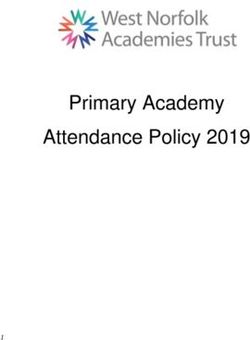INSTRUCTIONAL FRAMEWORK RUBRIC: Remote Teaching and Learning Companion - Baltimore City ...
←
→
Page content transcription
If your browser does not render page correctly, please read the page content below
INSTRUCTIONAL FRAMEWORK RUBRIC:
Remote Teaching and Learning Companion
Since March of 2020, teaching and learning has undergone unprecedented changes here and across the country. As we
navigate the continuing adjustments in education, we are presented with an opportunity to work together to provide students
with a high-quality education in a new learning environment.
With that in mind, this companion was created to assist educators, school leaders, and those who support and coach
instructional staff during remote teaching and learning and is designed to be used alongside the City Schools Instructional
Framework Rubric. The content is intended to give examples of possible teacher and student actions that support effective
instruction in the TEACH Indicators of the rubric. These suggestions are based upon feedback from City Schools teachers,
coaches, and district and school leaders, and are grounded in research from several accredited sources, including: the Danielson
Group, NSQ National Standards for Quality Online Teaching, the National Institute for Excellence in Teaching, ISTE, and state and
local system models from Maryland and Pennsylvania.
This is a companion to our City Schools Instructional Framework Rubric and is NOT meant to replace the indicators on the
Instructional Framework Rubric. Rather, it is intended to support teachers and school leaders in:
Preparing for remote teaching and learning, with examples of strategies or routines they may incorporate into their own
instruction
Observing remote teaching and learning informally and formally, with examples of how the pedagogical elements of
our rubric may present in a virtual learning environment
Facilitating ongoing discussion about remote teaching and learning, with the inclusion of research-based examples
and space for school teams to generate, elevate, and personalize strategies and routines that are in use and have been
successful with students they serve
Using this Companion at Your School
This document includes research-based examples that can help guide your school team’s discussions about the most effective
remote teaching and learning strategies for your school’s student population and instructional focus.
As you navigate the pages, you will see space for documenting examples for each TEACH indicator and guiding questions to help
facilitate your team discussions. These virtual examples can also be used to help drive discussion in pre- and post-observation
conferences and connect to the PREPARE and the REFLECT & ADJUST domains of the Instructional Framework Rubric.
Please keep in mind that it is important that the virtual tools used by teachers and students follow the
recommendations from City Schools Online Resource Hub and guidelines outlined in City Schools’ District Policies.A Few Notes About Formal Observations During Remote Learning
When using this companion to our City Schools Instructional Framework Rubric for formal observations of remote teaching and
learning, teachers and observers should consider the following reminders.
Reminder: Continue to use the Instructional Framework Rubric when determining formal observation ratings
The descriptors and expectations within the Instructional Framework Rubric remain the same. After gathering their evidence
during the observation and aligning their evidence with the appropriate TEACH indicators, observers determine which level of
performance is supported by the preponderance of evidence.
The examples included in this document are ways in which these effective instructional practices may look during an
observation of virtual instruction – they do not replace the rubric expectations, but are examples of what aligned evidence
may look like. This resource does not include separate examples of developing or ineffective practice; the existing
Instructional Framework Rubric language already provides description of the difference in quality of performance on a
continuum.
Reminder: Continue to use pre-observation conferences to discuss the activity to be observed and the teacher’s
instructional strategies
For SY 2020-21, all formal observations continue to be announced formal observations with pre-observation conferences.
Teachers should be prepared to review their lesson with the observer and discuss their instructional strategies. Teachers and
observers can use the examples in this companion resource to focus their discussion during these conferences and to identify
potential areas/points in the lesson where this evidence might exist.
Reminder: Do not use the examples in this companion resource like a checklist, requiring every example to be
included in a teacher’s lesson
This companion document reflects research-based examples of how teaching and learning may look in a virtual learning
environment. It is not the expectation – nor is it appropriate – that every example or strategy be seen in a particular lesson.
Rather, these are examples intended to help teachers and school leaders prepare for, observe and discuss virtual instruction.
It is also not the intention of this resource for teachers or school leaders to stop or change the effective remote teaching and
learning strategies and routines which they have already put into practice. This is why space has been built into this resource
to allow school teams to reflect upon their virtual instruction and align their practices with the TEACH indicators of the rubric.
Reminder: Navigate the technical platform features to gather evidence during an observation
There are several ways in which observers can gather information in the virtual learning environment which the teacher has
organized. Observers should:
be co-hosts in the lesson they are observing,
be given access to review the lesson materials and how they are virtually organized and made accessible to learners,
monitor student responses in the chat or other tools,
join student break-out groups (if applicable),
and/or review student work that is posted or shared.TEACH 1. Facilitate clear, standards-based content learning
When teaching, teachers must intentionally set a learning objective or goal that specifies the skills and content of the day while ensuring they are teaching with purpose and studentsunderstandthis
purpose and its significance. In the facilitation of student learning, teachers should use curriculum-provided, aligned activities, appropriate and available technology, and academic language.
Students should have opportunities to demonstrate their own thinking about the facilitated content.
HIGHLY EFFECTIVE (4) WHAT THIS MAY LOOK LIKE VIRTUALLY WHAT THIS MAY LOOK LIKE IN OUR SCHOOL EFFECTIVE (3)
● With teacher support, ● Teacher virtually displays curriculum ● Teacher presents a
students make aligned learning goals on presentations purpose for learning11 or
connections across and and documents and introduces real-world standards-based lesson
within disciplines to visuals and/or examples of its significance objective that is grade-
support content to students. level or beyond, and the
learning9. significance of their
● Teacher uses brief content appropriate learning.
● With teacher supports, “hooks” (e.g. short video clips) to motivate
students connect their students of task purpose and goals with ● Tasks have a clear
learning to essential appropriate stop points to check for purpose that is aligned
questions, life understanding or wonderings about the with the lesson objective
experiences, or their learning. and standard and
own identities10. provide challenge12 for
● Teacher uses online tools to highlight and students.
emphasize key learning (e.g. document
camera, drawing tools in Microsoft or ● Teacher presents content
Google, Read/Write Toolbar) and curates it accurately and
as a resource for use during the lesson or emphasizes important
for asynchronous learning as needed. concepts accurately.
● Students participate in teacher created ● Students demonstrate13
breakout rooms in Zoom or utilize their new or higher-level
synchronous tools (e.g. Google docs, thinking12, individually or
Jamboard) or work individually to show in groups.
evidence of learning that can be shared by
student or teacher to others in the class. ● Teacher uses pacing
appropriate for
● Teacher uses virtual timer tools to support content and students’
appropriate pacing during individual and needs.
group work; timing is adjusted based upon
student need when appropriate.
9 Connections can be to any prior learning, readings, other contents and learning experiences. Students should be able to describe the connection to their current learning in their own words, and what has led them to make this connection.
10 Essential questions or life experiences for PK-2.
11 The purpose for learning is not the same as the tasks the students will complete. It should help name the construction for understanding or the concept that is the focus of the learning
12 Challenges may be cognitive, affective, or psychomotor. Cognitive challenge is described as higher-level thinking on Bloom’s taxonomy or increased depth on Webb’s Depth of Knowledge. The exploration of new materials may include cognitive
challenge and higher-level thinking. Affective challenge can be described as challenging students’ emotions or feelings. Psychomotor challenge is described as learning movements.
13 This can be done verbally, through writing, drawing, acting, performance, creating with materials, or other ways.
Instructional Framework Rubric: Remote Teaching & Learning Companion Updated: 11/23/20TEACH 1. Facilitate clear, standards-based content learning
THINK ABOUTS AND DISCUSSION POINTS FOR VIRTUAL LEARNING IN OUR SCHOOL
The “what this may look like virtually” examples for this TEACH indicator are research-based and serve as a starting point for what teaching and learning looks like in
the remote learning environment in your school. When considering how teaching and learning look in your school and/or classroom:
● What are the appropriate tools and expectations for the students you serve (teacher-student communication, interaction with peers, organization of
resources, directions and modeling)?
● What norms have you established with students pertaining to online etiquette and how are they modeled and reinforced?
● What is the appropriate balance of student agency and teacher control for the students you serve?
● How should teachers create collaborative spaces (length of time, set up, monitoring) based upon students’ needs?
Please, be mindful that the “food for thoughts” below are not an exhaustive list of how teacher and student behaviors aligned with the expectations of this TEACH
indicator can be observed. It is likely that a modified version of an example listed here is one which is a part of a teacher’s current routine, in response to the students
served. For example, when creating collaborative space for student engagement, teachers may create breakout pairs versus groups, shorten the length of time
students are in breakouts, or use collaborative tools for whole-group engagement, such as online whiteboards (Jamboard, Whiteboard.fi).
● How are teachers virtually communicating the learning objective and its significance throughout the lesson?
More food for thought: Teacher posts objectives the chat and/or reminds students verbally of the goals at key points during the lesson; teacher states learning goals
on all presentation materials and activities (e.g. Google slides and docs); teacher asks students to unmute or go on chat and remind the class of the objective in their
own words as a connection to the new learning; etc.
● What visuals or virtual strategies can support students in making connections to the new learning?
More food for thought: Teacher uses videos (e.g. Discovery, curricular, or teacher created ScreenCastify or recorded PowerPoint) that relate students to the
learning; teacher posts content related images or asks student to find and post images that students may comment on in the chat; teacher poses a question verbally
or onscreen that allows students to record and respond to peers (e.g. Flipgrid) or encourages students to unmute or turn on cameras (e.g. Zoom); students draw an
image of their understanding and show it on screen (e.g. Zoom); teacher incorporates tools to assist students in understanding language or with reading difficulties
(e.g. Read the Web, Mercury Reader, Microsoft Translate tools), etc.
● How can students show what they know individually or in groups?
More food for thought: Students share their device screen or paper item on camera to show their understanding; students post uploaded images, recordings, or
drawings (e.g. Seesaw, chat postings); teacher shares student work (with student permission) from a shared document (e.g. Google slides, Office 365 doc); students
use an interactive whiteboard to show process to peers in real-time (e.g. Jamboard, Whiteboard.fi); etc.
Instructional Framework Rubric: Remote Teaching & Learning Companion Updated: 11/23/20TEACH 2. Use strategies and tasks to engage students in rigorous work
While teaching, teachers use strategies in order to engage each student in rigorous work and learning that provides challenge. Teachers use curricular materials, evidence-based strategies,
and appropriate differentiation and scaffolding to provide access points for students at all levels. Through these strategies, students are empowered to take charge of their learning and
classwork.
HIGHLY EFFECTIVE (4) WHAT THIS MAY LOOK LIKE VIRTUALLY WHAT THIS MAY LOOK LIKE IN OUR SCHOOL EFFECTIVE (3)
● With teacher supports, ● Teacher gives students purposeful time to ● Students have time and
students determine and independently generate responses or opportunities to engage in
17
15
select strategies that participate in group discussion (e.g. and grapple with complex
support their learning breakout rooms, online collaboration tools) 18
texts and rigorous tasks.
needs and goals to engage and monitors the platform.
in the learning task. ● In response to teacher’s
● Students show their processes in real-time guidance, students engage in
● Teacher incorporates using teacher monitored platforms (e.g. Go the lesson learning and use
student voice and Guardian) or online whiteboard as teacher strategies to persist in order
16
choice into lesson, provides feedback directly on student to meet the challenge.
while maintaining work.
19
access to grade-level ● Teacher provides student work that is
● Teacher appropriately
20
or beyond learning easily accessible and organized with clear provides scaffolds or
21
expectations; multiple resources for differentiates in a manner
different levels of learners are provided as that supports each
needed (e.g. Google Classroom). 22
student’s access to grade-
● Students purposefully annotate documents level or beyond learning.
on online platforms (e.g. Google Docs or ● Teacher uses or models
Microsoft 365) with teacher modeling and evidence- based strategies
23
support. to engage students with texts
● Teacher assigns or releases students to and/or tasks.
breakout rooms, synchronous document ● Teacher’s release of
groups, or specific independent tasks responsibility to students is
based upon real-time formative responsive to how students
assessment results (poll or visual quick engage with complexity and
check for understanding e.g. thumbs up on challenge.
camera or response in chat).
15 Students can draw on strategies and resources to support them in accessing a challenging text or task. Examples include, but are not limited to, students using a resource text, class notes or manipulatives while working on an assignment.
16 Student voice and choice may include students selecting the essential question to focus their learning, selecting the format or final product to demonstrate their learning, or selecting the text(s) or materials for their learning
17 When students grapple with a text or task, they should go through a “productive struggle,” not a struggle so overwhelming that they are unable to work through it.
18 Texts are not limited to literary work. May include, but are not limited to, informal images, texts, images, graphs, artwork, musical pieces, modeled movements, and letters.
19 Appropriately refers to scaffolds and differentiations informed by IEP or ELL supports/plans or based on student data, information resulting from progress monitoring, and/or progress on formative and summative assessments.
20 Appropriate scaffolding does not mean teachers scaffold every task. Teachers scaffold only when the complexity of the task and/or students’ prior knowledge requires scaffolding. Effective scaffolding of learning tasks results in multiple pathways to
completion and/or determining the correct response.
21 Differentiation’s primary goal is ensuring rigorous content for all students. Although product, process, content or task may be altered to provide access to different students, the differentiated task should lead all students to produce work at the level of
rigor that the standard requires. Teachers can differentiate above the level of the standard.
22 “Each student” does not mean each individual student has a different scaffold or differentiation strategy, rather it means each student’s needs and strengths are accounted for as they are placed in an appropriate instructional group and receive work
tailored to the instructional group that meets his/her or receive scaffolds. Instructional groups can be determined based on various student data such as skill levels, current progress, interests and ability levels.
23 Strategies may include modeling, cooperative learning, using graphic organizers, teaching strategies with content, or helping students engage in metacognition.
Instructional Framework Rubric: Remote Teaching & Learning Companion Updated: 11/23/20TEACH 2. Use strategies and tasks to engage students in rigorous work
THINK ABOUTS AND DISCUSSION POINTS FOR VIRTUAL LEARNING IN OUR SCHOOL
The “what this may look like virtually” examples for this TEACH indicator are research-based and serve as a starting point for what teaching and learning looks like in
the remote learning environment in your school. When considering how teaching and learning look in your school and/or classroom:
● What are the appropriate tools and expectations for the students you serve (teacher-student communication, interaction with peers, organization of
resources, directions and modeling)?
● What norms have you established with students pertaining to online etiquette and how are they modeled and reinforced?
● What is the appropriate balance of student agency and teacher control for the students you serve?
● How should teachers create collaborative spaces (length of time, set up, monitoring) based upon students’ needs?
Please, be mindful that the “food for thoughts” below are not an exhaustive list of how teacher and student behaviors aligned with the expectations of this TEACH
indicator can be observed. It is likely that a modified version of an example listed here is one which is a part of a teacher’s current routine, in response to the students
served. For example, when creating collaborative space for student engagement, teachers may create breakout pairs versus groups, shorten the length of time
students are in breakouts, or use collaborative tools for whole-group engagement, such as online whiteboards (Jamboard, Whiteboard.fi).
● How can teachers create different opportunities virtually for students to grapple with information?
More food for thought: Teacher creates student assigned individual or collaborative virtual spaces (e.g. Google docs, Seesaw) and sets online timers for student
on-task engagement (timers can be reset responsively to student need, possibly teacher provides further questioning for student extension of thinking); teacher
performs “temperature checks” that can occur as students work on “paper” assignments asking them to put numbers in the chat or hold up fingers on camera as to
their level of understanding or completion; students bring pre-class work/asynchronous materials to “flip” the learning so that synchronous work is spent applying
rather than gathering knowledge (Google classroom for posting asynchronous work); students submit their thinking orally (unmute) and/or in chat (Zoom); etc.
● How can teachers create scaffolding or differentiation of content that is easy for students to access and navigate?
More food for thought: Teacher creates organized files and directly assigns them to be easily accessible to students (e.g. Google Classroom); teacher differentiates
materials and assigns or directs students to specific digital folders or documents through private chat links; teacher creates hyperdocs (e.g. Google docs) that allow
students to select areas for review and practice; teacher differentiates tasks and verbally assigns tasks for each student to complete on their papers at home in
response to student understanding or progression; students are allowed to complete tasks at different levels and time frames with some students remaining in
breakout rooms while others return to the main room to engage in teacher facilitated feedback (e.g. Zoom); etc.
● How can student responsibility be increased by their voice and choice be incorporated into a virtual lesson?
More food for thought: With student permission, teacher shares student work examples when responding to questions or as exemplars or has students present on
camera or on their screen; teacher creates opportunity for students to share their personal connections to new learning in the chat, with pictures, or recording in an
online platform (e.g. Flipgrid); teacher shows several images onscreen and allows early learners to write the letters on paper representing the sounds they use in
their favorite one, then show their letters to the class on camera or unmute to tell their response to peers; teacher creates online choice boards (e.g. Google docs)
that allow students to select areas of interest to complete tasks; students choose text or task for learning activity by choosing one of several folders of resources
teacher has made available (e.g. Google Classroom); etc.
Instructional Framework Rubric: Remote Teaching & Learning Companion Updated: 11/23/20TEACH 3. Use intentional questioning to deepen learning
When teaching, teachers use questions to deepen learning and push student thinking. Through intentionally planned and scaffolded questions, students increase their levels of thinking and
justify responses by regularly using evidence. Questions should occur at key points, be aligned to the learning goal, and provide opportunity for multiple students to respond.
HIGHLY EFFECTIVE (4) WHAT THIS MAY LOOK LIKE VIRTUALLY WHAT THIS MAY LOOK LIKE IN OUR SCHOOL EFFECTIVE (3)
● Teacher consistently26
● Students lead questioning ● Teacher inserts meaningful key questions
throughout the class. at points throughout the lesson and solicits poses varied questions27
student responses in the chat, on camera, that engage multiple
● Students hold one or in a discussion posting. students28 in the lesson
another (and themselves) learning.
accountable for justifying ● Students appropriately display their work
their answers by using on screen, on camera, in chat, or verbally ● Teacher ensures students
evidence and/or as they explain processes and field justify their thinking by
elaborating on their questions from classmates. explaining their thought
thought processes, when process and/or using
needed.25 ● Teacher plans questions to prompt thinking evidence29.
and/or quickly gauge student
understanding using online surveys, polls, ● Teacher asks questions that
● Students reflect on the
variety of pathways or visual cues (holding up fingers for level are clear30 and lesson-
they and/or their peers of understanding, typing in the chat, Zoom appropriate31 at key points32
used in order to polls). throughout the lesson that
appropriately respond are followed by sufficient
to questions. ● Teacher creates Zoom breakout rooms or
shared digital spaces (e.g. Jamboard) wait time33.
based upon student responses to share ● When needed, teacher
different answers or ways students got supports students in
their answers. exploring a variety of
appropriate34 responses and
● Students are responsive to teacher and/or
pathways for arriving at
student questions and prompts through
appropriate responses.
chat bar, emoticons, or on-camera visuals
and/or unmuted verbal statements; teacher ● Teacher values35 input from
addresses with responsive feedback. all students and ensures
students have opportunities
to contribute equitably.
25 Because students may be learning the skill of peer feedback, the timing of the observation informs student progress towards the goal. Additionally, for early elementary students, teacher prompting and explicit teaching is appropriate.
26 Consistency can be described as the majority of teacher questions spread throughout the class period.
27 Teacher uses closed-ended/convergent, open-ended/divergent, lower-level, and higher-level questions based on the type of learning needed at the moment. Different types, levels, and purposes of questions engage student curiosity and learning.
28 Engaging multiple students can consider the variety of students who are encouraged to respond, variety of students who do respond, and the variety of students for whom the questions are accessible.
29 Students using evidence can be verbal or non-verbal. This includes citing text, giving examples from lesson activities, or gesturing to text or images.
30 Clear questions do not require clarification or restating in order for students to answer.
31 Appropriate refers to the questions’ relevance to the lesson learning or task as well as being developmentally appropriate for students who are responding.
32 Key points are pivotal moments when questioning can highlight prioritized content, concepts and/or student understanding. Questioning at key points also supports the forward movement of the lesson.
33 Wait time allows time for multiple students to formulate a response. This does not always mean silence in the classroom. Examples include, but are not limited to, using strategies such as stop-and-jot, think-pair-share, or turn-and-talk to help students
process questions.
34 Depending on the lesson and requirements of the purpose for learning, appropriate responses are not necessarily correct, but support continued learning.
35 Value can be demonstrated through the teacher’s speech, tone, body language, and practices to include all student voices during instruction
Instructional Framework Rubric: Remote Teaching & Learning Companion Updated: 11/23/20TEACH 3. Use intentional questioning to deepen learning
THINK ABOUTS AND DISCUSSION POINTS FOR VIRTUAL LEARNING IN OUR SCHOOL
The “what this may look like virtually” examples for this TEACH indicator are research-based and serve as a starting point for what teaching and learning looks like in
the remote learning environment in your school. When considering how teaching and learning look in your school and/or classroom:
● What are the appropriate tools and expectations for the students you serve (teacher-student communication, interaction with peers, organization of
resources, directions and modeling)?
● What norms have you established with students pertaining to online etiquette and how are they modeled and reinforced?
● What is the appropriate balance of student agency and teacher control for the students you serve?
● How should teachers create collaborative spaces (length of time, set up, monitoring) based upon students’ needs?
Please, be mindful that the “food for thoughts” below are not an exhaustive list of how teacher and student behaviors aligned with the expectations of this TEACH
indicator can be observed. It is likely that a modified version of an example listed here is one which is a part of a teacher’s current routine, in response to the students
served. For example, when creating collaborative space for student engagement, teachers may create breakout pairs versus groups, shorten the length of time
students are in breakouts, or use collaborative tools for whole-group engagement, such as online whiteboards (Jamboard, Whiteboard.fi).
● How can teachers pose thoughtful questions that allow for multiple student responses and student interaction?
More food for thought: Students use teacher-created discussion boards to type or record responses (e.g. Flipgrid, pre-created Google docs) or use the chat to
encourage higher-level thinking; teacher poses questions that allow students to create personal connections to learning and describe that connection through a visual
on camera or posted for other students to view and comment on (e.g. Google Slides, Seesaw); teachers poses an open-ended question and allows students answers to
create a collage to see how their thoughts relate to that of their classmates (AnswerGarden.ch); teacher uses name wheel to assure that all students have an
opportunity to speak during the class (Google Classroom Random Name Picker); etc.
● How can teachers model and ensure that students show evidence of understanding in responses?
More food for thought: Teacher shows onscreen exemplars of evidence based responses from student work (with student permission) or creates exemplars that are
easily accessible for students to revisit (e.g. Google Classroom, Seesaw, teacher creates quick check online quizzes that requires students to respond with steps and
work shown (ex: Nearpod, Jamboard); students are asked to create a brief video of themselves explaining or showing their steps or evidence and post for teacher
and/or peer feedback (e.g. Flipgrid, using a ScreenCastify to record and post to Google Classroom in Collaborative space); teacher plans and records a variety of key
question types on slides and presents them at opportune times for student reflection (e.g. Google Slides); teacher creates digital language/sentence frames for
students to participate in breakout discussions (e.g. Google Docs) etc.
● How can students take the lead in or extend questioning?
More food for thought: Teacher asks students to write a question down or put type it in an online form that they have about the objective at the beginning of class and
then the questions are revisited at the end of class with students to see if students are able to answer their original questions (e.g. Google forms); students view peer
work and post a question they have about their product or process (e.g. Nearpod, Seesaw), teacher shows a book cover on screen and asks students to share a
question or wonder they have about the story based on the cover (Zoom mic, camera, or chat); etc.
Instructional Framework Rubric: Remote Teaching & Learning Companion Updated: 11/23/20TEACH 4. Monitor progress and provide feedback
During a lesson, teachers monitor progress of student learning through formative assessments and address student misunderstandings. Teachers use that information to guide their moves
to facilitate student learning and understanding during the current lesson and future lessons. Artifacts should indicate student learning towards the lesson objective or goal.
HIGHLY EFFECTIVE (4) WHAT THIS MAY LOOK LIKE VIRTUALLY WHAT THIS MAY LOOK LIKE IN OUR SCHOOL EFFECTIVE (3)
● In response to evidence ● Students use quick quizzes, chat boxes, ● Teacher conducts
from formative polls, non-verbal cues (e.g. reaction formative assessments
38
assessments, teacher buttons or on camera), or verbal feedback that yield useful
facilitates peer learning intermittently at key points throughout the information for student
opportunities that lesson to prove understanding. groups’ learning progress
advance learning. 39
● Teacher creates heterogeneous or at key points throughout
● Students correct, homogeneous breakout rooms or shared the lesson.
clarify, expand, or redo virtual spaces (e.g. Google Slides, Seesaw,
● Teacher decisions and/or
work in response to Go Guardian) to support student learning
feedback from teacher based upon real-time progress. adjustments are based on
or other students student progress
● Students submit drafts of work on chats or information and
online communication platforms (or on mic contribute to student
or camera) where teacher and/or peers understanding of the
can give feedback within the synchronous content.
space.
● In response to student
● Students submit artifacts through teacher misunderstandings,
recommended, student accessible media teacher or other students
that allow the teacher to give timely, provide specific academic
40
actionable feedback based upon feedback that is
standards aligned rubrics (e.g. Google actionable and clarifies
Classroom, Go Guardian, Google docs, next steps for students.
Seesaw).
41
● Student artifacts
indicate application of
learning, mastery, or
progress towards
objective or learning
goal.
38 Formative assessments may include–but are not limited to–checks for understanding, exit tickets, white board activities or student responses to teacher questions. Formative assessments are not necessarily formal or written.
39 At key points means at pivotal moments in the lesson and provide an accurate pulse of the class to determine whether or not a teacher can move forward in the lesson. Data can come from previous day’s formative assessments as well.
40 Specific academic feedback is feedback that supports a student in understanding a concept, process or skill, and allows students to identify how they can take action to modify their work or maintain quality. Academic feedback can be tailored to address
the needs of the whole class, small groups, or individual students. Feedback should be based on whole or small group trends, and/or individual needs.
41 Artifacts can be from the same day or across related lessons.
Instructional Framework Rubric: Remote Teaching & Learning Companion Updated: 11/23/20TEACH 4. Monitor progress and provide feedback
THINK ABOUTS AND DISCUSSION POINTS FOR VIRTUAL LEARNING IN OUR SCHOOL
The “what this may look like virtually” examples for this TEACH indicator are research-based and serve as a starting point for what teaching and learning looks like in
the remote learning environment in your school. When considering how teaching and learning look in your school and/or classroom:
● What are the appropriate tools and expectations for the students you serve (teacher-student communication, interaction with peers, organization of
resources, directions and modeling)?
● What norms have you established with students pertaining to online etiquette and how are they modeled and reinforced?
● What is the appropriate balance of student agency and teacher control for the students you serve?
● How should teachers create collaborative spaces (length of time, set up, monitoring) based upon students’ needs?
Please, be mindful that the “food for thoughts” below are not an exhaustive list of how teacher and student behaviors aligned with the expectations of this TEACH
indicator can be observed. It is likely that a modified version of an example listed here is one which is a part of a teacher’s current routine, in response to the students
served. For example, when creating collaborative space for student engagement, teachers may create breakout pairs versus groups, shorten the length of time
students are in breakouts, or use collaborative tools for whole-group engagement, such as online whiteboards (Jamboard, Whiteboard.fi).
● How can teachers assess that students are following and understanding the content presented and can perform tasks successfully?
More food for thought: Teachers use frequent checks for understanding by asking students to translate learning in their own words (Zoom mic or camera or chat);
students write/draw on the online whiteboard simultaneously for a quick check for understanding (e.g. Jamboard, Whiteboard.fi); teacher poll or survey students at key
points and adjust teaching responsively (Zoom, Google Form); teacher creates frequent pauses in learning for quick assessment and for students to reflect on learning
(e.g. Pear Deck); students respond to exit ticket questions aligned with lesson purpose; etc.
● How and where will students share their work with the teacher and peers for feedback?
More food for thought: Students share their thinking within breakout rooms and discuss next steps or modifications with peers groups or partners; students record
themselves describing their ideas and peers record comments and ideas (e.g. Flipgrid); teacher creates a collaboration space for students to post work where peers
can pose questions (e.g. Google Classroom, Google docs); students turn on their camera or mics and read/explain/demonstrate their work while peers give feedback
in the chat; teacher creates a sign-up form shared with students through a chat link and posted on class home page to schedule time for check-ins during
asynchronous work (e.g. Google Forms, Google Classroom); written peer feedback provided during asynchronous instruction is reviewed, clarified, and/or responded
to in student pairs or groups, etc.
Instructional Framework Rubric: Remote Teaching & Learning Companion Updated: 11/23/2043
TEACH 5. Facilitate student interactions and academic talk
Teachers facilitate student interactions that engage students and support their progress towards the learning goal. Interactions should vary in format to include writing and/or speaking
opportunities within the full class, smaller groups and/or partners. Student interactions should be flexible, purposeful and consider student data. During student interactions, attention is paid
to ensuring each student is engaged and using content and academic vocabulary.
HIGHLY EFFECTIVE (4) WHAT THIS MAY LOOK LIKE VIRTUALLY WHAT THIS MAY LOOK LIKE IN OUR SCHOOL EFFECTIVE (3)
● Students use academic ● Students engage on different teacher ● Teacher provides multiple
language and vocabulary monitored platforms dependent upon the opportunities for student
as they lead academic task that increase student interaction such interactions that serve
discussions or group work as discussion boards, online whiteboards, diverse purposes .
45
with minimal teacher chat, collaborative documents, or breakout
44
rooms. ● Teacher consistently
support.
models and uses
● Students monitor their ● Students utilize a teacher monitored virtual 46
strategies to reinforce
progress in group work anchor chart or word wall (e.g. linked in student use of academic
and support one another Google Classroom) as a resource and add vocabulary and language.
in staying productive and to the postings with questions or new
on task. insights. ● In most student
interactions, students
● Students demonstrate ● Teacher posts and reviews guiding engage with their peers to
ability to reflect on or questions and/or explicit instructions to make meaning of content
adapt their interactions support students prior to breakout groups or deepen their
with other students and monitors progress by moving in and 47
based on their own out of shared spaces. understanding of grade-
growing or developing level or beyond content.
● Students create successful work products
social- emotional ● Students work
using goals, structures (e.g. breakout
competencies. collaboratively towards
groups, shared online form), assigned
roles, and timings per teacher directive learning goals by using
and monitoring. structures and supports
the teacher has put in
● Students select (or teacher creates) teacher place.
monitored breakout sessions and/or 48
discussion post groups and/or ● Teacher ensures that
collaborative documents responsively student interactions are
based upon formative assessment and flexible, based on student
49
student need. data .
43 Academic talk supports student progress towards the learning goal. When students engage in academic talk, they use content and academic vocabulary. Appropriately supporting students should include consideration of student age and grade
level and sensitivity to cultural, linguistic and individual learning needs. Consideration must be used when students are non-verbal.
44 For pre-kindergarten and kindergarten classrooms, it may not be developmentally appropriate for students to lead academic discussions. Instead, student-led academic discussions will be heavily teacher facilitated, with significant scaffolding and
teacher modeling. Additionally, in some cases in ESOL classes, consideration should be given to what stage of language learning the students are in to determine effectiveness in student interactions.
45 Purposes may include to collaborate, brainstorm, process/internalize new information, check for understanding, repeat/reinforce information, critique/give feedback, model, or create a finished product.
46 These may include, but are not limited to, up to date word walls, visual reminders/cues, sentence starters. Differentiated strategies to support students whose home language is not English may be needed based on the students’ stage of language
learning, including processing time, sentence starters or visual cues in English and their home language, or strategic student pairings or groupings.
47 This could be adding to another student’s response, disagreeing respectfully and offering an alternative perspective, or asking questions of each other to push their thinking.
48 This can be demonstrated through the lesson plan, discussion, as well as sharing the data used to determine appropriateness of student interactions that are grounded in full class engagement, smaller groups, and/or partners and how often they
change.
49 Student data includes performance data, interests, and other data about the student.
Instructional Framework Rubric: Remote Teaching & Learning Companion Updated: 11/23/2043
TEACH 5. Facilitate student interactions and academic talk
THINK ABOUTS AND DISCUSSION POINTS FOR VIRTUAL LEARNING IN OUR SCHOOL
The “what this may look like virtually” examples for this TEACH indicator are research-based and serve as a starting point for what teaching and learning looks like in
the remote learning environment in your school. When considering how teaching and learning look in your school and/or classroom:
● What are the appropriate tools and expectations for the students you serve (teacher-student communication, interaction with peers, organization of
resources, directions and modeling)?
● What norms have you established with students pertaining to online etiquette and how are they modeled and reinforced?
● What is the appropriate balance of student agency and teacher control for the students you serve?
● How should teachers create collaborative spaces (length of time, set up, monitoring) based upon students’ needs?
Please, be mindful that the “food for thoughts” below are not an exhaustive list of how teacher and student behaviors aligned with the expectations of this TEACH
indicator can be observed. It is likely that a modified version of an example listed here is one which is a part of a teacher’s current routine, in response to the students
served. For example, when creating collaborative space for student engagement, teachers may create breakout pairs versus groups, shorten the length of time
students are in breakouts, or use collaborative tools for whole-group engagement, such as online whiteboards (Jamboard, Whiteboard.fi).
● How can teachers help to ensure diversity in student interactions?
More food for thought: Teacher creates an online station rotation in groups (with online texts and materials) that allow students to work together for varied purposes
such as brainstorming, collecting evidence, working through a process, peer feedback, etc. (e.g. Zoom breakout rooms, Google Classroom); teacher assigns
groups/pairs purposefully based upon student data, interests, needs, etc. and changes them based upon the task (heterogeneous or homogeneous, length of task)
(Nearpod, Google docs, breakouts); etc.
● How can teachers support on-task, positive interactions among students?
More food for thought: Teacher posts and reminds students of norms for appropriate behavior in student interactions/breakouts/feedback as a the opening slide as
students enter virtual class time (Google slide); teachers surveys students at end of activity to reflect on how they met lesson goals and/or class norms for group work
(Google form, poll); teacher provides frequent stopping points during activities to do whole class checks (chat, poll, on camera or mic cue); teacher keeps breakouts
short as students master agency and monitors groups frequently; students use collaborative documents per teacher instruction and monitoring (e.g. Google docs,
Jamboard) and students share their screens with peers; teacher joins breakout groups to monitor and offer feedback to students (e.g. Zoom); students are given
specific roles for group work to maintain focus on learning goals for the task; etc.
Instructional Framework Rubric: Remote Teaching & Learning Companion Updated: 11/23/2050
TEACH 6. Organize and implement routines to support a learning-focused classroom
Teachers create a classroom culture of high expectations, student ownership, and academic risk-taking. During the lesson, routines are used to focus students on learning. Routines should
help to maximize instructional time, ensure smooth transitions, increase student understanding of responsibilities, and provide a safe environment for students to take academic risks.
HIGHLY EFFECTIVE (4) WHAT THIS MAY LOOK LIKE VIRTUALLY WHAT THIS MAY LOOK LIKE IN OUR SCHOOL EFFECTIVE (3)
● Teacher creates ● Students are participating by using the mic, ● Students are on task and
51
conditions where the chat, hand raising icon, adding to engaged in learning
students are expected to discussion boards, or using on camera throughout the lesson.
take chances in the cues during teacher instruction.
● Teacher holds all students
learning task. to appropriately high
● Teacher posts class norms on screen as
● Students handle breaks students enter the class Zoom (and as a expectations52 in a
in structure by reminder as appropriate) and addresses supportive manner53.
maintaining their students during synchronous learning to
● Teacher has appropriate
academic focus. reinforce participation and engagement 54
(e.g. for sharing work on screen, answering routines in place that
● Teacher and students polls, using the chat). students execute
55
have created and successfully.
follow shared ● Students can navigate the necessary lesson
agreements that virtual tools appropriately, transition in and ● Teacher’s arrangement of
support the learning- out of breakout groups, etc. (teacher space and materials
focused classroom. modeling and instruction is provided for facilitates student
new platforms or options are provided for movement, interactions,
technical issues). and learning, and includes
celebration of student
● Online content is organized with clear
experiences and current
labels for students use; teacher creates an work.
online space where work is posted/shared
(e.g. Seesaw, Google Classroom). ● Students manage
materials in a
● Students use online Zoom tools (cameras,
developmentally
microphones, chat) appropriately per
appropriate manner.
classroom norms and/or teacher directive.
50 In cases where teacher uses someone else’s classroom, observation should focus on how the teacher uses shared space and cart.
51 Conditions include: space and time to take chances, an encouraging environment, acceptance of help and encouragement from peers, a joy for learning.
52 Expectations may be academic, behavioral, or social.
53 Expectations should communicate care, interest, and belief in each student’s potential and can be observed through what and how teacher communicates and the
action(s) the teacher takes when reinforcing expectations that were not met or acknowledging when they were met. Evidence may come from teacher’s tone, posture,
body language, or word choice.
54 Appropriate routines reflect students’ developmental needs, are respectful to students, and reflect that students are assets within their classroom community.
55 Students demonstrate they generally know their responsibilities and know what to do next.
Instructional Framework Rubric: Remote Teaching & Learning Companion Updated: 11/23/2050
TEACH 6. Organize and implement routines to support a learning-focused classroom
THINK ABOUTS AND DISCUSSION POINTS FOR VIRTUAL LEARNING IN OUR SCHOOL
The “what this may look like virtually” examples for this TEACH indicator are research-based and serve as a starting point for what teaching and learning looks like in
the remote learning environment in your school. When considering how teaching and learning look in your school and/or classroom:
● What are the appropriate tools and expectations for the students you serve (teacher-student communication, interaction with peers, organization of
resources, directions and modeling)?
● What norms have you established with students pertaining to online etiquette and how are they modeled and reinforced?
● What is the appropriate balance of student agency and teacher control for the students you serve?
● How should teachers create collaborative spaces (length of time, set up, monitoring) based upon students’ needs?
Please, be mindful that the “food for thoughts” below are not an exhaustive list of how teacher and student behaviors aligned with the expectations of this TEACH
indicator can be observed. It is likely that a modified version of an example listed here is one which is a part of a teacher’s current routine, in response to the students
served. For example, when creating collaborative space for student engagement, teachers may create breakout pairs versus groups, shorten the length of time
students are in breakouts, or use collaborative tools for whole-group engagement, such as online whiteboards (Jamboard, Whiteboard.fi).
● How can teachers ensure that “materials” are being managed by students appropriately?
More food for thought: Teacher models and provides instructions for new tools with students and allows time for students to practice use prior to attempting
curricular tasks; teacher posts rules and norms daily for proper online etiquette and selects students to go over each with their classmates; teacher ensures that all
students can access online materials prior to beginning a task (alternatives should be available for students who are not able to access items (e.g. Google Classroom,
linking Google docs in chat); teacher asks students to briefly unmute and/or turn on camera to show that they have needed items to participate in task (e.g. crayon,
paper, etc.); teacher clearly labels assignments, activities, and assessments to ensure online materials are accessible based on student needs (e.g. Google
Classroom); etc.
● How can teachers ensure that “space” is being used effectively?
More food for thought: Teacher sets up, models, and monitors student collaborative space using purposeful grouping strategies and reminds students of rules and
norms (e.g. Google Docs, Jamboard, Peardeck, Seesaw, Zoom breakouts); students may request to join a breakout as appropriate to review with peers as they work
during flexible grouping (e.g. Zoom); teacher has developed a course homepage with a welcome video, contact information, live lesson calendar, folders, and course
syllabus that students are directed to/reminded to check during lesson tasks as needed (e.g. Google Classroom); etc.
● How can teachers support building student agency?
More food for thought: Teacher models screen sharing and/or document sharing and supports students in sharing their work with classmates for feedback and
assistance (e.g. Zoom, Google Docs); teacher partners students with peers in a brief breakout room to discuss their process for solving a problem or coming to a
conclusion (e.g. Zoom); teacher includes student voice by allowing them to answer questions posed by peers or give examples of personal connection to content (e.g.
Zoom chat, camera, or mic); teacher reinforces student participation by modeling responses to chat posts and discussions (e.g. Zoom, Flipgrid); teacher displays
diverse and positive examples of student work (written assignments, audio files, video, etc.) within the learning platform or online bulletin board (e.g. Google
Classroom, Seesaw, Pear Deck); students and teacher co-create class norms or task rules and reflect on progress at the end of class to their level of participation and
interactions with others (e.g. Google Form, poll, Emoticon); ; in collaborative contexts such as breakout rooms, students show evidence of being able to assign roles to
each other to keep interactions smooth and promote engagement (e.g: timekeeper, recorder, reporter); etc.
Instructional Framework Rubric: Remote Teaching & Learning Companion Updated: 11/23/20TEACH 7. Cultivate a supportive learning community
To support student learning and well-being, teachers cultivate and model competencies such as self-awareness, self-management, social awareness, and responsible decision making. By
creating a safe and welcoming classroom environment that nurtures strong relationships, teachers create opportunities for student voice, leadership, and agency.
HIGHLY EFFECTIVE (4) WHAT THIS MAY LOOK LIKE VIRTUALLY WHAT THIS MAY LOOK LIKE IN OUR SCHOOL EFFECTIVE (3)
● Students support one ● Students or teacher initiates brain breaks ● Students demonstrate
another through or refocusing activities; students join the effective coping
affirmation, conversation through the chat if they do 56
strategies or use
encouragement, not want to participate on camera or supports teacher has put
demonstrated empathy, or microphone. in place for coping.
other supportive actions.
● Students take the lead in whole group or ● Teacher implements
● Teacher inquires about breakout groups by sharing their screen to routines and practices
and is responsive to show visual or explain their thought that appropriately build
student needs and process, or by taking leader role (e.g. note-
student leadership .
57
perspective during taker, time-keeper).
instructional delivery. ● Teacher implements
● Students share their personal connection
practices that encourage
● Students feel safe to new learning with peers on teacher
the inclusion of one
sharing their created discussion board, breakout, or
another and one
perspective, which may video reflection (e.g. Flipgrid); teacher may 58
differ from a majority of post a thought-provoking question raised another’s ideas.
others. by a student to the class in the chat. ● Teacher cultivates a
59 60
● Students self-assess group work though a positive , supportive
virtual survey/poll for reflection and areas classroom community and
of improvement; students show peer student awareness of
support though online tools (e.g. their impact within the
emoticons in chat, thumbs up on camera, 61
classroom .
etc.)
● When needed, teacher
● Hearing feedback noise or disruption, appropriately addresses,
teacher reminds students of virtual 62
etiquette and requests that all students redirects or de-escalates
turn off microphones/ video, then quickly student misbehavior or
63
mutes those noncompliant or sends them disruption in a manner
to the waiting room for correction prior to that solves the issue with
re-entry. minimal disruption to the
lesson or other student
learning.
56 Coping strategies refer to coping with stress, conflict, frustration, and other challenging situations or feelings.
57 Building student leadership can include providing discrete and/or substantive roles for students or verbally encouraging students to step into leadership opportunities.
58 This may include, but is not limited to, how the teacher welcomes and accepts student ideas and contributions to the classroom, how the identities, backgrounds, and lived experiences of students in the classroom community are reflected,
generating and establishing classroom agreements or contracts with students.
59 This may include but is not limited to teacher’s verbal and non-verbal communication, how the teacher encourages positive relationships, or the use of Three Signature Practices, restorative circles, affective statements, or other strategies.
60 This may be seen in how teacher and/or students support one another through affirmation, recognition, demonstrated empathy, encouragement, or other supportive actions
61 Evidence may include student reflection or acknowledgment of the impact of their words or actions on others, the ideas or ways they contribute, or the value and assets of their background and/or experiences.
62 See Level 1 teacher interventions and responses in the Student Code of Conduct. Throughout, teacher respects students’ dignity and is sensitive to students’ needs when addressing misbehavior.
63 Off-task behavior may be present from a student with an applicable Functional Behavior Assessment (FBA) or a Behavior Intervention Plan (BIP). In these cases, a teacher would be observed adhering to the strategies and interventions outlined by
the FBA or BIP.
Instructional Framework Rubric: Remote Teaching & Learning Companion Updated: 11/23/20You can also read