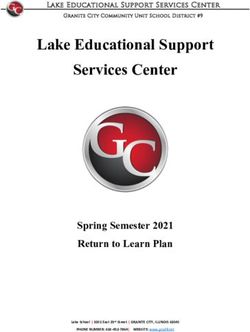Mindarie Primary School - BYOD 1:1 2021 Parent Information Booklet
←
→
Page content transcription
If your browser does not render page correctly, please read the page content below
Welcome
Mindarie Primary School
BYOD iPad Program 2021
We aim to develop active citizens who are prepared for the future; academically, socially and personally.
Following the successful integration of Bring Your Own Device (BYOD) iPads into the Year 4
classroom in 2019, students in Year 4, 5 and 6, 2020, will now be invited to bring their own iPad to
school every day. The 1:1 iPad program is voluntary. Students who do not have their own device
have some access to school iPads. These are used on a rotational basis between the Learning Areas
and available as often as practical.
This guide gives a brief overview of the full booklet, for you as families to make considered choices
with regard to our program. The school, staff and education assistants have worked tirelessly
over the past 5 years to ensure that they have the skills and experience necessary to give your
children the best opportunity to utilise their iPad effectively as a learning tool, in selected learning
experiences as they complete primary education.
Digital technologies are increasingly transforming the way we work, live, learn and play, offering
new opportunities, better tailoring of educational choices, and unprecedented access to services
and resources. Mobile devices, such as iPads, and their associated apps can be used in educational
settings as an annotation tool; to enable creation and composition; facilitate social networking;
and provide rich tools to capture and edit video, audio and images. The portability, flexibility,
and natural intuitive interfaces make tablets ideal devices for students to develop skills such as
creativity, innovation, communication and collaboration.
This exciting development at Mindarie Primary School has been modelled from the success of
other primary schools around the state and country, with leading edge support and security as
well as modern 21st Century Teaching practices to be implemented as a standard part of classroom
practice.
It is critical parents support their child’s learning by ensuring the iPad is sent to school each day,
is fully charged, and has all the required apps installed with updates regularly maintained. We as
a school will manage any apps that your child will require for learning - including paid apps that
the school will install using our Mobile Device Management software, Meraki. This process enables
your child and the teacher to make the most use of the device both at school and at home.
We will be hosting a Family Cyber Safety and Awareness night early in Term 1 that you are all invited
to. We will discuss how families can best support their children online, sharing first hand stories
about online safety, e-etiquette and home security. I hope that you will value this experience and
bring your family along for this workshop.
This document is an excerpt from
the original booklet and policy
documentation. It is available for
digital download from our website or
by scanning the QR code on this page.Purchasing Options You may purchase your students BYOD 1:1 iPad from any provider. We don’t mind, and prefer that you shop around for a great price if you are buying new. Mindarie Primary School has bargained with JB HiFi to offer iPads to families at a discounted rate. JB HI-FI Solutions Pty Ltd Purchasing Portal: https://www.jbeducation.com.au/byod/ School Code: mindarieps2021 Benefit of purchasing through JB HiFi Australia? • Discounted education pricing. • Free shipping and local store pickup - you can go to Ocean Keys and collect your purchase. • Local service options. • JB HiFi Australia together with FlexiGroup will be offering a 6 month interest free or leasing option. • Optional AppleCare+ or Insurance for screen breakage and loss can be added upon purchase. Please consider your options when purchasing. Some parents may wish to purchase devices for Christmas presents before their child transitions into Year 4. Families wishing to take this option are advised to buy early as devices may fall into short supply as many schools will be moving to a BYOD model in 2020 and into the future. Financial Assistance may also be available for families from WA NILS, Vinnies and the Salvation Army.
Device Requirements To ensure that all devices that are purchased and supplied for student use will meet the needs of the student, school infrastructure and Department of Education requirements, we recommend the following devices. Device Requirements Recommended Device • Apple iPad • Minimum 9.7 Inch • 4th Generation (Late 2016) or Newer • 32gb or Greater Storage Optional Device Choices • Apple iPad Pro 10.5in Non-Supported Models • Apple iPad Pro 12in • Apple iPad Mini • Any non-Apple device You may visit this website to compare iPad Models: http://www.apple.com/au/ipad/compare/ Required Accessories • Headphones • Rugged case for sufficient protection Non-Required Accessories • Stylus • Carry case • Charger at school - home only Suggested Extras and Thoughts +Apple Care AppleCare+ for iPad provides up to two years of expert technical support and additional hardware coverage from Apple, including up to two incidents of accidental damage coverage, each subject to a A$65 service fee. In addition, you’ll get 24/7 priority access to Apple experts via chat or phone through getsupport. apple.com. Coverage begins on the original purchase date of your iPad. AppleCare+ benefits are in addition to any legal rights provided by Australian consumer law. More information can be found here: http://www.apple.com/au/support/products/ Insurance Insurance is an important consideration for the device your child brings to school. You can discuss insurance cover for the device with your home and content provider and adding this item to your existing cover. Please clearly identify your child’s name on the device and all accessories.
Setup at Home
Pre-Setup Information
You are not required to install or buy any apps for consumption at school, however, you may do so at
home if you wish. Mindarie Primary School will enroll your child’s device in our Mobile Device Manager
(MDM) Meraki. This software provides over-the-air centralised management, diagnostics, and monitoring
for the iPads in our school network. This software aims to improve the security of BYOD initiatives by
enforcing data encryption and restricting network access to managed devices.
Meraki makes it easy to securely support BYOD — without extra appliances, licenses, or complex
configuration. This includes the installation and management of school owned apps.
Setup
Once you receive and open your iPad, turn it on and follow the instruction prompts to set it up. The
important things that it will prompt for are the WiFi details and iTunes Account login. You may either set
up an account under your child’s information, or create an account for the guardian. It is recommended
that you input a pin number or secure your child’s device with their fingerprint.
Meraki Systems Manager
During the first week of school, staff at Mindarie PS will enrol the student devices to our MDM. This is not
required to be done at home.
Find My iPad
‘Find my iPad’ enables location services to track the iPad, so that if the device is stolen it can be traced by
using any other device connected to the internet.
To enable this on the iPad:
1. Select the ‘Settings’ app.
2. Select the ‘iCloud’ tab in the left hand column. You may need to enter your Apple ID.
3. Select the button that is to the right of ‘Find my iPad’.
4. You may be prompted to enable Location Services which you will need to do.
Restrictions
BYOD 1:1 devices will be not be permitted on site if they have apps which allow for social media consumption.
This includes, but is not limited to the following apps:
Facebook Kik Whilst we understand that it is your parental right to install these apps
on your device, a risk assessment has been completed and has found
Twitter Tumblr that these apps pose too-high a risk for students at Mindarie PS.
Instagram Reddit Any accounts that are discovered by staff to be owned by students will
be reported to the relevant social media site for deletion.
Snapchat LinkedIn
If you have any concerns about student well being online, please
WhatsApp Musical.ly access the Office of the E-Safety Commissioner at esafety.gov.auFrequently Asked Questions
Why BYOD?
Bring Your Own Device allows students to have one-to-one time on a device that is set up to their
specifications for their learning. This has many benefits, including:
• enabling students to take increasing responsibility for their own learning
• empowering students to learn at a pace and place as well as a way which suits them
• teaches students how to discern what tool will best help with their learning
• encouraging and enabling teachers to more easily implement personalised learning
• prepares students for a future where they are likely to be working in an environment with increasing
amounts of technology and IT/collaborative/cloud based tools.
How long will my child spend on their device?
At Mindarie Primary School we will be providing a style of ‘Redefined Integrated Learning’ in our BYOD
classes. This means that students will enjoy learning both with their devices and also with more traditional
means of learning, as both are valid. Keeping in mind the considerable investment that is made on the
devices, teachers will endeavor to utilise devices as much as possible during the school day, as well as
using them for home tasks. Students will also be encouraged to take breaks from their screen in what is
considered good practice for this type of learning.
How will the device be kept safe at school?
BYOD Classrooms will have procedures in place for looking after devices when they are not in use or
students are out of the classroom. Although every effort will be taken to keep devices safe by both the
students and the teachers, the overall responsibility lies with the student to follow these procedures to
ensure the safety of their device. Daily checks on ‘iPads in Bags’ will be common practice in the classroom
at the completion of each day.
Which device will best met our needs?
Our Technologies Committee has spend substantial time researching other school BYOD 1:1 programs and
have identified the Apple iPad as our BYOD device.
What are the minimum device requirements?
Please refer to ‘Device Requirements’ within this booklet.
Do other schools have a BYOD 1:1 program?
More and more schools are establishing a BYOD 1:1 program each year. Utilising research completed by
other schools, we have formulated our school plan and documentation for Staff and Parents.
Will devices need to be insured, and by whom?
Yes, it is highly recommended that devices are insured. This will remain the responsibility of parents. Please
consider that devices may be simply added to most home insurance policies and this should cover them at
school too. We suggest that you discuss this with your insurance provider.
How will internet access be monitored?
Direct internet access will be monitored by individual classroom teachers. To support this, protections
and web filters are already in place via the Department of Education Fortigate software. These protections
restrict student access from accessing inappropriate websites and will be used to secure certain aspects of
iPad app usage, for example, gaming and social media use.Frequently Asked Questions
Can we choose an alternate/non-iPad device?
No. To maximize program effectiveness a common device is essential. This allows teachers to develop
common language, procedures and app integration to support student learning.
Will students still learn to read and write?
Absolutely. Reading and writing will still remain as a core focus for learning. A BYOD program is designed to
redefine learning experiences including opportunities to collaborate, share and engage with learning at a
much higher level.
Where should parents go to buy devices?
Parents are able to choose any retailer to purchase an iPad. We recommend that you research the market
to find the best deal. We have established business relationships with JB HiFi and Winthrop Australia who
can provide you with education pricing, however, we still recommend that you check pricing with external
suppliers.
What is the life expectancy of an iPad?
Apple provides a 2 year limited warranty on iPads. This covers any manufacturing issue that may impact the
device in the first two year period. You have statutory rights as guaranteed by the Australian Consumer Law
that surpass the warranty being provided by Apple. We can confidently state that iPads, when cared for, will
surpass this two year period. This is the reason for choosing the iPad for our program.
What is the school’s responsibility when cyber bullying issues are discovered?
Mindarie Primary School will contact all parents involved with any cyber bullying related incidents. Any
social media accounts that are discovered will be forwarded on to the social media provider for deletion. In
your home, you are welcome to circumvent the age restrictions, however, at school this will not be tolerated.
Student Responsibilities
As BYOD students at Mindarie PS, students will:
• Use their devices in a responsible and ethical manner.
• Bring their device to school fully charged - devices will not be able to be charged at school.
• Follow the school’s ICT Acceptable Use Policy.
• Report any behaviour that is not in line with the school’s ICT Acceptable Use Agreement to their teacher
• Store their device appropriately in a designated area within their classroom when the devices are not in
use to help protect their device, work and information.
• Report any damages that may occur to their teacher immediately.
• Use the Internet in a safe and appropriate manner (as set out by the school’s ‘ICT Acceptable User
Agreement’) and will report any inappropriate or offensive material to their teacher so that the school can
block those sites.
• Respect and look after all devices, including their own, other students’ and the school’s devices.
Fa m i l y R e s p o n s i b i l i t i e s
Mindarie Primary School will host a family technology forum during Term One, 2020. At this forum, we
will address safe home practices of technology, and how families and school can work together to create
a positive experience for all students with 1:1 devices as we move into the digital age.Mindarie
Primary School
90 Rothesay Heights
Mindarie WA 6030
0 8 9407 1100
mindarieprimary.wa.edu.auYou can also read