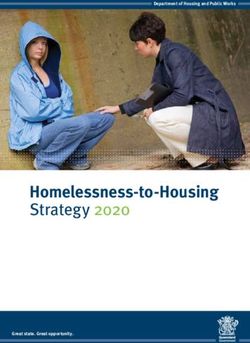MODERNIZATION User Challenges - NTI Kailer
←
→
Page content transcription
If your browser does not render page correctly, please read the page content below
Autodesk 3ds Max 2021 is focused on modernization, performance, fit & finish. We’re introducing
all-new experiences for Texture Baking and Install, major improvements to the Viewport, and
key enhancements to Substance tools, ProSound and SketchUp import. You will also find speed
improvements throughout your process from installation to rendering, and 3ds Max Python 3
now set as default Python interpreter.
User Challenges
Evolving Workflows
The industries you serve are constantly changing and becoming more competitive. Customer demands and expectations
are also increasing. New workflows and standards are required. More work needs to be done faster, and on projects that
are growing in size and in complexity.
What’s New in 3ds Max 2021
MODERNIZATION
Bake to Texture
Streamlined, intuitive and fully scriptable texture baking experience, with support for PBR ( Physically Based
Rendering), Overrides and OSL workflows.
• Modernized tools that support new physically based rendering (PBR) workflows
o Roughness and Metalness maps added in Arnold
o MikkT Normal maps support (industry standard)
• New baked element for map override allows advanced and powerful workflow with OSL and procedural maps
• Streamlined experience
o A more intuitive feature as all settings and functionalities are exposed in a linear way, align with the
user journey.
• Fully scriptable for customization and automation.
• And this is just the beginning of our development efforts in this area. If you’re interested in ongoing updates,
please join our Beta Community
Note: The legacy Render to Texture and Render to Surface tools are still available in 3ds Max. The goal is to have feature parity before
removing the old functionalities.Installer
The online and offline installation process has been overhauled for a simpler and faster experience.
• Faster and fewer clicks to install 3ds Max.
Testing showed up to a 50% speed improvement, though results vary greatly based on machine
specifications and internet bandwidth.
• In-product messaging to prompt user to install missing or optional components.
Scripting with Python 3
We are investing in improving 3ds Max's Python support to offer developers and technical artists a modern
and robust experience for extending and integrating 3ds Max into production pipelines.
• 3ds Max 2021 comes with Python 3 and an improved pymxs API that gives access to all the 3ds Max features.
• Our integration of PySide2 allows developers and technical artists to create cross-application user interfaces
that work seamlessly in 3ds Max.
• Off-the-shelf Python 3 extension libraries are fully supported, extending the reach and power of the tools
our user can create.
Note: Python 3 is the default Python interpreter, however Python 2 is still supported when explicitly enabled through a 3ds Max command
line switch or environment variable.
Arnold as the Default Renderer
Presenting users with a modern and high-end rendering experience right out of the box.
• 3ds Max 2021 ships with Arnold 6.0
• Supports new Bake to Texture workflows.
• New Scene Converter scripts provided to efficiently convert from V-Ray and Corona materials to the Physical
Material.
PERFORMANCE
Physically Based Rendering (PBR)
3ds Max 2021 adds several features to simplify the use of PBR workflows in the viewport when rendering, and
when working with real time engines.
• The renderer-independent Physical Material in now the default everywhere, which facilitates modern,
physically based rendering and real-time engines to take maximum advantage of it.
• New, simplified PBR Materials specifically intended for simplifying real-time engine workflows.
• The viewport shader for the Physical Material is improved to give a visual appearance that is much closer to
the final appearance in real-time engines (game, VR, etc.)
• Full export/import of Physical Material in FBX.Improved Viewport Quality & Settings
Simpler viewport configuration workflows allow you to produce high quality and high-fidelity viewports which
were previously cumbersome to achieve.
• Viewport Settings can now be saved as presets
• New Progressive refinement controls in the UI
• Ambient Occlusion is now always visible when manipulating the viewport
• New roughness support for the Physical Material
• Viewport Statistics Performance improvements
• Shadows for lights are now on by default
OSL Shaders
Enhanced UI and new shaders improve the overall user experience with OSL.
• The OSL shaders now support a custom UI template designed in Qt designer, as well as several new ways to
drive UI from the metadata, allowing a much more visually appealing and useable UI.
• (Some of the) new OSL shaders in 2021:
o Color Correction
o HDRI Environment
o HDRI Lights
o Float and Color Curves
o Camera Projection
o Object Projection
o Spherical Projection
o Uber Noise
File I/O
Saving scene files with a very large number of assets has been significantly sped up.
• This improvement also benefits Autobackup (Autosave) and Hold operations.
• Files with more assets have greater speed improvements. In our testing, we found that a scene with roughly
thousand assets could save 50% faster.
Modeling
New Chamfering improvements and Weighted Normals modifier
• Chamfer improvements: Providing consistency with the Chamfer modifier work that was added and refined in
previous 2020 releases, we have added support for our new chamfer technology to the vertex, edge, and face
level component modes of an Edit Poly modifier and Editable Poly object. Users can now utilize the benefits of
3ds Max's leading chamfer technology to add detail and refinement to their Poly models.
o Enhanced chamfer support for Edit Poly and Editable Poly operations inside of 3ds Max
o Preserves and works with existing UV data when generating new mesh results
o Added support for Uniform, Radial, and Patch chamfer types
o Added support for Edge Depth, End Bias, and Radial Bias control and refinement
o Smoothing support for the generated results so that you can blend the new geometry into existing
mesh data.• Weighted Normals modifier: Based on user demand, we’ve added support for weighted normals to be
calculated and applied to models in 3ds max.
o Generate new explicit normals for your mesh data faster and better than ever before possible inside
of 3ds max.
o Use Area, Angle, or Largest Face weight options to influence the direction of the computed normal
results
o Generate hard edge normals for your mesh via defined Smoothing Groups/Defined Hard Edges, UV
seams, and/or Edge Angle that you have already placed on your mesh.
o Control the smoothing/blending of the various results to increase the output
FIT & FINISH
SketchUp Import
We continue to enhance the ATF-based SketchUp importer in an effort to make it the only SketchUp importer
necessary in 3ds Max.
• Based on customer feedback, we have added the following options:
o The ability to completely skip importing Hidden Elements from the SketchUp file
o The ability to preserve Layer information from the SketchUp file and use it automatically assign
imported objects to matching Max layers
Substance
New Substance2 map type, performance improvements, and many new capabilities.
• Updates to latest Substance engine for native SBSAR file loading.
No longer need to export maps from Substance Designer.
• Support for up to 8k textures.
• Support for all render engines that ship with Max (Arnold, Scanline, Quicksilver, ART)
• New, scripted tools to quickly set up Substances with a particular type of material or to bake out maps to files.
• The Substance plugin now comes as a separate component to install; therefore, you only need to install it
when you need it.
Note: The legacy Substance map is still included, however we may look to remove it in the future.
ProSound
Improved audio support.
• Added support for 24bit .wav files
• Added support for 88.2kHz and 96khz sample rates.
• Added support for unlimited number of audio clips. (Previously there was a maximum of 100 clips.)
• Fixed sound issue causing audio to play at 50% volume after frame 100.
FBX Improvements
• The option to export animation only when exporting to FBX is now available in the UI. It was formerly
available via scripting only.
• Added support in FBX exporter for Shell material – option to export the original of the baked material.• Along with Physical Material support, FBX was updated to support exporting and importing OSL nodes in 3ds
Max
• Post-Sampling key reduction can be disabled by script. This may be useful when importing subtle animation
data that needs preserved when resampled.
3rd Party Developer Tools
Plugin compatibility with 3ds Max 2020, and improvements to Plugin Packaging
• 3ds Max 2021 supports plugins compiled for 3ds Max 2020, giving users the freedom to migrate when they are
ready, without worrying whether their preferred tools and plugins are available.
• The Plugin Package format now supports AMG and OSL shaders, and Scene Converter extensions. This allows
a wider range of plugins to use the application plugin packaging format.
• Using the application plugin package format makes it easy to distribute the plugins on the Autodesk App
Store, and simplifies development and installation of plugins for 3ds Max.
Bringing your ideas to life
Autodesk is committed to responding quickly to 3ds Max user feedback. Join the community and submit
your ideas and feedback at 3dsmaxfeedback.autodesk.com.
RESOURCES
Consult the 3ds Max 2021 Release Notes and 3ds Max Public Roadmap for further information.
Check the What’s New page to see what we’ve been up to since 2016.
Learn how customers around the world are using 3ds Max today on the Autodesk AREA website
**Resource and Links will be live March 25th**
Autodesk, the Autodesk logo, and 3ds Max are registered trademarks or trademarks of Autodesk, Inc., and/or its subsidiaries and/or affiliates in the USA and/or
other countries. All other brand names, product names, or trademarks belong to their respective holders. Autodesk reserves the right to alter product and services
offerings, and specifications and pricing at any time without notice, and is not responsible for typographical or graphical errors that may appear in this document.
© 2019 Autodesk, Inc. All rights reserved.You can also read