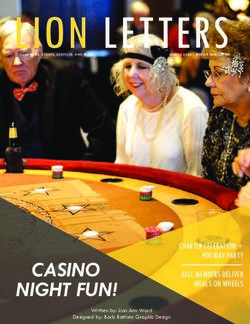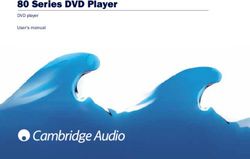Montclair Soccer Club Clippers Manager Manual
←
→
Page content transcription
If your browser does not render page correctly, please read the page content below
Montclair Soccer Club
Clippers Manager Manual
Written by Elizabeth Wells and Amy Gurowitz
Clippers Manager Handbook Page 1
7/13/2012 last edit Amy Gurowitz1.0 WHAT IS NORCAL?............................................................................................4
2.0 WHAT IS US CLUB SOCCER? ...........................................................................4
3.0 TEAM AND STAFF REGISTRATION IN US CLUB .............................................5
3.1 TEAM REGISTRATION IN US CLUB.......................................................................5
3.2 STAFF REGISTRATION IN US CLUB .....................................................................5
3.2.1 Staff Background Check for US Club .......................................................6
3.2.2 Staff Passcard Purchase from US Club....................................................6
3.3 PLAYER REGISTRATION IN US CLUB ...................................................................6
3.3.1 Player US Club Registration/Medical Release Form ................................7
3.3.2 Player Passcard Purchase from US Club.................................................8
3.3.3 Printing and Finishing Passcards .............................................................8
4.0 NORCAL LEAGUE REGISTRATION...................................................................8
4.1 FALL AND SPRING LEAGUE.......................................................................................8
4.2 SETTING UP A TEAM PAGE IN NORCAL ................................................................6
4.3 COMMUNICATION FROM NORCAL ........................................................................6
4.4 STATE CUP .......................................................................................................9
5.0 COACH LICENSE REQUIREMENTS................................................................10
6.0 TEAM REFEREE REQUIREMENTS .................................................................11
7.0 Scheduling games .............................................................................................12
7.1 REQUESTING FIELDS ........................................................................................12
7.2 UPDATING NORCAL TEAM PAGE .......................................................................13
7.3 TEAM COMMUNICATION IN NORCAL ....................................................................9
8.0 GAME DAY DETAILS ....................................................................................14
8.1 MATCH REPORTS ............................................................................................14
8.2 PASSCARDS AND MEDICAL FORMS ...................................................................14
8.3 REPORTING SCORES .......................................................................................14
8.4 CONFIRMING REFEREES ..................................................................................15
8.5 RED CARD PROCEDURES .................................................................................10
9.0 EVERYTHING ELSE: FAQ.............................................................................10
Clippers Manager Handbook Page 2
7/13/2012 last edit Amy GurowitzIntroduction The purpose of this handbook is to help guide MSC Clippers team managers through the process and details of managing a Clippers team. Managing a competitive team is quite different from managing a recreational (rec) team, which some of you may have done before. Much of the work that is done for you by others in rec, you need to do yourself in competitive (parts of the registration process, scheduling, etc); and there is more to do on a competitive team (tournaments for example). While there is a lot of detail and information, rest assured that it really does come together and after your first season you will have the hang of it. There are also people you can ask for help if you cannot find answers in this manual or at www.montclairsoccerclub.org. This manual will guide you through the process. It is set up to give a lot of information on the somewhat more intricate parts (US Club registration and Norcal scheduling), and then as a FAQ for some of the more straightforward topics. Clippers Manager Handbook Page 3 7/13/2012 last edit Amy Gurowitz
1.0 WHAT IS NORCAL?
Norcal is the Northern California Premier Soccer league. Norcal organizes fall, winter,
and spring league games for U9-U23 and its own State Cup Tournament. Norcal does
not distinguish between Class 1 and Class 3 teams. Instead, Norcal uses a flighting
system – Premier, Gold, Silver, Bronze, and Copper. When necessary, flighting will
extend to Bronze 2, Bronze 3, etc. When a team registers for league or State Cup play, it
flights itself, indicating at what level that team wants to play. Check it out at
www.norcalpremier.com.
Norcal’s mission statement includes the following:
• The primary focus of a successful soccer program will be the individual player and
their families.
• Simple administration
• High-level competition with multiple divisions of play, promotion and relegation
• Club player passes
• Year round league play
• Supporting the pursuit of a high level activity
• Choices and common sense
• Fun
The full mission statement can be found on its website at:
http://www.norcalpremier.com/about/missionstatement/index_E.html
For each season and state cup, there are rules listed in Norcal. It is useful for managers
as well as coaches to read these rules in case questions come up.
2.0 WHAT IS US CLUB SOCCER?
US Club Soccer (US Club) is the organization that supplies player, coach, and manager
cards for teams playing in Norcal. US Club is a non-profit organization whose mission is
to develop competitive club soccer in the United States. US Club registers players and
staff and sanctions leagues, tournaments and other soccer programs for its members.
US Club Soccer annually conducts the National Cup and the National Collegiate
Showcase and directs its own player identification and development program. Check it
out at www.usclubsoccer.org.
US Club’s philosophy is that:
• Soccer clubs are the primary vehicle through which players are developed.
• Too much time has been spent governing competitive soccer rather than
encouraging its growth.
• The business of the day-to-day development of top youth players rests with the
club.
• A business-friendly environment must be created.
• Clubs must work together to grow the club system.
Clippers Manager Handbook Page 4
7/13/2012 last edit Amy GurowitzUS Club’s mission statement and a full description of its philosophy can be found at: http://www.usclubsoccer.org/main.aspx?sec_id=12&guid=83cc5e82-27e0-49fa-aad2- 7fb4a7efeaa2 To play in Norcal, each team must complete two steps in addition to registering with MSC: 1. Registration of team in US Club 2. Registration of team in Norcal 3.0 TEAM AND STAFF REGISRATION IN US CLUB To play in Norcal, each team must first be registered with US Club. This is completed by obtaining passcards for all staff (coaches and managers) and all players. To complete US Club registration, the Clippers manager works with the MSC Registrar. The specifics for registration and obtaining passcards are discussed below. 3.1 TEAM REGISTRATION IN US CLUB The MSC Registrar will enter your team into US Club. For US Club and Norcal, MSC uses “standardized” team names. They will be “Montclair Clippers YEAR Red” or “Montclair Clippers YEAR White”. “Red” designates the first team in the age group (flighted highest), “White” designates the next team in the age group. If a third team is formed, it will be designated “Black.” The year is the last two digits of the oldest player’s birthdate. For the girls’ teams, we put the letter “G” before the year. Example team names are shown in the table below. Oldest Child Born in Boys Team Name Girls Team Name 2002 Clippers 02 White Clippers G 02 Red 2001 Clippers 01 Red Clippers G 01 Red 2000 Clippers 00 White Clippers G 00 Red 1999 Clippers 99 White Clippers G 99 White 1998 Clippers 98 Red Clippers G 98 Red 1997 Clippers 97 Red Clippers G 97 Red No teams can have the same name. 3.2 STAFF REGISTRATION IN US CLUB All adults working with the team, coaches and managers, must have a US Club passcard. These passcards are valid for two years. The MSC Registrar will order and purchase the US Club passcards for each coach and manager. To obtain passcards for the team staff, each staff member must first register in Sportability (the registration system used by MSC for players and staff). When the MSC registrar opens registration for the season, you will find your team listed in Sportability through the registration link at www.montclairsoccerclub.org. Once in Sportability you will be asked for your position (coach, assistant coach, or manager), address, contact info, and you will upload a photo (no hat or sunglasses). The registrar will use this information to enter staff into US Club. Clippers Manager Handbook Page 5 7/13/2012 last edit Amy Gurowitz
Note that only three staff (coach, assistant coach, and manager) can be specifically
affiliated with the team. If you have additional staff, such as a second manager or
assistant coach, passcards can and will be obtained for them. All staff will receive a
login and password to access their information on the US Club website, but only the
three affiliated with the team will have access to the specific team information/details. If
you have more than three staff for the team, indicate which three are to be affiliated with
the team for login access. Once completed, the MSC Registrar will inform each staff
person of his/her login and password.
3.2.1 Staff Background Check for US Club
Each adult who will get a passcard must also complete a US Club background check.
To do this:
• Go to www.usclubsoccer.org
• Go to the green tab labeled REGISTRATION
• Under that tab, select STAFF BACKGROUND CHECK
• Click on the link for STAFF BACKGROUND CHECK APPLICATION
• Choose the registration type (choose COACH, Assistant COACH, or MANAGER)
• Choose the membership type LEAGUE TEAM
• In the league box that pops up, select NOR CAL PREMIER LEAGUE
• Under the club box that pops up, select MONTCLAIR CLIPPERS #3466
• Complete all the information requested
• Read the agreement and select I AGREE
• From there the staff person should get a confirmation number
• Email the confirmation number to the MSC Registrar.
3.2.2 Staff Passcard Purchase from US Club
When the background check has been completed, the MSC Registrar will order the
passcard from US Club. It can take up to 2 weeks to get adult passcards from US Club.
The MSC Registrar will find out within a few days if there is a problem with the
background check or passcard and contact the team manager about it.
Once the MSC Registrar receives the passcards from US Club, she will email them to
the team manager to finish (See Section 3.3.3).
Only coaches and managers with US Club cards are allowed to work with the players
and be on the player sideline during games. If an adult without a card is coaching, the
referee can call the game for the other team.
3.3 PLAYER REGISTRATION IN US CLUB
Each player on the team must be entered into US Club under his/her team. The team
manager is responsible for completing the team roster in US Club (note that this is
different from staff above. The registrar enters staff into US Club, the manager enters
players into US Club).
In order to enter players the manager will need 4 things:
• Proof of birth (POB). This can be a birth certificate or passport. The manager
should collect these from every player electronically as a PDF. If the player is
Clippers Manager Handbook Page 6
7/13/2012 last edit Amy Gurowitzunable to email the POB as a PDF, the manager will need to collect a photocopy
and scan it in to his/her computer.
• Photo of player. When players register with MSC through Sportability, they will
upload a photo. When all players have paid and registered, the MSC registrar
will send the manager these jpeg photos.
• Player’s name, address, and phone #. This info can be gotten from the US Club
Medical release form that the manager will also receive from the MSC registrar
along with the photo (see 3.3.1 for more info on these forms)
• Player’s jersey # if you already have it (see FAQ below)
Once the manger has these documents, they will log into the US Club website and add
the players to his/her team roster. To do this:
• Go to www.usclubsoccer.org
• Type in your login (your email address) and password and select “Submit”
• Go to the tab labeled PLAYER MANAGEMENT
• Select VIEW under the “Players” heading for the team of interest (if you manage only
one team, it will be the only team listed)
• Select ADD PLAYER near the top of the page
• Select the appropriate team (if you manage more than one) under “Team
Name/ID/Age”
• Enter the player information (only the fields listed below need to be entered)
first name
last name
birthdate
address
phone number
gender
jersey number
• Do NOT enter an email address
• Upload each player’s proof of birth (POB) as a pdf file; use the “Browse” button to
find the file
• Upload each player’s photo as a jpg file (no hat or sunglasses); use the “Browse”
button to find the file
At this point it is helpful to print a couple of US Club rosters to keep with you at games.
These are very rarely needed but can be helpful if something has gone wrong with the
printing of match reports (see 8.1)
3.3.1 Player US Club Registration/Medical Release Form
When players register with MSC in Sportability, the information they input will
automatically populate a US Club Registration/Medical Release form. These will be
emailed to the manager by the MSC registrar.
The manger should then print the forms and have each player and parent sign them
(perhaps at a practice or team meeting). The form must be signed at the top by both the
parent and player and at the bottom by the parent. The player is NOT allowed to play if
this form has not been completed. AN ORIGINAL SIGNED FORM (WET COPY) MUST
BE ON THE FIELD WITH THE COACH AND PLAYER AT ALL TIMES). These are
normally kept in a binder with the coach.
Clippers Manager Handbook Page 7
7/13/2012 last edit Amy Gurowitz3.3.2 Player Passcard Purchase from US Club
When the player information has been uploaded, the Clippers team manager will inform
the MSC Registrar to purchase the player passcards. US Club typically takes 2 to 5
days to process the cards. Player passcards are good for 1 year, from August 1 through
July 31. Once the MSC Registrar receives the passcards from US Club, they will be
emailed to the team manager to finish.
3.3.3 PRINTING AND FINISHING PASSCARDS
Passcards come as a pdf file; you must have Adobe Reader to open the pdf file. As
specified by US Club:
• Print the cards on plain, white non-perforated card stock
• Suggested card stock: 65-110 pound, white, smooth finish
If the photo did not print on the card, adhere a 1-inch by 1-inch photo where indicated on
the card. Cut the cards where indicated, fold them, and then laminate the cards. If you
prefer, the registrar will laminate these for you (which save a small cost to the team). But
it is convenient to have the emailed pdf so that you can reprint if you ever need to (for
example, if one of your players subs often for another team, it is nice to have two player
passes). One way or another, cards must be laminated.
Place the completed staff and player cards on a metal binder ring. These cards are
used on game day by the referees to check players in and confirm team staff.
4.0 NORCAL LEAGUE REGISTRATION
To play in Norcal, each team will register through the Norcal website. Registration
in Norcal is completed by the Director of Coaching (DOC) and MSC Norcal Rep. The
specifics for league and State Cup registration are discussed below.
4.1 FALL AND SPRING LEAGUE
MSC will register teams for league play in fall and spring. The MSC DOC will talk with
each team’s head coach to determine the appropriate flight of play. For Spring league
registration, the DOC will talk to the coach right after tryouts. For Fall league
registration, the DOC will talk to the coach at the end of spring play (typically in June).
Once flights have been agreed to, the DOC will get that information to the MSC Norcal
Rep to register the teams.
To get a new team registered, the DOC will provide the MSC Norcal Rep with the
following information, which he will get from the team manager:
• Head coach name, cell number, and email
• Assistant coach name, cell number, and email
• Manager name, cell number, and email
• Birthdate of oldest player
• Information for previous season, including date, league, flight, and record (W-L-T)
• Information for most recent tournament, including date, flight, record (W-L-T), and
place
Clippers Manager Handbook Page 8
7/13/2012 last edit Amy GurowitzFor older teams, U14 and above, league registration is completed through www.gotsoccer.com. Team managers need to provide the MSC Norcal Rep with their gotsoccer login information, or work directly with the MSC Norcal Rep to register the team (selecting the “payment by check” option). MSC will pay for all league play. Individual teams are asked NOT to register for league play themselves (unless U14 and older and working directly with the MSC Norcal Rep). 4.2 SETTING UP A TEAM PAGE AND CREATING A ROSTER IN NORCAL Once a team is registered with Norcal a team page is created and login information is sent to the coach and manager who have been entered. At this point the manager can go into Norcal and set up their team page by changing the page color to red and white, inputting the home and away uniform colors, and entering any additional staff. You will also need to create a roster in Norcal. To do this, login and click on roster, then click add player. You will then be prompted to type in the last name of the player you want to add. This information is pulled from US Club so anyone with that last name will come up and you can choose the correct player. If the jersey # does not transfer over from US Club, you will have the opportunity to add this as well. Once you have entered all of your players, the roster will automatically show up on all match reports. 4.3 COMMUNICATION FROM NORCAL Whoever is entered into Norcal as team staff will get emails from Norcal. Pay attention to these as they include information like: “Fall brackets have now been posted. Please check and make any comments by the following date. Comments might include things like: we are erroneously in the wrong age/gender bracket. Or, a team in our Copper bracket won Gold flight last season, etc.” 4.4 STATE CUP Norcal State Cup is open to all ages groups and levels. It is a tournament that is played out over several months. While the timing varies depending on age group and level of competition, play generally starts during the Fall and ends in Winter or Spring. State Cup operates totally separately from League play. The format is normally as follows: 3 qualifying games followed by reflighting, 3 more qualifying games followed by another reflighting. Then quarter finals. At that point the teams move into elimination rounds. In other words, all teams are guaranteed 6 qualifying games and a quarter final match. But only the winner of the quarter final match goes on to the semi finals, and the winner of that to the finals. Every level and age group has their own series (so there is U13 Bronze State Cup, Silver State Cup, etc). Teams playing in State Cup will have a number of 2-game weekends throughout the Fall season when they have a league and a State Cup game in the same weekend. MSC will NOT register individual teams for the Norcal State Cup tournament and will NOT pay for State Cup registration. It is up to the Clippers team manager to register for State Cup and for each team to pay the registration fee. To register for State Cup, follow the instructions on the “Start Screen” for the individual Norcal team page. We recommend the Clippers coach work with the MSC DOC to Clippers Manager Handbook Page 9 7/13/2012 last edit Amy Gurowitz
determine the appropriate flight. The Clippers manager will need the following
information to complete the application:
• Head coach name, cell number, and email
• Assistant coach name, cell number, and email
• Manager name, cell number, and email
• Selected flight
• Birthdate of oldest player
• Information for previous season (or previous Fall), league, flight, and record (W-L-T),
• Information for the previous State Cup, including flight, record (W-L-T), and standing,
• Information for most recent tournament, including date, flight, record (W-L-T), and
place.
For older teams, U14 and above, State Cup registration is completed through
www.gotsoccer.com; follow the instructions on the general Norcal State Cup page at
http://www.norcalpremier.com/statecup/u14u18/index_E.html.
State cup involves a wide ranger of teams in each age group. Norcal works to “seed”
these teams properly so that competition is at the appropriate level for each team. After
the first few games, teams are re-seeded based on the results of the first round. To
make sure that your team is seeded properly, watch all emails from Norcal for comment
on rankings. Before state cup scheduling begins hey will normally send out a list of all
teams in an age group, with an intital ranking. They willl then ask for comment.
Managers and coaches email them back with information about why they are ranked too
low or too high bases on past scores. For example, in a recent season one team was
ranking 59 out of 100. That was pretty close—this teams should neither have been a lot
higher nor a lot lower. But this team was ranked below 6 teams that they had beaten in
the previous season. This information was sent to Norcal. With information from all of
the managers and coaches, Norcal works to make the rankings better reflect past
competition. Because of the number of teams this is never perfect but again, teams are
re-seeded after the first round. Questions about seeding should be directed to the DOC.
5.0 COACH LICENSE REQUIREMENTS
Norcal requires coaches have, at a minimum, the National Soccer Coaches Association
of America (NSCAA) Junior Level VI (formerly called Advanced Regional) diploma.
Norcal does not recognize the licenses required by the California Youth Soccer
Association, which some coaches may already have.
The Junior Level VI license can be obtained by taking a 21-hour class offered by
NSCAA. Different clubs in the Bay Area and around the country sponsor the class. To
look for a class, go to the following link and/or check in with the DOC:
http://www.nscaa.com/education/courses
Coaches have a 1-year grace period from when they start coaching to obtain the license.
Once the coach has completed the course, he/she must provide a copy of the diploma to
the MSC DOC.
Clippers Manager Handbook Page 10
7/13/2012 last edit Amy Gurowitz6.0 TEAM REFEREE REQUIREMENTS
Refereeing is one of the most important responsibilities of teams. This is especially
critical for competitive teams as throughout the year they use more referees than
recreational teams. Teams will be fined for each credit not fulfilled.
Providing referees to the league is the responsibility of each team. Referee
requirements for Norcal teams are mandated by the Jack London Youth Soccer League
Board of Directors. As of Fall 2011/Spring 2012, the requirements are as follows:
• 2 referees for U9-U10 (minimum 1 adult) to officiate 6 Game Credits
• First season U9 competitive teams are exempted
• 3 referees for U11-U19 (minimum 2 adults) to officiate 15 Game Credits
• $30 fine per game credit not covered
Game Credit
• U10 to U14 Center 1.0 Game Credit
• U10 to U14 AR 0.5 Game Credit
• U15 to U19 Center 1.5 Game Credit
• U15 to U19 AR 1.0 Game Credit
Each referee must officiate at least 3 games for the game credits to be counted toward
the team (note the difference between game credits and games). Note that these
requirements apply to each season (Fall and Spring), meaning that at the beginning of
each season, the number of credits a team has reverts back to zero.
This works best when each team has several referees. These can be parents, friends,
teens (good money for them) or anyone willing to affiliate their ref credits to your team.
The referees linked to your team need not be parents on the team.
Review and stay up to date on referee requirements at
http://www.jlysl.org/refereeteam.asp.
If a game time or venue is changes, it is the coach’s and manager’s responsibility to
inform the league match coordinator (see 7.1 below) and the club’s referee coordinator
at least 72 hours in advance. Teams that violate this more than once may lose field
privileges or be fined.
In the event that there is not a complete referee team (1 center ref and 2 assistant refs),
the visiting team will be able to protest the match. For U10 and under games, there will
normally not be a complete team and other teams are generally ok with this. The visiting
team also has the first choice to fill the assistant ref position. It is highly suggested that
competitive teams have a team referee ready at each home game so that they can fill an
assistant ref position if needed. If no licensed referee is available, a club referee may be
used at the discretion of the center ref.
Note that state cup adds 3 more home games. This year there is no added ref
requirement for teams participating in state cup, but we anticipate that there will be in the
future.
Clippers Manager Handbook Page 11
7/13/2012 last edit Amy Gurowitz7.0 SCHEDULING GAMES
Norcal sets the game dates for league play. Each team is asked to stick with the
assigned dates as much as possible. Clippers team managers are responsible for
requesting fields for HOME games for the assigned dates from the Jack London (JL)
match secretary. Once the home field and time have been finalized by the JL match
secretary, the Clippers manager will be notified and then is responsible for entering the
game time and field into their Norcal team page.
Different teams approach this differently. Here is the approach of one experienced team
manager who has scheduled Norcal games for the past several years:
• Check with coach for any scheduling parameters (days they can’t do, time
conflicts, etc).
• For away games, send message through Norcal messaging system (see Section
7.2 below) to opponent requesting any special needs (i.e., “We would really
appreciate it if this game could be scheduled before 2:00.” Or, “Would it be
possible to switch this game to Sunday?”).
• For home games, request fields for the times your coach prefers (see Section 7.1
below).
• Some teams check with opponent before scheduling home games. For example,
they might say “Does an afternoon game work for you?” This is done through the
Norcal messaging system. While this is a very nice courtesy, it is not required.
• Note the norm within Norcal is to be as flexible as you can reasonably be. All
soccer clubs and teams have field issues, conflicts, etc.
• Finally, schedule early. This same experienced manager schedules home games
and communicates issues to opponents right when Norcal opens the system for
scheduling. This makes it easier on the manager because this allows for fewer
conflicts that have to be worked around.
7.1 REQUESTING FIELDS FOR HOME GAMES
To request a field for a home game, the Clippers team manager fills out a HOME GAME
FIELD REQUEST form. The form is online, easy to fill out, and goes directly to the JL
Match Secretary when submitted. It provides the JL Match Secretary with all the
information he needs. Once the JL Match secretary assigns a field and time, he enters
this information into www.mysoccerleague.com (MSL) and the Clippers manager is
notified of the assignment via email from MSL. MSL is the system that field schedulers
use to post all schedules (rec and comp).
The Field Request Form and very detailed instructions for completing it can be found at:
http://www.jlysl.org/fields.asp
It is very important that managers follow these instructions. The JL Match Secretary has
to schedule fields for every competitive team in JLYSL at every age group (that’s
Clippers, Bay Oaks, Islanders, Highlanders, and OSC, U9-19, boys and girls). That is a
lot of teams. He cannot manage one on one communication with team managers.
If there is any problem, you should NOT contact the JL Match Secretary. You should
contact the MSC Clippers Rep.
Clippers Manager Handbook Page 12
7/13/2012 last edit Amy GurowitzFinally, if you have a field cancelation, or require a field change for any reason, submit a
HOME GAME FIELD REQUEST form with a note about the details of the
change/cancellation. Include the reason for the change (e.g., rain out reschedule, coach
in hospital, etc.). Note that field cancelations need to be seriously considered before
making them. Usually referees are already assigned to the games and cancelations
cause a lot of problems for our hardworking and much too small pool of referees.
Changes should be submitted at least 1 week prior to the requested change, but in no
case any later than the Tuesday (96-hour rule) prior to weekend games so as to
allow for adequate processing time and referee reassignments.
7.2 UPDATING NORCAL TEAM PAGE
Once the JL Match Secretary posts the game assignments to www.mysoccerleague.com
(MSL), the team manager will get an email saying the home games were assigned a
field. The manager can go into MSL and get the game information (field and time) and
put it into the Norcal team page.
To look up field assignments:
• Go to www.mysoccerleague.com
• Select “Jack London Youth Soccer Sports League” from the list of clubs and hit “Go”
• Find your gender and age group under the appropriate list (either “Norcal
Premier…” or “Norcal Region 3/4…”) and select that
• Click on “Show” teams on the left side of page
• Find your team and select it to see field and game time assignments for
each game day
Update the Norcal team page with the game information. In Norcal, the manger can
enter the game time, location, and any important information (i.e., that a field is turf, that
Alameda College allows only water, etc.).
To enter this information and to send messages via the Norcal system:
• Log in to your team page at www.norcalpremier.com
• Select “Team Page” from the list of options
• Click on “Edit Games” at the top of the schedule
7.3 TEAM COMMUNICATION IN NORCAL
All communication with the other team should be done through the Norcal messaging
system. That way, if there is any dispute or problem, you have recourse through Norcal.
With that in mind, please respond to all inquires from your opponent quickly.
To use the Norcal messaging system, do the following:
• Log in to Norcal team page
• From Start Screen, choose “Team Page”
• At top of schedule, choose “Edit games”
• For the game of interest, choose “Log”
• Type in the note/comment/question where indicated (white box)
• At the bottom of the page, choose “Save Changes”
Clippers Manager Handbook Page 13
7/13/2012 last edit Amy GurowitzNorcal will autogenerate an email with the note/comment/question to all contacts for that game (MSC and the opponent). If you do not receive the email, you did not save the changes or complete the process correctly. 8.0 GAME DAY DETAILS The Clippers manager is responsible for a number of things for and on game day. Each of these is described below. 8.1 MATCH REPORTS The Clippers manager must bring a match report (MR), formerly called a game card, to each home game. Print out the MR within 48 hours of your game time, and not earlier. This is to ensure that all disciplinary resolutions are reflected in the MR. To print a MR: • Log in to your team page at www.norcalpremier.com • Select “Team Page” from the list of options • Click on the “vs” link in the game of interest under the schedule • Select “Print Match Report PDF” • A pdf file will open with the MR; print it. Before the game, cross out (single ink line) any players who will not be at the game on the MR. Do this for your team; you can ask the opposing team to do the same. Give the MR to the referee before the game. After the game, confirm that the referee has completed the MR (filled in the score) and have the referee(s), your coach, and the opposing coach sign the MR. If the coach is not available, the assistant coach or manager (a staff person with a passcard for your team) can sign the MR. Keep the MR in your files in the event of a dispute or question. 8.2 PASSCARDS AND MEDICAL FORMS Valid staff and player US Club Soccer player cards must be presented to the center referee prior to the start of the game. The referee will use the cards to check the players in. If a player does not have a valid card, he/she will not be allowed to play. The original (wet) signed US Club Release/Medical form must be with the coach on the field during the game. In the event of a medical emergency, this form provides the release necessary for the player to be treated if a parent is not present. 8.3 REPORTING SCORES The Clippers manager is responsible for reporting home game scores. Game results are to be reported no later than 24 hours after the game has concluded. To report the game score: • Log in to your team page at www.norcalpremier.com • Select “Team Scorekeeping” from the list of options • Enter the score for the game Clippers Manager Handbook Page 14 7/13/2012 last edit Amy Gurowitz
Managers can also report scores for Away games, should the opposing team fail to enter the scores. 8.4 CONFIRMING REFEREES It is the home team’s responsibility to provide referees. To confirm that you have referees for each game: • Go to www.www.mysoccerleague.com • Select “Jack London Youth Soccer Sports League” from the list of clubs and hit “Go” • Select the “Referees” tab • Choose the date of the game from the list • Find your game; they are listed by field alphabetically and then by time If you do not have referees signed up the night before the game, contact the MSC Referee coordinators at referees@montclairsoccerclub.org. 8.5 RED CARD PROCEDURES It is the teamʼ s responsibility to ensure their Red Carded player(s)/coach(s) serve the game suspensions. The referee report must be sent in within 48 hours of red being issued. The teams must send in the verification form confirming that suspensions have been served. Teams must have signed verification form by the Center Referee and coaches of both teams, verifying that Player or Coach did not participate in game. Please copy and or scanned the referee report or game suspension form to: Alan Ramos at alannorcal@sbcglobal.net or faxed to Attn: Alan Ramos at 415-593-7697 9. EVERYTHING ELSE Ok, now that you have US Club and Norcal figured out, everything else is easy. See this handy FAQ. How do I get uniforms? Clippers uniforms are ordered through Soccer Post in Alameda. You will find an order form at: http://www.montclairsoccerclub.org/forms/player-parent-forms/ A standard package is red shorts, a red home jersey, a white away jersey, and two pairs of red socks. Many players also have backpacks. The first thing you will need to do is assign numbers to all players (or all new players). One easy way to do this is to ask them for first, second, and third choice and go from there. Once numbers are decided, each player can go into Soccer Post and order his/her own uniform with the form. Clippers players have their last name as well as number on the back of their jerseys. Finally, note that if there are two teams in your age/gender group (red and white), you may wish to coordinate numbers across teams so that if you sub for each other you do not have duplicate numbers. Some teams do this, others do not. Note that Clippers get 10% off all Soccer Post merchandise. How does my team get practice fields? Clippers Manager Handbook Page 15 7/13/2012 last edit Amy Gurowitz
The practice coordinator will solicit requests for fields, days, and times from coaches prior to each season and then assign fields. Managers are not generally involved in this. Field space is very tight. Be patient and flexible. Questions? practices@montclairsoccerclub.org What is the best way to communicate with my team? Most teams use a web-based communications platform like Teamsnap (though there are others, such as Team Cowboy). Teamsnap costs $55/year and is well worth the cost (if you opt to pay on a monthly basis, it is $6.95 per month). Through these systems you can post all games and other events and email notices to the whole team at once. Also people can post their availability for games. Hint: Early every season game scheduling is pretty hectic. Once all games are in, triple check that Norcal, Teamsnap (or whatever you use), and MSL (for home games) all say the same thing! How do we get equipment? Each team gets a set of practice equipment and game balls. To order equipment the coach or manager can download the order form from www.montclairsoccerclub.org. Go to resources, and then coach/manager documents. Complete the form and send it to equipment@montclairsoccerclub.org. The equipment manager will approve your form and forward it to Soccer Post in Alameda. They will normally have your equipment ready for pick up within a few days. Call ahead to confirm before picking up. Most teams also have a bench and canopy. These are ordered and paid for by each team if desired. This is a lot of work, doesn’t anyone else have to volunteer? Yes! There are a lot of volunteer positions that Clippers teams must fulfill. For a list of required club level positions, see: http://www.montclairsoccerclub.org/about/volunteering/ In addition to these club-level required jobs, there are other jobs that are helpful on teams including: keeping/transporting bench, keeping/transporting canopy, end-of-season party, snack coordinator (if you want snacks), food coordinator for tournament weekends, treasurer, and fund raising coordinator. How do we deal with expenses not covered by MSC registration? Your team will have additional expenses. These may include tournaments, bench, canopy, web system, etc. A sample budget can be found at: http://www.montclairsoccerclub.org/forms/coach-forms/ Clippers Manager Handbook Page 16 7/13/2012 last edit Amy Gurowitz
Many teams create an estimated yearly budget and collect a per-player amount up front at the beginning of the season. This is convenient because otherwise someone is always laying out money and collecting small amounts from each player. Many teams also do fundraising activities for the team fund, such as bake sales, car washes, garage sales, etc. It is up to each team to organize these events. Should we do tournaments other than Norcal State Cup? Yes! Clippers teams do a number of other tournaments throughout the year. Some teams do 2 to 3, others do many more depending on age and flight. The best way to find out about a good tournament is to talk to other coaches and the MSC DOC. Full listings can be found: www.norcalpremier.com, www.usclubsoccer.org, http://rankings.gotsport.com/rankings/events.aspx, , and http://www.soccertournament.us/. During the fall season, Norcal does not schedule games the last weekends of September and October, as these are “tournament” weekends. Many clubs offer tournaments on these weekends, as well as during the summer, prior to the start of fall play. What do we do if we are short players for a game? If you are short players for a game (travel, injuries, etc.), you can borrow players from two places. First, if there are two teams in your age bracket (Red and White), Red can borrow from White. White borrowing from Red can only be done with permission from the DOC and only when used with caution. For example, it is not fair play to bring in a “ringer” from the gold team to play for the bronze team. Second, you can borrow from the age group below you. For example, the U12 girls can borrow from the U11 girls. This cannot be done vice-versa (players can play up in age but not down). To do this you need to add the player to your Norcal roster before the game. In addition, you must get their US Club player passcard from their coach (and return it right after the game). The borrowed player must also have an original (wet signature) medical release form at the game . Note that for State Cup, rosters are frozen before play starts (typically early September). For U14 and above, there are Roster Open Windows in November and March to allow adjustments to team rosters. Therefore, you should add any eligible players you may wish to use in advance (and then if you don’t use them it’s fine). Finally, for other tournaments, you can use players (same age or younger) from other clubs too, but you must get permission from the DOC first. Then, you must obtain a US Club player loan form from the DOC or Norcal Rep to complete. As Clippers Manager Handbook Page 17 7/13/2012 last edit Amy Gurowitz
with State Cup, the borrowed player must have a US Club passcard (from his/her club) and orginial (wet signature) medical release form at the game. Clippers Manager Handbook Page 18 7/13/2012 last edit Amy Gurowitz
You can also read