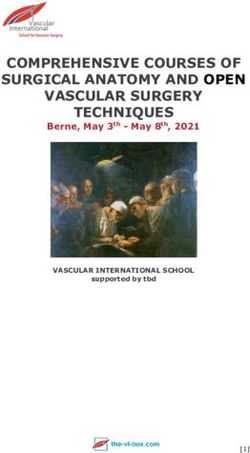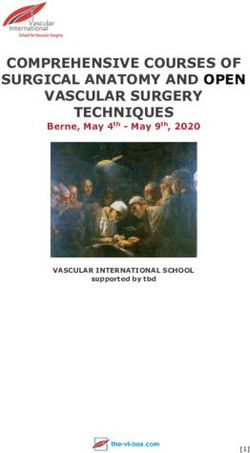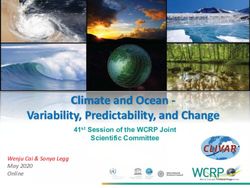Moodle: Suitability as a repository for learning objects
←
→
Page content transcription
If your browser does not render page correctly, please read the page content below
Moodle: Suitability as a repository for
learning objects
D. H. Wood (Streamline) - DRAFT
This report looks at the suitability of the Moodle virtual learning
environment (VLE) in the context of supporting a learning object (LO)
repository. A required functionality list was formulated from discussions
with the Streamline project members. This was as follows:
1. The VLE provides support for versioning of objects
2. Content can be made public or private
3. Content can be uploaded and a publication date set to control the
release of content to other users
4. Content of any type can be linked to other content
5. There is extensive facility for search and browsing using metadata
6. The CMS is supported by a large multi-media database (DB) with no
file size restrictions.
7. Standards compliant
8. Personal user space for organising favourite LOs.
This report is structured as follows:
Moodle
Moodle is an open source virtual learning environment. It runs on an
apache server using a MySQL database and is written in PHP. Available for
download from: http://www.moodle.org
There is also a complete server, database and Moodle package, using
XAMPP, for windows installations. This can also be run from a USB drive
for testing and presentation purposes. Various help resources are
available, including the Moodle site and publications, such as the book
Using Moodle (Cole 2005).
As with most open sources systems such as this a whole range of add-ons
have been developed to extend the usability of the environment. This
include but are not limited to: various assignment formats that can be
graded; live chat functions; integrate podcasting and RSS feeds; wiki,
gallery and repository extensions.
Basic functions
Moodle has been designed to present content in a structured manner that
simulates a real world educational course. When developing a new course
the first aspect to decided on, is which of the work flows Moodle provides
to use. There is a traditional weekly layout, a topic based layout and a
social content layout. This last work flow is based around the use of a
discussion forum. The other two are similar in structure regarding the
division of content, but weekly is more focused on aspects of time as
suggested by the name. The final pair of formats LAMS (learning activity
management system), and SCORM (Sharable Content Object ReferenceModel) simply provide facility for using these standards. Figure 1 shows
the front page of Moodle, prior to user login, with four courses available.
Figure 1. Home page of Moodle application
Once a course format has been decided and a new course set up content
can be added. Courses have a variety of settings including start date,
duration, enrolment process and which things, such as news items, to
show on the course page. After set up resources and activities can be
added to each section of the course or the course as a whole. Figure 2
shows a screen shot of Moodle in administration mode, with editing turned
on, and the drop down menus available for adding resources and
activities.Figure 2. A weekly formatted course framework showing available
resources and activities.
Extensibility
A plugin called Door (http:///door.sourceforge.net) enables a link to and
from a learning repository. This requires some changes at the file level,
replacements and a PHP library called CURL. Instructions for installation
are clear, but this is not a simple task.
Various Podcasting plugins are available.
A Plug-in for linking Moodle with Tiddlywiki, sounded very promising as
Tiddlywiki has been one of the social networking sites explored by this
project. Unfortunatly it only runs on version
Plugin for XML-RPC calls. This enables external programs to perform
Moodle actions.
Required functionality
Versioning
There does not appear to be any facility to apply versioning. Moodle is not
designed as a tool for creating the content or learning objects (LOs). Its is
main function is in providing a structured means to present content. These
may not be an issue as LO metadata should include this information.Providing the search facility is adjusted to make use of this a type of versioning could be made available. Content access Access to each course can be restricted using the following settings from full access to minimal access: Administrator, course creator, Teacher, none-editing teacher, student, guest. Content control Each of the structures within a work flow (course) can be hidden form students. This is done manually by clicking on the eye icon. Weekly or topic courses can be set to only reveal so much at a time. Within this structure dates can only be applied to activities, such as assignments. Individual resources, web pages, folders and documents, can be set to show or hid manually, but no timed release. Some of the plugin resources and activities may differ in this. Content linking No specific content linking appears to be available. The course upper structure is the main organisational element. As SCORM objects can be used to create a course, some form of linking must be available within that context. Again individual plugins may provide different facilities. Metadata and search Moodle provides only a forum search facility by default. Metadata is not used except where learning objects are applied. Database Moodle uses a MySQL database (DB) linked via the Apachie server. Al the course content is stored here. It is fairly easy to manipulate either via consol or PHP scripts. There is no direct access from the web interface other than via the functionality provide by the site. This makes the DB invisible to users at all levels. This particular feature of Moodle makes it highly extensible and easy to adapt, providing there is an understanding of the core Moodle components. Text files within the coding structure of Moodle provided explanations and examples for developers. Standards compliant Enables the use of a SCORM based course structure. Complies with at least the W3C XHTML 1 format. Comparison to Plone Plone is an organisational or personal content management system (CMS). Designed to deal with a variety of interlinked documents in a range of formats. Moodle is a virtual learning environment (VLE) focused on the presentation of course structure and organisation of documents to fit specific requirements and activities. Both well established in their respective areas, are customisable and have a wide range of extensible features. Like Plone, Moodle has several versions, and is frequently being updated and improved. While this is good from one perspective, some of
the plug-ins do get left behind and are often only available in more recent releases. From the perspective of managing personal files, Plone certainly provides users with a better structure if more complex to administer. On the other hand Moodle, while less file management orientated has plug-ins specifically designed to deal with learning objects. Already having an established link to eCat also weighs in it’s favour. Both require the development of some supportive software. From a development perspective Moodle is self explanatory with well documented and comment PHP code. The XAMPP windows package was far easier to install and provides a good development platform. Plones reliance on Zope, itself fairly complex, and will require some learning alone with the Python language. Of the plug-ins tested more success was had with Moodle and they were less dependent on other 3rd party services. References Cole, J. 2005. Using Moodle: teaching with the Popular Open Source Course Management System. O’Reily Media Inc, USA: Sebastopol.
You can also read