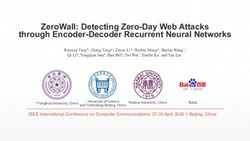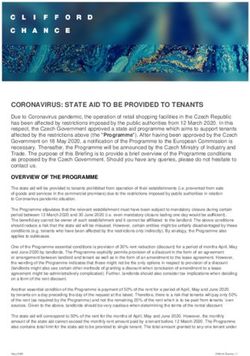MYNAVY PORTAL QUICK TOUR - NAVY.MIL
←
→
Page content transcription
If your browser does not render page correctly, please read the page content below
Sea Warrior Program (PMW 240) | QUICK TOUR
MyNavy Portal Quick Tour
Welcome to the MyNavy Portal (MNP) Quick Tour! This Quick Tour provides the most current overview
of MNP capabilities. New capabilities have been added to MNP to give Sailors more self-service
functions, along with the ability to connect with customer service representatives at MyNavy Career
Center (MNCC) for help in resolving career-related information.
With this release, users have access to the following new functionality:
eLeave is now available using MNP to manage Ordinary Leave actions by CONUS-based Sailors, such as:
Submit a request that is routed to chain of command for approval
Request a leave extension
Check out and check in
Cancel requests
Look up leave balance
Other types of leave requests, including those by OCONUS-based Sailors, should be made using Navy Standard
Integrated Personnel System (NSIPS).
• MyPCS Checklist facilitates a tailored experience for Sailors that meets their specific needs when
preparing for a Permanent Change of Station (PCS). By answering a comprehensive set of questions,
Sailors identify ways in which their unique situations may impact upcoming moves. Based on the
detachment date selected, the checklist outlines necessary activities, due dates, and includes tips and
sources for support. The completed checklist is a helpful reference that Sailors may download as a PDF or email a
copy to themselves and loved ones.
JAN 2019
To access MyNavy Portal, please visit: my.navy.mileLeave Dashboard
Sea Warrior Program (PMW 240) | QUICK TOUR To access eLeave, use the Main Menu to navigate to (1) Career & Life Events; select (2) Assignment, Leave, Travel; and from the left menu
choose (3) eLeave. From the dashboard, users may complete several tasks: Submit Ordinary eLeave Request, Make Ordinary eLeave Inquiry
and lookup Current Chain of Command to determine reviewers and approvers.
2 1
3
Click CONTINUE in the Current Chain
of Command box for a list of
reviewers and approvers.eLeave: Submit Ordinary Leave Request
Sea Warrior Program (PMW 240) | QUICK TOUR To initiate a request, ensure estimated leave balance covers amount of time being requested. Select Start Date and Start Time, using thepop-up
calendar and clock, indicate if leave begins on a work day. Fill in End Date and End Time, indicate if leave ends on a work day.eLeave: Submit Ordinary eLeave Request
Sea Warrior Program (PMW 240) | QUICK TOUR To complete the eLeave Request, specify Leave Address and Travel Info, indicating mode of travel and accompanied by spouse and/or children.
If the Leave Address is not among
the previously used options that
appear in the drop down menu, add
the new address. Note: this address
will not be stored in the NSIPS
database for future use.
The eLeave Request may be cancelled
before submitting to command for review
and approval. A confirmation box popsup
before the action can be completed.eLeave: Make Ordinary eLeave Inquiry
Sea Warrior Program (PMW 240) | QUICK TOUR
The eLeave Inquiry section is a snapshot of past and current requests and their status. From this list, it’s possible to: (1) Check Out,
(2) Check In, (3) Request Extension, (4) Cancel Request, (5) View Command decision and (6) Print the Inquiry overview.My PCS Checklist
Sea Warrior Program (PMW 240) | QUICK TOUR MyPCS (Permanent Change of Station) Checklist guides users through a comprehensive set of questions to create a tailored
experience based on Sailors’ unique circumstances.
MyPCS Checklist uses the requested
detach date to determine appropriate
timing and organize required actions. It’s
possible to change the PCS detach date,
which recalculates the PCS timeline.
After inputting the requested detach
date and going through the questions,
click PROCEED TO CHECKLIST to view,
download or export the document.
At any time, users can reset the
questionnaire and start over.My PCS Checklist
Sea Warrior Program (PMW 240) | QUICK TOUR The completed checklist may be
emailed to yourself, a spouse, a
parent, or anyone with whom you
want to share the information.
If an item needs to be changed in the
completed MyPCS Checklist, users can
click RETURN TO QUESTIONNAIRE to go
back to the list of questions, modify their
responses and create an updated checklist.
The completed PCS Checklist categorizes actions into four areas:
Ship HHG (household goods), Family Move (if moving with a
family), and Money, which guides users through entitlements and
financial aspects of the PCS process. The Sailor Admin section
displays actions and deadlines Sailors need to complete in order
to successfully detach from their current commands and transfer
to the next one.My PCS Checklist
Sea Warrior Program (PMW 240) | QUICK TOUR
My PCS Checklist highlights due dates,
detailed instructions and needed resources
for each step of the way. Users can add
notes and refer back to them throughout the
PCS process.
Users may email the full checklist
(see previous page) or export it in
PDF format.Support, Help Desk and Resources
Sea Warrior Program (PMW 240) | QUICK TOUR On the right side of the page within each Career & Life Events (CLE) section is Sources of Support, with phone and fax
numbers, URLs and email addresses to help connect users with people, systems, support, help desks, policies and
information. The example below shows the home page for Training, Education, Qualifications with the Sources of Support
view expanded. The content that appears in this sections varies among CLEs, but will always be specific to the CLE.Quick Links
Sea Warrior Program (PMW 240) | QUICK TOUR MNP Quick Links page provide access to NSIPS (for OCONUS-based Sailors and for other Leave requests) and other
important Navy career websites, systems and portals. Links to the most used sites Sailors need fast access to are
consolidated on this page. Systems that require CAC-enabled access are designated with a padlock icon. The MNP Quick
Links page on the MNP Main Menu is exactly the same as the Quick Links page available at the top right of the public
login page.Feedback
Sea Warrior Program (PMW 240) | QUICK TOUR MNP is designed by Sailors, for Sailors! Your feedback is important. Please visit the Feedback section and fill out the MyNavy
Portal Feedback Survey, or leave feedback in the Technical Suggestions for Improvement section to share constructive ideas
on ways to improve the portal and the MNP experience.
Scroll down for additional
questions and to add
feedback into the
Comments field.
Click Category to select the Click Submit when the
type of feedback to ensure survey is completed.
feedback is routed to the
correct recipients for action.You can also read