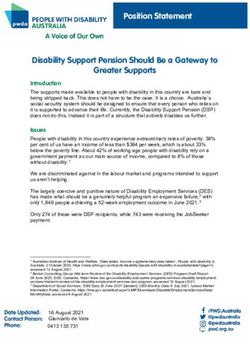MYOB Payroll 2021.1 Release Notes March 2021 - JK Business Systems Ltd
←
→
Page content transcription
If your browser does not render page correctly, please read the page content below
MYOB Payroll 2021.1 Release Notes March 2021
Contents
Introduction 1
.........................................................................1
Installing Your Upgrade .................................................................................1
New Features 2
Tax Updates ..................................................................................................... 2
Updates to PAYE Tax Codes ...................................................................................... 2
Student Loan Thresholds ............................................................................................ 2
ACC Rates and Thresholds ......................................................................................... 2
ESCT Thresholds ............................................................................................................ 3
Update to Employee Gender Options...................................................... 3
Payday Filing Updates .................................................................................. 4
KiwiSaver Opt Out Codes ...........................................................................................4
Updates to the EI Returns Window ......................................................................... 5
Annual Leave Enhancements ..................................................................... 6
System Requirements 7
Troubleshooting 8
Technical Support 8
Support .............................................................................................................. 8
MYOB Websites .............................................................................................. 8
Face-to-face Assistance ................................................................................ 9Introduction
This release contains tax updates for the 2021 2022 financial year.
Installing Your Upgrade
Before Upgrading
• We recommend that you back up your payroll data file to an external drive.
• If your computer only allows users with administrator privileges to install
programs, log in to Windows as an administrator.
• Close any open programs.
Download and Install the Upgrade
1. Log in to my.MYOB and go to the My Products > Download page.
2. In the list of available software, click MYOB Payroll to download the installer
file.
3.
4.
5. When the installation is complete, restart your computer.
Check that your Software is Up-to-date
1. Start MYOB Payroll.
2. Press CTRL+R. The Payroll Version window appears.
3. Check that the MYOB Payroll version is 2021.1.
If the version number has not updated, see Troubleshooting on page 8.
Reindex your Data (Optional)
After the update is complete, we recommend you reindex your data, by going to the
Tools menu and selecting Reindex data.
1New Features
Tax Updates
Updates to PAYE Tax Codes
From a April 2021, new tax rates apply to the M and ME tax codes, and two new tax
codes for secondary income are added. The tax code changes are as follows:
• M, ME, M SL and ME SL Annual income greater than $180,000 is now taxed
at a rate of 39%
• SA New tax code for secondary income greater than $180,000
• SA SL New tax code for secondary income greater than $180,000 with
student loan
The new SA and SA SL tax codes have been added to the Tax Code dropdown on the
Employment Details tab of the Employee Maintenance screen.
Note: The new SA and SL tax codes apply from 1 April 2021 do not attempt to
process a pay that includes employees with these codes prior to this date, or
it will be rejected by payday filing.
Student Loan Thresholds
This release updates the student loan thresholds for the 2021 2022 financial year. The
new thresholds are:
Frequency Threshold amount
Annual $20,280.00
Monthly $1,690.00
4-weekly $1,560.00
Fortnightly $780.00
Weekly $390.00
ACC Rates and Thresholds
The ACC Earner Levy rates and threshold have not been changed for the 2021 2022
financial year; however, the earner levy calculated on secondary earnings is now
capped at the existing annual threshold of $130,911, where previously the earner levy
was paid on every dollar of secondary income.
2ESCT Thresholds
This release updates the ESCT thresholds for the 2021 2022 financial year, adding a
new top rate of 39%. The thresholds are now:
Threshold amount Tax rate
$1 - $16,800 0.015
$16,801 - $57,600 0.175
$57,601 - $84,000 0.300
$84,001 - $216,000 0.330
$216,001 upwards 0.390
Update to Employee Gender Options
A new gender option has been added to the Personal Details tab of the Employee
Maintenance screen:
An also been added to the Employee Statistics report.
3Payday Filing Updates
This release updates MYOB Payroll to produce files for payday filing in the new v2021
format. This includes the EI Return file and the Employee Details file.
KiwiSaver Opt Out Codes
The Employee Details file now includes information on employees opting in or out of
KiwiSaver. The KiwiSaver information included in payday filing has been expanded to
include information on employees who opt out of KiwiSaver after the normal opt out
period.
Note: Because KiwiSaver information is now included in the ED file, you no longer
need to produce and send the KiwiSaver Employment Details (KED) file. You
can still produce a KED file from MYOB Payroll and send it to the IRD for
now, but the KED file will not be accepted from 1 April 2021.
Employees can opt out of KiwiSaver between the ends of the second and eighth
weeks of their employment (i.e. between days 14 and 56) see
for more information. To opt out after the end of this
period, the employee must send their KS10 to the IRD or apply online. The IRD will let
pproved the late opt out reason and when to stop deductions
and contributions.
New fields have been added to the Compulsory Deductions tab of the Maintain
Employees window to capture additional KiwiSaver information for employees:
4New check boxes at the top of the KiwiSaver section mark employees as:
• An existing KiwiSaver member
• An opted-in KiwiSaver member
• A casual employee
The Late opt-out reason dropdown contains a list of possible reason codes:
• INFO information pack within seven
days of starting employment
• IRIS
default scheme
• ERIS
chosen scheme
• EVNT Events outside of control meant that the opt-out application was
unable to be submitted within the eight week time limit.
• CRIT Employee did not meet the criteria to join KiwiSaver
• INER Employee was incorrectly enrolled under the age of 18
• OTHR Other explanation
Other Reason field.
Updates to the EI Returns Window
An option has been added to the Employment Information (EI) Returns window,
allowing you to choose whether or not to generate files for payday filing in the new
format (this option is ticked by default):
This release also updates some of the labels on the window:
• The New/Departing/Details column has been renamed to
New/Departed/Updated.
• The New and Departing Employee Details button has been renamed to
Employee Details.
5Annual Leave Enhancements
The 2020.5 release of MYOB Payroll included enhancements aligned to the New
Zealand Holidays Act, focused on recording and reporting on Average Weekly
Earnings (AWE) and/or Ordinary Weekly Pay (OWP) rates for Annual Leave. If you did
not install MYOB Payroll 2020.5, this release will be the first time you see these
changes.
As of the 2020.5 release, MYOB Payroll now calculates and reports Annual Leave in
weeks. A number of changes have been made to options, record entry screens and
reports to support these enhancements:
• Annual Leave amounts are now displayed in weeks at Employee > Leave
Details.
• Normal days / week or Normal hours / day fields are
edited, a new warning Current
Annual Leave due should be recalculated.
• New options to include in gross earnings for AWE and OWP are available for
.
• The Payslip now shows weeks for Annual Leave due and accrued.
• A new Display Weeks option is available on the Holiday Accruals report, so that
balances can be reported in weeks as well as hours, and weekly amounts are
now displayed on the Employee Holidays report.
For full details on all of the changes included in MYOB Payroll 2020.5, see the Release
Notes document for that release.
6System Requirements
Check the system requirements for MYOB Payroll 2021.1.
Component Minimum Requirements
Operating System Windows 10
Windows 8
Windows 7 (Service Pack 1)
Processor Pentium 4 processor (or equivalent) at 1.5GHz or faster
1024x768 pixels
and Microsoft Internet Explorer 7 or later.
Memory 1GB RAM or more
Hard Disk 1GB or more of free disk space
Microsoft Outlook Outlook 2010 2016
Display 1024x768 pixels
Other
and a modern web browser.
7Troubleshooting
Use the following checklist as a guide to assist with errors encountered when installing.
If you are unable to resolve the issue, please contact our Technical Support team (see
on page 6).
If experiencing problems, check the following:
• If you have issues installing, try disabling your antivirus software until the
installation is complete. If this does not solve the issue, search the MYOB Support
Notes on our website.
• Check that there are no yellow exclamation marks in the Windows Device
Manager (right click My Computer and go to the Properties > Hardware tab).
Resolve any conflicts before installing.
• Check that your Windows font size is set to Normal (right click Windows Desktop
and go to the Properties > Appearance tab).
• Log in to Windows with Administrator privileges.
• If an error appears that relates to installing *.OCX files, click OK and start the
installation again.
Technical Support
Support
Phone
Call MYOB Support on 0508 328 283 or visit myob.co.nz/contactus for more contact
options. This service is free for all MYOB businesSUPPORT customers.
Support Limitations
MYOB cannot resolve connectivity issues caused by third party services, service
providers, hardware or software, or networking problems. MYOB does not cover
enquiries about general accounting or taxation issues, nor does it include application
consulting or training.
MYOB Websites
Support Notes
Visit help.myob.com to get help with installing, setting up and customising your MYOB
software.
MYOB website
Visit myob.co.nz for news and links to many useful resources.
8my.MYOB
Log in to my.myob.co.nz and access resources available only to registered customers.
Community Forum
Visit the MYOB Community Forum at community.myob.com to access the expertise and
support of MYOB Partners and other business peers.
Face-to-face Assistance
MYOB Training
MYOB Training provides courses designed and written by educational, technical and
accounting experts, and delivered by professional trainers. There are courses designed
for beginners and experienced software users. To find out more, visit
myacademy.myob.com or call 0800 60 69 62.
MYOB Approved Partners
MYOB Approved Partners are independent consultants whose knowledge, skill and
experience are endorsed by MYOB. Partners can assist you with installing, setting up
and using your software. They can also provide product demonstrations and one to
one training. To locate an MYOB Partner, visit the MYOB website.
9You can also read