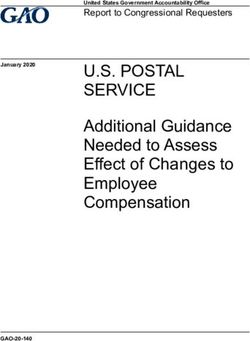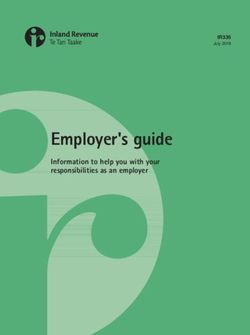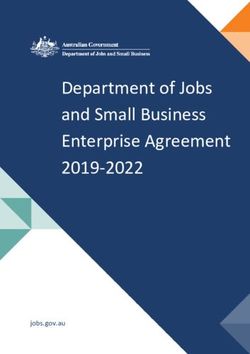MYOB Exo Employer Services - JobKeeper Payment Last modified: 28 September 2020 - Small ...
←
→
Page content transcription
If your browser does not render page correctly, please read the page content below
Contents
JobKeeper Payment 3
How it Works .......................................................................................... 3
Obligations on Employers..................................................................... 3
Enrolling for the JobKeeper Payment .............................................................. 4
Setting up MYOB Exo Payroll ............................................................... 5
Setting up New Allowances ............................................................................... 5
Salary Sacrifice and JobKeeper Payments ....................................................... 9
Registering Employees with JobKeeper ........................................... 10
Finishing Employees with JobKeeper ............................................................. 12
............................................................. 13
Confirming Employee Payments with the ATO ............................... 14
JobKeeper Payment Extension .......................................................... 15
Obligations on Employers ................................................................................ 15
Managing Employees........................................................................................ 16
Setting up Allowances ....................................................................................... 16
Registering Employees for the Extension Periods ........................................ 17
Finishing Employees with JobKeeper ............................................................. 17
JobKeeper Topup Payments ............................................................................ 17
Appendix 1: JobKeeper Allowance Descriptions .............................. 18
Allowance Descriptions for Initial JobKeeper Period.................................... 18
Allowance Descriptions for JobKeeper Extension ........................................ 19JobKeeper Payment
The Australian Government has announced a wage subsidy scheme (JobKeeper) to help
businesses affected by COVID-19. Under this scheme, eligible businesses will be able to
access a subsidy from the government to continue paying employees.
How it Works
The JobKeeper payment period commenced on Monday 30 March 2020 and initially
applied for 13 full fortnights until Sunday 27 September 2020. The ATO will reimburse
participating employers monthly in arrears, $1,500 for each FULL fortnight per eligible
employee paid by the employer.
Note: The JobKeeper scheme has been extended to run until 28 March 2021, with
some alterations to the amounts paid and the introduction of a two-tier system.
JobKeeper Payment Extension
extension.
Eligible employers must pay their eligible employees at least $1,500 per fortnight for
paydays on or after 30 March. Employers must confirm eligible employees have been
paid each month to trigger the ATO reimbursement process and provide some other
supporting information.
Obligations on Employers
Check if your business and employees are eligible for JobKeeper payments by visiting
business.gov.au.
As an employer, to receive the JobKeeper Payment you must:
• Enrol and apply for the JobKeeper payment on the ATO website and assess that
you have or will experience the required turnover decline. (Make sure the ATO
has your current banking details so they can pay your JobKeeper
reimbursements.)
• Provide information on eligible employees to the ATO. This includes information
on the number of eligible employees engaged as at 1 March 2020 and those
currently employed by the business (including those stood down or rehired). For
most businesses, the ATO will use Single Touch Payroll data to pre-populate the
employee details for the business.
• Ensure that each eligible employee receives at least $1,500 per fortnight (before
tax). For employees that were already receiving this amount from the employer,
their income will not change. For employees that have been receiving less than
this amount, the employer will need to top up the payment to the employee up to
$1,500 before tax. And for those employees earning more than this amount, the
employer is able to provide them with a topup.
• Notify all eligible employees that they are receiving the JobKeeper Payment.
• Continue to provide information to the ATO on a monthly basis, including the
number of eligible employees employed by the business.
The sections below detail how you can use MYOB Exo Payroll to register employees for
the JobKeeper Payment and pay them JobKeeper topups as necessary.Enrolling for the JobKeeper Payment
Eligible employers can apply for the JobKeeper payment from Monday 20th April via the
ATO Business Portal. Employers can learn more from the
JobKeeper paymen ATO website.
Note: To be eligible to claim JobKeeper payments for the April period, employers
must enrol before 30 April 2020.
What do employers need to do?
All details on the enrolment process can be found on the ATO website, but you must:
• Fill in and submit the JobKeeper Payment - register your interest online form.
• Check your eligibility.
• Pay employees at least $1500 per fortnight.
• Notify employees of intent to claim.
• Provide JobKeeper payment employee nomination notice to employee(s) for
them to complete and return to you by the end of April.
• Enrol with ATO by completing online form which includes:
o Bank details
o Indicate if claiming entitlement based on business participation e.g. Sole
Trader
o Estimated number of employees eligible for the first and second
JobKeeper fortnight
o Turnover declaration
MYOB Exo Employer Services | JobKeeper Payment Page 4 of 19
Copyright 2020 MYOB Technology Pty Ltd.Setting up MYOB Exo Payroll
Setting up New Allowances
You will need to set up the following Allowances:
• Allowances to indicate that an employee has started receiving the JobKeeper
Payment.
• An Allowance for paying JobKeeper Top-up Payment to employees.
• Allowances to indicate that an employee has finished receiving the JobKeeper
Payment.
You will also need to set up new Single Touch Payroll Allowance Categories for these
Allowances.
Start and Finish Allowances
To notify the ATO that an employee has started or finished taking the JobKeeper
Payment, you must process a pay that includes a special JobKeeper start or finish
Allowance. These Allowances are identified by their description, which specifies whether
the employee is starting or finishing the JobKeeper Payment, and the fortnight when
Appendix 1: JobKeeper 18 for a table of the
required descriptions for each fortnight.
Note: You can set up Allowances for each START & FINISH fortnight, but it is
probably easier to create them as you need to for only those fortnights that
apply to you.
To set up a JobKeeper start or finish Allowance:
1. Open the STP Allowance Categories window (Maintenance > Single Touch
Payroll > Allowance Categories).
MYOB Exo Employer Services | JobKeeper Payment Page 5 of 19
Copyright 2020 MYOB Technology Pty Ltd.2. In the STP Description field, enter the description of that relates to the fortnight
that you are creating the Allowance for, as per the table on page 9.
Note: It is critical that the STP Description has this exact description as it appears in
the table on page 18. A different description may significantly delay or even
prevent reimbursement.
3. Click Save to save the description, then click Exit to close the window.
4. Open the Allowance Maintenance window and create a new Allowance.
5. Enter an informative Allowance Name. This can be anything it does not have to
keep to the JOBKEEPER-START-FNXX format. (That format is only required for the
Single Touch Payroll Category see step 9 below.)
6.
7. Enter $0.01 into the Amount field. (A non-zero amount is required for the
Allowance
8. Set the STP Reporting Type
9. Click the edit button next to the Single Touch Payroll Category and select the
category you created in steps 1 3.
Note: It is critical to assign the correct JOBKEEPER-START-FNXX or JOBKEEPER-
FINISH-FNXX category you created earlier.
10. Under Add to gross liable for, ensure that the Superannuation and WorkCover
options are unticked.
11. Save the new Allowance.
MYOB Exo Employer Services | JobKeeper Payment Page 6 of 19
Copyright 2020 MYOB Technology Pty Ltd.Examples
Figure 1 - A configured JOBKEEPER-START allowance code
Figure 2 - A configured JOBKEEPER-FINISH allowance code
MYOB Exo Employer Services | JobKeeper Payment Page 7 of 19
Copyright 2020 MYOB Technology Pty Ltd.JobKeeper Topup Allowance
JobKeeper Payment top-ups must be paid using an Allowance with the STP description
JOBKEEPER-TOPUP.
To set up a JobKeeper top-up Allowance:
1. Open the STP Allowance Categories window (Maintenance > Single Touch
Payroll > Allowance Categories).
2. In the STP Description field, enter - .
Note: It is critical that the STP Description has this exact description a different
description may significantly delay or even prevent reimbursement.
3. Click Save to save the description, then click Exit to close the window.
4. Open the Allowance Maintenance window and create a new Allowance.
5. Enter an informative Allowance Name "JOBKEEPER-TOPUP is fine.
6.
7. Keep the Amount field set to $0.0000.
8. Set the STP Reporting Type
9. Click the edit button next to the Single Touch Payroll Category and select the
category you created in steps 1 3.
Note: It is important to assign the correct JOBKEEPER-TOPUP item you created
earlier in the Single Touch Payroll Category.
10. Under Add to gross liable for, ensure that the Superannuation and WorkCover
options are unticked.
11. Save the new Allowance.
MYOB Exo Employer Services | JobKeeper Payment Page 8 of 19
Copyright 2020 MYOB Technology Pty Ltd.Figure 3 - A configured JOBKEEPER-TOPUP Allowance
Salary Sacrifice and JobKeeper Payments
ATO instructions for JobKeeper topup payments are to report them as llowance Other
and that these payments are not liable for super guarantee (although the employer can
choose to pay super on them). The ATO has confirmed that JobKeeper topup payments
may be salary sacrificed, and that only the amount remaining after salary sacrifice should
be reported as llowance Other in Single Touch Payroll.
MYOB Exo Payroll does not currently explicitly handle STP reporting of salary sacrificing
allowances. Below is our suggested workaround, which will achieve the correct STP
reporting. When these payments are salary sacrificed to super, gross is reduced, so it will
also achieve the correct calculated SG obligation.
If a JobKeeper topup payment IS NOT being salary sacrificed, follow the instructions in
this document to set up a JobKeeper Topup Allowance for the payment.
If a JobKeeper topup payment IS being salary sacrificed, then replace the JobKeeper
Topup Allowance with a new Allowance configured as follows:
• Allowance Name = A descriptive name, e.g. JobKeeper SS
• Calculation Method = Fixed Dollar Amount
• PAYG = Taxable
• STP Reporting Type = Show Separately
• Single Touch Payroll Category = Other Miscellaneous Allowances
• Add to gross liable for Superannuation = unticked or ticked as the employer
wishes
If a JobKeeper topup payment is being PARTIALLY salary sacrificed, use both allowances
to split the payment, i.e. use the allowance for the amount being
sacrificed, and JobKeeper Topup allowance for the non-sacrificed amount.
MYOB Exo Employer Services | JobKeeper Payment Page 9 of 19
Copyright 2020 MYOB Technology Pty Ltd.Registering Employees with JobKeeper
To notify the ATO that eligible employees have started in the JobKeeper Payment
scheme, process a One-Off Pay containing all eligible employees. Each employ
must include one of the Allowances with a JOBKEEPER-START-FN** Single Touch Payroll
Category, specifying the fortnight that they started.
Note: For payment notification starting in the first 2 fortnights (30 March 12 April
& 13 April 26 April) this registration process must be transacted by the 30
April, for reimbursement payments to be calculated by the ATO.
For all other fortnights, for any employees joining the JobKeeper program
will have to be added in the last day of the respective FORTNIGHT they
have started
To process a JobKeeper START registration:
1. You can either:
a. add the JOBKEEPER-START-FN** into a Current Pay, and pay the
employee(s) as per normal, or
b. create a One-Off Pay for the appropriate pay frequency and add the
JOBKEEPER-START-FN** allowance for all eligible employees, and submit
this through to the ATO.
2. Repeat the following steps for each employee you want to register:
a. Click Allowances to open the Wages/Allowance window.
b. Click Add and add the JOBKEEPER-START-FN** allowance that relates to
the fortnight when the JobKeeper Payment has started.
c. .
Note: A fast way to add the JOBKEEPER-START-FN** allowance to all employees
would be to use the Import Time Transactions process for more
information on how to use this feature, click here.
3. Once all employees have been added, finish and update the pay as normal.
4. Print payslips for all employees in the pay these can be provided to employees
as notification that they have started JobKeeper Payments.
5. Submit the STP batch generated for the pay this will notify the ATO of the
employees starting or finishing JobKeeper Payments.
MYOB Exo Employer Services | JobKeeper Payment Page 10 of 19
Copyright 2020 MYOB Technology Pty Ltd.If any employees become eligible for the JobKeeper Payment at a later time, you will
need follow the steps above to register them with the ATO; otherwise once an employee
is registered there is no need to repeat this process.
Figure 4 - A JOBKEEPER START Allowance added to an employee pay
Figure 5 - A JOBKEEPER START Allowance added to a normal Current Pay
MYOB Exo Employer Services | JobKeeper Payment Page 11 of 19
Copyright 2020 MYOB Technology Pty Ltd.Figure 6 - JOBKEEPER START Allowances appearing in the STP submission
Finishing Employees with JobKeeper
By default, once employees have started the JobKeeper Payment scheme, they will
remain in it until the scheme finishes at the end of September 2020. If an employee
becomes ineligible for the JobKeeper Payment earlier than this, you will need to process
a One-Off Pay including that employee, whose pay must have the appropriate
JOBKEEPER-FINISH-FN** Allowance, specifying the fortnight that they finished. Process
the pay in the same way as you did when registering the employee.
Note: See the ATO website for information on the conditions that would cause an
employee to be no longer eligible for the JobKeeper Payment.
MYOB Exo Employer Services | JobKeeper Payment Page 12 of 19
Copyright 2020 MYOB Technology Pty Ltd.Once you have registered employees for the JobKeeper Payment, you can continue to
The Government will provide a fortnightly payment of $1,500 per eligible employee until
27 September 2020. This equates to the following amounts at different pay frequencies:
Pay frequency JobKeeper Payment Calculation
amount
Weekly $750 1500 / 2
Fortnightly $1,500 1500 × 1
Twice a month $1,650 1500 × 26 / 24
Monthly $3,250 1500 × 26 / 12
If an employee earns more than this amount, then nothing more needs to be done
continue to process pays for the employee as normal.
If an employee earns less than this amount, you will need to top up their pay to the right
amount, by adding a JOBKEEPER-TOPUP Allowance to their usual pays. For example, if a
waged employee normally earns $570 per week, then their weekly pay should include:
• Their usual $570 wages.
• A JOBKEEPER-TOPUP Allowance with an amount of $180.
Figure 7 - A JOBKEEPER-TOPUP payment added to an employee pay
MYOB Exo Employer Services | JobKeeper Payment Page 13 of 19
Copyright 2020 MYOB Technology Pty Ltd.Figure 8 - Ensuring a weekly employee receives $750 Gross Taxable using a TOPUP
Confirming Employee Payments with the ATO
Each month, you will need to reconfirm that your reported eligible employees have not
changed, using ATO online services, the Business Portal or via your registered tax agent.
You will be required to complete a monthly JobKeeper Declaration report that will require
employers to provide some information as to your current and projected turnover and
the confirmation of declaring x employees over each fortnight. As details of these
payments would be submitted using STP, employee details will be prefilled making it a
little easier.
Once declaration has been completed, the process will then trigger the reimbursement
payment to the employers nominated bank account.
MYOB Exo Employer Services | JobKeeper Payment Page 14 of 19
Copyright 2020 MYOB Technology Pty Ltd.JobKeeper Payment Extension
The JobKeeper Scheme has been extended to 28 March 2021. This extension is divided
into two extension periods:
• September extension / Quarter 3: from 28 September 2020 to 3 January 2021
• January extension / Quarter 4: from 4 January 2021 to 28 March 2021
You must show that you are eligible for each extension period separately (see
Obligations on Employers The JobKeeper Payment is available to employers
who were enrolled in the JobKeeper scheme in the original period, and to employers
who were not enrolled for the original period, but who are eligible for the new periods.
The JobKeeper Payment amount has been changed for the extension periods, and a
two-tier system has been introduced. Tiers are based on the hours an employee works
during the four-week reference period before either 1 March 2020 or 1 July 2020.
Quarter 3 (28 September 2020 to 3 January 2021) comprises seven fortnights of:
• Tier 1: $1,200 per fortnight for those working 80 hours or more in any reference
period; and
• Tier 2: $750 per fortnight for those working less than 80 hours in any reference
period
Quarter 4 (4 January 2021 to 28 March 2021) comprises six fortnights of:
• Tier 1: $1,000 per fortnight for those working 80 hours or more in any reference
period; and
• Tier 2: $650 per fortnight for those working less than 80 hours in any reference
period
Note: Employees must stay at the same tier for the whole six month extension, and it
must be the highest tier that applies to them.
See for more information.
Obligations on Employers
As an employer, you must:
• Enrol and apply for the JobKeeper Payment on the ATO website, if you are not
already enrolled you don t need to re-enrol for the JobKeeper extension if you
are already enrolled for JobKeeper for fortnights before 28 September.
• Assess that you have or will experience the required turnover decline. (Make sure
the ATO has your current banking details so they can pay your JobKeeper
reimbursements.)
o For the September/Quarter 3 extension, you must show that your actual
GST turnover has declined in the September 2020 quarter relative to a
comparable period (generally the corresponding quarter in 2019).
o For the January/Quarter 4 extension, you must show that your actual GST
turnover has declined in the December 2020 quarter relative to a
comparable period (generally the corresponding quarter in 2019).
• Work out if the tier 1 or tier 2 rate applies to each of your eligible employees.
• Ensure that each eligible employee receives the correct amount according to their
tier and which extension period they are being paid in.
MYOB Exo Employer Services | JobKeeper Payment Page 15 of 19
Copyright 2020 MYOB Technology Pty Ltd.If you do not qualify for the extension periods, but you were previously enrolled in the
JobKeeper scheme, you do not have to do anything there is no need to process a
finishing pay item for any employees, as they will simply no longer receive payments after
the end of the original period.
Managing Employees
For employees who did not receive payments in the original JobKeeper period, but will
begin receiving JobKeeper payments in the extension periods:
• You need to notify the ATO that they have started in the JobKeeper Payment
scheme.
• You need to notify the ATO which tier applies to them.
For employees who did receive payments in the original JobKeeper period and will
continue to receive JobKeeper payments in the extension periods:
• You do not need to notify the ATO that they have started in the JobKeeper
Payment scheme.
• You do need to notify the ATO which tier applies to them.
For employees who did receive payments in the original JobKeeper period and will not
receive JobKeeper payments in the extension periods:
• You do not need to do anything. The employees will stop receiving payments
after the end of the original period.
Setting up Allowances
You will need to set up the following new Allowances to receive the JobKeeper Payment
during the extension periods:
• Allowances to indicate that an employee has started receiving the JobKeeper
Payment for each of the fortnights in the extension periods.
• Allowances to indicate that an employee has finished receiving the JobKeeper
Payment for each of the fortnights in the extension periods.
• Allowances that indicate which tier applies to an employee.
Start and Finish Allowances
Allowances for starting and finishing the JobKeeper Payment are set up as for the original
period Setting up New Allowances 5. The only difference is that the
Allowances Categories for the new Allowances must have descriptions that specify
fortnights in the extension periods, using the descriptions that are specified in the table
on page 19.
Note: A new, shorter form for descriptions Allowance
Descriptions for JobKeeper Extension page 19 contains the new
short form descriptions, although you can continue to use the longer form if
you want. For example, the starting pay item for fortnight 14 can have the
description JOBKEEPER-START-FN14 or JK-ST-FN14 either will be
accepted.
MYOB Exo Employer Services | JobKeeper Payment Page 16 of 19
Copyright 2020 MYOB Technology Pty Ltd.JobKeeper Tier Allowances
should be set up the same as the start and finish pay items, but must have Allowance
Categories whose descriptions are set to:
• JK-TIER1 this pay item will be used for employees on Tier 1
• JK-TIER2 this pay item will be used for employees on Tier 2
As with the other JobKeeper Allowance Categories, these categories must have the exact
descriptions above a different description may significantly delay or even prevent
reimbursement.
Registering Employees for the Extension Periods
To notify the ATO that eligible employees are starting or continuing in the JobKeeper
Payment scheme for the extension periods, process a one-off/ad hoc pay run containing
all
• For employees who are starting the JobKeeper scheme, one of the JK-ST-FN**
start Allowances, specifying the fortnight that they started.
• For all employees, either the JK-TIER1 or JK-TIER2 Allowance, depending on
which tier applies to them.
Registering Employees with JobKeeper
page 10.
If any new employees become eligible for the JobKeeper Payment at a later time, you
will need to process a new ad hoc pay to register just those employees; otherwise there
is no need to repeat this process.
Finishing Employees with JobKeeper
By default, once employees have started the JobKeeper Payment scheme, they will
remain in it until the scheme finishes at the end of March 2021. If an employee becomes
ineligible for the JobKeeper Payment earlier than this, you will need to process a pay
including that employee, whose pay must have the appropriate JK-FI-FN** Allowance,
specifying the fortnight that they finished. Process the pay in the same way as you did
when registering the employee.
JobKeeper Topup Payments
s pays, continue to follow the instructions in the section
13
pays must be topped up to changes depending on the extension period and the
tier:
Tier Quarter 3 period Quarter 4 period
Tier 1 (80+ hours during the $1,200 per fortnight $1,000 per fortnight
reference period)
Tier 2 (less than 80 hours during $750 per fortnight $650 per fortnight
the reference period)
MYOB Exo Employer Services | JobKeeper Payment Page 17 of 19
Copyright 2020 MYOB Technology Pty Ltd.Appendix 1: JobKeeper Allowance Descriptions
The Allowances used for registering employees with JobKeeper and informing the ATO
when they finish JobKeeper must be configured with a Single Touch Payroll category that
specifies the fortnight when the employees started/finished. The STP categories must
have descriptions that are formatted in the following tables.
Note: This format must be followed when setting the STP Description on the STP
Allowance Categories window. You do not have to use this format for the
they can be anything.
Allowance Descriptions for Initial JobKeeper Period
Fortnight Starting Allowance Finishing Allowance
STP category STP category
Fortnight 1 (30 Mar 12 Apr) JOBKEEPER-START-FN01 JOBKEEPER-FINISH-FN01
Fortnight 2 (13 Apr 26 Apr) JOBKEEPER-START-FN02 JOBKEEPER-FINISH-FN02
Fortnight 3 (27 Apr 10 May) JOBKEEPER-START-FN03 JOBKEEPER-FINISH-FN03
Fortnight 4 (11 May 24 May) JOBKEEPER-START-FN04 JOBKEEPER-FINISH-FN04
Fortnight 5 (25 May 7 Jun) JOBKEEPER-START-FN05 JOBKEEPER-FINISH-FN05
Fortnight 6 (8 Jun 21 Jun) JOBKEEPER-START-FN06 JOBKEEPER-FINISH-FN06
Fortnight 7 (22 Jun 5 Jul) JOBKEEPER-START-FN07 JOBKEEPER-FINISH-FN07
Fortnight 8 (6 Jul 19 Jul) JOBKEEPER-START-FN08 JOBKEEPER-FINISH-FN08
Fortnight 9 (20 Jul 2 Aug) JOBKEEPER-START-FN09 JOBKEEPER-FINISH-FN09
Fortnight 10 (3 Aug 16 Aug) JOBKEEPER-START-FN10 JOBKEEPER-FINISH-FN10
Fortnight 11 (17 Aug 30 Aug) JOBKEEPER-START-FN11 JOBKEEPER-FINISH-FN11
Fortnight 12 (31 Aug 13 Sep) JOBKEEPER-START-FN12 JOBKEEPER-FINISH-FN12
Fortnight 13 (14 Sep 27 Sep) JOBKEEPER-START-FN13 JOBKEEPER-FINISH-FN13
MYOB Exo Employer Services | JobKeeper Payment Page 18 of 19
Copyright 2020 MYOB Technology Pty Ltd.Allowance Descriptions for JobKeeper Extension
Note: This table shows the new, shorter description format, but you can still use long
form descriptions as in the previous table, e.g. JOBKEEPER-START-FNxx.
Fortnight Starting pay item Finishing pay item
description description
Quarter 3
Fortnight 14 (28 Sep 11 Oct) JK-ST-FN14 JK-FI-FN14
Fortnight 15 (12 Oct 25 Oct) JK-ST-FN15 JK-FI-FN15
Fortnight 16 (26 Oct 8 Nov) JK-ST-FN16 JK-FI-FN16
Fortnight 17 (9 Nov 22 Nov) JK-ST-FN17 JK-FI-FN17
Fortnight 18 (23 Nov 6 Dec) JK-ST-FN18 JK-FI-FN18
Fortnight 19 (7 Dec 20 Dec) JK-ST-FN19 JK-FI-FN19
Fortnight 20 (21 Dec 3 Jan) JK-ST-FN20 JK-FI-FN20
Quarter 4
Fortnight 21 (4 Jan 17 Jan) JK-ST-FN21 JK-FI-FN21
Fortnight 22 (18 Jul 31 Jan) JK-ST-FN22 JK-FI-FN22
Fortnight 23 (1 Feb 14 Feb) JK-ST-FN23 JK-FI-FN23
Fortnight 24 (15 Feb 28 Feb) JK-ST-FN24 JK-FI-FN24
Fortnight 25 (1 Mar 14 Mar) JK-ST-FN25 JK-FI-FN25
Fortnight 26 (15 Mar 28 Mar) JK-ST-FN26 JK-FI-FN26
MYOB Exo Employer Services | JobKeeper Payment Page 19 of 19
Copyright 2020 MYOB Technology Pty Ltd.You can also read