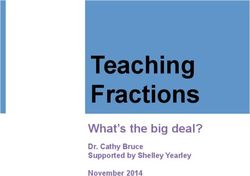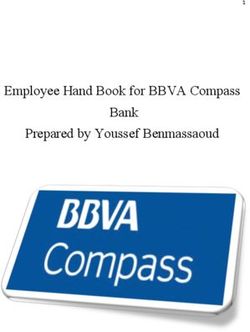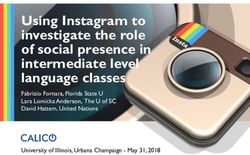Navigating a College Degree - A Student's Guide to Academic Advising Presented by the Academic Advising Council (AAC)
←
→
Page content transcription
If your browser does not render page correctly, please read the page content below
Navigating a College Degree
A Student’s Guide to Academic
Advising
Presented by the Academic Advising Council (AAC)
and the Professional Advisor Team (PAT)
Fall 2011What is a Bachelor’s Degree? • Completion of general graduation requirements – Minimum of 120 degree hours – Non-credit requirements – Residency requirements – Minimum 2.0 GPA at Southeast AND overall – Minimum 39 hours upper division (300-599) courses • Completion of University Studies requirements • Completion of major requirements (courses and GPA) • Completion of minor requirements, if required/selected
What is a Major/Minor? • A major is a specialized area of study that requires a specific sequence of courses • A minor is an additional area of study that may be required, optional or prohibited depending upon the major selected • Major and minor information is available in the University Bulletin
Declaring/Changing Your Major • To change major or minor, students need to officially declare the change in writing • Policies may vary by department or college – Declare in academic department of major only OR – Declare in department or college advising center OR – Declare in college advising center only • Consult your advisor before you decide to change majors or minors
Double Major vs Double Degree • A double major occurs when a student declares more than one major • A double degree occurs when a student declares two majors that are part of differing degree types – Biology (B.S) + Psychology (B.S) = double major – Marketing (B.S.B.A) + Spanish (B.A) = double degree – Advertising (B.S) + History (B.A.) = double degree • This will add hours to your degree program
Degree vs Non Degree Hours
• Undergraduate degree hours are courses
numbered from 100-599
• Developmental hours do not count in degree
totals, but do count when determining student
status
• Freshman = 0 to 29 credit hours
• Sophomore = 30-59 credit hours
• Junior = 60-89 credit hours
• Senior = 90+ credit hours
• Developmental courses may be required based
upon ACT or other placement exam scores
– Common non degree courses: MA050 and EN099Passed Hours and Earned Hours
Non-credit Requirements
• Requirements which carry no credit hours
– WP003 Writing Assessment
• Register via the MySoutheast Portal
• Must complete Written Expression (EN140) and 75 hours prior to
enrolling
• Must pass BOTH writing samples
• Failing score will appear on transcript
– Career Linkages proficiency checkpoints
(CL001, CL002, CL003, CL004)
• Register via the MySoutheast Portal
• Sequential requirements, to be completed over several semesters
• CL001 and UI100 must be completed concurrently
• Failing score in any will show on transcriptNon-credit Requirements cont.
• Measure of Academic Proficiency and Progress (MAPP)
– MAPP1
• Required for all incoming freshman and transfer/returning students
with less than 60 hours
• Students register for MX001, then sign up for an individual testing
date/location on Testing Services’ website
• Failure to complete will result in a hold that prevents registration for
the upcoming semester
– MAPP2
• Must complete at least 90 hours prior to taking this assessment
• Register via Testing Services’ website
• Scoring at or above national average may waive graduation feeResidency Requirements
• Minimum of 30 hours of the
degree must be completed from
Southeast
– Includes main, regional and online
campuses
• 12 of your final 18 hours of the
degree must be from Southeast
– This allows for up to 6 hours of
transfer credit during your final
attendance periodsAcademic Status
• To graduate, students must have at least:
– 2.0 overall/cumulative GPA (C average)
– 2.0 GPA for all courses taken at Southeast
• Some majors may require higher standards
– Higher overall GPA and/or program GPA
• Failure to maintain a 2.0 GPA may affect:
– Ability to take more than 12 hours a semester
– Eligibility for financial aid
– Eligibility for campus organizations and athletics
participation
• Low GPA could result in academic suspensionSoutheast and Cumulative GPAs
What is a Catalog Year?
• Catalog year is the date used to determine
graduation requirements for a student
– Normally assigned as the first semester of attendance
– Transfer students should ask their advisors about their
catalog year because it could vary
– Prevents students from being affected by most
changes in program requirements that occur after
their first semester
• Students maintain their catalog year unless their
enrollment at Southeast is interrupted one
calendar year or longerEnd of Part 1
Part 2 University Studies Classes and Other Course Requirements
What is University Studies?
• University Studies is the name for Southeast’s general
education curriculum
• The goal of the curriculum is for students to fulfill nine specific
learning objectives
• The lower division requirements are equivalent to Missouri’s
42 hour general education block requirements
– 42 lower division hours (100-299) + 9 upper division hours (300-599) =
51 hours University Studies
• Many majors have courses that overlap University Studies
requirements (i.e. MC101 would count for both Social Systems
and the Mass Communication major)Did you earn college credit in high school? • Make sure your advisor is aware of any college credit you may have completed or plan to take including: – High school dual/early college credit – Advanced Placement (AP) credit – Military credit – Transfer credit from other colleges • If you have credit from other colleges/schools, have official transcripts sent to Southeast • For AP credit, request scores from the College Board be sent to Southeast • To verify what courses have been transferred, view your unofficial transcript in the MySoutheast Portal or your DegreeWorks degree audit
Do you plan to transfer credit from another
institution?
• If you plan to take classes at another college, make sure they will
count towards your degree requirements
• You can check transferability for many colleges using the Transfer
Course Conversion
• You can also ask the Registrar’s Office
to confirm how a course will transfer
• It is best to confirm transferability
BEFORE you take the classWhere is the unofficial transcript?
1. Click on the Students Tab in MySoutheast Portal.
2. Enter My Southeast Self-Service within the portal – you have to click on
the Self-Service option on a second page also
3. Click on Student, then Student Records, then Unofficial TranscriptWhat is a degree audit?
• DegreeWorks is a degree audit system that compares a
student’s individual credits to his/her selected program of
study and catalog year
• Your degree audit shows your degree progress
– Shows the classes you’ve taken and which requirements
are met
– Allows you to see which requirements are still needed
– It also lists the classes you can take for each requirement
• The degree audit is the document used by the Office of the
Registrar when determining graduation eligibility
• An audit is a “snapshot” of credits at a particular point in
time. Students should generate a new report after any
registration changes
– Some departments may also use program checksheets, but
these should only be used as a supplement to your auditWhere do I find my DegreeWorks
degree audit?
In the MySoutheast Portal, under the Students tab, Bookmarks Plus column, click
on DegreeWorks studentSample Degree Audit
End of Part 2
Part 3 Advising and Enrollment
Who will help me? • Each student is assigned an academic advisor based upon major • You can find your advisor’s name in the MySoutheast Portal, under Student Records, View Student Information • To find contact information for your advisor, put your advisor’s name in “people search” on www.semo.edu • Students may be assigned to a new advisor when accepted into a selective program (such as Nursing), changing campuses or changing majors • Some majors do group advising, but students still have an assigned advisor
Why is advising required?
• Students are required to meet with their
assigned advisor each semester before
enrolling
• The advisor will:
• provide guidance on course selection
• help students stay on track for graduation
• provide the alternate PIN students
need to enrollResponsibilities for Advising • Student Responsibilities • Know the requirements for your chosen degree • Know scholarship/financial aid requirements • Work to establish both short- and long-term goals • Seek help when needed and listen to your advisor’s advice • Assume responsibility in making final decisions • Advisor Responsibilities • Help students clarify and set realistic goals • Provide course suggestions • Work with students to find solutions to problems • Be considerate of a student’s unique needs and concerns
When should I make my advising
appointment?
• Before your priority registration
date, when possible
– Priority registration date is
determined by earned hours (NOT
in progress hours)
– Priority registration dates are
published in the portal
• Check with your advisor about preferred advising dates
because these may vary by department
• Athletes, Governor’s Scholars and students registered with
Learning Assistance Programs or Disability Services should
make appointments well before enrollment opensMake the Most of Your
Appointment
• Schedule before your priority registration date to avoid
registration delays
• Treat your advising appointment like a doctor’s appointment
or job interview
– Call in advance if you need to cancel/reschedule
– Arrive a few minutes early
– Turn off your cell phone during the appointment
• Bring a list of potential courses for the next semester and any
other relevant materials – your degree audit will be useful for
choosing classes you need
• Write down questions in advance so you don’t forget to ask
them during your appointment
• Mention any transfer credit, especially courses in progress or
those you plan to takeWhat is the Alternate PIN?
• Numeric password that permits students to use the
MySoutheast Portal to add and drop classes
• Obtained from advisor during advising session
• Only valid for one semester
– You get a new PIN from your advisor each
semester
• Save your PIN until the end of that semester because
you may need it to add or drop classes laterHow do I register?
1. Enter My Southeast Self-Service within the portal – you have to click on the Self-
Service option on a second page also
2. Click the Registration option
3. Then click Add or
Drop ClassesHow do I register? (cont.) 4. The next 2 screens will prompt you to choose the appropriate semester and enter your alternate PIN 5. Use Worksheet to enter CRN information directly OR click Class Search to look for available sections (The CRN is the 5-digit number to the left of the course prefix when looking up classes) Remember: Registration is open from 7am to 9 pm daily
Why can’t I register?
• Registration may be prevented by:
– Attempting to register before Priority Registration Date
– Using wrong alternate PIN
– Not advised (no PIN)
– Attempting to register during a closed period
(after 9 pm or before 7 am)
– There is a hold that may be caused by:
• Owing a balance through Student Financial Services
• Did not attend First Step
• Missing permanent address (returned mail)
• Have not taken the MAPP1
• Other administrative hold (i.e. judicial, athletic)How do I find out if I have a hold? • Check the Registration Status menu in the My Self-Service section of the portal • If you have holds, click on View Holds at the bottom of the page • Holds are also listed on the top of your degree audit Bottom of page: • If a hold is present, contact the office and number listed • If still uncertain, contact advisor for assistance
Registration Tips
• Make a tentative semester schedule prior to registering
– View up-to-date availability the day before your Priority Registration Date
and make/revise your schedule as needed
• Look up CRN information in advance so you won’t spend as much
time on the course search menu
• Click “Register” after each course to enroll in the class – entering the
CRN in the worksheet does not enroll you until you click on “Register”
• Register at 7am on your priority registration date for the best
selection of courses
• Check course pre-requisites in the Undergraduate Bulletin
– The portal may not prevent you from enrolling in a course even when you lack the pre-
requisites, but you could be dropped later by the department
– Make sure you have the pre-requisites to avoid problems later
• Check the location when searching for courses to ensure you enroll at
the right campusWhy can’t I add this class?
• Read the error message
• All seats are taken (closed) “C = closed”
• Department is restricting enrollment (controlled)
– Contact department for more information on eligibility
– May be a waiting list for additional openings
• Missing pre-requisites
– Check course descriptions in the University Bulletin to
determine pre-requisites
• Missing co-requisites
– Use ‘add to worksheet’ feature before submitting
– Register for all connected elements of a course (i.e. CH005,
CH085 and CH185 must be added together)What if I need to take a
closed/controlled class?
• Contact the department that offers the course
• Add your name to a waiting list, if available
– Waiting list formats vary by department
• If there is no waiting list, keep watching the
portal for openings, especially:
– When billing statements are mailed/due
– Within the last few weeks before the first day of classWhen You’re Ready to Graduate • Register for your last semester as soon as possible, preferably on your priority date • Once registered, generate a new DegreeWorks degree audit to double check completion of all requirements • Apply for graduation by the deadline • Respond in a timely manner to all mailings from the Registrar’s Office, including request for Senior Papers • Complete your final semester successfully • Refer to Commencement website for semester deadlines and timelines
Online Advising Resources
Click each link for more information:
Online Registration
How-To Handout (.pdf)
DegreeWorks Audit/Worksheet
How-To Handout (.pdf)
Priority Registration Dates
GPA Calculator
Commencement
Undergraduate Bulletin
University Studies HandbookYou can also read