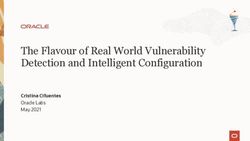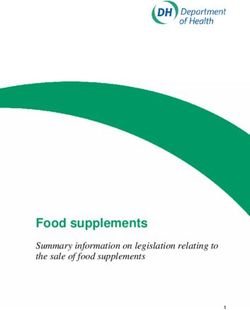Old Company Name in Catalogs and Other Documents
←
→
Page content transcription
If your browser does not render page correctly, please read the page content below
To our customers,
Old Company Name in Catalogs and Other Documents
On April 1st, 2010, NEC Electronics Corporation merged with Renesas Technology
Corporation, and Renesas Electronics Corporation took over all the business of both
companies. Therefore, although the old company name remains in this document, it is a valid
Renesas Electronics document. We appreciate your understanding.
Renesas Electronics website: http://www.renesas.com
April 1st, 2010
Renesas Electronics Corporation
Issued by: Renesas Electronics Corporation (http://www.renesas.com)
Send any inquiries to http://www.renesas.com/inquiry.Notice
1. All information included in this document is current as of the date this document is issued. Such information, however, is
subject to change without any prior notice. Before purchasing or using any Renesas Electronics products listed herein, please
confirm the latest product information with a Renesas Electronics sales office. Also, please pay regular and careful attention to
additional and different information to be disclosed by Renesas Electronics such as that disclosed through our website.
2. Renesas Electronics does not assume any liability for infringement of patents, copyrights, or other intellectual property rights
of third parties by or arising from the use of Renesas Electronics products or technical information described in this document.
No license, express, implied or otherwise, is granted hereby under any patents, copyrights or other intellectual property rights
of Renesas Electronics or others.
3. You should not alter, modify, copy, or otherwise misappropriate any Renesas Electronics product, whether in whole or in part.
4. Descriptions of circuits, software and other related information in this document are provided only to illustrate the operation of
semiconductor products and application examples. You are fully responsible for the incorporation of these circuits, software,
and information in the design of your equipment. Renesas Electronics assumes no responsibility for any losses incurred by
you or third parties arising from the use of these circuits, software, or information.
5. When exporting the products or technology described in this document, you should comply with the applicable export control
laws and regulations and follow the procedures required by such laws and regulations. You should not use Renesas
Electronics products or the technology described in this document for any purpose relating to military applications or use by
the military, including but not limited to the development of weapons of mass destruction. Renesas Electronics products and
technology may not be used for or incorporated into any products or systems whose manufacture, use, or sale is prohibited
under any applicable domestic or foreign laws or regulations.
6. Renesas Electronics has used reasonable care in preparing the information included in this document, but Renesas Electronics
does not warrant that such information is error free. Renesas Electronics assumes no liability whatsoever for any damages
incurred by you resulting from errors in or omissions from the information included herein.
7. Renesas Electronics products are classified according to the following three quality grades: “Standard”, “High Quality”, and
“Specific”. The recommended applications for each Renesas Electronics product depends on the product’s quality grade, as
indicated below. You must check the quality grade of each Renesas Electronics product before using it in a particular
application. You may not use any Renesas Electronics product for any application categorized as “Specific” without the prior
written consent of Renesas Electronics. Further, you may not use any Renesas Electronics product for any application for
which it is not intended without the prior written consent of Renesas Electronics. Renesas Electronics shall not be in any way
liable for any damages or losses incurred by you or third parties arising from the use of any Renesas Electronics product for an
application categorized as “Specific” or for which the product is not intended where you have failed to obtain the prior written
consent of Renesas Electronics. The quality grade of each Renesas Electronics product is “Standard” unless otherwise
expressly specified in a Renesas Electronics data sheets or data books, etc.
“Standard”: Computers; office equipment; communications equipment; test and measurement equipment; audio and visual
equipment; home electronic appliances; machine tools; personal electronic equipment; and industrial robots.
“High Quality”: Transportation equipment (automobiles, trains, ships, etc.); traffic control systems; anti-disaster systems; anti-
crime systems; safety equipment; and medical equipment not specifically designed for life support.
“Specific”: Aircraft; aerospace equipment; submersible repeaters; nuclear reactor control systems; medical equipment or
systems for life support (e.g. artificial life support devices or systems), surgical implantations, or healthcare
intervention (e.g. excision, etc.), and any other applications or purposes that pose a direct threat to human life.
8. You should use the Renesas Electronics products described in this document within the range specified by Renesas Electronics,
especially with respect to the maximum rating, operating supply voltage range, movement power voltage range, heat radiation
characteristics, installation and other product characteristics. Renesas Electronics shall have no liability for malfunctions or
damages arising out of the use of Renesas Electronics products beyond such specified ranges.
9. Although Renesas Electronics endeavors to improve the quality and reliability of its products, semiconductor products have
specific characteristics such as the occurrence of failure at a certain rate and malfunctions under certain use conditions. Further,
Renesas Electronics products are not subject to radiation resistance design. Please be sure to implement safety measures to
guard them against the possibility of physical injury, and injury or damage caused by fire in the event of the failure of a
Renesas Electronics product, such as safety design for hardware and software including but not limited to redundancy, fire
control and malfunction prevention, appropriate treatment for aging degradation or any other appropriate measures. Because
the evaluation of microcomputer software alone is very difficult, please evaluate the safety of the final products or system
manufactured by you.
10. Please contact a Renesas Electronics sales office for details as to environmental matters such as the environmental
compatibility of each Renesas Electronics product. Please use Renesas Electronics products in compliance with all applicable
laws and regulations that regulate the inclusion or use of controlled substances, including without limitation, the EU RoHS
Directive. Renesas Electronics assumes no liability for damages or losses occurring as a result of your noncompliance with
applicable laws and regulations.
11. This document may not be reproduced or duplicated, in any form, in whole or in part, without prior written consent of Renesas
Electronics.
12. Please contact a Renesas Electronics sales office if you have any questions regarding the information contained in this
document or Renesas Electronics products, or if you have any other inquiries.
(Note 1) “Renesas Electronics” as used in this document means Renesas Electronics Corporation and also includes its majority-
owned subsidiaries.
(Note 2) “Renesas Electronics product(s)” means any product developed or manufactured by or for Renesas Electronics.User’s Manual
Wow-SH7203
User’s Manual
RENESAS SINGLE-CHIP MICROCOMPUTER
SuperH™RISC engine
Rev.1.00 2007.08WOW-SH7203 µClinux
User’s Manual 2
Contents
Contents.......................................................................................................................................................................................1
Programming the RSKSH7203 Flash Memory ...........................................................................................................................3
Starting HEW ..............................................................................................................................................................................3
Create a Workspace.................................................................................................................................................................3
Connecting to the board...........................................................................................................................................................4
Setting up HEW for Flashing ..................................................................................................................................................6
Setting FMTool ...................................................................................................................................................................6
Setting the board initialisation script ...................................................................................................................................8
Flashing the images to the board ...........................................................................................................................................10
Image manipulation ...................................................................................................................................................................11
Changing the IP address ............................................................................................................................................................11
D008290_11 Issue 1WOW-SH7203 µClinux
User’s Manual 3
Programming the RSKSH7203 Flash Memory
It is assumed that;
• The user has a Renesas E10A Lite in-circuit debugger.
• RSKSH7203 development board & supplied PSU.
Use the accompanying RSK Quick Start Guide to install the HEW High-performance Embedded Workbench software.
Starting HEW
Create a Workspace
1. Open HEW, and click on File -> New Workspace to get started and connect to the board.
Select the RSK+SH7203_WOW option, and provide a Workspace name. Click OK, when you are ready to continue.
D008290_11 Issue 1WOW-SH7203 µClinux User’s Manual 4 Press Finish to complete the process. Connecting to the board 1. When a new workspace has been created, you will be presented with the option to connect to the board. Select the E10A- USB Emulator mode and continue D008290_11 Issue 1
WOW-SH7203 µClinux User’s Manual 5 2. HEW may ask you to connect to the E10A Lite. If there are any problems, usually the best course of action is to disconnect the E10A Lite and then reconnect it. Note: The Channel displayed may vary. 3. HEW will connect to the board. Again follow the on screen prompts, and reset the RSKSH7203 board when required. D008290_11 Issue 1
WOW-SH7203 µClinux User’s Manual 6 Setting up HEW for Flashing Once HEW has a workspace set up, it will be necessary to ensure that HEW has the appropriate settings for writing to the flash chips on the RSKSH7203 board. Setting FMTool Once connected, you will need to ensure HEW has some settings entered to communicate with the RSKSH7203. 1. Choose the “Emulator > System” configuration options from the Setup menu, and check the following settings. D008290_11 Issue 1
WOW-SH7203 µClinux
User’s Manual 7
2. On the “Loading Flash Memory” tab set “Loading flash memory” to enable. This will enable the configuration of the rest
of the dialog control. Then set “Erasing flash memory” to enable. This will enable the erasing details to be configured.
• These settings are not retained through disconnects of the board, and you will need to check this page every time
you reconnect to the RSKSH7203 board.
• “File name” should point to a relevant flash memory erasing tool from the distribution CD.
There are three variants of this tool dependant upon the flashing action you wish to take.
• To erase both the µClinux kernel and the file system, use FMTool_Chip_Erase.mot.
• To erase only the kernel, use FMTool_Kernel_Erase.mot.
• To erase only the file system, use FMTool_File_System_Erase.mot.
These files are located in the following directory:
$PROJECT_DIR\$PROJECT_NAME\FMTools\
Finally ensure the Entry point addresses are correct.
3. Click “OK” to save the settings.
D008290_11 Issue 1WOW-SH7203 µClinux
User’s Manual 8
Setting the board initialisation script
1. Select the “Debug Settings” menu option from the “Debug” menu.
2. Add the binary files that are available for downloading to the board, to the target download section. In the Download
Module Dialog, the Format should be set to “Binary” and the Access Size should be set to 2.
• The Linux binary should be written at address offset 0x00000000 – This is the base address of the flash memory.
• The File system binary should be written at address 0x00200000 (0+2MB) – This is the next MB boundary after the
Linux kernel.
3. Finally under the options tab it is necessary to add a batch file operation to run before download of modules. This batch
file is required to set up the board initially for access by the FMtool when flashing.
D008290_11 Issue 1WOW-SH7203 µClinux User’s Manual 9 4. Add the fmtool_rsk+7203_16bit.hdc to run “Before download of modules” as shown in the following screenshot. Note: fmtool_rsk+7203_16bit.hdc can be found in: $PROJECT_DIR\$PROJECT_NAME\FMTools\ 5. Click “OK” to save the settings. D008290_11 Issue 1
WOW-SH7203 µClinux
User’s Manual 10
Flashing the images to the board
Once connected, the images can be downloaded to the board through the debug menu
It is important to ensure that the correct FMTool Erase Application has been selected dependant on the location of the file
you wish to download.
Notes
1: The files can be downloaded to the board in any order. However the “All Download Modules” option does not
work, the two binary files have to be downloaded to the board separately.
2: The board will not boot with the E10A Lite connected. Please remember to disconnect HEW from the board
(using the Disconnect button) then switch off the power supply to the board, before finally removing the programming cable
between the E10A Lite and the RSKSH7203 using the 3M pull-tag device attached.
D008290_11 Issue 1WOW-SH7203 µClinux
User’s Manual 11
Image manipulation
The bmp2src tool has been provided to simplify image manipulation when using the RSKSH7203 board outside of the
µClinux operating system.
With this tool one can convert Windows Bitmap (.BMP) files into a 16-bit RGB format that can be used in conjunction with
the “TFT_LCD Display” RSK+SH7203 sample project. You can simply replace the Image.c file supplied in the sample
program with the file generated by bmp2src to change the image.
Usage bmp2src File1[.bmp] [File2]
The tool takes up to 2 parameters:-
File1: Filename of the source Windows Bitmap (.BMP) file.
File2: Filename given to the output from the program. If omitted the default output filename would be File1.c.
Output Format
The output format is 16-bit (565) RGB where (reading left to right) 5 bits represent Red, 6 bits represent Green & 5 bits
represent Blue.
Please remember that the required image size is 320 x 240 (QVGA).
The output can be viewed, once loaded onto the RSKSH7203 board, using the Graphics-Image View supplied as part of
HEW.
Changing the IP address
The board’s default IP address is 192.168.1.100. You can connect either by configuring an external machine to be on the
same subnet or by changing the board’s IP address using the serial console.
To change the IP address temporarily, use ifconfig:
ifconfig eth0 192.168.2.2
The IP address can be changed more permanently by modifying the ’rc’ file using VI:
vi /etc/rc
Changes to the file system will persist through reboots of the board.
D008290_11 Issue 1You can also read