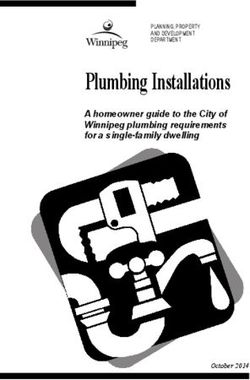NEXT GENERATION FIREWALL COMPARATIVE REPORT - Fortinet
←
→
Page content transcription
If your browser does not render page correctly, please read the page content below
NEXT GENERATION FIREWALL COMPARATIVE REPORT
Total Cost of Ownership (TCO)
JULY 17, 2018
Author – Thomas Skybakmoen
Tested Products
Barracuda Networks CloudGen Firewall F800.CCE v7.2.0
Check Point 15600 Next Generation Threat Prevention (NGTP) Appliance vR80.20
Cisco Firepower 4120 Security Appliance v6.2.2
Forcepoint NGFW 2105 Appliance v6.3.3 build 19153 (Update Package: 1056)
Fortinet FortiGate 500E V5.6.3GA build 7858
Palo Alto Networks PA-5220 PAN-OS 8.1.1
SonicWall NSa 2650 SonicOS Enhanced 6.5.0.10-73n
Sophos XG Firewall 750 SFOS v17 MR7
Versa Networks FlexVNF 16.1R1-S6
WatchGuard M670 v12.0.1.B562953
Environment
NSS Labs Next Generation Firewall Test Methodology v8.0
NSS Labs SSL/TLS Performance Test Methodology v1.3
NSS Labs Evasions Test Methodology v1.1
This report is Confidential and is expressly limited to NSS Labs’ licensed users.NSS Labs Next Generation Firewall Comparative Report – Total Cost of Ownership_071718
Overview
Implementation of next generation firewall (NGFW) devices can be a complex process, with multiple factors
affecting the overall cost of deployment, maintenance, and upkeep. Enterprises should include the total cost of
ownership (TCO) as part of their evaluations, focusing on the following at a minimum:
● Acquisition costs for NGFW and a central management system (CMS)
● Fees paid to the vendor for annual maintenance, support, and signature updates
● Labor costs for installation, maintenance, and upkeep
NSS Labs invited NGFW vendors to submit their products for testing at no cost. Throughput of the submitted
products ranged from approximately 2.4 Gbps to 20 Gbps, which accounts for differences in TCO. No two network
security systems deliver the same security effectiveness or performance, making precise comparisons extremely
difficult. In order to enable value-based comparisons of NGFW products on the market, NSS has developed a
unique formula: TCO per Protected Mbps. Using this formula, NSS is able to normalize data and account for wide-
ranging differences in TCO and performance among products. See Figure 1 for details.
Within a given performance range (NSS-Tested Throughput), the TCO per Protected Mbps metric provides clear
guidance as to whether a product’s price is higher or lower than the majority of its competitors. A high price could
indicate a premium based on security effectiveness, brand recognition, or level of customer service. Conversely, a
high price could also be a penalty for purchasing an underperforming product.
Security Effectiveness = Exploit Block Rate 1 * Evasions* Stability and Reliability
TCO per Protected Mbps = TCO / (Security Effectiveness * NSS-Tested Throughput)
Figure 1 – Security Effectiveness and TCO per Protected Mbps Formulas
For the purposes of this analysis, NSS developed an enterprise use case with one CMS and five devices deployed
across multiple remote locations.
Vendor Purchase Price Security Effectiveness 3-Year TCO TCO per Protected Mbps
Barracuda Networks $105,704 95.4% $196,022 $8
Check Point $221,375 25.0% $399,433 $57
Cisco $285,685 71.8% $535,909 $28
Forcepoint $145,395 99.7% $240,533 $6
Fortinet $27,950 99.3% $59,858 $2
Palo Alto Networks $195,000 98.7% $270,000 $7
SonicWall $14,370 98.8% $22,359 $4
Sophos $78,270 25.0% $160,560 $22
Versa Networks $59,475 90.4% $63,225 $4
WatchGuard $18,560 89.1% $58,680 $8
Figure 2 – TCO per Protected Mbps Results for Tested Products (US$)
1
Exploit block rate is defined as the total number of samples (live exploits and exploits from the NSS Labs Exploit Library) that are blocked
under test. See the NGFW Comparative Report on Security for more detail.
This report is Confidential and is expressly limited to NSS Labs’ licensed users. 2NSS Labs Next Generation Firewall Comparative Report – Total Cost of Ownership_071718
Table of Contents
Tested Products ..................................................................................................................... 1
Environment ......................................................................................................................... 1
Overview............................................................................................................................... 2
Total Cost of Ownership ........................................................................................................ 4
Tuning.................................................................................................................................................. 4
Labor for Device Setup ......................................................................................................................... 4
Labor for Central Management ............................................................................................................ 5
Equipment and Software Costs ............................................................................................................ 5
TCO Calculations .................................................................................................................................. 6
Normalizing TCO Data .......................................................................................................................... 6
Purchase Price Based on Vendor-Claimed Throughput...................................................................... 7
TCO Based on Vendor-Claimed Throughput ...................................................................................... 7
TCO Based on NSS-Tested Throughput ............................................................................................. 7
TCO Based on Security Effectiveness ................................................................................................ 8
Security Effectiveness and Value .......................................................................................................... 9
Test Methodology ............................................................................................................... 11
Contact Information ............................................................................................................ 11
Table of Figures
Figure 1 – Security Effectiveness and TCO per Protected Mbps Formulas .................................................................... 2
Figure 2 – TCO per Protected Mbps Results for Tested Products (US$) ........................................................................ 2
Figure 3 – Labor per NGFW Device (Hours) ................................................................................................................... 4
Figure 4 – Equipment and Software Costs (US$) ........................................................................................................... 5
Figure 5 – TCO Calculations ........................................................................................................................................... 6
Figure 6 –1-Year TCO (US$)............................................................................................................................................ 6
Figure 7 – Vendor-Claimed Throughput vs. NSS-Tested Throughput ............................................................................ 7
Figure 8 – TCO per Protected Mbps (US$) ..................................................................................................................... 8
Figure 9 – Value Based on TCO per Protected Mbps (US$) ........................................................................................... 9
Figure 10 – Purchase Price vs. Security Effectiveness Value ....................................................................................... 10
This report is Confidential and is expressly limited to NSS Labs’ licensed users. 3NSS Labs Next Generation Firewall Comparative Report – Total Cost of Ownership_071718
Total Cost of Ownership
Tuning
NGFW products are complex. With a shortage of skilled and experienced security professionals, enterprises should
consider the time and resources required to properly install and maintain the device. Failure to do so could result
in products not achieving their full security potential.
NSS research indicates that NGFW devices are typically deployed to protect users rather than data center assets,
and that the majority of enterprises will not separately tune intrusion prevention system (IPS) modules within their
NGFWs. Therefore, during NSS testing, NGFW products are configured with the vendor’s pre-defined or
recommended (i.e., “out-of-the-box”) settings in order to provide readers with relevant Security Effectiveness and
performance metrics based on their expected usage.
Figure 3 depicts the labor required to take the device out of the box, configure it, deploy it in the network, apply
updates and patches, perform initial tuning, and set up desired logging and reporting.
Labor for Device Setup
Costs are based on the time that would be required by an experienced security engineer to perform the setup
tasks listed above. The calculations assume a rate of US$75 per hour. Clients can use the Security Value Map™
(SVM) Toolkit and substitute their own costs to get accurate TCO figures.
Vendor Installation (Hours)
Barracuda Networks 8
Check Point 8
Cisco 8
Forcepoint 8
Fortinet 8
Palo Alto Networks 8
SonicWall 8
Sophos 8
Versa Networks 10
WatchGuard 8
Figure 3 – Labor per NGFW Device (Hours)
This report is Confidential and is expressly limited to NSS Labs’ licensed users. 4NSS Labs Next Generation Firewall Comparative Report – Total Cost of Ownership_071718
Labor for Central Management
Enterprises should include labor costs for operational expenditures (opex) when evaluating NGFW devices. These
costs would include day-to-day management tasks such as administration, policy and configuration handling, log
handling, alert handling, monitoring, reporting, analysis, auditing and compliance, maintenance, software updates,
and troubleshooting.
NSS does not include opex in this analysis. NSS clients can model these costs using the SVM Toolkit or they can
schedule an inquiry call with NSS analysts.
Equipment and Software Costs
All capital expenditure (capex) costs are based on list prices provided by vendors at the time of the test. The actual
cost to end users may be lower depending on the negotiated discount. However, it is fair to assume that all
vendors will provide a similar discount, resulting in a relatively constant cost ratio. Costs are depicted in Figure 4.
Initial Purchase Annual Cost
Maintenance
Maintenance and
Vendor Device as Tested Price (CMS) and Support
Support (CMS)
(Hardware/Software)
Barracuda Networks $20,049 $5,459 $5,670 $756
Check Point $43,450 $4,125 $11,420 $1,251
Cisco $56,997 $700 $16,448 $168
Forcepoint $29,079 $0 $5,740 $2,013
Fortinet $5,250 $1,700 $1,838 $446
Palo Alto Networks $37,500 $7,500 $4,800 $0
SonicWall $2,495 $1,895 $300 $163
Sophos $15,654 $0 $5,286 $0
Versa Networks $11,895 $0 $0 $0
WatchGuard $3,712 $0 $2,475 $0
Figure 4 – Equipment and Software Costs (US$)2
NSS clients can use the SVM Toolkit to model actual negotiated prices, labor costs, and upkeep times.
2 Pricing has been normalized in some cases for CMS costs. For more information, please contact NSS Labs.
This report is Confidential and is expressly limited to NSS Labs’ licensed users. 5NSS Labs Next Generation Firewall Comparative Report – Total Cost of Ownership_071718
TCO Calculations
The TCO incorporates capex over a three-year period, including initial acquisition and deployment costs and annual
maintenance and update costs (software and hardware updates). Calculations are as follows:
Value Description of Calculation
Year 1 Cost Initial Purchase Price + Maintenance Cost + (Installation x Labor rate $/hr)
Year 2 Cost Maintenance Cost
Year 3 Cost Maintenance Cost
3-Year TCO Year 1 Cost + Year 2 Cost + Year 3 Cost
Figure 5 – TCO Calculations
Calculations are based on a labor rate of US$75 per hour and vendor-provided pricing information. Where
possible, the 24/7 maintenance and support option with 24-hour replacement is used, since enterprise customers
typically select that option. Pricing includes one enterprise-class CMS to manage up to five devices.
Purchase Maintenance Year 1 Product Year 1 Labor 1-Year
Vendor
Price per Year Cost Cost TCO
Barracuda Networks $105,704 $28,350 $134,054 $3,000 $137,810
Check Point $221,375 $57,102 $278,477 $3,000 $282,728
Cisco $285,685 $82,240 $367,925 $3,000 $371,093
Forcepoint $145,395 $28,700 $174,095 $3,000 $179,108
Fortinet $27,950 $9,190 $37,140 $3,000 $40,586
Palo Alto Networks $195,000 $24,000 $219,000 $3,000 $222,000
SonicWall $14,370 $1,500 $15,870 $3,000 $19,033
Sophos $78,270 $26,430 $104,700 $3,000 $107,700
Versa Networks $59,475 $0 $59,475 $3,750 $63,225
WatchGuard $18,560 $12,373 $30,933 $3,000 $33,933
Figure 6 –1-Year TCO (US$)
Note that opex is excluded from TCO calculations for the purposes of this report, but NSS clients can model these
costs using the SVM Toolkit.
Normalizing TCO Data
The benefit of normalization is that, within a given performance range (NSS-Tested Throughput), the TCO per
Protected Mbps metric provides clear guidance as to whether a product’s price is higher or lower than the majority
of its competitors. A high price could indicate a premium based on security effectiveness, brand recognition, or
This report is Confidential and is expressly limited to NSS Labs’ licensed users. 6NSS Labs Next Generation Firewall Comparative Report – Total Cost of Ownership_071718
level of customer service. Conversely, a high price could also be a penalty for purchasing an underperforming
product.
There are multiple methods by which Value can be determined:
Purchase Price Based on Vendor-Claimed Throughput
The simplest means of determining Value, but also the most misleading, is to determine the purchase price per
Mbps based on the vendor-claimed throughput and the initial purchase price of the product.
TCO Based on Vendor-Claimed Throughput
A more accurate calculation would be to determine the TCO per vendor-claimed throughput (in the case of an
NGFW, this would be Mbps). This calculation is performed in many purchasing departments. Unfortunately, this is
as flawed as the first approach, since it relies on vendor-claimed throughput without performing independent tests
to determine the actual throughput of the device under real-world conditions.
TCO Based on NSS-Tested Throughput
Vendor throughput claims are frequently exaggerated in marketing materials, or they simply fail to take into
account real-world deployment conditions. Knowing this, many enterprise IT professionals will over-purchase
based on throughput to ensure adequate performance headroom. NSS-Tested Throughput is a real-world
representation of a product’s performance. NSS-Tested Throughput is often significantly different from vendor-
claimed throughput (see Figure 7). For more information on NSS-Tested Throughput, see the Comparative Report
on Performance at www.nsslabs.com.
Vendor-Claimed NSS-Tested Throughput
Vendor % Delta
Throughput (Mbps) (Mbps)
Barracuda Networks 7,700 5,037 -35%
Check Point 5,200 5,599 8%
Cisco 15,000 5,291 -65%
Forcepoint 7,500 7,654 2%
Fortinet 5,200 6,753 30%
Palo Alto Networks 9,000 7,888 -12%
SonicWall 1,400 1,028 -27%
Sophos 11,800 5,844 -50%
Versa Networks 20,000 3,661 -82%
WatchGuard 2,400 1,589 -34%
Figure 7 – Vendor-Claimed Throughput vs. NSS-Tested Throughput
This report is Confidential and is expressly limited to NSS Labs’ licensed users. 7NSS Labs Next Generation Firewall Comparative Report – Total Cost of Ownership_071718
TCO Based on Security Effectiveness
Determining value solely based on TCO and throughput is acceptable when dealing with a pure networking device.
However, for security devices, Security Effectiveness must also be factored into the equation. The Security
Effectiveness of a device factors in block rate, evasions, and stability and reliability scores (see Figure 1). Each of
these factors can have a serious impact on Security Effectiveness. NSS is aware of these limitations and has
developed a unique metric termed TCO per Protected Mbps to enable value-based comparisons of NGFW products
on the market. See Figure 1 for details.
Figure 8 depicts the calculation for TCO per Protected Mbps, which is based on the product’s three-year TCO, NSS-
Tested Throughput (Mbps), and Security Effectiveness ratings. For more information on the calculations, schedule
an inquiry call with NSS analysts or refer to the SVM Toolkit.
Purchase
Vendor Security Effectiveness 3-Year TCO TCO per Protected Mbps
Price
Barracuda Networks $105,704 95.4% $196,022 $8
Check Point $221,375 25.0% $399,433 $57
Cisco $285,685 71.8% $535,909 $28
Forcepoint $145,395 99.7% $240,533 $6
Fortinet $27,950 99.3% $59,858 $2
Palo Alto Networks $195,000 98.7% $270,000 $7
SonicWall $14,370 98.8% $22,359 $4
Sophos $78,270 25.0% $160,560 $22
Versa Networks $59,475 90.4% $63,225 $4
WatchGuard $18,560 89.1% $58,680 $8
Figure 8 – TCO per Protected Mbps (US$)
This report is Confidential and is expressly limited to NSS Labs’ licensed users. 8NSS Labs Next Generation Firewall Comparative Report – Total Cost of Ownership_071718
Security Effectiveness and Value
Value is a metric that is distinct from both purchase price and TCO. Figure 9 and Figure 10 demonstrate the ways in
which a product’s actual value can change as NSS-Tested Throughput and Security Effectiveness are factored in. In
Figure 9, reading from left to right, the value changes as test metrics are introduced. The value in the final column
incorporates the three-year TCO, NSS-Tested Throughput, and Security Effectiveness as determined by NSS testing.
NSS-Tested
Vendor-Claimed NSS-Tested
Vendor-Claimed Throughput (Mbps) +
Throughput (Mbps) + Throughput (Mbps) +
Throughput (Mbps) Security
Exploit Block Rate Exploit Block Rate
Effectiveness
TCO per Protected TCO per TCO per
Vendor TCO per Mbps
Mbps Protected Mbps Protected Mbps
Barracuda Networks $5 $5 $8 $8
Check Point $15 $15 $14 $57
Cisco $7 $7 $21 $28
Forcepoint $6 $6 $6 $6
Fortinet $2 $2 $2 $2
Palo Alto Networks $6 $6 $7 $7
SonicWall $3 $3 $4 $4
Sophos $3 $3 $6 $22
Versa Networks $1 $1 $4 $4
WatchGuard $5 $5 $8 $8
Figure 9 – Value Based on TCO per Protected Mbps (US$)
This report is Confidential and is expressly limited to NSS Labs’ licensed users. 9NSS Labs Next Generation Firewall Comparative Report – Total Cost of Ownership_071718
Figure 10 compares the vendor-claimed Value metric with the metric generated from NSS test results. The Security
Effectiveness value indicates whether a product is underpriced, overpriced, or priced accurately depending on the
NSS-Tested Throughput and overall Security Effectiveness.
A product with a Security Effectiveness value that is higher than its purchase price can be considered to have a
good value. A product with a purchase price that is higher than its Security Effectiveness value can be considered
overpriced.
Security
Vendor Purchase Price Delta % Delta
Effectiveness Value
Barracuda Networks $105,704 $98,629 ($7,075) -7%
Check Point $221,375 $28,732 ($192,643) -87%
Cisco $285,685 $77,955 ($207,730) -73%
Forcepoint $145,395 $156,631 $11,236 8%
Fortinet $27,950 $137,652 $109,702 392%
Palo Alto Networks $195,000 $159,871 ($35,129) -18%
SonicWall $14,370 $20,848 $6,478 45%
Sophos $78,270 $29,992 ($48,278) -62%
Versa Networks $59,475 $67,903 $8,428 14%
WatchGuard $18,560 $29,064 $10,504 57%
Figure 10 – Purchase Price vs. Security Effectiveness Value
This report is Confidential and is expressly limited to NSS Labs’ licensed users. 10NSS Labs Next Generation Firewall Comparative Report – Total Cost of Ownership_071718
Test Methodology
NSS Labs Next Generation Firewall (NGFW) Test Methodology v8.0
NSS Labs SSL/TLS Performance Test Methodology v1.3
NSS Labs Evasions Test Methodology v1.1
Contact Information
3711 South Mopac Expressway
Building 1, Suite 400
Austin, TX 78746
info@nsslabs.com
www.nsslabs.com
This and other related documents are available at: www.nsslabs.com. To receive a licensed copy or report misuse,
please contact NSS Labs.
© 2018 NSS Labs, Inc. All rights reserved. No part of this publication may be reproduced, copied/scanned, stored on a retrieval
system, e-mailed or otherwise disseminated or transmitted without the express written consent of NSS Labs, Inc. (“us” or “we”).
Please read the disclaimer in this box because it contains important information that binds you. If you do not agree to these
conditions, you should not read the rest of this report but should instead return the report immediately to us. “You” or “your”
means the person who accesses this report and any entity on whose behalf he/she has obtained this report.
1. The information in this report is subject to change by us without notice, and we disclaim any obligation to update it.
2. The information in this report is believed by us to be accurate and reliable at the time of publication, but is not guaranteed. All
use of and reliance on this report are at your sole risk. We are not liable or responsible for any damages, losses, or expenses of
any nature whatsoever arising from any error or omission in this report.
3. NO WARRANTIES, EXPRESS OR IMPLIED ARE GIVEN BY US. ALL IMPLIED WARRANTIES, INCLUDING IMPLIED WARRANTIES OF
MERCHANTABILITY, FITNESS FOR A PARTICULAR PURPOSE, AND NON-INFRINGEMENT, ARE HEREBY DISCLAIMED AND EXCLUDED
BY US. IN NO EVENT SHALL WE BE LIABLE FOR ANY DIRECT, CONSEQUENTIAL, INCIDENTAL, PUNITIVE, EXEMPLARY, OR INDIREC T
DAMAGES, OR FOR ANY LOSS OF PROFIT, REVENUE, DATA, COMPUTER PROGRAMS, OR OTHER ASSETS, EVEN IF ADVISED OF THE
POSSIBILITY THEREOF.
4. This report does not constitute an endorsement, recommendation, or guarantee of any of the products (hardware or software)
tested or the hardware and/or software used in testing the products. The testing does not guarantee that there are no errors or
defects in the products or that the products will meet your expectations, requirements, needs, or specifications, or that they will
operate without interruption.
5. This report does not imply any endorsement, sponsorship, affiliation, or verification by or with any organizations mentioned in
this report.
6. All trademarks, service marks, and trade names used in this report are the trademarks, service marks, and trade names of their
respective owners.
This report is Confidential and is expressly limited to NSS Labs’ licensed users. 11You can also read