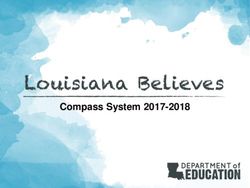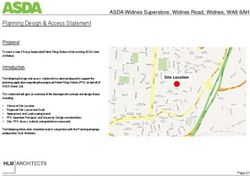Autodesk 360: Work Wherever You Are - Safely - Protecting Your Interests While Working on the Web with Autodesk 360
←
→
Page content transcription
If your browser does not render page correctly, please read the page content below
Autodesk 360 Security Overview 2012 Autodesk® 360: Work Wherever You Are – Safely Protecting Your Interests While Working on the Web with Autodesk® 360 https://360.autodesk.com
Contents
A Cloud in Your Forecast ................................................................................................ 3
Living in the Cloud ........................................................................................................ 3
The Cloud without the Gloom ....................................................................................... 3
Eluding the Security Illusion ........................................................................................... 3
How Secure is „Secure‟?............................................................................................... 4
Autodesk 360 – Built on a Secure Foundation .............................................................. 4
Autodesk 360 – Safe, Accessible, Reliable .................................................................... 5
Protection Begins with the Facilities ............................................................................. 5
Our Security Team........................................................................................................ 5
Security Starts at Home ................................................................................................ 5
Always Diligent – System and Operational Security ..................................................... 6
File and Data Protection ............................................................................................... 6
Reliable Access and Secure Authentication ................................................................. 6
What More You Can Do................................................................................................ 7
Summary ........................................................................................................................... 7
https://360.autodesk.comAUTODESK 360 SECURITY OVERVIEW
A Cloud in Your Forecast
Living in the Cloud
Whether you realize it or not, you‟ve probably been living – and working – in a „cloud‟ for
some time.
Of course, by „cloud‟ we mean the many web-based services that we all take advantage of
to save time and money, and to simplify so many of our tasks. Managing investments and
bank accounts, doing taxes, creating and sharing a wide range and types of documents,
even editing and sharing pictures and videos. Google* is all about the cloud; so is Apple*.
Microsoft Office 365* is MS Office* in the cloud; Salesforce.com is a cloud-based
®
customer relationship management (CRM) service. Autodesk 360 is a cloud computing
1
platform from Autodesk. These are all examples of technologies provided in the „public
cloud.‟
You might be using the cloud at work. Many companies are beginning to shift their
workflows to internal web-based services, using their own „private clouds‟ within the
company. And some are also using public clouds outside that offer the tools they rely on.
Like Autodesk 360.
Many cloud technologies provide products and services you use without having to install
them directly onto your computer. Many are free; some you subscribe to. In general, they
are safe and protect your content against theft, loss, and corruption. Often, files in the
cloud can be safer than on a local PC.
The Cloud without the Gloom
In the cloud, you‟re using similarly rich-featured software as you might have on your
laptop, workstation or mobile device. But, your files are easy to access – from anywhere
you have the Internet. You own your files. You pay for access and/or usage of the
software.
Working in the cloud is all about reducing the hassles and headaches that companies and
employees would rather avoid, like the following:
E-mailing files in order to collaborate
Managing file versions as they are changed by the team
Managing and upgrading hardware and software
Managing data security and backups
Waiting for hours or days for a job to render on a local workstation
Not having the right tools or software libraries when you need them
Since these types of hassles are reduced or eliminated, and files can be stored remotely
in a safe environment, doing things in the cloud can offer a simpler, more effective, and
usually faster and more efficient way to work that can cost less. Autodesk 360 offers these
same benefits.
Eluding the Security Illusion
Autodesk 360 protects the integrity of your work and your intellectual property, and makes
it easy for you to work wherever you are – using the tools you‟re used to. In fact, it might
be safer for many users to work with Autodesk 360 than locally on their PC. Why?
3AUTODESK 360 SECURITY OVERVIEW
How Secure is ‘Secure’?
There‟s trust in being close. Many people associate their local workstation‟s or PC‟s
content as safer than their files on the Internet. This isn‟t always the case. Often
computers are susceptible to security risk because their files aren‟t fully protected against
unauthorized access and intrusion. Furthermore, as files are transferred across the
networks, they can become compromised if not done so in a secure manner.
With Autodesk 360
The platform is built on a reliable, protected technology infrastructure specifically
built just for cloud computing.
You control who has access to your data, when you share it, and who you share
it with.
You can access it from anywhere through an Internet connection after providing
your login ID and password securely.
The services are designed to protect data and authentication in transit.
Autodesk 360 – Built on a Secure Foundation
For over a decade, Autodesk has been successfully providing secure, robust, and reliable
web services for customers around the world. Autodesk 360 is a continuation and
evolution of these services into a platform that offers customers even more powerful
design, rendering, and collaboration capabilities from anywhere using an Internet-
connected, web-client device: workstations, desktops, laptops, tablets, smartphones, and
etc.
Autodesk 360 is built on an infrastructure designed to provide the level of features and
services you need when you need them – securely – and to protect your data while it‟s
stored in the cloud and while it is in transit.
Autodesk 360 is delivered from data centers in the United States. Our cloud services are
hosted in world-class, third-party provider cloud data centers and in Autodesk‟s own cloud
data centers. Both delivery models are built on the same secure, scalable infrastructures
and managed according to Autodesk Cloud Operation‟s service policies.
This secure foundation is designed around the following criteria:
World-class cloud data center architecture is built on accepted methods and
industry standards for scalability, service, security, and availability.
Redundancy, reliability, and availability are built into the architecture to keep the
service available 24/7 and customer data safe.
Internet firewalls and defense systems keep the environment protected against a
variety of attacks and persistent threats.
Scalable computing responds to the needs of users, whether creating,
collaborating, rendering, etc., to allocate enough compute resources for
everybody.
Host-based firewalls further protect each compute platform.
Hardened compute platforms are purpose-built for the services delivered.
Secure authentication methods allow only authorized users access to data and
services.
4AUTODESK 360 SECURITY OVERVIEW
Data and authentication transactions are protected in transit by industry-standard
security methods and technologies.
Data is protected at rest against unauthorized access and loss.
With Autodesk 360, there‟s no security illusion. Files and identities are safe during
storage, transit, and usage.
Autodesk 360 – Safe, Accessible,
Reliable
Autodesk 360 is delivered using a wide range of secure and reliable processes, practices,
and technologies across the data centers.
Protection Begins with the Facilities
All Autodesk 360 technologies are delivered from world-class data center facilities located
in the United States, which use industry-standard, best-known methods for operations and
security. These physical facilities are protected against unauthorized human intrusion
using
Security personnel at facility ingress/egress points
Personal authentication at doors
Secure perimeters
System monitoring and reporting
Personnel monitoring and video surveillance where appropriate
Our Security Team
Autodesk has a team of Cloud Operations and security professionals, who are experts in
information, application, and network security, as well as web product delivery and
management. This team forms the offensive front line for Autodesk 360 – and all of
Autodesk Cloud Operations. They know what it takes to deliver world-class, cloud
technologies for our customers globally.
They also understand the threats, devise policies and practices, and maintain the defense
systems deployed for Autodesk 360. They listen to the intelligence of the data and
systems security community, develop security review processes, and build customized
infrastructure and appropriate security responses for Autodesk 360 services.
Security Starts at Home
As part of Autodesk‟s due diligence for customer security and protection, prospective
Autodesk personnel with potential access to sensitive data are screened through
background checks before being employed. Any access to customer data or personal
information is strictly governed by the Autodesk 360 Terms of Service
(http://www.autodesk.com/termsofservice) Autodesk‟s Privacy Policy
(http://usa.autodesk.com/privacy/), and internal procedures. Continuous monitoring and
periodic audits check for unauthorized access to files and personal data.
5AUTODESK 360 SECURITY OVERVIEW
Always Diligent – System and Operational Security
In addition to perimeter firewalls at the access layer, host-based firewalls are employed
where needed to protect service host computers. Autodesk personnel write appropriate
protection rules into the systems to identify attempts of and prevent threat penetrations.
Host computers are purpose-built, validated, and hardened platforms installed with only
the necessary resources to supply the required Autodesk 360 cloud services. Additional
tools, software, hardware, etc. are eliminated to minimize any potential threat access.
Autodesk‟s Cloud Operations professionals maintain a diligent watch on infrastructure to
validate that protection is up to industry standards – and beyond. Security systems are
persistently patched and upgraded using industry-standard best-known methods.
Protections against newly identified threats are deployed as soon as they are available
and verified.
Should an incident occur with Autodesk 360, our Cloud Operations team follows
established and proven processes or incident management.
File and Data Protection
Security and data protection are paramount in Autodesk 360. Several methods protect
customer data in transit and at rest:
Any time any data is sent from or received by an Autodesk 360 server, the data
stream is encrypted with strong industry-standard encryption technologies and
protocols. All traffic in transit is encrypted.
Autodesk Cloud Operation personnel have access to customer data only for
specifically controlled reasons as stated in the Terms of Use and Privacy Policy.
Customer data stored in the service is backed up automatically to maintain
reliability and availability.
The data center‟s physical facilities are highly secure against unauthorized
human intrusion.
Customers control access to their files and how long their files are stored within Autodesk
360. Previous versions of files are stored in a familiar „recycle bin.‟ And, customers can
remove their files from their work environment by putting them in the recycle bin. Files still
in the recycle bin can be restored to the work environment at any time. Only when the
customer empties the recycle bin are the files permanently purged from the system. Once
purged, your data may persist in backup copies for a reasonable period of time but will not
be recovered or read by anyone.
Reliable Access and Secure Authentication
Customers have reliable access to their work wherever they have access to the Internet.
Autodesk 360 can be accessed using nearly any Internet-connected device where there is
an Internet connection available. High service availability and quality is maintained by
scalable computing, redundancies in the infrastructure, automatic failover, and backups of
customer data. Customer experiences, however, can be largely impacted by the speed
and quality of their Internet connection.
Customers access Autodesk 360 through industry-standard authentication mechanisms,
including tokens, login name, and password. Transactions between the server and
customer‟s device during authentication are encrypted to protect data during transit.
6AUTODESK 360 SECURITY OVERVIEW
Customers own the content they create. Customers can also share their content in order
to collaborate, or for other purposes. The Autodesk 360 documentation describes sharing
capabilities. The applicable Terms of Service and Privacy Statement further describe
Autodesk‟s rights and obligations when customers share their content and information
with Autodesk and using Autodesk 360.
What More You Can Do
Autodesk 360 uses industry-standard practices and mechanisms to maintain reliable and
safe services that protect and preserve customers‟ data and information. It‟s good
practice, however, to personally observe safety and security wherever and whenever you
are using Autodesk 360.
Download and back up work locally in a secure environment.
Be aware of where you work in public by protecting passwords and information –
your security begins with yourself.
Keep your local PC‟s security software and operating system up to date with the
latest security patches.
Summary
Autodesk 360 simplifies your work with anywhere, anytime access to the tools you need
and the projects you create. Our cloud platform is built to let you work when you want,
while giving you the confidence your data and personal information will remain safe and
protected.
Autodesk has been providing reliable, safe, available services to our customers for years,
built on hardened infrastructures, industry-standard technologies, and best practices used
by leading cloud service providers. Our people, practices, and policies were designed
around our customers‟ needs. You can rely on Autodesk 360 and your data to be there
when you need them.
For more information about Autodesk 360, Autodesk Terms of Service, and the Autodesk
Privacy Statement, please see the Autodesk 360 website at https://360.autodesk.com
1
This Security Statement describes the security of the Autodesk 360 platform. While Autodesk endeavors to
implement industry-leading security practices in connection with all of cloud services, including services named
“360,” the specific standards described in this document apply only to services specifically identified as “Autodesk
360.”
7AUTODESK 360 SECURITY OVERVIEW
Autodesk is the registered trademark of Autodesk, Inc., and/or its subsidiaries and/or affiliates in the USA and/or
other countries. All other brand names, product names, or trademarks belong to their respective holders. Autodesk
reserves the right to alter product and services offerings, and specifications and pricing at any time without notice,
and is not responsible for typographical or graphical errors that may appear in this document.
© 2012 Autodesk, Inc. All rights reserved.
8You can also read