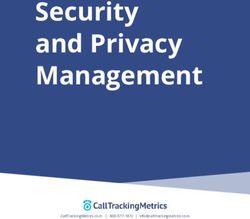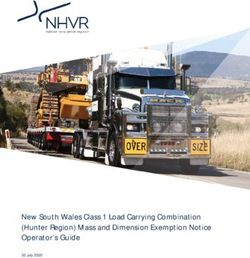ATM MANAGER PRO Release 2019 - RELEASE OVERVIEW - ISA-Ecash
←
→
Page content transcription
If your browser does not render page correctly, please read the page content below
Table of Contents
Brief 3
New Functionality 3
ATM Cash Summary Information (Access AMP) 3
ATM Cash Summary Information (Web-based AMP) 4
Accounting (Manual Terms) Import and General Import Improvements 6
Limit Number of Adds between Swaps 7
Cash Order Delete (Access AMP) 7
Additional Archiving Functionality 7
Enhancements, Bug Fixes, and Performance Improvements 7
Asset and Site (Access AMP) 7
Transactions (Access AMP) 8
Cash Management (Access AMP) 8
Cash Management (Web-based AMP) 10
Financial Analysis 11
System 11
Import / Export Updates and Modifications 12
Customer Specific Changes (Access AMP) 12
Supported Software 12
-2-Brief
ISA-Ecash is pleased to announce the general availability of ATM Manager Pro (AMP) R2019.
This is the most advanced release of the AMP platform, with new and enhanced features,
system performance improvements, and import/export updates and modifications. This
overview is applicable to all AMP users, regardless of Access, web based, or hybrid installation
environments. All updates apply to both Access and web-based AMP versions unless
otherwise noted.
New Functionality
ATM CASH SUMMARY INFORMATION (Access AMP)
Modifications have been made to the ATM Cash Summary view to help with the decision-
making process for cash ordering. The existing graph and forecast information have been
improved with an expanded Order History with Residual Analysis section at the bottom. This
view is accessible both from the main switchboard and by double clicking on a terminal line in a
forecast. Changes include:
A. All cash orders for the prior year are listed and include the time span of the order, the
amount loaded and the residual amount with residual percentage.
B. We now include estimated residual amounts for loads listed as ‘Adds’ and loads which
have not been settled by using a ‘middle of day’ estimated delivery time.
A B
Yes
Yes
Yes
Yes
-3-Accessible from the top right of ATM Cash Summary screen is the new Yearly Chart view.
This new graph shows all data around upcoming order date displaying withdrawals for last
year and withdrawals up to order date for this year. A Blue Line charts all withdrawals for
the prior year and a Pink Line shows all withdrawals for this year up to the current date.
The future fill period is identified using a red line at the 28-day average withdrawal amount.
Additional data is provided in a table on the right showing 28-day withdrawal averages for this
year and same period for prior year with percentage increase or decrease. This view provides
a good picture of seasonal and daily withdrawal patterns to assist with confirming cash order
amounts.
ATM CASH SUMMARY INFORMATION (Web-Based AMP)
Two new quick view screens have been added to the system to help with the decision-making
process for cash ordering. The first view, ATM Cash Summary, combines and enhances the
view of data from two existing screens. The second, Withdrawals Summary, provides a new
view of withdrawal history in the context of a future order. These views are accessed from the
forecast results page by clicking on the document icon to the left of the Terminal ID.
-4-ATM CASH SUMMARY
This is the screen that first displays and provides a full picture of the ordering history of the
terminal.
A. New graph shows a six-month picture of terminal balances displaying the ‘peaks’ of cash
loads, daily withdrawal rates, and the low points that represent cash residuals.
B. All pertinent information on cash ordering and the current forecast values are in tables
on the right.
C. The bottom section contains an expanded Order History with Residual Analysis section at
the bottom.
B
A
C
Yes
Yes
Yes
Yes
Yes
Yes
Yes
Yes
All cash orders for the prior year are listed and include the time span of the order, the amount
loaded, and the residual amount with residual percentage. We now include estimated residual
amounts for loads listed as Adds and loads which have not had deliveries posted by using a
‘middle of day’ estimated delivery time.
-5-WITHDRAWALS SUMMARY
LOCATION
ATM Cash Summary page > View drop down menu > Withdrawals Summary
New quick view is accessible from the ATM Cash Summary page by selecting Withdrawals
Summary on the View drop down menu. This view contains a new graph showing terminal
withdrawals within the context of a future order. A Gold Line charts all withdrawals for the
prior year and a Blue Line shows all withdrawals for this year up to the current date. The
future fill period is identified using a red line at the 28-day average withdrawal amount.
Additional data is provided in a table on the right showing 28-day withdrawal averages for this
year and same period for prior year with percentage increase or decrease. This view provides
a good picture of seasonal and daily withdrawal patterns to assist with confirming cash order
amounts.
ACCOUNTING (MANUAL TERMS) IMPORT AND GENERAL IMPORT
IMPROVEMENTS
Additional import details available in AMP Application Imports Overview and Specifications
document.
The automated import of manual terms has been added. This can be useful for customers
who are using the AMP Financial Analysis module to track terminal Profit and Loss and
produce Partner Statements. Previously, costs coming from third parties had to be entered
manually; now the data can be imported automatically – when the data is provided in a
properly formatted text file, e.g. CSV file – by placing it into a directory for import.
-6-Improvements have also been made to our new import types which include Accounting Line
Items, Cash Loads, and Cash Orders. Flexibility has been added to the file formats for all three
imports so only required fields need be present and columns can be in any order. All three
import types can now easily be removed if it has been determined a file has been loaded that
is incorrect. Finally, better error checking has been provided for a Manual Import in the Import
Post Audit report and new import specific reports have been provided for Cash Order and
Cash Load Imports.
Visit AMP Application Imports Overview and Specifications document now.
LIMIT NUMBER OF ADDS BETWEEN SWAPS
New system settings will restrict the number of Cash Order ‘adds’ that can occur before a
‘swap’ is required. Settings available to determine number of ‘adds’ allowed before ‘swap’ and
if the order must be adjusted or the user can override the warning.
CASH ORDER DELETE (Access AMP)
A new button has been added to the Cash Order Form that allows a single step deletion of
a Cash Order that has not had any deliveries posted against it. Previously the only way to
delete a Cash Order was to delete the terminal line items one at a time before the order
could be removed.
ADDITIONAL ARCHIVING FUNCTIONALITY
New archiving functionality has been added to the system to allow for the removal of historical
branding and advanced forecast data. In the case of branding, the detail records can be
removed since this data has been rolled up and saved as monthly data. For users of the
Advanced Forecast Module, dated forecasts that will never be used again can be deleted.
In both cases the removal of this data will eliminate the use of unnecessary space in the
database.
Enhancements, Bug Fixes and Performance Improvements
ASSET AND SITE (Access AMP)
• Twelve additional user defined text fields have been added added for both ATM Locations
and Serial Numbers.
• Fix to correct error generated when running ‘Terminal Location Spreadsheet Export’
located under ‘Analysis Routines’ and ‘Terminal Custom Listing’.
-7-TRANSACTIONS (Access AMP)
• On the Transaction Warehouse Viewer page, added ability for users to change/save the
display order of the columns. The order can also be reset back to the default order.
• A new ‘hot key’ has been provided. At any time, a user can press the CTRL and N key at
the same time from anywhere in the application to go to the ATM Daily Transaction screen.
• Validation has been put in place during entry of manual entry of import transactions on
the ‘View Import Edit’ form. Settlement and calendar dates cannot be prior to accounting
cutoff date and no more than a year into the future.
• Added the ability to sort the Group Transaction Summary by either Terminal ID or
Location.
CASH MANAGEMENT (Access AMP)
• New validation has been put in place to assure dates are not prior to the accounting
cutoff date or beyond one year into the future.
NEW VALIDATION INCLUDES:
• Delivery and deposit dates during the load settlement process
• Dates used for cash account transfers and cash account adjustments
• Replaced ‘Over/Short’ per Network field with ‘Comment’ field supplied at the time of
posting of a Cash Delivery. Modification made to both the Cash Load Overs/Shorts Form
(Analysis Routines) and the Cash Load Overs/Shorts Reports available from the form and
from Printed Reports/Cash Load Replenishment History.
• Added Courier to the “Cash Returns From Loads” reports
LOCATION Printed Reports > Cash Loads/Replenishment History > Cash Returns from Loads.
• Added option to choose sort order on ‘Select Order for Display’ on Cash Order Form.
• Validation has been added to prohibit a duplicate terminal on a cash order. Terminal ID
and delivery date are checked to assure they are unique on the order.
• Validation has been added to assure an order cannot be created for a ‘Closed’ terminal.
-8-• Moved the calculation of daily cash balances for a group or for all terminals to the
calculation queue. This will allow users to continue to use the application while the
calculations take place.
• Made modification to Location Wizard to make settlement start and end dates
configurable as part of terminal creation process.
• Added additional checks and a configurable option to check terminal balances when
attempting to set terminal status to ‘Closed’. Terminal cash balance, cash balance with
pending deliveries and cash liability are checked to assure they are zero. Check occurs
when setting location status to ‘Closed’ in both terminal header and using ‘link-delink asset’
option. System provides popup message when cash balance or cash liability exist. The
check of the liability balance is configurable. Contact AMP Support to turn the liability
balance check on.
• Modified ‘Cash Order Residual Analysis’ to include cash ‘adds’ when the information has
been provided as part of the settlement process.
• Fix to correct problem in generation of cash forecast that affected the display of the ‘Pad
Day’ on certain forms.
• Fix to correct error during Cash Load Import where the ‘cash load action’ was not updated
correctly under certain conditions.
-9-CASH MANAGEMENT (Web-based AMP)
• Reworked validation on the entering of Cash Orders. All terminal orders with errors are
identified and pop-up messages provide detail on errors. Order cannot be posted until
all errors are corrected.
NEW VALIDATION INCLUDES:
• Terminal cannot have two orders for the same delivery date
• A terminal order cannot have an order amount of $0 and an action code of ‘R’
• Armored car must be included for all terminal orders
• Denomination and order amount valid for terminal
• For de-install order amount must be $0
• All dates are not prior to the accounting cutoff date or beyond 90 days into
the future
• Terminal order cannot be placed for closed terminal
• Changes to order not allowed if a delivery has been posted for it
• Order total must not exceed maximum order amount allowed system setting
• Modification to Cash Load Over and Shorts report. Replaced ‘Over/Short’ per Network
field with ‘Comment’ field supplied at the time of posting of a Cash Delivery.
LOCATION Reports > Cash Load/Replenishment History > Cash Load Over and Shorts.
• Modified Cash Order Residual Analysis to include cash ‘adds’ when the information has
been provided as part of the settlement process.
• Added additional checks and a configurable option to check terminal balances when
attempting to set terminal status to ‘Closed’. Terminal cash balance, cash balance with
pending deliveries and cash liability are checked to assure they are zero. Check occurs
when setting location status to ‘Closed’ in both terminal header and using ‘link-delink
asset’ option. System provides popup message when cash balance or cash liability exist
The check of the liability balance is configurable. Contact AMP Support to turn the liability
balance check on.
• Added Cash Load Import Exception report to Reports tab ‘Cash Load/Replenishment
History’ section for audit of Cash Load Import.
• Added Cash Needs Import Exceptions report to Reports tab ‘Cash Forecasting and
Ordering’ section for audit of Cash Order Import.
-10-• Fix to correct problem in generation of cash forecast that affected the display of the ‘Pad
Day’ on certain forms.
• Fix to correct error during Cash Load Import where the ‘cash load action’ was not updated
correctly under certain conditions.
FINANCIAL ANALYSIS
• Provide warning when adding a terminal to a group that results in a duplicate line number
in the terminals active contract terms.
• Fixed an error that returned a false positive on the existence of duplicate contract terms.
• Fix to prohibit setting up values in the Prime Rate table with overlapping dates.
• Improved performance of Profit Comparison screen and report.
• Fix to Terminal Profit Summary report to allow more columns on export and to allow
spaces in Charge Code labels. (Web-based AMP)
• For users of Branding Module, added ATM Program Monthly Statistics report under
Reports tab ‘Program Transaction Statistics’ section. (Web-based AMP)
SYSTEM
• Eliminated long delay for first MS Access user login of the day experienced if the Nightly
Job did not complete. Longer calculations are placed in calculation queue. Message box
notes System Audit Logs should be checked. If errors continue to happen users should
contact AMP Support. (Not applicable to web-based AMP users)
• Improved validation of repeated passwords.
• Added support for SHA2_256 hashing for passwords for increased security on SQL 2012
and later databases.
• Fix to issue that occasionally occurred during the generation of secure hashed passwords.
• Removed prompt to change password at login after user resets their own password.
-11-Import/Export Updates and Modifications
• Add 1stISO TranCode 99 For Late Reversals; Mapping to 13 (Other Txns).
• Added VISADPS Codes 02; Mapped to 11 (Other Txn) and 22; Mapped to (Deposit).
• Added Mississippi EBT FIID 610448 (TW.T_FIID table).
• Added support for PAI (Payment Alliance International) Import.
• ColumbusData import fix; ignore extra rows for DCC offers (txncode 32).
• ColumbusData import fix; add txncode 69 mapped to code 9 (Admin).
• Fixed bug that caused error when producing the customized Elan export. (Access AMP)
Customer Specific Changes (Access AMP)
An effort has been made to include all customer specific changes made to the MS Access
interface through the years to be included in this release. These changes will be enabled only
for the customers they were developed for. This is an important step for code maintainability
and to assure no custom changes are ‘lost’ as future upgrades occur.
Supported Software
(Not applicable to hosted installations.)
MICROSOFT SQL SERVER
As part of your maintenance agreement, upgrades to ATM Manager Pro are covered free of
charge. If an MS SQL upgrade is done at the time of an ATM Manager Pro upgrade, that effort
is covered as part of your maintenance agreement. Any MS SQL work requested outside the
context of an application upgrade will require a Customer Work Request and will be billed
hourly. It is always most cost effective to coordinate MS SQL and application upgrades.
As Microsoft discontinues extended support of older versions of MS SQL, it becomes
impossible for ISA-Ecash to guarantee support of ATM Manager Pro on those older platforms.
All versions of MS SQL Server 2008 and earlier will be outside the Microsoft Extended
Support window as of July of 2019. We highly recommend any upgrade to our R2019 release
be done on MS SQL Server 2012 or later. Future releases of ATM Manager Pro will not
support MS SQL 2008 or older.
-12-MICROSOFT ACCESS
Microsoft ended support for MS Access 2007 on October 10, 2017. As a result, ISA-Ecash
cannot guarantee support for versions of MS Access prior to 2010. We strongly recommend
anyone upgrading to our R2019 release assure all users are running MS Access 2010 or later.
All released versions of Office 365 are also supported.
-13-You can also read