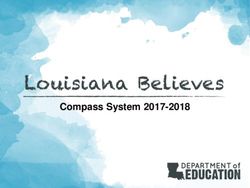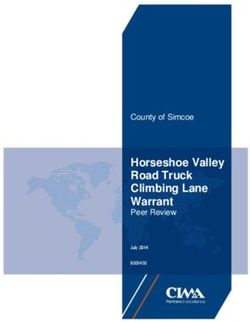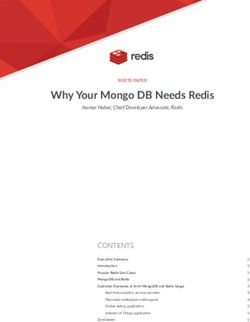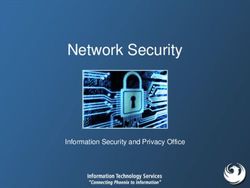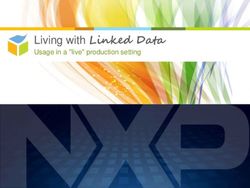Monitoring Vegetation in a Changing Climate D5P3a
←
→
Page content transcription
If your browser does not render page correctly, please read the page content below
Monitoring Vegetation in a Changing Climate [D5P3a]
Gregory Duveiller
September 8, 2017
Introduction
This document outlines the steps that will be taken in the practicals of Monitoring Vegetation in a Changing
Climate of the ESA land training course 2017 (D4P1b). The objectives of this session are to familiarize
students with the R programming language (https://www.r-project.org/) particularly in the context of
analyzing spatialized scientific datasets used in climate science.
The advantages of R include its strength as a comprehensive statistical and graphical tool developed by
statisticians and researchers, which is free and open source software, with no license restrictions, it is
cross-platform and have a large community of users. A special focus will be given to some packages within
what is now known as the tidyverse. Quoting from the dedicated website (https://www.tidyverse.org/):
“The tidyverse is an opinionated collection of R packages designed for data science. All packages share an
underlying philosophy and common APIs.” This suite of packages is sometimes considered as a specific
R dialect. It will be particularly useful to manipulate data (dplyr package) and to visualize it (ggplot2
package).
To do so we will be using the open source RStudio software, an integrated development environment (IDE)
for R https://www.rstudio.com/. The first step is to open RStudio. In the console, we can type commands
that are executed by R. As an example, type these lines:
aQuick introduction to dataframes A versatile way to store data in R is using data.frames. These are essentially tables with data in them. A good way to keep data tidy in data.frames, following precepts of the tidyverse, is too keep each variable is in its own column, and each observation, or case, is in its own row. R comes with some examples of data built into it, such as the CO2 dataset. To get a quick view of the data, use the the head command: head(CO2) ## Plant Type Treatment conc uptake ## 1 Qn1 Quebec nonchilled 95 16.0 ## 2 Qn1 Quebec nonchilled 175 30.4 ## 3 Qn1 Quebec nonchilled 250 34.8 ## 4 Qn1 Quebec nonchilled 350 37.2 ## 5 Qn1 Quebec nonchilled 500 35.3 ## 6 Qn1 Quebec nonchilled 675 39.2 To known more about how the dataset is structured, try the following command. str(CO2) ## Classes 'nfnGroupedData', 'nfGroupedData', 'groupedData' and 'data.frame': 84 obs. of 5 variables: ## $ Plant : Ord.factor w/ 12 levels "Qn1"
Plant
40 Qn1
Qn2
Qn3
Qc1
30 Qc3
uptake
Qc2
Mn3
Mn2
20 Mn1
Mc2
Mc3
Mc1
10
250 500 750 1000
conc
With ggplot2 it is easy to analyze data with different facets, here for instance to bring out the extra
information contained in the remaining fields of the dataframe (Type and Treatment).
ggplot(CO2)+
geom_line(aes(x=conc,y=uptake,colour=Plant))+
facet_grid(Type~Treatment)
3nonchilled chilled
40
Plant
Qn1
Quebec
30
Qn2
Qn3
20
Qc1
10 Qc3
uptake
Qc2
Mn3
40
Mn2
Mn1
Mississippi
30
Mc2
Mc3
20
Mc1
10
250 500 750 1000 250 500 750 1000
conc
Hopefully, more of the possibilities offered in ggplot2 will become evident in the examples we will construct
later on.
dplyr
The dplyr package is very useful to manipulate data in the data.frames. This will be used all along this
tutorial. It is an essential part of the tidyverse. This package allows to nest a series of operations using the
pipe operator %>%. This will become clearer later on.
The RStudio team has prepared a series of cheat sheets, among which there is one for dplyr and one for
ggplot2, all available here: https://www.rstudio.com/resources/cheatsheets/.
Importing data
The first major step in this tutorial is to the necessary data. The exercise will focus two indicators of
vegetation, namely NDVI and SIF. NDVI in a mathematical index calculated based on reflectance in the
NIR and RED sections of the spectrum. The normalized difference of these bands (known as NDVI) is a
good proxy for vegetation greenness. SIF stands for sun-induced fluorescence. It is a faint signal that can be
derived from hyperspectral data and that is apparently strongly related to gross primary productivity (GPP)
of vegetation.
SIF is potentially a very valuable signal but it is difficult to obtain since no dedicated sensor currently
exists. The ESA Earth Explorer mission FLEX will be able to provide this signal but it is still being
built. To have a single instrument with both SIF and NDVI, we use the dataset prepared by NASA
from the GOME-2 instrument on-board of the MetOp-A instrument and available in this website: https:
//avdc.gsfc.nasa.gov/pub/data/satellite/MetOp/GOME_F/v27/MetOp-A/level3/.
4The necessary images have been placed in a dedicated folder for this exercise. Find out where the data is on your machine and save the path as follows: wpath
## Version: 1 ## ## 2 dimensions: ## longitude Size:720 ## Longitude: Longitude in degrees E ## Units: Degrees E ## latitude Size:360 ## Latitude: Latitude in degrees N ## Units: Degrees N We are interested in the variables SIF and NDVI. How do we access them? One easy way to so if the data is spatialized is directly with the raster package. require(raster) ## Loading required package: raster ## Loading required package: sp r
plot(r,zlim=c(0,4))
100
4
50
3
2
0
1
−50
0
−100
−150 −100 −50 0 50 100 150
Using this raster format is very useful for spatial data. But here we want to extract the data directly from
the netcdf and place it into a table. So we proceed using the ncvar_get command as follows:
sif## class : RasterLayer ## dimensions : 3600, 7200, 25920000 (nrow, ncol, ncell) ## resolution : 0.05, 0.05 (x, y) ## extent : -180, 180, -90, 90 (xmin, xmax, ymin, ymax) ## coord. ref. : +proj=longlat +datum=WGS84 +ellps=WGS84 +towgs84=0,0,0 ## data source : /Volumes/GREG/Work/Teaching/ESA_LTC_2017/Practical/DATA/ESACCI-LC-L4-LCCS-Map-300m-P1Y- ## names : WAT ## zvar : WAT so that we can easily aggregate it from its 0.05 decimal degree spatial resolution to the 0.5 in the SIF and NDVI dataset. r.50
## ## intersect, setdiff, setequal, union df1
50
sif
3
2
1
lat
0
−1
0
−2
−50
−100 0 100
lon
Another way to visualize the data is to use boxplots over a latitudinal gradient:
ggplot(df2) +
geom_boxplot(aes(x=lat,y=sif,group=lat))+
coord_flip()
1050
lat
0
−50
−2 −1 0 1 2 3
sif
This plots shows how the higher values of SIF are in the tropics and the mid-latidudes of the Northern
hemisphere, where it we expect higher GPP due to the presence of more productive ecosystems.
We still can add info on the date (even if for the moment we only have one moment in time)
df2$year=as.numeric(substr(time,1,4))
df2$month=month.abb[as.numeric(substr(time,5,6))]
head(df2)
## lon lat sif ndvi wat year month
## 1 -77.25 83.25 -0.257916838 -0.033500284 0 2007 Jun
## 2 -71.75 83.25 0.092911907 -0.016948203 0 2007 Jun
## 3 -71.25 83.25 -0.136231422 -0.016388008 0 2007 Jun
## 4 -70.75 83.25 0.002771974 -0.020044496 0 2007 Jun
## 5 -70.25 83.25 -0.271159589 -0.003261377 0 2007 Jun
## 6 -46.25 83.25 -1.263554692 -0.003040865 0 2007 Jun
And now we extent these operations to the entire dataset. To do so we start by defining a function in which
every step is taken:
get_datanc_close(nc)
df00.6
0.4 year
2016
2014
ndvi
2012
2010
2008
0.2
Jan Feb Mar Apr May Jun Jul Aug Sep Oct Nov Dec
month
And this is the plot for sif:
ggplot(dfsub)+geom_line(aes(x=month, y=sif, group=year,colour=year))
132.0
1.5
year
2016
1.0 2014
sif
2012
2010
0.5 2008
0.0
Jan Feb Mar Apr May Jun Jul Aug Sep Oct Nov Dec
month A
first glance at the two plots already shows how these two indicators have a different shape. Indeed, they are
not responding to the same physiological processes. NDVI reacts to how green the leaves are, while SIF is
supposed to respond more directly to how productive these leaves are.
For some purposes it may be interesting to visualize this data in a sequence and next to each other (i.e. with
NDIV and SIF overlapping). First, we need a continuous date field, so lets build one.
dfsub$date2.0
1.5
1.0
sif
0.5
0.0
2008 2010 2012 2014 2016
date
However, NDVI and SIF are not in the same units, which explains the diffeences in amplitude. To compare
these two signals in relative terms we can standardize them, that is, to remove their mean and divide by
their standard deviation.
dfsub1 %
mutate(z_sif=(sif-mean(sif,na.rm=T))/sd(sif,na.rm=T),
z_ndvi=(ndvi-mean(ndvi,na.rm=T))/sd(ndvi,na.rm=T))
Now we can actaully gather the values in the same column using the following function:
require(tidyr)
## Loading required package: tidyr
##
## Attaching package: 'tidyr'
## The following object is masked from 'package:raster':
##
## extract
dfsub22
1
type
value
z_ndvi
0
z_sif
−1
−2
2008 2010 2012 2014 2016
date
We can now attack the entire dataset and try to build seasonal plots for the mean, max and min values of
each signal.
df1 %
mutate(data=as.Date(paste(year,month,15), format="%Y %b %d")) %>%
mutate(z_sif=(sif-mean(sif,na.rm=T))/sd(sif,na.rm=T),
z_ndvi=(ndvi-mean(ndvi,na.rm=T))/sd(ndvi,na.rm=T))
dfSum %
gather(type,value,8:9) %>%
group_by(month,lat,lon,type) %>%
summarize(mean_clim = mean(value,na.rm=T),
max_clim = max(value,na.rm=T),
min_clim = min(value,na.rm=T))
To help visualization we will define bin/intervals in the latitude scale:
brks.LATz_ndvi z_sif
85
75
65
55
45
35
mean_clim
25 2
15
1
int.LAT
5
−5 0
−15 −1
−25
−2
−35
−45
−55
−65
−75
−85
JanFebMarAprMayJun JulAugSepOctNovDec JanFebMarAprMayJun JulAugSepOctNovDec
month
The mean standardized signal is quite similar, but how about the max and the min:
ggplot(dfSum) +
geom_raster(aes(x=month,y=int.LAT,fill=max_clim))+
facet_wrap(~type) +
scale_fill_continuous(limits=c(-2,2), oob=squish)
17z_ndvi z_sif
85
75
65
55
45
35
max_clim
25 2
15
1
int.LAT
5
−5 0
−15 −1
−25
−2
−35
−45
−55
−65
−75
−85
JanFebMarAprMayJun JulAugSepOctNovDec JanFebMarAprMayJun JulAugSepOctNovDec
month
ggplot(dfSum) +
geom_raster(aes(x=month,y=int.LAT,fill=min_clim))+
facet_wrap(~type) +
scale_fill_continuous(limits=c(-2,2), oob=squish)
18z_ndvi z_sif
85
75
65
55
45
35
min_clim
25 2
15
1
int.LAT
5
−5 0
−15 −1
−25
−2
−35
−45
−55
−65
−75
−85
JanFebMarAprMayJun JulAugSepOctNovDec JanFebMarAprMayJun JulAugSepOctNovDec
month
Mapping temporal correlation and agreeement
Another technique to explore the two datasets involves mapping the temporal correlation, or Pearson coefficient
of correlation (ρ), between both time series at each pixel. This can be easily calculated as follows:
dfSpCorr %
group_by(lat,lon) %>%
summarize(corr=cor(sif,ndvi))
And the resulting plot is:
require(RColorBrewer)
## Loading required package: RColorBrewer
col.pal=brewer.pal(11,'RdBu')
ggplot(dfSpCorr) +
geom_raster(aes(x=lon,y=lat,fill=corr)) +
scale_fill_gradientn(bquote(rho),limits=c(-1,1), colours = col.pal, oob=squish)
1950
ρ
1.0
0.5
0
lat
0.0
−0.5
−1.0
−50
−100 0 100
lon
We can see in this map that many areas have high correlation between both time series. These areas are
typically those with vegetated landscapes, as should be expected, as there greenness and GPP should be
related. Areas of negative correlation exist in deserts.
Correlation conveniently ignores any bias between the two signals and hence the difference in units is irrelevant.
Sometimes it is necessary to measure agreement of datasets, that is, having an idea beyond correlation if
there are no additive or multiplicative bias in the data.
In order to assess the agreement between dataset Y and dataset X, we can use an index of agreement (λ)
that varies from 0, indicating no agreement to 1 full agreement. It has the advantage of being directly related
to rho, but it additionally indicates if there is a bias (either additive or multiplicative). For more info, see
the paper Duveiller et al. 2016. It is defined as:
Pn
n−1 i=1 (Xi − Yi )2
λ=1− 2
σX + σY2 + (X̄ + Ȳ )2 + κ
Pn
where κ = 0 if ρ > 0 and κ = 2| i=1 (X − X̄)(Y − Ȳ )| otherwise. The logic between this is index is that
the numerator represents the root mean squared deviation (RMSD) and the denominator is the maximal
deviation the dataset can take. In a way, it combines the info of the bias, the RMSD and ρ in a single metric.
This index of agreement also has the advantage of being symmetric (i.e. X or Y are exchangeable in the
definition above, which in turns means neither is a priori considered as more of a reference that the other).
First let us write a function for λ:
LambdaK
50
°
1.0
0.5
0
lat
0.0
−0.5
−1.0
−50
−100 0 100
lon
But it is different from the correlation, as shown in this difference plot:
ggplot(dfSpCorr1) +
geom_raster(aes(x=lon,y=lat,fill=IoAg_z-corr_z)) +
scale_fill_gradientn(bquote(paste(Delta,lambda)),limits=c(-0.5,0.5), colours = col.pal, oob=squish)
2250
∆λ
0.50
0.25
0
lat
0.00
−0.25
−0.50
−50
−100 0 100
lon
Summarizing data in climate space
In climate science, it is often helpful to visualize data beyond the standard Cartesian space in what is known
as climate space. This space is defined using climate variables in the y and x axes instead of latitude and
longitude. Some useful variables are mean temperature and accumulated precipitation.
To plot our data in climate space we will use climate data from the CRU. It can be obtained here:http:
//dx.doi.org/10.5072/edf8febfdaad48abb2cbaf7d7e846a86. For this example we will only use mean data over
the 2001 to 2010 period (even if these are not exactly synchronous with the GOME-2 data).
ncWe can join dfClim to the previous one with the mean seasonal values dfSum dfc
50
pre
8000
6000
0
lat
4000
2000
0
−50
−100 0 100
lon
We can define intervals or bins for the climate variables to facilitate visualization, as we previously did for
the latitude classes.
brks.TMPz_ndvi z_sif
31
29
27
25
23
21
19
17
15 mean_clim
13
11 1.0
int.TMP
9
7 0.5
5 0.0
3
1 −0.5
−1 −1.0
−3
−5
−7
−9
−11
−13
−15
−17
−19
100
300
500
700
900
1100
1300
1500
1700
1900
2100
2300
2500
2700
2900
3100
3300
3500
3700
3900100
300
500
700
900
1100
1300
1500
1700
1900
2100
2300
2500
2700
2900
3100
3300
3500
3700
3900
int.PRE
The results look very similar. To spot the differences it is often better to calculate a difference. For that we
need to spread the two variables back into separate columns and then plot the differences.
dfc3z_NDVI − z_SIF
31
29
27
25
23
21
19
17
15 ∆
13 0.50
11
0.25
int.TMP
9
7
5 0.00
3
1 −0.25
−1
−3 −0.50
−5
−7
−9
−11
−13
−15
−17
−19
100 300 500 700 900110013001500170019002100230025002700290031003300350037003900
int.PRE
The output shows how the largest positive difference (i.e. std. NDVI larger than std. SIF) are in humid and
temperate areas, while the largest negative differences are in cold and warm regions, predominantly those
which are humid. Dryer areas show less marked differences, but extremes generally have higher values of std.
SIF.
27You can also read