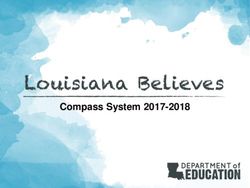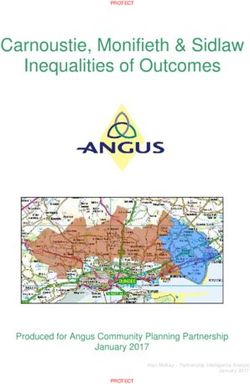Package 'lemon' June 28, 2018 - CRAN-R
←
→
Page content transcription
If your browser does not render page correctly, please read the page content below
Package ‘lemon’
June 28, 2018
Type Package
Title Freshing Up your 'ggplot2' Plots
URL https://github.com/stefanedwards/lemon
BugReports https://github.com/stefanedwards/lemon/issues
Version 0.4.1
Date 2018-06-28
Description Functions for working with legends and axis lines of 'ggplot2',
facets that repeat axis lines on all panels, and some 'knitr' extensions.
Depends R (>= 3.1.0)
Imports ggplot2 (>= 2.2.0), plyr, grid, gridExtra, gtable, knitr (>=
1.12), lattice
License GPL-3
Encoding UTF-8
LazyData true
RoxygenNote 6.0.1
Collate 'ggplot2.r' 'brackets.R' 'coord-flex.r' 'coord-capped.r'
'dot.r' 'facet-rep-lab.r' 'facet-wrap.r' 'geom-pointline.r'
'lemon_print.r' 'geom-siderange.r' 'gtable_show-.r'
'guides-axis.r' 'legends.r' 'lemon.r'
Suggests rmarkdown, stringr, dplyr, testthat
VignetteBuilder knitr
NeedsCompilation no
Author Stefan McKinnon Edwards [aut, ctb, cre]
(),
Baptiste Auguie [ctb] (For g_legend and grid_arrange_shared_legend),
Shaun Jackman [ctb] (For grid_arrange_shared_legend),
Hadley Wickham [ctb] (ggplot2 functions),
Winston Chang [ctb] (ggplot2 functions)
Maintainer Stefan McKinnon Edwards
Repository CRAN
Date/Publication 2018-06-28 12:44:47 UTC
12 .dot
R topics documented:
.dot . . . . . . . . . . . . . . . . . . . . . . . . . . . . . . . . . . . . . . . . . . . . . 2
brackets_horizontal . . . . . . . . . . . . . . . . . . . . . . . . . . . . . . . . . . . . . 3
coord_capped_cart . . . . . . . . . . . . . . . . . . . . . . . . . . . . . . . . . . . . . 4
coord_flex_cart . . . . . . . . . . . . . . . . . . . . . . . . . . . . . . . . . . . . . . . 6
facet_rep_grid . . . . . . . . . . . . . . . . . . . . . . . . . . . . . . . . . . . . . . . . 7
geom_pointpath . . . . . . . . . . . . . . . . . . . . . . . . . . . . . . . . . . . . . . . 8
geom_siderange . . . . . . . . . . . . . . . . . . . . . . . . . . . . . . . . . . . . . . . 11
grid_arrange_shared_legend . . . . . . . . . . . . . . . . . . . . . . . . . . . . . . . . 13
gtable_show_grill . . . . . . . . . . . . . . . . . . . . . . . . . . . . . . . . . . . . . . 14
guidebox_as_column . . . . . . . . . . . . . . . . . . . . . . . . . . . . . . . . . . . . 15
g_legend . . . . . . . . . . . . . . . . . . . . . . . . . . . . . . . . . . . . . . . . . . . 16
is.small . . . . . . . . . . . . . . . . . . . . . . . . . . . . . . . . . . . . . . . . . . . 17
lemon . . . . . . . . . . . . . . . . . . . . . . . . . . . . . . . . . . . . . . . . . . . . 18
lemon_print . . . . . . . . . . . . . . . . . . . . . . . . . . . . . . . . . . . . . . . . . 19
remove_labels_from_axis . . . . . . . . . . . . . . . . . . . . . . . . . . . . . . . . . . 20
reposition_legend . . . . . . . . . . . . . . . . . . . . . . . . . . . . . . . . . . . . . . 21
Index 23
.dot Create paths that are safe from changing working directory.
Description
The .dot functions creates functions that allows relative-like specification of paths, but are safe
from changing working directory.
.dot2 allows specification of multiple .dot functions while broadcasting the functions’ names and
target. This function also pushes the function into the calling environment, potentially overwriting
previous funtions with same name.
Usage
.dot(x, root = getwd(), mustExist = FALSE, relative = FALSE,
create = TRUE)
.dot2(names, quiet = FALSE, ...)
Arguments
x File path that is appended to BASEDIR.
root Root of your working directory, from which x is relative too.
mustExist Logical value; if TRUE and the resulting path does not exist, it raises an error.
relative For .dot, sets default for the returned function. For the returned function, when
TRUE, the function returns a path relative to root.
create Logical values, creates the target directory when TRUE (default).brackets_horizontal 3
names Character vector of names
quiet Logical value, suppresses output to stdout() when TRUE.
... Arguments passed on to .dot.
Value
A function that returns file paths constructed from root, x, and ....
Side effect: It creates the directory.
Examples
.data4 coord_capped_cart
Details
The looks of the brackets are taken from theme(axis.ticks), or theme(axis.ticks.x) and
theme(axis.ticks.y), respectively.
It does not re-calculate tick marks, but lets scale_x_* and scale_y_* calculate and draw ticks and
labels, and then modifies the ticks with brackets.
Both length and tick.length accepts a numeric scalar instead of a unit object that is interpreted
as an "npc" unit.
See Also
unit
Examples
library(ggplot2)
pcoord_capped_cart 5
capped_horizontal(capped = c("both", "left", "right", "none"), gap = 0.01)
capped_vertical(capped = c("top", "bottom", "both", "none"), gap = 0.01)
Arguments
xlim, ylim Limits for the x and y axes.
expand If TRUE, the default, adds a small expansion factor to the limits to ensure that
data and axes don’t overlap. If FALSE, limits are taken exactly from the data or
xlim/ylim.
top, left, bottom, right
Either a function returned from capped_horizontal or brackets_horizontal.
If string, it is assumed to be shorthand for capped_horizontal(capped) or
similar for vertical.
gap Both ends are always capped by this proportion. Usually a value between 0 and
1.
capped Which end to cap the line. Can be one of (where relevant): both, none, left,
right, top, bottom.
Details
This function is a simple override of coord_flex_cart and coord_flex_flip, which allows short-
hand specification of what to cap.
NB! A panel-border is typically drawn on top such that it covers tick marks, grid lines, and axis
lines. Many themes also do not draw axis lines. To ensure the modified axis lines are visible, use
theme(panel.border=element_blank(), axis.lines=element_line()).
Examples
library(ggplot2)
# Notice how the axis lines of the following plot meet in the lower-left corner.
p6 coord_flex_cart
scale_y_continuous(sec.axis = sec_axis(~.*100)) +
scale_x_continuous(sec.axis = sec_axis(~1/., name='Madness scale')) +
coord_capped_cart(bottom='none', left='none', right='both', top=brackets_horizontal())
# Although we cannot recommend the above madness.
coord_flex_cart Cartesian coordinates with flexible options for drawing axes
Description
Allows user to inject a function for drawing axes, such as capped_horizontal or brackets_horizontal.
Usage
coord_flex_cart(xlim = NULL, ylim = NULL, expand = TRUE, top = waiver(),
left = waiver(), bottom = waiver(), right = waiver())
coord_flex_flip(xlim = NULL, ylim = NULL, expand = TRUE, top = waiver(),
left = waiver(), bottom = waiver(), right = waiver())
coord_flex_fixed(ratio = 1, xlim = NULL, ylim = NULL, expand = TRUE,
top = waiver(), left = waiver(), bottom = waiver(), right = waiver())
Arguments
xlim, ylim Limits for the x and y axes.
expand If TRUE, the default, adds a small expansion factor to the limits to ensure that
data and axes don’t overlap. If FALSE, limits are taken exactly from the data or
xlim/ylim.
top, left, bottom, right
Function for drawing axis lines, ticks, and labels, use e.g. capped_horizontal
or brackets_horizontal.
ratio aspect ratio, expressed as y / x.
Details
NB! A panel-border is typically drawn on top such that it covers tick marks, grid lines, and axis
lines. Many themes also do not draw axis lines. To ensure the modified axis lines are visible, use
theme(panel.border=element_blank(), axis.line=element_line()).
User defined functions
The provided function in top, right, bottom, and left defaults to render_axis which is defined
in ‘ggplot2/R/coord-.r’, which in turns calls guide_axis (see ‘ggplot2/R/guides-axis.r’).
The provided function is with the arguments scale_details, axis, scale, position, and theme,
and the function should return an absoluteGrob object.
For examples of modifying the drawn object, see e.g. capped_horizontal or brackets_horizontal.facet_rep_grid 7
Examples
library(ggplot2)
# A standard plot
p8 geom_pointpath
Arguments
... Arguments used for facet_grid or facet_wrap.
repeat.tick.labels
When FALSE (default), axes on inner panels have their tick labels (i.e. the num-
bers) removed. Set this to TRUE to keep all labels, or any combination of top,
bottom, left, right to keep only those specified. Also acceps ’x’ and ’y’.
Details
These two functions are extensions to facet_grid and facet_wrap that keeps axis lines, ticks, and
optionally tick labels across all panels.
Examples are given in the vignette "Repeat axis lines on facet panels" vignette.
geom_pointpath Connected points
Description
geom_pointpath combines geom_point and geom_path, such that a) when jittering is used, both
lines and points stay connected, and b) provides a visual effect by adding a small gap between the
point and the end of line. geom_pointline combines geom_point and geom_line.
Usage
geom_pointpath(mapping = NULL, data = NULL, stat = "identity",
position = "identity", na.rm = FALSE, show.legend = NA,
inherit.aes = TRUE, distance = unit(3, "pt"), shorten = 0.5,
threshold = 0.1, lineend = "butt", linejoin = "round", linemitre = 1,
linesize = 0.5, linecolour = waiver(), linecolor = waiver(),
arrow = NULL, ...)
geom_pointline(mapping = NULL, data = NULL, stat = "identity",
position = "identity", na.rm = FALSE, show.legend = NA,
inherit.aes = TRUE, distance = unit(3, "pt"), shorten = 0.5,
threshold = 0.1, lineend = "butt", linejoin = "round", linemitre = 1,
linesize = 0.5, linecolour = waiver(), linecolor = waiver(),
arrow = NULL, ...)
Arguments
mapping Set of aesthetic mappings created by aes or aes_.
data The data to be displayed in this layer.
stat The statistical transformation to use on the data for this layer, as a string.
position Position adjustment, either as a string, or the result of a call to a position adjust-
ment function (e.g. position_jitter). Both lines and points gets the same ad-
justment (this is where the function excels over geom_point() + geom_line()).geom_pointpath 9
na.rm If FALSE (default), missing values are removed with a warning. If TRUE, missing
values are silently removed.
show.legend Logical. Should this layer be included in the legends? NA (default), includes if
any aesthetics are mapped. FALSE never includes, and TRUE always includes.
inherit.aes If FALSE, overrides the default aesthetic, rather than combining with them. This
is most useful for helper functions that define both data and aesthetics and
shouldn’t inherit behaviour from the default plot specification, e.g. borders.
distance Gap size between point and end of lines when the distance between points ex-
ceeds threshold; use unit. Is converted to ’pt’ if given as simple numeric.
threshold, shorten
Use threshold to adjust when the line between two points should be drawn with
a gap (per argument above) or shortened by the proportion given by shorten.
lineend Line end style (round, butt, square).
linejoin Line join style (round, mintre, bevel).
linemitre Line mitre limit (number greater than 1).
linesize Width of of line.
linecolour, linecolor
When not waiver(), the line is drawn with this colour instead of that set by
aesthetic colour.
arrow Arrow specification, as created by arrow.
... other arguments passed on to layer.
Details
geom_pointpath connects the observations in the same order in which they appear in the data.
geom_pointline connects them in order of the variable on the x-axis.
Both geom_pointpath and geom_pointline will only connect observations within the same group!
However, if linecolour is not waiver(), connections will be made between groups, but possible
in an incorrect order. Note! If the x-variable is a factor, the ‘group’ aesthetic will also use this, thus
lines between x-values are not grouped. Use aes(group=...) to enforce a group across x-values.
Aesthetics
geom_pointline and geom_pointpath understands the following aesthetics (required aesthetics
are in bold):
• x
• y
• alpha
• colour – sets colour of point. Only affects line if linecolour=waiver().
• stroke
• shape
• stroke
• group10 geom_pointpath
• linetype
• size – only affects point size. Width of line is set with linesize and cannot be linked to an
aesthetic.
Examples
# geom_point examples
library(ggplot2)
pgeom_siderange 11
geom_siderange Display range of data in side of plot
Description
Projects data onto horizontal or vertical edge of panels.
Usage
geom_siderange(mapping = NULL, data = NULL, stat = "identity",
position = "identity", ..., distance = 3, arrow = NULL,
lineend = "butt", sides = "bl", start = NA, end = NA, na.rm = FALSE,
show.legend = NA, inherit.aes = TRUE)
Arguments
mapping Set of aesthetic mappings created by aes or aes_.
data The data to be displayed in this layer.
stat The statistical transformation to use on the data for this layer, as a string.
position Position adjustment, either as a string, or the result of a call to a position adjust-
ment function (e.g. position_jitter). Both lines and points gets the same ad-
justment (this is where the function excels over geom_point() + geom_line()).
... other arguments passed on to layer.
distance Distance between edge of panel and lines, and distance between lines, in multi-
ples of line widths, see description.
arrow Arrow specification, as created by arrow.
lineend Line end style (round, butt, square).
sides Character including top, right, bottom, and/or left, indicating which side to
project data onto.
start, end Adds a symbol to either end of the siderange. start corresponds to minimal
value, end to maximal value.
na.rm If FALSE (default), missing values are removed with a warning. If TRUE, missing
values are silently removed.
show.legend Logical. Should this layer be included in the legends? NA (default), includes if
any aesthetics are mapped. FALSE never includes, and TRUE always includes.
inherit.aes If FALSE, overrides the default aesthetic, rather than combining with them. This
is most useful for helper functions that define both data and aesthetics and
shouldn’t inherit behaviour from the default plot specification, e.g. borders.12 geom_siderange
Details
The geom_siderange projects the data displayed in the panel onto the sides, using the same aes-
thetics. It has the added capability of potting a symbol at either end of the line, and lines are offset
from the edge and each other.
To display a symbol, specify an integer for either start or end. See the list for pch in points
for values to use. The argumetns start and end also accepts a list object with named entries pch,
alpha, stroke, and fill, which correspond to the usual aesthetics, as well as a special named
entry, sizer (note the extra ’r’). This last entry is a multiplier for enlarging the symbol relative to
the linewidth, as the aesthetic size affects both linewidth and symbol size.
The distance between the panel’s edge and sideranges are specified by the argument distance. If
a symbol is specified, the linewidth is further expanded to cover the width of the symbol (including
sizer).
Aesthetics
The geom understands the following aesthetics (required are in bold):
• x
• y
• alpha
• colour
• fill (if a symbol is applied with start or end
• group
• linetype
• size
• stroke
See Also
geom_rug
Examples
library(ggplot2)
xgrid_arrange_shared_legend 13
# It also works with facets
p14 gtable_show_grill
Examples
library(ggplot2)
dsampguidebox_as_column 15
Value
Modified gtable object, invisibly.
Examples
library(ggplot2)
library(gtable)
library(grid)
p16 g_legend
Examples
library(ggplot2)
library(dplyr)
pis.small 17
Examples
library(ggplot2)
library(gtable)
library(grid)
library(gridExtra)
library(gtable)
dsamp18 lemon
Details
Based on arbitraily chosen definitions of ’small’, this function can return TRUE or FALSE if a unit is
’small’.
So far, less than 1 cm, 1 line, 10 pt, or 0.4 inches is defined as being ’small’. Unresolved sizes,
suchs as ’grobheight’, ’grobwidth’, or ’null’ are not small. Units based on arithmetic, such as sum
of multiple units, are also not small. NAs are returned for undecided sizes.
Value
Logical or NA.
lemon Freshing up your ggplots
Description
Collection of misc. functions for changing subtle aspects of ggplots. Works mostly on gtables
produced prior to printing.
Functions for axis
See coord_capped_cart and coord_flex_cart. The latter is a shorthand version of the former. It
automatically uses capped_horizontal and capped_vertical, but both accepts these as well as
brackets_horizontal and brackets_vertical.
Legends
Extract legend g_legend
Many plots, one legend grid_arrange_shared_legend
Place legend exactly on plot reposition_legend
Facets
facet_rep_grid and facet_rep_wrap are extensions to the wellknown facet_grid and facet_wrap
where axis lines and labels are drawn on all panels.
Extending knitr
We automatically load knitr’s knit_print for data frames and dplyr tables to provide automatic
pretty printing of data frame using kable.
See lemon_print or vignette('lemon_print', 'lemon').
Relative paths safe from hanging directory: .dot.lemon_print 19
Author(s)
Stefan McKinnon Edwards
Contributions from Baptiste Auguié on g_legend and grid_arrange_shared_legend.
Contributions from Shaun Jackman on grid_arrange_shared_legend.
Source
https://github.com/stefanedwards/lemon
See Also
Useful links:
• https://github.com/stefanedwards/lemon
• Report bugs at https://github.com/stefanedwards/lemon/issues
lemon_print knitr extension: Always use ‘kable‘ for data frames.
Description
Convenience function for working with R Notebooks that ensures data frames (and dplyr tables) are
printed with kable while allowing RStudio to render the data frame dynamically for inline display.
Usage
lemon_print(x, options, ...)
## S3 method for class 'data.frame'
lemon_print(x, options, ...)
## S3 method for class 'table'
lemon_print(x, options, ...)
Arguments
x an data frame or dplyr table object to be printed
options Current chunk options are passed through this argument.
... Ignored for now.
Details
These functions divert data frame and summary output to kable for nicely printing the output.
For options to kable, they can be given directly as chunk-options (see arguments to kable), or
though as a list to a special chunk-option kable.opts.
For more examples, see vignette('lemon_print', package='lemon').20 remove_labels_from_axis
Knitr usage
To use for a single chunk, do
```{r render=lemon_print,caption='My data frame'}
data.frame
```
Note: We are not calling the function, but instead refering to it.
An alternate route for specifying kable arguments is as:
```{r render=lemon_print,kable.opts=list(align='l')}
data.frame
```
The option kable.opts takes precendence over arguments given directly as chunk-options.
To enable as default printing method for all chunks, include
knit_print.data.framereposition_legend 21
Arguments
axisgrob Grob with an axis.
reposition_legend Reposition a legend onto a panel
Description
Repositions a legend onto a panel, by either taking it from the same ggplot, or by using another.
Works on both ggplot2 and gtable objects, and can accept any grob as legend.
Usage
reposition_legend(aplot, position = NULL, legend = NULL, panel = "panel",
x = NULL, y = NULL, just = NULL, name = "guide-box", clip = "on",
offset = c(0, 0), z = Inf, plot = TRUE)
Arguments
aplot a ggplot2 or gtable object.
position Where to place the legend in the panel. Overrules just argument.
legend The legend to place, if NULL (default), it is extracted from aplot if this is a
ggplot2 object.
panel Name of panel in gtable. See description.
x horisontal coordinate of legend, with 0 at left.
y vertical coordiante of legend, with 0 at bottom.
just ’Anchor point’ of legend; it is this point of the legend that is placed at the x and
y coordinates.
name, clip, z Parameters forwarded to gtable_add_grob.
offset Numeric vector, sets distance from edge of panel. First element for horisontal
distance, second for vertical. Not used by arguments x and y.
plot Logical, when TRUE (default), draws plot with legend repositioned on a new
page.
Details
To modify the look of the legend, use themes and the natural ggplot functions found in guide_legend.
Positioning is done by argument position which places the panel relative in panel (see below).
position resolves to three variables, x, y, and just. x and y is the coordinate in panel, where the
anchorpoint of the legend (set via just) is placed. In other words, just='bottom right' places
the bottom right corner of the legend at coordinates (x,y).
The positioning can be set by argument position alone, which can be further nudged by setting
position, x, and y. Alternatively, manually positioning can be obtained by setting arguments. x,
y, and just.22 reposition_legend
Panel name is by default panel, but when using facets it typically takes the form panel-{col}-{row},
but not for wrapped facets. Either print result from ggplotGrob or use gtable_show_names to dis-
play all the names of the gtable object.
panel takes multiple names, and will then use these components’ extremes for placing the legend.
If panel is an integer vector of length 2 or 4, these elements are used directly for top-left and
bottom-right coordinates.
Value
gtable object, invisibly, with legend repositioned. Can be drawn with grid.draw.
Author(s)
Stefan McKinnon Edwards
See Also
g_legend, grid_arrange_shared_legend
Examples
library(ggplot2)
dsampIndex
∗Topic interal geom_path, 8
remove_labels_from_axis, 20 geom_point, 8
.dot, 2, 18 geom_pointline (geom_pointpath), 8
.dot2 (.dot), 2 geom_pointpath, 8
geom_rug, 12
absoluteGrob, 6 geom_siderange, 11
aes, 8, 11 ggplotGrob, 14, 15, 22
aes_, 8, 11 gpar, 14
arrangeGrob, 13 grid.arrange, 13, 16
arrow, 9, 11 grid.draw, 13, 16, 22
grid_arrange_shared_legend, 13, 16, 18,
borders, 9, 11
19, 22
brackets_horisontal
gtable, 15
(brackets_horizontal), 3
gtable_add_grob, 21
brackets_horizontal, 3, 5, 6, 18
gtable_filter, 16
brackets_vertical, 18
gtable_show_grill, 14
brackets_vertical
gtable_show_layout, 14
(brackets_horizontal), 3
gtable_show_names, 22
capped_horisontal (coord_capped_cart), 4 gtable_show_names (gtable_show_grill),
capped_horizontal, 5, 6, 18 14
capped_horizontal (coord_capped_cart), 4 guide_legend, 21
capped_vertical, 18 guidebox_as_column, 15
capped_vertical (coord_capped_cart), 4 is.small, 17
coord_capped_cart, 3, 4, 18
coord_capped_flip (coord_capped_cart), 4 kable, 18–20
coord_cartesian, 4 knit_print, 18, 20
coord_flex_cart, 3, 5, 6, 18
coord_flex_fixed (coord_flex_cart), 6 layer, 9, 11
coord_flex_flip, 5 lemon, 18
coord_flex_flip (coord_flex_cart), 6 lemon-package (lemon), 18
coord_flip, 4 lemon_print, 18, 19
facet_grid, 7, 8, 18 points, 12
facet_rep_grid, 7, 18 position_jitter, 8, 11
facet_rep_wrap, 18 remove_labels_from_axis, 20
facet_rep_wrap (facet_rep_grid), 7 reposition_legend, 13, 16, 18, 21
facet_wrap, 7, 8, 18
theme, 3
g_legend, 13, 15, 16, 18, 19, 22
geom_line, 8 unit, 4, 9
23You can also read