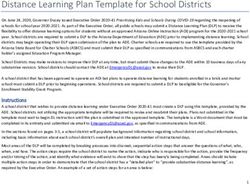ONLINE STUDENT HANDBOOK - ACADEMIC YEAR 2020-2021 - USD ONLINE & OFF-CAMPUS EDUCATION - University of South ...
←
→
Page content transcription
If your browser does not render page correctly, please read the page content below
ACADEMIC YEAR 2020-2021
ONLINE
STUDENT
HANDBOOK
USD ONLINE & OFF-CAMPUS EDUCATION
(LAST REVISED: AUGUST 2020)Table of Contents
EXPECTATIONS
GETTING STARTED
How to be a successful online learner . . . . . . . . . . . . . . . . . . . . . . . . . . . . . . . . . . . . . . . . . . . . . . . . . . . . . . . . . . . . . . . . . . . . 2
Are your ready to take an online course?. . . . . . . . . . . . . . . . . . . . . . . . . . . . . . . . . . . . . . . . . . . . . . . . . . . . . . . . . . . . . . . . . . 2
GETTING HELP
ITS Help Desk. . . . . . . . . . . . . . . . . . . . . . . . . . . . . . . . . . . . . . . . . . . . . . . . . . . . . . . . . . . . . . . . . . . . . . . . . . . . . . . . . . . . . . . . . . . . 2
Academic Assistance. . . . . . . . . . . . . . . . . . . . . . . . . . . . . . . . . . . . . . . . . . . . . . . . . . . . . . . . . . . . . . . . . . . . . . . . . . . . . . . . . . . . 2
USD Online and Off-Campus Education . . . . . . . . . . . . . . . . . . . . . . . . . . . . . . . . . . . . . . . . . . . . . . . . . . . . . . . . . . . . . . . . . . 2
NETIQUETTE
Online Course Etiquette. . . . . . . . . . . . . . . . . . . . . . . . . . . . . . . . . . . . . . . . . . . . . . . . . . . . . . . . . . . . . . . . . . . . . . . . . . . . . . . . . . . 2
INSTRUCTIONS
TECHNOLOGY SUPPORT & REQUIREMENTS
Minimum Hardware and Software Requirements . . . . . . . . . . . . . . . . . . . . . . . . . . . . . . . . . . . . . . . . . . . . . . . . . . . . . . . . . 2
RESOURCES FOR DISTANCE STUDENTS. . . . . . . . . . . . . . . . . . . . . . . . . . . . . . . . . . . . . . . . . . . . . . . . . . . . . . . . . . . . . . . . . . . 4
MYUSDPORTAL
Accessing the Portal . . . . . . . . . . . . . . . . . . . . . . . . . . . . . . . . . . . . . . . . . . . . . . . . . . . . . . . . . . . . . . . . . . . . . . . . . . . . . . . . . . . . . 4
Accessing your USD Email. . . . . . . . . . . . . . . . . . . . . . . . . . . . . . . . . . . . . . . . . . . . . . . . . . . . . . . . . . . . . . . . . . . . . . . . . . . . . . . . 4
Quick Links. . . . . . . . . . . . . . . . . . . . . . . . . . . . . . . . . . . . . . . . . . . . . . . . . . . . . . . . . . . . . . . . . . . . . . . . . . . . . . . . . . . . . . . . . . . . . . 4
Other myUSD Portal Resources . . . . . . . . . . . . . . . . . . . . . . . . . . . . . . . . . . . . . . . . . . . . . . . . . . . . . . . . . . . . . . . . . . . . . . . . . . 4
ACCESSING DESIRE2LEARN
Direct Access. . . . . . . . . . . . . . . . . . . . . . . . . . . . . . . . . . . . . . . . . . . . . . . . . . . . . . . . . . . . . . . . . . . . . . . . . . . . . . . . . . . . . . . . . . . . 5
Quick Links via the myUSD Portal. . . . . . . . . . . . . . . . . . . . . . . . . . . . . . . . . . . . . . . . . . . . . . . . . . . . . . . . . . . . . . . . . . . . . . . . . 5
Accessing your Courses. . . . . . . . . . . . . . . . . . . . . . . . . . . . . . . . . . . . . . . . . . . . . . . . . . . . . . . . . . . . . . . . . . . . . . . . . . . . . . . . . . 5
SELF-SERVICE
Using Self-Service . . . . . . . . . . . . . . . . . . . . . . . . . . . . . . . . . . . . . . . . . . . . . . . . . . . . . . . . . . . . . . . . . . . . . . . . . . . . . . . . . . . . . . . 5
Registering for Courses via Self-Service . . . . . . . . . . . . . . . . . . . . . . . . . . . . . . . . . . . . . . . . . . . . . . . . . . . . . . . . . . . . . . . . . . . 5
Checking Grades in Self-Service. . . . . . . . . . . . . . . . . . . . . . . . . . . . . . . . . . . . . . . . . . . . . . . . . . . . . . . . . . . . . . . . . . . . . . . . . . 6
COYOTE CONNECTIONS
Managing Student Success . . . . . . . . . . . . . . . . . . . . . . . . . . . . . . . . . . . . . . . . . . . . . . . . . . . . . . . . . . . . . . . . . . . . . . . . . . . . . . 6
FREQUENTLY ASKED QUESTIONS
ACADEMIC SUPPORT SERVICES
Ordering Textbooks. . . . . . . . . . . . . . . . . . . . . . . . . . . . . . . . . . . . . . . . . . . . . . . . . . . . . . . . . . . . . . . . . . . . . . . . . . . . . . . . . . . . . . 7
Library Services. . . . . . . . . . . . . . . . . . . . . . . . . . . . . . . . . . . . . . . . . . . . . . . . . . . . . . . . . . . . . . . . . . . . . . . . . . . . . . . . . . . . . . . . . . 7
Online Writing Center. . . . . . . . . . . . . . . . . . . . . . . . . . . . . . . . . . . . . . . . . . . . . . . . . . . . . . . . . . . . . . . . . . . . . . . . . . . . . . . . . . . . 7
Proctor/Testing Information. . . . . . . . . . . . . . . . . . . . . . . . . . . . . . . . . . . . . . . . . . . . . . . . . . . . . . . . . . . . . . . . . . . . . . . . . . . . 7-8
STUDENT SUPPORT SERVICES
Advising Information. . . . . . . . . . . . . . . . . . . . . . . . . . . . . . . . . . . . . . . . . . . . . . . . . . . . . . . . . . . . . . . . . . . . . . . . . . . . . . . . . . . . 8
Registering for Courses . . . . . . . . . . . . . . . . . . . . . . . . . . . . . . . . . . . . . . . . . . . . . . . . . . . . . . . . . . . . . . . . . . . . . . . . . . . . . . . . . . 8
Dropping Courses . . . . . . . . . . . . . . . . . . . . . . . . . . . . . . . . . . . . . . . . . . . . . . . . . . . . . . . . . . . . . . . . . . . . . . . . . . . . . . . . . . . . . . . 8
100% Refund Period/Drop . . . . . . . . . . . . . . . . . . . . . . . . . . . . . . . . . . . . . . . . . . . . . . . . . . . . . . . . . . . . . . . . . . . . . . . . . . . . . . . 8
Withdrawal from the university. . . . . . . . . . . . . . . . . . . . . . . . . . . . . . . . . . . . . . . . . . . . . . . . . . . . . . . . . . . . . . . . . . . . . . . . . . . 8
Financial Aid. . . . . . . . . . . . . . . . . . . . . . . . . . . . . . . . . . . . . . . . . . . . . . . . . . . . . . . . . . . . . . . . . . . . . . . . . . . . . . . . . . . . . . . . . . . . . 8
Paying for Tuition/Fees (Billing). . . . . . . . . . . . . . . . . . . . . . . . . . . . . . . . . . . . . . . . . . . . . . . . . . . . . . . . . . . . . . . . . . . . . . . . . . . 8
Counseling. . . . . . . . . . . . . . . . . . . . . . . . . . . . . . . . . . . . . . . . . . . . . . . . . . . . . . . . . . . . . . . . . . . . . . . . . . . . . . . . . . . . . . . . . . . . . . 8
ACADEMIC POLICIES
Freedom of Learning Statement. . . . . . . . . . . . . . . . . . . . . . . . . . . . . . . . . . . . . . . . . . . . . . . . . . . . . . . . . . . . . . . . . . . . . . . . . . 9
Disability Services. . . . . . . . . . . . . . . . . . . . . . . . . . . . . . . . . . . . . . . . . . . . . . . . . . . . . . . . . . . . . . . . . . . . . . . . . . . . . . . . . . . . . . . . 9
Integrity. . . . . . . . . . . . . . . . . . . . . . . . . . . . . . . . . . . . . . . . . . . . . . . . . . . . . . . . . . . . . . . . . . . . . . . . . . . . . . . . . . . . . . . . . . . . . . . . . 9
Diversity. . . . . . . . . . . . . . . . . . . . . . . . . . . . . . . . . . . . . . . . . . . . . . . . . . . . . . . . . . . . . . . . . . . . . . . . . . . . . . . . . . . . . . . . . . . . . . . . . 9
Grievance Processes . . . . . . . . . . . . . . . . . . . . . . . . . . . . . . . . . . . . . . . . . . . . . . . . . . . . . . . . . . . . . . . . . . . . . . . . . . . . . . . . . . . . . 9
Online Student Handbook 2020-2021 | PAGE 1Expectations
GETTING STARTED
How To Be A Successful Online Learner Academic Assistance
To help you become a successful online learner, the Division of Continuing Various academic resources, including advising, tutoring services,
and Distance Education (CDE) has compiled the following tips: course catalog information, accessing grades, registering for
courses, etc. are available through the myUSD portal. Please see
• Because an online class offers more freedom, it is your responsibility
to be self-motivated and disciplined to keep up with your course. the myUSD portal section of this document for details on how to
• An online class is the same as a face-to-face class, it will not be an access these resources.
“easier” course, nor will it take less of your time or energy.
• Log into your class at least two to three times per week—potentially If you have questions about course materials, course policies,
more frequently for summer courses)—or as often as your instructor grades, etc., please direct them to the instructor of your course.
recommends, in a time frame that allows you to concentrate on the You can contact your instructor directly within your course by
course. Time management is important. Schedule your time wisely. clicking on his/her name in the Classlist tool.
• Most interaction in an online class is through writing, so you should
be comfortable with communicating electronically and you should
know how to express yourself appropriately through writing.
USD Online and Off-Campus Education
USD Online and Off-Campus Education is managed by the Division
• You should be familiar with using technology, the Internet and
email, as well as downloading, uploading and saving files. of Continuing and Distance Education (CDE), and can assist with
• Know your instructors and how to contact them. It is important general questions about online and distance courses or to help
to contact your instructor, by whatever means the instructor has you through the process of taking an online course. Various, helpful
specified, if you begin to experience any difficulties. resources are provided on CDE's student resources page.
Are You Ready To Take An Online Course? You can always contact CDE for direct assistance, toll free, at
Want to make sure you have everything you need to take an online (605) 658-6152. You may also email us at: cde@usd.edu.
course through the University of South Dakota? Visit our online readiness
check to learn more about how online courses work, view additional tips NETIQUETTE
on how to be successful in your online course and run through various
technology checks to make sure your computer and Internet connection Online Course Etiquette
are robust enough to ensure a quality online course experience. Just like etiquette is a code of polite behavior in society, netiquette is
a code of good behavior on the Internet. While there is no official list
of netiquette rules or guidelines, below is a list of general netiquette
GETTING HELP
expectations for online courses:
Getting started in an online course can seem like a daunting experience,
so we have arranged for resources to be available to distance students. IMPORTANT: Your course may have specific guidelines, please refer
to the course’s welcome letter and syllabus for this information.
ITS Help Desk
If you are experiencing any sort of technical issues, such as: • Carefully read email that you receive to make sure that you
• Your password isn't working or are unable to log into university resources understand the message.
• Your computer is not working; it is unable to open files, etc. • Carefully read and reread responses before you send them. Proofread
• You are receiving error messages when accessing online courses for errors in grammar, punctuation and spelling as these kinds of
mistakes can muddle your message and confuse the reader.
You should contact the ITS Help Desk. The easiest and fastest way to do • If you use humor or sarcasm, clearly label it as such (i.e. :-) or “ha ha”).
so is to submit an online request. • Know your audience. Make sure that the recipient(s) of your message
are the appropriate one(s) with whom you need to communicate.
This form is available twenty-four hours a day and directly enters your • Avoid cluttering your message with excessive emphases (such as stars,
issue into the Help Desk’s support system, without needing to wait on the arrows and the like). They may make the message hard to follow.
phone for assistance. After submitting the request, you will be contacted • If you are responding to a message, either include the relevant part
by the Help Desk’s support personnel, usually within one business day. of the original message in your message, or make sure you refer to
You can contact the Help Desk at (605) 658-6000. the contents of the original message.
• Be specific, especially when asking questions.
• Include your name at the end of your message, as well as other
IMPORTANT: During the start and end of the semester, the Help contact information, such as email address for a reply.
Desk receives an extraordinary volume of calls, so you may need • When typing, use upper/lower cases appropriately. ALL CAPS gives
to wait to speak with support personnel, or be invited to leave a the appearance of shouting and can seem rude.
voice mail detailing your issue. • Just as you should not drive when you are angry, you should not
We strongly suggest submitting online requests during these periods. send email responses when you are angry. Type a response, but do
not mail it immediately. Chances are, when you reread it, you will be
glad that you waited.
PAGE 2 | 2020-2021 Online Student HandbookInstructions
TECHNOLOGY SUPPORT
TIP: If broadband access (DSL, cable, etc.) is available in your
AND REQUIREMENTS area, we strongly recommend that you purchase it instead of
dial-up access. Your online experience will be more favorable
To ensure the effective delivery of USD online courses, minimum
with broadband access, and USD resources will be more
hardware and software requirements have been established. responsive.
A USD username is required for all online courses. To obtain your
USD username, or if you already have one, but have forgotten your IMPORTANT: Some online degree programs (e.g. Nursing),
courses, or instructors have specific and/or additional
password, please go to the USD account pickup page.
IMPORTANT
technology requirements. Please refer to your course’s welcome
letter and/or syllabus for this information.
Minimum Hardware & Software Requirements
Recommended Specs: Minimum Specs:
PROCESSOR: 1.6 GHz dual core processor or higher at least 1.6 GHz or above; or less than
three years old
RAM: 8 GB or higher at least 4 GB
INTERNET ACCESS: cable, DSL, satellite, wireless broadband, or dial-up (56 Kbps)
mobile broadband
IMPORTANT: you will need to purchase Internet NOTE: using dial-up will seriously impact the
service through your local provider time it takes to access your coursework
SCREEN RESOLUTION: 1280 x 1024, 1280 x 720, or higher 1024 x 768
OPERATING SYSTEM: Windows 10 Windows 7 (Vista as no longer supported)
Mac OS X 10.14 or higher Mac OS X 10.9 or later
NOTE: Linux and Chrome OS are not supported
OFFICE SUITE: Microsoft Office 365 (free for students) MS Office 2016 or later
Google Docs (http://docs.usd.edu)
WEB BROWSER: Chrome (latest version)
Mozilla Firefox (latest version)
COMPUTER STORAGE: 10 GB free
SOUND: any; headphones or external speakers are also required
ANTI-VIRUS: Microsoft Security Essentials (Windows)
ClamXav (Mac)
OTHER SOFTWARE: Adobe Acrobat Reader (download)
If you are unsure as to whether or not your computer meets these requirements, or if you require additional technical assistance,
please contact the ITS Help Desk for assistance, using the contact information provided in the Getting Help section of this document.
USD has established partnerships with Apple, Fujitsu and HP, allowing USD students, staff and faculty to purchase computers that
meet the requirements listed above at a discounted. For more information, visit www.usd.edu/technology.
Online Student Handbook 2020-2021 | PAGE 3Instructions
RESOURCES FOR DISTANCE STUDENTS Accessing Your USD Email
CDE provides a website containing important resources for distance All members of the university community have a USD email address. We
students located at www.usd.edu/usd-online/student-resources. require you to use this for your coursework. You will also receive official
university correspondence only through this email address. It will be
These resources include: important to have your email set up and accessible before the beginning
• Various academic forms of classes.
• Academic resources (bookstore, library, proctoring information and
online writing center)
In order to access your email, log into myUSD and click on the “Inbox”
• Support resources (advising, registration and financial aid) link, on the right-hand side of the portal (see Figure 2).
For additional details on these services, please refer to pages 7-8 in this
document.
MYUSD PORTAL
The myUSD portal allows university faculty, staff and students to access
the information and password- protected resources that they need Figure 2: myUSD Email Login
quickly and easily in one central place.
Quick Links
In addition to having the information you need presented to you Many USD and SDBOR resources require you to log in to access them. To
automatically, you can customize myUSD to show useful information ease this process, the myUSD portal allows you one-stop access to most
and store passwords to online systems such as SNAP, Desire2Learn and of these services via the Quick Links channel (see Figure 3).
campus alerts.
IMPORTANT: Before you can use the myUSD portal, you must
first set up your USD username if you have not already done so. To
set up your USD username, go to the USD Account Pickup page.
Accessing the Portal
To access the myUSD portal, browse to https://my.usd.edu, or follow
the “MYUSD” link from the USD homepage. A screen like the one below
should appear (see Figure 1).
Figure 3 : myUSD Quick Links Channel
Other myUSD Portal Resources
Figure 1: myUSD Portal Login Page The myUSD portal contains a host of other resources that you can explore
and customize to your needs. It is also your one-stop shop for a variety of
Click on the Login button, enter your USD username and password, and university support services.
then click on the button labeled “Login.” If you are unsure as to what is your
USD username and password, click on the “I don’t know my username/
password” link to retrieve these, and then repeat the steps above.
PAGE 4 | 2020-2021 Online Student HandbookInstructions
ACCESSING DESIRE2LEARN SELF-SERVICE
Desire2Learn (D2L) is USD’s learning management system which is Students should use Self-Service to register for courses. Access Self-Service
through the myUSD Portal at my.usd.edu. Under the Quick-Links section, click
used to offer all of the online courses. You can access D2L using the
on “Registration Self-Service” then click "Register for Classes" (see Figure 6).
method below. Select the term and click “Continue”.
Direct Access
D2L can always be accessed via the following URL: https://d2l.sdbor.edu
A screen like the one below should appear:
Figure 6: Self-Service Registration Homepage
Enter your search criteria for the selected term such as university, online or on-
Figure 4: D2L Login Page campus location, subject, course number and click “Search” (see Figure 7.)
To log into D2L, type your email address and password into the respective
fields and click the "Sign in" button.
TIP: If this is your first time logging into D2L, make sure you click
on the “Forgot your password?” link to set up your password first.
If you do not do this, you will be unable to log into D2L.
IMPORTANT: Before you can use the myUSD portal, you must
first set up your USD username if you have not already done so. To
set up your USD username, go to the USD Account Pickup page.
Figure 7: Search for Class Sections
Accessing Your Courses To register for a class, click the "add" button. This will move the course into the
Once you have logged into D2L the “My Home” page to navigate through summary window. Use the "search again" function to find additional courses.
each of the courses in which you are currently enrolled. The “My Courses” Once all your courses are in the summary window, and the action drop down
widget is organized by term and by department. To access a course, just menu is set to “Register”, click “Submit” (see Figure 8.)
click on its name:
Figure 5: D2L "My Courses" Page
IMPORTANT: Instructors may open courses up to thirty (30)
days in advance of the semester. You may be able to access your
courses prior to the official start date in order to familiarize yourself
with the layout of each course. Please contact your instructor for details. Figure 8: Add Courses to Summary List and Submit
Online Student Handbook 2020-2021 | PAGE 5Instructions
On the registration homepage (see Figure 6), click on “View Registration COYOTE CONNECTIONS
Information” to see your class schedule (see Figure 9.) Click on “Schedule Details”
to view class location and instructor information (see Figure 10.) Managing Student Success
Increasing student success is a goal shared across the University of South Dakota.
In order to assist all students in achieving this goal, the university has established
an early alert and feedback system called Coyote Connections.
Coyote Connections is a student support system that enables USD to provide a
holistic approach to student success and retention. Coyote Connections provides
you with one central location to find the people on campus who can help
you succeed. You might also see recommendations and tips for improvement
displayed on your Coyote Connections homepage or sent to you by email.
Through the Coyote Connections system, you are able to:
• Know immediately when someone at the institution has a concern
about your academic performance and which support services are
Figure 9: Schedule Details available to you
• Receive notifications from the institution in a variety of convenient
methods, including email, text and Facebook messages
• Be motivated as a result of receiving positive, encouraging
messages from instructors and others in your success network
• Receive important advising information
You can access Coyote Connections from the myUSD portal, Quick Links section
or go to https://usd.campus.eab.com/.
Figure 10: View Schedule Details
Checking Grades in Self-Service
Students should use Self-Service to check current or past grades. To access your
grades, log into your student Financial Aid Self-Service account via the myUSD
portal at my.usd.edu. Click on the Student tab to populate the student menu.
Click on the Student Records link to check your grades. (See Figure 11.)
Figure 11: Student Records - Student Menu
Select the term and click “Submit” (see Figure 12) to check your grades.
Figure 12: Student Grades
PAGE 6 | 2020-2021 Online Student HandbookFrequently Asked Questions
ACADEMIC SUPPORT SERVICES Proctor/Testing Information
Many courses require students to take assessments in the presence of
Ordering Textbooks a proctor, in a professional setting, not in a private home. If your course
The easiest way to order books is to go to https://usd.textbookx.com/. requires this, it will be clearly stated in the syllabus.
By using this site, the required textbooks for all of your registered
courses will automatically be available via the "find my course" tab, thus Students testing at any of the pre-approved testing centers listed below
eliminating the need to search for them. do not need to fill out a proctor form, however; students do need to
notify the USD Testing Center at testingcenter@usd.edu as to which
Order your books by phone, fax, mail, email or online: testing location they plan to use at the beginning of each semester.
mail: Charlie's Bookstore & Fan Shop Proctored tests taken at facilities other than USD may be subject to a fee.
Muenster University Center
414 E. Clark St., Vermillion, SD 57069
email: charlies@usd.edu VERMILION
online: http://www.usd.edu/textbooks USD Testing Center Testing Hours:
414 E. Clark Street Monday – Thursday: 9 a.m. – 8 p.m.
Friday: 9 a.m. – 4:45 p.m.
Library Services North Commons - Room 107
General library resources can be accessed via the University Libraries’ Vermillion, SD 57069 Web: www.usd.edu/ctl/test-
website at www.usd.edu/library. Phone: 605-658-6143 ing-center
Email: testingcenter@usd.edu
University Libraries provides direct support to instructors and students
involved in online and off-campus courses, through distance education RAPID CITY
services. This includes assistance with areas of library instruction, Testing Hours:
USD Programs & Courses at Monday - Tuesday: 9 a.m. – 5 p.m.
reference and document delivery. Services for distance learners can be BHSU Wednesday - Friday: 9 a.m. – 7 p.m.
provided by phone, fax, email or U.S. mail. Materials can be requested
4300 Cheyenne Blvd Web: www.bhsu.edu/Stu-
using the Library Request for Materials form or the Distance Education
Rapid City, SD 57703 dent-Life/Student-Services/Test-
Interlibrary Loan web page found at www.usd.edu/library/for-distance-
Phone: 605-718-4193 ing-Services
learners. Email: BHRCTestingCenter@bhsu.edu
Students can also access library information via the myUSD portal, on the SIOUX FALLS
Academics tab. University Center Testing Hours:
Monday – Thursday: 9 a.m. – 9 p.m.
4801 N Career Avenue
Online Writing Center Sioux Falls, SD 57107
(closed from noon to 1 p.m.)
The USD Writing Center provides free assistance for distance students. It Phone: 866-220-7085 Web: www.usd.edu/usd-commu-
can help with all aspects of writing, from brainstorming ideas for a paper 605-274-9550 nity-college-for-sioux-falls/sioux-
to final stages of proofreading and editing, from academic essays and Email: testingcenter@sduniversity- falls-testing-center
reports to non-traditional writing assignments and creative writing. center.org
Distance students can submit assignments in the online writing center PIERRE
dropbox in D2L and get feedback, or they may make a Skype appointment Testing Hours:
Capital University Center Monday – Friday: 8 a.m. – 3 p.m.
to talk live with a consultant about their writing. For more information or
925 E. Sioux Ave.
to make a reservation for assistance, visit the Writing Center’s website at Web: https://cucpierre.org/test-
Pierre, SD 57501
www.usd.edu/academics/writing-center. ing-resources/
Phone: 605-773-2160
IMPORTANT: Students taking on campus classes or students
who reside near the University of South Dakota who are taking
on-line courses are required to take their exams at the USD
Testing Center, located in the North Commons - Room 107 To
schedule an appointment, use the online scheduler at www.registerblast.
com/usd/Exam. If you have any questions, please call (605) 658-6143.
Online Student Handbook 2020-2021 | PAGE 7Frequently Asked Questions
Please return the completed proctor form to CDE, per the instructions at 100% Refund Period/Drop
the top of the form. A course is considered dropped if a student terminates enrollment in that
course but continues to be actively enrolled in at least one other course
All proctors must be currently employed in one the following professions: with any South Dakota Board of Regents institution during the semester.
a proctor at a professional testing center, full-time instructor at a college To drop one or more courses (but not all courses), students should use
or university, school principal or superintendent, professional librarian Registration Self-Service.
or state-certified 9th – 12th grade teacher. If you are an armed forces
students on active duty, you may utilize a testing center on a base. If To receive a 100% refund of tuition and per-credit-hour fees, drops
you are deployed overseas and do not have access to a testing center, must be processed prior to the published semester 100% refund date.
an officer that holds a rank higher than yourself may proctor your exam. Select courses have a unique 100% refund date; please see course
listings for specific dates.
All correspondence with a proctor will be sent only to professional email
addresses, personal email is not allowed (e.g. Yahoo, Gmail, Hotmail,
etc.). If the proctor has not volunteered to be a proctor in the past, Withdrawal from the University
employment verification along with the proctor form will expedite the An undergraduate student is considered withdrawing from the
proctor form process. University of South Dakota if ALL courses (from any state of South
Dakota University) that the student is enrolled in during the semester
are terminated. If the student is taking only one course and drops that
IMPORTANT: In order to maintain academic integrity, only
course, it is not considered a drop. This constitutes a withdrawal.
individuals who are disinterested third parties will be approved.
Please do not submit the name of a relative, close friend,
neighbor, coworker, roommate or anyone you may have a To withdraw from USD, use the Complete Withdrawal Application.
relationship with to serve as your proctor. Approval of proctors is at the Graduate students use this form to withdraw from all classes, but do not
discretion of the USD Testing Center and they have the right to deny withdraw from the university. Leaving courses without completing the
the use of a requested proctor. Students will be notified via their USD withdrawal or drop processes could result in a failing grade and you will
email if their requested proctor is not approved. be responsible for the payment of tuition and fees.
Payment options are available through the Business Office at
(877) 269-6837 or (605) 658-3650.
STUDENT SUPPORT SERVICES
Financial Aid
Advising Information For information about financial aid, visit www.usd.edu/financial-aid.
You can find information about how to contact your academic advisor, as Students can find a guide to financial aid, financial aid information
well as advising information in Self-Service. for military veterans, FAFSA information and information on how to
consolidate student loans on this page.
Registering for Courses
Students can register for courses via Self-Service through the Registration Paying for Tuition/Fees (Billing)
Menu, see the section in this handbook Registering for Courses in Self- For details on how students can pay their tuition and view important
Service on page 5 for more information. dates for billing and refunds, please visit www.usd.edu/financial-affairs/
business-office.
IMPORTANT: Please contact your advisor if you need assistance
with Self-Service. Counseling
The Student Counseling Center (SCC) is here to help you overcome
challenges, attain your life goals and enhance your personal growth.
Our goal is to help you make the most of your years here at USD. On
Dropping Courses our website you will find information about our services, staff, additional
You may drop a course or multiple courses using Self-Service. campus resources, how to refer a student and crisis management
information. There are also links to self-help tools and general health
IMPORTANT: If you want to drop ALL of your courses for the information. Visit www.usd.edu/student-life/scc to find out more.
academic term—in other words, completely withdraw from
the university—you will not be able to do so via Self-Service.
Please refer to the withdrawal from the university section.
PAGE 8 | 2020-2021 Online Student HandbookFrequently Asked Questions
ACADEMIC POLICIES
Freedom of Learning Statement It Matters Where You Live
Under Board of Regents and university policy, student academic It matters where you live when taking any course outside the state of
performance may be evaluated solely on an academic basis, not on South Dakota. You are entitled to certain consumer protections, and
opinions or conduct in matters unrelated to academic standards. USD is obligated to comply with certain state regulations, in the state in
Students should be free to take reasoned exception to the data or views which you live while taking any USD course. This permission process is
offered in any course of study and to reserve judgment about matters called "State Authorization" and includes any traditional, online, or hybrid
of opinion, but they are responsible for learning the content of any program, or any course involving learning placements, outside South
course of study for which they are enrolled. Students who believe that Dakota. A learning placement includes an activity such as internship,
an academic evaluation reflects prejudiced or capricious consideration externship, clinical, rotation, practicum, independent study, study away,
of student opinions or conduct unrelated to academic standards should proctoring, etc. Admission into a distance education program is granted
contact the dean of the college that offers the class to initiate a review at the time of initial acceptance into the program and is dependent on
of the evaluation. program availability in the state where you live at the time of admission.
If you move to, or live in, a different state after admission to the program,
continuation within the program and Federal financial aid will depend
Disability Services on the availability of the program within the new state where you live.
The University of South Dakota strives to ensure that physical resources,
Whether military personnel stationed outside the state of South Dakota
as well as information and communication technologies, are reasonably
may enroll or continue in a USD distance education program is based on
accessible to users in order to provide equal access to all. If you feel you
where they are stationed.
need academic accommodations or access accommodations based
on the impact of a documented disability, contact and register with It is your responsibility to notify the Division of Continuing & Distance
Disability Services (DS) at 605-658-3745 or disabilityservices@usd.edu Education of a change in location. For additional information, please go
during the first week of class or as soon as possible after the diagnosis to www.usd.edu/about-usd/state-authorization.
of a disability.
PLEASE NOTE: if your home institution is not USD but one of the other South Dakota
Diversity
Board of Regents institutions (e.g., SDSU, SDSMT, BHSU, NSU, DSU), you should work with The University of South Dakota strives to foster a globally inclusive
the disability services coordinator at your home institution. learning environment where opportunities are provided for diversity to
be recognized and respected. To learn more about USD’s diversity and
Disability Services is the official office to assist students through the inclusiveness initiatives, please visit the website for the Office for Diversity
process of disability verification and coordination of appropriate and at www.usd.edu/diversity-and-inclusiveness.
reasonable accommodations. If you have a disability for which you are or
may be requesting an accommodation: Grievance Processes
1) Register with Disability Services (DS) and provide documentation. For information on the academic grievance process, please refer to
2) Meet DS staff to determine accommodations via an interactive process. South Dakota Board of Regents Policy 2:9. This policy governs academic
3) The staff will send accommodation memos to appropriate faculty, along disputes involving students. Such disputes most commonly arise as
with a request to respond with an acknowledgment. You will be copied
a result of student dissatisfaction with assigned grades, but students
on the email notification.
may also invoke the standards and procedures provided under this
4) You should follow up with your faculty member after the memo is sent.
policy to challenge academic responses to instances involving alleged
student academic misconduct or to challenge other decisions, justified
Integrity on academic grounds, that affect their participation in or completion of
No credit can be given for a dishonest assignment. A student found to university academic programs.
have engaged in any form of academic dishonesty may, at the discretion
of the instructor, be: Additional information about the academic grievance process, including
appeal forms, can be found on the CDE student resource web page at
• Given a zero for that assignment
www.usd.edu/usd-online/student-resources.
• Allowed to rewrite and resubmit the assignment for credit
• Assigned a reduced grade for the course For information on the non-academic grievance process, please refer to
• Dropped from the course
Board of Regents Policy 3.4.
• Failed in the course
This action is subject to the Academic Appeals process outlined in South IMPORTANT: Deviating from the grievance process defined
Dakota Board of Regents Policy 2:9. Please see the Grievance Process above—e.g. contacting any entities or departments not directly
below for details. referenced above, or those outside of the University of South
Dakota—will only serve to delay the resolution of grievances.
Online Student Handbook 2020-2021 | PAGE 9Contact Us USD Division of Continuing & Distance Education 414 East Clark Street, Vermillion, SD 57069 Email: cde@usd.edu | Web: www.usd.edu/online Online Student Handbook 2020-2021 | PAGE 10
You can also read