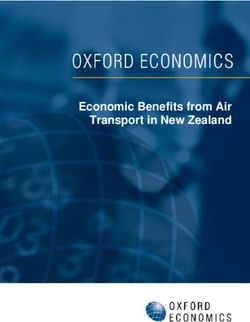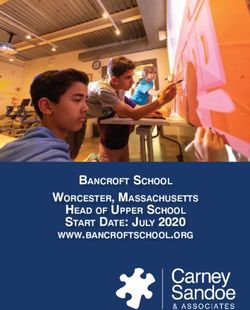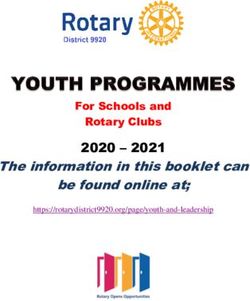Operation Connectivity: Initial connectivity guidance for LEAs - (SY 2020-2021) - Texas Education Agency
←
→
Page content transcription
If your browser does not render page correctly, please read the page content below
Operation Connectivity Disclaimer
Please note that Federal, State, and Local regulatory compliance still applies. LEAs are
solely responsible for ensuring compliance with all relevant regulations, including but
not limited to FERPA, E-Rate, HIPAA, CIPA, EDGAR, and SB820.
LEAs should stay vigilant to protect confidential student information. Practice caution
when handling student data, especially in interactions and negotiations with outside
parties (e.g., vendors, ISPs, etc.). Consider security implications with all new digital
solutions and procurement practices. See guidance online at
https://tea.Texas.gov/coronavirus on Reporting & Data.
These materials are the first of many drafts. Operation Connectivity will continue to
communicate best practices and other supporting resources as they develop.
1Table of Contents
General Information
4 Operation Connectivity Overview
6-9 Current Data on the Connectivity Gap
Initial Playbook to Support LEA Connectivity Efforts
11-12 LEA Checklist to Close the Connectivity Gap
14-16 Identifying and Tracking Specific Student Needs
18-25 Broadband Solutions
Select Solutions: Four different internet solutions to consider
Procurement and Deployment: Technical specifications and practices to procure
and deploy
Managing technology: Practices to manage solutions
27-31 Learning Device Solutions
Select Solutions: Four different internet solutions to consider
Procurement and Deployment: Technical specifications and practices to procure
and deploy
Managing technology: Practices to manage solutions
33 Possible Funding Solutions
2Operation Connectivity Overview
3What is Operation Connectivity?
Overview
LEAs
Operation Connectivity is a
partnership between Governor Greg
Abbott, the Dallas Independent School District, Guidance
TEA Schools
and the Texas Education Agency to connect all created by six
of Texas’s 5.5 million public school students
working teams
with a device and reliable internet connection.
Consisting of an executive committee and six
based on input
working teams, Operation Connectivity from key
Legislators stakeholders Families
addresses key topics such as technology,
policy, and funding to provide a pathway for
LEAs to connect their students.
Non-profits
4Current Data on the Connectivity Gap
5LEA survey suggests 17% of Texas students lack access to high speed
internet and 30% lack a dedicated and adequate learning device1 at home.
Internet gap Device gap1
% of students without access at home
34%
30% Est. broadband
need 950k – 1.9M
20% students4
17%
Est. device need
1.1M – 1.6M
Operation Connectivity LEA Survey2 US Census American Community Survey 3
930 LEA responses from CTOs and
students4
Incorporated ACS survey to range need
superintendents. 83% responded with
estimates, as survey asked households
moderate or extreme confidence in their
directly about their connectivity status.
connectivity estimates.
1. Device gap defined as a student not having a laptop or tablet. 2. Results from Operation Connectivity Survey of LEA CTOs and superintendents. n=930 3. 2018 US Census American Community
Survey, filtered for Texas 4. Total estimated student need calculated by applying percent of Texas students without both broadband or laptop/tablet to total enrollment in Texas Public Schools
2018-2019, segmented by district type (urban, suburban, rural, etc.) 6Recent parent sentiment surveys reveal between 35% and 65% of parents
are unsure about sending their kids back to school in the fall.
% of parents unsure of in-person
Wording of question
learning
"Anxious about sending their children back to
Deloitte US Back to School Survey 66% school because of COVID-19"
UT/Texas Politics Project Poll 65% "It is unsafe to send your child to school"
"Unlikely or unsure to send students back in
Texas Public Schools Reopening Survey 62% traditional, in-person setting"
Texas District 1 65% "Concerned about kids going back to school"
"Uncomfortable sending children back to school
Texas District 2 60% this fall"
"Uncomfortable or very uncomfortable sending
Texas District 3 57% their children back to school"
"Rather their children participate in full-time
Texas District 4 43% online learning"
Nationwide
Statewide Texas District 5 40% "Prefer distance learning"
District Texas District 6 37% "Not in favor of starting school as normal"
Source: https://www2.deloitte.com/us/en/insights/industry/retail-distribution/back-to-school-survey.html ; https://texaspolitics.utexas.edu/set/it-safe-or-unsafe-send-your-
child-school-june-2020; TEA back to school survey conducted by HEB consumer team; Publicly available news sources 7LEAs will need to triage the immediate need of students without
connectivity for those that choose to do remote learning.
Internet gap (M) 0.95 Short term: Estimated 80-95% of student
0.87 need can be met with hotspots and
Device Gap (M)
preexisting fixed internet infrastructure1.
0.73 Note: these are statewide averages and each
0.67 district may have a different view.
0.50 0.47
Medium term: Explore creative solutions to
bring online concentrated areas of students
with no internet.
Long term: Opportunity to pursue
infrastructure builds to permanently bring
35% 50% 65% students online with sustainable connection.
% of students staying at home
1. Rural ESC estimates; EducationSuperHighway analysis of Texas Broadband - https://digitalbridgek12.org/states/budget-calculator/
Note: Assumes 1.45M students lacking broadband and 1.35M students lacking devices (Average of LEA survey and ACS estimate)
8At-home internet gives advantage for online assignments1
• >70% of students in grades 6 – 12 are required to use the internet for homework multiple times per week.
• 64% of students with no home internet access report they regularly cannot complete homework due to lack of
internet.
Access to internet at home determines level of digital skills2
Research • After controlling for variation in home Internet access, there is no difference in the level of digital
indicates that skills reported by low income, minority students, or students from single parent households.
quality internet At home connectivity drives higher academic performance3
connectivity at • Students with fast home Internet access report an overall GPA ~0.4 points higher than students with
no access.
home is critical • Students who are dependent on a cell phone for their home Internet access averaged 5 ppts lower
for academic on the SAT/PSAT.
• In Texas, there is a correlation between LEA A-F scores and % household connected to internet4.
success. Connectivity critical to mitigate learning gaps during ongoing disruption
• 2019 – 2020 school year projected to yield 63-68% of the learning gains in Reading relative to a typical school
year, 37-50% of the learning gains in Math5.
• A survey of 800 parents by Caissa public strategy, shows 89% of parents are "concerned about their child’s
safety at school in relation to COVID-196.
1. Project Tomorrow, Speak Up Survey, 2016 – 2020 2. National Bureau of Economic Research, Education Technology: An Evidence-Based Review, 2017 3. Quello
Center, Broadband and Student Performance Gaps, 2020 4. ParkHillSmith & Cooper 5. Annenburg Institute, Projecting the potential impacts of COVID-19 school
closures on academic achievement, 2020 6. Caissa Public Strategy, Parents’ Concerns About Returning to School since Covid-19, 2020
9LEA Checklist to Close the Connectivity Gap
10Playbook Objectives
Operation Connectivity's initial playbook is for LEA use in consideration as
they continue to triage and solve the immediate connectivity needs of their
students. It is not prescriptive or mandatory, but can serve as a guide to
whatever degree an LEA sees fit.
This is an iterative document that will continue to be improved and
expanded as Operation Connectivity gathers more best practices from LEAs,
ESCs, and subject matter experts.
11LEA checklist to close the connectivity gap
Identifying & Tracking Possible Funding
Specific Student Needs Broadband Solutions Learning Device Solutions Solutions
Identify and size Selection Select based on LEA student density Select specifications based on Identify funds
immediate & broadband availability maintenance & refresh req's available for
connectivity gap Integrate connectivity with broader technology and learning environment immediate use, for
through surveys Identify multiple and/or concurrent solutions to cover all immediate need example:
Procurement Determine tech specs and scope of program to determine purchase volume – LEA reserve fund
Continuously collect Explore channels (e.g., current contracts, LEA/ESC pooled contracts) balance
student connectivity Negotiate with vendors and issue a P.O. – Technology and
information Instructional
Deployment Calibrate devices and prepare asset tagging & acceptable use policies
Distribute while social distancing (e.g., drive-through, appointment pick-up) Materials
Allotment
Management Protect student data with ISP billing Improve family/student/teacher – Private sector and
technical literacy
philanthropic
Establish repairs & maintenance protocol through the vendor and/or LEA partnerships
Stand up central help-desk to service students/families/teachers
Establish appropriate security (e.g., content filtering, vetting online
educational materials)
12Identifying and Tracking Specific Student Needs
13Collecting reliable data to diagnose and track the connectivity gap
1 Registration questions – highly suggest
implementation as soon as possible
Four questions to include in your registration
process to identify which students lack
Operation sufficient internet and/or learning devices. By
Connectivity has serving as your baseline data for students
created two methods each year, these questions can also help
of data collection you maintain data long-term.
can use to identify
student need for 2 Family survey
devices and internet. An in-depth survey to send to families to
understand the root causes behind the
connectivity gap. These questions can identify
your students' immediate connectivity need,
as well as help you plan for long-term
solutions. See the next slide for survey
administration best practices.
14Four registration questions to collect continuous connectivity data
Internet Connectivity Learning Device
1. Which best describes your internet 2. Which of the following activities 3. Does your child have access to a learning device
connectivity? (button) do you perform in your home with (defined as laptop, Chromebook, or tablet) at home?
a. I access the internet at home ease? (Yes/No) (button)
through a fixed connection a. Surf the web (e.g., check a. Yes, student has a dedicated learning device to
(e.g., DSL, fiber, cable, etc.), email, read the news) use at any time during the day.
satellite, fixed wireless, or b. Browse social media b. No, student shares a learning device with family
hotspot. c. Download pictures and members, students, and/or adults.
b. I access the internet videos c. No, student does not have a learning device.
primarily through my phone. d. Watch Netflix and use other
4. Please list how many of the following devices are active,
c. I access the internet in streaming services
functioning, and available for your child to use for
public spaces (e.g., library, e. Participate in live
learning? Select all that apply. (multiple response)
businesses). videoconferencing
a. Desktop computer
d. I do not have internet f. Play online, live video games
b. Laptop (e.g., MacBook)
connectivity. (e.g., Fortnite, Call of Duty,
c. Chromebook
League of Legends)
d. Tablet (e.g., iPad, Kindle)
e. Smartphone
f. Other (please specify)
g. No devices in the home
15Survey administration best practices
Pre-Survey During Survey Post-Survey
Communicate Share and Support Analyze
• Set deadline for completion (2-3 weeks). • Administer survey sharing link via e-mail, • Review responses and follow recommended
• Pre-announce survey explaining survey's text, and student information auto-dialers next steps outlined in this playbook.
purpose and the importance of directing families to survey webpage. • Consider weighting responses if survey
completion. • Create in-person avenues for completion respondents are not representative of all
• Incentivize completion (e.g. school with (e.g. in-person at school, Back to School socioeconomic backgrounds.
highest % of survey completion receives Nights, paper surveys sent home with • Consider options to follow-up with non-
reward, etc.) . students). respondents.
• Emphasize confidentiality of responses • Call non-respondents or complete home • Prioritize follow-up with families of students
(e.g. shared only with school admin.). visits midway through window to provide identified as highest need (e.g. free and
Test reminders and offer support (e.g. mobilize reduced lunch enrollment and/or special
• Pilot survey for technical glitches, volunteers or community members). populations).
completion time (Broadband Solutions
17Four internet solutions to consider as you triage
Mixed methods to immediately address
Mobile broadband via hotspots Subscription to fixed internet connection
broadband/mobile gaps
Deploy hotspots ISP payments Share low-cost ISP Supplemental
info with families1 options
Provides connectivity For families to connect to Identify and provide low- Various solutions (Cellular
(that does not require a fixed locations with wired cost ISP information to on Wheels, Wi-Fi buses,
fixed receiver) through technology (DSL/ADSL, families to connect to meshed network, satellite,
mobile broadband cable, fiber, fixed fixed locations with wired microcells) to address
provider. wireless) technology (DSL/ADSL, areas where other options
• ISP services paid for by cable, fiber, fixed are not viable
LEAs: services for given wireless).
address pre-paid
directly to ISPs by LEAs
• ISP services subsidized
by LEAs: vouchers
provided to parents to
pay ISPs for home
1. Supplemental action to take regardless of solution service
18Consider which short-term strategy to address connectivity gap is best fit for your LEA
Mobile broadband via hotspots Subscription to fixed internet connection Mixed
Share low-cost ISP info
Strategy: Deploy hotspots ISP payments with families1 Supplemental options
Rapid implementation needed Areas with available connection, where When LEA has insufficient budget to Rural / remote geographies with
without specific data about students affordability is the biggest barrier to subsidize internet connection for no wired or wireless service
who need connectivity (i.e., address) adoption. students
High concentration of students
Students who need connectivity have More details to come Areas with available connection, where who need internet living within 1
Use cases no fixed connection available in their awareness is a significant barrier to – 2 mile radius
home. adoption
Transient student population For sustainability, transition students
from hotspots to fixed connection where
necessary infrastructure exists.
• Flexible coverage; circumvents • Infrastructure exists in many parts of the state (~90% of students likely have fixed • Can close the connectivity gap
primary barriers to adoption connection nearby) where other solutions are not
• Can be procured, distributed, • Stable, reliable connection that multiple members of household can use concurrently viable
Pros
and managed centrally by LEA
• Possible long term solution • No lead time required
• Possible spotty coverage based • Likely constrained coverage in some areas depending on physical infrastructure • Generally more costly
on location; Less stable • In-home installation is difficult to manage; requires collaboration from vendor solution
connection • LEAs with high mobility must navigate cancelling and transferring services • Often dependent on high
Cons • Possibility to slow significantly level of engagement from
with increased traffic • Longer lead time to negotiate with ISPs • Relies heavily on family adoption, but local ISP
• Low data caps can throttle or cut • Complex billing and implementation does not address largest barriers to
off service (e.g., how to pay, security) adoption (e.g., affordability)
1. Supplemental action to take regardless of solution
19Hotspot selection: sample specifications
Specifications are ideal for synchronous learning model; adaptations to be considered for other virtual learning models
Technical requirements Operational requirements
• LTE towers within ~20 miles1 • 1 – 2 full year contract without fees for reduced
Coverage – Likely to have "dead zones" due to use over summer months
geographic features, distance from towers Contract- • Unified/simplified billing (e.g., one-time payment)
ing • No sharing of student data
• Guaranteed, timely deliveries at appropriate scale
• 4G LTE; 25 Mbps minimum download speed (i.e., no supply chain constraints)
– Expect significantly reduction from max
Speed speed due to network traffic • Device management with asset tagging
• Category 4+ hotspot device2 • Full replacement warranty, including maintenance
Deploy-
• Hotspot device to make usage easier (e.g., Mi- • Simple setup and user instructions in 5 languages
ment
Fi rather than a smartphone) • Dedicated help-line
Data • Unlimited data without caps or throttles
Enroll- • N/A – LEA procures hotspot and service, manages
ment enrollment for individual students
Filtering3 • CIPA compliant • Data reports on student usage
1. 20 miles refers to flat terrain with little to no signal interference. LTE towers must be closer (~3 miles) in areas with topography that is more varied (e.g., many hills, trees, buildings);
2. Both hotspot devices and routers may have additional technical requirements based on need for cyber security or filtering software; 3. Effective filtering can be done without specific
filtering requirements on the technology
20Hotspots: Considerations to procure and deploy
Procure Deploy
• Select the hotspot solution, considering: • Distributing while maintaining social
– Student density, cellular strength & reliability distancing
– LEA's learning environment and broader technology plan – Prepare device acceptable use policies
– Special education needs and requirements and receive family consent
– Administrator/teacher/parent feedback – Establish asset tagging and verify asset
• Procurement process inventory
– Create procurement schedule – Configure devices
– Determine needed tech specs – see full list on previous page – Collect student information at
– Determine volumes needed likely through survey distribution (e.g., student ID)
– Build cost estimate that considers total cost of ownership (e.g., maintenance, – Drive-through, home delivery, pick-up by
repair, refresh cycle, loss and stolen, asset tagging, call center) appointment, etc.
– Explore expedited LEA-level procurement processes with local authorities – Including in other wrap-around services
– Consider procurement channels (e.g., current LEA/state contracts, pooled (e.g., food distro)
contracts across LEAs/ESCs) – Prioritizing device receival order (e.g.,
– Gather pricing and negotiate with vendors (including Data Use Agreement high school students, special education
language within procurement process, supply chain constraints) and qualify students)
procurement goals (e.g., lowest up-front and on-going costs and supply chain • Enabling families, students, and teachers:
security) Simple setup instructions and user guides
– Establish repair & maintenance SLAs in contracts translated to relevant languages
– Issue a P.O.
– Procure web filtering solution that will support off-network functionality
21Hotspots: Considerations to manage
Manage
• Help-desk: central resource for all campuses provided by LEA or vendor/ISP. Extend hours during crisis and consider
flexing current or auxiliary staff to help. Offer multilingual assistance. Triage to prioritize staff. Schedule 1:1
appointments for major issues. Publish FAQs to answer common questions. Within ticket system or online document
sharing platform, ensure response and resolution SLAs are set to monitor customer service KPIs.
• Repairs and maintenance: negotiate with vendors for free or inexpensive repairs and replacement agreements for
broken devices. Consider alternative uses or return/replacement policies for unused or inoperable hotspots.
• Inventory management: require asset tagging for hotspots and incorporate into inventory management system. Have
procedures to address student mobility and graduating classes. Incentivize device return (e.g., require at registration).
Require families to sign user agreements.
• Security: content filtering (e.g., CIPA standards). Protecting student data from ISPs, either through centralized billing
process and/or negotiating for ISPs to require less personal information.
• Billing: consider a unified, centralized billing system with the ISP to protect student information, increase family
adoption, and negotiate more favorable prices. Consider requiring a small family contribution, directly to the school
or ISP, if feasible.
22Fixed internet selection: sample specifications
Specifications are ideal for synchronous learning model; adaptations to be considered for other virtual learning models
Technical requirements1 Operational requirements
• ISP to provide detailed coverage map Contract- • TBD
– Expect urban areas and North/East ing
Coverage
Texas regions to have at least 1-2 • Asset tracking (routers)
providers available per household • Reporting on uptake/usage
• Full replacement warranty, including maintenance
• 25 Mbps minimum download speed Deploy-
• Distribution logistics (e.g., drop shipping where
– Expect some/intermittent reduction ment
Speed needed)
from max speed due to network traffic • Installation / set-up support
• Wi-Fi protocol: 802.11ac or latest2 • Dedicated help-line
• Unlimited data without caps or throttles • Intake data from campuses; run outreach to
Data
Enroll- families (e.g., student information auto-dialers)
• CIPA compliant ment • Limited restrictions on participation (e.g., no
Filtering credit requirements)
1. Technical specifications for fixed internet subscription are relevant for satellite internet, as well as DSL/cable/fiber; 2. Current infrastructure may not allow for speeds as high as 25
Mbps download speed. Consider lowering this threshold for asynchronous learning; 3. Both hotspot devices and routers may have additional technical requirements based on need for cyber
security or filtering software
23Fixed internet: Considerations to promote low-cost plans
Plan Examples of ISP offerings for low-income
• Identifying LEA needs households in TX1
– Number and identities of unconnected students
– Identify low cost plans offered by internet service providers in Price per
region Provider/Plan month Eligibility
• Technology specifications to consider
– High speed (25 Mbps at minimum) AT&T "Access" $10 Supplemental Nutrition
– Unlimited data with no throttles or choke-points Assistance Program
• Points to negotiate for with ISPs (SNAP)
– LEA may be able to lobby local ISPs to relax qualification Charter Spectrum $14.99 National School Lunch
requirements for low cost plans "Internet Assist" Program (NSLP), Social
Security (SSI)
Deploy
Frontier "Lifeline $21 Enrolled in Lifeline
• Develop resources to promote all low cost options
discount" program
– Create flyer with low-cost plan offerings including name of plan,
monthly recurring cost, setup cost, eligibility, and setup logistics Grande "Internet $9.95 Low-income (e.g. SNAP,
– Place flyer and ISP tear sheets at central locations (e.g. school First" Housing Assistance, etc.)
front office, district office, D.M.V.)
Sparklight COVID- $10 for 3 No documentation
• Encourage and support broadband adoption
19 Relief months required for sign up
– LEA educates students and families on importance of connection
and low-cost opportunities (e.g., by phone, newsletter) Suddenlink Altice $14.99 National School Lunch
– LEA supports families with contacting ISP and sign-ups (e.g. school Advantage Internet Program (NSLP) or
Connectivity Fair to share offerings and assist with signup) Supplemental Security
– ISPs own installation and set-up Income (SSI)
• Monitor progress of household sign-ups
Xfinity "Comcast $9.95 Low-income (e.g. SNAP,
– Conducting pulse assessments of connectivity to track adoption
Essentials" Housing Assistance, etc.)
1. Offers and availability may vary by location and are subject to change.
24Supplemental options: Considerations for solutions
Cellular technology Wi-Fi technology Satellite technology
Areas in which students have LTE devices, For densely populated areas, particularly Rural / remote geographies with no wired
bandwidth is limited those with limited cell service or wireless service
Microcells Wi-Fi Buses Satellite
• "Mini cell towers," provide cellular signal • School bus equipped with hotspot • Satellite dishes provide access by
• Need established fiber connection to • Need strong cellular signal communicating with communication
create cellular signal • Mobile solution; can serve several areas satellites
• Useful in high student density areas throughout the day • Useful in very remote areas (where there
• Range up to ~1500 ft • Range up to ~300 ft is no other viable option)
• Requires network equipment (e.g., • High latency makes conferencing difficult
modem) installed in the home Meshed network to impossible
• Communications network of small radio • Requires in-home installations
C.O.W.S transmitters (essentially wireless routers) • Range up to ~150 ft
• "Cellular on Wheels," creates or amplify • Need at least one fixed wired connection
cellular signals in network
• Useful in areas that lack mobile coverage • Can be difficult to scale
(albeit typically used for brief periods) • Useful where there is limited wired
• Range up to ~600 ft availability
Shared access points
• Single high-range fixed connection point
• Needs high power Wi-Fi router, extender,
and/or boosters to extend service from
connection point
• Useful in wired, multi-unit housing
• Range 150 ft+
25Learning Device Solutions
26Learning device selection: Sample specifications
Specifications are ideal for synchronous learning model; adaptations to be considered for other virtual learning models
Technical requirements Operational requirements
• CPU Speed: 2 GHz or higher Contract- • TBD
• RAM: 4GB or higher ing
Power
• Hard drive size: 64 GB or higher • Asset tagging
• Device management (e.g., track usage)
• Screen size: 10” or larger • Full replacement warranty, including maintenance
• Integrated Camera and Microphone Deploy- • Distribution logistics (e.g., drop shipping where
Features • Integrated or External Keyboard ment needed)
• ADA compliant • Dedicated help-line
• [Optional] Protective case
• Wi-Fi Protocol: 802.11ac or Latest
Data • [Optional] Integrated LTE
Enroll- • N/A – LEA, manages enrollment for individual
• Pre-loaded: Operating system and applications ment students
Software
(e.g., word processing, presentation)
27Three device types most often used by LEAs
Device Chromebooks Laptops Tablet
Typical age range 2nd-12th 9th-12th PreK-2nd ; PreK-All
Pros • Inexpensive purchase and repairs • More capabilities and capacity • Attachable keyboard
• Easy to use and intuitive for student • Systems compatibility for future • Double facing camera
• Cloud filtering and authentication professional work • Annotation
simple for schools • Wider availability • Touch-screen
• Easy integration with popular tools • Longer-lasting, durable • Familiar and easy to use
(e.g., Classroom, Docs, Sheets) • More leasing options • Best for special education
Cons • Backordered • Expensive • Expensive
• Limited functionality • Difficult to administer (e.g., • Licensing and expiration (early
• Licensing and expiration (early filtering) obsolescence)
obsolescence)
Illustrative device HP Chromebook 11 G5 Dell Inspirion 14 3000 iPad
options Screen: 11.6" Screen: 14" Screen: 10.2"
RAM: 4GB RAM: 4GB RAM: 3GB
$199 Hard drive: n/a $293.99 Hard drive: 128 GB $429 Hard drive: 128GB
Webcam: Yes Webcam: Yes Webcam: Yes
28Examples of student laptop and tablet options
Laptops
Model Online Price Screen Size CPU Speed RAM Hard-drive Webcam
Dell Inspirion 14 $293.99 14" 2.3 GHz 4GB 128GB Yes
3000
HP Stream 11 Pro G5 $400.15 11.6" 2.6GHz 4GB 128GB Yes
Notebook
Lenovo Thinkpad L13 $538.85 13.3" 2.1GHz 4GB 128GB Yes
Tablets
Model Online Price Screen Size CPU Speed RAM Hard-drive Webcam
Apple iPad $429 10.2" 2.4GHz 3GB 128GB Yes
Dell - Samsung $349.99 10.4" 2.3 GHz 4GB 64GB Yes
Galaxy Tab
Lenovo Tab M10 Plus $249.99 10.3" 2.3GHz 4GB 128GB Yes
29Learning devices: Considerations to procure and deploy
Procure Deploy
• Select the appropriate learning device solution, considering: • Distributing while maintaining social
– LEA's learning environment and broader technology plan distancing
– Special education needs and requirements – Prepare device acceptable use policies
– Device specification and ratio by grade level and student needs and receive family consent
– Administrator/teacher/parent feedback – Establish asset tagging and verify asset
• Procurement process inventory
– Create procurement schedule – Configure devices
– Determine needed tech specs – see full list on previous page – Collect student information at
– Determine volumes needed, likely through survey distribution (e.g., student ID)
– Build cost estimate that considers total cost of ownership (e.g., maintenance, – Develop appropriate method for
repair, refresh cycle, loss and stolen, asset tagging, licenses, call center) distribution (e.g., drive-through, home
– Explore expedited LEA-level procurement processes with local authorities delivery, pick-up by appointment, etc.)
– Consider procurement channels (e.g., current LEA/state contracts, pooled – Consider including in other wrap-around
contracts across LEAs/ESCs) services (e.g., food distro)
– Negotiate with vendors (including Data Use Agreement language within – Prioritize device receival order (e.g., high
procurement process) and qualify procurement goals (e.g., lowest up-front school students, special education
and on-going costs and supply chain security) students)
– Establish repair & maintenance SLAs in contracts • Enabling families, students, and teachers:
– Issue a P.O. Simple setup instructions and user guides
– Procure web filtering solution that will support off-network functionality translated to relevant languages
30Learning devices: Considerations to manage
Manage
• Help-desk: central resource for all campuses provided by LEA. Prepare to answer all relevant questions (e.g., internet connectivity, device
bugs, LMS usage, etc.). Extend hours during crisis and consider flexing current or auxiliary staff to help. Offer multilingual assistance.
Triage to prioritize staff. Schedule 1:1 appointments for major issues. Publish FAQs to answer common questions. Within ticket system or
online document sharing platform, ensure response and resolution SLAs are set to monitor customer service KPIs.
• Repairs and maintenance: do repairs centrally at the LEA level. Hold families minimally responsible at small scales to help fund repairs1 .
Have funding in the yearly budget for repairs.
• Inventory management: implement before and after distribution and deployment. Have procedures to address student mobility and
graduating classes. Require a small deposit from parents1 . Incentivize device return (e.g., require at registration). Consider making on-
premise infrastructure updates (e.g., on-campus charging stations).
• Refresh cycles: ensure consistent funding for technology. Refresh frequently and in smaller loads to spread out the costs. Purchase
technology with longer life spans. Factor in expected yearly loss rates in purchases.
• Security: try to route at-home connectivity through school network. Require devices to authenticate to the school network, or to select
pre-filtered devices. Consider limiting bring-your-own-device programs for home-based learning. Filter and vet online educational
materials. Teach cyber security to families. Consider making exceptions to existing security constraints (e.g., allow YouTube for
instruction).
• Family, student, and teacher technical literacy: consider requiring teacher tech adoption within a short, fixed time frame to help them
drive quality online curriculum. Avoiding paper packets except by exception. Frequent student use of tech in-class. Adopt an LMS or other
tech solution to organize and administer online curriculum.
1. Note: please check with LEA policy to determine feasibility of having parents pay any amount of money for device repairs, maintenance, insurance, etc.
31Possible Funding Solutions
32LEA and local funding sources to support connectivity efforts for the
upcoming school year
Reserve fund balance serves as a discretionary source of funds that could be
used to support short-term connectivity efforts.
The TEA continues to
Technology and Instructional Material Allotment (TIMA) balance can be used explore the feasibility of
to fund devices, broadband service, and IT support staff. securing additional funding
sources to support LEAs in
connectivity efforts for the
Private sector and philanthropic partnerships can be leveraged at the local
upcoming school year and
level to provide supplemental funding source in short-term.
will provide further details
once confirmed. In the
City/county Coronavirus Relief Funds may be leveraged to support meantime, the listed
connectivity efforts through engagement of local officials. funding sources should be
(Dallas ISD collaborating with city on potential use of CRF to support solution leveraged to build solutions.
feasibility study, community Wi-Fi projects, and private cellular networks)
For encumbrances before May 20th, remember to apply for state reimbursement
of COVID related expenses (state Coronavirus Relief Funds).
DRAFT: material to be refined
33Thank You
You can also read