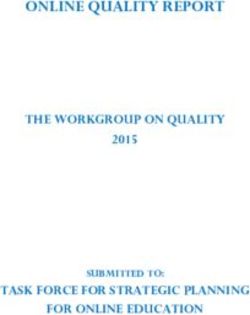Online Master of Science in Cybersecurity - Spring 2021 - Georgia Tech Professional Education
←
→
Page content transcription
If your browser does not render page correctly, please read the page content below
Welcome
Welcome to the Online Master of Science in Cybersecurity program for Spring 2021.
We’re excited you’re joining the program and want to do everything we can to help you
sharpen your edge and advance your career.
You probably have many questions about what to expect during this online master’s
degree program. This packet provides information that will help you navigate everything
from class enrollment to how to set up your accounts. It also explains many of the
resources available to you and provides an overview of Georgia Tech’s Honor Code
Policies.
After you review this information, please keep it handy. You will need to reference it
periodically during your time in the program.
Lastly, thanks for trusting us to offer the skills necessary to help you deliver a command
performance. We’ll do everything we can to carry out that promise.
Best regards,
Jennifer, Allison & Shea
OMS Cybersecurity Student Services Team
Contact Us
SPRING 2021 2Table of Contents
Activating Your Student Account & Georgia Tech Email ............................. 4
Email Access ............................................................................................ 11
Prerequisites ............................................................................................. 13
The Registration Process .......................................................................... 14
Drop/Withdrawal ....................................................................................... 18
Course Load & Program Requirements .................................................... 19
Student Portals ......................................................................................... 22
Graduation ................................................................................................ 25
Buzzcard – Student I.D. ............................................................................ 26
Tuition and Fee Payments ........................................................................ 27
Honor Code Policies ................................................................................. 27
Technology Requirements ........................................................................ 30
Other Technology Resources ................................................................... 30
HonorLock ................................................................................................ 31
Video Conferencing .................................................................................. 34
Program Support and Questions............................................................... 35
Campus Contacts ..................................................................................... 35
SPRING 2021 3Activating Your Student Account & Georgia Tech Email
As a degree-seeking student, you’re required to activate your Office of
Information Technology (OIT) account. This account provides email and access to
many Georgia Tech computing services. The Georgia Tech email account is the primary
method the Institute uses for communicating with students. The Institute expects
students to check this email daily. The same username/password will allow you to log
into BuzzPort.
To activate your student account:
1. Go to passport.gatech.edu.
2. When the screen below appears, click on the "I need to activate my GT
account" link.
3. On the next page, it will ask for your relationship to Georgia Tech. Click on
“Students”.
SPRING 2021 44. Enter your first name, last name, and your birthdate. Then click “Lookup”. You
may leave the gtID number blank if you don’t know it.
5. The system will display results based on the information you entered. Choose
the account that belongs to you.
SPRING 2021 56. After claiming your account, you must finish setting it up. To do so, confirm your
identity through the phone number or email address that you used when you
applied for the degree program.
SPRING 2021 67. After you receive the pin via phone or email, enter it on the website.
8. Next, confirm the last four digits of your Social Security Number.
SPRING 2021 79. You will then be asked to confirm your date of birth again.
10. Once you successfully confirm ownership of your account, you’ll create a password
for it. Pay special attention to the character requirements and suggestions.
SPRING 2021 811. After you create your password, the system will prompt you to set up three
password hint questions. You may choose to answer pre-written questions or create
your own. After completing all three, click “Set Hints.”
SPRING 2021 912. The final step is setting your email preferences. You may customize your email
address or leave the space blank, which allows the system to create your email
address. Don’t forward your incoming email messages to another email address.
Also, you’re responsible for checking for your Georgia Tech email daily. For more
details, here is the official policy.
SPRING 2021 1013. Once you successfully complete the activation process, you’ll see the page below. It
will show your username. Make sure you remember it or write it down.
Also, your username isn’t the same as your GTID number. You’ll need your username
and your password to access your Georgia Tech platforms.
If you chose to let the system create your email address, it will be
username@gatech.edu
14. Lastly, set up Two-Factor Authentication to gain access to Georgia Tech secure
sites.
Two-factor authentication is a requirement for all Georgia Tech accounts. You will be
required to set up Duo Security, the two-factor authentication application used by
Georgia Tech, within two weeks of the start of your first semester.
Two-factor authentication keeps information safe by requiring you to provide a second
layer of security, usually in the form of a generated number, to a login screen before
accessing an application.
This type of authentication uses push technology to send a second passcode to a
device such as a smartphone or tablet. Because the second authentication is
independent from your username and password, if your password is stolen, the
SPRING 2021 11application using two-factor authentication is safe from attempted hackers. Georgia
Tech provides this second level of security to all Georgia Tech community members,
including students, through Duo Security.
Duo Two-Factor Authentication (Duo 2FA) Set up
You will need to set up Duo 2FA within the first two weeks of your first semester. If you
have not set up Duo 2FA within two weeks of the start of the semester, you will receive
prompts to do so. Please make sure you follow them and install Duo 2FA or you will not
be able to access your student account.
You can set up Duo Two-Factor Authentication (Duo 2FA) after you activate your
student account.
In preparation for enrolling in two-factor authentication using the Duo application, we
suggest you follow the checklist below, which will improve the set-up process.
1. Ensure you have your App Store (i.e. iTunes, Google Play) properly configured
on your device.
a. Apple Customers: Make sure you have your Apple ID credentials.
b. Android Customers: Make sure that the Play Store App is configured with
your Gmail account and password.
2. Download the Duo mobile application to your device.
a. For iPhone, iPad, and Apple Watch devices: Launch the iTunes Store on
your phone or tablet and search for “Duo Mobile” o Select “Free” and then
tap “Install” to download the app o Tap “OK” again when asked if Duo
Mobile should be able to send push notifications
b. For Android Devices: Open the Google Play Store app on your phone and
search for “Duo Mobile” o You will have to tap “OK” again when asked if
Duo Mobile should be able to send push notifications
3. We suggest that you configure Wi-Fi on your device.
To set up Duo 2FA, go to https://passport.gatech.edu.
Visit this FAQ page if you questions about Duo 2FA.
If you need technical assistance, please submit a technical support ticket.
Email Access
To get access to your Georgia Tech email, you will need to be accepted by the
department and Graduate Studies (If you have any questions about your status, please
contact us.) Once you have been accepted formally to the Institute, you may access
your email account by going to https://mail.gatech.edu. Enter your Georgia Tech
username and password. Please note: If your log-in attempt fails, don’t be
alarmed; you will gain access to your email the first week of classes.
SPRING 2021 12Your Georgia Tech email address is the official email account for all students, faculty
and staff. It will be the only email address used to communicate once you are an
enrolled student.
Note:
• If you ever go more than three months without using your Georgia Tech email
account, you’ll need to contact Office of Information Technology at (404) 894-
7173 to reset your password.
• This is different than being an inactive student; if you are not enrolled for two
concurrent semesters, you are considered inactive. If you want to return to the
institution, you will need to complete a readmission form.
• Similarly, if you are academically dismissed, you will no longer have access to
your email.
Course Load and Sequencing
We have tips on the order in which to take them, as well as some general guidelines for
how to determine the best course load for you:
The OMS Cybersecurity program is part time only; this means that you can take a
maximum of 6 hours or two classes per term. Depending on your overall work/life
responsibilities and available time after work, only you can decide what is best for
you. With a secure foundation in the course prerequisites, you may spend on average
about 15-20 hours per week per course. This is an average and learning styles vary, but
if you take 2 courses, you must ask yourself, do I have an extra 30-40 hours per
week?
To help you decide, keep in mind that the curriculum is rigorous. Even with proficiency
in the prerequisite math (discrete mathematics if you are on the Information Security or
Energy System tracks) and programming languages (all tracks require familiarity with
one programming language, such as Python), you should allot approximately 15
hours of study time every week for each course.
Regarding sequencing, we suggest starting with the core OMS Cybersecurity
courses (CS 6035 and PUBP 6725). Having said that though, these are intensive
classes, particularly CS 6035, so taking them together may require an even greater time
commitment than described above.
Prerequisites
We are pleased to share the following details from our faculty:
• Here is a list of concepts that you will need to be well versed in to be successful
in CS 6035.You will find additional details and examples of these concepts listed
here:
o Computer Organization and Architecture
o Programming
o Mathematics
o Soft Skills
SPRING 2021 13• Here is a list of concepts that you will need to be well versed in to be successful
in CS 6035.You will find additional details and examples of these concepts. If you
are in the program but lack a sufficient technical background, we strongly
encourage you to take a computer science course to ensure success in the
program. Here is a list of additional resources to help you prepare for CS 6035
and other courses in the Information Security and Energy System tracks:
• Introduction to Computing
• http://www.brendangregg.com/blog/2016-08-09/gdb-example-ncurses.html
(GDB)
• http://phrack.org/issues/49/14.html (Buffer Overflow Concepts)
• https://www.cprogramming.com/gdb.html (GDB)
• https://docs.python.org/3/tutorial/
• https://www.hacksplaining.com (For SQL injection/JavaScript/XSS/CSRF
vulnerabilities)
• It’s your responsibility to start the program with this foundation knowledge.
If you begin the OMS Cybersecurity program without this foundational
information, you’ll get behind quickly. We don’t want to see that happen. If you
haven't had it in a while or haven't taken a formal course preparatory class, you
will struggle in CS 6035 and the program.
Also, if it’s been a while since you learned about these topics (or you need to fill in some
gaps), start this review process right away – even if it means taking an online course.
The Registration Process
Students must register and drop courses through the online Georgia Tech registration
system.
When scheduling your courses, please heed the sequencing and course-load
suggestions referenced above. Unlike many online courses that aren’t part of an
online degree program, each OMS Cybersecurity course is just as rigorous, challenging,
and time-consuming as its on-campus equivalent.
We highly recommend that your first term is one or both courses below, as these
courses lay foundational knowledge for the remainder of the curriculum.
• CS 6035 – Introduction to Information Security (CRN 90135)
• PUBP 6725 – Information Security Policies and Strategies (CRN 90157)
SPRING 2021 14Here is a comprehensive list of the course descriptions and previews for the program.
Please bookmark this page as the link will not change.
Here are the courses scheduled for Spring 2021:
• CS 6035 - Introduction to Information Security (CRN 29565)
• CS 6210 - Advanced Operating Systems (CRN 29616)
• CS 6238 - Secure Computer Systems (CRN 29614)
• CS 6250 - Computer Networks (CRN 35113)
• CS 6260 - Applied Cryptography (CRN 32360)
• CS 6262 - Network Security (CRN 29567)
• CS 6265 - Information Security Lab: Reverse Engineering and Binary
Exploitation (CRN 29615)
• CS 6300 - Software Development Process (CRN 29566)
• CS 6400 - Database Systems Concepts and Design (CRN 29568)
• CS 6727 - Practicum (CRN 32209)
• CS 6747 - Advanced Topics in Malware Analysis (CRN 32207)
• CS 6750 - Human-Computer Interaction (CRN 29590)
• CS 8803 - Information Security Lab: System and Network Defenses
(CRN 32358)
• CS 8803 - Security Incidence Response (CRN 35112)
• ECE 6747 - Advanced Topics in Malware Analysis (CRN 32194)
• ECE 8813 - Introduction to Cyber-Physical Systems Security (CRN 29593)
• ECE 8823 - Cyber-Physical Design and Analysis (CRN 32357)
• ECE 8843 - Side-Channels and Their Role in Cybersecurity (CRN 32196)
• ECE 8853 - Introduction to Cyber-Physical Electric Energy Systems
(CRN 28198)
• INTA 6450 - Data Analytics and Security (CRN 35122)
• INTA 6742 - Modeling, Simulation, and Military Gaming (CRN 35123)
• MGT 8833 - Privacy for Professionals (CRN 32205)
• PUBP 6501 - Information Policy & Management (CRN 29878)
• PUBP 6725 - Information Security Policies (CRN 29583)
• PUBP 6727 - Practicum (CRN 33525)
• PUBP 8803 - Security Incidence Response (CRN 35137)
Please note: CS 8803 and PUBP 8803 are the same course, however their prefixes
designate how they will apply. This is a new change from previous terms. For example,
if you are a Policy track student, if you choose CS 8803, this course will only be
applicable to the Flexible core area, but if you choose PUBP 8803, this will apply to your
elective course area instead. If you are an Information Security student, CS 8803 will
apply to your elective course area, but PUBP 8803 will apply to your Flexible core area.
Please let us know if you may have any questions about this change.
The registration period (Phase II) for incoming students begins Friday, January 8
(depending on your time ticket.)
SPRING 2021 15Students are assigned a specific time slot in which they may register. This time slot is
referred to as a “time ticket.” Students may view their assigned time ticket on the Web
Student Access System. Students may access the “Add/Drop Classes” option only
during their time ticket. Time tickets are available a few days prior to registration; for the
spring term, time tickets will be generated on Thursday, January 7.
We recommend registering as soon as possible once your time ticket opens to ensure
you’re able to access all your course materials Thursday, January 14. In addition, this
will give you more time to review the course schedule and syllabus in Canvas.
The instructions below will help you to navigate the registration process. You also can
access them via the Registrar’s website.
• Once your time ticket is open, you’ll be able to select the "Add/Drop Classes"
option on the Registration Menu (see instructions below). This is one option to
add or remove classes for the selected term; however, we recommend only
entering the CRN we provide on your “Add Classes” worksheet.
• Classes you’ve already enrolled in will appear in the "Class Registered
Successfully" section.
• You can add additional classes by entering the course reference number
(CRN) we provide in the "Add Classes" worksheet.
If the section is closed, you’ll receive a registration error message.
If a waitlist is available, see the instructions below on how to add
yourself to the waitlist.
• Once you’ve registered for one or more classes, your current schedule will
appear. Any courses you requested, but didn’t successfully register for, will
appear in a list below with an error message. Registration error messages are
clearly marked with a stop sign; the status indicates the reason the class was not
scheduled.
• To remove a class, use the pull-down box next to the desired course. Once you
complete your additions/removals, press the “Submit Changes” button.
• When your registration is complete, you may view your schedule by using the
“Student Detail Schedule” option.
• Please note the Fee Payment Deadline (listed under Critical Dates).
• You can only add and/or drop courses during the timeframe listed on your time
ticket.
Waitlist
Waitlisting is a function that academic departments may employ when a course is
already full. It allows students to ask to be added to a waitlist if a seat becomes
available in that course.
Waitlisted students are notified on a "first-come, first-served" basis. If a seat opens, the
student who is the next on the waitlist will receive notification of the opening via your
Georgia Tech email.
SPRING 2021 16Once the notification is sent to that first person in line on the waitlist, he or she will have
a specific window of time to register for the course. (The email notification will state this
window of time.) Students will have 12 hours to register for the course section after
notification.
Waitlisting is not registration or enrollment in the courses.
If you’re on a waitlist and receive an email stating a seat is now available for you, this is
how you register for it:
1. Enter the CRN into “Add Classes” worksheet and click “Submit Changes”
SPRING 2021 172. From the "Registration Add Errors" section, select "Wait Listed Course" under the
Action column, then click "Submit Changes”
3. Review your changes before you exit the system.
Drop/Withdrawal
Course drop
A “course drop” can occur during the “add/drop” period, which is open through the end
of the first week of class. This period begins when your time ticket opens and ends at 4
p.m. Eastern Time on the semester's first Friday. (The specific deadline is available on
the academic calendar.)
• If you drop a course by that first Friday of the semester, it won’t appear on your
transcript.
• The fee for the course also won’t appear on your final tuition bill. If you paid for a
course in advance, then dropped it during the "add/drop" period, you’ll receive a
refund.
• See more details about dropping a course, including the process for doing so.
SPRING 2021 18Course Withdrawal
After the “add/drop” period ends, the “withdrawal” period begins. This period remains
open until the final deadline to withdraw.
• When you withdraw from a course, a grade of “W” will appear on your transcript
for that course; the “W” has no impact on your GPA or standing with the degree
program.
• You can still register for the course in a future term as needed.
• If you’re registered for multiple courses but only withdraw from some, you won’t
receive a refund.
• If you withdraw from all courses, Georgia Tech will prorate your refund, if you
qualify for one.
• If you withdraw from all courses for a semester, the action taken will say
"Withdraw from School." Don’t let this alarm you. You can resume classes as
early as the next semester. If you were registered for 12 or more credit-hours
when you withdrew from all courses, please contact us via email when you want
to register for courses again.
• Get more details about withdrawing from a course, including the process to do
so.
Course Load & Program Requirements
• By default, all OMS Cybersecurity students are set at a maximum of two courses
or six-credit hours per semester.
• Students can register for as little as one course per semester.
• After completing your first semester, you aren’t required to register every
semester. (In other words, you can take a semester off.) If you plan to be off for
two or more consecutive semesters, you’ll need to complete a Readmission
Form.
• Students have up to six years to complete the degree and graduation
requirements.
Keep in mind that each OMS Cybersecurity course is just as rigorous, challenging
and time-consuming as its on-campus equivalent.
Institute Degree Requirements
The OMS Cybersecurity degree requires 32 hours of core coursework on: threats and
defenses to information theft, as well as policies and strategies to keep information
secure. In addition, you’ll get a broad view of the field by choosing a class from a track
outside your specialty. You’ll have the flexibility to focus on a specific area of interest by
selecting to concentrate on one of three tracks. Each track requires an additional six
courses – four track-specific courses and two elective courses.
SPRING 2021 19There are three focus areas available:
• Information Security track - concentrates on principles and practical techniques
for developing safeguards that can help secure computers and networks. Secure
software development, identity and access management, network intrusion
detection and prevention, and forensics and incident response are some of the
areas that are covered in-depth. In addition, a lab course gives students hands-
on experience with advanced security analysis tools to discover and mitigate
software and network vulnerabilities.
• Energy Systems track – focuses on the specialized concerns for keeping
control of the operations and information embedded in components involved in
energy creation, storage, and transmission. Although the focus is on electrical
power systems, the concepts you learn and the knowledge you gain can be
applied to other domains such as manufacturing, chemical processing,
agriculture, and others.
• Policy track – approaches cybersecurity from the management aspect, including
the administrative, market, and public policy tools used to keep cyberspace safe.
This concentration focuses on the way IT security is affected by organizational,
national, and international policies. Topics covered include security policy
frameworks, global internet governance, privacy technologies and law, critical
infrastructure policies, cyberspace as a domain for international conflict, and
multilateral cyber norm development
SPRING 2021 20Please note that each track is admission specific; in other words, if you want to at some
point in the program want to change your track, you will need to submit a petition and a
letter of explanation in order to be considered for this change. Changing tracks is not
guaranteed.
Five-Hour Practicum
The 5-hour practicum is a practical cybersecurity experience that enables you to
apply previously learned concepts and classroom teachings to a project of
significant interest. Just like students in our Master of Cybersecurity program on-
campus, you’ll get the opportunity to work in a commercial, industrial, academic, or
government setting to help solve security issues through our practicum. The
objective of the practicum is to properly define and scope the cybersecurity project,
apply appropriate methodologies, create value, manage the project, and provide
results in writing.
The practicum is different for everyone; because students are employed in every
imaginable industry and have varying amounts of data to report, the purpose of the
practicum is to have some freedom in the project you formulate, but ensuring you
use the knowledge gained in the program to produce the desired outcome.
Students can complete their practicum project with their current employer,
internship, or sponsor. Students are responsible for finding their own internship.
The prerequisites for registration are completion of at least eight courses, including
Introduction to Information Security (CS 6035) and Information Security Policies and
Strategies (PUBP 6725) prior to (not concurrent with) the practicum. If applicable,
students are also required to have all required lab courses completed before they
may take the Practicum. Please note that the registration for the Practicum is by
permit only.
SPRING 2021 21Student Portals
BuzzPort
Private portal to access account information, financial aid award and account balance,
schedule and grades
https://buzzport.gatech.edu
Links to:
• Canvas
• Degree Works
• Oscar
• Bursar
• Registrar
• Order official transcripts
• Links off to LinkedIn Learning, library catalog
SPRING 2021 22OSCAR
Public portal to access schedule of class, course catalog, institute calendars
https://oscar.gatech.edu
Use to:
• Search the Course Catalog
• View schedule of classes and find course CRNs
• View Financial Aid Information
DegreeWorks
DegreeWorks provides a comprehensive set of web-based academic advising and
degree audit tools to help students and advisors negotiate curriculum requirements.
https://degreeaudit.gatech.edu/
Use to:
• View your curriculum requirements
• View your grades
• Use for employment verification
How to use it:
• Enter your GTID
• Hit enter
SPRING 2021 23Canvas
Canvas is Georgia Tech’s learning management platform. This is where you will
log in to view your syllabus, course materials, course schedule, course
announcements, and check your grades.
SPRING 2021 24Student Financial Account Access
To access your Student Financial Account log into Buzzport. Once you access your
Student Account Home Page, you have access to view your account activity, view your
bill, make a payment, or set up authorized users. The Bursar Page has step by step
instructions including a picture tutorial.
Other helpful links:
• Payment Options http://bursar.gatech.edu/content/payment-options
• Georgia Tech Payment Plan - http://bursar.gatech.edu/content/georgia-tech-
payment-plan
• 3rd Party Billing - https://www.bursar.gatech.edu/content/third-party-billing
Graduation
In order to graduate from Georgia Tech, a student must first submit an application for
graduation. This guide shows how to use the Online Application for Graduation (OAG):
How to submit an Online Application for Graduation (OAG)
Please bear in mind the application deadlines for graduation; you may find these dates
via the Academic Calendar.
After your application is submitted, Degree Certification will conduct two audits on your
application, while working and communicating with your advisor. Below is a breakdown
of the timing of the two audits:
• First Audit - began 1-2 weeks after Phase II closes, and completed mid-semester
(Note: if after this Audit, there are deficiencies on your status that cannot be
resolved with final grades (such as Low GPA), then you will be inactivated as a
degree candidate, and required to apply again for the next semester)
• Inactivation Date - approximately one month before Commencement
• Final Audit - Tuesday following Commencement
• Degrees Awarded - Thursday following Commencement
To view your degree status, login to Degree Works. Near the top of your audit, under a
section titled "Student View," you will see a field "Graduation Status." The text that
appears in that field is your current degree status.
DegreeWorks
Often, graduate students will have "Multiple Deficiencies," as seen in the screenshot
below.
SPRING 2021 25In this case, please scroll down and look at the bottom of the degree audit for further
explanation. There, you will see specifically what deficiencies constitute the "Multiple
Deficiencies" seen above.
Please remember that your status will change throughout the semester, depending on
updates, grade and registration changes, etc. Always check your status periodically,
and connect with your advisor if there are any questions. Additionally, it is wise to look
at the bottom of your audit, in case there are any notes placed on by your advisor or
Degree Certification.
Buzzcard – Student I.D.
If you’re in Atlanta and you’d like a student I.D. card, you can pick up your card from the
Buzzcard office. Make sure to bring your driver’s license with you. If you do not have a
state issued driver’s license or identification card, they will also accept a passport, a
U.S. Permanent Resident Card, a U.S. military ID, a U.S. Department of State ID card
or a U.S. Territory ID card. The BuzzCard office is located on the 2nd Floor of Barnes
and Noble @ Georgia Tech. Please be sure to check the website for the hours of
operation and to find out if you need to make an appointment.
Please note that it is not required for you to have a Student ID card.
If you’re unable to pick up your card in person, the Buzzcard office can send yours to
you via the mail. Note that the Buzzcard office can only ship within the United States
of America or Canada. Here are more details regarding prices and shipping:
• Online student cards will ship within 10 business days of your request.
• In-person BuzzCards for online students are $30.00.
• Shipped BuzzCards for online students are $33.00. (There is a $3.00
shipping fee.)
• To pay for your shipped BuzzCard, make a deposit onto your
BuzzCard account
• You’ll need to provide:
o a passport-style photograph for your BuzzCard Picture. Some
conditions:
No selfies
You must be standing in front of a white or off-
white background
Photo must be in a JPEG or PNG format
o A scanned copy of your driver's license or passport
o Your mailing address
• Submit all required materials to: support@buzzcard.gatech.edu
SPRING 2021 26Tuition and Fee Payments
Spring 2021 tuition will be due the week after classes start, January 25 at 4:00 p.m.
EST. If your bill is not paid and you want to be reinstated, you will be required to pay a
$200 reinstatement fee. Please pay your bill on time!
• The Bursar’s office handles all payments and refunds of tuition and fees.
• If you need information about a refund, the refund calendars they post online
usually contain the details you need. Dropping a class doesn’t always result in a
refund, so read the refund policy carefully.
• For tuition receipts, email the Bursar’s office at
Bursar.Ask@business.gatech.edu. Please include: your name, gtID#, semester,
and how you want your tuition receipt to be sent (i.e., via mail or fax.)
• If your employer will pay your tuition directly to the Institute, there’s an option to
set up a Third-Party Billing Contract. Details about that process are available on
Georgia Tech’s Third-Party Billing webpage.
• If you are interested in applying for a federal loan, you are required to be enrolled
for at least 4 credit hours to be eligible. You may find additional information here.
Honor Code Policies
Institute policies that pertain to graduate students are posted in the General Catalog
under the "Information for Graduate Students" and "Rules and Regulations". Please
familiarize yourself with the degree requirements, intellectual property rights, scholastic
regulations, and other general policies. See the General Catalog for more details.
Academic Honor Code
Article I: Honor Agreement
Having read the Georgia Institute of Technology Academic Honor code, I understand
and accept my responsibility as a member of the Georgia Tech community to uphold the
Honor Code at all times. In addition, I understand my options for reporting honor
violations as detailed in the code.
Article II: Honor Code
Section 1. Statement of Purpose
The members of the Georgia Tech community believe the fundamental objective of the
Institute is to provide the students with a high-quality education while developing in
them a sense of ethics and social responsibility. We believe that trust is an integral part
SPRING 2021 27of the learning process and that self-discipline is necessary in this pursuit. We also
believe that any instance of dishonesty hurts the entire community. It is with this in mind
that we have set forth a Student Honor Code at Georgia Tech.
Section 2. Objectives
An Honor Code at Georgia Tech aims to cultivate a community based on trust,
academic integrity, and honor. It specifically aims to accomplish the following:
• Ensure that students, faculty, and administrators understand that the
responsibility for upholding academic honesty at Georgia Tech lies with them.
• Prevent any students from gaining an unfair advantage over other students
through academic misconduct.
• Ensure that students understand that academic dishonesty is a violation of the
profound trust of the entire academic community.
• Clarify what constitutes academic misconduct among students at Georgia
Tech and what is expected of them by the Institute, the faculty, and their
peers.
• Cultivate an environment at Georgia Tech where academic dishonesty is not
tolerated among the students.
• Secure a centralized system of education and awareness of the Honor Code.
Section 3. Student Responsibilities
Students are expected to act according to the highest ethical standards. The immediate
objective of an Honor Code is to prevent any students from gaining an unfair advantage
over other students through academic misconduct. Academic misconduct is any act that
does or could improperly distort student grades or other student academic records.
Such acts include, but need not be limited to, the following:
• Possessing, using or exchanging improperly acquired written or verbal
information in the preparation of any essay, laboratory report, examination or
other assignment included in an academic course.
• Substitution for, or unauthorized collaboration with, a student in the
commission of academic requirements.
• Submission of material that is wholly or substantially identical to that created
or published by another person or persons, without adequate credit notations
indicating authorship (i.e., plagiarism.)
• False claims of performance or work that has been submitted by the claimant.
• Alteration or insertion of any academic grade or rating so as to obtain
unearned academic credit.
• Deliberate falsification of a written or verbal statement of fact to a member of
the faculty so as to obtain unearned academic credit.
• Forgery, alteration or misuse of any Institute document relating to the
academic status of the student.
SPRING 2021 28While these acts constitute assured instances of academic misconduct, other acts of
academic misconduct may be defined by the professor.
Appendix A: Graduate Addendum to the Academic Honor Code
I. Preamble
The Honor Code recognizes that graduate students are involved in research and
scholarly activities that occur outside the classroom. Integrity and academic honesty are
as fundamental to research and scholarly activity as they are to classroom activity.
Therefore, this Appendix to the Academic Honor Code is adopted to pertain to the
academic activities of graduate Students that occur outside of the classroom.
II. Scholarly Misconduct
Scholarly misconduct refers to misconduct which occurs in research and scholarly
activities outside of the classroom. It can include plagiarism, among other things. The
consequences of scholarly misconduct are governed by Institute Policy. The following
definitions are taken from the Institute Policy on Scholarly Misconduct:
"Misconduct" or "scholarly misconduct" is the fabrication of data, plagiarism, or other
practice that seriously deviates from those that are commonly accepted within the
academic or research community for proposing, conducting, or reporting research or
scholarly activity. It does not include honest error or honest differences in interpretation
or judgments of data.
"Plagiarism" is the act of appropriating the literary composition of another, or parts of
passages of his or her writings, or language or ideas of the same, and passing them off
as the product of one's own mind. It involves the deliberate use of any outside source
without proper acknowledgment. Plagiarism is scholarly misconduct, whether it occurs
in any work, published or unpublished, or in any application for funding.
Allegations involving scholarly misconduct fall under the Institute's Policy on Scholarly
Misconduct. This document details the procedures involved with reporting allegations
and with the handling of cases. All graduate Students are encouraged to become
familiar with this policy, which is available from the Office of the Provost.
For more information, see the campus Honor Code.
Educational Rights and Privacy
The Family Educational Rights and Privacy Act (FERPA) affords students certain rights
with respect to their education records. You can review the details of these rights and
other information related to FERPA in the Catalog.
SPRING 2021 29In keeping with these guidelines, "directory information" is data not generally considered
harmful or an invasion of privacy if disclosed. Since Nov. 1, 2009, the Georgia Institute
of Technology has considered the following information to be directory information:
• Name, address (including Georgia T email address), and telephone listing
• Level (graduate or undergraduate)
• Field of study
• Enrollment status (full-time, part-time, less than part-time)
• Dates of attendance
• Degrees with associated honors and designations, and date(s) awarded
• Anticipated date of graduation
Directory information cannot include Social Security Numbers.
If you wish to prohibit the release of your directory information, you can review the
options students have on the Registrar's confidentiality webpage.
Other Policies and Resources
For more details on all the policies and resources you should be familiar with as a new
Georgia Tech graduate student, please review the Graduate Student Handbook as well
as the Graduate section of the Catalog.
Technology Requirements
The Essential Resources section of the OMS Cybersecurity overview page details the
current requirements for all student technology needs.
Other Technology Resources
Additional ways in which you may need to use your Georgia Tech account username
and password include, but are not limited to:
• Accessing the Office 365 online suite – https://www.office.com
• Obtaining free software downloads - http://software.oit.gatech.edu/
http://sco.gatech.edu/software-requirements/
• Academic Discounts - https://faq.oit.gatech.edu/content/what-educational-
discounts-are-available-my-personal-purchases
• Accessing the online campus Library database - http://library.gatech.edu/
• Accessing Linkedin Learning, an online library of high-quality instructional
videos on the latest software tools and skills -
https://linkedinlearning.gatech.edu/
SPRING 2021 30Teams
You may use Teams, an application within the Office 365 online suite, to communicate
with other students within the program.
SPRING 2021 31SPRING 2021 32
SPRING 2021 33
HonorLock
Most classes in the OMS Cybersecurity program have proctored exams. A proctored
exam is similar to one you would take in the classroom. This means that your instructor
may limit your access to textbooks, notebooks, notes or other reference materials as
well as to electronic devices, web sites, or people. These exams are delivered via a tool
called HonorLock.
HonorLock is utilized for student identity verification and to ensure academic
integrity. HonorLock provides student identity verification via facial and ID photos. For
courses that utilize proctored exams, HonorLock employs AI technology to notify course
instructors of potential academic integrity violations. Course instructors are able to
review video of the potential violations and resolve potential academic integrity
issues. For each course in which the HonorLock is used, you will have the opportunity
to take an on-boarding test so you are familiar with how it works.
While HonorLock will not require you to create an account, download software, or
schedule an appointment in advance, you will need Google Chrome and to download
the Honorlock Chrome Extension. Information on how to access HonorLock and
additional resources is provided in the Course Information section of each course. You
can also access HonorLock support at https://honorlock.com/support/
Video Conferencing
Blue Jeans
Blue Jeans is the interactive, online meeting tool you’ll use to join live sessions and
collaborate with your colleagues. All Georgia Tech students have free Blue Jeans
accounts.
You can access Blue Jeans by visiting http://bluejeans.gatech.edu/ and clicking on
“Login to BlueJeans.” This webpage also contains information to help you get started,
including: FAQs, conferencing etiquette, technical requirements, and other tips. If you
encounter any problems using this system, please call the Blue Jeans Support Team at
408-698-8198.
WebEx
Cisco WebEx is an online collaboration platform that facilitates on-demand, real-time,
collaborative web meetings and conferencing. All Georgia Tech students have access
to it.
To use WebEx, visit http://webex.gatech.edu/ and click on “Login to WebEx”. This
webpage also contains information, such as: FAQs, conferencing etiquette, technical
requirements, and other tips. If you have any problems using WebEx, please contact
their technical support team:
SPRING 2021 34• Support via the Web: https://collaborationhelp.cisco.com/contact
• Phone support for those in the U.S. or Canada: 1-866-229-3239
• Phone support for those in other parts of the world: +1 916-636-9000
Support and Questions
You have a dedicated pathway to submit your technical questions directly to our
technical team, which ensures a faster response time. For other questions, you have a
separate pathway to reach our academic advisors. Here is how the new process works:
• Request Technical Support: Do you need help with log in or accessing edX,
Canvas, or your student email? Do you need access to Georgia Tech-provided
tools? The Office of Information Technology (OIT) helps students with account
troubleshooting and offers tech support as well as access to software and
productivity tools.
• Request Academic Support: Our advisors dedicated to OMS Cybersecurity are
your primary contact for any academic- or program-related topics – from
questions about course registrations to course withdrawals and drops, tuition,
graduation and more.
When you request technical or academic support, you are directed to a form that you
need to complete. To access the form, you need to log in. By requiring you to log in
and complete a web form, we can make sure we identify you correctly and connect your
information to your records without risking any unnecessary exposure of your data.
Email may be quicker but it’s not as safe. With cyber safety top of mind, we are taking
all possible precautions to keep your information secure.
Here are the links to the support request forms:
• Submit technical support request
• Submit academic support request
Campus Contacts
• Georgia Tech Bookstore: https://gatech.bncollege.com/shop/gatech/home
• Registrar’s Office: (404) 894-4150 or www.registrar.gatech.edu
• Graduate Admissions: (404) 894-1610 or https://grad.gatech.edu/
• Financial Aid: (404) 894-4160 or www.finaid.gatech.edu
• Bursar’s Office: 404-894-4618 or www.bursar.gatech.edu
• For tuition receipts, please contact the Bursar’s office at
bursar.ask@business.gatech.edu
• BuzzPort: https://buzzport.gatech.edu/
SPRING 2021 35You can also read