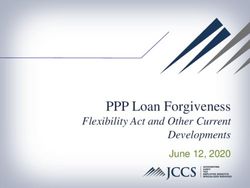Oral Presentation Guidelines 2022 HPS Annual - Don't tell. Don't lead. Engage.
←
→
Page content transcription
If your browser does not render page correctly, please read the page content below
The Health Physics Society Program Committee is committed to offering programs that feature fresh presentations on current topics in accordance with our Society’s Strategic Plan Goal A: “Improve value to HPS stakeholders.” Please help us meet that goal by offering presentations that engage our members and meeting attendees.
All speakers will either be: Live Virtual,
Live In person, or pre-recorded
Live virtual speakers must practice with
Overview the program task force 2 weeks before
they present.
Pre-recorded speakers must submit
their video 2 weeks before the
presentation.
4/11/2022 3All Speakers must upload their
PowerPoint presentations by July
Overview Timing will be strictly enforced due to
the hybrid setting
If you have questions, ask before the
day of your presentation.
4/11/2022 4●Contact information for the Meeting Task Force Chair
This ●Presentation file requirements
Presentatio ●Information specific to Live In Person
n Provides ●Information specific to Live Virtual
●Information specific to Pre-Recorded
●Suggested Presentation Guidelines
● Common Problems
● Using Diagrams and Graphs
● Interact with Audience
● How to Annoy Your Audience
● Post Meeting
4/11/2022 5Program Committee Task Force ●Contact: Deirdre Elder Chair Mail: HPSPCannual@hps.org Contact Information 4/11/2022 6
●One file per presentation
●Microsoft PowerPoint Format
●*.pptx format
Presentation ●16:9 layout
File ●self-contained
Requirements ●Limit links to those sites that interact with
attendees only (such as polling).
●Audio/video content
●If needed contact the Task Force Chair
4/11/2022 7●The HPS Annual Meeting will be a hybrid
that allows participation in person or
virtually.
●Presentations will be recorded and
Hybrid available after the meeting.
Meetings ●Do NOT use any copyrighted materials or
pictures without permission.
4/11/2022 8Live In-person Presentations
●Wednesday, July 13, 2022
Submittal ●Final version of presentation uploaded
Deadlines ●July 17-20, 2022
●Check in and review presentation in Speaker
and Ready Room
Schedule ●All Speakers must check-in at Speaker Ready
Room at least one day prior to scheduled
presentation
4/11/2022 10●HPS preloads all presentations to the
projection computers
Projection ●HPS supplies projection computer
Computer ●Microsoft Windows (2007 or later)
●Microsoft PowerPoint (2007 or later)
●No connection to sound system
12/28/2021 11●Reviewing your presentation at a minimum
of one day before in the Speaker Ready
Room (Spokane Convention Center Room
303AB) will benefit both the HPS and you!
Speaker
Preparation ●Bring a copy of your presentation on a
thumb drive with you to the Speaker Ready
Room… just in case there is an issue with
the upload!
4/11/2022 12Live Virtual Presentations
●July 5 – 8, 2022
●Practice connecting to Pathable (the hybrid
Submittal platform) with the program committee task
force
Deadlines
●Wednesday, July 13, 2022
and ●Final version of presentation uploaded
Schedule ●Day of presentation
●Join the virtual session at least 15 minutes
before the session begins
4/11/2022 14Pre-Recorded Presentations
●July 5 – 8, 2022
●Submit Presentation in MP4 format.
●If you plan to answer live questions, let the task
Submittal force chair know and practice connecting to
Deadlines Pathable (the hybrid platform) with the program
committee task force.
and
Schedule ●Day of presentation
●Join the virtual session at least 15 minutes
before the session begins, if you will be
available to answer live questions.
4/11/2022 16Style Guidelines
26 Ways to Engage Your Target Audience Recommende d Reading by Jesse Lahey 4/11/2022 Return to Table of Contents 18
●15-minute presentation
●12 Minutes for talk, 3 minutes for questions
HPS
Required ●Each slide should have a title
Style
Guidelines ●Slide Size = Widescreen (16:9)
●For instructions on how to change slide size in
Microsoft PowerPoint visit: Microsoft Support
Website for Changing the Size of Your Slides
4/11/2022 19●Keep text of slides simple, easy to read from
distance; no more than 1 slide per minute.
●Visuals bring in the attendee more than text.
Guidelines: ●Do not read slides, tell a story.
●Incorporate audience response (for example,
Engage conduct a live poll).
Audience ●Ask a question, then quiz the audience.
●Make eye contact with members of the audience;
seek engagement.
●Be yourself, be human
4/11/2022 20●Rule of thumb: 1 slide per minute
●Short phrases, not long sentences
●Use Arial or similar sans serif font
HPS ●40 Point Titles
Suggested ●28 Point Text
Style ●24 Point subtext
Guidelines
Please do not incorporate slides with a lot of
text or busy charts
4/11/2022 21On the last slide please
put speaker contact
information!
Last Slide
Name,
email address,
telephone number
4/11/2022 22●Avoid unreadable visual aids
(charts, graphs)
●Don’t put too much information on a single
Prevent slide
●Do not reduce font size to make room for more
Common words.
●If you can’t read your lettering from 10ft
Problems away from a laptop display, then your
audience may have problems.
●Use high contrast colors
●See future slide on contrast
4/11/2022 23●Special fonts, symbols, and bullets may not
be available on the projection computer.
Use Arial or similar sans serif font. Don’t
use:
●Wingdings, Monotype Sorts
●Scientific symbol fonts, Asian language fonts
Special ●MS Line Draw
Fonts and ●Embed fonts in the file to ensure proper
display
Symbols ●For instructions on embedding fonts in
Microsoft PowerPoint:
https://support.office.com/en-us/article/embed-
fonts-in-word-or-powerpoint-cb3982aa-ea76-
4323-b008-86670f222dbc
4/11/2022 24●High contrast is very important
●Use light lines/text on a dark background
●Foreground: White, yellow, light cyan
Contrast ●Background: Black, dark blue, dark brown
●Caution: Red, orange or blue lettering and
lines can become unreadable when
projected
4/11/2022 25●Slides should display instantly
Display ●Do not distract the audience with slow
transition effects
Speed
●Avoid overuse of slow graphics, fonts and
special effects
4/11/2022 26●Special animation should NOT be used
when changing from one slide to another
●Usually highly distracting to audience
●Use only as special attention getter
Transitions
Between ●Default settings should be:
●Effect = No transition
Slides ●Speed = Fast
●Advance = On mouse click
4/11/2022 27● Can be highly effective
●Focus attention on a specific line of a slide
Transitions
● Dim previous lines for more emphasis on
Between current line
Lines
● Transitions should be instantaneous
● Be consistent
4/11/2022 28● Keep graphs, charts and diagrams simple
Presenting ● Eliminate or subdue distracting grid lines
Information:
Graphs & ● Use large font sizes
Diagrams
● See example graph on next slide
4/11/2022 29100
8
Fault Coverage
0
Fault 6
Coverage vs. 0
4
No. of 0
Vectors (%)
2
0
0
1.0E+0 1.0E+0 1.0E+0 1.0E+07
1 3 5
No. of
4/11/2022
Vectors 30●Ask a question from lectern
●Show of hands or ask for verbal response
●Use an online poll/vote
(available only with annual meeting venues with
Interact with announced internet wifi)
Audience
●Ask question to be answered either online
or verbally
(available only with annual meeting venues with
announced internet wifi)
4/11/2022 31●Distracting and overused transition effects
●Focusing the audience on your slides, not
the speaker
How to ●Trying to use every feature PowerPoint has
Annoy Your to offer
Audience ●Links that do not work
●Slides without titles
4/11/2022 32You can also read